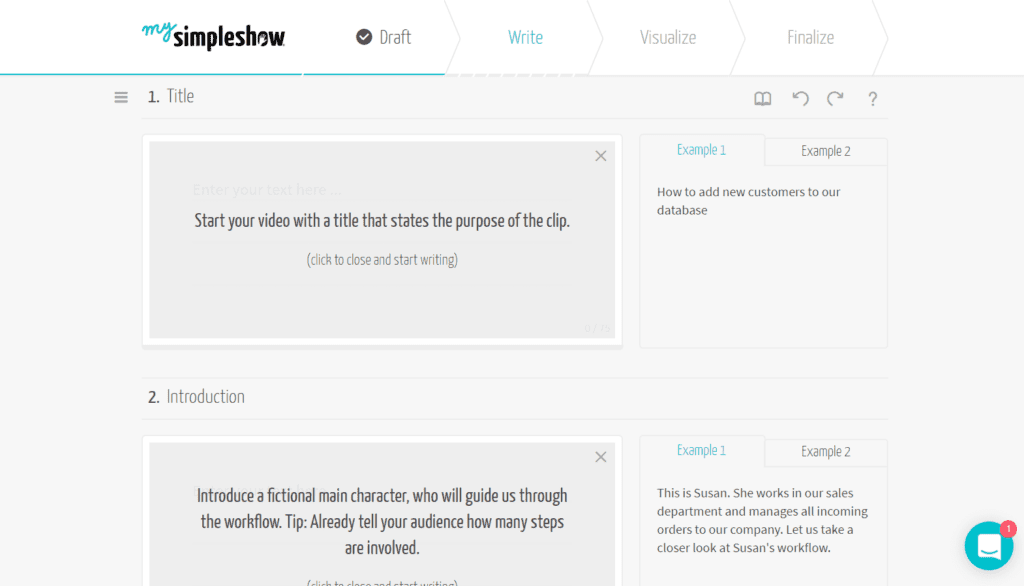As a web developer, you don’t necessarily have the easiest of jobs.
Sure, you could go into business for yourself so you can pick and choose assignments and clients, but that doesn’t make the actual work you do any easier.
These days, it’s not just about knowing how to code.
Now it’s expected that you have clean coding skills, web design know-how, client management savviness, and even some project management expertise thrown in good for measure.
You’re a jack-of-all-trades who didn’t originally sign up for this.
While you could outsource all of your non-development responsibilities to others, that requires money (to pay their wages), time (to train and supervise them), and trust (obviously).
If that’s not something you can afford right now—or you’re not in the position to make that sort of decision—then you’ll need to outsource and streamline those tasks another way.
The following list of 16 tools will ease some of that burden.
They’ll also ensure that every single website you have a hand in developing comes out as close to perfect as possible.
Tools Web Developers (Overview)
We’ve included an overview of our top picks below. For detailed information on each pick, scroll down.
- Front-End Framework
- CSS Preprocessors
- JavaScript Libraries
- Control Panel Solution
- Intergrated Development Enviroment
- Coding Validation Service
- Chrome Developer Tools
- Page Assessment Tools
- Page Assessment Tools
- Responsivene Check
- Project Management Software
- Design Feedback Tools
- Design Feedback Tools
- Coding Language Tools
- Web Developer Community
- Open Sources Software Community
Web Developer Tools
These tools serve as the backbone of your work as a developer.
1. Front-End Frameworks
As a developer, you undoubtedly see the same coding elements over and over again.
Rather than recreate the wheel with each new website project, you should enlist the work of front-end frameworks.
There are a number of reasons for this:
- Frameworks save you time in coding everything from scratch.
- They ensure that the underlying code of your website is done flawlessly.
- If you take time to review them, they’re also an excellent way to expand your skills if you’re a novice coder.
One of the most well-known, well-supported, and highly trusted front-end frameworks is Bootstrap. If you’re not already familiar with this framework, I’d suggest you download it, get acquainted with it, and start using it in your next set of projects.
2. CSS Preprocessors
This is another time-saving tool meant to cut down on the amount of coding you need to do while improving the quality of your code.
In sum, preprocessors empower developers to expand the range of what they can do with CSS.
Rather than have to repeat yourself in order to define properties over and over again, you can utilize preprocessors variables, mixins, and functions to do it once.
Cleaner code, more organized CSS, and less time spent on unnecessary work.
Sass, also known as “CSS with superpowers”, is definitely the most well-known of these preprocessors and is one you should start using now if you’re not already.
3. JavaScript Libraries
Okay, so now that you’ve got your framework and preprocessor, the last piece of the coding power-pack trio is the JavaScript library.
This serves a similar purpose as the framework: to provide developers with pre-written JavaScript to handle common tasks and streamline the development process.
The most popular of the JavaScript libraries has got to be jQuery.
As of writing this, over 70% of all websites use this library.
If you’re new to these libraries and are curious to see how these work, then you’ve got to start here.
4. Control Panel Solution
For developers responsible for choosing web hosting for their company’s or client’s website, you may not always find that there’s a built-in control panel solution (or at least not one that you like working with).
Control panels are an important part of the management, creation, and storage of your website, so it’s important not to let this piece fall by the wayside.
The right control panel solution can save you a lot of time and energy in the long run.
If you’re currently looking for a reliable control panel solution to work with, check out Plesk.
5. Integrated Development Environment
While some developers rely on basic text editors to write their code, if you’re trying to build a high-performance website, what you really need is an integrated development environment (IDE).
With an IDE, you don’t need to use multiple tools to write, test, or debug your code; it’s all right there for you.
If you want to build websites and other online applications faster, you’ll need an IDE like the Netbeans IDE on your side.
This is also an incredibly helpful tool to have when you’re ready to scale your business and bring on other developers, to ensure that you’re all working quickly and consistently.
Quality Assurance Tools
Once you’ve got your development process streamlined, the next set of tools you need to adopt are the ones to help you test your work.
6. Coding Validation Services
Although the whole purpose of using the tools above is to streamline the coding process and improve the quality of your code, it’s still important to have something that can check the overall quality.
You never know when an issue may spring up that needs fixing.
Validation services are also a great way to ensure that the work everyone else is doing on the website is up to snuff.
W3C offers a number of different validation services to help you out in this regard.
The Nu HTML Checker will review all of your site’s HTML documents while the CSS Validator will check the Cascading Style Sheets.
There are other tools available if you want to get more granular in your site checks (like for broken links or RSS feed issues).
7. Chrome Developer Tools
As of December 2016, 73.7% of all Internet users utilize Chrome as their browser of choice.
Knowing that the majority of visitors to your site will view it in Chrome, it’s important to have a tool to help you review the backend of your site and debug issues with the coding right from within that browser.
Chrome DevTools is a comprehensive in-browser tool that helps you inspect your pages, conduct performance checks, and fix issues on the spot.
8 and 9. Page Assessment Tools
Internet users have much higher expectations these days when it comes to the digital experience.
They want fast-loading pages, mobile-friendly counterparts, and high-quality content.
While you may not be responsible for the latter, you can do your best to ensure that the websites you build are fast, responsive, and ready to impress.
It’s no surprise that Google would have devised a website testing tool for developers.
They’ve recently merged their PageSpeed and Mobile-Friendly testing tools into one, but there isn’t much being reported on with regards to page speed.
So I’d suggest you use Google for a mobile-friendliness test and Pingdom’s free tool to check your page speed.
10. Responsive Check
While Google will be able to call your attention to problem areas on your site, sometimes it’s best to be able to take a hands-on approach when it comes to the final quality assurance checks of your work.
You can conduct your QA reviews on any devices that you own (most likely a Mac or PC and one mobile device), but how do you ensure that your website checks out on all major devices?
A responsive site checker like Responsinator is a good place to start.
All you need to do is enter your site’s URL (or the demo site URL if it’s still in beta) and then go through your site, page by page, to ensure there are no issues.
Project Management Tools
Whether you work solo or you work with a team, there’s always a need for more organization and streamlined collaboration.
11. Project Management Software
Project management software doesn’t always have to be as expensive or extensive as the name implies.
In fact, there are a number of free apps you can use just to ensure you’re keeping track of your projects, deliverables, and even client lists.
These tools tend to be as minimal or scalable as you want them to be, so it’s a matter of finding one with an interface that matches your work style and that includes all the functionality you need to run your projects smoothly.
Asana happens to be my favorite tool for developers.
Why?
Because there are a variety of interfaces (calendar, task lists, Kanban boards, etc.) and because you can manage your projects as granularly as you want. It’s really up to you.
12 and 13. Design Feedback Tools
If there’s one lesson I’ve learned when it comes to developing websites, it’s that you might not speak the same “language” as your client and that’s a problem.
The last thing you want is to have to redo any part of your website build due to a miscommunication or misunderstanding of their feedback.
When you’re working with design files that your clients might not be able to open or a test website that they can’t make changes to, how do you collaborate and implement their feedback effectively?
Any tool that enables you to move design files into a collaborative workspace is key.
InVision has a great app for this. If you’ve already developed your website, encourage your clients to download a screenshot app like Jing, so they can capture what exactly they’re looking at and annotate their notes right within it.
Educational Tools
Last, but not least, let’s take a look at the educational resources every developer should have handy in case of questions, problems, or general edification purposes.
14. Coding Language Tutorials
No matter what level of coding experience you have, it can never hurt to have some coding language tutorials on hand.
Codecademy has a whole host of them that cover not only the basics (like HTML, CSS, and JavaScript), but that also go into some more advanced languages and platforms.
15. Web Developer Community
Whether you’re looking for an answer to an issue you’ve run into or you’re simply curious about what’s happening with other developers, Stack Overflow is a great community to get involved in.
They also have extensive documentation related to anything and everything a web developer may be interested in learning about (e.g. Java, SQL, algorithms, Ruby on Rails, etc.)
16. Open Source Software Community
Whether you actively use the platform or simply want to put it aside for when you need it, GitHub is another one of those resources that every developer should bookmark.
Here are just some of the ways you can use this platform/community in your work:
- Host, manage, and test your code.
- Try your hand at a new programming language.
- Get involved in open source projects to gain more experience as a developer.
- Gain access to frameworks that are free for download/use.
Summary
Like I said, web development isn’t always the easiest.
With the help of these 16 tools, though, you can cut out some of those extraneous, repetitive, and monotonous tasks so you can focus on what you do best: build beautiful, high-performing websites.