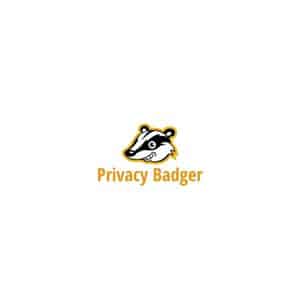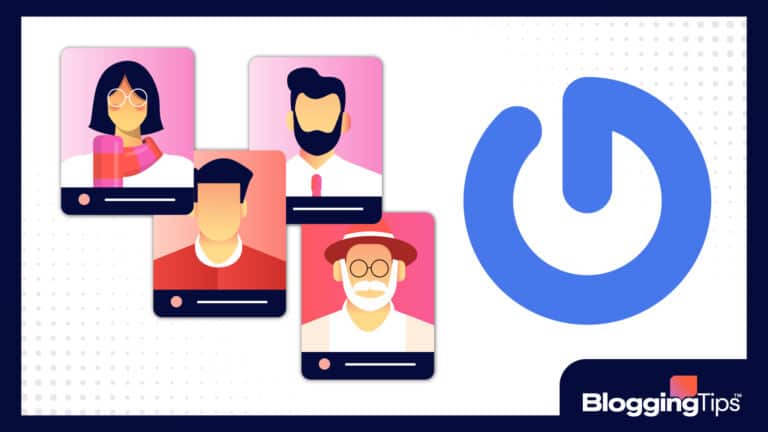Ads are irritating as they could pop up while you’re reading something important on the internet.
They could be banner ads or videos that play automatically with no button to pause or stop them.
Thankfully, you can use ad blockers to put an end to annoying ads.
These ad blockers may also be able to remove fingerprinting scripts and trackers that may expose you to cyber criminals.
We’ve curated a list of the best free and paid ad blockers that work on various browsers, such as Chrome, Safari, and Firefox.
The Best Ad Blockers (Free and Paid)
We’ve included an overview of our top picks below. For detailed information on each pick, scroll down.
Best Free Ad Blockers
Best Paid Ad Blockers
Best Free Ad Blockers in 2023
The ad blockers below are completely free, enabling you to control what you see and who tracks the pages you visit.
Adblock Plus
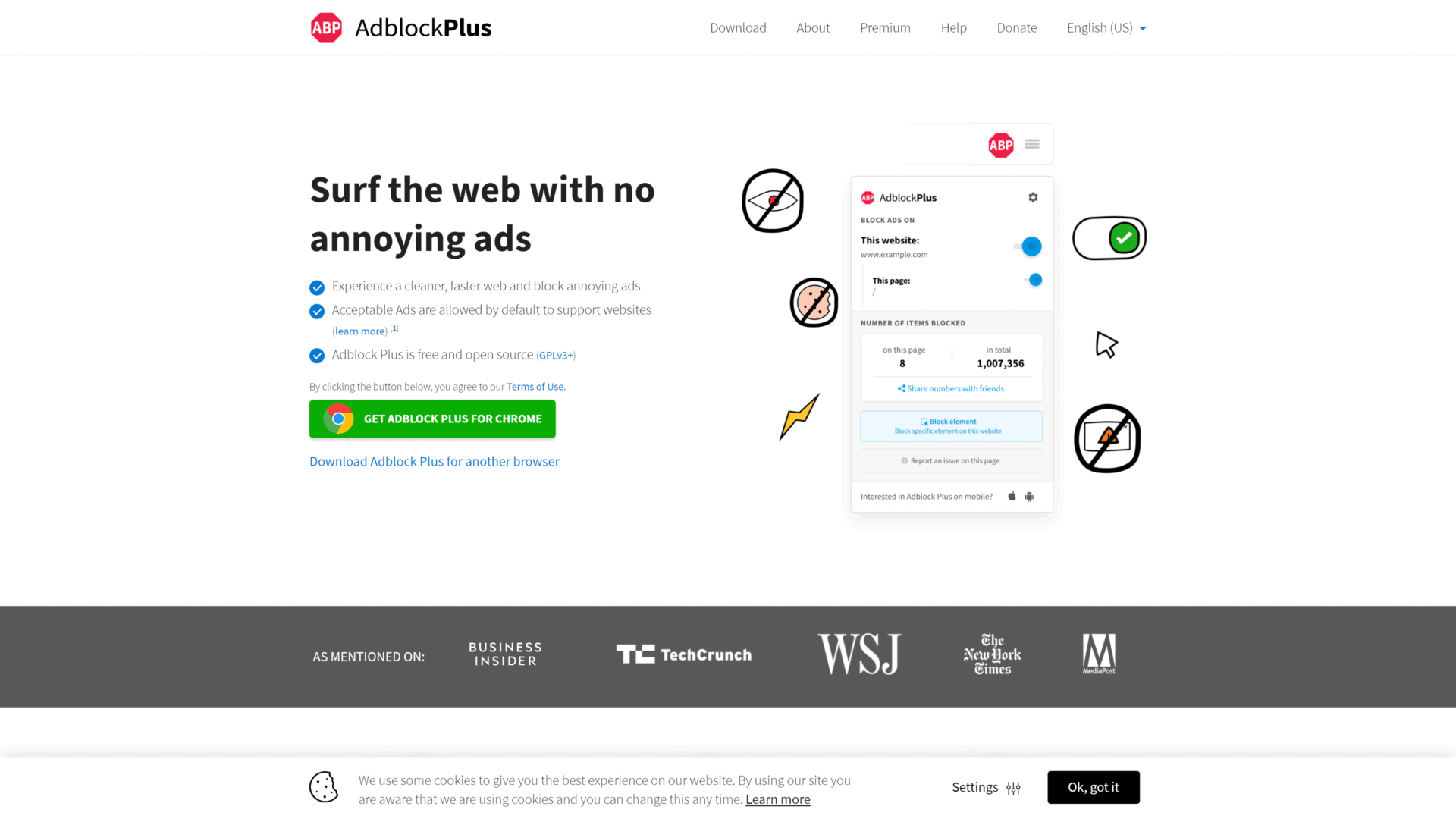
Adblock Plus is a popular open-source ad blocker that has formed the foundation for many ad blockers available today.
It suppresses YouTube ads and pre-roll ads and has browser extensions for Opera, Chrome, Firefox, Safari, and Edge.
It’s easy to set up and comes with pre-set filters for blocking most ads.
Adblock Plus doesn’t block all ads unless they’re marked as malware or considered intrusive.
This is because the platform understands that websites need money to stay free.
Therefore, it came up with a policy that guides acceptable ads and turns them on by default.
However, you can disable acceptable ads by checking the box in the settings.
Adblock Plus offers an app for Apple users.
It integrates with a content-blocking system to block ads on Safari.
There’s also an Adblock service for Android that offers a Firefox browser for blocking ad content.
Pros
- Offers a completely free ad-blocking service
- Allows you to block ads that are whitelisted
- Offers options to use pre-set block lists or set custom filters
- Blocks adverts on both desktops and mobile devices
Cons
- Enables acceptable ads by default
The Bottom Line
Adblock Plus is one of the popular ad blockers that offer ad-free browsing.
However, if an advert is non-intrusive, it’s whitelisted by default.
Privacy Badger
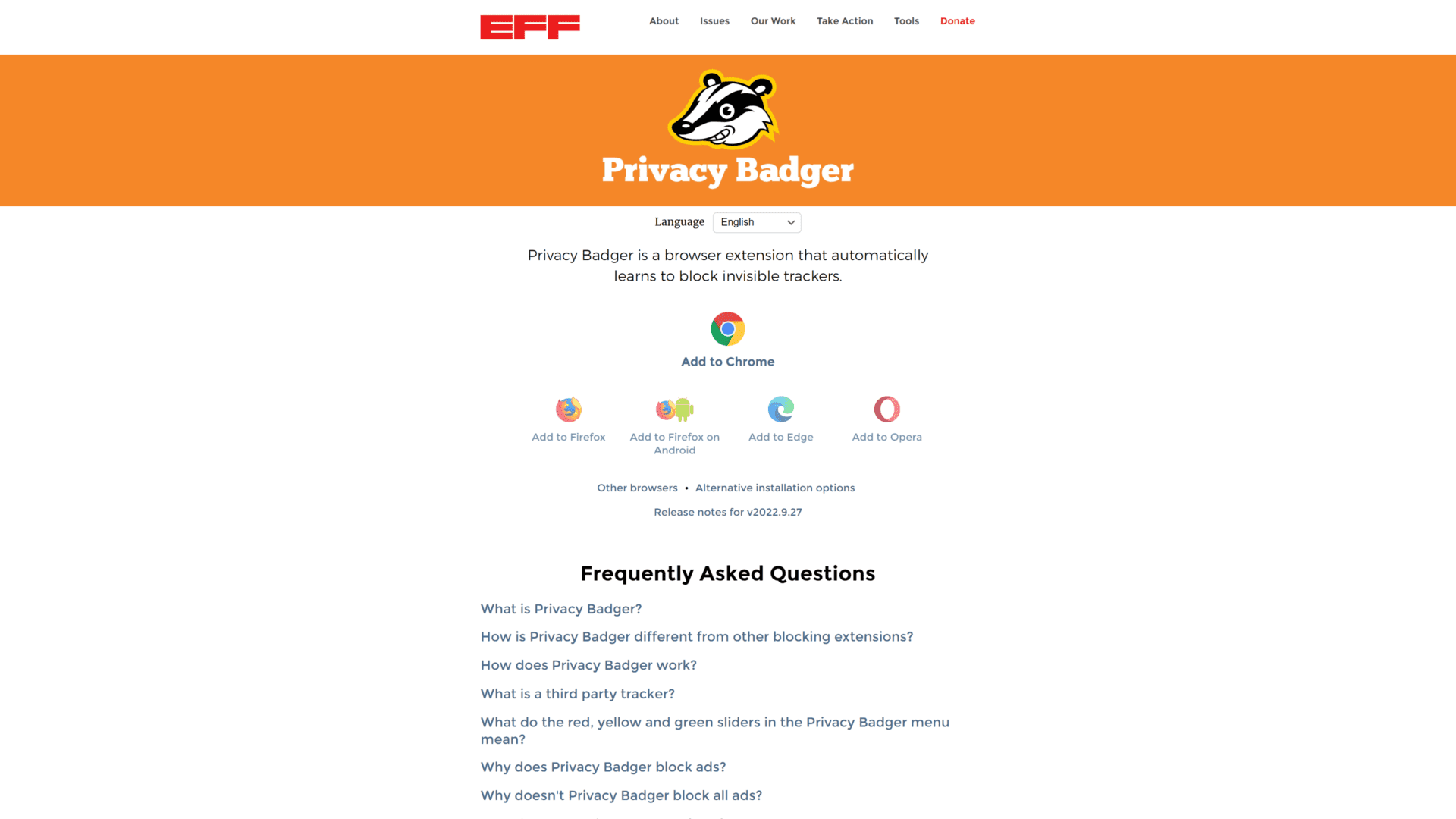
The Electronic Frontier Foundation created Privacy Badger because it was concerned about the business models of other ad blockers and privacy tools.
It wanted to establish a single browser extension that’ll automatically identify and block any tracker or ads that violate the consent of internet users.
As a result, the tool doesn’t function like traditional ad blockers.
Instead, it observes trackers that advertisers use to monitor your online behavior, then blocks them from collecting data if they happen to track you across various websites.
Privacy Badger has an in-built algorithm that adapts to any new website you visit, enabling it to discover tracking tools.
Tracker blocking works when the tool has identified the same tracker a number of times.
Since advertising agents utilize trackers, Privacy Badger ends up blocking ads while blocking trackers.
Privacy Badger disables video ads and pre-roll ads, which is quite impressive.
Pros
- A free extension that works on Chrome, Opera, Edge, and Firefox browsers
- Stops advertisers from monitoring your online behavior
- Instead of human judgment, the service utilizes remote learning to identify what tracking is and isn’t
- Blocks social media widgets (video players, comments, and audio)
Cons
- Won’t block ads if they’re not tracking you
The Bottom Line
Privacy Badger offers a unique approach to ad blocking.
You can use it if you’re more concerned about tracker blocking than ad blocking.
uBlock Origin
Why We Suggest This
uBlock Origin supports various browsers, such as Chrome, Safari, Edge, Firefox, and Opera. It blocks all forms of advertisements, including pop-ups, video ads, text banners, fonts, and media elements.
- Best For: Those who want to increase privacy online while minimizing CPU or memory usage
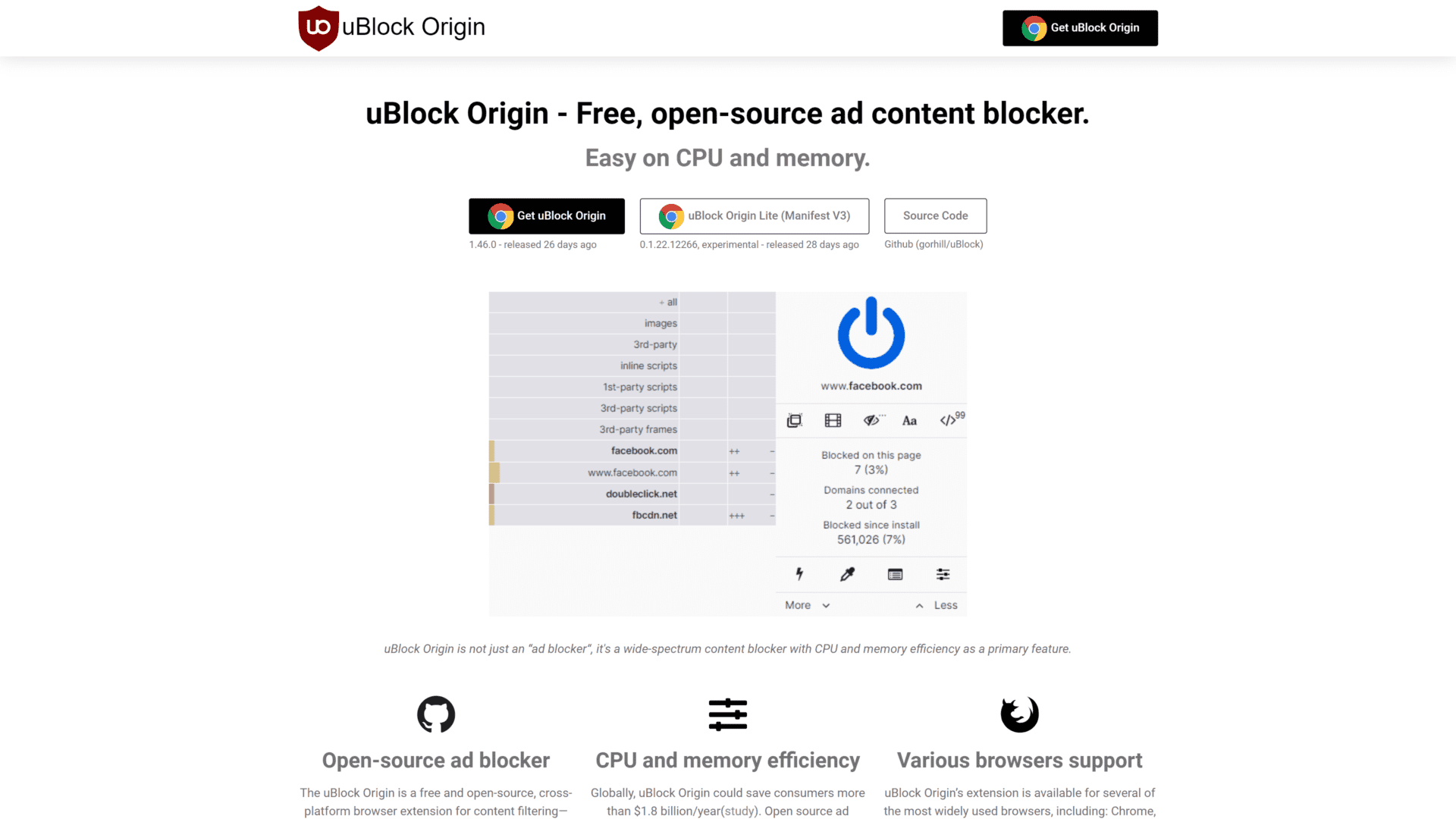
uBlock Origin is a free, open-source ad blocker that offers CPU and memory efficiency.
It supports various browsers, such as Chrome, Safari, Edge, Firefox, and Opera.
Also, it blocks all forms of advertisements, including pop-ups, video ads, text banners, fonts, and media elements.
With the Zapper mode, users can block intrusive elements and hyperlinks on web pages that may try to track their activities online.
uBlock Origin blocks JavaScript and allows you to create custom filters for malware and ads.
Pros
- Allows you to set custom filters and whitelist websites
- Compatible with most browsers
- Offers an Element Zapper mode to block other elements besides ads
- Stops advertisers from tracking you
- Blocks scripts
Cons
- The customization features may be confusing
- No app for desktop and mobile devices
The Bottom Line
uBlock Origin isn’t only an ad blocker but a content blocker.
It offers advanced options for increasing your privacy online while minimizing CPU or memory usage.
AdBlock
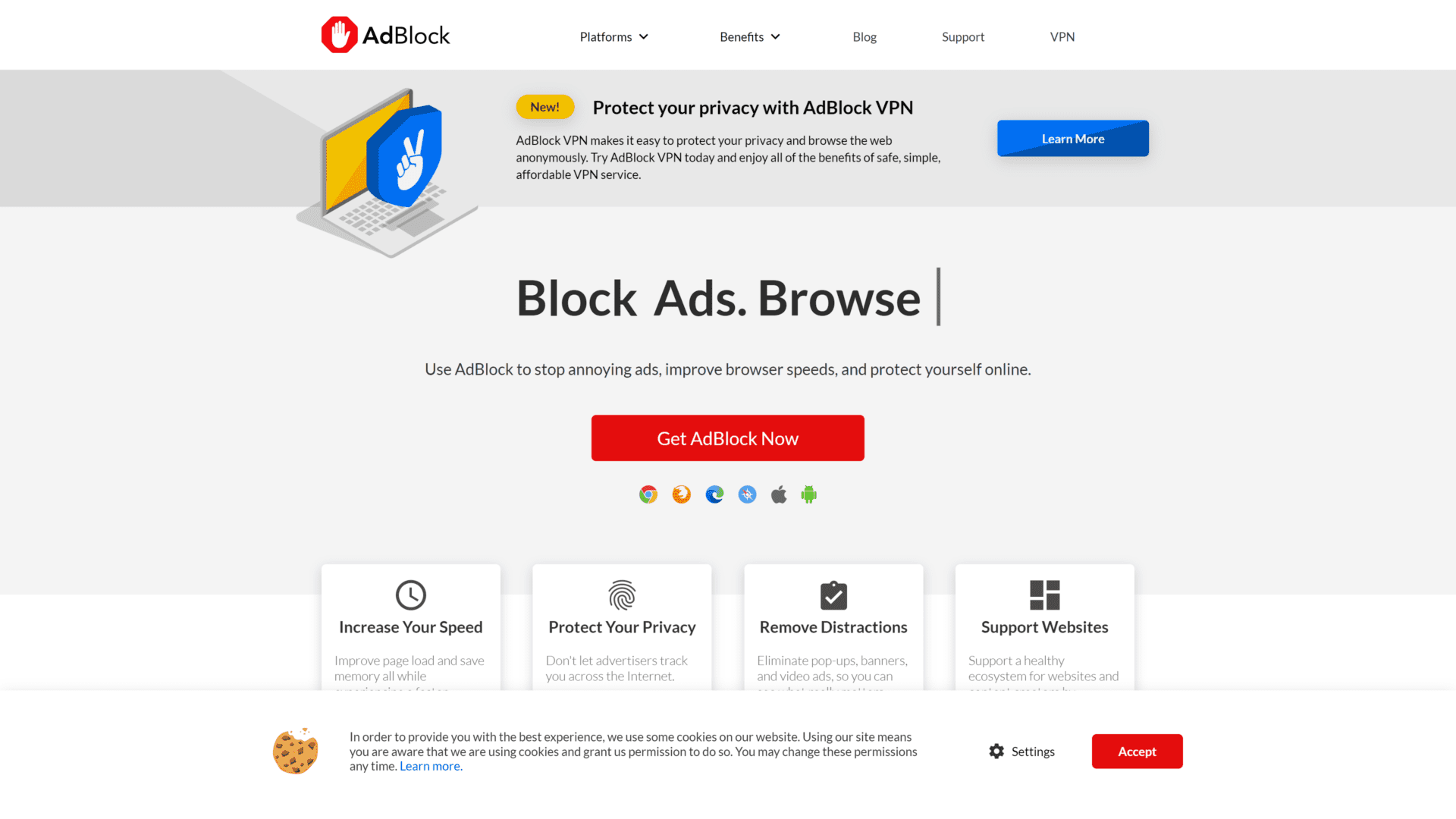
Created in 2009 with millions of users worldwide, AdBlock offers an internet experience that’s free of distractions.
It enables you to choose what you want to see on the internet and protect your data by blocking trackers.
AdBlock participates in the acceptable ads program to ensure that the ads it shows aren’t intrusive.
However, you can change the setting if you don’t want to see any ads.
It works for YouTube, Facebook, Twitch, and all your favorite sites.
AdBlock also has a blocking wizard that allows you to choose your desired blocking level.
But you should be careful when using this feature as it may distort the functionality of the website.
Additionally, if you’ve blocked all ads but some web page elements seem annoying, you can take them off with a single click.
You can enable local caching to improve browsing speed, save bandwidth, and protect your privacy.
Pros
- Supports Chrome, Safari, Firefox, and Edge and has apps for Android and iOS
- Comes with a pre-set blocking list, but you can set a custom list
- Blocks malware and ads from YouTube
Cons
- Allows non-intrusive ads
- Doesn’t support script blocking
The Bottom Line
AdBlock is a free ad blocker that’s trusted by millions of users.
It blocks web ads, page elements, and ads from social media, so you may want to check it out.
Stands Fair AdBlocker
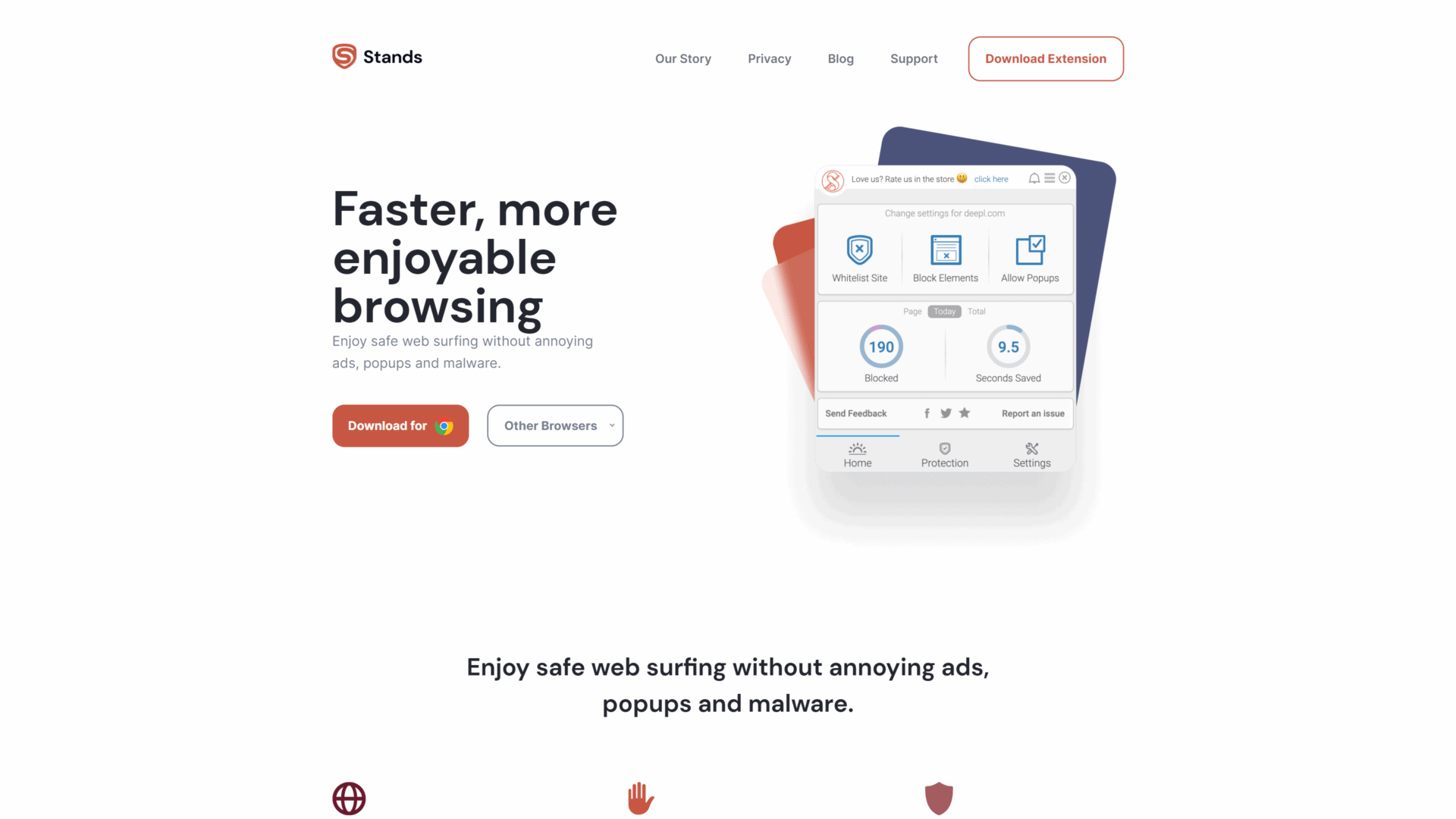
Fair AdBlocker by Stands is among the best ad blockers offering its services without cost.
It provides safe web browsing for Chrome, Edge, and Firefox browsers.
The service blocks many annoying ads, including interstitial ads, overlay ads, expanding ads, YouTube ads, and autoplay video ads.
You can also block trackers, pop-ups, search ads, and malicious codes to protect your privacy and browse faster.
Fair AdBlocker encourages users to whitelist trusted sites, so they won’t stop earning ad revenue.
Unlike other free ad blockers, Fair AdBlocker won’t track you.
Also, it offers parental control so you can hide adult content from your kids.
Pros
- Completely free to use
- Blocks all types of ads
- Supports popular browsers
- Speeds up page loading
Cons
- Encourages users to whitelist sites they trust, which may become harmful in the future
The Bottom Line
Stands Fair AdBlocker is a comprehensive tool.
It offers ad-blocking and stops scammers from stealing your information.
If you can’t afford a paid privacy and ad-blocking tool, you’re better off with Fair AdBlocker.
Best Paid Ad Blockers in 2023
These ad blockers offer a free version but you may benefit more from the paid subscription.
AdGuard
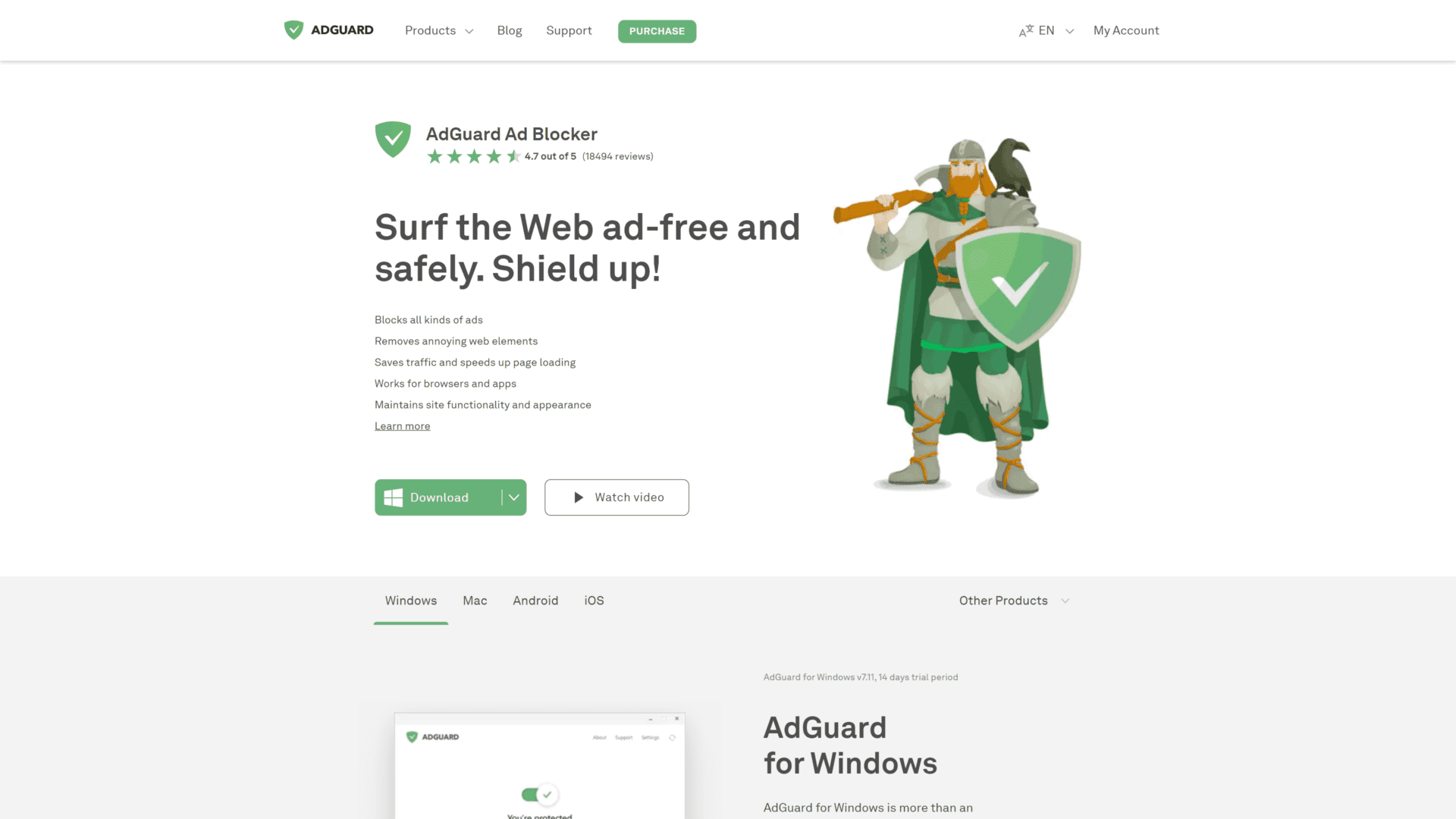
AdGuard is a free extension that works on any browser.
It removes ads and blocks trackers and all known malicious websites, which saves traffic and speeds up loading times.
The service has a filter that takes care of annoyances like live chat and landing pages that pop up while scrolling through web pages.
AdGuard allows you to block scripts such as CSS, JavaScript, and HTML, including any element you want to get rid of on a website.
Additionally, you can select whether the tool should block that element on every website you visit or the current page.
You can whitelist the pages where you want ads to show as well as check if they’re secure sites.
AdGuard has a stealth mode that hides all your search queries and destroys cookies, ensuring that your privacy is secure.
While the service is free, you may want to purchase one of AdGuard’s licenses.
The personal license supports 3 devices for $2.49 monthly or a one-time fee of $79.99.
The family license supports 9 devices for $5.49 monthly or $169.99 for a lifetime.
AdGuard offers a 14-day free trial to test its paid tool.
If it’s worth your money, you can keep the subscription.
Pros
- Blocks all types of ads, pop-ups, and web page elements
- Blocks scripts
- Allows whitelisting of websites
- Provides privacy protection
- Works on all browsers and offers apps for iOS, Windows, and Mac
Cons
- Doesn’t work with a VPN
The Bottom Line
AdGuard allows you to block ads and protect your personal details online.
Since it blocks adult advertising, parents can utilize it to censor the type of content their kids can access.
Ghostery
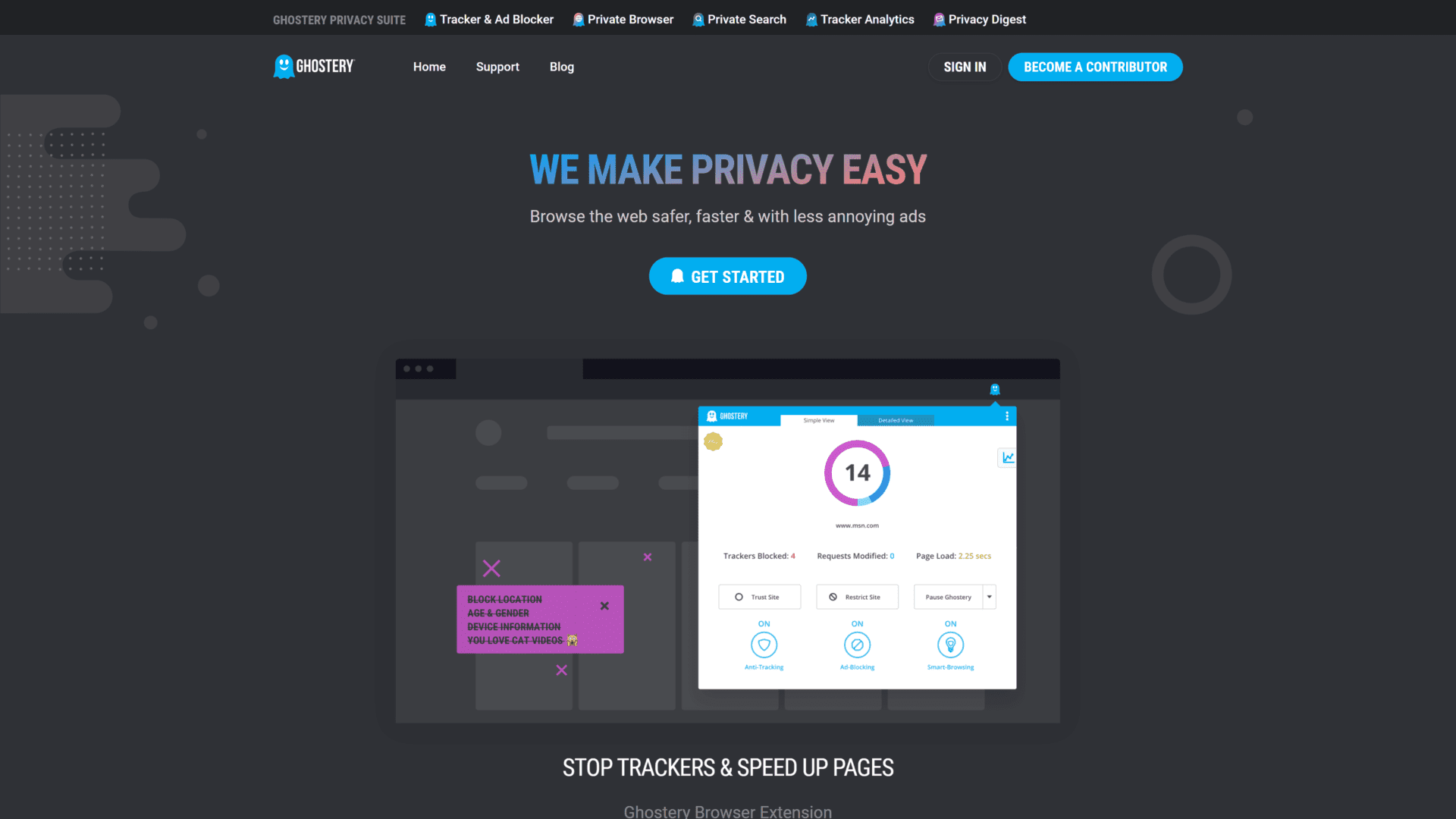
Ghostery is a privacy suite that offers ad blocking, anti-tracking, and fast and private browsing.
It has a modern interface that’s easy to navigate, and you can whitelist websites that you don’t want the tool to affect.
Ghostery provides basic tracker analytics and statistical reports of who’s tracking you.
Also, it automatically blocks banner ads, video ads, and adult advertising.
Ghostery’s smart browser exposes trackers that utilize browsing fingerprinting, a technique that allows advertisers to find you even when you disable cookies.
The browser strips off your personal information and ensures that your data keeps changing as you visit different sites, rendering it useless to advertisers.
Although Ghostery offers its core services at no cost, you can access premium features, such as advanced tracker analytics and priority user support, at $4.99 per month.
Pros
- Works with Edge, Chrome, Cliqz, Firefox, and Opera
- Offers privacy browser for iOS and Android devices
- Allows you to whitelist websites
- Identifies fingerprinters
Cons
- Doesn’t have an app
- No helpful features in the paid version
The Bottom Line
You don’t have to spend a dime to utilize Ghostery’s features.
You’ll get ad-blocking, tracking, analytics, and a private browser for free.
However, if you want access to priority support or feel like donating to charity, you can subscribe to the paid version.
Total Adblock
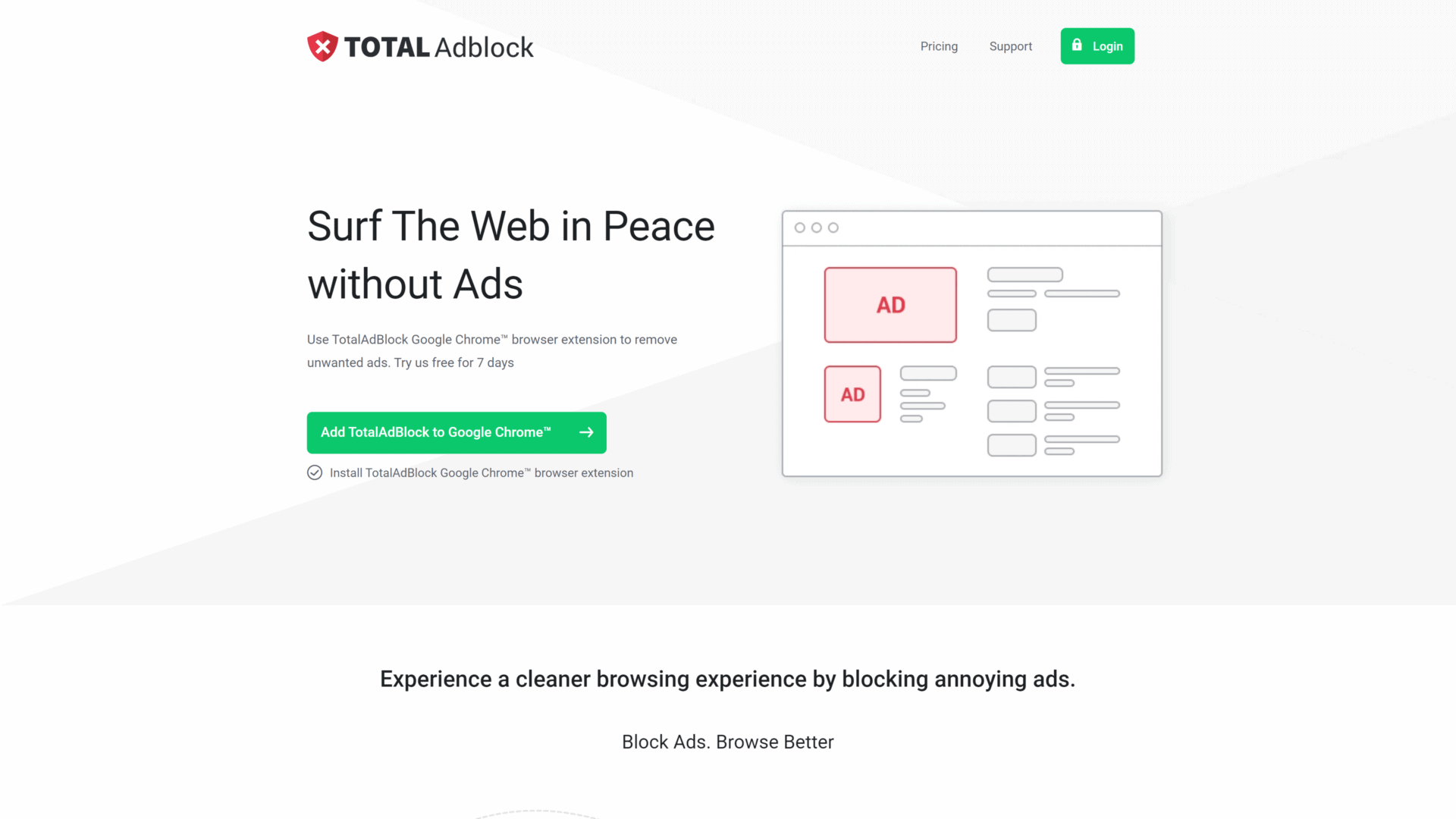
Total Adblock is the ad blocker of TotalAV, an award-winning antivirus provider.
It allows you to block ads, including video ads that play automatically when you’re browsing, pop-ups, and ads from Facebook and YouTube.
The service also blocks phishing websites and third-party trackers from monitoring your online activities.
However, you can support trusted websites by placing them on the whitelist.
Total Adblocker helps to save space on your computer and increases the battery life of your mobile device.
The company offers a premium plan at $119 per year and a 7-day free trial.
It offers everything in the free plan, plus antivirus protection and the ability to block unlimited ads and unwanted browser notifications.
Pros
- Works on Chrome, Firefox, Edge, and Safari, including Android and iOS
- Blocks adverts on video streaming sites
- Blocks advertisers from tracking your data
- Speeds up your browser
- Enables whitelisting
Cons
- You can’t stop browser notifications from popping up unless you use the paid version
The Bottom Line
Total Adblock is packed with several features to allow you to control your browsing experience.
After installing the browser extension, you can block ads with one click.
The free version offers the core ad-blocking features, but you can subscribe to the premium plan if you’re in need of an authentic antivirus and want to block browser notifications.
AdLock
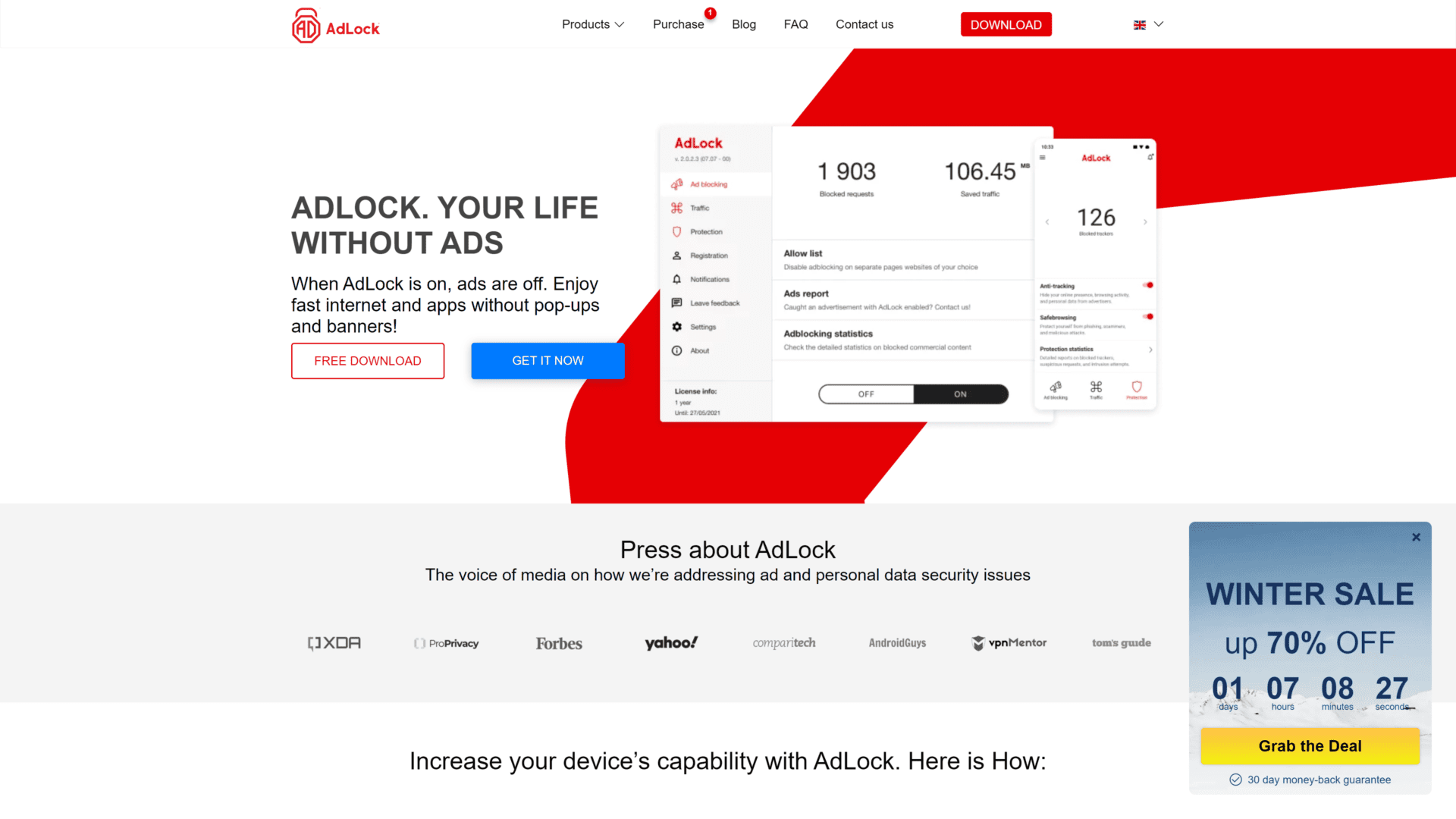
AdLock is one of the most popular ad blockers you can find, but it’s not free.
It’s a subscription-based app for Mac, iOS, Windows, and Android devices.
Because it doesn’t run on your browser, it can block ads on websites and other applications like games.
The app utilizes filters to block pop-ups, banners, and YouTube ads.
It also has security features for blocking malicious sites and whitelisting trusted websites.
And you can remove social media widgets to block trackers.
AdLock is multifunctional as it allows you to trace bugs and spyware, hides your browsing information, speeds up loading time, and checks for links that may harm your device.
The service offers 3 subscription plans that support 5 devices and offer customer support and a 30-day money-back guarantee.
The monthly plan costs $4.01, while the annual plan costs $27.3. You can opt for the 5-year plan at $63.
Pros
- Removes all types of ads, including cryptocurrency and video ads
- Blocks adverts on desktop and mobile device applications
- Multiple security features for spam protection
- Speeds up your browser
Cons
- The app doesn’t block specific elements on a web page
- The mobile version isn’t available on Google Play Store
The Bottom Line
AdLock is great for people who want a seamless web experience.
Although it isn’t free, the plans are affordable.
Also, you can get your money back within 30 days if you’re not satisfied with the service.
AdBlocker Ultimate
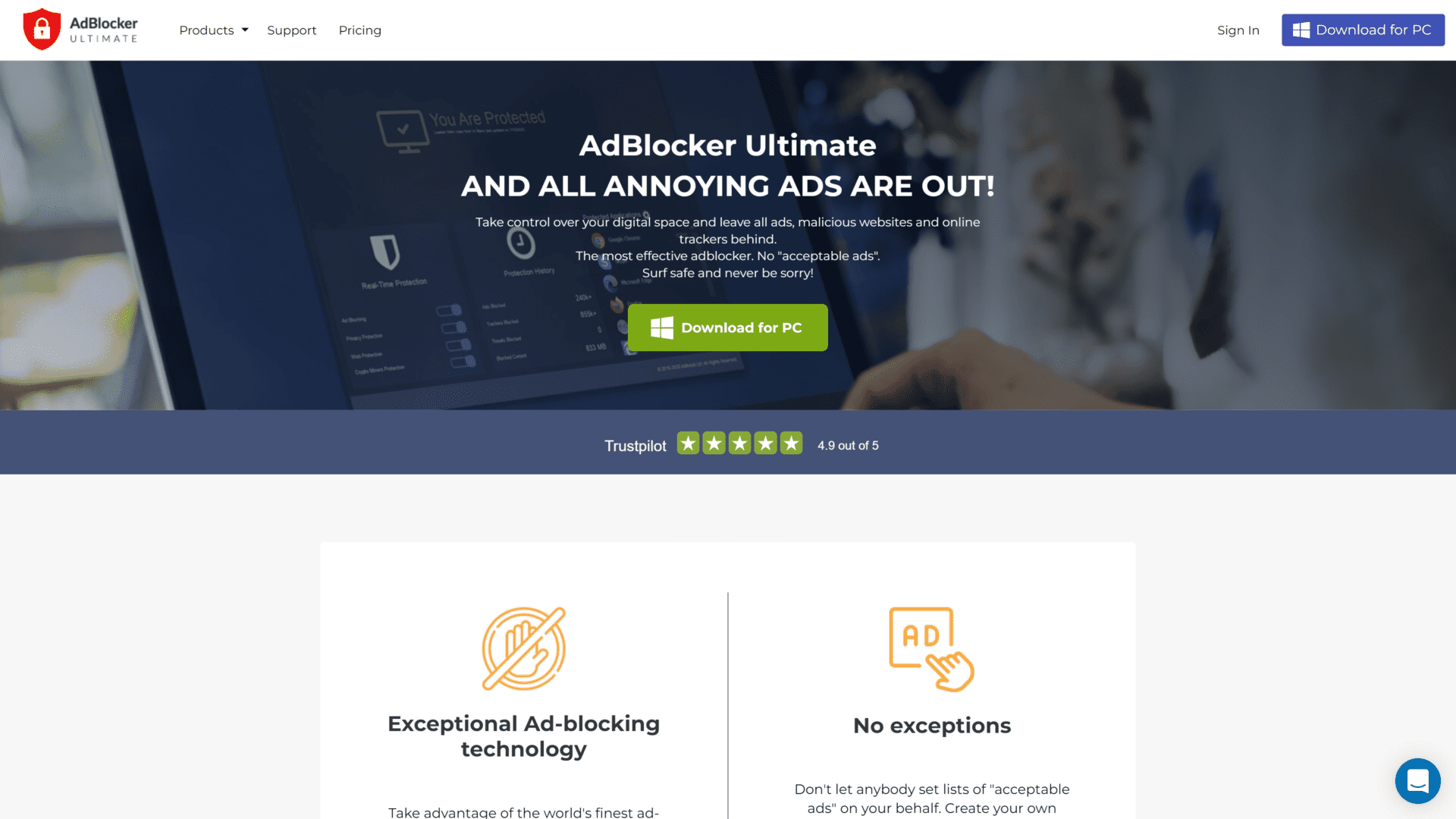
Featuring a modern design and easy-to-use service, AdBlocker Ultimate has free web browser extensions for Chrome, Firefox, Opera, and Edge.
Irrespective of the content you’re viewing, AdBlocker Ultimate will block ads, malicious sites, and trackers, offering you top-notch privacy protection.
There’s no pre-set list on the service, as it gives you the privilege to choose the sites you trust and then whitelist them.
AdBlocker Ultimate has a browser for Android that enhances safe browsing, reduces page loading time and data bandwidth, and improves the battery life of your mobile device.
The service works on Windows, blocking ads that pop up from your desktop applications.
Although you can access AdBlocker Ultimate for free, its paid version offers more features.
These include advanced anti-tracker features, real-time monitoring of all blocked elements, the ability to choose a dark theme to reduce eye strain, and access to quick-response customer support.
For $2.49 per month, you can link up to 3 devices for personal security.
The family security plan allows you to link 10 devices for $4.99 per month.
The company accepts payment from various platforms, including PayPal, Google Pay, and Alipay.
Also, there’s a 14-day free trial and a 30-day money-back guarantee if you’re unsatisfied with the service.
Pros
- Offers a free ad-blocking browser extension
- Has ad-blockers for Android and iOS mobile devices
- Blocks specific elements on a page
- Saves bandwidth and battery life
Cons
- There’s no dedicated ad blocker for Mac
The Bottom Line
AdBlocker Ultimate gives you control over your browsing experience.
With over 30 million monthly users, you’re assured of safety.
Wrap Up
Whether you choose a free or a paid ad blocker, you should ensure that it delivers on its promise.
Our best ad blocker in the free category is the Fair AdBlocker by Stands.
It’s completely free and supports popular browsers.
Also, it blocks all kinds of ads and trackers that collect data from the sites you visit.
In the paid category, our best ad blocker is AdLock.
It blocks adverts on websites and device apps and protects users from malicious codes.
The plans are affordable and you’re guaranteed a refund within 30 days.