Animators use graphics and modeling in various industries and applications, such as gaming, filmmaking, advertising, and education.
If you’re looking to break into the animation industry, you might be wondering what kind of software you need to use to start your career off right.
Who offers the best animation software in 2023?
This guide will introduce you to some of the most popular animation tools on the market today and help you find the right one for your needs and budget.
Best Animation Software For 2023 (Overview)
We’ve included an overview of our top picks below. For detailed information on each pick, scroll down.
- Adobe Character Animator: Our Pick
- MOHO: Runner-Up
- Pencil2D: Also Great
- Saola Animate
- Blender
- Picmaker
- Animaker
- Cinema 4D
- Deck
- Maya
- SideFX – Houdini
- Powtoon
What Is Animation Software?
The entertainment industry uses animation software to create animated visuals, cartoon series, and games.
It is a type of computer vector graphics software that creates three-dimensional (3D) or two-dimensional (2D) images by creating multiple shots and combining them.
This 3D or 2D animation is known as frames, which are then displayed in rapid succession to create an illusion of movement when viewed in sequence.
This notion is similar to how a movie appears to be moving when played on a screen.
Since its invention, the technology has been used for commercial purposes and became widely available for use by individuals with access to computers with good processing power and storage capacity.
There has been a shift towards the online distribution of animation content due to increased internet speeds and mobile device usage in recent years.
Nowadays, most people can access high-quality 2D animation from their smartphones or tablets at any day or night.
There are many different types of animation software available, depending on your needs.
Some specialize in specific areas such as games, while others offer more general features such as animated video editing tools.
What Is the Best Animation Software?
We assess and rank 12 of today’s most popular 2D and 3D animation software options to help you decide which is best for your needs.
Whether you’re a beginner or an expert animator looking for a new program for your next project, we’ll help you find what works best for your workflow and skill level.
Adobe Character Animator
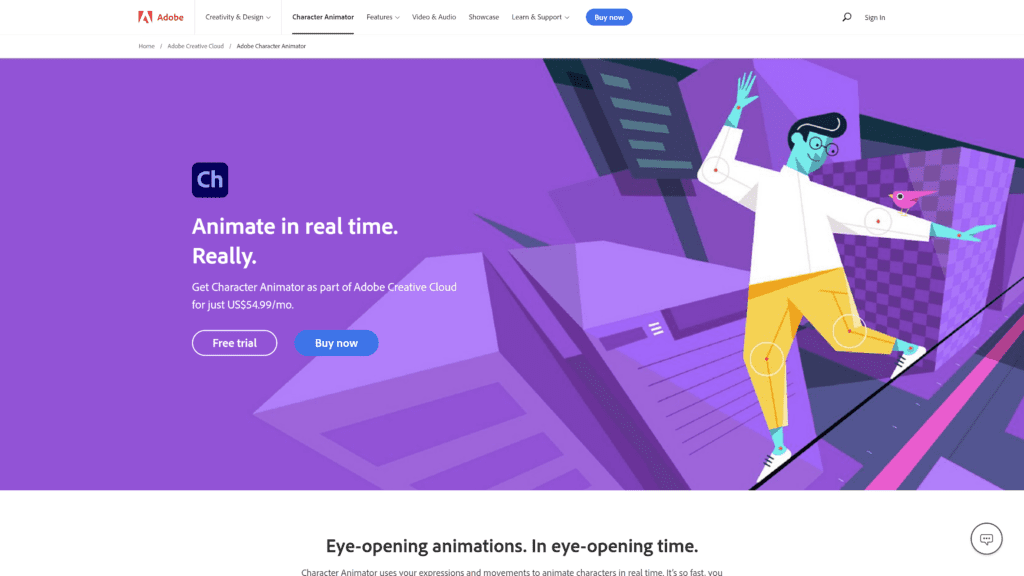
Visit the official website.
What Is Adobe Character Animator?
Adobe character animator is an application software that allows users to create animated characters and publish them on social media sites.
The program offers a variety of features that will enable users to customize their characters, including body size, facial features, clothing, and hairstyle.
Users can also add props to their 2D animation, such as chairs or tables.
The software allows animators to create motion-capture animations easily and intuitively.
It turns animations into data that you can import into Premiere Pro or After Effects to add natural-looking character 3D animation to videos and animated projects.
What Are the Main Features of Adobe Character Animator?
- Puppet Maker – Adobe Animate let’s see your character react to your emotions and speech in real-time.
- Transcript-based Lip Sync – You can enhance your lip-sync results with Adobe Animate by using transcripts.
- Body Tracker – A live-perform function that uses a web camera to identify human motion and adapts in real-time to produce animation.
- Smart replays – Facilitates replays initiated by subsequent scene recordings displayed as trigger bars.
What Are the Pricing Plans for Adobe Character Animator?
You get the Adobe Character Animator as part of Adobe Creative Cloud, including Adobe’s desktop and mobile applications such as Photoshop, Premiere Pro, Illustrator, and After Effects.
A monthly plan costs $54.99 per month, while an annual plan is $599.88.
What Are the Reasons To Buy Adobe Character Animator?
- Adobe Animate is simple to use and intuitive.
- A variety of control features to integrate into a preferred workflow.
- Asset integration with Photoshop and Illustrator is seamless with Adobe Animate.
- Adobe Animate has a body tracking feature that is a convenient animation tool for novices.
What Are the Reasons Not To Buy Adobe Character Animator?
- Adobe Animate is a heavy program that requires top of the range system capability for optimal use.
MOHO
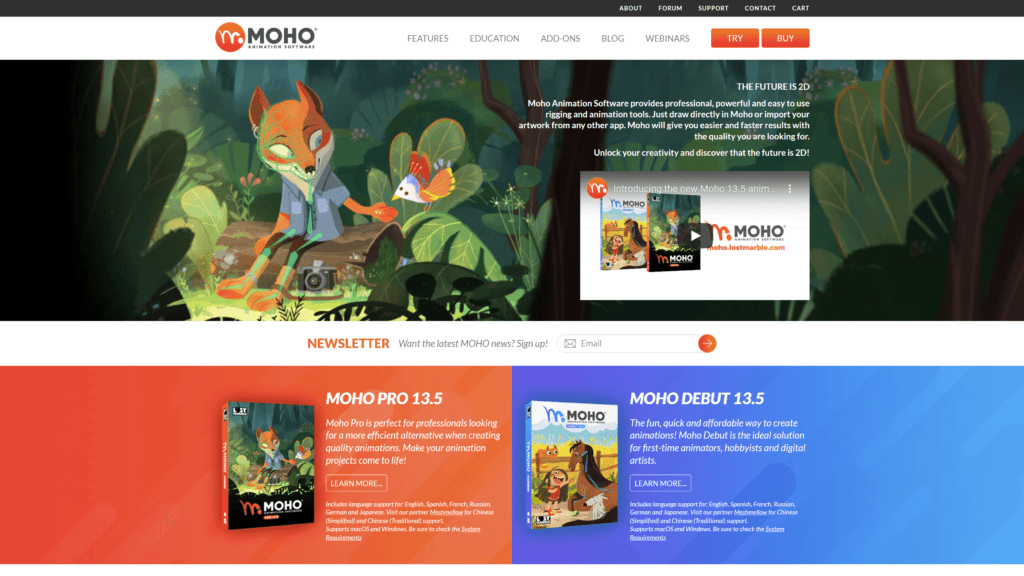
Visit the official website.
What Is MOHO?
MOHO Animation Studio is an animation program that allows users to create their anime-style animations.
The software provides 2D animation services that cover the entire production pipeline from pre-production to delivery.
MOHO has several tools and add-ons designed to make animating easier for beginners and more efficient for professionals.
The platform has a robust 2D rigging system that you can use with real-time or a traditional animation tool to create stunning animations.
What Are the Main Features of Moho?
- 2D rigging system – You can easily create skeletons for characters by working with forwarding and inverse kinematics.
- Vitruvian bones – A powerful method to rig your human and animal characters that allows you to alternate different drawings and sets of bones.
- Automatic Mesh creation and Quad Meshes – Use Quads to animate your artwork in the correct stance bringing your bitmap illustration and vector drawings to life.
- Wind dynamics – Gives you control over the power and movement of the wind on your characters and background to enhance your scenes.
What Are the Pricing Plans for Moho?
The MOHO Debut 13.5 is available for $59.99.
It’s an affordable option to create animations for beginners and hobbyists.
You get additional assets on the MOHO Pro 13.5 for $399.99 to access an expanded selection of filters, effects, and 2D animation tools.
What Are the Reasons To Buy Moho?
- The software is relatively easy to learn.
- The software includes an extensive library of built-in assets available for use in your projects.
- Provides resources such as tutorials for user guidance.
- It has excellent compatibility with vectors acquired from Adobe Illustrator.
What Are the Reasons Not To Buy Moho?
- Support for FBX files and runtimes for video game engines is limited.
- You need a robust system to use the software.
Pencil2D
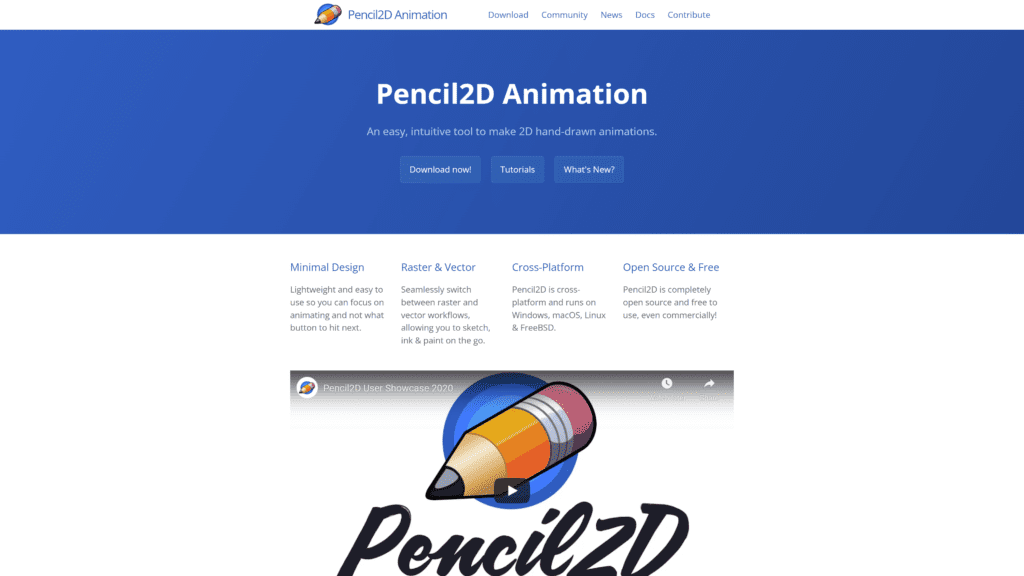
Visit the official website.
What Is Pencil2D?
Pencil2D is an open-source animation software that enables users to create 2D animations.
Users can run the program on Windows, Mac OS X, Linux, and FreeBSD operating systems.
The software has a simple interface, making it easy for new users to start creating their projects.
The application has several built-in effects such as shadows, reflections, textures, filters, and more.
Additionally, Pencil2D supports importing images and assets from other editing programs.
It also allows users to add soundtracks and adjust preferred settings.
What Are the Main Features of Pencil2D?
- Minimal Design – The app is simple to use to help you concentrate all your efforts on animation.
- Raster & Vector – You can easily switch between raster and vector workflows to enhance your creating experience.
- Open Source – The software is entirely open-source, facilitating reliability, flexibility, and scalability.
What Are the Pricing Plans for Pencil2D?
As an open-source project, Pencil2D is free to use and modify.
There are no costs associated with using Pencil2D, and you can utilize it for your commercial projects without any additional fees or royalties.
Developers who wish to contribute code or documentation can do so via GitHub.
What Are the Reasons To Buy Pencil2D?
- The app is straightforward to use.
- The software works with all operating systems.
- You do not need high graphic specs to animate.
- The program is free to acquire and use.
What Are the Reasons Not To Buy Pencil2D?
- The app support might be slow to respond to queries.
- The software isn’t great for Advanced 2D animation creation.
Saola Animate
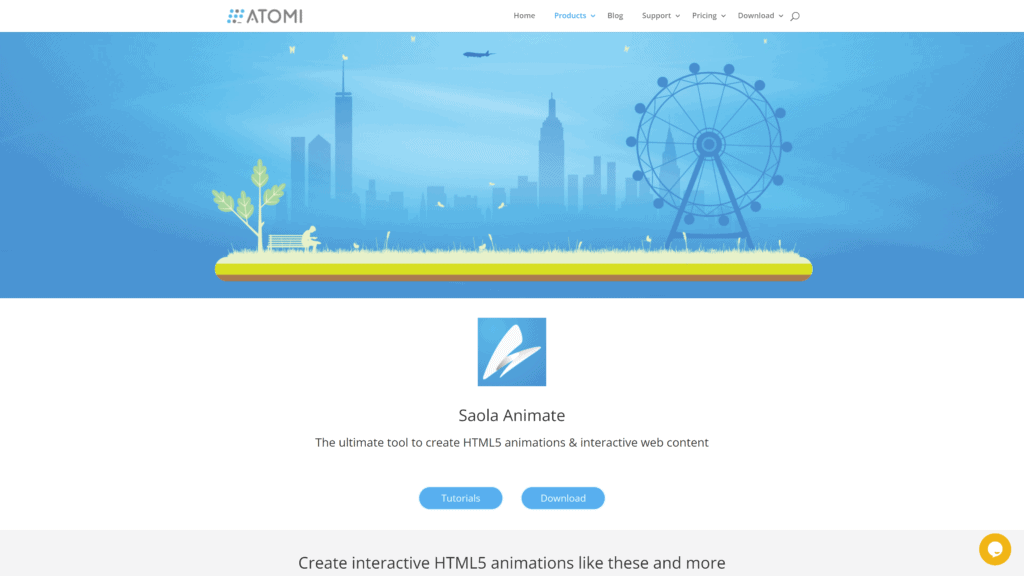
Visit the official website.
What Is Saola Animate?
Saola Animate is a character animation tool developed by Atomi Systems that lets you create HTML5 animations & interactive web content without coding skills.
You can easily make your online games, marketing presentations, sales pages, and explainer videos.
Saola Animate’s platform fosters creativity and imagination through its simple yet powerful features.
It offers a drag and drop interface for creating animated characters, objects, and scenes using prebuilt motion graphics templates or customizing your vector graphics from scratch.
What Are the Main Features of Saola Animate?
- Timelines – Let’s you create affluent and interactive character animations by containing animations and measuring time.
- Auto-Keyframe – Aims to ease editing by generating keyframes in a specific range.
- Freeform editing tools allow you to add, delete, or change different anchor points such as corner points, free points, and smooth points.
What Are the Pricing Plans for Saola Animate?
The Saola Animate 3 Pro comes with a perpetual license.
You can get a 30-day free trial to test out all of its features, and if you’re not satisfied, you can cancel within that time frame at no cost.
If you decide to stick with it, you’ll pay a one-time fee of $79 for access to all functionality and one year of free upgrades.
What Are the Reasons To Buy Saola Animate?
- The app provides about forty different easing methods to enhance transition progresses.
- The software works flawlessly on various platforms, such as mobile devices with a touch interface.
- Support for HTML5 offers several benefits, such as excellent response helpful in online advertising, game, and eLearning design.
- You can easily embed multimedia content without any plugin or player application.
What Are the Reasons Not To Buy Saola Animate?
- The app only provides one year of free email support and upgrades.
- Advanced users may find the web development tools limited.
Blender
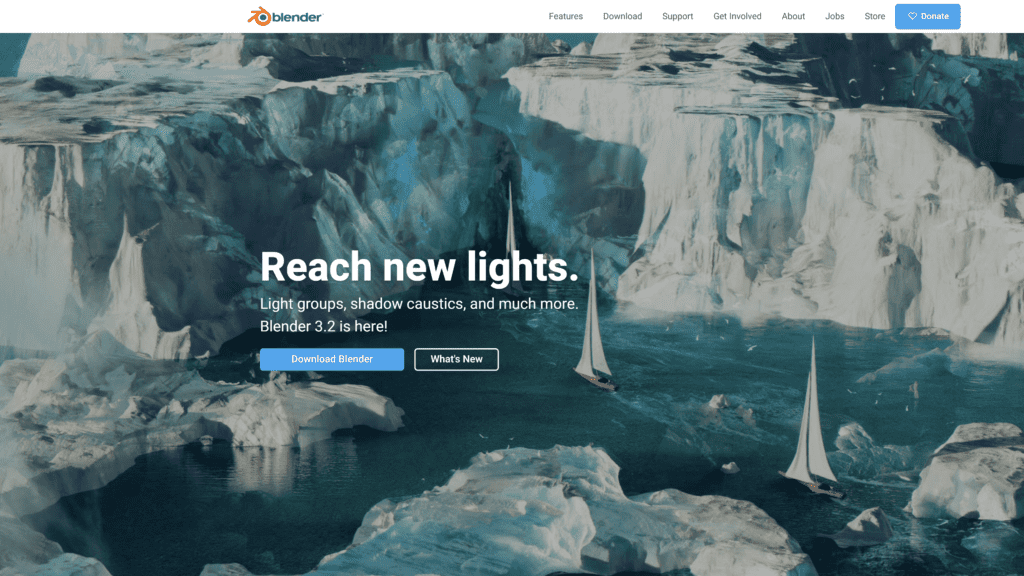
Visit the official website.
What Is Blender?
Blender is an open-source 3D creation software.
With Blender, you can do modeling, sculpting, animation, rigging, VFX compositing, video editing, rendering, and shading.
What Are the Main Features of Blender?
- Cycles Render Engine- Access to Blender’s powerful and built-in path-tracer engine offers stunning ultra-realistic rendering and real-time viewport preview.
- UV Sculpting – Blender’s range of modeling tools makes creating, transforming and editing your models an easy process.
- Animation and Rigging- Use Blender for short films, advertisements, TV series, and feature films through 3D animation and rigging.
- Python Controlled Interface- Customize the interface layout by adjusting the layout, colors, size, and fonts.
What Are the Pricing Plans for Blender?
Being a public project, Blender is free to use for anyone.
The GNU GPL license gives you the freedom to use Blender for any intended purpose.
Volunteers can contribute by testing the software, reporting bugs, and providing feedback.
You can also support the developers financially by donating to The Blender Foundation.
What Are the Reasons To Buy Blender?
- Blender has a simple interface that is great for beginners wishing to learn how to perform creative tasks from sculpting to character animation.
- The platform undergoes continuous improvement through consistent updates.
- The software is free and light to download and install on your device.
- Blender provides an array of valuable tools to make your tender appear realistic.
What Are the Reasons Not To Buy Blender?
- Users may experience lags and crashes when working on a vastly detailed project.
- Keypad shortcuts on Blender might have a high learning curve for some users.
Picmaker
Why We Suggest This
Picmaker is an artificial intelligence-based design platform that enables you to create inspiring graphic designs. You can create professional designs for your YouTube thumbnails, banners, social media posts, and flyers within a short period.
- Best For: People who do not have time to design ads
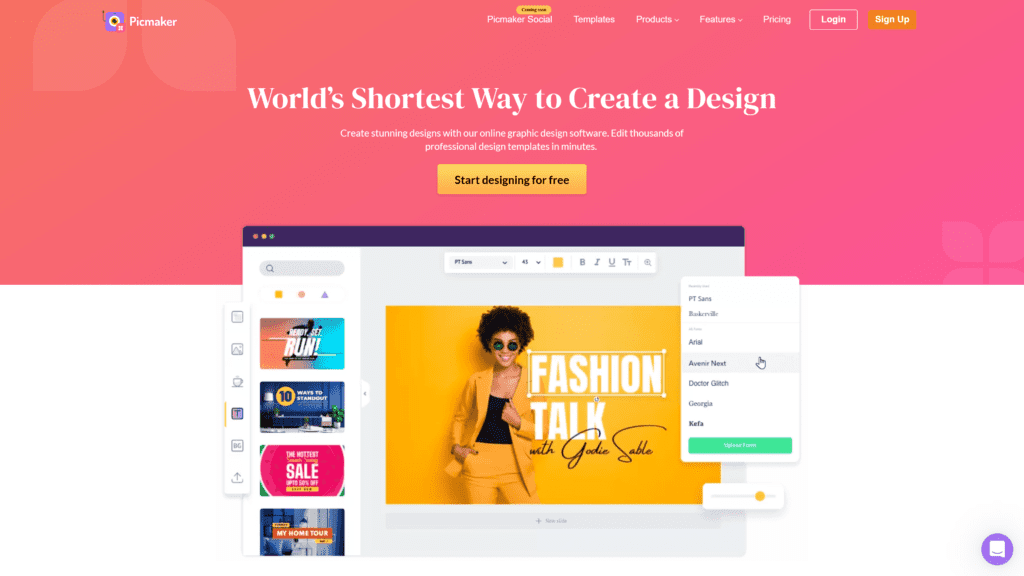
Visit the official website.
What Is Picmaker?
Picmaker is an artificial intelligence-based design platform that enables you to create inspiring graphic designs.
It is an excellent tool for people who do not have time to design ads or want a professional-looking ad without developing it independently.
You get to create professional designs for your YouTube thumbnails, banners, social media posts, and flyers within a short period.
The company offers a platform for collaboration which is excellent for gathering feedback on designs and creations.
What Are the Main Features of Picmaker?
- The MAD button- This button uses artificial intelligence for you to see different colors, fonts, and graphic combinations to stimulate your creativity.
- Template Creation- The platform lets you upload images from the stock image library. It also incorporates drag and drops editing and a variety of banner types.
- Design and Editing- There is a wide range of font, scale, and clip art to choose from in the program.
What Are the Pricing Plans for Picmaker?
The free plan grants you access to free photos, vector graphics, templates, and multiple file download formats.
For $7.99 monthly, you get the starter plan that gives you everything in the free program plus access to premium stock images and image quality adjustment.
The pro plan costs $19.95 monthly and contains everything in the starter plan and single sign-on and team collaboration.
The enterprise plan requires a custom-priced quote that matches your needs from the Picmaker team.
What Are the Reasons for Buying Picmaker?
- Picmaker is a simple yet powerful online design software.
- The platform provides various eye-catching ready-made designs for your Youtube thumbnails or social media platforms.
- The customer support is friendly and responds quickly to your queries.
- The platform frequently updates templates, options, and features on the Picmaker’s ‘what’s new’ page.
What Are the Reasons Not to Buy Picmaker?
- Interactive elements and customization options are limited compared to other 2D animation software.
Animaker
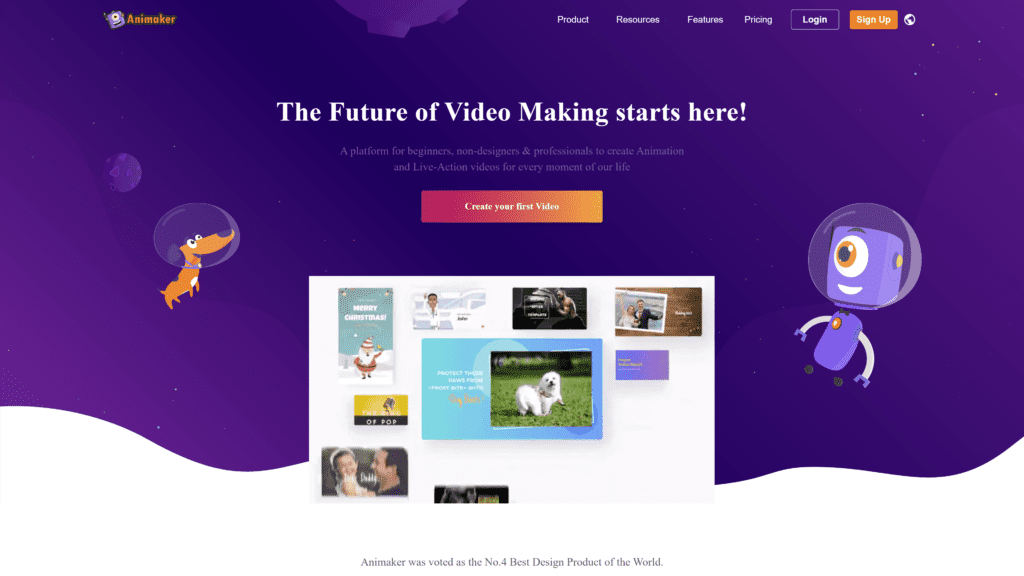
Visit the official website.
What Is Animaker?
Animaker is an online platform for animated video creation within short periods.
You can create quality animated clips for your branding, marketing, and onboarding videos.
What Are the Main Features of Animaker?
- Artificial Intelligence – The platform incorporates built-in artificial intelligence to ensure that voice and lips are in sync and complete control of voiceovers.
- High Enterprise Security- Animaker has efficient security measures to protect your organization’s IP (Internet Protocol).
- Language Diversity- Text to voice is available in 35 different languages.
- Smart Move- Make your animated video come alive with the click of a button.
What Are the Pricing Plans for Animaker?
Animaker provides a free plan with limited features and watermarks on your exports.
The basic plan, which costs $20 monthly and $120 yearly, offers five premium downloads and HD quality videos per month.
The starter plan goes for $35 per month and $228 annually.
The program has twenty premium asset credits and up to ten premium downloads.
Animaker’s pro plan costs $79 monthly and $588 yearly.
What Are the Reasons To Buy Animaker?
- Making presentations and videos using the ready-made templates saves time.
- The program is user-friendly for most users and easy to use.
- The platform provides a wide range of characters and expressions.
- The program offers numerous tutorials to guide you in your creations.
What Are the Reasons Not To Buy Animaker?
- Sometimes, the export takes too long to complete.
- Videos and presentations created on the free version have a watermark.
Cinema 4D
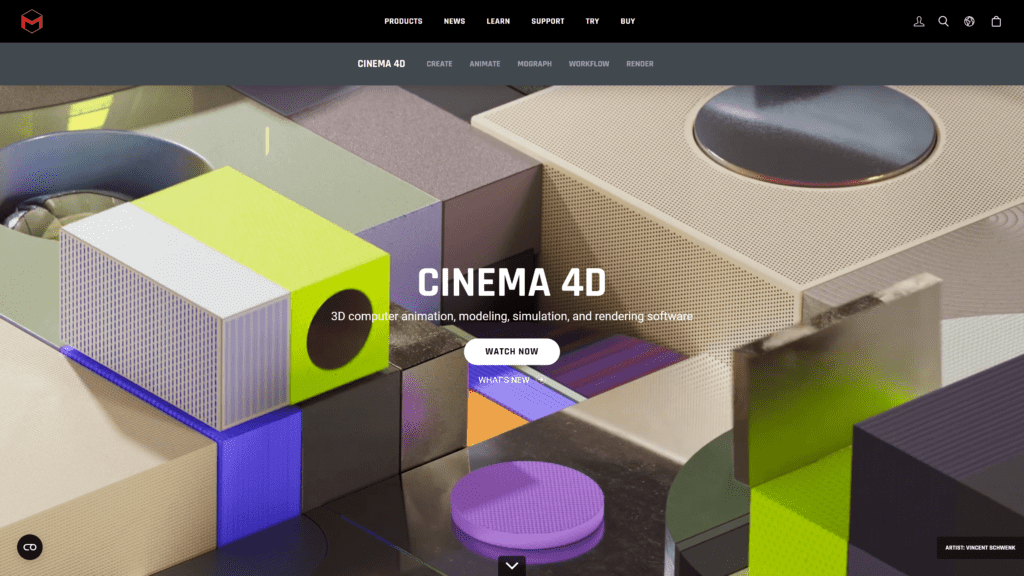
Visit the official website.
What Is Cinema 4D?
Cinema 4D is a professional 3D animation software program.
It meets all criteria for professional 3D animation in film, television, games, design visualization, scientific research, or education.
Many studios and individuals use the app for creating animations, visual effects, motion graphics, and video games.
Its comprehensive toolset, powerful rendering options, and ability to work with other applications make it ideal for both students and professionals alike.
The software has also found success as an application for architectural walkthroughs or virtual tours.
What Are the Main Features Of Cinema 4D?
- Modeling – You get robust interactive modeling tools such as ZRemesher, advanced spline nodes, and improved vector import support.
- Cloth Simulation – Advanced cloth dynamics help you attain more lifelike simulations with numerous model objects.
- Redshift – Subscribers can create photorealistic vector graphics with high-quality previews and seamless import and export of assets.
- Track Modifier Tag – A convenient and time-saving element that allows you to change the 2D animation tracks on purchases or tags quickly.
What Are the Pricing Plans for Cinema 4D?
Cinema 4D costs $94 per month, $719 billed annually, and $3495 for a perpetual license.
The software costs $149 per month when purchased with other Maxon apps such as Red Giant, Universe, and Redshift.
It comes with a 14-day free trial that you can use to try it out before committing to a subscription.
What Are the Reasons To Buy Cinema 4D?
- It is a very easy-to-use software compared to similar 3D software.
- Excellently equipped with each element tailored to a specific task.
- Seamlessly integrates into your workflow, supporting video editing software such as After Effects.
- Many users consider Cinema 4D to be stable and reliable.
What Are the Reasons Not To Buy Cinema 4D?
- The single-user license and the subscription fee are expensive for many users.
- Lack of comprehensive training guides and resources for the app.
Deck
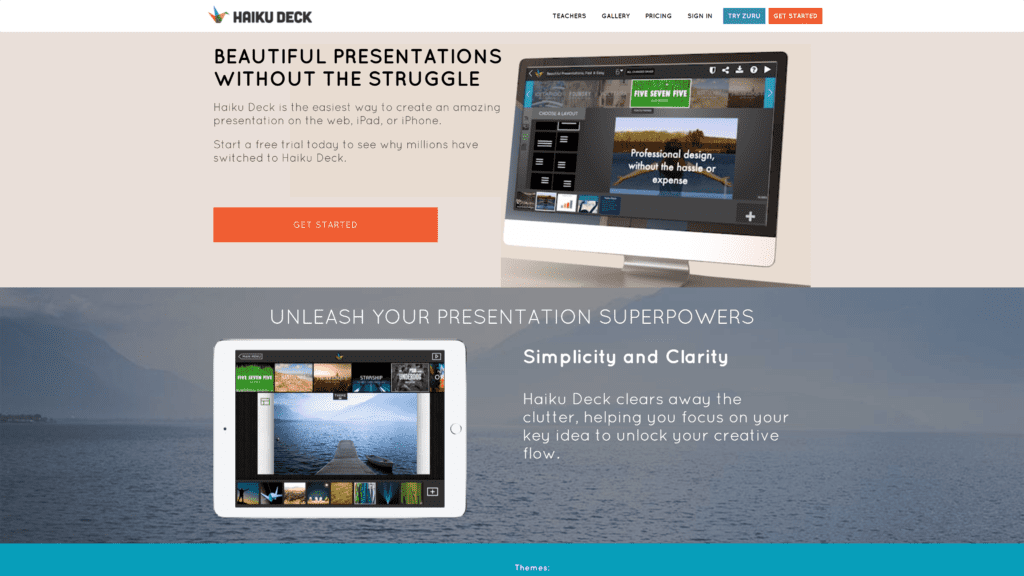
Visit the official website.
What Is Deck?
Pitch Deck is a design service that helps you structure presentations logically, depending on the type or background of your startup.
With Deck, you can create excellent presentations with great attention to detail for your potential investors.
Deck comes with many prebuilt templates that help you tell every aspect of your story visually and vividly. Clients follow your concepts.
The platform matches your content with the relevant templates saving you both time and effort.
What Are the Main Features of Deck?
- Visual Library- Pick from an impressively vast visual library to illustrate the details that make you unique.
- Baked-in Analytics- You get to know who has been looking at your presentation, so your follow-up on meetings is more efficient.
- Design Artificial Intelligence- Artificial intelligence and closed-source data help transfigure your presentations from average to brilliant.
- Easy Sharing- Your presentation gets traction with easy sharing options more relevant to digital natives.
What Are the Pricing Plans for Deck?
The single-deck unlock, billed once, costs $99.
This plan lets you collaborate with others, set priority settings, and export slides to PDF format.
The premium plan, billed at $199 annually, gives you total branding control and powerful analytics.
Both programs have a 14-day free trial.
What Are the Reasons To Buy Deck?
- Easy to learn and use.
- The plans are pocket-friendly with a small price gap between the packages making upgrading affordable.
- The platform helps you manage your time conveniently as it matches your content with the most fitting templates.
- You achieve increased results due to high-quality presentations created.
What Are the Reasons Not To Buy Deck?
- Limited range of font options and templates to choose from, thus making most presentations similar.
- The platform lacks an offline version. You require an internet connection to use the software.
Maya
Why We Suggest This
Maya is an excellent choice because its interface is easy once you learn how to use it properly, it has an array of great tools for editing and animating is available and has a wide range of plugins available to aid in extending the software as you desire.
- Best For: Beginners and experts
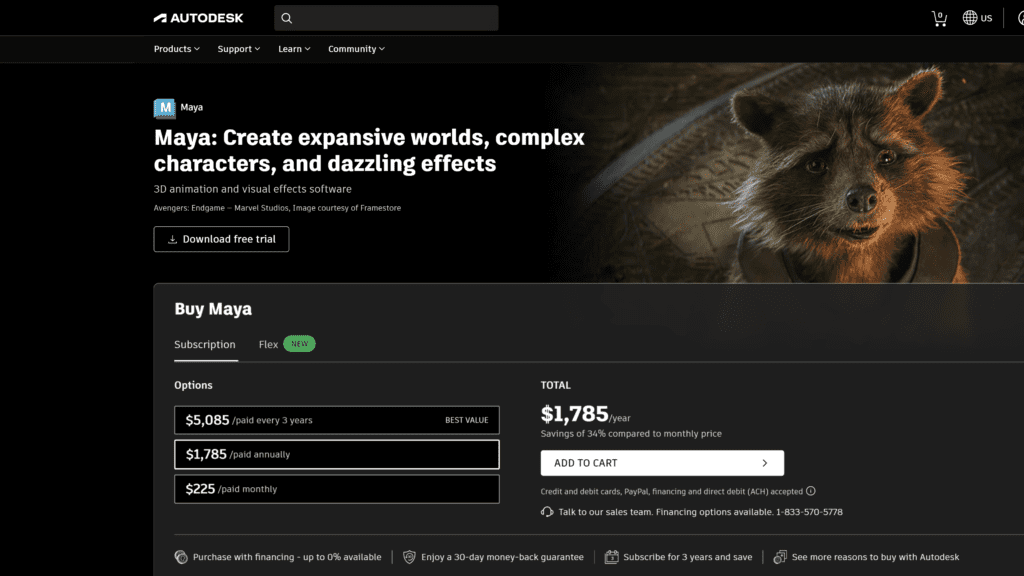
Visit the official website.
What Is Maya?
Autodesk Maya is a 3D software for creating realistic characters by engaging 3D animation tools.
Shape 3D models and scenes with inherent modeling tools.
Maya’s dynamic tools aid you in adding fine details to characters and settings and deliver quality work that attracts numerous clients.
Globally, top digital artists rely on Autodesk Maya to create complex shots and characters.
The platform is popular among high-end movie and TV show productions for making realistic visual effects.
What Are the Main Features of Maya?
- USD – Lets you quickly load and edit large datasets and work directly with your data with native tools.
- Integrated Arnold renderer – View scene changes instantaneously, including lighting and cameras.
- Bifrost’s visual programming environment allows you to create physically realistic and amazingly complex simulations.
- Ready-to-use graphs – With prebuilt charts, you can create great-looking scenes like snow and dust storms.
What Are the Pricing Plans for Maya?
Subscription options include $225 paid monthly, $1,785 paid annually, and $5,085 paid every three years.
The three-year option provides the best buck-for-buck value, but you can still enjoy a 30-day money-back guarantee on annual plans.
What Are the Reasons for Buying Maya?
- The Maya interface is easy once you learn how to use it properly.
- An array of great tools for editing and animating is available.
- The wide range of plugins available aid in extending the software as you desire.
- Efficient use of the tools creates high-quality output.
What Are the Reasons Not to Buy Maya?
- The Maya software is expensive compared to other 2D animation software.
- The software sometimes crashes; thus, it requires a powerful computer.
- Maya also has some complicated features, needing experience with 3D modeling to utilize it to its fullest.
SideFX – Houdini
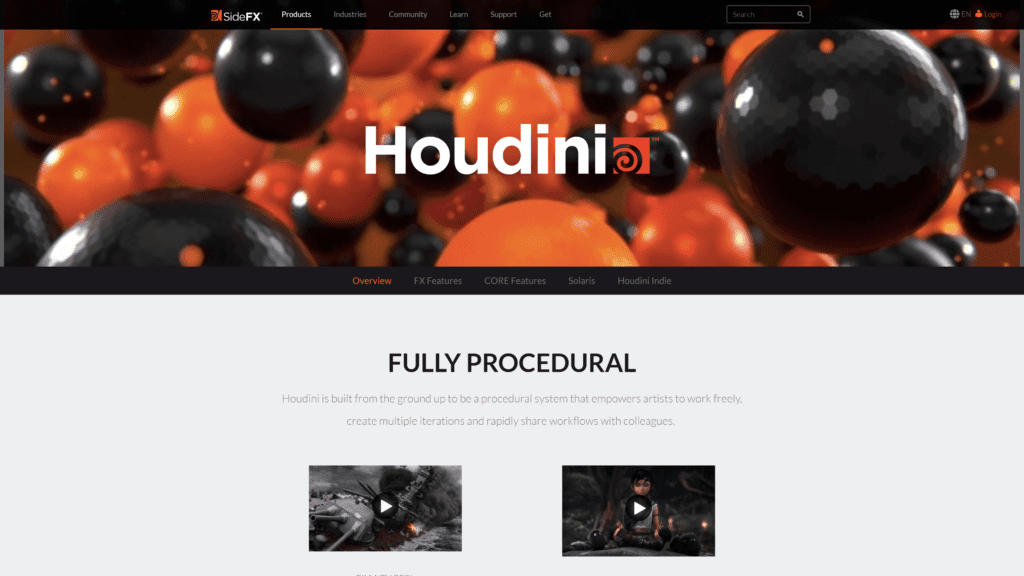
Visit the official website.
What Is Houdini?
Having been used by film indies and experts since its debut in 1996, Houdini has become synonymous with special effects and movie magic.
It is a polygonal subdivision surface modeling, animation, and rendering application.
The software is part of two software packages that Side-FX developed.
Houdini CORE (the modeling and character rigging package) and Houdini FX (the fx simulator).
Many special effects digital artists use Houdini to create outstanding visuals, from scenes of futuristic worlds to fantastic monsters.
What Are the Main Features of Houdini?
- Pyro FX – More iterations allow for better and more realistic fire and smoke simulations that are quicker to set up.
- Fluids – Helps you create realistic simulations such as water splashes using details like surface tension.
- Destruction FX – Gives you a simple node network that allows you to make better-defined particles such as dust and debris.
- Procedural Modeling – Lets you preserve a strong construction history and generate massive models like urban landscapes.
What Are the Pricing Plans for Houdini?
Side-FX provides Houdini Apprentice, a free version that allows students and hobbyists to create non-commercial projects.
The Houdini Indie license goes for $269.
Houdini’s studio packages prices, costs are as follows:
- Houdini CORE – $355 monthly rental or $2,995 for a perpetual license.
- Houdini FX – $875 monthly rental or $6,995 for the lifetime license.
What Are the Reasons to Buy Houdini?
- The app offers very powerful fracturing and rigid body dynamics.
- The software has tremendous force for animation and motion graphics.
- The node trees give you a logical workflow.
- Side-FX provides a vast library of tutorials and learning material.
What Are the Reasons Not to Buy Houdini?
- Even with learning tools, the learning curve is still considerably high.
- The transition from local variables to characteristics might be confusing to users.
Powtoon
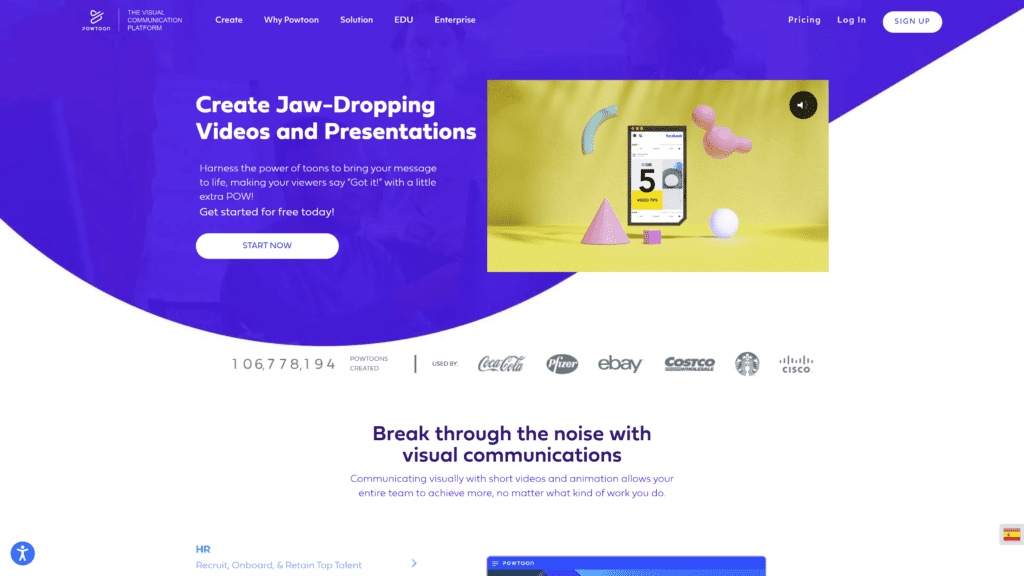
Visit the official website.
What Is Powtoon?
Powtoon is a cloud-based animation software that transforms communications into high-quality visual experiences.
Users can utilize the platform to create business presentations, product launches, and digital and broadcast ads.
Millions of individuals use Powtoon globally, including Fortune 500 companies and universities.
Powtoon is free to try, and it offers access to various individual plans.
What Are the Main Features of Powtoon?
- Broad Visual Library – Powtoon offers various ready-made animated video templates, animated and branded characters, and soundtracks.
- Screen and Webcam Recording- You can record your screen, webcam, or both to deliver personal announcements.
- Branded Characters- Customize hair, clothing, facial expressions, and animated motions to create your own branded characters.
- Absolute Brand Control- Access to all of your fonts, colors, textures, and layouts.
- Prompt Sharing- You can export animated videos in preferred formats and post them directly to social media networks like Facebook and Instagram.
What Are the Pricing Plans for Powtoon?
The Pro plan costs $89 monthly and $228 per year.
The Pro Plus plan costs $127 per month and $828 yearly.
The Agency plan isn’t available monthly but goes for $1,188 annually.
Powtoon offers discounts on special events for the Agency plan.
The Student plan costs $4 monthly, while the Teacher plan costs $8 monthly if you require educational programs.
Request a quotation on the website for corporate, enterprise, and team business plans.
What Are the Reasons To Buy Powtoon?
- Easy animation creation as the platform is highly customizable and quick to use.
- Diverse characters are convenient for agencies that serve a variety of people.
- The platform automatically saves your work.
What Are the Reasons Not To Buy Powtoon?
- Published products on the free version have a watermark.
- A high price difference between the pricing plans makes upgrading financially burdensome.
Frequently Asked Questions
We’ll answer frequently asked questions (FAQs) on animation software.
Is Cartoon 4 animator free?
The Cartoon 4 animator pro and pipeline packages cost $99 and $199, respectively.
There’s a free trial available, but that only lasts 30 days.
What animation software do YouTubers use?
That depends on several factors, but we highly recommend Adobe Character Animator if you’re just starting with animation in your videos.
It might be costly for some users, but it’s intuitive to use, and the Adobe Creative Cloud Suite offers a great deal of flexibility.
How do I animate my PC?
You’ll also need a computer with enough processing power to run your chosen program smoothly.
Select an application that can handle animations you want to create.
Most of these software packages come with sample files and tutorials to help you get started.
Final Thoughts
As you can see, there are many animation software on the market today, each with its own unique set of features and pricing structure.
Our list aims to give you a better overview and let you decide which software fits your needs best.


















