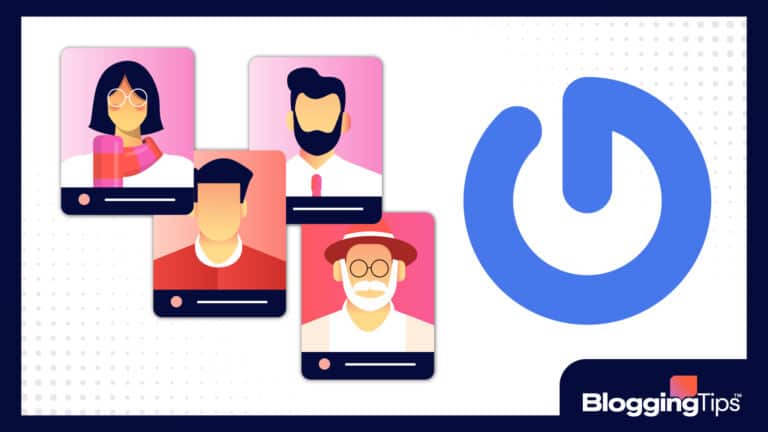Asana helps many businesses manage their teams and the workload each team member needs to undertake each day
Plenty of organizations use the platform, as evidenced by their $1.5 billion valuation in March 2020.
Still, Asana won’t always be the best fit for every business.
If your business wants to move on to a different task management tool, then this guide will cover as many of the best Asana alternatives as it can.
Best Asana Alternatives (Overview)
We’ve included an overview of our top picks below. For detailed information on each pick, scroll down.
- Monday.com: Our Pick
- Trello: Runner-Up
- ClickUp: Budget Option
- nTask
- Bitrix24
- Basecamp
- Wrike
- KanbanFlow
- Airtable
- Smartsheet
- Proofhub
The Best Asana Alternatives at a Glance
There are plenty of productivity applications out there, meaning Asana has a lot of competition.
Here are the apps we talk about down below:
- Monday.com
- Trello
- ClickUp
- nTask
- Bitrix24
- Basecamp
- Wrike
- KanbanFlow
- Airtable
- Smartsheet
- Proofhub
What Is the Best Alternative to Asana?
The best alternative to Asana is Monday.com.
Monday.com provides much of what Asana does and improves the visual design and accessibility of the tools.
Monday.com also comes with compliance measures that allow the tool to work with more fields and industries than Asana does out of the package.
What Is the Best Free Alternative to Asana?
For a free alternative to Asana, users should look to nTask.
nTask has business management tools outside of task management, such as risk assessment and issue assessment built into the program.
Having these tools along with your task management tools allow the platform to identify issues and offer solutions before the problem arises.
An Overview of Asana
Before we cover the best Asana alternatives, we should talk about Asana itself and how it works.
What is Asana?
Asana is a project management application most recently used by remote teams.
The application allows task managers to divide up work across members of a team and organize tasks based on their level of completion.
The application has a user-friendly interface and doesn’t require any technical knowledge to create and organize projects.
Where Does Asana Excel?
Asana excels at organizing projects and the tasks within them.
Users can create to-do lists and other stepwise organization tools to help workers keep track of their work.
The application runs well on most browsers, meaning users can use almost any device to review tasks and update their teams on their progress.
Where Does Asana Fall Short?
While Asana is great for organizing projects, not all of the tools included in the application work well.
The search function for tasks doesn’t work well unless you know the name of the task you need to find.
There also isn’t any automation for task completion, meaning tasks have to manually be signed off on and moved around by managers.
We cover this and more in our Asana review.
Best Asana Alternatives: Our Top 3 Picks
The first three picks we want to share are the ones we consider to be among the best task management software out there right now.
Monday.com: Our Pick
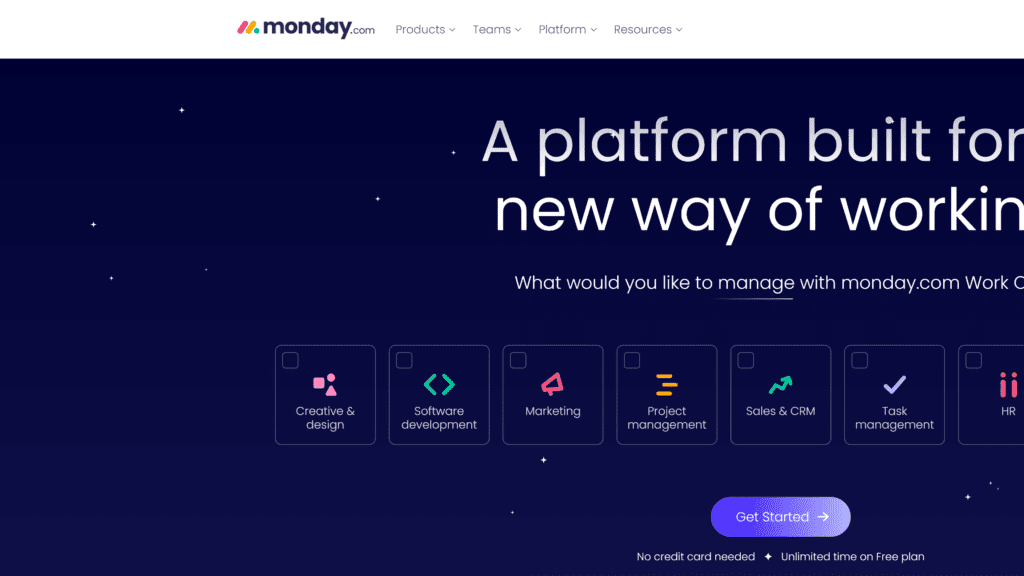
Monday.com is the most similar to Asana as a task management application.
It features the same number of features for organization tasks, but with an expanded number of integrations and a simpler UI.
The application also allows users to engage real-time data to better keep up with task progress.
Key Features of Monday.com
The big features that make Monday.com worth considering are:
- The ability to create custom tasks or use task templates to organize work
- Visual customization options to help projects look distinct from each other
- Automatic task assignment and completion utilizing automation measures
- Integrated messaging system to keep work communications on the platform, if needed
- Ability to find and use real-time data to keep the workflow moving
Asana vs. Monday.com: How They Compare
Monday.com features many of the same tools and integrations as Asana while maintaining a visually appealing interface.
Their interface doesn’t just look good, but also functions better and contains more customization options, too.
Additionally, Monday.com can integrate with other web applications to generate data for workers logged into Monday.com.
Managers can use this data to automatically assign tasks.
Pros of Monday.com
Some of the biggest benefits of using Monday.com for task management are:
- Unlimited document and board creation, even with the free version
- Automatically HIPAA-compliant
- Comprehensive dashboard
Cons of Monday.com
There are some downsides to using Monday.com though, such as:
- Requiring paid-price plans to access some of the visual customization options
- Inability to integrate other web apps without a higher price plan
- Some management features, like project note-taking, aren’t part of Monday.com’s tools.
Monday.com Pricing
There are five different pricing plans for Monday.com based on what level of service you need from them:
- Individual: Free for up to two seats each month
- Basic: $8 per seat per month
- Standard: $10 per seat per month
- Pro: 16 per seat per month
- Enterprise: Custom quotes are generated based on the Enterprise in question
Can You Try Monday.com for Free?
If you want to try out the service, there is a Monday.com free trial.
The trial comes with the ability to create an unlimited number of documents, over 200 templates to set up tasks, and access to the iOS and Android versions of the app.
Conclusion: Should You Choose Monday.com Over Asana?
Monday.com offers a lot of great features that you won’t find on Asana.
The range of organizational tools and integrations allows small businesses to bring all of their data together and dole out work based on that info.
The pricing is similar to Asana’s, meaning that for most businesses, Monday.com might be a straight upgrade from Asana.
Trello: Runner-Up
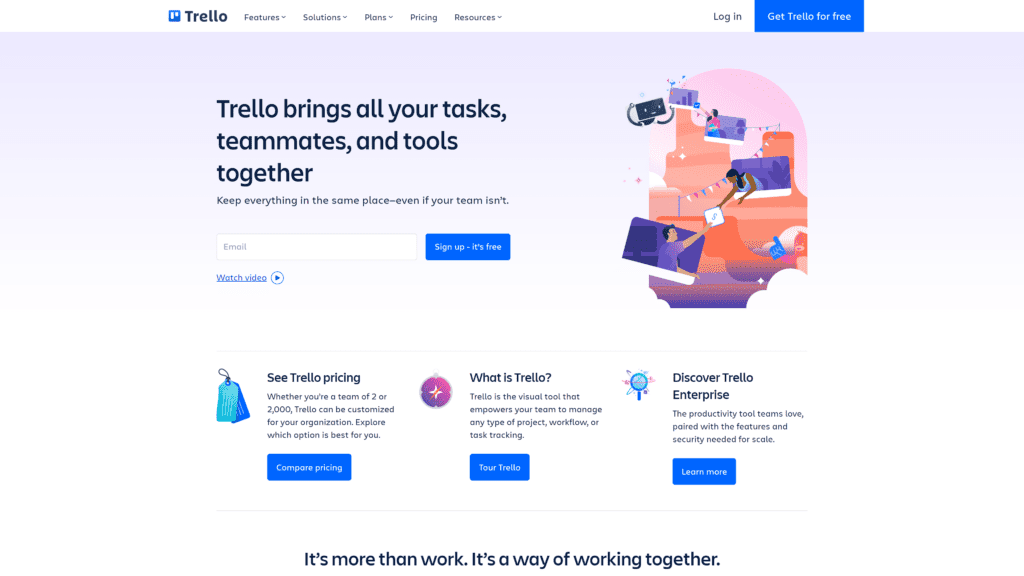
Trello is a project management app based on the idea of Kanban boards.
These boards use cards or other visual cues to help teams understand what is left to do, what needs to be done soon, and what they have already accomplished.
Trello brings this concept to the digital landscape by letting users create these boards for projects and share them with collaborators.
The main draw of Trello is that anyone can use it.
The interface is easy to understand and allows users to create the kind of boards they need for their specific project.
The user can then invite others to review the board or assign tasks to individuals from the board itself.
Overall, Trello offers users a way to collaborate using a visual cue known to work in the real world.
Key Features of Trello
In addition to its unique inspiration, Trello has several key features that make it worth considering:
- Templates called Views that allow you to create any visual representation you need to get work done
- A dashboard plugin that lets all users see where workers made progress and where work still needs to be done
- Automation tools that allow boards to execute commands when tasks finish
- Integration with other web applications to have data available while working
- Other plugins called Power-Ups allow Trello users to add new functions to their boards, including importing tools and developer options
Asana vs. Trello: How They Compare
Trello and Asana are visually very different.
Trello goes with a vertical board with distinct sections to organize projects, while Asana relies on lines of text with expandable windows.
Because of this difference, Trello will appeal to visual learners more so than Asana will.
However, Trello doesn’t have the same level of depth as Asana.
You cannot integrate Trello with as many web apps as Asana, making Trello less powerful and versatile.
Pros of Trello
The upsides to using Trello for your task management include:
- A simple interface that makes organizing projects and tasks easy
- The ability to see what tasks are done at a glance thanks to the to-do list style update trackers
- Available free versions for both the web application and mobile app
Cons of Trello
However, Trello does have some downsides to using the platform. Those downsides include:
- The free plan doesn’t give as many tools to explore as other free trials on this list offer
- Trello’s inability to integrate with many other web applications, even with the Power-Ups
- No native time-tracking for tasks within the app, requiring another app to do this
Trello Pricing
Trello has a total of four payment plans, each of which costs a set amount per month per user. Those pricing plans are:
- Free: $0 per user
- Standard: $5 per user
- Premium: $10 per user
- Enterprise: $17.50 per user
Can You Try Trello for Free?
Trello has a free version available for both its web application and mobile app.
The free trial lets you make any number of cards across 10 boards and store files up to 10 MB.
You can also assign tasks and due dates to collaborators using the free version, allowing the free trial of Trello to work as a project management tool for small teams.
Conclusion: Should You Choose Trello Over Asana?
Trello has many of the main features you want out of a project management app.
The boards and cards help teams organize their thoughts into actionable steps and help those teams assign those tasks.
The trouble is that Trello doesn’t have the same depth of features that Monday.com has.
Trello will work well for small teams or individuals trying to organize their thoughts and tasks, but large teams will have a hard time pulling together data and communications inside the Trello ecosystem.
ClickUp: Budget Option
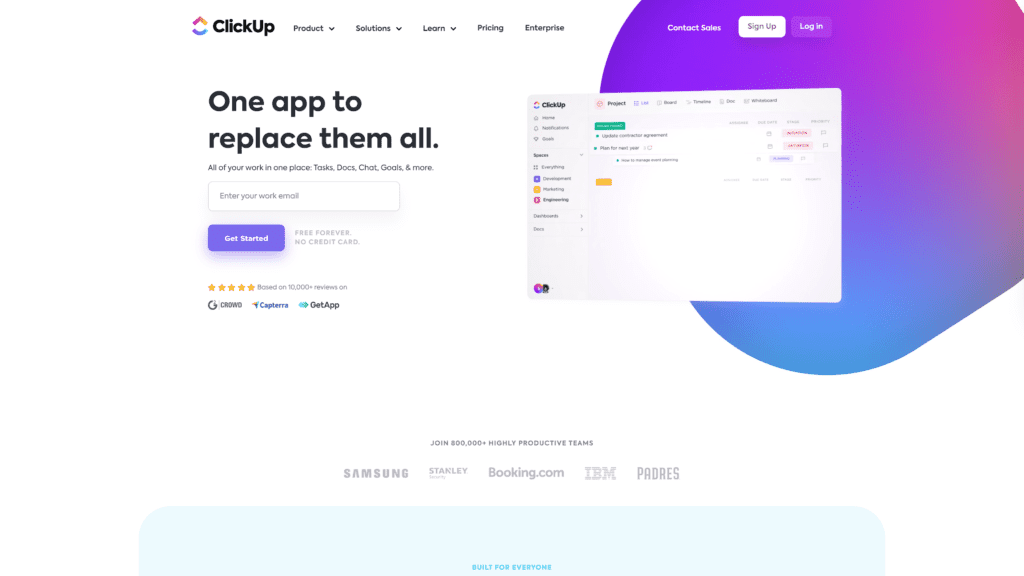
ClickUp is a business management software meant to bring all facets of a business together under one platform.
In addition to task management tools, the platform also features commerce and operation tools that allow business executives to overview most or all of their business from within ClickUp.
Key Features of ClickUp
Some of the key features of ClickUp include:
- Unlimited access to task creation, even with the free plan of ClickUp
- Integrations and compatibility with over 1,000 APIs and applications across the Web
- The ability to import data automatically from other task management solutions
- Task creation and customization to help match what your team needs
- Flexible payment options that allow businesses to pay what they can afford
Asana vs. ClickUp: How They Compare
Asana and ClickUp are different types of software.
ClickUp works on more than just task management, making it a broader tool than Asana.
Despite the difference, ClickUp does a great job of offering tools needed to manage teams and tasks.
ClickUp also works with many more applications than Asana does, allowing teams to work together inside its ecosystem.
However, Asana offers more file storage than ClickUp does.
Also, Asana operates in more languages than ClickUp, meaning international teams will prefer Asana over ClickUp.
Still, as an all-in-one solution, ClickUp can be a valuable choice over Asana, especially when it comes to the price point.
Pros of ClickUp
The upsides to working with ClickUp include:
- Access to an all-in-one business software that can help with production teams, sales, and even operations like human resources
- Over 1,000 integrations allow data to flow to workers in real time
- A dedicated learning program called ClickUp University helps admins and managers learn how to use the platform faster
Cons of ClickUp
There are some downsides when it comes to ClickUp, such as:
- The ClickUp University is a helpful tool but doesn’t help make ClickUp more intuitive than other tools like Asana
- The time-tracking capabilities of ClickUp don’t always work well, making managing hours tough without a third-party tool
- ClickUp limits task rule automation depending on how much you pay per month
ClickUp Pricing
These are the pricing options for ClickUp that they feature on their website:
- Free Forever: $0 per month for one user
- Unlimited: $5 per month per user
- Business: $12 per month per user
- Business Plus: $19 per month per user
- Enterprise: Specialized quotes based on the business and its needs
Can You Try ClickUp for Free?
ClickUp has a plan called Forever Free that allows users to explore the basic functions of ClickUp without committing to a subscription.
This free version of the application gives the user 100 MB of file storage and unlimited access to basic task management and organization tools like the Kanban board.
The free version also comes with customer support, something not seen with most all-in-one business suites.
Conclusion: Should You Choose ClickUp Over Asana?
ClickUp runs cheaper than Asana despite being a larger package.
That can change depending on what packages you compare, but the lowest-paid option for ClickUp is half the cost of Asana.
Considering you get a suite of business management tools along with ClickUp, it might be worth exploring to see if you like or can use any of the other tools that Asana doesn’t offer.
Best Free Asana Options
Not all teams can afford to bring on a paid solution for task management.
In those cases, you’d be better taking a look at some of the free Asana alternatives out there:
nTask
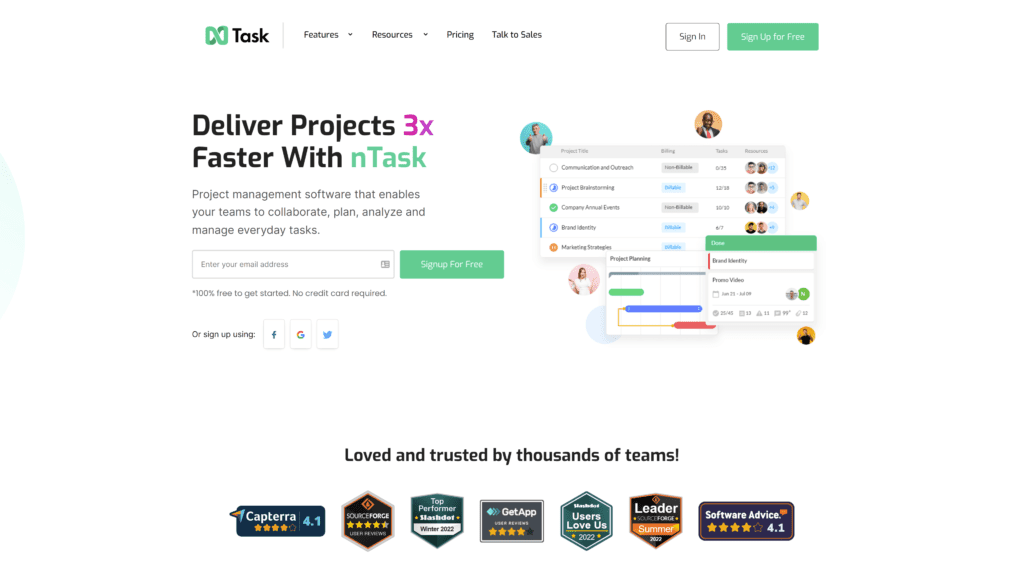
nTask is a project management application that allows users to track more than just tasks and projects within the app.
The range of business processes users can track, alongside the low price for this software, make it a popular budget choice for businesses.
Why Is This a Great Option?
nTask allows users to track more than just tasks.
Risk management and issue management are the two largest tools nTask users rely on that are not common tools in other applications.
These tools help businesses stay on top of troubles and prevent those troubles from happening in the first place.
nTask is also one of the best budget options out there. The free trial, once it expires, takes you to the Premium plan.
This plan only costs $3 per month per user, making it one of the cheapest management software on this list.
Drawbacks to nTask
nTask has plenty of tools built into the system.
The trouble with that fact is that users will have to learn how to use these tools to create their projects and task lists.
Teams might struggle at first to learn how everything fits together with nTask before the efficiency of the platform starts to kick in.
Bitrix24
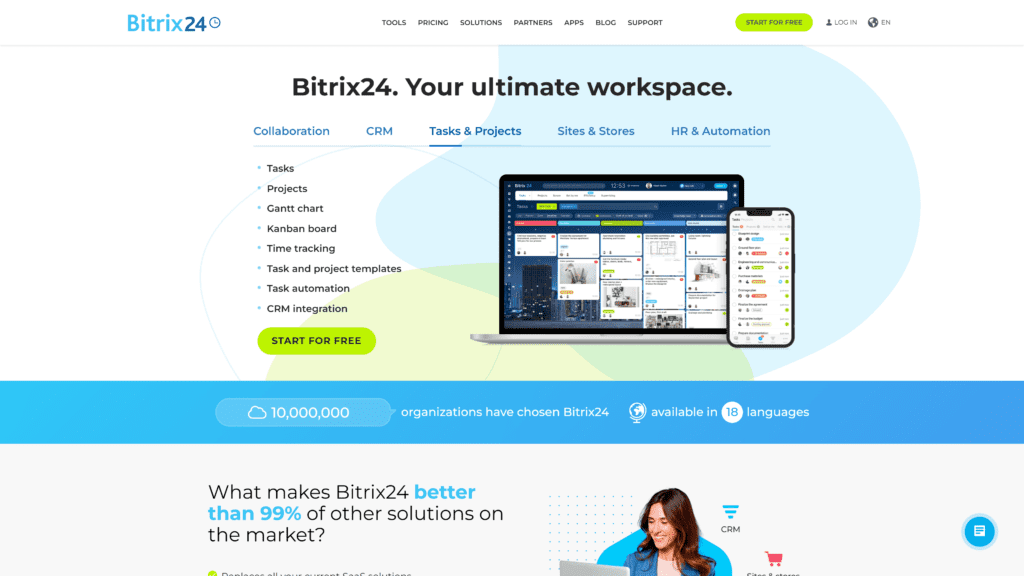
Bitrix24 is another all-in-one business software that comes with project management tools.
These tools allow users to track their work and tasks within the platform, making it a great choice for remote teams.
Thanks to the other tools included with the free version, Bitrix24 can also be a good choice for multiple departments of a business working together.
Why Is This a Great Option?
Bitrix has task management, collaboration tools, and commerce management tools all built into the free version of the software.
If you were to spend more on a subscription, the storage capacity for files and the number of tools increases.
Still, the platform has plenty to offer even for those that don’t spend a dime.
Workers can track their tasks and the time spent working from within the application.
Tasks can come from templates or a custom creation.
Automation tools allow workers to pass tasks off to others once they finish their part of the project.
Drawbacks to Bitrix24
Bitrix24 leaves a lot to be desired in the interface.
The software looks a little dated, which can throw off newer workers accustomed to a sleeker UI.
Also, because of its size, learning Bitrix24 can take a while for managers and executives that will oversee many of the overlapping tools within the application.
Notable Mentions: Other Alternatives to Asana
While these applications are not our first pick for project management, they have unique characteristics or tools that help them stand out from the rest of the crowd:
Basecamp
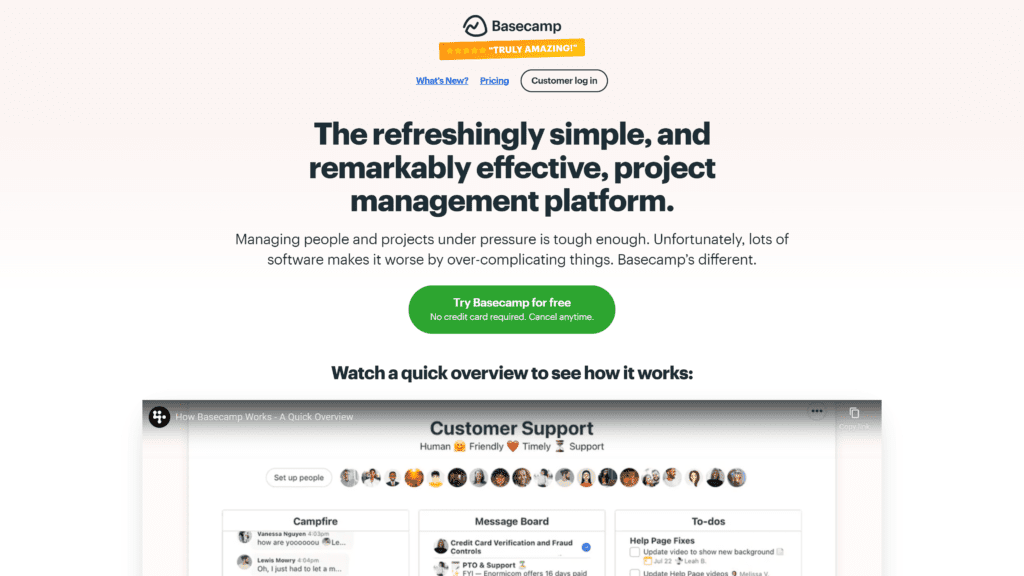
One of the oldest applications on this list is Basecamp.
This software is one of the original task management tools on the market, meaning many business managers and similar executives will be familiar with what Basecamp has to offer.
Why is Basecamp a Great Option?
Basecamp works entirely out of a web browser.
This fact means that, as long as a user has access to the web, they can log into Basecamp and review assigned tasks and projects.
As mobile devices increase in usage for business practices, Basecamp gets better thanks to not relying on a dedicated app or downloadable.
Also, the platform works best with client-focused business models.
Basecamp allows clients to submit the information that will assist with getting tasks done.
Drawbacks to Basecamp
The drawbacks of Basecamp come from its focus on clients.
Not all businesses rely on direct client feedback to achieve their goals, making these collaborative tools useless.
Basecamp doesn’t have the same depth of features as other tools because of this focus, meaning your business needs to fit into a client-based niche to make the most of this platform.
Additionally, Basecamp is expensive.
The service charges a flat $99 per month to access all the features listed above.
This fee might be okay for businesses that need help serving their clients, but it is too steep for everyone else.
Wrike
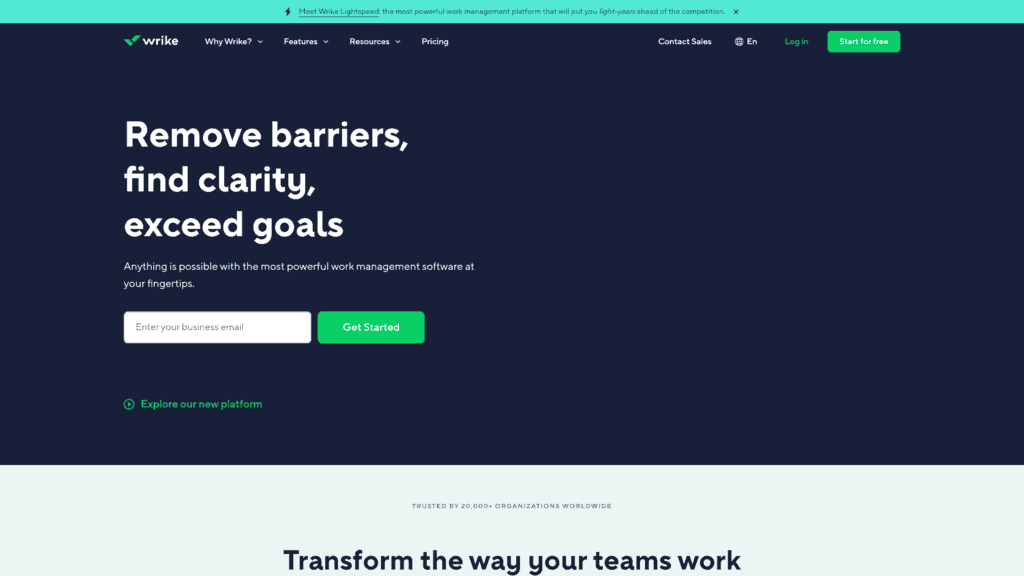
Wrike takes the tools seen in project management software and pairs them with AI assistance to help teams tackle problems in the most efficient way possible.
While the platform doesn’t have the same depth of features that others do, the AI tools can help prevent issues from coming up down the road.
Why is Wrike a Great Option?
Wrike has its AI Work Intelligence, a tool dedicated to helping teams discover what tasks they should tackle first.
This comes with the task creation and management tools you would expect from full Asana alternatives, including different types of vision boards and data tables.
Wrike also has Gantt and Kanban boards to help workers track both timelines and visual cards for task completion.
Drawbacks to Wrike
Every Wrike plan has a set amount of storage for files.
This storage breaks down per user, meaning that one user could reach their data cap quickly depending on the work they have assigned to them.
Since users can pull files from each other’s accounts, data storage can be tricky with Wrike.
Also, AI tools require some learning to make the most out of them.
The tool uses a lot of industry lingo, requiring users to learn new terms on top of where all the tools in the application are.
KanbanFlow
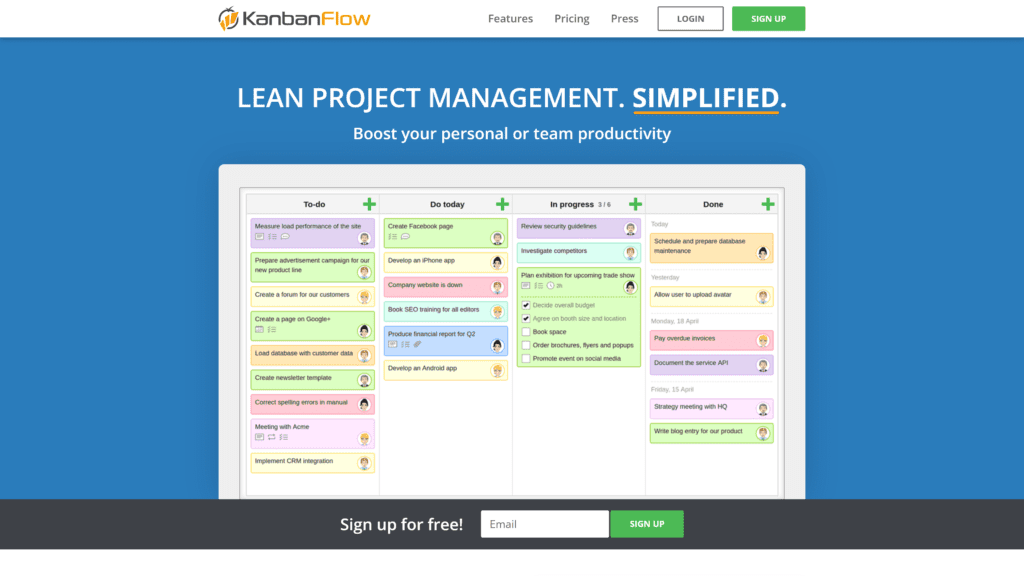
KanbanFlow gives folks that prefer the kanban board approach to management another option.
The interface is somewhat dated but offers a clear representation of what work someone has queued up and how much more they have left to go.
Why is KanbanFlow a Great Option?
KanbanFlow has many options when it comes to organizing work for the individual.
Some counters encourage getting tasks done before taking new ones and colorful cards to represent each task.
KanbanFlow takes what makes these productivity boards useful in real life and creates a good digital representation.
The application also has a search function to find specific tasks and the ability to attach files and documents from services like DropBox and Google Drive into a task card.
Drawbacks to KanbanFlow
The free trial for KanbanFlow doesn’t offer much, meaning you won’t get a good feel for the platform with just the free trial.
Many of the task relationship options don’t work on the free option, making KanbanFlow not much different than Trello but without the integrations and updated UI.
There also are no custom fields on any of the task card templates.
So, teams will have to figure out how to make the preset cards work for their crew.
Even More Options to Check Out
The world of productivity tools is broad and has plenty of competition.
Airtable
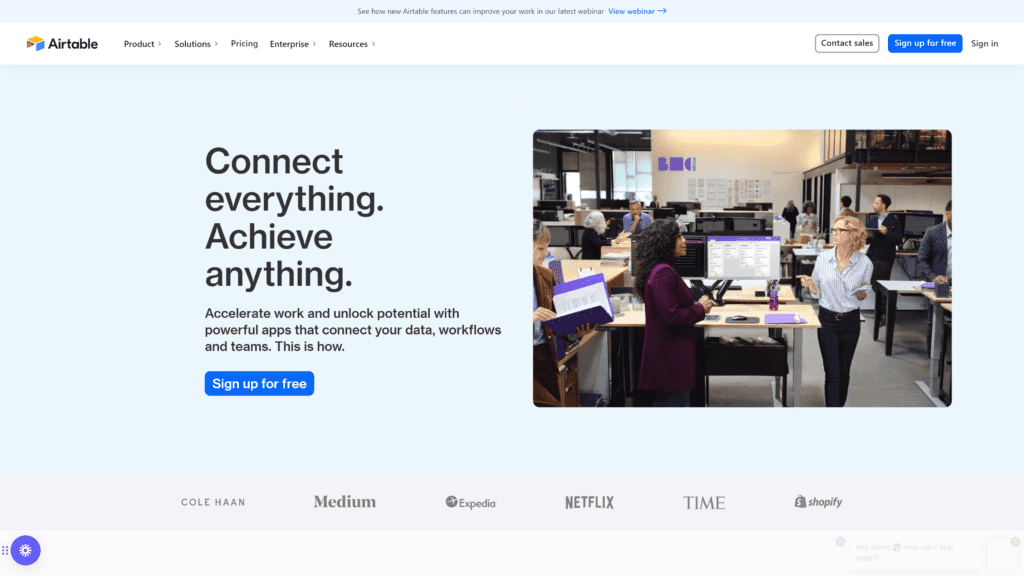
Airtable is all about bringing together data from other applications to create integrations for your team.
The platform syncs together data from across different web applications and displays that data in real-time.
Users can pull this data to other applications via APIs and plugins to record or take action with the incoming data.
Airtable offers users plenty of ways to view the data, including charts, tables, and graphs.
You can also design a unique interface that highlights what your team considers most important from the incoming data.
This platform doesn’t have the same organization and communication tools built-in that the others listed earlier do.
But, if you need data compiled in one place, Airtable can do that.
Smartsheet
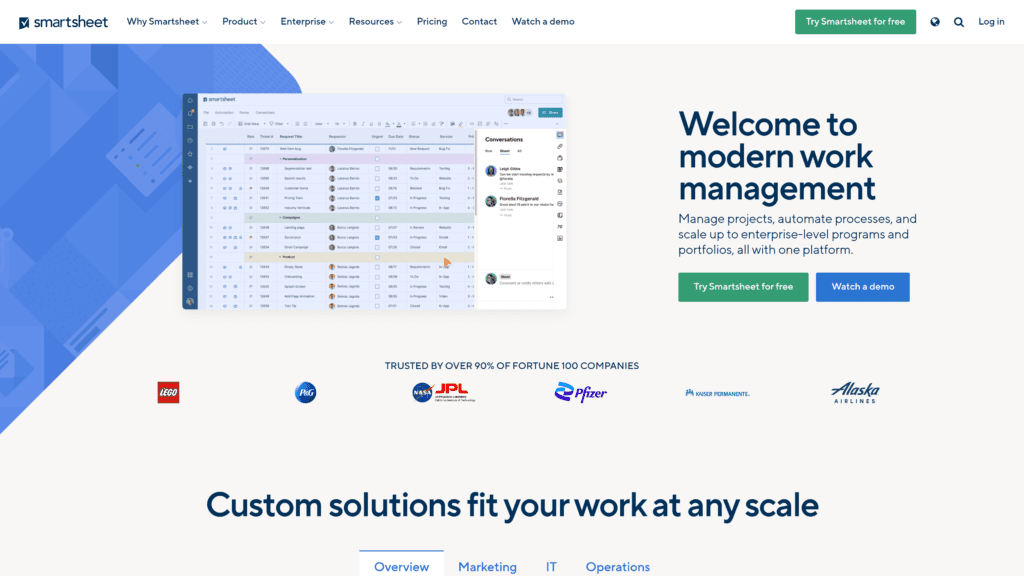
Smartsheet is a project management tool that uses the humble spreadsheet as its inspiration.
The platform organizes tasks and project info into spreadsheet cells, allowing users to use many of the same functions and tools they might use in Microsoft Excel to handle work.
The platform is widely used in top-end companies but has a decent learning curve for folks not used to working with spreadsheets.
Still, Smartsheet has many of the features you find in other project management software, such as task assignments, communication channels, and API integrations with other apps.
Proofhub
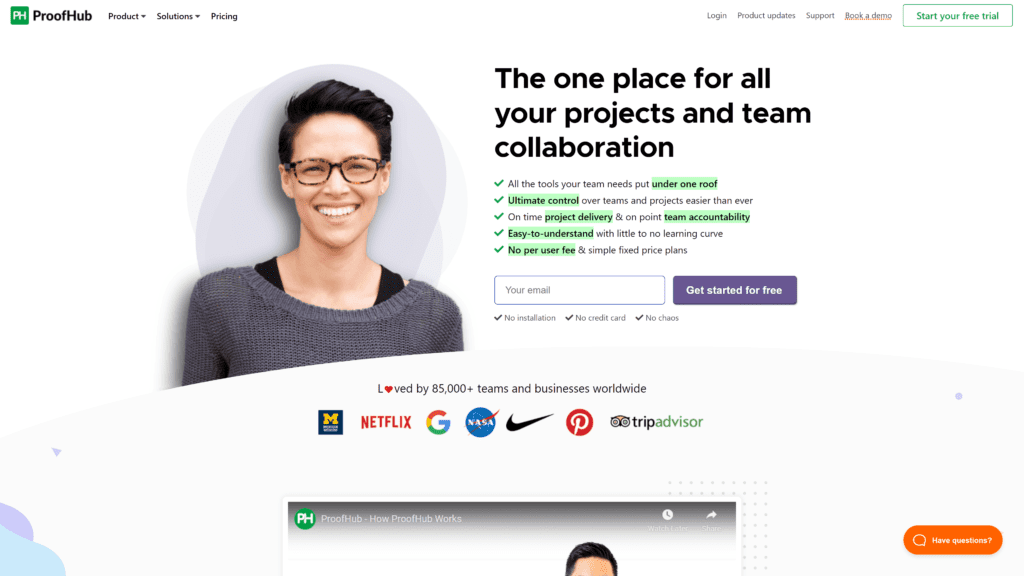
If you like Asana but want a different user experience, then Proofhub could be a good alternative.
The platform has many of the same features and integrations as Asana, albeit with a less pleasing interface.
The main downside to using Proofhub is its price tag. While Asana can be a cheap way to get project management for a small team, Proofhub’s costs are triple or more than that of Asana.
If you can justify the price tag for Proofhub just for its appearance, then it could be worth it.
Other Alternative Roundups
Asana represents a solid baseline for productivity and project management tools out there.
However, there are other apps you can make comparisons with to see what will work best for you and your team.
1. Trello Alternatives
While Trello isn’t the most powerful productivity tool out there, the ability to create lists and collaborate with others using those lists is helpful.
If you wanted to know about the Trello alternatives out there, you’d find that Trello, while a solid choice, isn’t the only option out there.
2. Todoist Alternatives
While Asana is fantastic for organizing teams, Todoist is the go-to option for folks looking to keep themselves organized.
Many of the Todoist alternatives out there have the same features as Todoist but present it in a way that makes it more approachable or expands on what Todoist does.
3. ClickUp Alternatives
ClickUp is a good choice for project management if you need to stretch your dollar.
It has many features that Asana and Monday.com have, though limited due to the lower price point.
Still, there are ClickUp alternatives trying to expand on what ClickUp offers without increasing the price too much.
Frequently Asked Questions
Here are the answers to some of the other common questions out there about Asana alternatives:
Is Trello or Asana better?
Trello offers some unique features that make it easy to use over Asana.
However, Trello doesn’t have the same project management features and integrations as Asana.
Trello is great for someone organizing their work for a day but may not scale up well to larger teams.
Does Google have something like Asana?
Google doesn’t have a single app for task management like Asana.
Instead, Google offers its Google Workspace services, which include apps like Drive and Docs.
You can use Google Workspace to create documents for collaborative efforts and the Google communication apps like Mail and Hangouts to communicate about project plans.
Wrapping Up
Monday.com is the best choice for those looking to replace Asana as their task management software.
While Trello and ClickUp have their benefits, Monday.com takes what Asana does and makes it more user-friendly.
The integrations and tools included with Monday.com can work for almost any team.
Still, we recommend that you review the applications we covered here.
Every business has different needs, meaning that a general choice might not fit as well as a specific one.
While we recommend Monday.com, another application could suit your tasks better.