Video creation is essential to running a business and engaging your brand followers.
After all, we all enjoy high-quality videos that can pique our interest and get a clear message across.
But video editing is a long and tedious process that requires a ton of labor, even with the best video editing software.
Not to mention how expensive it can be, especially if you’re looking to hire a seasoned editor.
Fortunately, the luxury of letting AI do your work is no longer a future prospect.
And nowadays, there are many AI video generators that can turn your script into professional-looking videos at a fraction of the time and cost.
Interested in knowing more? Keep reading for more details about our picks for the top five AI video generators in 2023.
The Best AI Video Generators (Overview)
We’ve included an overview of our top picks below. For detailed information on each pick, scroll down.
- Synthesia: Our Top Pick
- Lumen5: Runner-Up
- InVideo: Best for Template Variety
- Designs.ai: Best for Production Tools
- Rephrase.ai: Best for Virtual Human Presenters
An Overview of AI Video Generators
If it’s your first time hearing about AI video generators, we’d like to take a moment to explain the technology behind them.
So we’ll go over what these software tools are, how they work, how they can help you, and more.
What Is an AI Video Generator?
An AI-powered video generator is a set of algorithms that takes your input, analyzes examples of similar scripts and samples, and uses what it knows to create high-quality videos based on your given sample.
AI video creators rely heavily on self-learning algorithms to improve with more use.
At first, they often create videos that are far from the industry standard.
However, developers and software testers often take their AI tools for multiple rounds of feeding to help the program build a decent database so that it has a solid base to work with when it’s published to general users.
Since these algorithms learn so fast, any good AI tool you acquire will already be quite advanced.
As such, you won’t even notice the initial development phase and might not realize how the AI improves over time.
How Does AI Video Generation Work?
Generally, the program will ask you for some input to work with.
At this stage, you can enter some keywords relevant to what you want to see, write several paragraphs with more details, or even feed the program an entire article or blog post to turn into a video.
Next, the AI will interpret your input using its extensive database and create videos with your preferred settings, such as music, sound effects, voice narration, or else.
And did we mention that AI can generate videos like this in a matter of minutes?
Examples of AI-Generated Video Content
AI videos are made to require as little human interference as possible, so the result is usually quick and snappy videos that deliver a message with fancy illustrations.
And if your videos contain voice narration, you can use built-in avatars (if applicable) to add a human-like element to your content.
If your followers regularly see you in your other content, then one creative way to use AI avatars is by creating your own avatar and having it act as a virtual human presenter in your videos.
Some applications allow you to customize your avatar’s appearance by choosing their hair, skin tone, clothes, size, and more.
But what kind of videos can you create with AI video generators?
Here’s a quick and non-extensive list of examples that work well with the capabilities of an AI video creator:
- Tutorial videos
- Product or service reviews
- Educational visual content
- Illustrations and showcases
- Promo videos
Why Are AI Video Generators Important?
Your brand can benefit greatly from high-quality video content, as customers are often attracted to engaging videos that can deliver a clear message.
Videos can also hook customers who are already interested in your brand or product, so you can often use them for promotional purposes.
However, while you might have some excellent ideas, video creation can create a huge barrier, especially since it can be hard to implement ideas at a large scale and in a cost-efficient manner.
At least it’s hard when you’re working with traditional video editing tools and hiring a video editor.
With AI video generators, you can produce brand-related videos much more efficiently and at a higher rate.
As for the price, an entire monthly subscription can cost as little as a professional video editor’s hourly wage, so there’s no need to tell how much you can save with the power of AI.
Do I Need an AI Video Generator?
We can’t rule out every traditional video editor for every niche since you might prefer them over AI tools.
But you should strongly consider your niche, budget, and how your competitors are performing before ruling out AI video generators entirely.
Manual video editing is undoubtedly much slower.
So if you’re only producing 4-6 videos a month when your competitors are pumping out 20-30+ within the same time frame, you can see how your brand will struggle.
What Are the Top 5 AI Video Generators in 2023?
The market for AI video generators is booming, as more tools are continually popping up with innovative promises to solve the daily struggles of marketing teams.
We won’t bother you with the details of how many apps we tried before coming up with our shortlist.
Instead, we invite you to keep reading for more information on each of our selected products.
By the end, you should have a solid idea of what your brand needs.
And since some of these apps offer free trials, you could get started as soon as you want.
1. Synthesia: Our Top Pick
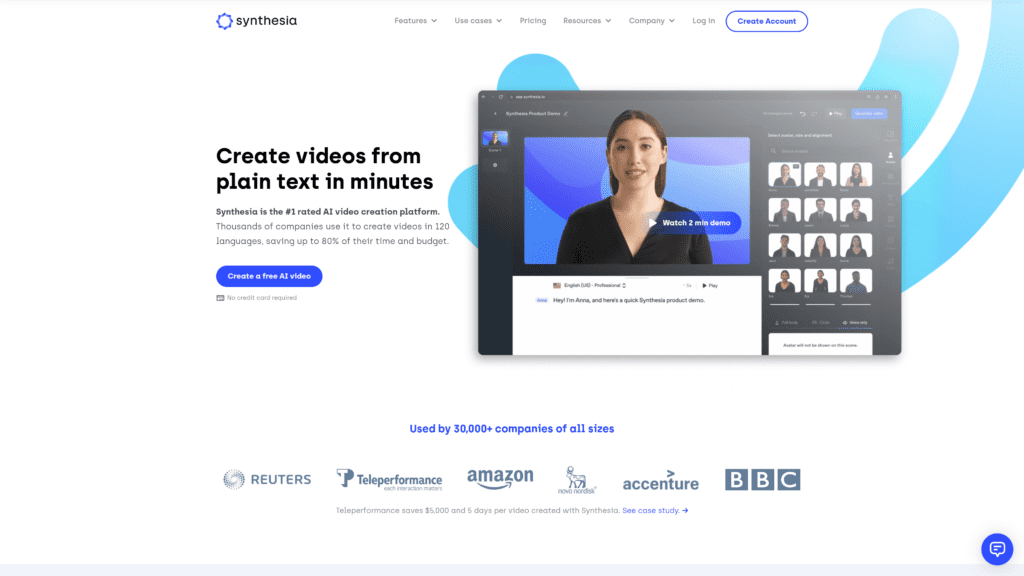
Synthesia was one of the first text-to-video generators we tried because we simply couldn’t ignore its popularity.
And we’re glad to say that it delivers on its promises of creating realistic and professional videos.
Thanks to natural language processing, Synthesia has no problem understanding entire blog posts, articles, and other textual content that you feed into it.
And once it interprets them, it’ll create a video in minutes and allow you to download it.
Alternatively, you can upload videos directly to your social media platforms.
And if you’d like to implement a virtual human presenter in your video content, you can choose from over 40 pre-made avatars or create your own.
We have to give it to Synthesia’s abundance of features, such as access to pre-made templates, custom backgrounds, stock images and videos, and background music—all of which can greatly enhance your production quality.
You can also combine your videos with automatic voiceovers to present a complete video to your audience.
And this is where our favorite part comes in: there’s support for more than 60 languages in multiple dialects in male and female voices for up to 30 minutes!
Let’s take English as an example.
Of course, you’ll find the popular dialects of the Anglosphere world, like American, British, and Australian English.
But there are also English dialects from India, Kenya, Tanzania, the Philippines, and more.
And this applies to other languages, too, such as French, German, Spanish, and Arabic.
However, some of the more obscure dialects may not be totally accurate, so check before you commit.
Key Features
- Create videos up to 30 minutes long
- 40+ pre-made avatars available
- Can create custom avatars
- Support for 60+ languages with regional dialects
- Over 30 video templates are available
- Free access to stock image and video content
- Royalty-free background music is available
- Caters to SEO best practices
Pricing
Synthesia offers two premium plans at these prices:
- Personal: $30/month
- Corporate: Custom pricing
Unfortunately, there’s no free plan or even a trial to test the app.
Moreover, the personal plan limits you to just 10 minutes of video per month.
2. Lumen5: Runner-Up
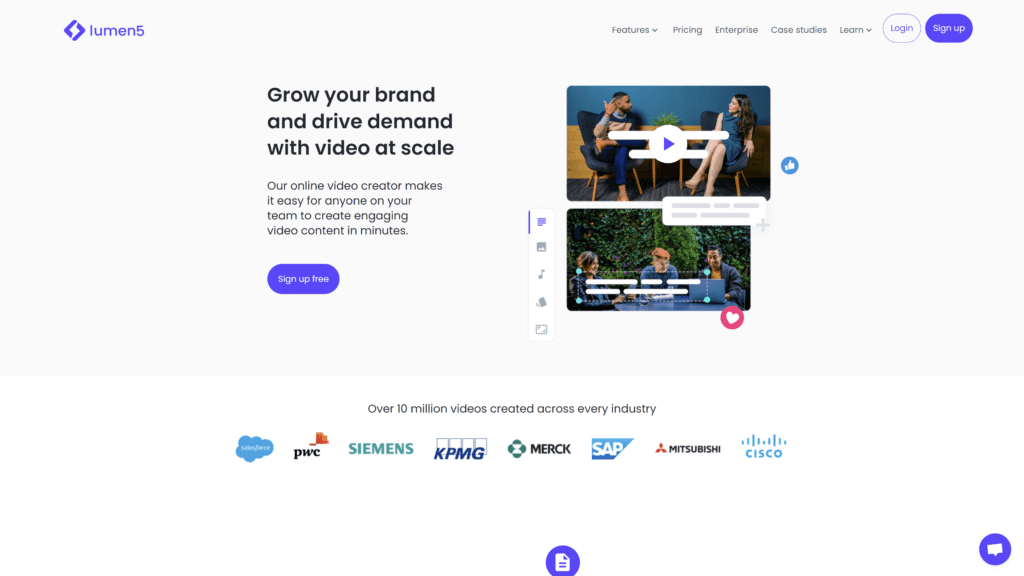
Lumen5 is a cloud-based AI video creator that caters to marketing teams and individuals alike.
All you need to start creating your desired video is a script to feed into the Lumen5 app.
From there, you can add your special touch through its other settings.
For instance, Lumen5 allows you to add photo and video samples as you want by simply dragging them from your storage drive to the web app.
You can also add your logo, text, sound effects, or music.
And Lumen5 will combine all your personal preferences with the script to create the best video for your needs.
From there, you can also finalize the video with custom edits, such as cross-fading between different scenes or adjusting the display settings.
There’s a catch with Lumen5: it only generates videos up to five minutes in length.
For most marketing teams, this is a good enough length for their campaigns.
But if you need longer videos for your personal project or for any other reason, you’re out of luck with Lumen5.
We’d still recommend you to try the app, though, especially since there’s a free plan if you’re willing to accept Lumen5 branding in your videos.
Key Features
- Automatically create videos by dragging and dropping your desired links and scripts
- Lumen5 uses stock footage and algorithms to finalize your videos in seconds
- Multiple video formats available for different popular social media platforms
- Up to 1080p HD video quality
- Quickly add subtitles to your final videos
- Access to over 50 pre-made video templates
- Extensive library of free stock photos, videos, and soundtracks
- Allows you to record your own voiceovers
Pricing
Lumen5 offers five pricing plans, including one free plan.
Here they are at monthly billing prices:
- Community: Free
- Basic: $29
- Starter: $79
- Professional: $199
- Enterprise: Custom pricing
Additionally, you can save 25% if you opt for annual billing.
3. InVideo: Best for Template Variety
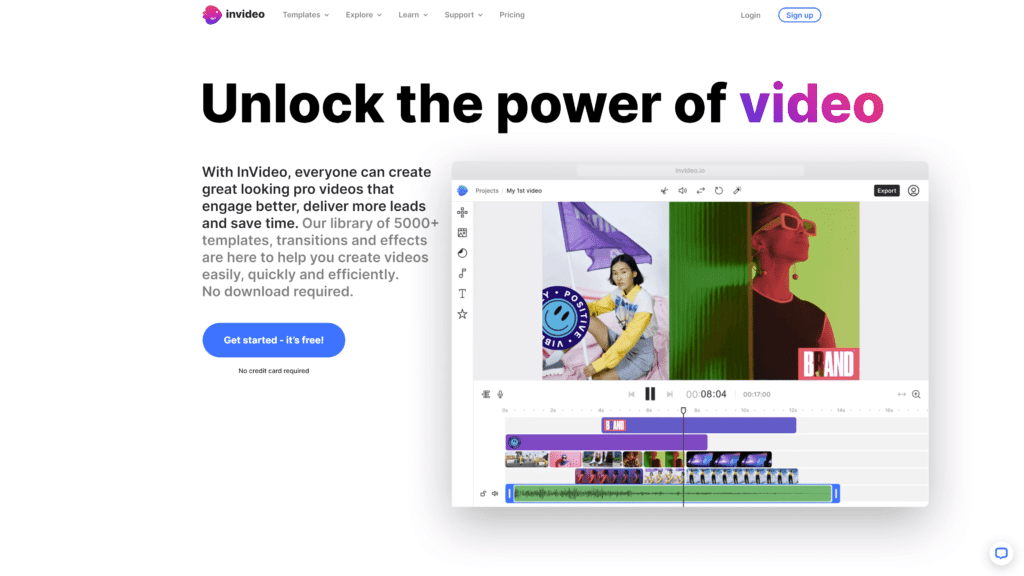
InVideo is another cloud-based AI video generator that allows you to create professional videos within minutes with as little or as much involvement as you’d like.
To get started, enter your keywords, script, or article for the text-to-video editor to work with.
Next, you can choose from one of InVideo’s templates (there are thousands), which are categorized into different types for more convenient access.
For example, you’ll find templates for marketing videos, business videos, YouTube videos and shorts, social media, slideshows, intros and outros, and many more.
You can also pick from one of 50+ themes so that the AI knows how exactly you want the video to look.
From there, the intelligent video creator will begin processing your video and be done within minutes.
You’ll also gain access to free iStock footage, a vast music library, and editing filters to allow you to refine your videos if you’re not 100% satisfied with the AI videos.
Key Features
- Quick text-to-video AI video generator
- Over 5,000 video templates naturally split into multiple categories
- Choose from 50+ themes to refine your niche
- Add background music or stock footage free of charge
- Powerful editing tools to refine your videos
Pricing
InVideo offers one free plan and two premium ones at the following prices when billed monthly:
- Free plan
- Business: $30
- Unlimited: $60
In addition, you can get 50% off if you choose annual billing.
4. Designs.ai: Best for Production Tools
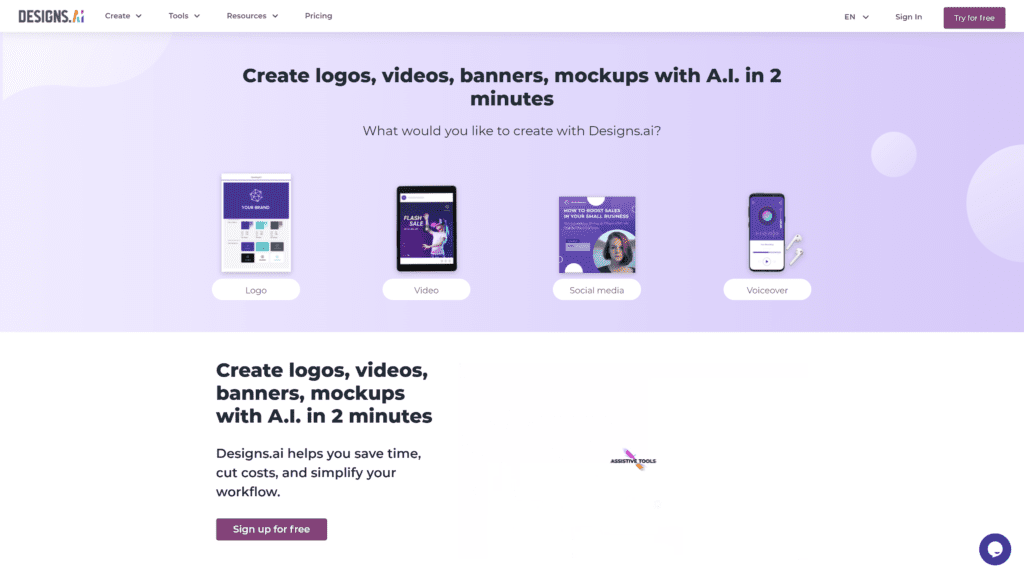
Designs.ai is an entire suite of production tools that includes a graphics editor, logo maker, and, more importantly for us, a text-to-video AI video generator.
With Designs.ai, you can easily turn an entire video script or blog post into a fluid and engaging video by copying your text and pasting it into the editor.
You can also select your industry of choice to help the AI write videos that cater specifically to your line of work.
Lastly, you can pick the video type and voice tone you prefer, and viola! Your video should be ready to preview within seconds!
From there, you can play around with video editing tools to add text, sound effects, or music to your liking.
And you can combine the video editor with the other tools that Designs.ai provides to complement each other.
Key Features
- An entire production tools suite in one web-based application
- Includes a smart and fast AI video generator
- Straightforward video creation process where you can also choose the industry
- Choose the voice you like and add your final touches through the built-in video editor
- Complement your videos with logos, banners, and other graphics from the same suite
Pricing
Designs.ai offers no free forever plan, though there are three tiered paid plans at these prices (billed monthly):
- Basic: $29
- Pro: $69
- Enterprise: Custom quote
You can also save 34% if you go for annual billing, at which the Basic and Pro plans cost just $19 and $49 per month.
Also, you can try the Basic plan for free for 30 days if you’re still hesitant.
5. Rephrase.ai: Best for Virtual Human Presenters
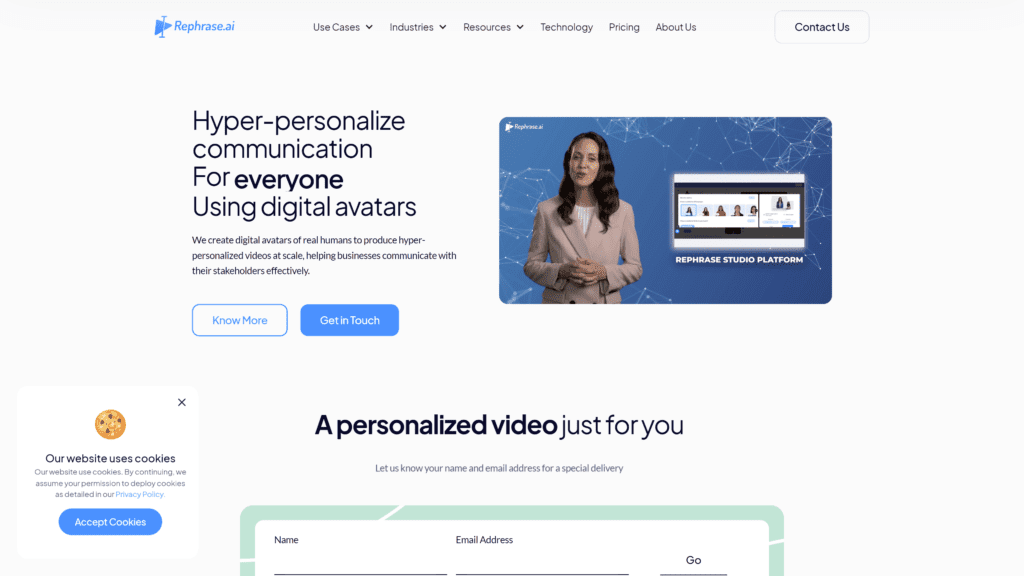
Rephrase.ai is a powerful AI video generator that utilizes a highly advanced deep learning framework called Generative Adversarial Networks to create videos with virtual human presenters.
Rephrase.ai specializes in promo videos, educational content, and sales presentations, making it an excellent choice for marketers and businesses looking to promote their latest products and services in video format.
You can also choose a virtual human presenter from Rephrase.ai’s library.
And although the lineup isn’t very extensive, it can still provide immense value.
And their voices are ultra-realistic, too, not to mention that you can choose the tone they speak in to deliver the right message.
The learning curve here may be a bit steep, but once you get the gist of it, you can create numerous professional-looking video presentations in no time.
Key Features
- Sophisticated AI-powered video generator that can convert text to video in minutes
- Decent library of virtual human presenters with professional actors
- Ultra-realistic presentation with lifelike body movements
- Add your own avatars for a more intimate experience if you’d like
- Choose your presenter’s voice tone to match your video style
- Add your finishing touches with Rephrase.ai’s extensive video editing suite
Pricing
Rephrase.ai offers three premium plans: Basic, Growth, and Pro.
Oddly enough, it doesn’t disclose the prices publicly.
So if you want to inquire, you’ll need to book a meeting with its representative.
There’s also no free trial available, at least not within public disclosure.
Frequently Asked Questions
Can AI Make YouTube Videos?
Yes.
An AI video maker can create engaging videos for your brand.
And you can publish these professional-looking videos anywhere, including on your YouTube channel.
Does AI Replace Video Editing?
Moving forward, most likely, yes.
AI requires near minimal input from the user and creates well-polished results quickly, so we can see it replacing the more tedious video editing software in most cases.
However, video editing tools will probably stick around for more intricate professional videos.
Can AI Copy Your Voice?
Although some AI video generators can try to, the results won’t be the best in most cases.
The technology is here, but it needs a lot of refinement.
Your best alternatives are either to use voice narration tools or to insert your custom voiceovers.
Wrapping Up
AI video generators can save you a ton of time and money that would otherwise go into expensive and time-consuming video production.
For many businesses and marketers, it’s a golden opportunity to produce so many videos en masse in a matter of minutes.
Some of the best and most well-supported AI video creators in 2023 are Synthesia, Lumen5, and InVideo.
And if you’d like to get started risk-free before committing to a purchase, we recommend you check out Lumen5’s free plan.










