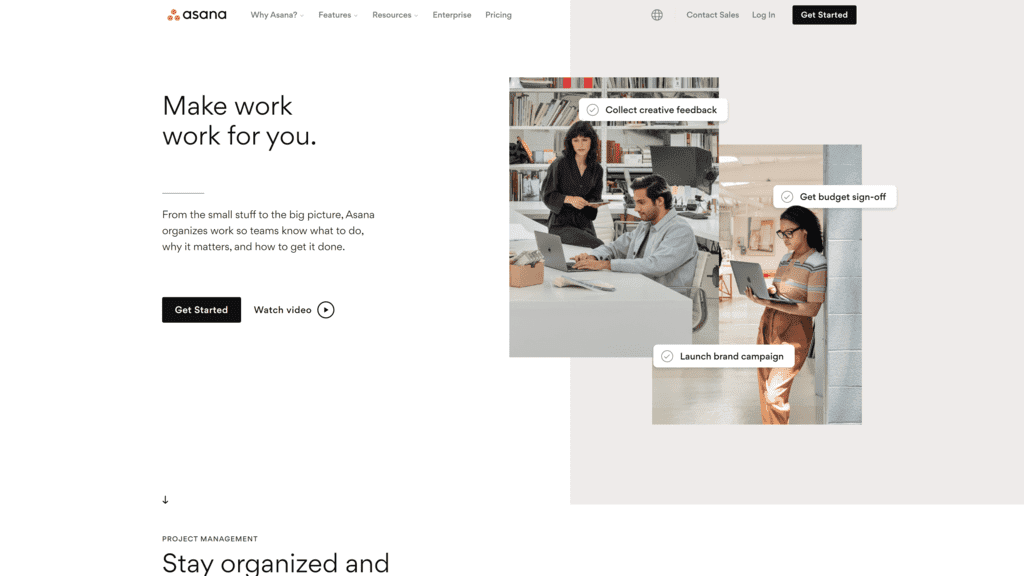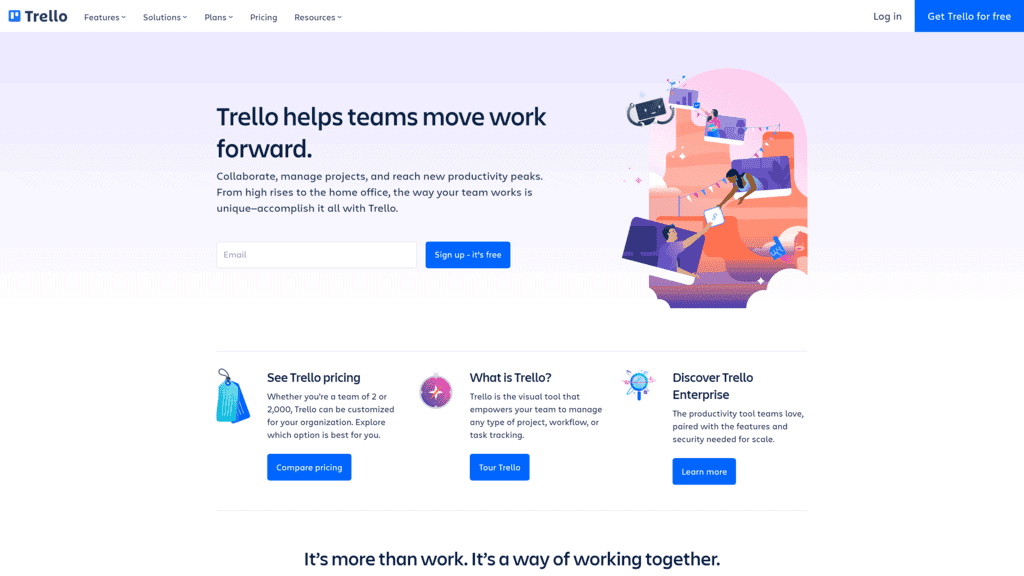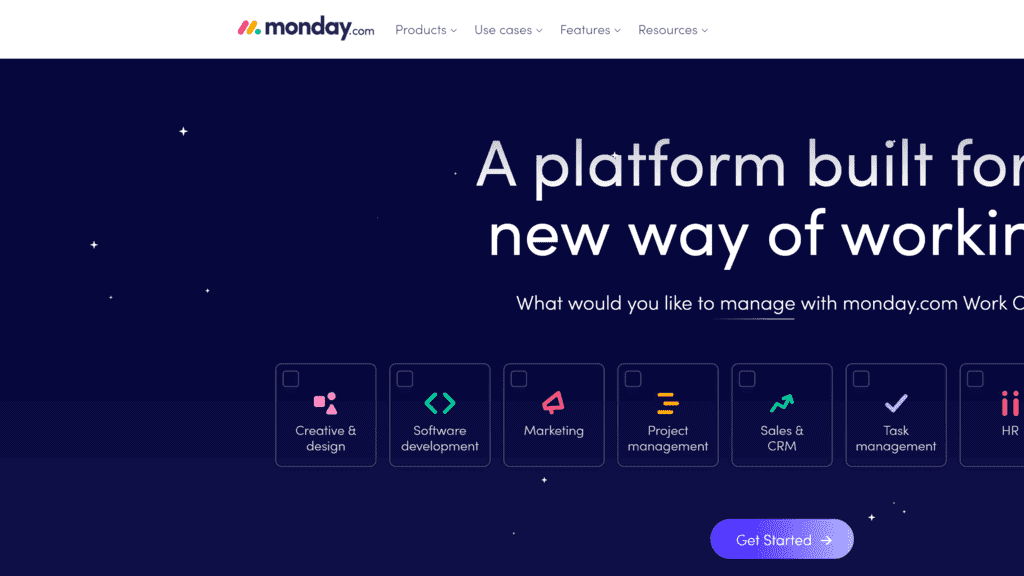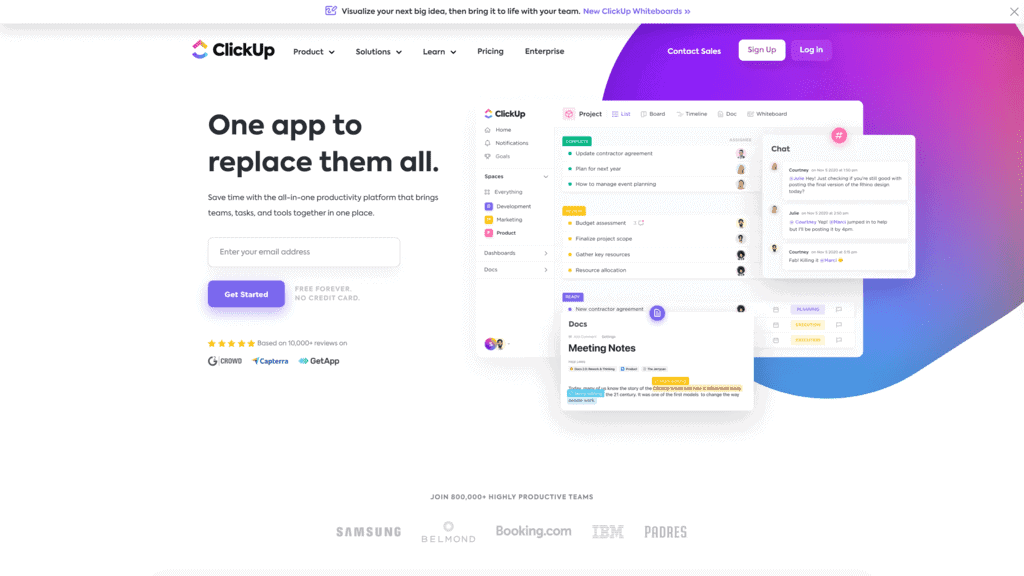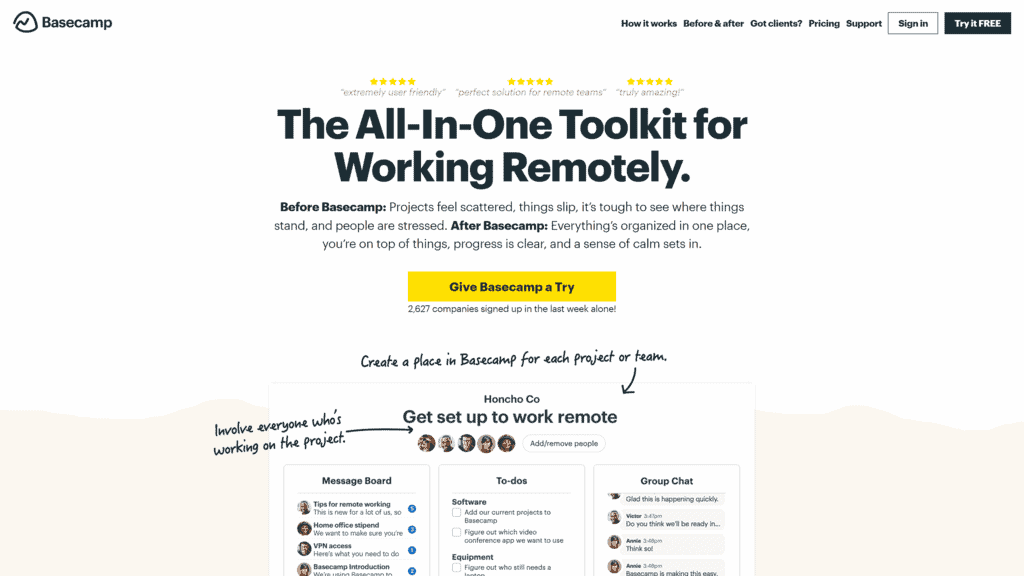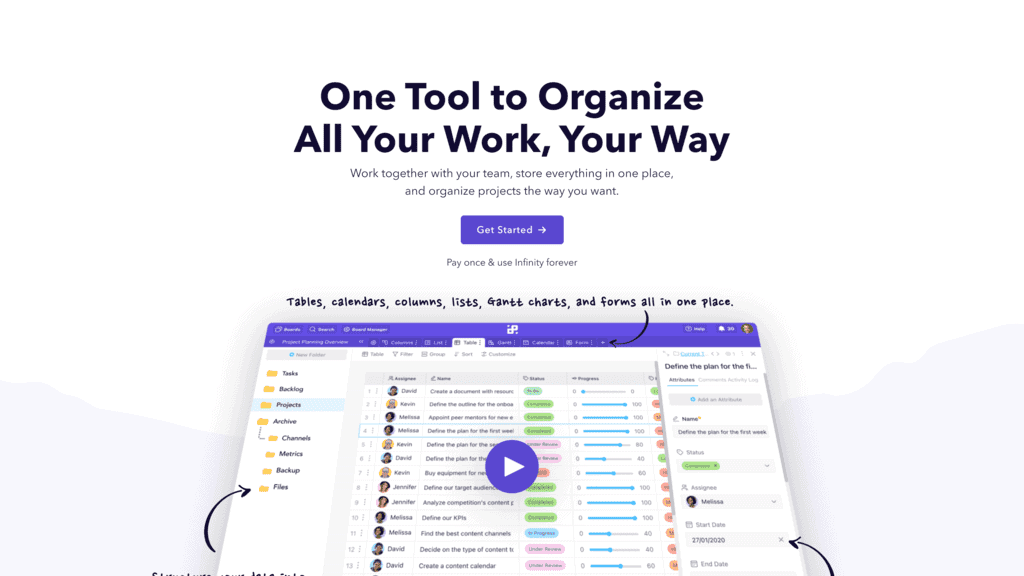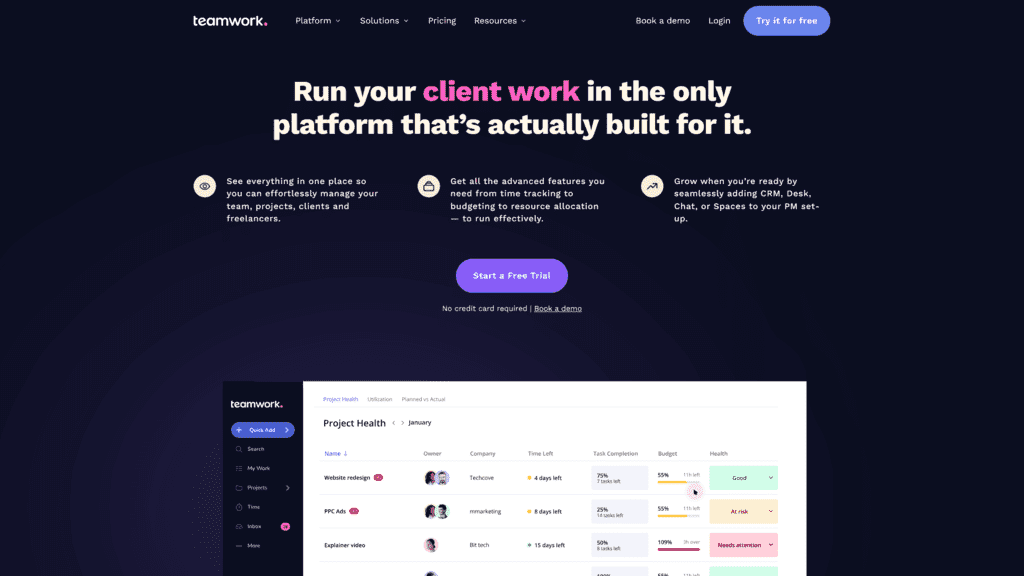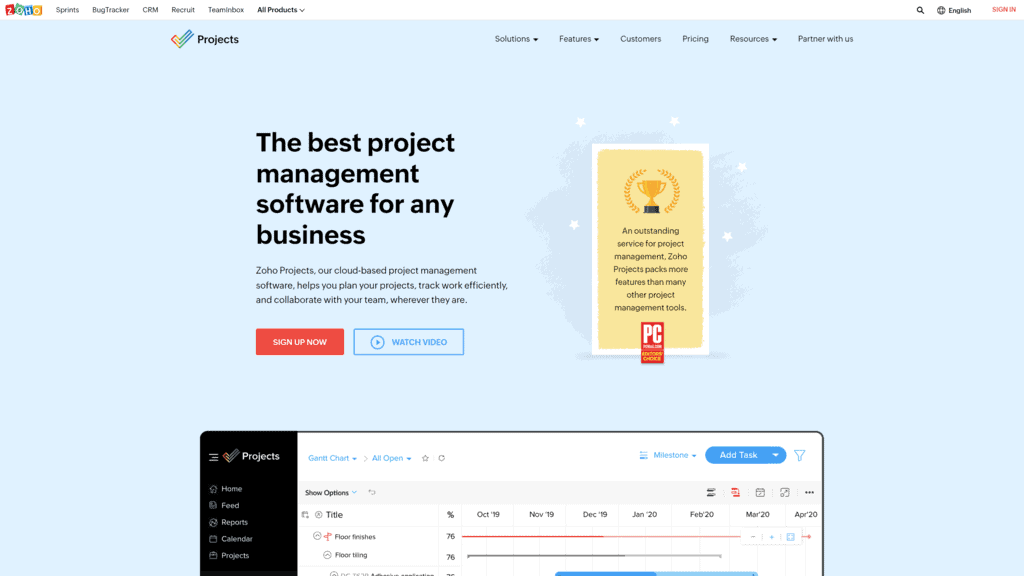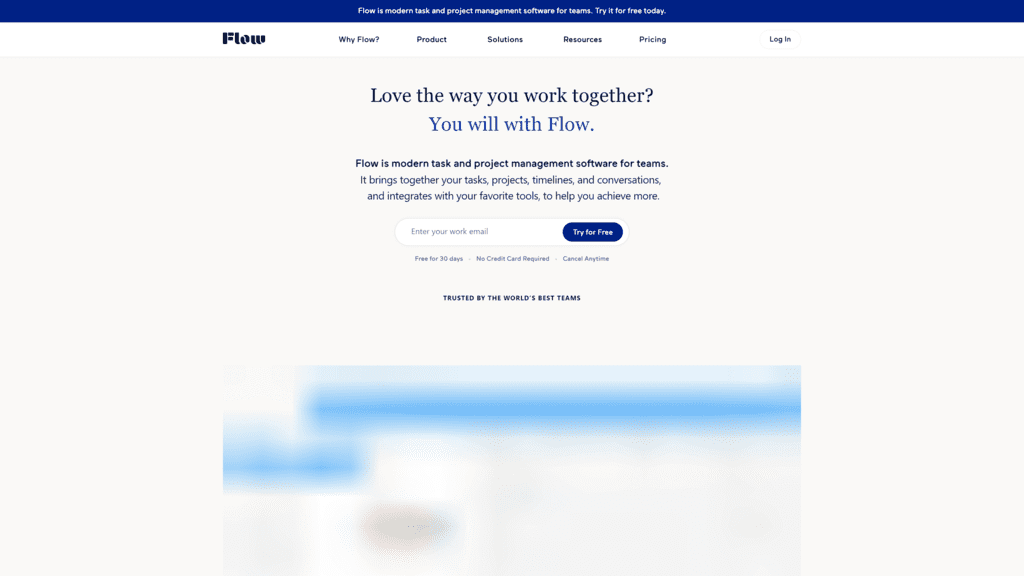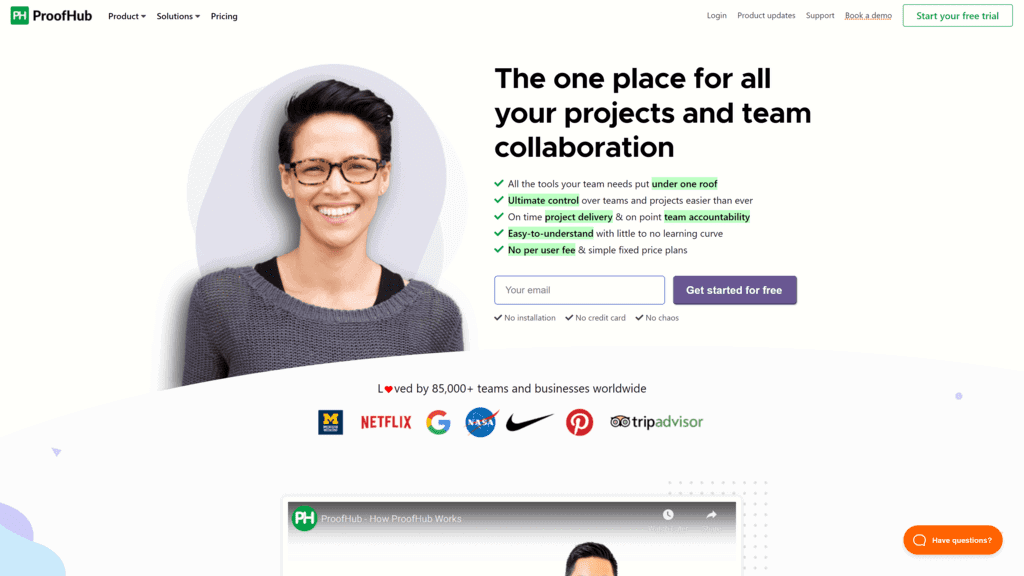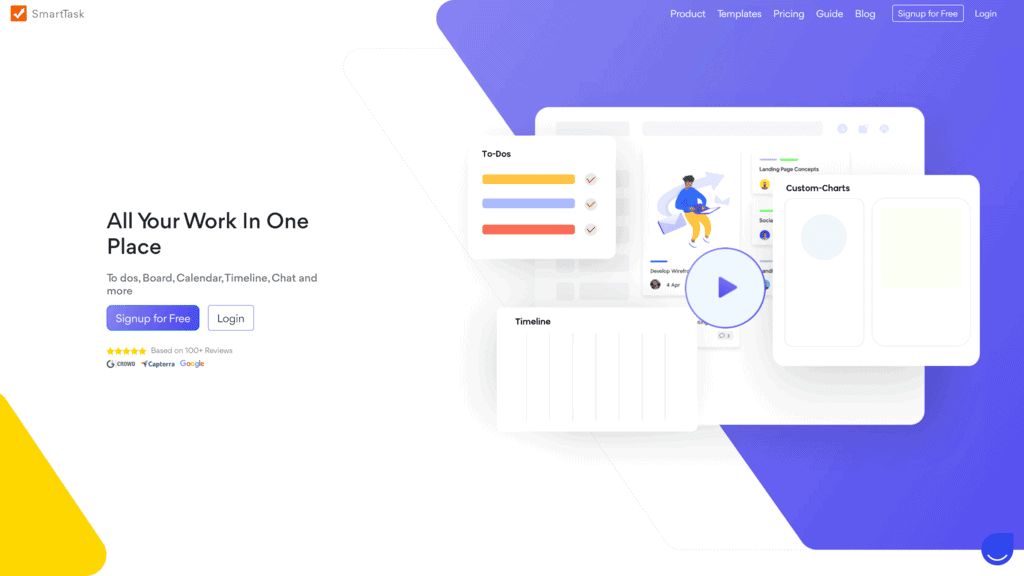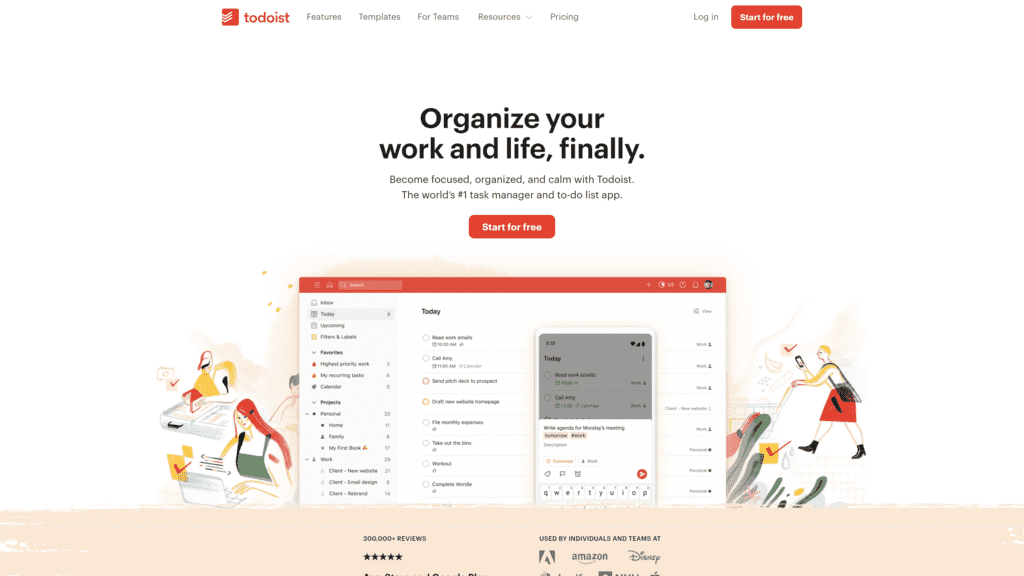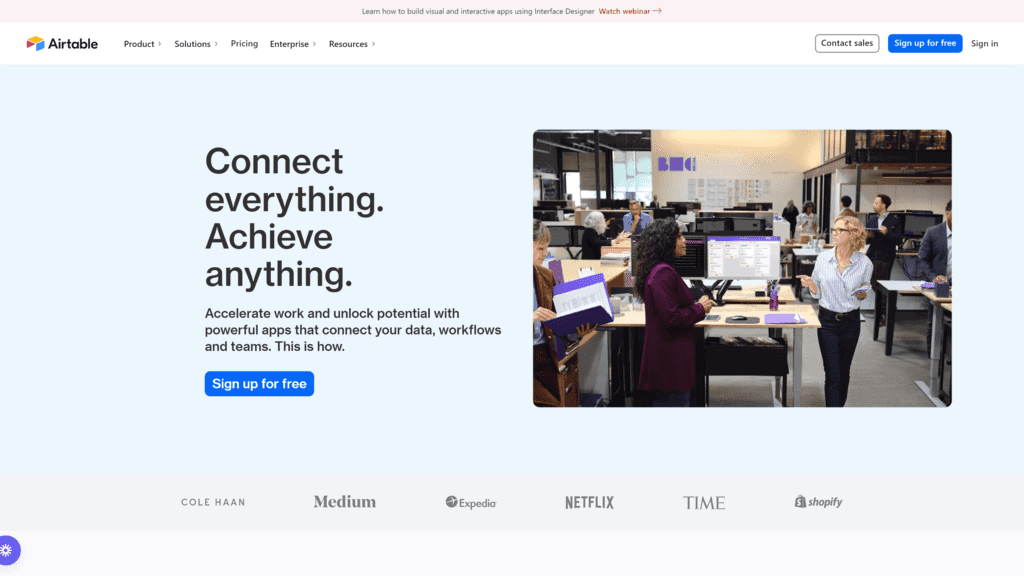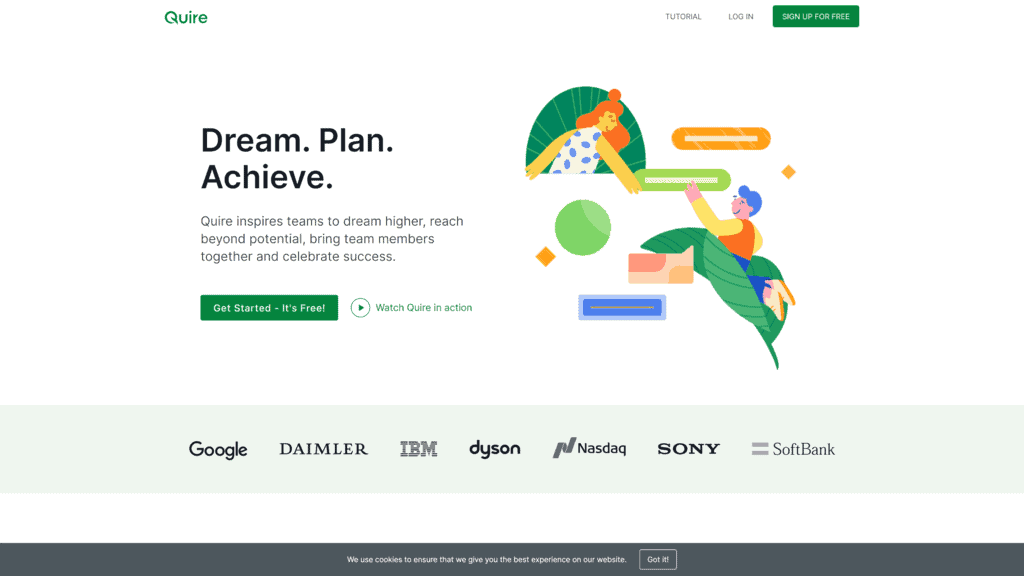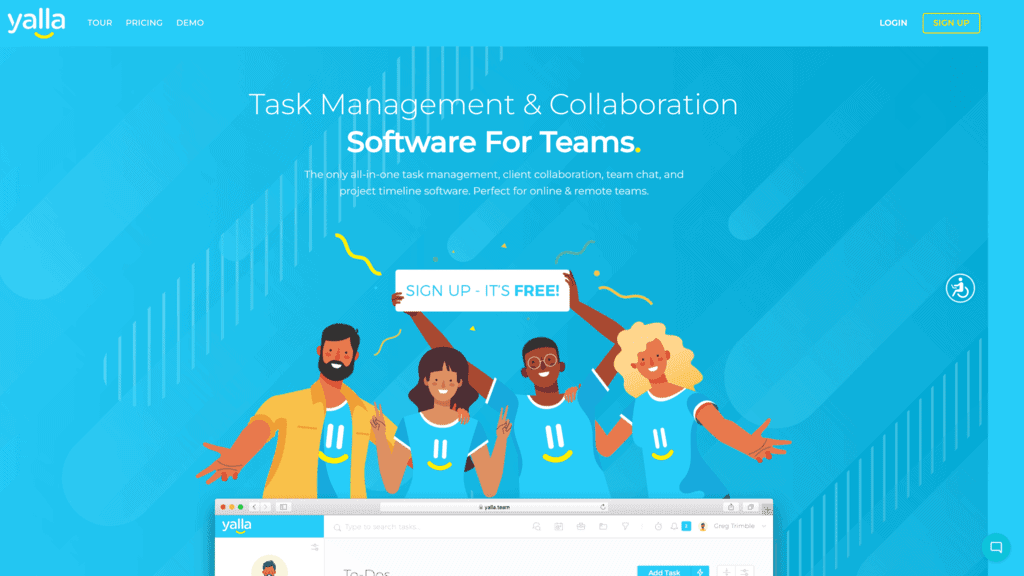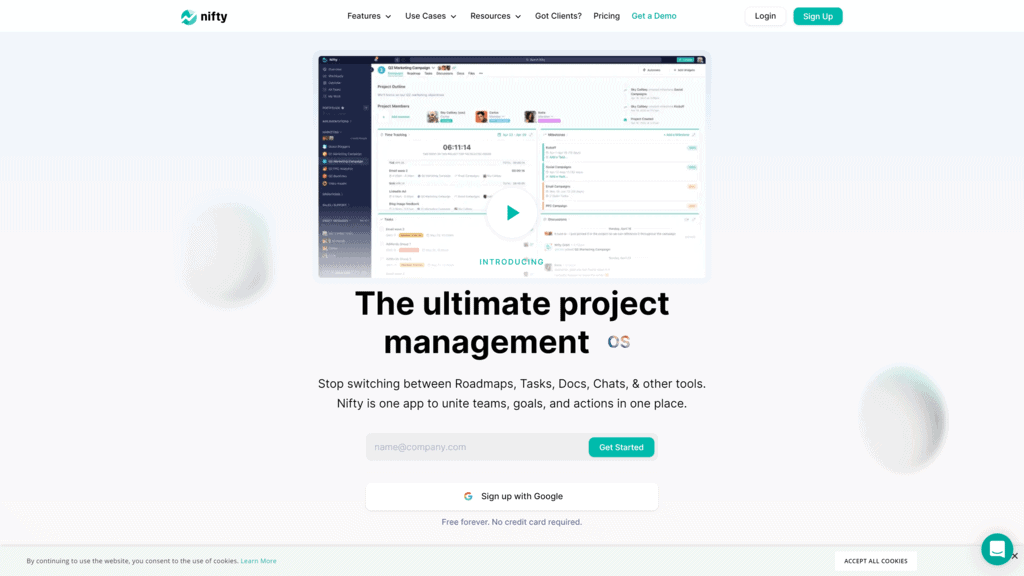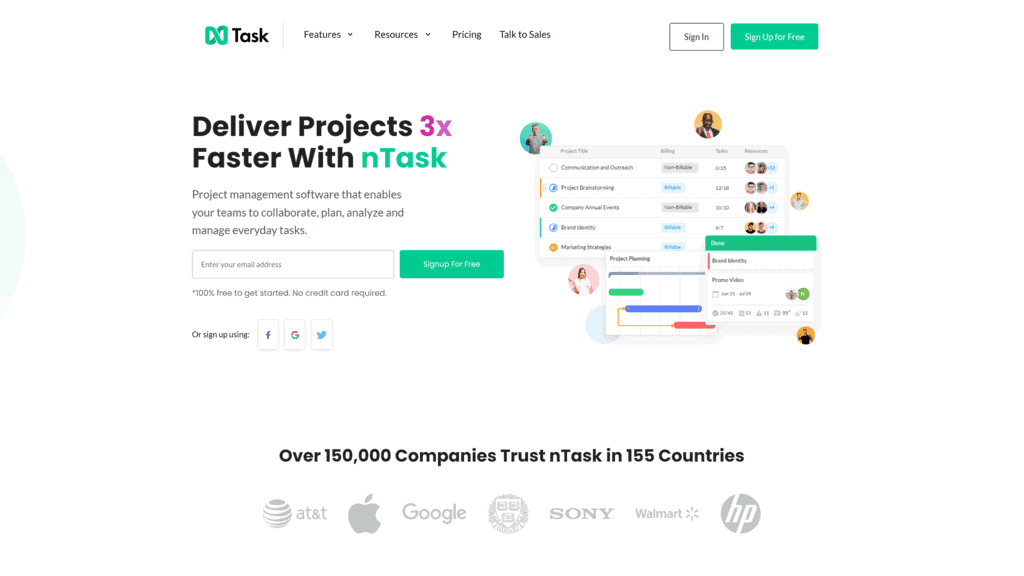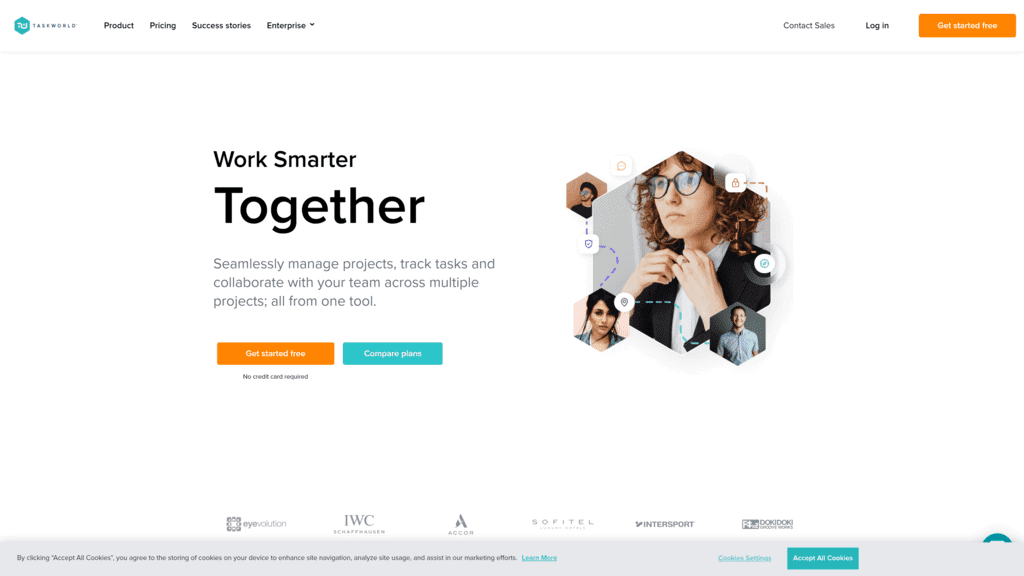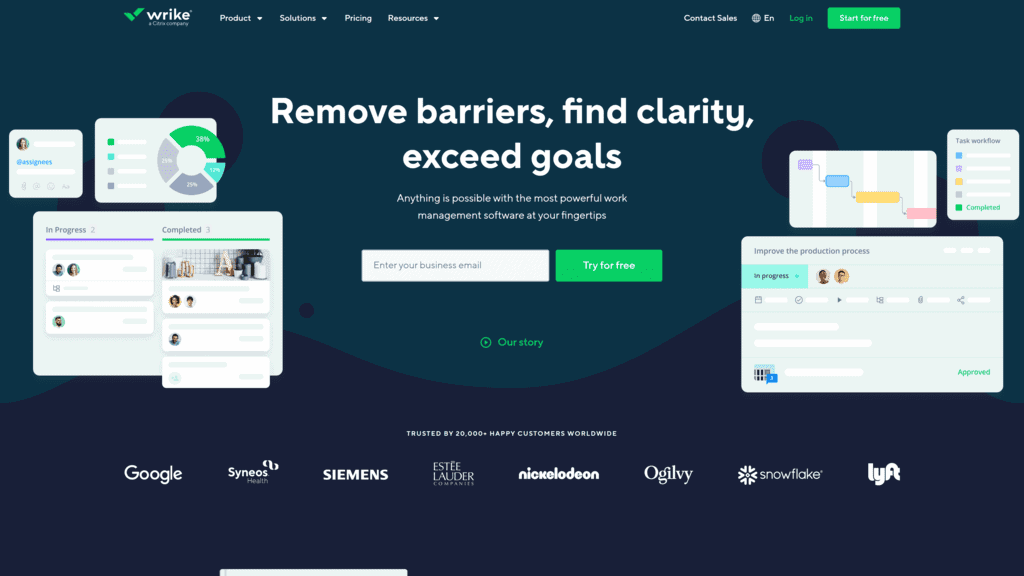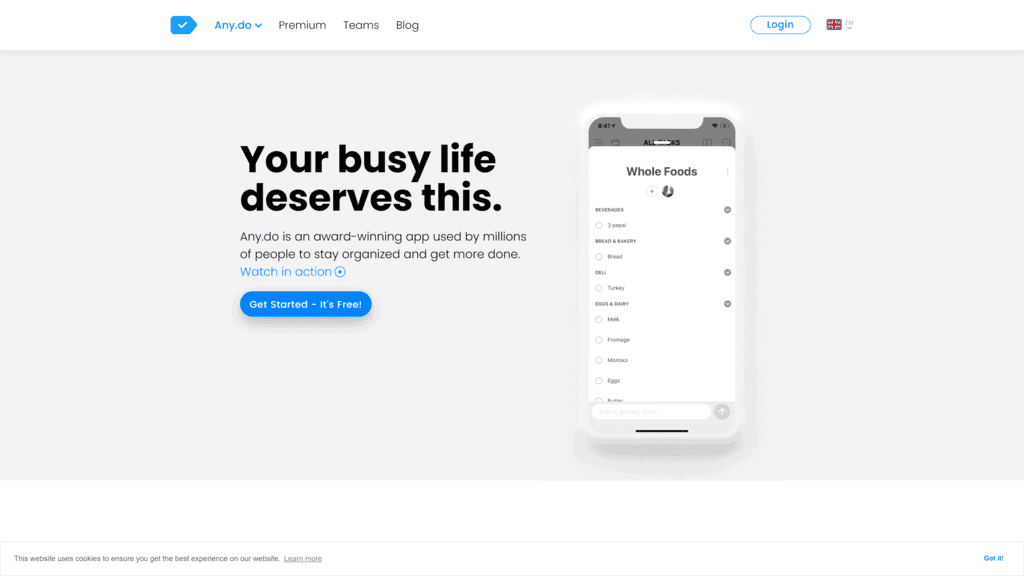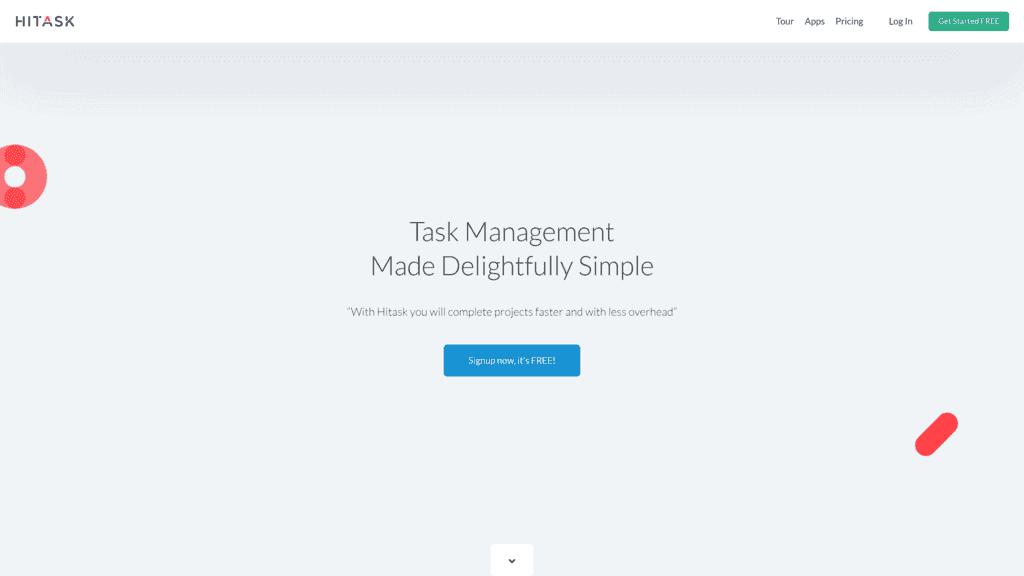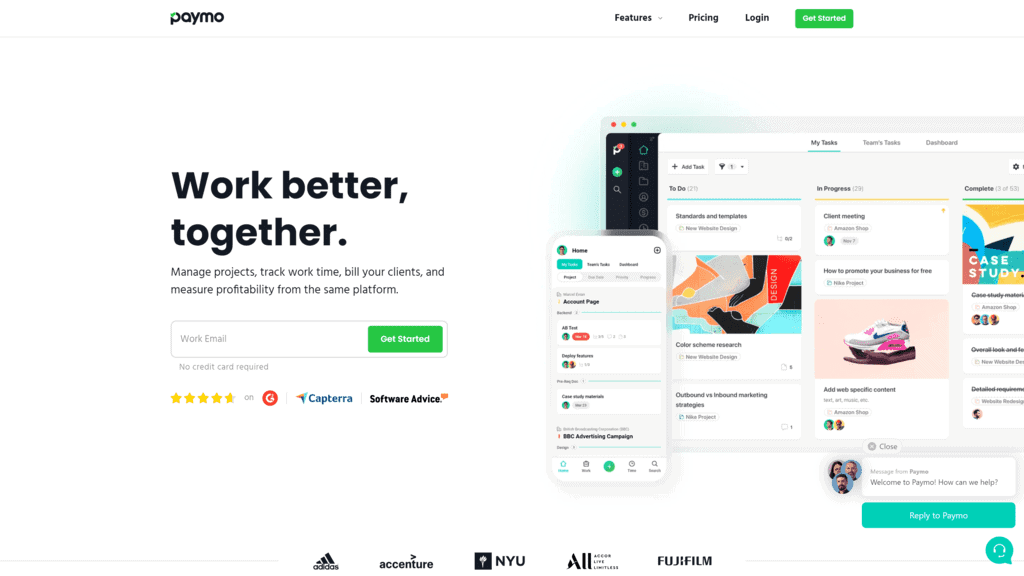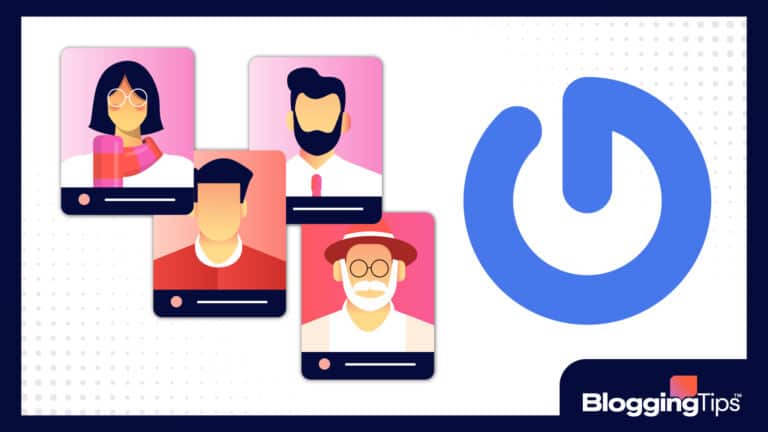Streamlining your workflow is important to maintain a healthy and productive lifestyle.
By using task management software, you can keep track of your goals, create to-do lists, and measure your progress over time.
There are many different task management software programs on the market, so figuring out which is right for you can be tricky.
To help you make the best decision, we’ve compiled a list of the 22 best task management software programs in 2022.
- 22 Best Task Management Software In 2022 (Overview)
- What is Task Management?
- Important Features to In Task Management Software
- What Is the Best Task Management Software?
- What are the Best Tools to Manage Tasks in a Team?
- What are the Best Tools to Manage Multiple Projects?
- What are the Best Free Task Management Software Tools?
- Wrapping Up
22 Best Task Management Software In 2022 (Overview)
We’ve included an overview of our top picks below. For detailed information on each pick, scroll down.
- Asana
- Trello
- Monday.com
- ClickUp
- Basecamp
- Infinity
- Teamwork
- Zoho Projects
- Flow
- ProofHub
- SmartTask
- Todoist
- Airtable
- Quire
- Yalla
- Nifty
- nTask
- Taskworld
- Wrike
- Any.do
- Hitask
- Paymo
What is Task Management?
Task management is the process of organizing, tracking, and completing tasks within a given timeframe.
It works for personal and professional purposes.
Task management software is a tool that helps you to manage your tasks by providing a platform for creating to-do lists, setting deadlines, and tracking your progress.
What Are The Benefits of Task Management?
There are many benefits to using task management software, including:
Improved Productivity and Efficiency
You can ensure that all of your tasks get organized with a given priority level.
It can help you focus on the most critical tasks and avoid distractions.
Enhanced Team Collaboration
The best task management tool can help business owners assign tasks to team members and monitor their progress.
This can help to improve team collaboration.
Increased Time Management
By using task management software, you can avoid wasting time on tasks that are not important.
It can help you focus on the most essential tasks and increase your overall productivity.
Decreases Distractions
When all your tasks have organization and deadlines, you are less likely to be distracted by irrelevant tasks.
It also allows workers to avoid instantly saying yes or no to a task.
For example, if asked to perform a specific task, one can say, thank you for considering me, but let me check my task manager to see if it’s possible.
What Businesses Need Task Management?
For businesses to be effective, they need a system to manage tasks.
It is especially true for companies with multiple employees.
Task management software can help businesses to:
- Keep track of deadlines
- Organize and assign tasks
- Monitor employee progress
- Communicate with team members
- Enhance collaboration
- Reduce distractions
Even solopreneurs need task management software.
Take a graphic designer, for instance.
They may have multiple clients with different deadlines.
Task management software helps them manage their time effectively and stay on top of their deadlines while taking the proper breaks to stay creative.
Therefore, it’s safe to say that every business needs task management software.
Is Task Management the Same as Project Management?
No, task management is not the same as project management.
Project management is a broader term that encompasses the planning, execution, and control of a project.
Task management is a part of project management that focuses on the individual tasks to complete to achieve a project’s objectives.
Project management is a process used to manage a specific goal or project.
While both processes involve organizing, tracking, and completing tasks, project management also includes other aspects such as budgeting, resource allocation, and risk management.
Task management can apply to long-term goals, while project management will change on a project basis.
Important Features to In Task Management Software
Features to look for in a task management software are as follows.
Structure of Tasks
The first feature to look for is how the tasks are structured.
Most task management software will allow you to create folders or projects to store your tasks.
It is helpful if you have many tasks or need to organize them by project.
Some task management software will also allow you to create sub-tasks.
For example, if you are writing a report, you may want to create a sub-task for each report section.
Task Customization
Task customization includes the ability to add custom fields to tasks, set reminders, and create recurring tasks.
It lets you track additional information about a duty and set reminders.
Task Prioritization
Task prioritization allows you to set the priority of tasks and view tasks by priority.
For example, you may want to set the priority of a task based on the due date and importance.
Time Tracking
Time tracking can be helpful if you need to track your time for billing or if you want to see how much time you are spending on tasks.
For example, you may want to generate a report to see how much time you spend on email daily.
Multiple Views
Multiple views include the ability to view tasks in a list, calendar, or Kanban view.
It’s helpful if you need to see your tasks differently.
For example, you may want to view your tasks in a calendar view to see when they are due.
User-Friendliness
The last feature to look for is its user-friendliness.
This includes quickly adding and editing tasks, setting reminders, and viewing tasks in multiple views.
Customer Support
Customer support involves the ability to contact the company if you have questions or problems.
Customer support can be helpful if you have questions about how to use the software or need help with a problem.
What Is the Best Task Management Software?
The software you choose will depend on your specific needs and preferences.
Here are the 22 best task management software in 2022.
1. Asana
Asana is a popular task management app used by millions of people around the world.
Asana is free for up to 15 users and has a variety of features, including the ability to create projects, add tasks, set deadlines, and track progress.
Best for
Asana is best for individuals and teams who need dependable, easy-to-use task management software because it is free, has a user-friendly interface, and offers a variety of features.
Notable Features
- Free for up to 15 Users: You can have up to 15 people on your team that can have free access to projects in Asana.
- Team Collaboration: The app lets you assign projects and chat with team members helping you separate work from personal matters.
- Integrations with Slack, Gmail, and Outlook: The integrations allow you to turn emails into tasks, get notifications in Slack, and track your work in Gmail.
Pros
- Workflow Automation
- Asana can automate your workflows by creating tasks, assigning them to team members, and setting deadlines.
- Drag-And-Drop Interface
- The drag-and-drop interface makes it easy to add tasks, set deadlines, and track progress.
- Customization
- Asana is customizable and lets you create custom fields, views, and reports.
- Unlimited Essentials
- You can create an unlimited number of projects, tasks, and conversations in Asana.
- Three Project Views
- Asana has list, board, and calendar views for tasks and projects.
Cons
- May Be Overwhelming for Simple Tasks
- Asana may be too complex for simple tasks such as making a to-do list.
- No Time Tracking
- Asana does not have a built-in time tracking feature.
So you will have to use an outside app for that purpose.
- Asana does not have a built-in time tracking feature.
- Can Only Assign Tasks to One Person at a Time
- Asana can only assign tasks to one person at a time, which can be limiting for some users.
Is Asana Hard to Use?
Asana is easy to use once you get the hang of it.
However, Asana can be challenging to use if you are new to task management software.
There is a lot of functionality, and it can take time to learn how to use all the features.
Pricing and Plans
Asana offers three pricing tiers.
- Basic
- Their Basic plan is free to help teams just getting started with project management.
- Premium
- Asana’s premium package is $10.99 per user per month.
- Business
- Last, their business package is $24.99 per user per month.
Our Take
Asana is an awesome software once you get past the learning curve.
It’s dependable.
The app is user-friendly and functional for managing tasks of all types.
2. Trello
Trello is a popular task management software that’s free for up to 10 boards and has tons of features, including the ability to create and customize project boards, add tasks, and keep it all organized.
Trello is best for individuals and teams who want easy task management software to help them focus more on their work.
Trello is a popular task management software that’s free for up to 10 boards and has tons of features, including the ability to create and customize project boards, add tasks, and keep it all organized.
Best For
Trello is best for individuals and teams who want easy task management software to help them focus more on their work.
Notable Features
- Free for up to 10 Boards
- You can have up to 10 free boards in Trello.
- Team Collaboration
- The app lets you assign projects and chat with team members helping you separate work from personal matters.
- Integrations with Slack, Google Drive, and Dropbox
- The integrations give you the ability to get notifications in Slack, attach files from Google Drive and Dropbox, and track your work.
Pros
- Workflow Management and Automation
- Trello can automate your workflows by creating tasks, assigning them to team members, and setting deadlines.
- Drag-And-Drop Interface
- The drag-and-drop interface makes it easy to add tasks, set deadlines, and track progress.
- Unlimited Boards, Lists, and Cards on Premium Subscriptions
- You can create an unlimited number of projects, tasks, and conversations in Trello.
- Templates
- Trello has templates for various project types, such as marketing campaigns, software development, and event planning.
- Multiple Views
- Trello lets you view your projects as a board, timeline, table, calendar, dashboard, and app.
Cons
- No Time Tracking
- Trello does not have a built-in time tracking feature.
So you will have to use an outside app for that purpose.
- Trello does not have a built-in time tracking feature.
- Limited Keyboard Shortcuts
- Trello has limited keyboard shortcuts, which can be frustrating for some users.
- No Freeform Tags
- Trello does not have freeform tags, which can limit some users.
Is Trello Hard to Use?
Trello is user-friendly.
It’s easy to use and set up.
It’s drag-and-drop as well-meaning that you don’t have to think about how to navigate the software.
Pricing and Plans
Trello offers four pricing tiers to its clients.
- Free
- The free subscription gives you the ability to have up to 10 boards.
- Standard
- The standard subscription is $ 5 per user per month and comes with unlimited boards.
- Premium
- The premium subscription is $10 per user per month and comes with a workspace table and calendar view.
- Enterprise
- The enterprise subscription starts at $17.50 per user per month and gives customers unlimited workspaces.
Our Take
Trello is one of the most user-friendly task management software on the market.
It’s an excellent software for those just getting started with project management.
The free subscription is great for small teams.
And the paid subscriptions are reasonably priced.
3. Monday.com
Monday.com is a project management tool that helps teams work together on projects from start to finish.
Best For
Monday.com is best for teams who need robust project management software.
Monday.com offers a variety of features, including task management and interprofessional collaboration.
Notable Features
- Task Management
- Monday.com lets you create and assign tasks to peers, set deadlines, and track progress.
- Collaboration
- The software offers a variety of collaboration features, including chat, video conferencing, and file sharing.
- Progress Tracking
- Monday.com lets you track the progress of your projects with charts and graphs.
Pros
- Flexible Pricing
- Monday.com offers a variety of pricing options, making it a good choice for businesses of all sizes.
- Easy to Use
- Monday.com is easy to use, with a user-friendly interface.
- A Variety of Features
- Monday.com offers a variety of features, making it a good choice for businesses of all sizes.
- Human Resources Integrations
- Monday.com offers integrations with various Human Resources software, making it a good choice for businesses that use these products.
- Marketing Integrations
- Monday.com offers integrations with a variety of marketing software, making it a good choice for businesses that use these products.
Cons
- 14-Day Free Trial
- Monday.com offers a 14-day free trial, which is shorter than some other software on the market.
- Reporting is Limited
- Monday.com’s reporting features are limited, so you may need to use another software for this purpose.
- Trouble Including Other Teams in Projects
- Some users have reported that it can be difficult to include other teams in projects, limiting the software’s usefulness.
Is Monday.com Hard to Use?
Monday.com is user-friendly.
It’s easy to use and set up.
You can use the software for free for 14 days which is long enough to figure out how it works.
Pricing and Plans
Monday has five pricing tiers.
- Free
- The free plan is great for solopreneurs looking to manage their work effectively.
- Basic
- The basic plan is $8 per seat per month and helps you practice project management at a smaller level.
- Standard
- The standard plan is $10 per seat per month and is great for helping you collaborate and optimize your team’s processes.
- Pro
- The pro plan is $16 per seat per month and helps you streamline and run your team’s workflows.
- Enterprise
- You will need to contact the Monday.com staff for enterprise plans.
Our Take
Monday.com is a great project management software for those who need a robust tool.
It’s easy to use and has many options for teams to communicate with each other.
The flexible pricing is excellent for businesses of all sizes.
4. ClickUp
ClickUp is a one-stop-shop for tasks, documents, chat, and goals.
ClickUp offers a variety of features, all geared towards bringing your project goals to life.
Best For
ClickUp is best for teams who need a step by step project management software.
Notable Features
- Free Coaching
- ClickUp offers free coaching to help you get the most out of the software.
- Visualizing and Planning
- ClickUp’s visual planning features help you see your projects and tasks in a new way.
- Tracking Progress
- The software offers a variety of features to help you visualize and plan your projects, including Gantt charts and Kanban boards.
Pros
- Real-Time Reporting
- ClickUp’s real-time reporting features help you stay up-to-date on the progress of your projects.
- Whiteboard
- ClickUp has a Whiteboard for capturing all ideas in one place.
- Integrations
- ClickUp integrates with several programs, including Slack, Google Docs, Zapier, and Zoom.
- Automation
- ClickUp offers automation to help you save time and manage your projects more effectively.
- Marketing
- You can manage your campaigns with ClickUp’s Marketing integrations.
Cons
- Too Many Features
- Some users find that ClickUp has too many features and can be overwhelming.
- Calendar Isn’t User-Friendly
- Some users find the calendar interface to be confusing and difficult to use.
- Customization Isn’t Optional
- For many of the features to run properly, they need to be customized.
Is ClickUp Hard to Use?
ClickUp is a user-friendly software.
Even for those little nuances, one may have, they offer 24/7 support and have a very detailed help center on their website.
There is also a community forum where users can ask questions and get answers from the ClickUp team.
Pricing and Plans
ClickUp has five pricing tiers.
- Free
- The free plan offers many features with 100MB of storage, including support, unlimited members, and whiteboards.
- Unlimited
- The unlimited plan is $5 per month per user and has unlimited storage and integrations.
- Business
- The business subscription is $12 per member per month and features unlimited teams, advanced automation, and time tracking.
- Business Plans
- The other business plan tier is $19 per member per month and features custom role creation and admin training webinars.
- Enterprise
- The price of the enterprise tier depends on the features clients need, but features live onboarding and a dedicated success manager.
Our Take
ClickUp is an excellent option for those who need user-friendly, feature-rich project management software.
The free plan offers a lot of features, and the paid plans are affordable for businesses of all sizes.
5. Basecamp
Basecamp is a project management software that helps you manage projects and communicate with your team.
Basecamp offers a variety of features, including the ability to manage remote teams.
Best For
Basecamp is best for managing complex and massive projects within remote teams.
Notable Features
- Organization
- Basecamp’s features help you organize your projects and teams.
- Communication
- The communication features in Basecamp help you keep your team on the same page.
- Calendar
- The calendar in Basecamp helps you track deadlines and progress.
Pros
- Flexible
- Basecamp is flexible and can work for a variety of projects.
- To-Do Boards
- The to-do boards in Basecamp help you track progress and deadlines.
- Message Board
- The message board in Basecamp helps you keep your team organized and on the same page.
- Automatic Check-Ins
- Basecamp’s automatic check-ins help you stay up-to-date on the progress of your projects.
- Group Chats
- Basecamp’s group chats help you stay connected with your team.
Cons
- No External Team Boards
- Basecamp does not offer external team boards.
- No Projects Under Teams
- Basecamp does not offer projects under teams.
- No Gantt Charts
- Basecamp does not offer Gantt charts, making it hard to create a relationship between tasks.
Is BaseCamp Hard to Use?
Basecamp is a user-friendly software for teams.
It enhances interprofessional collaboration by organizing projects, teams, and to-do items in one place.
The software dashboard is easy to follow, even for those team members who aren’t tech-savvy.
Pricing & Plans
BaseCamp only offers two pricing subscriptions
- Personal
- The personal subscription is free but works great for personal projects and freelancers.
- Basecamp Business
- The business subscription comes in at $99 per month and lets you run your business with unlimited features and a 30-day trial to get started.
Our Take
If you run a remote business or have a remote team, we recommend Basecamp.
It’s a great tool for managing projects and keeping your team organized and on the same page.
All of the features are straightforward to use.
6. Infinity
Infinity is a project management software that helps you manage projects, teams, and clients.
Infinity offers a variety of features to help you manage your projects effortlessly with premade templates.
Best For
Infinity is best for small businesses and freelancers who need help organizing their projects and teams.
Notable Features
- User-Friendly Customization
- Infinity is user-friendly and offers customization options to help you tailor the software to your needs.
- Premade Templates
- The premade templates in Infinity help you save time and energy in setting up your projects.
- Project Management
- The project management features in Infinity help you manage your projects with ease.
Pros
- User-Friendly
- Infinity is user-friendly and offers a variety of features to help you manage your projects.
- Lifetime Membership
- Infinity offers a lifetime membership for a one-time fee.
- Clutter-Free Environment
- The clutter-free environment in Infinity helps you focus on your projects.
- Gantt Charts
- The Gantt charts in Infinity help you track your project’s progress.
- Custom Attributes
- The custom attributes in Infinity help you tailor the software to your needs.
Cons
- No Free Trial
- Infinity does not offer a free trial.
- No Free Version
- Infinity does not offer a free version.
- Lack of Integration Services
- Infinity lacks integration services, making it difficult to connect with other software.
Is Infinity Hard to Use?
No, Infinity is not hard to use.
The software is user-friendly and offers a variety of features to help you manage your projects.
The premade drag and drop templates help you save time in setting up your projects.
Pricing & Plans
Infinity has two memberships to choose from, with both offering a lifetime option.
- Basic
- The basic plan is $30 per month per member or a one-time payment of $299.
It comes with 20GB of storage.
- The basic plan is $30 per month per member or a one-time payment of $299.
- Pro
- The pro plan is $40 per member per month or a one-time payment of $399.
It comes with 40GB of storage and advanced automation.
- The pro plan is $40 per member per month or a one-time payment of $399.
Our Take
Infinity works great for small businesses and freelancers who need help organizing their projects and teams.
However, many may not want to invest in the software they aren’t sure they will keep regardless of the guarantee, especially if on a budget.
It doesn’t have the same features as other programs on our list, meaning it doesn’t stand out but still may work as a good option.
7. Teamwork
Teamwork is a project management software that helps you manage projects, clients, and teams.
Teamwork is your resource for effortlessly handling all of your client’s projects in one place.
Best For
If you manage multiple clients with different projects, Teamwork is a great resource to help you keep track of all your projects in one place.
Notable Features
- Pre-Built Templates
- Teamwork offers pre-built templates to help you save time in setting up your projects.
- Integration Services
- Teamwork offers integration services to help you connect with other software.
- 30-Day Free Trial
- Teamwork offers a 30-day free trial.
Pros
- Project Management Template
- Teamwork offers a project management template to help you save time in setting up your projects.
- Website Project Plan
- The website project planner in Teamwork helps you plan your projects and track your progress.
- Gantt Charts
- Teamwork offers a Gantt chart feature to help you track your project’s progress.
- New Client Onboarding
- Teamwork offers new client onboarding to help you get started with your projects.
- Client Communication
- Teamwork offers client communication to help you keep your clients updated on your project’s progress.
Cons
- Software Runs Slow
- Teamwork’s software runs slow, making it difficult to manage projects.
- Steep Learning Curve
- Teamwork’s software has a steep learning curve, making it difficult to use.
- Too Many Features
- Teamwork’s software has too many features, making it overwhelming to use.
Is Teamwork Hard To Use?
Teamwork is hard to use. The software runs sluggishly no matter how small the project is.
Combine this with the learning curve, and you could have lots of wasted time.
Pricing & Plans
Teamwork offers four membership plans to choose from.
- Free Forever
- The free forever plan comes with basic project and task management templates.
- Deliver
- The deliver plan is $10 per month per user and includes 20 templates, time tracking, and invoicing.
- Grow
- The grow plan is $18 per user per month and features 50 project templates and portfolio workflows.
- Scale
- The price of the scale program gets created based on the business owner’s needs.
It includes 500GB of storage and unlimited project templates.
- The price of the scale program gets created based on the business owner’s needs.
Our Take
If you aren’t tech-savvy and need to stick to a strict schedule, Teamwork is not the project management software for you.
The steep learning curve and slow software make anyone want to give up before starting.
However, they do have a free trial that can help you decide.
8. Zoho Project
Zoho Projects is a versatile project management software that helps you manage projects, clients, and teams.
It’s an all-in-one solution for project managers who need help staying organized and keeping their projects on track.
Best For
Zoho Projects is great for project managers who need help staying organized and keeping their projects on track.
Notable Features
- Project Management Templates
- Zoho Projects offers project management templates to help you save time in setting up your projects.
- Gantt Charts
- Zoho Projects offers Gantt charts to help you track your project’s progress.
- Resource Management
- Zoho Projects offers resource management to help you manage your project’s resources.
Pros
- Multi-Project Management
- Zoho Projects offers multi-project management to help you manage multiple projects.
- Project Tracking
- Zoho Projects offers project tracking to help you keep track of your project’s progress.
- Time Tracking
- Zoho Projects offers time tracking to help you track your project’s progress.
- Task Automation
- Zoho Projects offers task automation to help you automate your project’s tasks.
- Intuitive UI
- Zoho Projects has an intuitive UI that makes it easy to use.
Cons
- UI Too Advanced
- Zoho Projects’ UI is too advanced for beginners, making it difficult to use.
- Poor Bug Reporting
- Zoho Projects’ bug reporting is poor, making it difficult to track and fix bugs.
- Difficult Task Searching
- Zoho Projects’ task searching is complex, making it hard to find the needed tasks.
Is Zoho Projects Hard to Use?
Zoho Projects is hard to use.
The UI is too advanced for beginners, making it difficult to use.
Additionally, the bug reporting is poor, making it difficult to track and fix bugs.
Finally, task searching makes it challenging to find the tasks you need.
Pricing & Plans
Zoho Projects offers three subscription tiers.
- Free
- The free subscription covers three users and two projects.
- Premium
- The premium tier is $5 per month per user with unlimited projects and 20 project templates.
- Enterprise
- The enterprise program is $10 per user per month with 30 templates and 120GB of storage.
Our Take
Zoho Projects is a versatile project management software that helps you manage projects, clients, and teams.
It’s an all-in-one solution for project managers who need help staying organized and keeping their projects on track.
While it has many features, the UI is too advanced for beginners, making it difficult to use.
9. Flow
Flow helps businesses with five or more employees manage their projects, clients, and tasks.
It also helps business owners manage their accounting and invoicing.
Best For
Flow is best for task and accounting management for remote teams.
Notable Features
- Project Timelines
- Flow offers project timelines to help you track your project’s progress.
- Project Schedules
- Flow offers project schedules to help you keep track of your project’s deadlines.
- Real-Time Notifications
- Flow offers real-time notifications to keep you updated on your project’s progress.
Pros
- Multi-Project Management
- Flow offers multi-project management to help you manage multiple tasks.
- Project Tracking
- Flow offers project tracking to help you keep track of completed and pending tasks.
- Task Comments
- Flow offers task comments to help you communicate with your team about a task.
- Multi-User Support
- Flow offers multi-user support to help you manage multiple users.
- Duplicate Projects
- Flow offers duplicate projects to help you save time in setting up your projects.
Cons
- Very Limited Mobile App
- Flow’s mobile app is minimal, making it difficult to use on the go.
- Confusing With Updates
- Flow’s updates are often confusing, making it difficult to keep track of what’s new.
- No Free Plan
- Flow does not offer a free plan, making it challenging to try out the software.
Is Flow Hard to Use?
Flow is hard to use.
The mobile app is very limited, preventing team members from staying up to date on projects.
Additionally, the updates are often confusing, making it difficult to keep up with changes in the software.
The task lists are straightforward though.
Pricing & Plans
Flow offers three subscriptions.
- Basic
- The basic plan costs $6 per user per month and features basic integrations.
- Plus
- The plus plan is $8 per user per month and includes API access and more insights.
- Pro
- The pro plan is $10 per user per month and features VIP support and access management.
Our Take
Flow is a versatile project management software that helps you manage projects, clients, and tasks.
It’s an all-in-one solution for project managers who need help staying organized and keeping their projects on track.
While it has many features, the mobile app and updates could determine the program’s usefulness.
10. Proof Hub
ProofHub is a cloud-based online task management tool that helps teams focus on what they do best instead of how to operate a task management software.
Best For
ProofHub is best for project planning and collaboration.
Notable Features
- Gantt Chart
- ProofHub offers Gantt charts to help you plan and track your project’s progress.
- Kanban Boards
- ProofHub offers Kanban boards to help you manage your project’s tasks.
- Table View
- ProofHub offers a table view to help you see your project’s tasks in a tabular format.
Pros
- Calendar View
- ProofHub offers a calendar view to help you see your project’s tasks in a calendar format.
- Chat
- ProofHub offers chat to help you communicate with your team in real-time.
- To-Do Lists
- ProofHub offers to-do lists to help you manage your project’s tasks.
- Workload Report
- ProofHub offers a workload report to help you see how your team manages their tasks.
- Timesheets
- ProofHub offers timesheets to help you track your project’s progress.
Cons
- Limited Proofing Functionality
- ProofHub’s proofing functionality is limited, making it difficult to track changes.
- Too Many Notifications
- ProofHub’s notifications are often overwhelming, making it challenging to stay on top of your project.
- No Free Plan
- ProofHub does not offer a free plan, making it difficult to test the software.
Is ProofHub Hard to Use?
ProofHub is easy to use overall.
It could benefit from minor updates to its clunky interface and loading speeds.
Pricing & Plans
ProofHub offers two membership options.
- Ultimate Control
- The ultimate control package is $89 per month and includes 100gm of storage and unlimited projects.
- Essential
- The essential subscription is $45 per month and includes 15 GB of storage but lacks all the core features of the ultimate control membership.
Our Take
ProofHub is a good contender for remote teams and clients.
It gives business owners everything they need to know about their team’s progress.
The only drawback is that it doesn’t have a free trial, so you’ll have to take their word that the software is worth the investment.
11. SmartTask
SmartTask is a simple and easy-to-use task management tool that lets users customize their views in a way that works for them.
It is great for small businesses and teams who need a straightforward way to manage their tasks.
Best For
SmartTask is best for small businesses and teams who need a simple way to manage their tasks.
Notable Features
- Timeline
- SmartTask offers a timeline to help you see your project’s tasks chronologically.
- List View
- SmartTask offers a list view to help you see your project’s tasks in a list format.
- Kanban Boards
- SmartTask offers Kanban boards to help you manage your project’s tasks.
Pros
- Flexible Views
- SmartTask offers flexible views to help you see your project’s tasks in the way that works best for you.
- Simple Interface
- SmartTask has a simple interface that is easy to use.
- Calendar View
- SmartTask offers a calendar view to help you see your project’s tasks in a calendar format.
- Marketing Template
- SmartTask offers a marketing template to help you stay on top of marketing efforts.
- HR Template
- SmartTask offers an HR template to help you manage your project’s tasks.
Cons
- Behind Compared to Similar Programs
- While SmartTask is a great program, it is behind compared to similar programs on the market.
- Time Tracking is Buggy
- SmartTask’s time tracking is buggy and often does not work correctly.
- Can’t Assign Task to Multiple Team Members
- SmartTask does not allow you to assign a task to multiple team members.
Is Smart Task Hard to Use?
SmartTask is easy to use overall.
It needs updating to keep up with other software in its class.
Pricing & Plans
SmartTask offers three subscriptions.
- Free Forever
- The free forever plan gives users unlimited tasks, users, and projects.
- Premium
- The premium plan is $5 per user per month and includes time tracking and an account manager role.
- Business
- The business plan is $8 per user per month and comes with a timeline view and cost and billable rate.
Our Take
SmartTask is a great task management tool for small businesses and teams.
It offers a simple interface and flexible views.
The only drawback is that it is behind compared to similar programs on the market.
12. Todoist
Todoist is a simple and easy-to-use task management software that helps you get organized and achieve your goals.
It is excellent for individuals and teams who need a way to manage their tasks and get things done.
Best For
Todoist is best for individuals and teams who need a simple way to stay on top of their to-do lists.
It is essentially a list app.
Notable Features
- Simple Interface
- Todoist has a simple interface that is easy to use.
- Projects
- Todoist offers projects to help you organize your tasks.
- Labels
- Todoist offers labels to help you organize your tasks.
Pros
- Priority Levels
- Todoist offers priority levels to help you prioritize your tasks.
- Simple Interface
- Todoist has a simple interface that is easy to use.
- Multi-Platform
- Todoist is available on multiple platforms, including iOS, Android, and the web.
- Reminders
- Todoist offers reminders to help you remember your tasks.
- Notifications
- Todoist offers notifications to help you stay on top of your tasks.
Cons
- No Safari Plugin
- Todoist does not offer a Safari plugin.
- Lacks Some Integration Options
- Todoist lacks some integration options, such as Evernote and Google Calendar.
- Recurring Tasks
- You have to type out recurring tasks instead of selecting a button.
Is Todoist Hard to Use?
Todoist is easy to use overall.
It offers a simple interface and flexible views.
The only drawback is that it lacks some integration options.
Pricing & Plans
Todoist offers three subscription plans.
- Free
- The free plan gives users limited access to all of Todoist’s features.
- Pro
- The pro plan is $4 per month and gives users access to 300 active projects and 25 collaborators on each.
- Business
- The business plan is $6 per month and gives users 500 active projects and 50 collaborators on each project.
Our Take
Todoist is a great visual task management software for small businesses and teams.
It offers a simple interface, multi-platform support, and reminders.
It also lets subscribers set up recurring tasks for free.
13. Airtable
Airtable is a cloud-based task management tool that helps you manage your projects and get things done.
It offers a flexible and customizable interface that allows you to tailor the software to your specific needs.
Best For
Airtable is best for individuals and teams who need flexible yet robust and customizable task management software.
Notable Features
- Flexible Interface
- Airtable offers a flexible interface that allows you to tailor the software to your specific needs.
- Customizable Fields
- Airtable allows you to customize fields to fit your specific needs.
- Templates
- Airtable offers templates to help you get started.
Pros
- Sales Pipeline
- Airtable offers a sales pipeline to help you manage your sales process.
- Customer Relationship Management
- Airtable features a customer relationship management system to help you manage your customer relationships.
- Project Management
- Airtable offers robust project management features to help you manage your projects.
- Human Resources
- Airtable also features human resources options that engage and effectively take care of workers.
- Marketing
- The marketing templates focus on tracking stats and executing campaigns.
Cons
- Can’t Upload Larger Files
- Airtable can’t upload files larger than 5GB.
- Two-Factor Authentication
- Two-factor authentication is only available for paid accounts.
- Interface Functionality
- The interface is not as intuitive as it could be.
Is Airtable Hard to Use?
Airtable is not hard to use, but it is not as intuitive as it could be.
The interface is functional, but it could be more user-friendly.
Pricing & Plans
Airtable offers four subscription plans.
- Free
- The free plan gives users limited access to all of Airtable’s features.
- Plus
- The plus plan is $10 per month and gives 5,000 records per base.
- Pro
- The pro plan costs $20 monthly and gives 50,000 records per base.
- Enterprise
- The price of the enterprise plan is the customization of the client’s particular needs.
Our Take
Airtable is a great task management software for teams who need a flexible and customizable interface.
It offers a sales pipeline, customer relationship management system, project management, human resources, and marketing features.
The system is one of the best for all businesses.
14. Quire
Quire is a task management software that helps you manage your projects and get things done.
It offers a simple interface, multi-platform support, and reminders.
Best For
Quire is best for small businesses and teams who need a simple interface and multi-platform support.
Notable Features
- Nested Task List
- Nested task lists help you organize your tasks in chronological order.
- Timeline View
- Quire offers a timeline view to help you track your progress.
- Gantt Chart
- Gantt charts provide support in planning your projects.
Pros
- Multi-Platform Support
- Quire offers multi-platform support to use on your computer, phone, and tablet.
- Simple Interface
- Quire’s interface is easy to set up and use.
- Reminders
- Quire offers reminders to help you stay on track.
- Health Stats
- Health stats give you an overall picture of your progress.
- Multiple Assignees
- Quire allows you to assign tasks to multiple people.
Cons
- Assigning Priorities is Confusing
- Assigning priorities is confusing and not very intuitive.
- Kanban Boards Not User-Friendly
- The Kanban boards are not very user-friendly unless you are a techie.
- Learning Curve
- There is a bit of a learning curve to Quire.
Is Quire Hard to Use?
Quire is not hard to use.
In fact, it is excellent for small businesses and teams who need a simple interface and multi-platform support.
Pricing & Plans
Quire features four pricing tiers.
- Free
- The free plan features 100 MB of storage and eight projects.
- Professional
- The $8 per month professional plan comes with 10GB of storage, a timeline, and the ability to collaborate with five external teams.
- Premium
- The premium plan is $14.95 and features 30GM storage, 15 external teams, and a customized Quire email address.
- Enterprise
- The Enterprise tier is $19.95 monthly and features unlimited projects and external teams.
Our Take
Quire is a great task management software for small businesses and teams who don’t mind a learning curve.
The price is reasonable even for larger enterprises.
15. Yalla
Yalla is a task management software that helps you manage your projects and get things done.
The simple interface gives you all the tools you need to succeed.
Best For
Yalla is best for small businesses and teams who need a simple all-in-one interface and project timeline software.
Notable Features
- Time Tracker
- Yalla features a time tracker to help you track your progress.
- Project Timeline
- Yalla offers a project timeline to help you plan your projects.
- Task Dependencies
- Yalla offers task dependencies to help you manage your tasks.
Pros
- Simple Interface
- Yalla offers a simple interface that is easy to use.
- Multi-Platform Support
- Yalla’s multi-platform support lets you use it on multiple devices.
- To-Do List
- Yalla gives you access to a to-do list to help you stay on track.
- Team View
- Yalla provides a team view to help you collaborate with your team by knowing who does what in each project.
- Client Management
- Yalla offers client management to help you keep track of your clients.
Cons
- Limited Users
- Yalla only allows 10 users in the premium plan.
- Interface is too colorful
- The interface is too colorful and might be overwhelming for some users.
- Accounting Software Integration
- Yalla doesn’t have an integration with many accounting software.
Is Yalla Hard to Use?
Yalla is not hard to use, even for beginners.
The interface is simple and easy to use.
Pricing & Plans
Yalla has two pricing plans.
- Free
- The free plan allows three users and one project.
- Premium
- The premium plan is $12 per month and allows 10 users, chats, project management, and funnels.
Our Take
Yalla is a great task management software for small businesses and teams.
It’s perfect for those who need to get started and stay on top of tasks for immediate growth.
Not to mention they have a free package.
16. Nifty
Nifty is a task management software that offers clients roadmaps, tasks, and documents to help them manage their projects and get things done.
Best For
Nifty is best for small businesses, freelancers, and agencies who need a simple interface and project management software.
Notable Features
- Roadmaps
- Nifty features roadmaps to help you plan your projects.
- Tasks
- Nifty offers tasks to help you manage your projects.
- Documents
- Nifty lets you upload documents to share and manage your projects.
Pros
- Reporting
- Nifty gives you reporting features to help them track your progress.
- Simple Interface
- Nifty’s interface is user-friendly.
- Milestone Tracking
- Nifty has milestone tracking to help you celebrate milestones.
- Project Portfolios
- Nifty offers project portfolios to help you manage your projects.
- Integrations
- Nifty integrates with Google Drive, Dropbox, and Evernote.
Cons
- Limited Task Customization
- Nifty doesn’t allow one to break down subtasks into smaller tasks.
- Time Expense Editing
- Nifty doesn’t allow editing of past time logs.
- Unattractive Interface
- Though innovative, the interface is not attractive for some users.
Is Nifty Hard to Use?
Nifty has a simple interface that is easy to navigate.
It is user-friendly.
Pricing & Plans
Nifty has five pricing tiers.
- Free
- Nifty’s free plan lets an unlimited number of members work on an unlimited number of projects.
- Starter
- The starter plan is $5 per month and features 100GB of storage and 40 projects.
- Pro
- For $10 per month per member, teams get 250GB of storage and 100 project capacity.
- Business
- The business plan is $16 per member per month and has no limits giving teams the space to grow.
- Unlimited
- The unlimited plan is $399 monthly and features a dedicated success and project manager.
Our Take
Nifty is a great task management software for small businesses, freelancers, and agencies.
It’s perfect for those who need a simple interface without staffing limits.
The unlimited plan is pricey but worth it.
17. nTask
nTask is a task management software that offers to-do lists, Kanban boards, and Gantt charts to help users manage their projects.
Best For
nTask is best for small businesses and teams who need a simple interface and Kanban boards.
Notable Features
- To-do Lists
- nTask has to-do lists to help users manage their projects.
- Kanban Boards
- nTask offers Kanban boards to help users visualize their projects.
- Gantt Charts
- nTask features Gantt charts to help users track their progress.
Pros
- Simple Interface
- nTask provides a simple interface that is easy to use.
- Issue Tracking
- nTask offers issue tracking to help users track their progress.
- Time Tracking
- nTask’s time tracking feature helps users track their progress.
- Team Management
- nTask offers team management to help users manage their teams long-term.
- Risk Management
- nTask has risk management features to prevent setbacks.
Cons
- Poor Customer Service
- nTask has poor customer service and does not offer live chat.
- No Free Plan
- nTask does not offer a free plan.
- Formatting Options Lacking
- nTask’s formatting options are lacking compared to other task management software.
Is nTask Hard to Use?
nTask is easy to use and set up.
Understanding the app is so simple that one can learn as they go.
Pricing & Plans
nTask has Four pricing tiers.
- Premium
- The premium subscription is $3 per month and gives users 100MB of storage.
- Business
- The business tier is $8 per month with 10GB of storage.
- Enterprise
- The price of the enterprise subscription will depend on the number of users.
Our Take
nTask is a great task management software for small businesses.
It facilitates risk management.
It helps troubleshoot project issues ahead of time.
18. Taskworld
Taskworld is a task management software that offers to-do lists, Kanban boards, and Gantt charts to help users manage multiple projects in one place.
Best For
Taskworld is best for small businesses and teams who need a simple interface and Kanban boards.
Notable Features
- To-Do Lists
- Taskworld’s to-do lists help users stay on top of their task progress.
- Kanban Boards
- Taskworld offers Kanban boards to help users visualize their projects.
- File Management
- Taskworld’s file management system helps users organize their projects.
Pros
- Time Tracking
- Taskworld’s time tracking feature gives everyone a work-life balance.
- Performance Reports
- Taskworld offers performance reports to help users track their progress.
- Team Management
- Everyone on the team is taken care of by responsible team management.
- Table View
- Table view lets users see their projects in a list view.
- Team Messaging
- Taskworld lets teammates collaborate inside the app.
Cons
- Runs Slow
- The app refreshes slowly and has increased lag time in Safari.
- iPad and iPhone Compatibility
- The app needs improvement on apple platforms.
- Report Management
- One cannot export tasks to excel or CSV, limiting reporting options.
Is Taskworld Hard to Use?
Taskworld is another easy-to-use software with a user-friendly interface.
The learning curve is not as massive as other options on this list.
Pricing & Plans
Taskworld has four pricing tiers.
- Free
- The free plan with Taskworld lets five users try the software with limited features.
- Premium
- The premium subscription is $8 per user per month and gives users unlimited projects, to-dos, and file storage to 10 users.
- Business
- The business subscription starts at $15 per user per month for 30 users.
- Enterprise
- The enterprise tier starts at $22 and comes with a dedicated success manager.
Our Take
Taskworld offers many great options.
However, the usefulness of these features gets clouded by lag time, faulty report management, and incompatibility with the iPhone and iPad.
The software is a great contender, primarily if these issues get addressed.
19. Wrike
Wrike helps teams see every step in a project which enhances cross-departmental collaboration.
Best For
Wrike is best for small businesses and teams who want to create an open environment for ideas to flow.
Notable Features
- Backend Updates
- Wrike automatically updates the backend of projects, so everyone is always on the same page.
- Customer Interview Workflow
- Wrike allows customer interviews to help with project planning.
- Event Workflow
- Wrike’s event workflow helps teams plan and execute events flawlessly.
Pros
- Open Environment
- The open environment of Wrike encourages collaboration and brainstorming.
- Customer Education Content
- Wrike’s customer education content helps teams understand their customers’ needs.
- Flexible Planning
- Wrike has flexible planning that allows teams to adjust their plans on the fly.
- Finance Workflow
- Wrike’s finance workflow facilitates spending and budgeting.
- Data Engineering Workflow
- Wrike’s data engineering workflow helps teams collect and organize data.
Cons
- Lagging in Filtering Options
- Wrike’s filtering options are not as robust as some of the other options on this list.
- Lacks Versatile UI Customization
- Wrike’s UI is not as customizable as other options on this list.
- Confusing UI
- The Wrike UI can be confusing for some users.
Is Wrike Hard to Use?
Wrike happens to be one of the most challenging software to use on this list.
It takes some time to get used to the interface, and the learning curve is steep.
Pricing & Plans
Wrike has five membership types.
- Free
- The free subscription offers clients 2GB of storage and access to the basic features of Wrike.
- Professional
- The individual subscription is $9.80 per user per month and gives each user 2GB of storage, sharable dashboards, and interactive Gantt charts.
- Business
- The business subscription starts at $24.80 per user per month and gives users 5GB of storage, custom workflows, and advanced permissions.
- Enterprise
- The enterprise subscription gives users 10GB of storage, unlimited projects, and user audit reports.
- Pinnacle
- The pinnacle subscription gives users 15GB of storage, single sign-on, and job roles.
Our Take
Wrike is a great task management software for teams who need a flexible planning solution.
The prices are reasonable, and it offers a free trial that may help with usability.
However, the steep learning curve and the UI can confuse some users.
20. Any.do
Any.do is a great task management software for teams who need a straightforward solution wherever they go.
Best For
Any.do is best for small businesses and teams who need a simple solution they can use on the go.
Notable Features
- To-Do List
- The to-do list is Any.do’s bread and butter. It is a straightforward way to track what needs to get done.
- Calendar
- The calendar is a great way to see what is coming up and plan accordingly.
- Reminders
- The reminders are a terrific way to ensure tasks are not forgotten.
Pros
- Straightforward
- The Any.do interface is easy to use.
- Can Be Used on the Go
- Any.do can be used on the go with its mobile app.
- Grocery List
- The grocery list is a great way to track what needs to get purchased for the business.
- Easy Options
- The options are easy to understand (no bells and whistles to figure out).
- Daily Planner
- The daily planner is a great way to see everyday tasks.
Cons
- No Free Trial
- Any.do does not offer a free trial.
- No Free Subscription
- Any.do does not offer a free version.
- Updating Subtasks
- The subtasks need to be updated manually.
Is Any.do Hard To Use?
Any.do is one of the most user-friendly software on this list.
The interface is simple and straightforward.
It can be used on the go.
Not to mention, it easily syncs with Google Calendar.
Pricing & Plans
Any.do has two membership types.
- Free
- The free subscription offers the basic features of Any.do.
- Premium
- The premium subscription is $5.99 per month and gives users access to the color tags, location reminders, and customized themes.
Our Take
Any.do is a great task management software for teams who need a simple solution that helps individuals stay on top of their daily tasks on the go.
It comes with a free version that offers the basic features.
The price for the premium version is reasonable.
21. Hitask
Overview
Hitask is a great task management software for teams who need to complete their work faster with less overhead.
Best For
Hitask is best for small businesses that want to spend less time planning and more time working.
Notable Features
- Project Management
- The project management feature is excellent for tracking pending tasks.
- Time Tracking
- The time tracking feature is great for monitoring how much time gets spent on each task.
- Document Storage
- The document storage feature is great for keeping all project documents in one place.
Pros
- Less Overhead
- Hitask has less overhead than other task management software.
- Fast and Easy
- Hitask is fast and easy to use.
- Can Be Used on the Go
- Use Hitask on your mobile device to stay in the loop.
- Shared Calendar
- The shared calendar is a great way to track project progress.
- Notifications
- The notifications help teammates stay on top of their to-do lists.
Cons
- Poor Customer Support
- Hitask has poor customer support and response times.
- Lag Times
- The software can lag at times, making it difficult to use.
- Not Many Themes To Choose From
- Hitask does not have many themes for various preferences.
Is Hitask Hard to Use?
There are not many bells and whistles to using Hitask.
However, that makes it an easy software to manage your projects.
It does precisely what it promises.
Pricing & Plans
Hitask has three membership types.
- Free
- The free subscription gives users access to the basic features of Hitask.
- Team Business
- The premium subscription is $5 per month and gives customers unlimited storage and selective sharing.
- Enterprise
- The enterprise subscription is $20 and features unlimited tasks, personalized onboarding, and 24/7 support.
Our Take
Hitask is a great task management software for teams who need to get their work done quickly with less overhead.
The UI is simple and to the point.
Not to mention, the free subscription gives users access to the basic features.
22. Paymo
Paymo is a great task management software for businesses that need to be able to invoice their clients.
Best For
Paymo is best for small businesses that need to manage client finances.
Notable Features
- Project Management
- The project management feature is excellent for tracking completed and pending tasks and overall collaboration.
- Invoicing
- The invoicing feature is excellent for businesses that need to be able to invoice their clients.
- Time Tracking
- The time tracking feature is great for monitoring how much time each task takes and how to create a better balance.
Pros
- Reduce Delays
- The software design reduces delays in project delivery.
- Better Communication
- Paymo helps businesses communicate better by keeping all project information in one place.
- Get Paid On Time
- The invoicing feature helps businesses get paid on time.
- Kanban Boards
- The Kanban boards help teams visualize the overall picture while moving through milestones.
- To-Do List
- The to-do list creates accountability in each teammate.
Cons
- Not Intuitive
- The software is not very intuitive and difficult to use.
- Massive Learning Curve
- The software has a massive learning curve and can be challenging to use.
- Poor Mobile Version
- The mobile version of the software is not very good.
Is Paymo Hard to Use?
The software is not very intuitive and can be challenging to use.
The learning curve is also massive.
However, the software is compelling once you get the hang of it.
Pricing & Plans
Paymo has four membership types.
- Free
- The free subscription gives users access to the basic features of Paymo.
- Starter
- The starter subscription is $4.95 per month and gives clients unlimited tasks, clients, and time entries.
- Small Office
- The small office subscription is the most popular and gives clients live-time reports, 50GB of storage, and proofing and versioning.
- Business
- The business subscription included Gantt charts and free onboarding and training.
It’s $20.79 per month.
- The business subscription included Gantt charts and free onboarding and training.
Our Take
Paymo is a great task management software for businesses that need to be able to invoice their clients.
The software helps businesses reduce delays.
The invoicing feature allows companies and individuals to get paid on time.
What are the Best Tools to Manage Tasks in a Team?
Here are the two best tools to manage tasks in a team.
- Asana
Asana gives customers all the features they need to manage their project tasks in a team.
It is an incredible tool for small businesses.
- Trello
Trello is an excellent tool for managing an individual task as well as in a team.
It is very intuitive and easy to use.
What are the Best Tools to Manage Multiple Projects?
Below are the two best tools for handling multiple projects.
- Airtable
Airtable is a great tool for managing multiple projects.
It is very flexible and can be customized to fit any need.
- Basecamp
Basecamp is a superb tool for managing multiple projects.
It is very user-friendly and has many features that make it very powerful.
What are the Best Free Task Management Software Tools?
The two best free task management software tools are below.
- Asana
Asana wins again because its free version gives customers all the features they need to manage their tasks in a team.
- Todoist
Todoist is a great free task management software tool.
It is very user-friendly and has a robust mobile app.
Wrapping Up
Task management software is a great way to keep track of what needs to project timelines.
The software is designed to make the lives of business owners and their teams easier while increasing overall efficacy.
Check out one of the above task management software to see which works best for you and your team.