Over the last decade, WooCommerce has become the industry-leading eCommerce platform for WordPress-powered websites.
While selecting WooCommerce as your eCommerce solution when you use WordPress is almost a no-brainer, who you choose for your WooCommerce hosting needs is a bit more nuanced.
Read on as we cover everything you need to know about WooCommerce hosting to select the best host for your needs.
- Best WooCommerce Hosting: Our Top 3 Options [Ranked & Reviewed] (Overview)
- An Overview of WooCommerce Hosting
- The Best WooCommerce Hosting at a Glance
- Features to Look for In WooCommerce Hosting
- Best WooCommerce Hosting: Our Top 3 Options [Ranked & Reviewed]
- The Best Free WooCommerce Hosting Options
- Notable Mentions: Other WooCommerce Hosting To Check Out
- Even More Options To Check Out
- Other Products Relevant to WooCommerce Hosting
- Frequently Asked Questions
- Wrapping Up
Best WooCommerce Hosting: Our Top 3 Options [Ranked & Reviewed] (Overview)
We’ve included an overview of our top picks below. For detailed information on each pick, scroll down.
- WP Engine: Our Pick
- Kinsta: Runner-Up
- SiteGround: Budget Pick
- WordPress.com
- 000webhost
- A2 Hosting
- Hostinger
- Bluehost
- HostGator
- Nexcess
- GoDaddy
- DreamHost
- InMotion
- Cloudways
- GreenGeeks
- ScalaHosting
- Pressable
An Overview of WooCommerce Hosting
We know that WooCommerce adds eCommerce functionality to your WordPress-powered website, but what about WooCommerce hosting?
You can check out our review of WooCommerce for even more details, but here are the basics you’ll need to know.
What is a Woocommerce Host?
A Woocommerce host provides the services necessary to host your website so people on the internet can visit your site.
You also may be able to find a discount on WooCommerce products.
Why is WooCommerce Hosting Important?
A quality web host you can rely on is vital for any website, especially those in the eCommerce space.
Security, uptime, and loading times are critically important for eCommerce websites.
Do I Need a Woocommerce Host?
Technically, any web host will allow you to bring your new website to the masses.
But, with features and services that cater to WooCommerce, a dedicated host specializing in hosting for WooCommerce and WordPress is almost always your best option.
The Best WooCommerce Hosting at a Glance
We’ll give you the bottom line up front if you’re pressed for time.
These two represent the best options for hosting your WooCommerce website.
What is the Best Woocommerce Host?
WP Engine is our top choice as the best host for WooCommerce websites.
WP Engine is purpose-built for hosting sites built with WordPress as a CRM, and WP Engine offers the reliability, security, and speed that cutting-edge eCommerce retailers need to rise above the competition.
What is the Best Free Woocommerce Host?
Not only does WordPress provide the content management tools necessary to build and maintain your website, but they also offer free hosting.
While their free hosting options don’t provide the speed or security you’d get from a paid provider, it’s still an excellent choice for getting your site off the ground.
Features to Look for In WooCommerce Hosting
There are numerous types of web hosting.
No matter the host you choose, you’ll want to ensure they deliver the features modern eCommerce businesses need to thrive.
Value-Added Features
Many of the best web hosts offer an excellent assortment of value-added features that can save money on things you’d need for your business.
Features such as free email, SSL certificate, Content Delivery Network, and automated backups are beneficial and will save you money on other services.
Customer Service
Attentive and knowledgeable customer service staff is one of the most critical things to consider when selecting a host.
If something goes wrong with your site, you need to be able to reach qualified help at a moment’s notice.
Look for a host that offers 24/7 service available by phone or live chat, so you have the peace of mind of knowing you’ll have help when you need it.
Security
The most important feature to look for is bulletproof security that can protect your site and your customers from harmful data attacks.
Look for hosts that offer a web application firewall, malware scanning, and automated plug-in updates.
Specialization
Many of the best WooCommerce hosts are exclusively available for websites built with WordPress.
While some hosts provide service to any website, those specializing in WordPress installations are purpose-built to handle websites like yours.
They usually deliver the best performance, features, security, and customer service.
Scalability
Even if you’re a company of one accepting your first few orders, you’ll want a host that you can grow with as business increases.
The best hosts for WooCommerce offer a variety of hosting options, ranging from inexpensive plans for small businesses to enterprise solutions.
Some hosts will even automatically bump you up to the next tier should you experience a spike in traffic.
Best WooCommerce Hosting: Our Top 3 Options [Ranked & Reviewed]
Let’s take a closer look at the best three hosting options for WooCommerce websites.
WP Engine: Our Pick
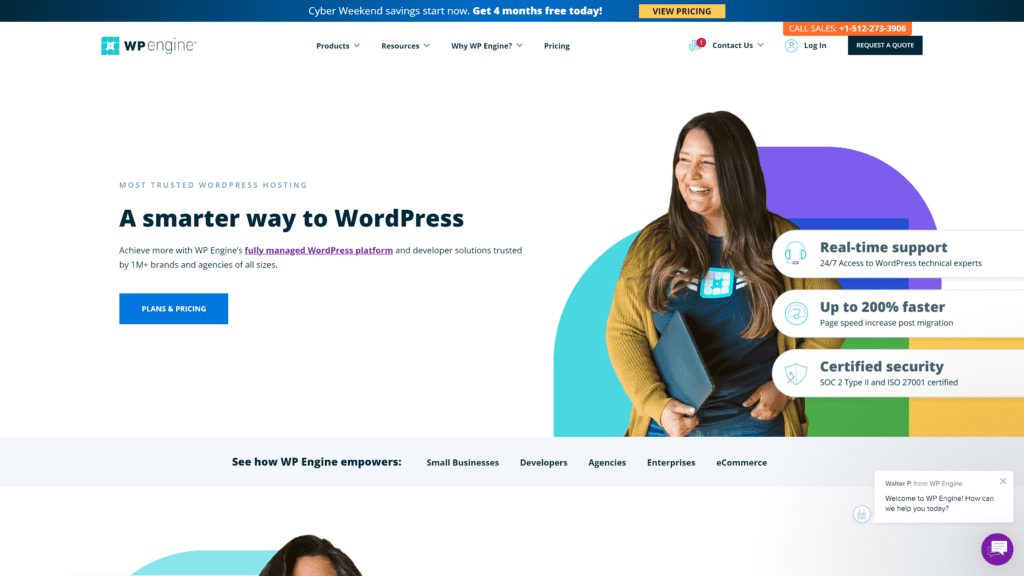
WP Engine is a leading web host that caters exclusively to WordPress and WooCommerce installations.
WP Engine specializes in managed hosting, and many of the tedious tasks of getting your website up and running with WP Engine are automated.
With an impressive array of features and competitive pricing, it’s no surprise that WP Engine is arguably the most popular web host for WooCommerce and WordPress installations.
Key Features of WP Engine
- Managed Service – WP Engine handles site migrations, automatic backups, and plug-in updates for you, so you don’t have to worry about the minutiae of managing your site.
- Customer Support – 24/7 phone support for all customers, with five offices worldwide to serve the needs of all WP Engine users.
- Security – Each hosting plan includes a free SSL certificate, customizable firewall protection, and threat and malware monitoring from Sucuri.
- Speed – Each plan includes a CDN and EverCache technology to deliver industry-leading site loading times, and WP Engine is up to 40% faster than its competitors.
- Free Themes – Premium WordPress themes can cost you hundreds, but WP Engine customers can choose from a selection of premium themes from StudioPress at no additional charge.
Why is WP Engine a Great Solution?
WP Engine is an excellent choice for hosting your WooCommerce website because they deliver the most features with the best support.
While there are other managed WordPress hosts out there that provide awesome features, virtually no one can compete with WP Engine’s customer service, which is always available and has the knowledge to solve your problems in real-time.
Pros of WP Engine
- Most value-added features
- Best-in-class customer service
- Excellent security
WP Engine scores high marks for its impressive suite of value-added features, which include free premium templates, a CDN, an SSL certificate, and virus and malware scanning.
If you need help, their customer service team is available 24/7 by phone.
Rounding out the best parts of WP Engine are their excellent security protocols to keep your site secure.
Cons of WP Engine
- Pricier than most competitors
- Doesn’t include email addresses
- Doesn’t offer domain services
For all the excellent features WP Engine provides, there are a few minor caveats.
WP Engine is a bit more expensive than most of its premium competitors.
The company also doesn’t provide free email addresses or domain registration services, so you’ll need to secure these services elsewhere.
WP Engine vs. Other Top Recommendations: How They Compare
WP Engine stands above the competition by virtually every measure.
Still, it’s important to note that some of the top competitors, such as Kinsta, provide services comparable to WP Engine.
Kinsta provides slightly faster page load speeds than WP Engine.
WP Engine Pricing
- Startup – $29 per month ($24 per month if billed annually)
- Professional – $60 per month ($50 per month if billed annually)
- Growth – $112 per month ($93 per month if billed annually)
- Enterprise – Contact for custom pricing solutions
Can You Try WP Engine for Free?
Unlike some of their competitors, there is no WP Engine free trial.
Instead, the company offers new customers a 60-day money-back guarantee.
Should you decide that WP Engine isn’t the best web host for you, you can get a full refund of your purchase price within the first two months of service.
Conclusion: Should You Choose WP Engine?
WP Engine is the leading web host for WordPress and WooCommerce installations, and they deliver best-in-class features and services.
While WP Engine is expensive compared to the budget-friendly hosts on the market, they’re lightyears beyond the competition in terms of features, speed, security, and service.
WP Engine is the ideal choice for cutting-edge eCommerce retailers who need best-in-class web hosting for their websites.
If you’re less concerned with speed, features, or security, it may be wise to choose a more affordable host than WP Engine.
Kinsta: Runner-Up
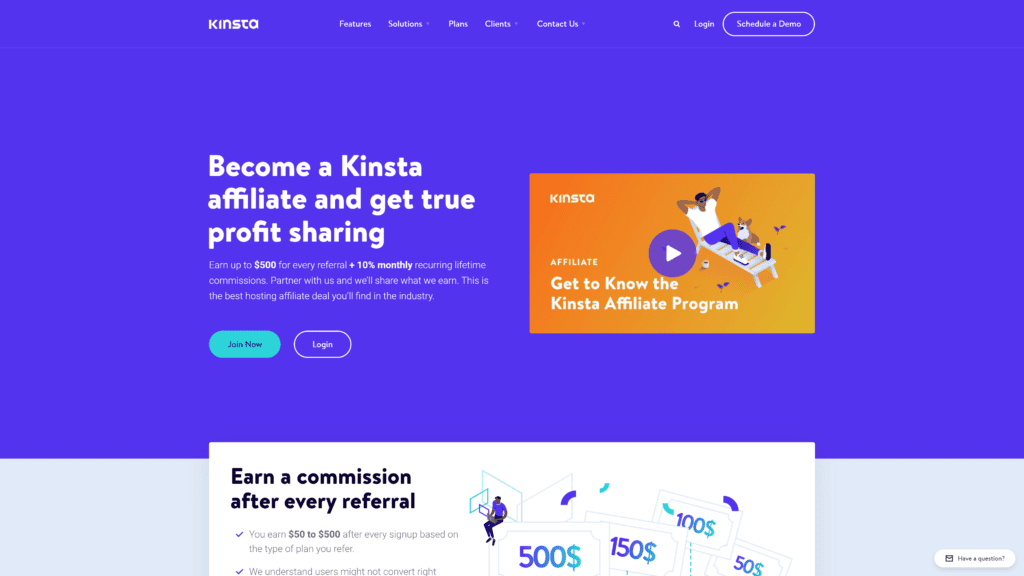
Kinsta is another leading host for WooCommerce that delivers premium features, service, and security to customers running WooCommerce to power their online store.
Nearly 25,000 businesses rely on Kinsta for their web hosting needs because of its best-in-class infrastructure and an excellent array of value-added features.
Key Features of Kinsta
- Premium infrastructure – Kinsta’s server network is built using the Google Cloud Platform and C2 virtual machines. This infrastructure delivers improved latency, bandwidth, and page load times.
- Customer Service – Kinsta’s customer service team is available 24/7 via live chat to help address any issues you may be experiencing with your web host.
- MyKinsta – The MyKinsta site dashboard greatly simplifies site management, especially when managing multiple websites.
- Unlimited Site Migrations – Kinsta’s team will handle unlimited site migrations from your existing host to Kinsta at no charge, regardless of how many sites you migrate.
- Security – Security-minded features such as automatic backups, a free SSL certificate, Cloudflare DDoS protection, and a 99.9% uptime guarantee provide users with peace of mind.
Why is Kinsta a Great Solution?
Kinsta is an excellent WooCommerce host because of its superb array of performance and security features.
Kinsta leverages Google’s cloud infrastructure to deliver unbeatable uptime and security, and their experienced team makes service, site migrations, and updates a breeze.
Pros of Kinsta
- Unbeatable site speeds
- Solid customer service
- Industry-leading security
Kinsta excels in a few different areas. First, Kinsta has proven to be the fastest web host in the land, consistently providing page speeds that are slightly faster than top competitors like WP Engine.
Kinsta also provides customer services that are available 24/7 while delivering outstanding security features and protocols to keep your website and site visitors safe.
Cons of Kinsta
- Expensive
- Site traffic and storage limits
- Doesn’t include email addresses
Kinsta experiences many of the same shortfalls as other premium hosts.
The first caveat is the price, and Kinsta is one of the most expensive hosting solutions on the market.
Like WP Engine, Kinsta also doesn’t offer free email addresses or domain registration, so you’ll need to look for those services elsewhere.
Kinsta vs. Other Top Recommendations: How They Compare
Kinsta stacks up quite well against virtually every hosting solution on the market.
This host provides excellent service, offers a ton of value-added features, and makes it easy to manage the day-to-day operations of your websites.
Compared to its top competitor, WP Engine, Kinsta is a bit more expensive and doesn’t allow you to select between AWS and Google Cloud Services.
Customer service is provided via live chat instead of by phone. Outside of these minor differences, Kinsta emerges as a premium web host that’s an excellent choice for your cutting-edge eCommerce business.
Kinsta Pricing
- Starter – $35 per month ($350 per year)
- Pro – $70 per month ($700 per year)
- Business 1 – $115 per month ($1,150 per year)
- Business 2 – $225 per month ($2,250 per year)
- Business 3 – $340 per month ($3,400 per year)
- Business 4 – $450 per month ($4,500 per year)
- Enterprise 1 – $675 per month ($6,750 per year)
- Enterprise 2 – $1,000 per month ($10,000 per year)
- Enterprise 3 – $1,350 per month ($13,500 per year)
- Enterprise 4 – $1,650 per month ($16,500 per year)
- Custom – Call for custom enterprise solutions
Can You Try Kinsta for Free?
While there is no Kinsta free trial, the folks at Kinsta do provide a money-back guarantee.
If you’re dissatisfied with your Kinsta service within the first 30-days of service, you’ll receive a refund for your total purchase price.
Conclusion: Should You Choose Kinsta?
Kinsta delivers a compelling suite of features, solid customer service, and bulletproof security.
While they’re more expensive than virtually all their competitors, Kinsta still offers excellent value thanks to their security, features, and speed.
Kinsta and WP Engine should be the first two you consider if you’re looking for a top-of-the-line host.
However, there are many more affordable options if you’re willing to concede features, speed, and security for a lower price.
SiteGround: Budget Pick
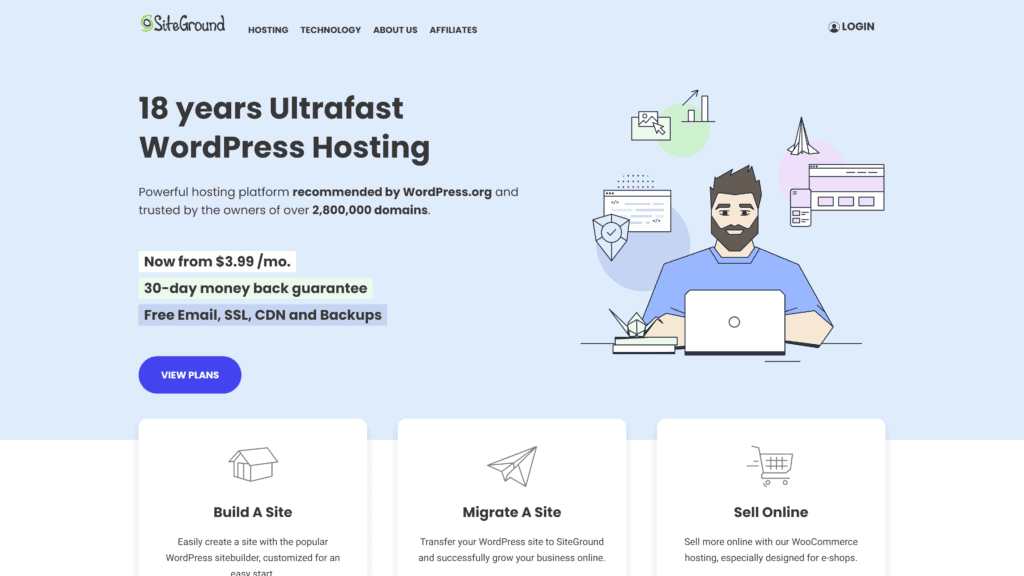
SiteGround is a shared hosting provider that provides businesses with reliable web hosting at a budget-friendly price.
SiteGround specializes in shared hosting, where multiple websites are hosted on a single server, and each website shares a portion of the monthly server costs, greatly reducing subscription prices.
Beyond being an affordable solution, SiteGround also offers an impressive array of features that any business owner will appreciate.
Key Features of SiteGround
- Shared hosting – Multiple websites share the costs associated with hosting, which saves each site significant money on web hosting.
- Speed – SiteGround has several initiatives designed to offer customers the fastest page speeds possible. Each plan includes a CDN, full-page caching, and SSD server storage to deliver page load speeds that rival more expensive hosting providers.
- Security – Each plan includes several security features to keep your site and visitors safe. Users receive a free SSL, managed updates, daily site backups, and a custom firewall.
- Customer support – Siteground maintains a robust self-help database for troubleshooting, and they’re available by phone or live chat to assist you with issues. Live chat is available 24/7.
- Configured for WooCommerce – While SiteGround offers hosting for any website, they provide pre-configured hosting for WooCommerce that comes preinstalled with WordPress and WooCommerce, so you’re ready to build as soon as you choose SiteGround.
Why is SiteGround a Great Solution?
SiteGround is an excellent solution for WooCommerce sites that need a new web host.
SiteGround offers impressive speed and security features at a significantly lower price than the competition because of their shared hosting arrangement.
There are a few drawbacks to SiteGround compared with the high-end competitors in the marketplace, but most site owners agree the tradeoffs are well worth the deep savings that SiteGround can offer.
Pros of SiteGround
- Affordable enough for any installation
- Strong customer service
- Plenty of value-added features
SiteGround scores serious points for how affordable it is.
There aren’t many hosts that offer nearly as many features as SiteGround does for a comparable price.
SiteGround provides better-than-expected customer service via live chat, phone, or self-help database.
Cons of SiteGround
- Shared hosting can lead to headaches
- Storage limits
- Pricing is based on a promotional rate that only applies to the initial term
For all the good SiteGround offers, there are a few drawbacks.
The company deals exclusively in shared hosting and doesn’t offer dedicated or VPS hosting.
Shared hosting groups multiple sites together, and you may be negatively affected by surges in traffic to other websites hosted on the same server as yours.
While SiteGround’s pricing is incredibly affordable, the price does rise significantly after the initial pricing period expires.
While SiteGround is still cheaper than most competitors after the promotional period, it’s essential to be aware of it.
SiteGround vs. Other Top Recommendations: How They Compare
One of the first things you’ll notice about SiteGround is how affordable they are compared to the competition.
SiteGround offers shared hosting, where multiple unrelated websites share server resources and storage to reduce each site’s cost.
While there are some sacrifices to be made with shared hosting, many hosts are willing to accept those tradeoffs for the significant savings that a shared host provides.
SiteGround Pricing
- StartUp – $19.99 per month ($35.88 for the first year)
- GrowBig – $29.99 per month ($59.88 for the first year)
- GoGeek – $44.99 per month ($95.88 for the first year)
Can You Try SiteGround for Free?
SiteGround is similar to most WooCommerce hosts in that no free trial is offered.
However, SiteGround does offer a 30-day money-back guarantee with all their hosting plans, so you can get a full refund if their hosting isn’t a good fit for you.
Conclusion: Should You Choose SiteGround?
SiteGround delivers a compelling mix of excellent features at an unbeatable price.
Well, at least for the first year. After the promotional pricing period, SiteGround loses some of its luster.
Still, it’s a solid host available for a budget-friendly price, and this host provides a broad range of crucial features that every WooCommerce host should provide.
The Best Free WooCommerce Hosting Options
If you’re bootstrapping your eCommerce store and trying to get off the ground as lean as possible, a free WooCommerce host will be the best fit for you. Read on as we cover two of the best options.
WordPress.com
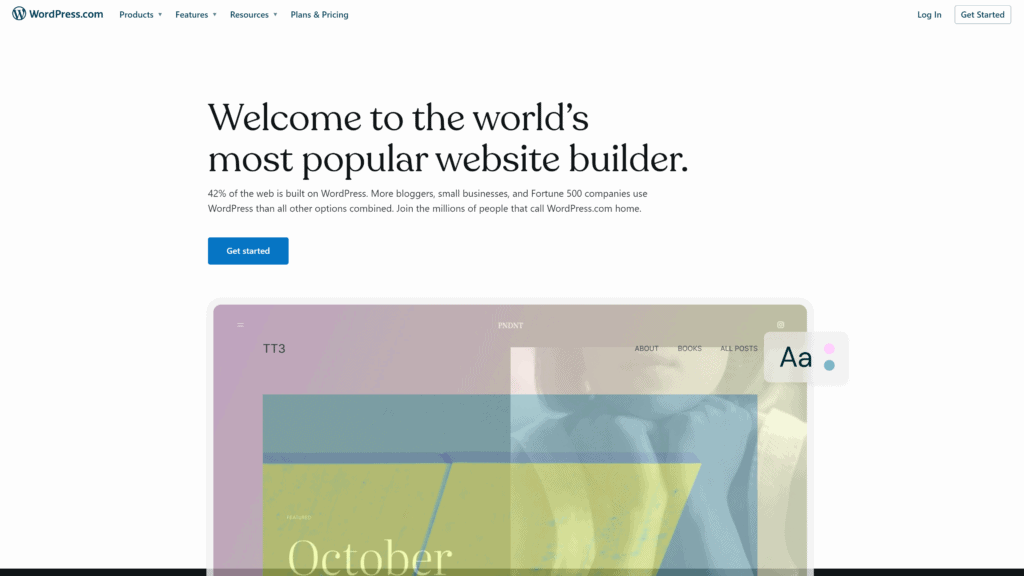
WordPress powers over 43% of the world’s websites, so they know something about building on the web. In addition to its powerful CRM, WordPress also offers native hosting at excellent prices.
While many critical features require a paid subscription, you can get your website up and running (and hosted for free) on WordPress.
Why is WordPress.com a Great Option
Choosing WordPress native hosting is an excellent option for bootstrapping businesses trying to take their MVP live.
With their free plan, you can build out your WooCommerce website and take it live, with hosting provided by WordPress.
Drawbacks to WordPress.com
You don’t get much for free these days, unfortunately.
Outside of the freebies mentioned above, you won’t get much from WordPress without a paid hosting plan.
Critical features such as taking payments, installing plug-ins, or accessing analytics are exclusive to paid plans.
Businesses looking to run their WooCommerce website using WordPress hosting will need to look towards their Business or eCommerce packages, which carry a monthly cost of $25 and $45, respectively.
000webhost
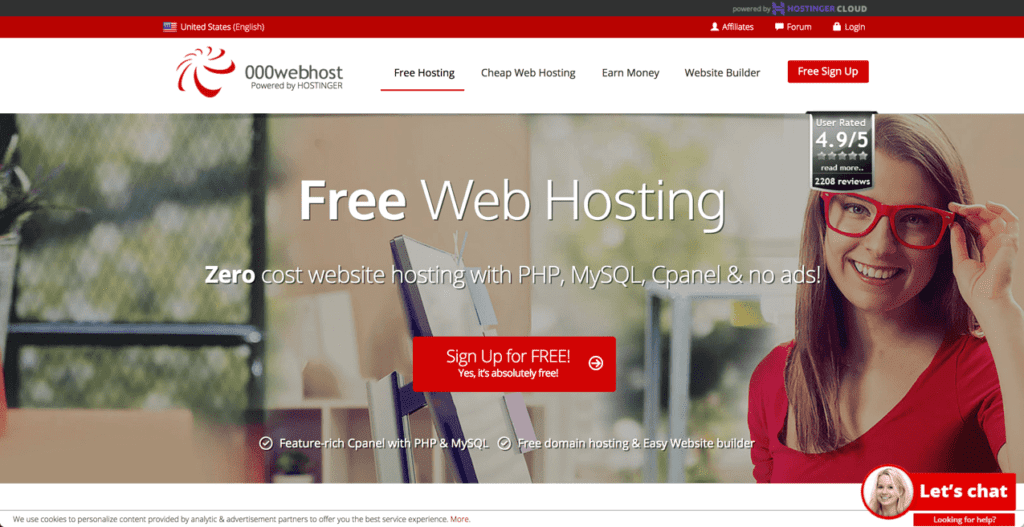
Hostinger, one of the most popular web hosts available, owns 000webhost, and they provide hosting at a meager price.
Users can get their website up and running for free or choose from several paid hosting plans that are exceptionally cheap.
Even the free hosting plan makes it easy to bring your website live.
Why is 000webhost a Great Option
000webhost provides an incredible array of features with their free plan that are virtually impossible to find with other hosts.
The free plan is hosted on Cloudflare-protected servers and offers a 99% uptime guarantee.
While it’s a shared hosting arrangement, 000webhost still provides allocated resources to their free users.
Drawbacks to 000webhost
Regarding free hosting, 000webhost offers far more than most competitors.
However, the free plan is still woefully inadequate for eCommerce installations.
Critical features like an SSL certificate, DNS management, and analytics are absent from the free plan, and there are some aggressive bandwidth and storage caps.
If you can spare a few dollars a month, 000webhosts paid plans offer far more features and security for $4 per month or less.
Notable Mentions: Other WooCommerce Hosting To Check Out
We’ve covered some of the best WooCommerce hosts available today, but several excellent hosts are still left to profile.
If you haven’t fallen in love with any of the options we’ve covered, check out these excellent options below.
A2 Hosting
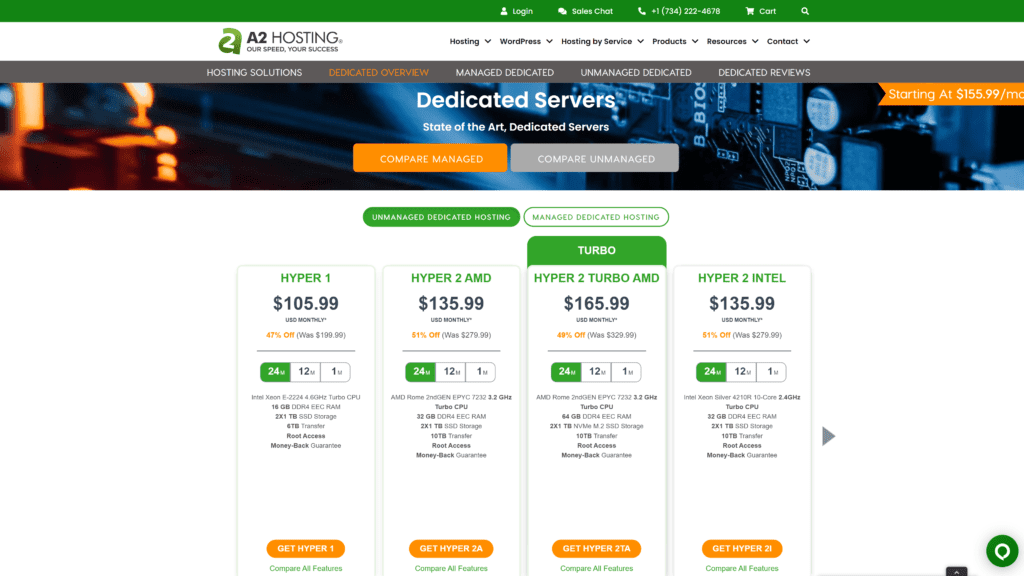
A powerful host with the broadest range of different hosting plans, A2 Hosting, has you covered at every turn.
Whether you’re looking for inexpensive shared hosting, managed WordPress, VPS, or a dedicated server, A2 has a hosting package that will suit your needs.
Why is A2 Hosting a Great Option?
A2 is an excellent option because they offer a broad range of products and breakneck speeds.
Whether you need an inexpensive shared host or your own dedicated server, A2 has you covered.
Every plan with A2 includes a free SSL, 24/7 customer support, access to the latest in server technology, free email addresses, and cutting-edge security initiatives.
Drawbacks to A2 Hosting
For all the benefits of A2, there are a few drawbacks.
A2’s excellent prices are tied to a promotional rate, so you can expect your hosting costs to grow significantly after the promotional period expires.
A2 Hosting Pricing
Shared Hosting
- Startup – $10.99 per month ($2.99 per month during the promotional period)
- Drive – $12.99 per month ($5.99 per month during the promotional period)
- Turbo Boost – $15.99 per month ($6.99 per month during the promotional period)
- Turbo Max – $22.09 per month ($12.99 per month during the promotional period)
Managed WordPress
- Run – $23.99 per month ($11.99 per month during promotional period)
- Jump – $33.99 per month ($18.99 per month during the promotional period)
- Fly – $48.99 per month ($22.99 per month during the promotional period)
- Sell – $61.99 per month($41.99 per month during the promotional period)
Can You Try A2 Hosting for Free?
A2 hosting doesn’t offer a free trial but offers a money-back guarantee for all users.
If you decide that A2 Hosting isn’t the right fit for you, they’ll provide a full refund if you cancel within the first 30 days.
Hostinger
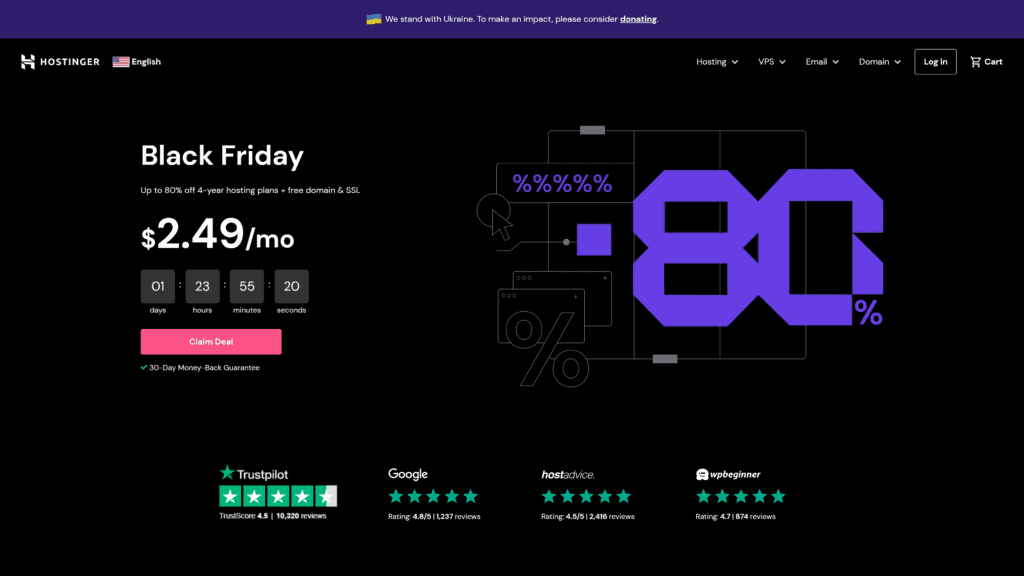
A large and well-established host out of Lithuania, Hostinger offers various hosting plans to suit the needs of all websites, including eCommerce sites running WooCommerce.
Their managed WordPress hosting options provide WooCommerce stores with the speed and security they need.
Why is Hostinger a Great Option?
Hostinger delivers excellent security, reliable uptime, and a generous selection of value-added features with its hosting plans.
Their premium and business packages allow you to build up to 100 WordPress sites while providing unlimited bandwidth and storage.
Drawbacks to Hostinger
Hostinger does have a few slight drawbacks that won’t be deal breakers for most customers.
Many of their best features are only available with their higher-priced plan tiers.
Hostinger’s other issue relates to their customer service department, which is unavailable by phone.
Hostinger Pricing
- Single – $9.99 per month ($1.99 per month during the promotional period)
- Premium – $12.49 per month ($2.99 per month during the promotional period)
- Business – $16.99 per month ($3.99 per month during the promotional period)
- Single WordPress – $9.99 per month ($1.99 per month during the promotional period)
- Starter WordPress – $12.49 per month ($2.99 per month during the promotional period)
- Business WordPress – $15.99 per month ($3.99 per month during the promotional period)
- WordPress Pro – $29 per month ($11.59 per month during the promotional period)
Can You Try Hostinger for Free?
While most hosts offer a money-back guarantee instead of a free trial, Hostinger is one of the few that includes a free trial.
With the Hostinger free trial, users have 30-days to evaluate the service and decide if it’s a good fit for them before committing to a paid plan.
Bluehost
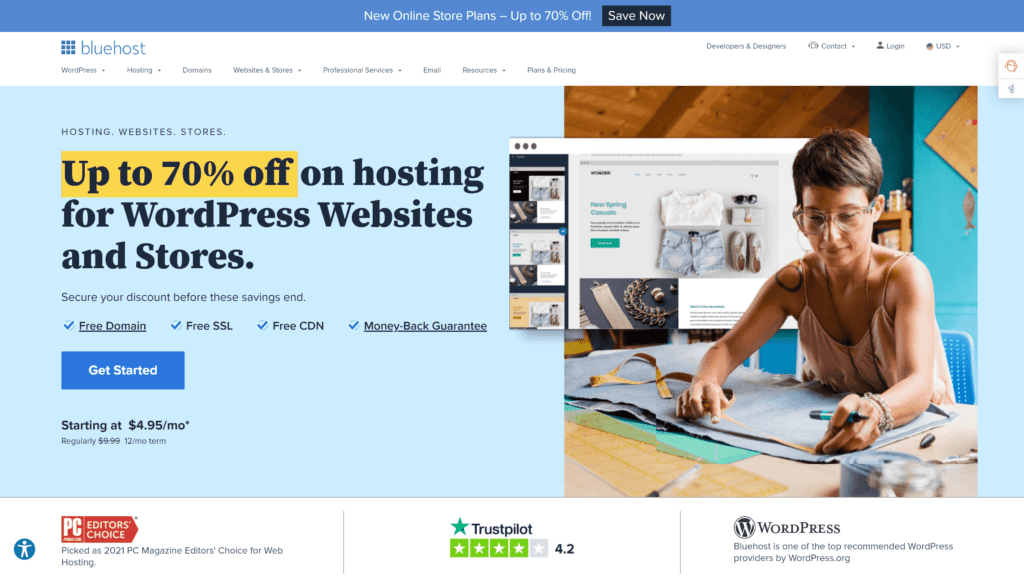
Bluehost is one of the few hosts with WordPress endorsements as a preferred host for WordPress and WooCommerce installations.
The company has a long-standing track record for providing security, reliability, and premium features to its web hosting customers.
Why is Bluehost a Great Option?
Bluehost delivers everything you’d want from a web host that specializes in WordPress and WooCommerce hosting.
This host offers competitive pricing and valuable extras like a free SSL certificate, Yoast SEO, malware scanning, and 24/7 customer service.
Drawbacks to Bluehost
Bluehost does an exceptional job of delivering quality service and plenty of extras, but there are a few issues to note.
A significant concern for some customers is the lack of month-to-month pricing.
All Bluehost’s plans are based on a one or three-year plan term and are paid upfront.
Bluehost Pricing
- Basic – $2.75 per month ($9.99 per month after the initial term)
- Plus – $5.45 per month ($14.99 per month after the initial term)
- Choice Plus – $5.45 per month ($18.99 per month after the initial term)
- Pro – $13.95 per month ($28.99 per month after the initial term)
Can You Try Bluehost for Free?
Bluehost allows new workers to try out their services for 30-days before committing to a paid plan.
With the free trial of Bluehost, users can choose the plan they wish and try it out before being charged.
If you decide during that trial period that Bluehost isn’t right for you, you’re free to pursue a new host at no charge.
HostGator
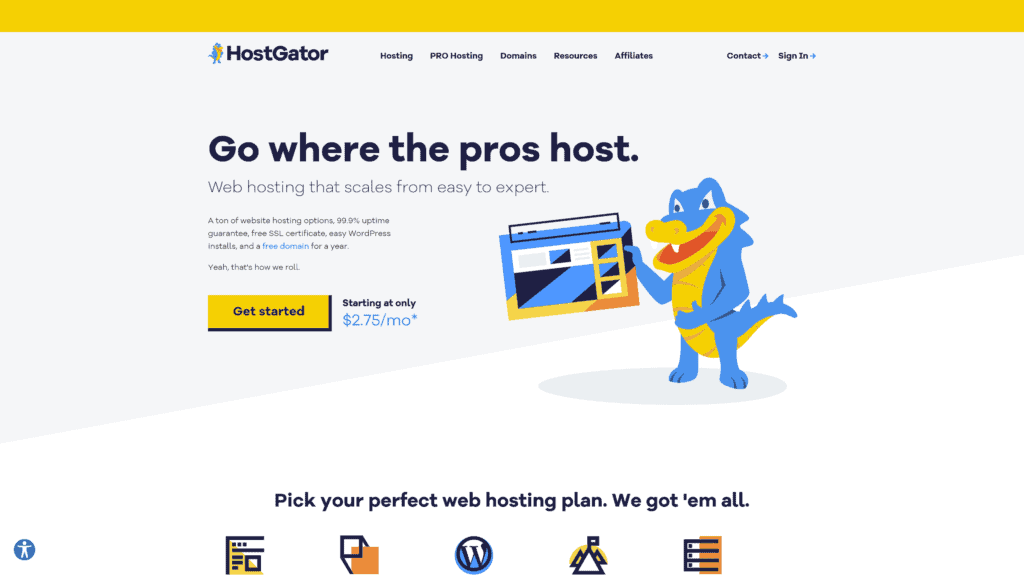
HostGator provides the widest selection of different hosting arrangements, which makes it an excellent choice for virtually any size store.
This host offers compelling features like a free SSL certificate, 1-click WordPress installation, free email, and dedicated 24/7 customer support.
Why is HostGator a Great Option?
Hostgator has been delivering excellent web hosting for two decades.
They have a broad product range, including WordPress-specific hosting services that provide more than double the speed and more stringent security than their other products.
This host offers a 99.99% uptime guarantee, unlimited bandwidth, and free domain registration.
Drawbacks to HostGator
While HostGator’s more expensive plan tiers allow for significantly more site traffic, they don’t offer many additional features.
HostGator also requires a lengthy 3-year commitment to take advantage of the best promotional pricing.
HostGator Pricing
Shared Hosting
- Hatchling – $11.95 per month ($2.75 per month with introductory pricing)
- Baby $12.95 per month ($3.50 per month with introductory pricing)
- Business – $17.95 per month ($5.25 per month with introductory pricing)
WordPress Hosting
- Starter – $14.95 per month ($5.95 per month with introductory pricing)
- Standard – $20.95 per month ($7.95 per month with introductory pricing)
- Business – $27.95 per month ($9.95 per month with introductory pricing)
Can You Try HostGator for Free?
Up until recently, there was a HostGator free trial, but a money-back guarantee replaced it.
Under the new policy, new users have 30-days to cancel their hosting package for a full refund if they are unhappy with their service for any reason.
Nexcess
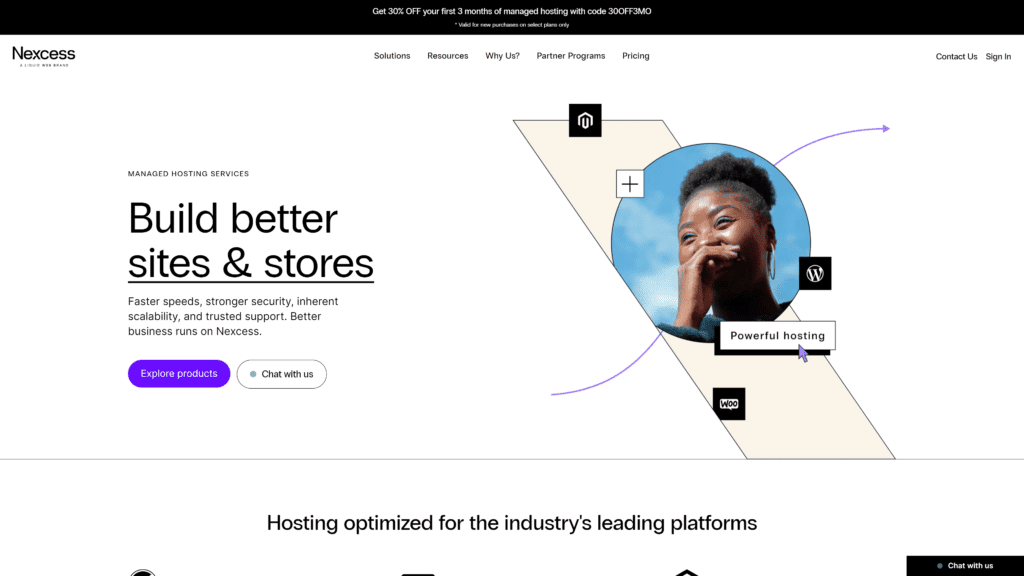
An excellent host with over a quarter-century of experience hosting websites, Nexcess specializes in managed hosting.
For WordPress and WooCommerce sites, Nexcess’s managed hosting service makes launching or migrating your website a breeze.
Why is Nexcess a Great Option?
Nexcess specializes in managed hosting, which is ideal for WooCommerce.
Site migration and backups are handled automatically by the host, which frees you up to focus on managing your business.
There are also several WooCommerce-specific optimizations, such as automatic image compression, a global CDN network, and optimized caching to ensure your site runs at its best.
Drawbacks to Nexcess
Nexcess is an excellent host by nearly all measures, but there are a few drawbacks.
It’s a bit more expensive than most other hosting options, and every plan has bandwidth and storage limitations.
Nexcess Pricing
- Starter – $19 per month ($13.30 per month during the introductory period)
- Creator – $79 per month ($55.30 per month during the introductory period)
- Merchant – $149 per month ($104.30 per month during the introductory period)
- Standard – $299 per month ($209.30 per month during the introductory period)
- Growth – $549 per month ($384.30 per month during introductory period)
- Enterprise – $999 per month ($599.30 per month during the introductory period)
Can You Try Nexcess for Free?
Nexcess provides users with peace of mind through two trial initiatives.
Users can try the starter package for 14-days risk-free, and the company also offers a 30-day money-back guarantee.
If you move forward after the Nexcess free trial, you’ll still have 30-days to cancel your service for a full refund.
GoDaddy
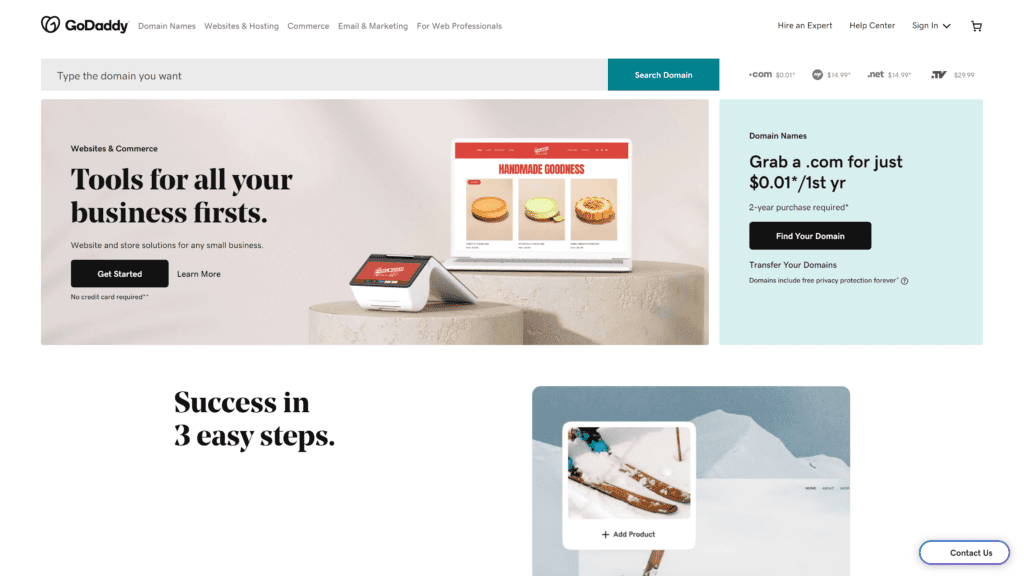
When GoDaddy first arrived in 1997, they were one of the few companies you could go to for domain registration.
They experienced meteoric growth and began diversifying their offerings to include services like web hosting shortly after.
Today, GoDaddy is home to nearly 17 million websites, and they offer a varied range of hosting products to suit the needs of any business.
Why is GoDaddy a Great Option?
GoDaddy is an excellent option for hosting your WooCommerce site because they offer a wide variety of hosting products to suit the needs of different size stores.
GoDaddy also has a reputation for quality, easy-to-use hosting products.
Drawbacks to GoDaddy
Like most hosting providers, GoDaddy’s rates increase significantly after the introductory rate expires, leaving you on the hook for higher-than-expected hosting costs.
While every host does this, GoDaddy’s rate hikes are among the worst.
GoDaddy Pricing
Shared Hosting
- Economy – $10.99 per month ($5.99 per month during the introductory period)
- Deluxe – $13.99 per month ($7.99 per month during the introductory period)
- Ultimate – $19.99 per month ($12.99 per month during introductory period)
- Maximum – $29.99 per month ($19.99 per month during the introductory period)
Managed WordPress/WooCommerce Hosting
- Basic – $11.99 per month ($6.99 per month during the introductory period)
- Deluxe – $17.99 per month ($9.99 per month during the introductory period)
- Ultimate – $24.99 per month ($12.99 per month during the introductory period)
- eCommerce – $29.99 per month ($15.99 per month during the introductory period)
Can You Try GoDaddy for Free?
While GoDaddy doesn’t offer a free trial for their hosting services, they provide a money-back guarantee.
Users who select an annual or longer term when purchasing hosting have 30-days to evaluate the product while they’re eligible for a full refund.
If you purchase month-to-month hosting, you have 48 hours to cancel the service and receive a full refund.
Even More Options To Check Out
Beyond the excellent options we’ve profiled above, several compelling options remain.
Here are some more hosts to check out before making your final decision.
DreamHost
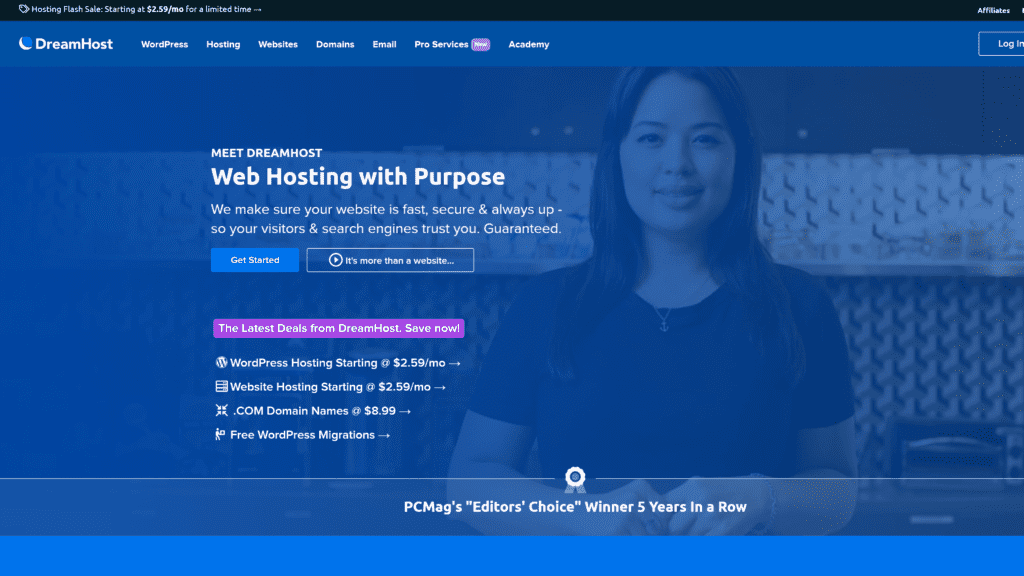
A solid host with a vast selection of hosting products, DreamHost provides managed hosting specifically for WordPress and WooCommerce users.
This host is a compelling option, offering unlimited bandwidth and storage, automated backups, a free SSL certificate, and an industry-leading 97-day money-back guarantee.
Dreamhost loses some points for their pedestrian page load speeds and limited customer support availability.
DreamHost is an excellent option if you can deal with average page loading speeds and do your own troubleshooting, though this isn’t an option for many new to the world of website hosting and creation.
InMotion
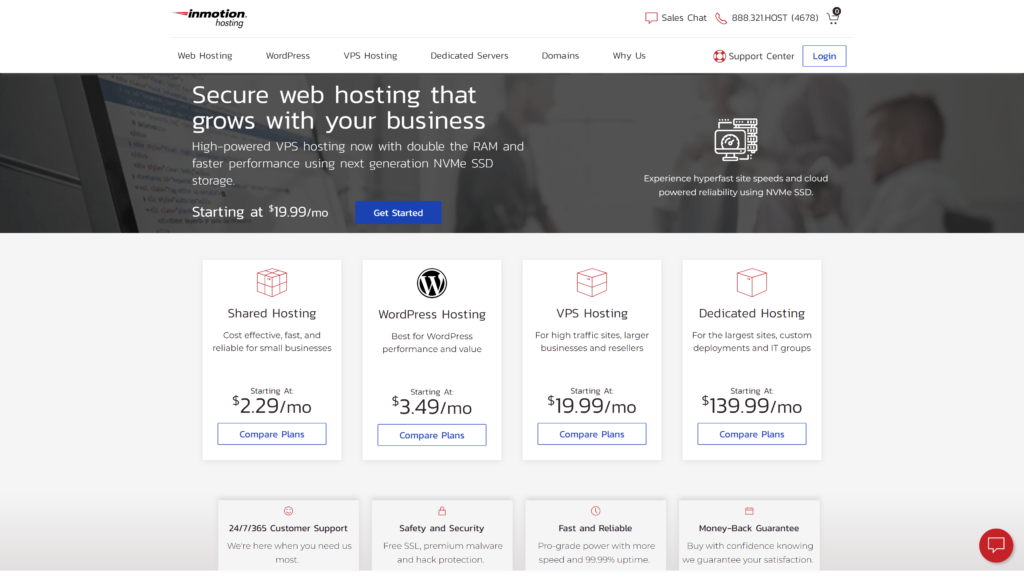
InMotion is a hosting veteran that offers an excellent array of features to go along with industry-leading uptime and free email.
InMotion offers everything from shared to managed to dedicated hosting, so any store has a solid option.
InMotion also provides a rock-solid 90-day money-back guarantee, so there’s little risk if you switch hosts.
Not all of InMotion’s hosting packages are available month-to-month, which ropes you into longer plan terms.
This host is also a bit stingy with bandwidth and storage caps, which keeps it outside our top choices.
It’s a great way to get introduced to web hosting before moving on to better options.
Cloudways
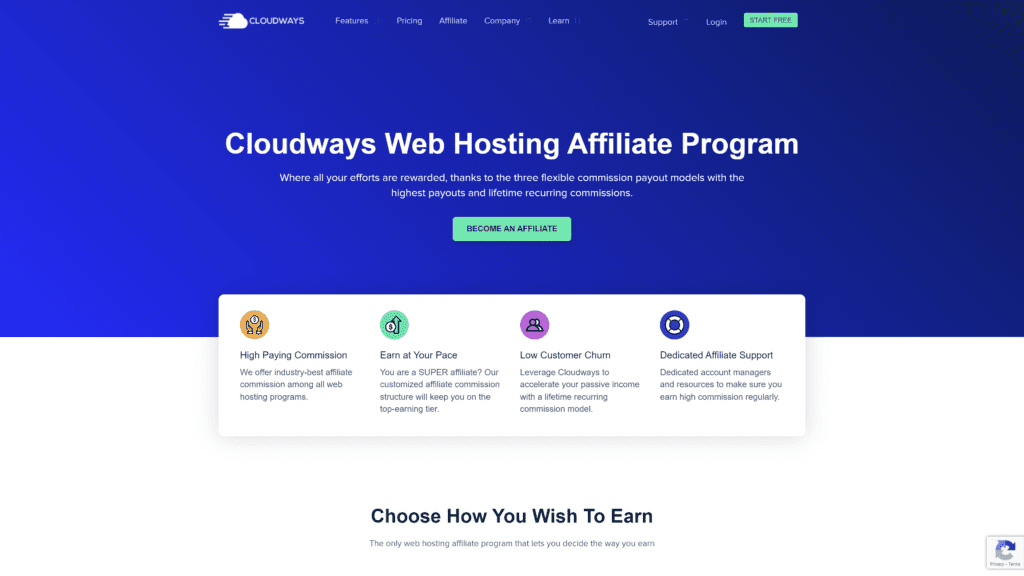
Arguably the most flexible and customizable web host on the market, Cloudways is a unique option with a lot to like.
Setup is easy, and you can choose from five cloud service providers, including AWS and Google Compute Engine.
There’s support for many apps and plugins and a free 3-day trial.
Cloudways loses points for charging extra for priority customer support, email, and stringent storage caps.
Outside of those caveats, Cloudways is one of the best WooCommerce hosting options.
GreenGeeks
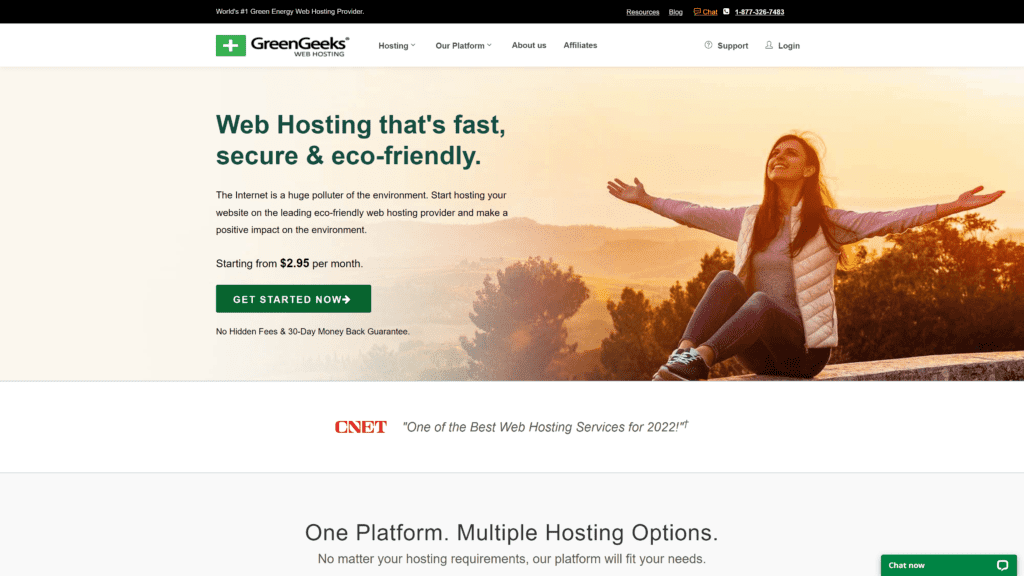
This green host offsets all carbon emissions associated with operations, and they offer reliable hosting with a 99.5% uptime guarantee.
This host provides daily automated backups, a free CDN, and multiple data centers worldwide.
Plus, they’re one of the most reasonably priced hosts on the market.
ScalaHosting
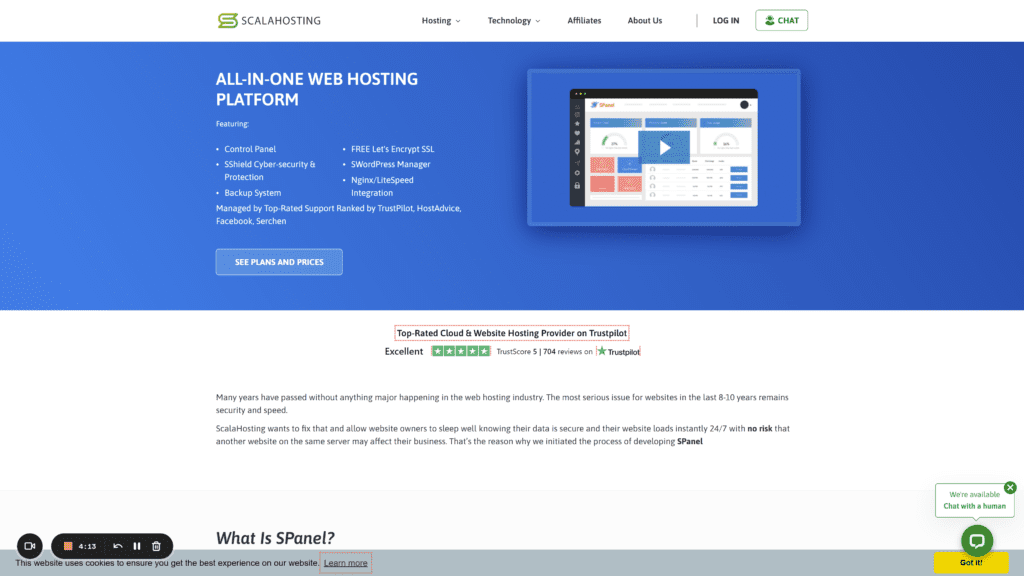
With an impressive 99.9% uptime guarantee and a broad range of hosting services, ScalaHosting is a compelling choice for virtually all businesses.
Scala provides excellent customer service, free site migrations, SSL certificates, a CDN, and unlimited bandwidth.
ScalaHosting also offers managed WordPress hosting but lacks many high-level features other hosts provide.
This host also offers some rather pedestrian term-based discounts compared to the competition.
Pressable
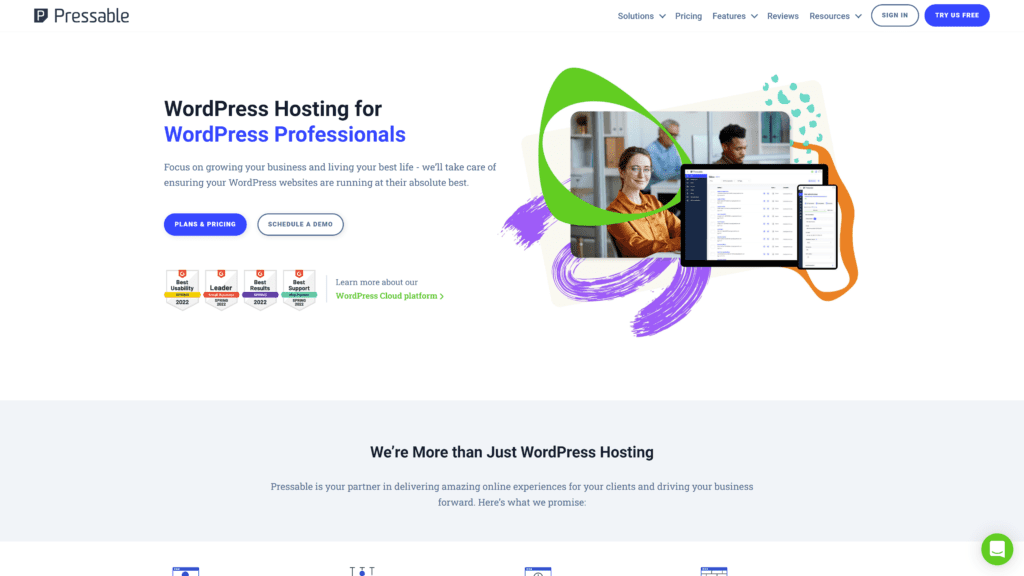
A WordPress-centric host that WordPress’ parent company, Automattic, now owns, Pressable provides the features that WordPress and WooCommerce users look for most.
Features like a CDN, free SSL, malware scanning, and comprehensive security make Pressable an excellent option, and their personalized onboarding is a nice touch.
A few negative marks keep Pressable from a higher position on our list.
They’re doing away with phone support and don’t offer free email, domain sales, or registration.
Other Products Relevant to WooCommerce Hosting
Beyond web hosting, there’s a world of web products you may need as you build your store and continue to grow your business.
Managed WordPress Hosting
When launching your new site, virtually any web host will allow you to get your site live.
As your business grows, you may outgrow your budget web host.
At that point, managed WordPress hosting could be an ideal option for you.
Podcast Hosting
For media businesses that offer podcasts, specialized hosting is critical to ensuring your listeners can enjoy your episodes when and where they want.
You might want to consider a specialized podcast hosting service to deliver the best experience to your subscribers.
eCommerce Platforms
The battle between Shopify and WooCommerce is a constant back-and-forth.
Learn more about the best eCommerce platforms to decide which is the best fit for your store.
Frequently Asked Questions
Here are some common questions people have as they learn more about WooCommerce hosting.
Does WooCommerce offer hosting?
Technically, WooCommerce does not offer hosting.
However, hosting is available through WordPress, which is the CRM platform that WooCommerce runs on.
What is the difference between WordPress hosting and WooCommerce hosting?
Virtually any host is suitable for hosting a WordPress website, including eCommerce websites that run WooCommerce.
Some hosts offer hosting plans with features tailored to WordPress or WooCommerce, and they provide the features and security you need to keep your website on the cutting edge of technology.
Wrapping Up
Each of the hosts on our list is a compelling choice for WooCommerce hosting, although some are a better choice than others.
WP Engine earns top honors as the best WooCommerce host thanks to their generous offering of features and services.
WP Engine offers unbeatable security, several free premium store themes, automated site backups and updates, and excellent customer service.
Kinsta and BlueHost aren’t far behind WP Engine and offer excellent features and security with knowledgeable and helpful customer service.
If you’re ready to leap to a premium managed host that delivers best-in-the-business service for WooCommerce users check out WP Engine today.






