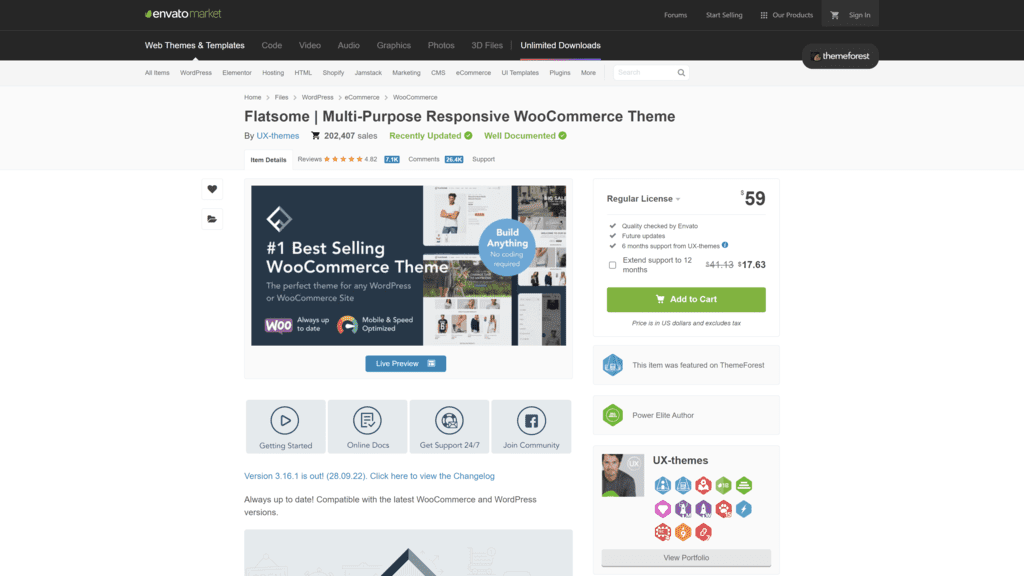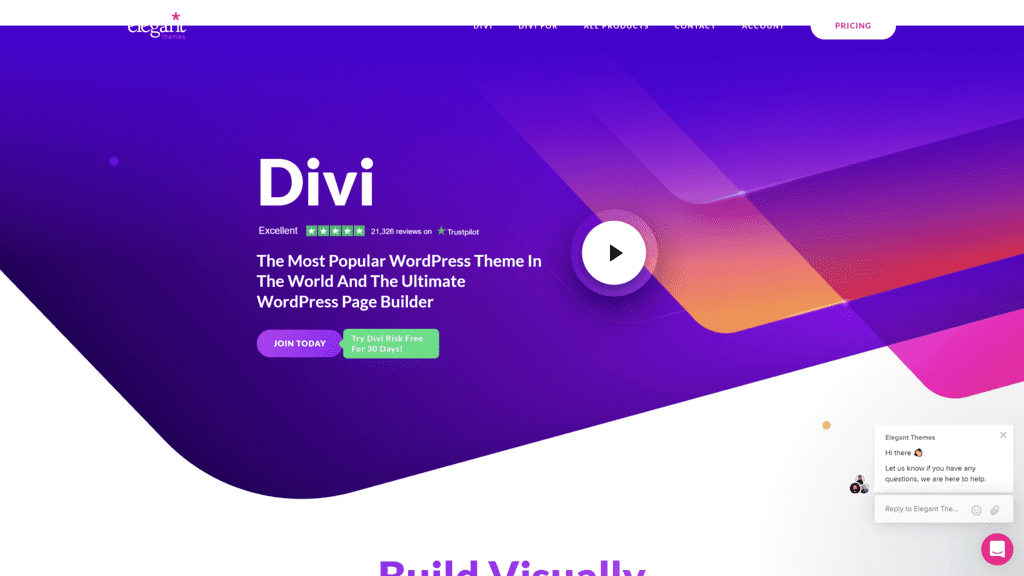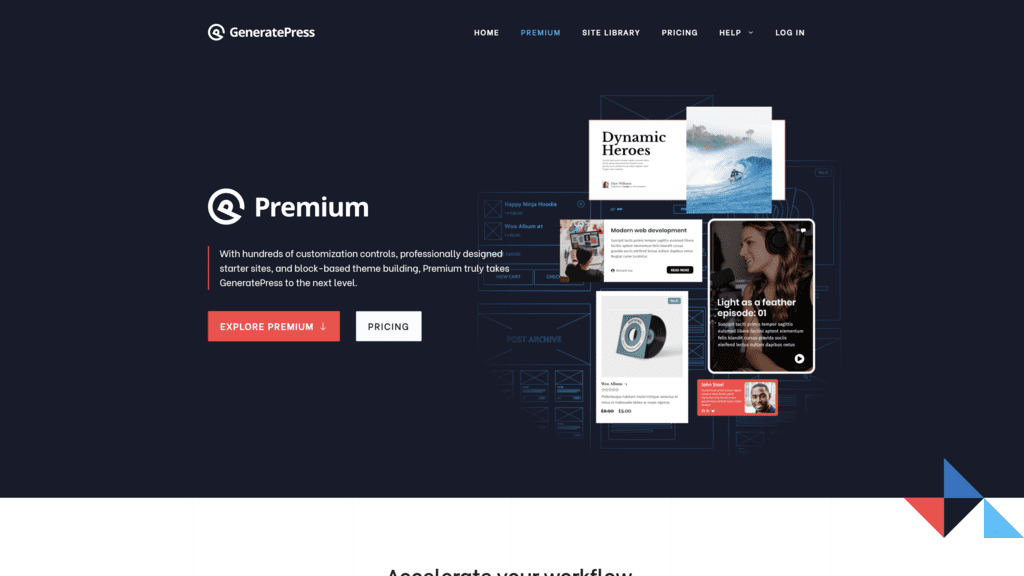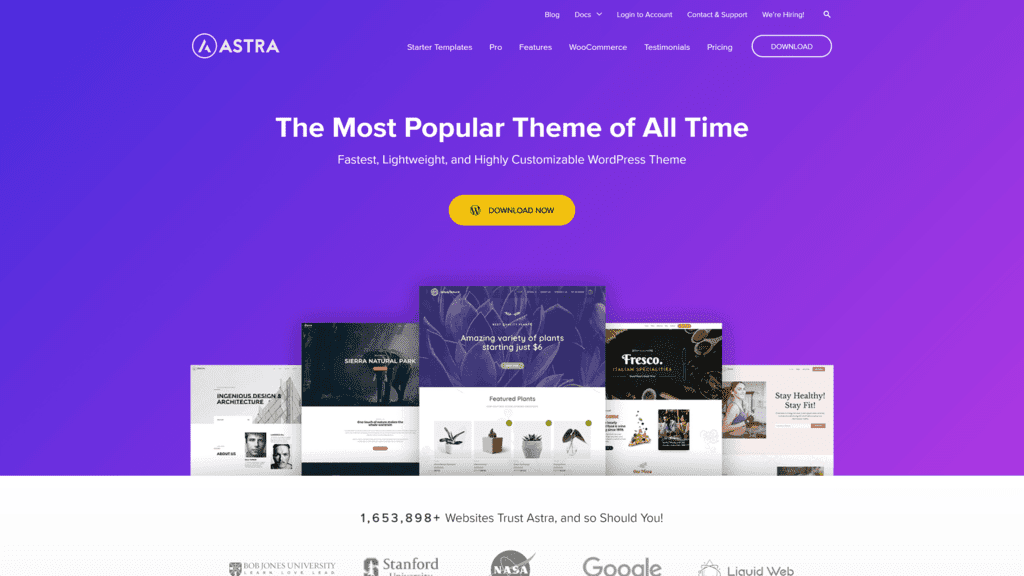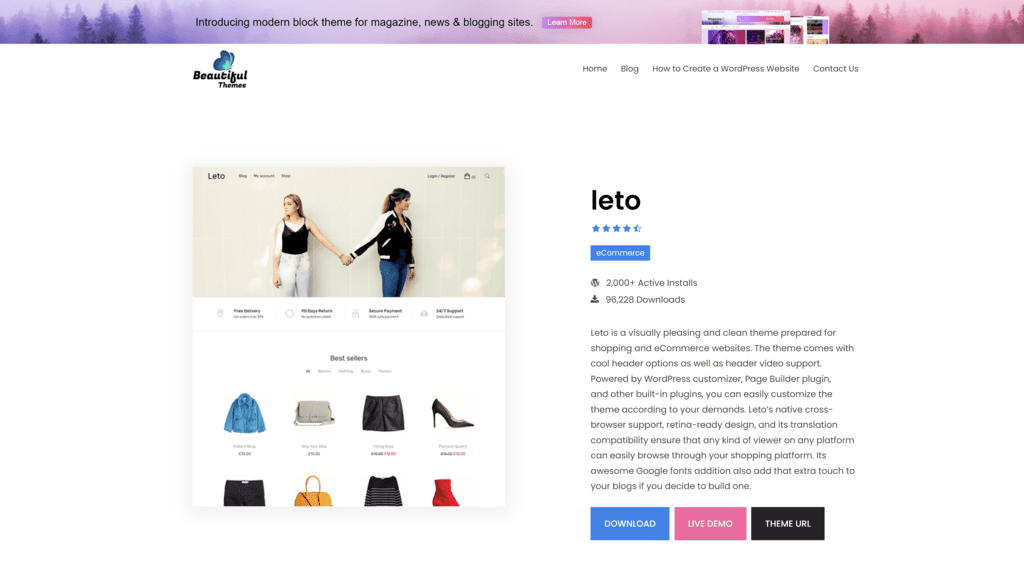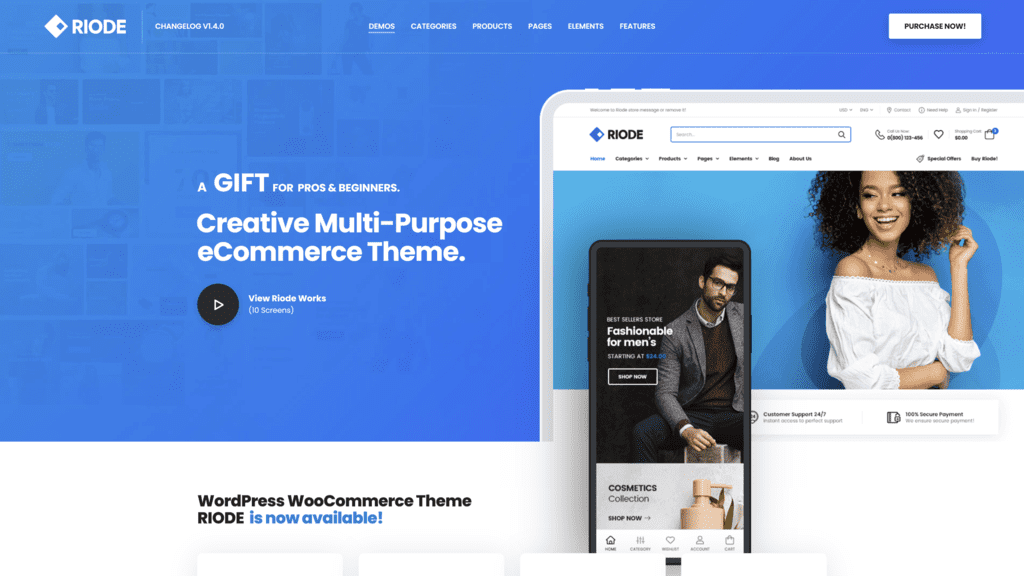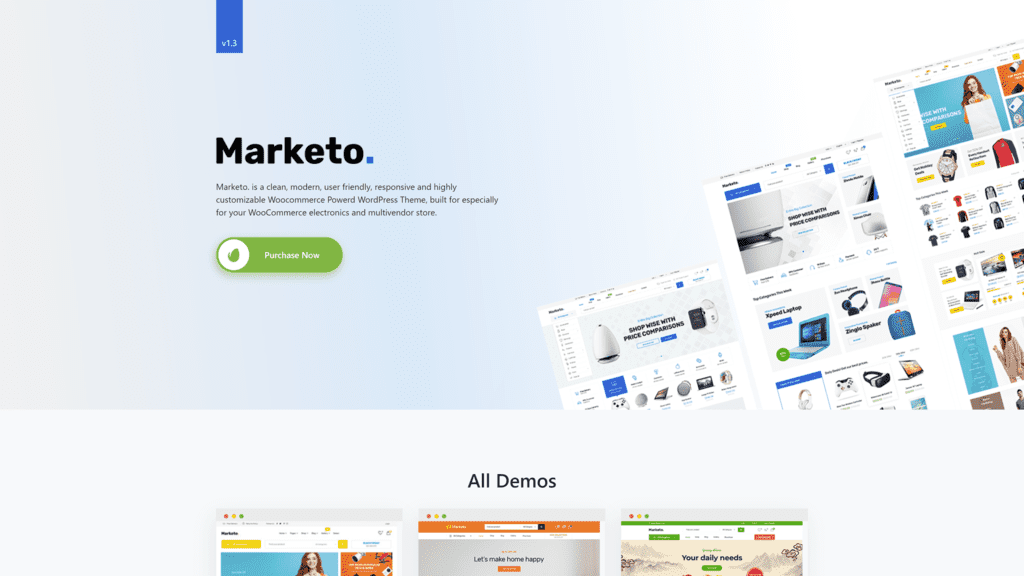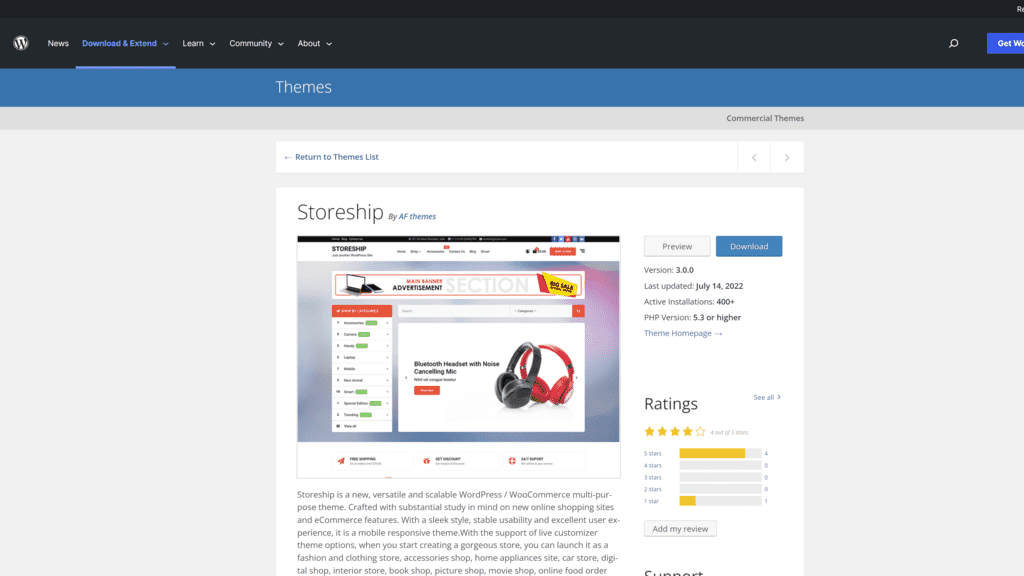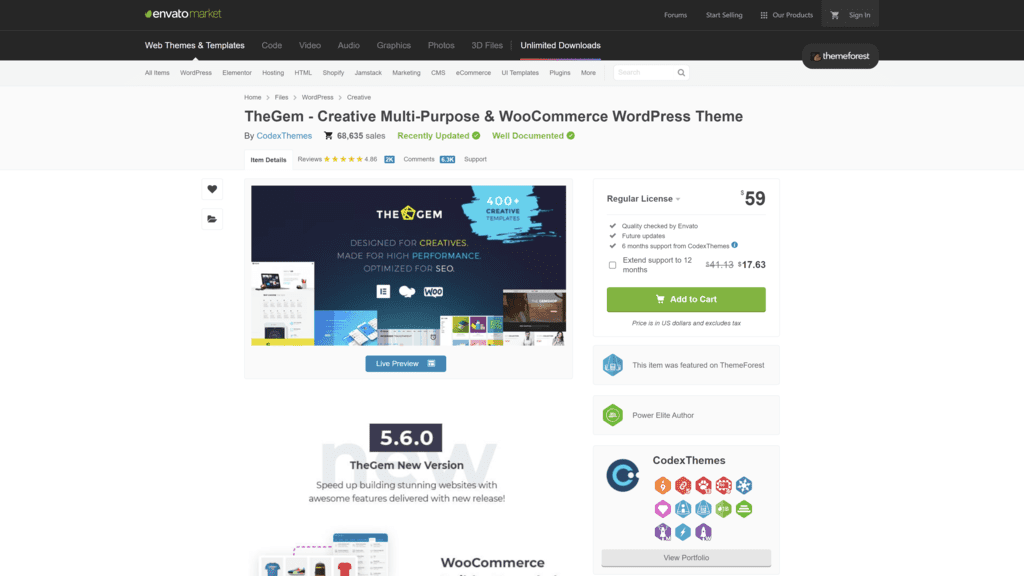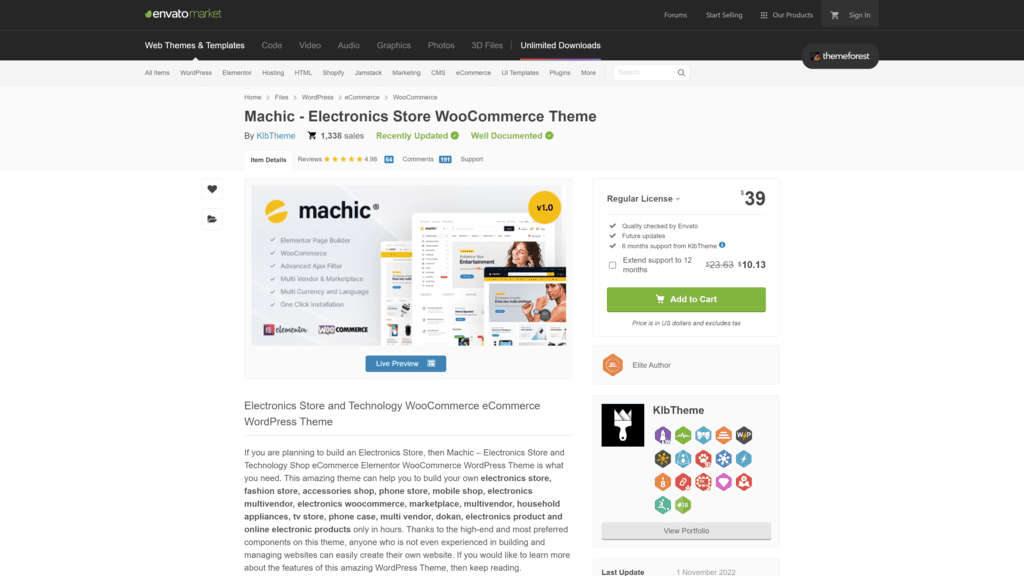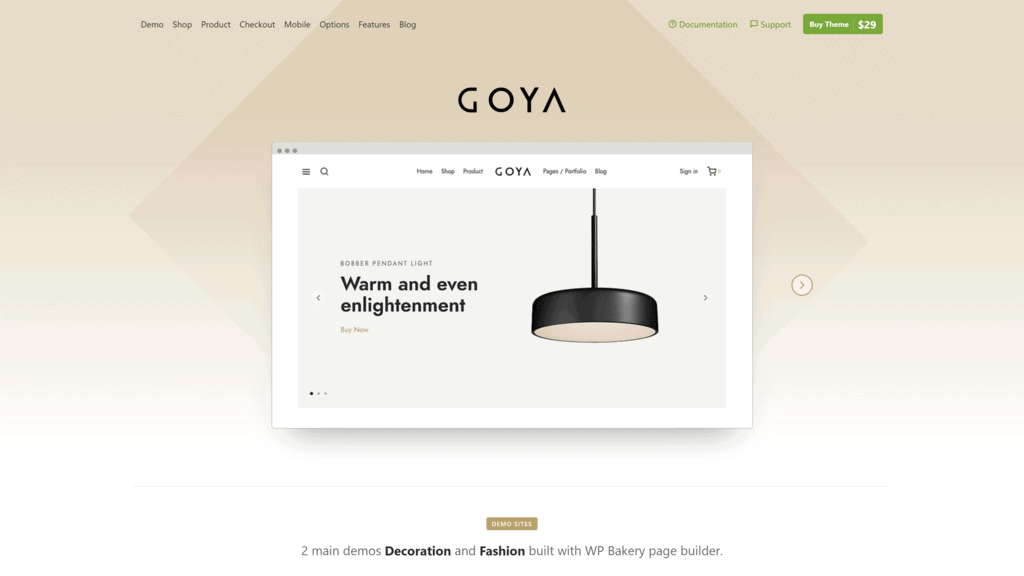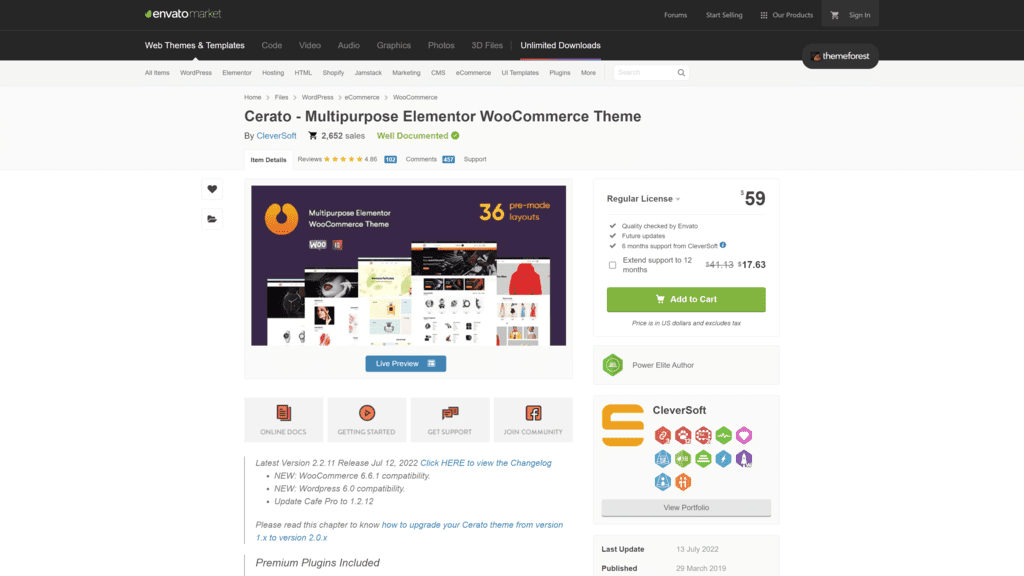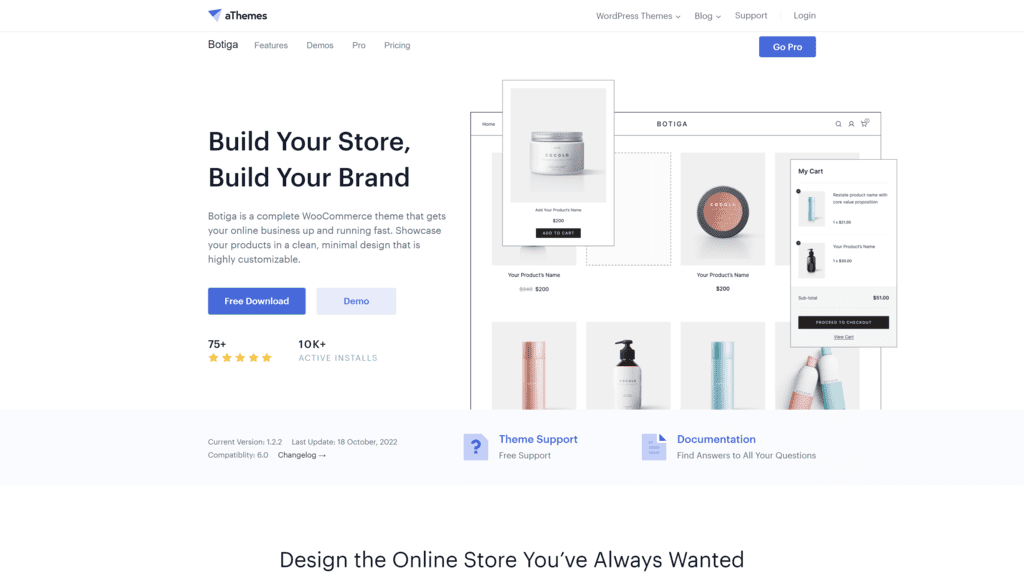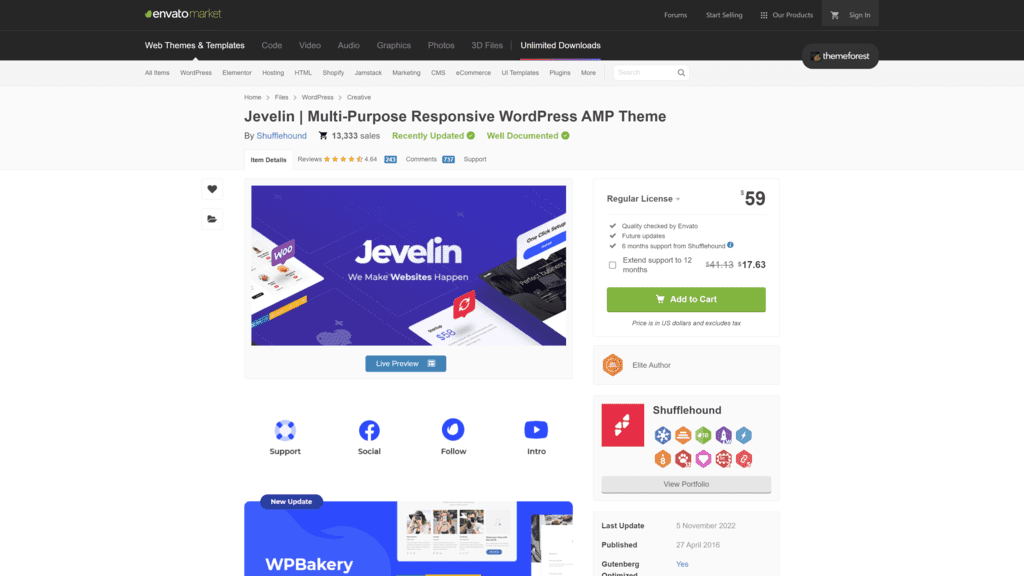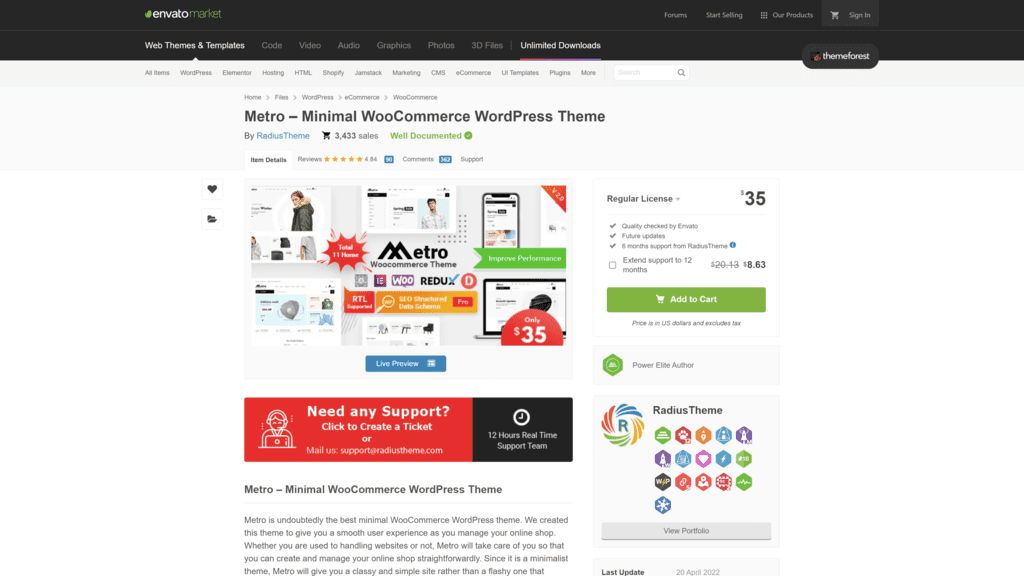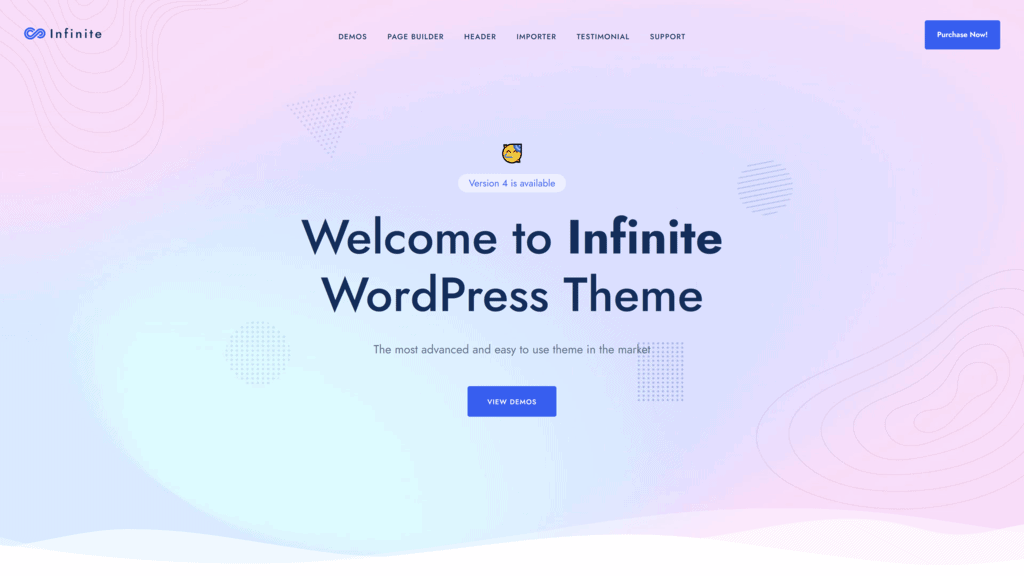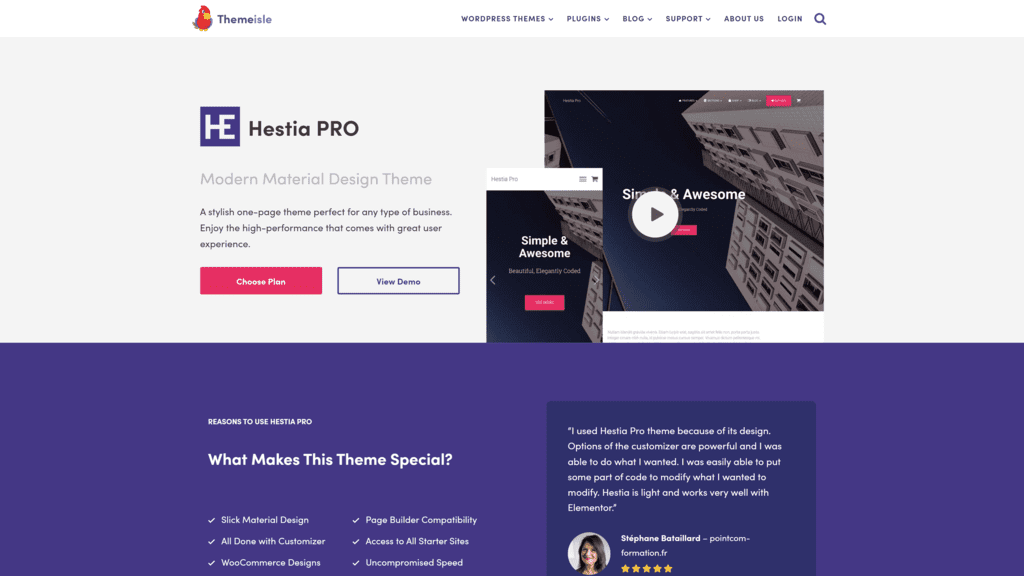Have you been working to build your eCommerce operation or shift your existing website to a web store?
Many WordPress users who want to get into the online shopping game know that WordPress has many themes that may make creating your online store simple.
However, with the hundreds of selections WordPress offers, choosing the right theme for your online store can be a bit time-consuming.
So, if you’re looking for the best WordPress eCommerce themes, you’re in the right place.
- An Overview of WordPress eCommerce Themes
- The Best WordPress eCommerce Themes at a Glance
- Features To Look for In WordPress eCommerce Themes
- Best WordPress eCommerce Themes: Our Top 3 Options [Ranked & Reviewed]
- The Best Free WordPress eCommerce Themes
- Notable Mentions: Other WordPress eCommerce Themes To Check Out
- Even More Options To Check Out
- Other Products Relevant to WordPress eCommerce Themes
- Frequently Asked Questions
- Wrapping Up
An Overview of WordPress eCommerce Themes
eCommerce themes are a vital website-building tool for business owners.
Whether you have a small business or want to revamp your existing one, an eCommerce theme will give you the tools you need to create a professional-quality site.
Since WordPress is the best platform for eCommerce, we wanted to focus on themes specifically designed to work with it.
What Is a WordPress eCommerce Theme?
A WordPress eCommerce theme is a theme that offers eCommerce functionality on your website.
WordPress has thousands of themes to choose from, but if you’re developing an eCommerce operation, installing a theme on WordPress designed for online shopping will be ideal.
Why Are WordPress eCommerce Themes Important?
WordPress eCommerce themes are essential because they eliminate the stress of creating your online store.
A WordPress eCommerce theme will be invaluable if you don’t have much experience creating a website or are just starting out with eCommerce.
Do I Need a WordPress eCommerce Theme?
If you want your online store to look great and function smoothly, a theme designed for eCommerce for WordPress is necessary.
The best theme will help facilitate a streamlined user experience, provide an intuitive website, and make it easy for you to update product and service selections.
So, if you want to focus on more critical business pursuits and less on website design, you should use a WordPress eCommerce name.
The Best WordPress eCommerce Themes at a Glance
If you’re in a hurry, here’s a quick breakdown of our top two choices for the best WordPress eCommerce themes.
We’ve chosen a standard pick and a budget option if you’re building your store on a budget.
What Is the Best WordPress eCommerce Theme?
Our pick for the best WordPress eCommerce theme is Flatsome.
It provides a responsive builder, extensive theme options, and drag-and-drop editing that makes developing your site a breeze.
It’s ideal for users of all skill levels and business owners who want to create their stores using WooCommerce.
What Is the Best Budget WordPress eCommerce Theme?
The best budget WordPress eCommerce Theme is GeneratePress.
It has WooCommerce compatibility, is native to WordPress, and has a relatively comprehensive free version.
It also has a long list of plugins to increase your site’s functionality.
Features To Look for In WordPress eCommerce Themes
When you start digging through WordPress’ theme options, you’ll notice that many vary significantly from one another, and they aren’t all optimized for online stores.
To make it easier to weed out the ones that will work for you, consider the following five features during your search.
1. Customization Tools
As a business owner, you want your online store to stand out from your competitors.
The best WordPress eCommerce themes will offer extensive customization options, branding tools, and widgets to make your brand shine.
Customizing your site will make it easy for users to recognize your brand on sight.
2. Quick Load Time
Online shoppers are looking for a quick shopping experience, including those just browsing.
Therefore, your theme needs to facilitate quick load times on your website to keep users happy and, most importantly, encourage them to click through your website.
3. Responsive Design
According to Statista, mobile users accounted for more than 70 percent of retail store access in 2021.
In addition, consumers are increasingly flocking to apps and websites to do their shopping.
So, when choosing your WordPress eCommerce theme, make sure it offers mobile optimization.
A mobile store will increase profits and keep your users happy.
4. Industry-Specific Features
Industry aesthetics vary wildly, and trends often change with the seasons, so your site visitors will likely expect a particular experience when they land on your page.
For example, an artist’s site will have a lot of graphics, while a gardening site might have more text.
Make sure you choose a theme that fits your industry perfectly.
5. Plugins
Plugins provide essential functionality to your website.
It’s unlikely any of the themes listed here offer every tool you need.
However, WordPress plugins let you pick and choose what your site can do.
For eCommerce operations, plugins for services like WooCommerce or Shopify facilitate online shopping.
Best WordPress eCommerce Themes: Our Top 3 Options [Ranked & Reviewed]
Now for the best part. Below, you’ll find our top three picks for WordPress eCommerce themes.
Each has extensive features, flexibility, and design possibilities.
Flatsome: Our Pick
Of the dozens of themes we tested, our favorite WordPress eCommerce theme is Flatsome.
Thanks to the WooCommerce-enabled plugin and intuitive interface, Flatsome makes building an efficient online store simple for users in any industry at any skill level.
Key Features of Flatsome
Flatsome has plenty of intuitive features that make it a valuable theme, which is why we feel it tops the list for WordPress eCommerce themes.
When you don’t have the time, patience, or drive to sit down to design and create an online store, Flatsome’s simple editor will do the work for you.
Why Is Flatsome a Great Solution?
Flatsome is an excellent solution because it suits all website types and business sizes.
From small boutiques to interior designers, Flatsome will have all the tools you need.
In addition, it offers a thorough setup wizard that’ll walk you through getting started so you can spend more time designing and less time learning the ropes.
Flatsome’s editor gives you access to tons of branding features that’ll place your branding all over your site.
You can either develop your content in the theme or use the tools to create your branding from scratch.
Pros of Flatsome
As our top pick, Flatsome has a lot of pros.
It was tough to narrow the list down, but here are the three best things about this theme.
- PRO: Optional plugins allow users to create wishlists and perform live searches, making it easy to find what they need.
- PRO: Flatsome studio gives users access to a selection of prebuilt themes that take the guesswork out of designing your site.
- PRO: Responsive design provides a user-friendly experience for desktop and mobile shoppers who visit your store.
Cons of Flatsome
Flatsome is our clear winner for WordPress eCommerce themes.
Still, you should expect a few drawbacks.
Here are the cons we found when reviewing Flatsome.
- CON: Customer support is only included for the first six months after your purchase. Afterward, you’ll have to pay to get a full year of support.
- CON: Flatsome’s builder makes it challenging to change themes later if you want to revamp your website.
- CON: The only way to test out Flatsome without a purchase is by exploring demo sites. There’s no free option or free trial available.
Flatsome vs. Other Top Recommendations: How They Compare
Flatsome outranks GeneratePress and Divi for a few reasons.
First, it ranks high on WordPress, and unlike Divi and GeneratePress, it’s designed for WooCommerce, making it the ideal choice for eCommerce purposes.
It also includes more design options than both its main competitors.
However, Divi and GeneratePress are a bit more flexible when it comes to changing things later.
On the other hand, Flatsome can be finicky if you try to change theme elements, so keep that in mind when making your choice.
Flatsome Pricing
Flatsome has a one-time cost of $59.
This price includes all of Flatsome’s features and regular theme updates that ensure your site is always running smoothly.
Unfortunately, it doesn’t have an extended license for groups.
Can You Try Flatsome for Free?
Unfortunately, you can’t try Flatsome for free.
However, you can find a library of demo sites on Flatsome’s website that lets you click through various pre-made themes to see how they work in action.
Of course, it’s not the same as building a site with Flatsome, but the demos will give you an idea of what you’ll be working with.
Conclusion: Should You Choose Flatsome?
Flatsome is perfect if you want something intuitive, comprehensive, and designed for eCommerce.
Small retail operations and larger businesses will each have plenty of options to build a site that suits their brands and pleases their customers.
Once you get the hang of Flatsome’s editing tools, you’ll have your store up and running in no time.
Divi: Runner-Up
Our first runner-up is Divi, one of the most popular WordPress themes on the market.
It’s customizable, has an extensive theme library, and strongly focuses on website aesthetics.
We had a tough time deciding between Divi and Flatsome for our top two.
Read on to find out why.
Key Features of Divi
Divi’s best feature is its flexibility.
Users who want to hit the ground running can use one of the 2,000 pre-made layouts, while those who want to create something from scratch will have the tools to do so.
In addition, it offers no-code design options and a visual builder, and its features will allow you to grow as a business.
Why Is Divi a Great Solution?
We like Divi because it offers multi-purpose solutions for all online businesses.
Whether you’re a retail shop or photographer, you’ll be able to design a site with Divi that reflects your brand identity perfectly.
Its best feature is that it’s scalable.
So, if you plan to expand your business in the future, you won’t have to switch themes because Divi will have what you need.
Pros of Divi
There are plenty of reasons why we feel Divi deserved a spot in the top three. Here are just a few.
- PRO: More than 2,000 themes to choose from, giving you plenty of design options for pre-made sites.
- PRO: Offers out-of-the-box functionality so you can quickly get a site up and running.
- PRO: It has a large selection of eCommerce designs already developed, so you’ll be able to focus on products and not design.
Cons of Divi
Unfortunately, Divi has a few drawbacks.
- CON: No pop-up builder option, meaning you won’t have the ability to prompt users to sign up for email campaigns easily.
- CON: Extensive customization tools can overwhelm the theme and lead to longer design times.
- CON: Designs are code-dependent, so if you make significant coding changes to a theme, you’ll lose them if you switch themes in the future.
Divi vs. Other Top Recommendations: How They Compare
Divi, GeneratePress, and Flatsome all line up in terms of speed.
However, Divi’s simplicity makes it a bit smoother than Flatsome and GeneratePress.
In addition, Divi has a visual page builder while Flatsome has a UX builder, and GeneratePress uses a block builder plugin.
Divi also offers the Monarch social media plugin, allowing you to broaden your social media presence.
GeneratePress and Flatsome are social media compatible, but they don’t have a dedicated plugin like Divi.
Divi Pricing
Like other builders, Divi offers yearly and lifetime plans.
The annual plan is $89, while the lifetime option is $249.
Can You Try Divi for Free?
Divi doesn’t have a free plan or free trial.
However, the developer offers a 30-day money-back guarantee for all users if you want to give it a test drive.
So, if you decide the theme doesn’t suit your content or brand, you can get a refund.
Simply reach out to Divi support, and they’ll take care of you.
Conclusion: Should You Choose Divi?
Divi will be the best option for you if you want the freedom to choose between a pre-made design or designing from scratch.
In addition, it’s user-friendly enough that it perfectly suits novices and pros, so no users will feel bereft when using the theme.
Overall, it’s an ideal option for an eCommerce operation.
GeneratePress: Budget Pick
If you want a budget eCommerce theme that makes it easy to design and maintain your online store, GeneratePress is an excellent choice.
Its collection of pre-made sites is highly customizable, so you won’t have to worry about your store looking like anyone else’s.
Key Features of GeneratePress
Some of GeneratePress’ key characteristics are that it’s lightweight and easy to customize.
In addition, it’s compatible with WooCommerce, offers a wealth of branding options, and is open-source.
Since you’re using GeneratePress to develop a store, its branding tools will be invaluable in ensuring your customers recognize your brand on sight.
Why Is GeneratePress a Great Solution?
GeneratePress is an excellent solution for online stores because it’s designed with business and mobile users in mind.
In addition, its lightweight nature makes it perfect for “heavier” websites, such as photography studios, and it offers a comprehensive mix of styles and tools.
Also, its widget library is extensive, so you’ll have no trouble finding the tools that suit your style and needs.
Pros of GeneratePress
GeneratePress is one of WordPress’ most popular eCommerce themes.
Its list of pros is long, but here are the perks that stood out to us.
- PRO: WooCommerce compatibility makes it easy to customize carts, create visual menus, and provide a visually pleasing shopping experience.
- PRO: Branding tools allow users to create a site around their business instead of fitting their business to the site.
- PRO: Mobile optimization tools provide customers with a smooth mobile shopping experience.
Cons of GeneratePress
GeneratePress is one of our top picks for eCommerce themes, but it has its downsides. Here are a few worth noting.
- CON: The free version is somewhat limited, so you’ll have to get creative if you want to stand out but avoid paying a subscription fee.
- CON: Customer support is only available for paid users. Others will have to troubleshoot on their own.
- CON: Small selection of third-party integrations limits the functionalities you can include on your site.
GeneratePress vs. Other Top Recommendations: How They Compare
GeneratePress’ standout feature is that it has a free option you can use to build your site.
This feature is uncommon in WordPress themes, especially eCommerce options.
The free option is limited, but if you need something on a budget, this outshines Flatsome and Divi.
GeneratePress differs from Divi and Flatsome because it only offers support to paying customers, which can be difficult if you’re a novice.
Also, while Divi doesn’t offer a free version, it has a 30-day free trial for its paid plans.
GeneratePress Pricing
GeneratePress offers two paid plans.
The annual plan is $59, and the Lifetime plan is $249.
Take note that there’s no automatic renewal option, so you’ll have to renew each year if you choose the annual plan.
Can You Try GeneratePress for Free?
GeneratePress offers a free version for all WordPress users.
However, it’s pretty limited.
You won’t receive customer support, will have limited layout and navigation options, and won’t be able to customize your site efficiently.
However, the free version is worthwhile if you want to test out the theme before committing.
Conclusion: Should You Choose GeneratePress?
GeneratePress is best for users who need a fast website that makes online browsing seamless.
Since it’s such a lightweight theme, you won’t have trouble creating a mobile-optimized site that encourages clicks and conversions.
The Best Free WordPress eCommerce Themes
If the above themes aren’t to your tastes or are out of your price range, you’re in luck.
Astra and Leto are two highly-rated WordPress eCommerce themes you can get for free.
Astra
The Astra WordPress theme is a lightweight and highly customizable eCommerce theme perfect for all business types.
Astra’s designers created it for beginners with little to no coding experience, making it the ideal theme for newbies or professionals looking to save time.
In addition, you can expand your site’s functionality by browsing Astra’s library of useful plugins.
The Astra WordPress theme is a lightweight and highly customizable eCommerce theme perfect for all business types.
Astra’s designers created it for beginners with little to no coding experience, making it the ideal theme for newbies or professionals looking to save time.
In addition, you can expand your site’s functionality by browsing Astra’s library of useful plugins.
Astra’s an excellent choice for eCommerce operations because it also allows you to choose which page builder you use, making it easy to design a site in a way you’re comfortable with.
Also, if you upgrade to Astra Pro, you’ll have access to even more eCommerce features, such as mobile headers and Nav Menu.
Astra’s main downside is that it can be somewhat challenging to navigate at first.
It’s user-friendly in that beginners won’t need any coding experience.
Still, Astra has many moving parts, so learning to use them all can be tricky.
There’s a free plan, but you’ll need to pay for a plan to get the most out of Astra. Prices are as follows:
- Astra Pro: $59 per year
- Essential Bundle: $137 per year
- Growth Bundle: $187 per year
The Growth Bundle is the best choice if you want to grow your business.
However, the free plan should be plenty if you’re still in the early stages.
Leto
Users who want a clean, streamlined online store should check out Leto.
This simple WordPress theme gives business owners the tools to create a website that highlights products without distracting design elements.
Of course, it integrates with WooCommerce, making it a great choice for eCommerce.
Since Leto’s appearance is relatively simple, it’s the best choice for retail stores.
The grid layouts allow you to showcase your products without borders, frames, or other embellishments.
However, Leto offers advanced typography and WordPress Customizer access if you want something more elaborate.
Leto’s greatest strength is also its main drawback.
Its simple format provides clean sites, but it’s not the best choice if you want to include many elements on your pages.
However, the lack of fancy design elements might be a worthwhile tradeoff since it’s free.
Notable Mentions: Other WordPress eCommerce Themes To Check Out
Are you still curious about other high-quality WordPress eCommerce themes?
We reviewed dozens of options, so they couldn’t all make the top slots.
So, here’s an extended look at some of the other themes we thought worked well.
Riode
Riode is a WooCommerce WordPress theme that works well for businesses of all sizes.
It offers an array of design and functionality elements, including exclusive skins and layouts, that will make your online store stand out from the crowd.
Why Is Riode a Great Option?
Riode’s best features include its optimization options, on-trend designs, and neatly organized resources.
In addition, all of its theme options are customizable, giving you the freedom to develop a website that reflects you and your brand.
Riode also provides intuitive controls that are ideal for inexperienced and novice designers.
It offers live editing, so you won’t have to wait for your site to update.
And, since it’s so lightweight, page load times are instantaneous.
Drawbacks to Riode
Riode’s main drawback is that there’s no lifetime support option.
You’ll receive six months of tech support after you purchase your license.
If you want to extend your support to one year, it will cost $41. However, since their customer support is highly-rated, the added cost might be worth it.
Riode Pricing
Riode has two plan options. You can opt for a regular license or an extended license.
- Regular license: $59
- Extended license: $1,999
The extended license is intended for freelance web designers who charge for design services.
The regular license will suffice if you’re creating an online store for your own business.
Can You Try Riode for Free?
Riode doesn’t offer a free trial.
However, if you check out the website, you’ll find dozens of free demos of various themes and layouts.
The demos should give you a good idea of whether or not Riode will work for you.
Marketo
Marketo is another WooCommerce WordPress theme that offers customizable themes and layouts, multi-vendor solutions, and access to Elementor, a WordPress page builder.
Other features include Google Fonts, one-click demos, and custom typography options.
Why Is Marketo a Great Option?
The main difference between Marketo and other themes is that it’s designed for multi-vendor websites.
So, if you’re sharing a site with other business owners or own multiple establishments, Marketo is a great choice.
It’ll take the stress out of managing multiple websites. Instead, they’ll be all in one place.
Marketo also has a broad selection of live demos you can use to jump-start your creativity.
The website features demos for various categories, including automotive, furniture, and apparel.
Designers who struggle to find a design idea will be in good hands with Marketo.
Drawbacks to Marketo
Marketo has two main drawbacks. First, its extensive options can get overwhelming for inexperienced users.
Second, as with other themes, there’s no lifetime support option.
Instead, you’ll receive tech support for the first six months, then have to pay a fee for the next six.
In addition, support is only available on weekdays from 2:00 to 11:00 PM EST.
Marketo Pricing
Marketo is $59 per year. Unfortunately, it doesn’t offer an extended license.
If you think you need extra support, you can opt to add six months of additional tech support for $41.
Can You Try Marketo for Free?
Marketo doesn’t have a free trial.
However, you can view several demos on the home page linked above.
You’ll find enough demos that you shouldn’t have a problem getting a feel for your options if you purchase Marketo.
Storeship
Storeship is one of WordPress’ newer themes.
It’s multi-purpose and scalable, integrates with WooCommerce, and works seamlessly with WordPress’ existing editors.
You’ll also have access to Storeship’s collection of demo sites that you can draw inspiration from or edit to use as your own.
Why Is Storeship a Great Option?
Storeship is a newer theme, so old designs or elements don’t bog it down.
It’s also one of few themes built specifically around eCommerce, including features like a search bar, store offers, and categories.
Storeship offers live editing, so you’ll be able to see your changes instantaneously.
In addition, as a mobile-optimized theme, you can feel confident your customers will have ample opportunities to access your products, increasing your revenue.
Drawbacks to Storeship
One of Storeship’s best features is that it’s relatively new.
However, being new also means it hasn’t had as much time to grow as other themes.
Storeship is a popular theme, but since it’s still in its infancy, you’ll likely see some kinks that need to be worked out.
Storeship Pricing
Storeship offers five different licensing options, which is the most of all the themes listed so far.
The plan pricing is as follows:
- Single site license: $59
- Two site licenses: $79
- Five site licenses: $99
- Ten site license: $149
- Unlimited license: $199
Can You Try Storeship for Free?
Storeship doesn’t have a free plan or trial.
Exploring the demos on Storeship’s website is the only way to test it before buying it.
These will give you a good idea of what Storeship can do for you.
TheGem
TheGem is a multi-purpose WordPress theme ideal for users who want to dip into eCommerce.
It offers website concepts, customization tools, and a broad selection of design tools, which are all the things you need to create a successful online store.
Why Is TheGem a Great Option?
Users like TheGem because it has a wide range of features designed to inspire business owners who don’t consider themselves creative.
Some of the offered eCommerce features are slideshow screens, extensive plugin compatibility, and industry-specific designs.
TheGem also offers the WooCommerce Builder, which will take the guesswork out of building carts, checkout screens, and shop categories.
Similarly, if you’re drawing a mental blank for designs, you can check out TheGem’s online shop templates.
Drawbacks to TheGem
Users’ primary issue with TheGem is that its load speeds can be a bit slow.
It’s one of the more frustrating features of this theme because all site owners want to ensure their customers have a smooth experience.
However, since TheGem is still new on the market, developers will likely fix the speed issue in time.
TheGem Pricing
TheGem offers two licenses for its theme.
An individual theme is priced at $59, while an extended license is $2,900.
The extended license is perfect for designers who plan to build websites for others.
Can You Try TheGem for Free?
TheGem doesn’t offer a free trial, so if you want to test it out, you’ll need to pony up for the licensing fee.
Unfortunately, there’s no money-back guarantee with TheGem, so you should take some time to go through the demo sites online to be sure that this theme will work well for you.
Machic
If you’re looking for a WordPress electronics eCommerce theme that does a lot for a little, you should check out Machic.
It’s a versatile theme that creates beautiful websites for any type of business.
In addition, it offers an extensive library of design options, so you won’t have any trouble making something unique.
If you’re looking for a WordPress electronics eCommerce theme that does a lot for a little, you should check out Machic.
It’s a versatile theme that creates beautiful websites for any type of business.
In addition, it offers an extensive library of design options, so you won’t have any trouble making something unique.
Why Is Machic a Great Option?
One of the best things about Machic is that it’s specifically designed for electronic store owners.
So if you’ve been thinking about taking your tech store online, you won’t have any trouble getting your store off the ground with Machic.
Machic offers all the tools you need to create websites that keep users clicking through your products instead of away from your content.
Since it’s specific to electronics, you won’t have to sift through a library filled with irrelevant design and template options.
Drawbacks to Machic
One of the main problems with Machic is that it’s only ideal for electronics.
If you’re a store owner who enjoys Machic’s features but doesn’t sell electronics, you might have trouble using this theme.
On the other hand, users in the electronics or tech industry will find developing their store a breeze with Machic.
Machic Pricing
Machic’s pricing is a bit lower than the other themes listed here.
It offers a standard license for $39, with added support for $10.
Its extended license is $2,200.
Can You Try Machic for Free?
Machic is a paid theme.
As with most theme options, it doesn’t offer a free trial.
Fortunately, it’s a bit less costly than other themes, so you won’t be wasting too much money if you try it out and decide you don’t like it.
Goya
Goya is an eCommerce theme that works with WordPress and integrates with WooCommerce.
It provides all the essentials you need to set up an online store in a user-friendly interface.
In addition, it’s more minimalist than its competitors, so don’t expect too many flashy design options.
Why Is Goya a Great Option?
We like Goya because it makes your content shine in an understated way.
You don’t have to have expert technical skills to use Goya.
You’ll find plenty of advanced menus and elegant layouts to let you craft the perfect online store.
What’s best is that Goya is mobile optimized, ensuring your customers will be happy no matter where they access your site.
It’s also SEO optimized, which will help get your site on the right lists when users do internet searches.
Drawbacks to Goya
Goya only has one drawback, and that’s its minimalism.
This style is perfect for a specific subset of designers.
In other words, it’s not a universally appealing theme.
So, If you need a theme that offers flashy designs, you might be disappointed with Goya.
That said, it’s the perfect choice for a product-focused site.
Goya Pricing
You can acquire a license for Goya for $29.
In addition, it offers an extended license for $1,200, making it the least expensive option in this article.
Can You Try Goya for Free?
As with the rest of the themes, Goya doesn’t have a free option.
However, you can view multiple live demos using the link above to determine whether Goya will work for you.
Even More Options To Check Out
Here are a few more WordPress eCommerce themes we think are worth considering.
They may not have all the bells and whistles the other themes have, but they’re still excellent products.
Cerato
Cerato is an Elementor-specific theme that serves many purposes.
It offers a drag-and-drop editor, mobile-optimized content, and unlimited header and footer options.
In addition, it also has a “mega menu” that gives you plenty of opportunities to create the perfect menu.
Since Cerato is WooCommerce compatible, it’s an excellent choice for a small business that hopes to grow.
The basic license for Cerato is $59, while the extended license is far pricier at $2,822.
So, if you want a multi-user option, you’ll have to decide if that price tag is worth it.
Botiga
Botiga is one of WordPress’ lesser-known themes and offers WooCommerce compatibility with eCommerce tools designed for a beautiful online store.
Its eCommerce tools include design tools, such as cart and checkout options, design elements, and flexible layouts.
One of the downsides to Botiga is that it doesn’t offer additional HTML or shortcode compatibility, and it’s free plan is pretty limited.
Botiga is one of WordPress’ lesser-known themes and offers WooCommerce compatibility with eCommerce tools designed for a beautiful online store.
Its eCommerce tools include design tools, such as cart and checkout options, design elements, and flexible layouts.
One of the downsides to Botiga is that it doesn’t offer additional HTML or shortcode compatibility, and it’s free plan is pretty limited.
However, with multiple license plans ranging from $69 to $199, you could use a paid option to get more functionality.
Jevelin
Jevelin is a multi-purpose WordPress with all the tools you need to create a robust online store.
It offers a live drag-and-drop builder, intuitive editing, and thousands of design elements to choose from.
No matter what type of business you run, you’ll be able to find everything you need to make it unique using Jevelin.
Jevelin is a multi-purpose WordPress with all the tools you need to create a robust online store.
It offers a live drag-and-drop builder, intuitive editing, and thousands of design elements to choose from.
No matter what type of business you run, you’ll be able to find everything you need to make it unique using Jevelin.
Jevelin is only $59 for individual licenses.
Unfortunately, one of the main issues users have run into with Jevelin is slow or unresponsive customer support.
However, since support is only included for one year, you might not have an issue if you’re savvy with site-building once you’re on your own.
Metro
Similar to Goya, Metro is a minimalist WordPress and WooCommerce theme.
It’s known for its classically styled sites and smooth user experience.
With its wide range of layout styles and plugins, you won’t have any trouble designing the perfect site to showcase each of your products.
And at $35, Metro is another budget option.
The downside to Metro is that its minimalist style is a bit lacking compared to others.
Nevertheless, Metro will be a good choice if you’re looking for a genuinely no-frills design.
Otherwise, you might want to look elsewhere.
Infinite
Infinite is a multi-purpose WordPress theme from GoodLayers.
It offers a powerful page builder, hundreds of design options, and twelve shape divider styles you can use to create a streamlined eCommerce operation.
Since it’s also a responsive theme, users across all devices can access your site easily.
Infinite is a multi-purpose WordPress theme from GoodLayers.
It offers a powerful page builder, hundreds of design options, and twelve shape divider styles you can use to create a streamlined eCommerce operation.
Since it’s also a responsive theme, users across all devices can access your site easily.
The main issue we found with Infinite was the price.
At $67, it’s one of the priciest options.
Additional support is another $20.
In addition, there’s no option for an extended license.
So, if you plan to use it to make a sellable end product, you’re out of luck.
Hestia
The final theme we wanted to touch on is Hestia, a popular WordPress eCommerce theme.
This theme appeals most to creative sites, such as designers, wedding planners, and small shop owners selling niche products.
It has a more professional feel than some other themes, so if you’re seeking a high-quality theme, Hestia is worth a look.
The biggest problem with Hestia is that plans start at $69, making it the least cost-effective option
However, it has two other plans for significantly less than the extended licenses.
The Business plan is $99, and the Agency plan is $299.
Other Products Relevant to WordPress eCommerce Themes
Outside of the previously mentioned themes, there are other products that you can use with WordPress eCommerce themes.
Here are a few you should consider using.
- eCommerce Hosting: When you launch a website, you’ll need a web host to store your site. eCommerce Hosting is the web host you’ll use to house your online store.
- eCommerce WordPress Plugins: If you need to add more functionality to your online store, consider adding some eCommerce WordPress plugins. They’ll add things like x, y, and z to your site to improve your user experience.
- WooCommerce Hosting: WooCommerce offers a web host called WooCommerce Hosting. It works well for online stores, making it perfect for any of the themes in this article.
Frequently Asked Questions
Do you still have a few questions about WordPress eCommerce themes?
If so, here are the answers to a couple of common questions.
Do big companies use WooCommerce?
WooCommerce is more popular with smaller businesses.
Large companies will typically acquire more scalable hosts to build their sites up to corporate levels.
Is Shopify better than WooCommerce?
Broadly speaking, WooCommerce is a better option than Shopify.
It offers more functionality than Shopify, so you won’t feel as limited when building your store.
Wrapping Up
Choosing the right WordPress theme for your online store is crucial to success.
Our research shows Flatsome is the best WordPress eCommerce theme you could choose.
It works for all business sizes, is highly customizable, and is easy to use.
Still, no matter which option you choose, you’re guaranteed to be successful if it’s an option from this list.
If you have more questions, feel free to leave a comment below!