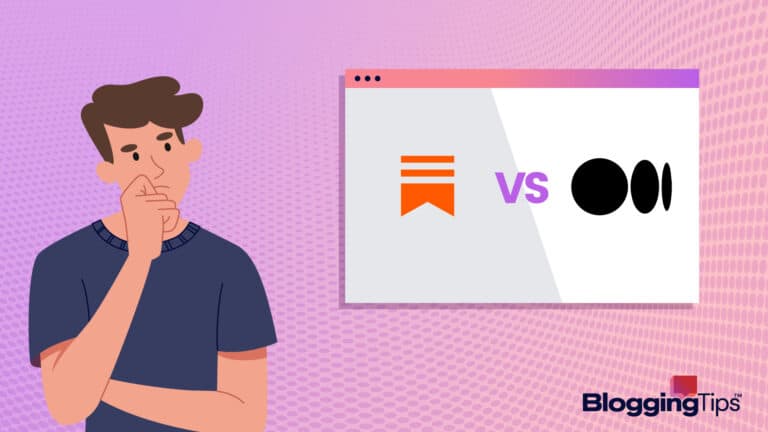WordPress is one of the most popular web hosting services available.
Because of the free domain and design choices, bloggers can start on WordPress without having to pay a subscription or theme fee.
However, when it is time to grow beyond a basic website, you might be ready to pay for a professionally designed WordPress theme.
Before you invest in a WordPress theme, look through this list of the 15+ best WordPress themes.
- Best WordPress Themes (Overview)
- An Overview of WordPress Themes
- Features to Look for in WordPress Themes
- Best WordPress Themes: Our Top 3 Options [Ranked & Reviewed]
- The Best Free WordPress Themes Options
- Notable Mentions: Other WordPress Themes to Check Out
- Even More Options to Check Out
- Other Products Relevant to WordPress Themes
- Frequently Asked Questions
- Wrapping Up
Best WordPress Themes (Overview)
We’ve included an overview of our top picks below. For detailed information on each pick, scroll down.
Our Top Picks
- Astra – Our Top Pick
- GeneratePress – Runner-Up
- Divi – Budget Pick
Best Free Options
- OceanWP
- Airi
Notable Mentions
- SeedProd
- X
- Enfold
- Salient
- Flatsome
Additional Options
- Kadance
- SmartTheme
- Schema
- Scribbler
- ColorMag
- Hestia
The Best WordPress Themes at a Glance
Before we go into detail about the best WordPress themes available, here is a quick rundown of the top WordPress theme.
If you don’t have time to look at each of these in-depth, here are the best free and paid themes at a glance.
What is the Best WordPress Theme?
Although there are hundreds to choose from, Astra is a common choice for website builders and bloggers. It is the best available WordPress theme because of how light and easy it is to install.
Astra works with any website builder and is excellent for various types of websites.
What is the Best Free WordPress Theme?
For bloggers or website builders who aren’t quite ready to pay a premium yet, the best free WordPress theme is Airi.
It has a free and a pro version, so if you use it and love it, you can upgrade to the premium version without migrating your website to a different theme.
An Overview of WordPress Themes
If you are starting to design a website on WordPress, you might be happy with the default settings.
However, a business or artistic website can have a little more personalization to it, and this is where WordPress themes come into play.
With WordPress themes, you can completely customize the look, colors, and design of your website.
What is a WordPress Theme?
A WordPress theme is the background of your website.
While it might not seem like a big deal, themes change the entire look of a website and can make the difference between a customer looking at your services or clicking away.
Different WordPress themes have various add-ons and customization options.
Why are WordPress Themes Important?
WordPress themes can make or break a business model.
If you have an online store, it’s crucial to have a WordPress theme to support your online catalog and checkout system.
While not everyone needs a robust theme, the design and coloration of a theme can increase visits to your website.
Features to Look for in WordPress Themes
Although some WordPress themes are better than others, the one you choose should be the best for your website and needs.
Here are the features to look for in WordPress themes as you read more.
1. Essential Plugin Capabilities
Plugins or add-ons are usually made by different companies.
However, most good WordPress themes are capable of using and installing plugins from other WordPress organizations.
If you need a specific type of plugin, check its compatibility before installing the theme.
2. SEO Friendly
If you are trying to build a website and increase traffic, you’ll need an SEO-friendly theme.
Search engine optimization is crucial for any beginning website, and you should ensure that your potential customers can find you through your WordPress theme.
3. Recently Updated
There are thousands of available WordPress themes, but not all of them are regularly maintained.
Before you pay for and install a theme, ensure it has been updated within the past six months or so.
This is an excellent way to tell that it is regularly updated and checked for issues.
4. Fast Loading
Themes can make your website work well or work slowly.
It’s crucial to find one that decreases loading times and helps your site run quickly.
A fast-loading theme will set it apart from well-designed but clunky and slow WordPress websites.
5. Great User Reviews
Of course, the best way to tell if a theme works well is to ask the people who have it on their website.
Check the theme site for user reviews.
You can also search the internet for unsponsored user reviews to find out the honest opinions of real website owners.
Best WordPress Themes: Our Top 3 Options [Ranked & Reviewed]
Now that you have a basic understanding of a WordPress theme and what to look for in your ideal theme let’s dive into the top three WordPress themes currently available.
Here is an in-depth look at three of the best WordPress themes for today’s website owners and bloggers.
We’ll discuss our favorite pick, the runner-up, and a budget pick in-depth, with a look at prices, key features, and why each theme is worth your investment.
As you read, you can consider whether one of the top WordPress themes is the best option for your website. In the end, it comes down to what you need in a website.
Astra: Our Pick
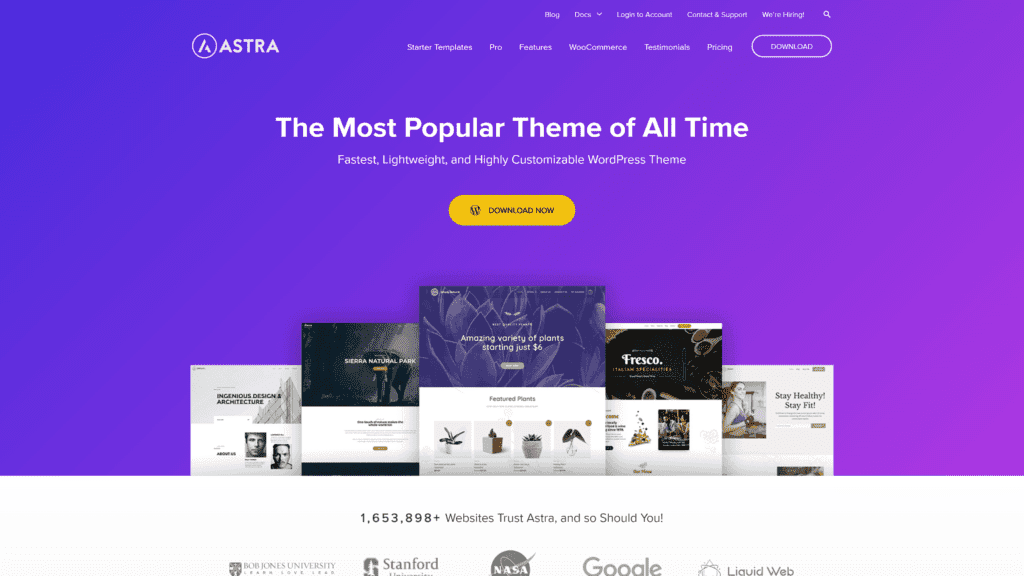
Of the hundreds of available WordPress themes, one of the most popular picks for the best is Astra.
Astra is smooth, fast, and easy to use, and it is compatible with almost any website builder.
If you want the best of the best, Astra is our pick.
A lightweight, freemium-style theme, Astra is the most popular WordPress theme for a reason.
It has thousands of downloads and hundreds of 5-star reviews.
As we dive into this theme, you’ll see that Astra does a little bit of everything and does it all well.
Key Features of Astra
Here are some of the critical features of Astra:
- Freemium theme
- Lightweight theme
- Fast performing
- Totally customizable
- Coding not required
- E-commerce integration
- Free plugins
- Socially integrated
Why is Astra a Great Solution?
Astra is a great option, no matter what your website focus will be.
It is compatible with almost anything in WordPress, easy to understand, and great for both beginners and experienced website builders.
Astra offers a complete package of features for any website builder.
The design of Astra’s dashboard is intuitive, and the premium version offers hundreds of different customizations, and several different website looks.
You can make your site your own while still using this theme – there’s no need to worry that it will look just like every other Astra website.
Pros of Astra
Here are some of the positives of using Astra:
- Extremely lightweight
- Excellent performance
- Easy to use and customize
- Updated and maintained regularly
- Multiple integrations
- Open for e-commerce integrations
- Extremely customizable
- SEO-friendly
Cons of Astra
However, no WordPress theme is perfect, not even Astra. Here are the cons of Astra:
- The free version has minimal styling options
- More expensive than many paid themes
- Fees required for updates
- Limited support
The biggest con is the lack of consistent support.
Although issues with Astra are rare, a website designer must be able to solve problems as soon as possible.
There is no 24-hour support, and ticketed support might take a while to get back to you.
Astra vs. Other Top Recommendations: How They Compare
Astra is one of the best WordPress themes.
Although there are others that are fast and include multiple plugins and features, Astra is one of the only ones with nearly unlimited customization options.
Other WordPress themes often have a few features that Astra offers or have most of those features but aren’t super lightweight or have poor performance.
Astra is truly unique in that it does all of these things well without compromising functionality or speed.
Astra Pricing
While Astra is considered a freemium WordPress theme, the free version is so limited that most people do not use it.
If you want a limited view of what Astra can do, you are welcome to try the free version.
However, here are the paid pricing tiers:
- Astra Pro: $59
- Astra Pro + Premium Bundle: $127
- Astra Pro + Growth Bundle: $249
Each of these bundles is a one-time price.
With the add-on bundles, Pro users won’t have to pay for any add-ons or theme updates.
However, the Astra Pro, without any added bundles, comes with the full suite of creative choices and is the level we recommend.
Can You Try Astra for Free?
Astra does not have a free trial but offers a free, limited version of the theme.
You can download this at the Astra website and use it to see whether you like the theme.
However, the free version does not have many design choices, customization options, or add-on capabilities.
While a free version isn’t as nice as a free trial for testing out the theme’s limits, you can see how you like the look of Astra on your website with the free version.
It also helps to know how the design and customization pages will work – if you don’t like the way that Astra pages are built, you might need a different theme.
Conclusion: Should You Choose Astra?
Astra is a great choice if you want a reliable, popular WordPress theme with easy customization and multiple capabilities.
There are very few cons to choosing Astra.
If you’re willing to pay a one-time fee, you’ll be able to create your website on the best WordPress theme currently available.
GeneratePress: Runner-Up
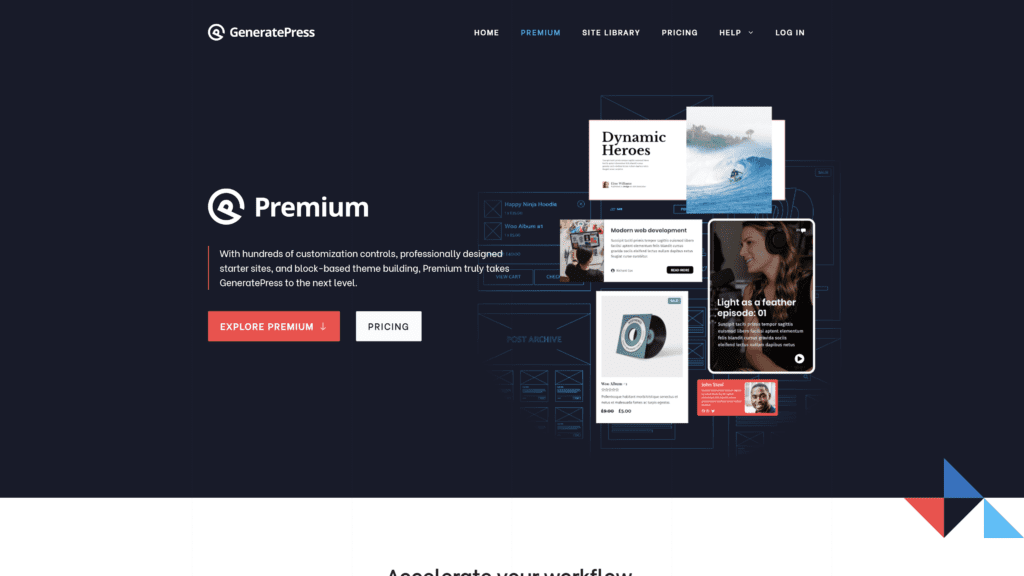
If Astra is the best, the second option isn’t too far behind.
GeneratePress has many of the same features as Astra: a wide array of customizations, high speed, and ease of use.
However, it also focuses on being extremely light and functional for the smallest amount of data.
GeneratePress also comes with high recommendations, scoring almost exclusive 5-star ratings by users.
It is regularly updated and has an excellent customer support team, which is crucial for any theme.
Key Features of GeneratePress
Here are some of the critical features of GeneratePress:
- Uses native WordPress interface
- High performance on all platforms
- A large number of features and customizations
- 30+ languages
- Full-time customer support and update team
Why is GeneratePress a Great Solution?
For those who are looking for a lightweight theme that will work on multiple devices, GeneratePress is an excellent choice.
If you have multiple websites, you can use GeneratePress on all of them at no extra cost.
There is also a 30-day money-back guarantee so that you can try out the theme with no worries.
One of the best features of GeneratePress is how lightweight it is.
You can have all the modules running and not experience any lag or slow internet.
Even if you include video and audio media on your website, you can count on GeneratePress to stay lightweight and efficient.
Pros of GeneratePress
Here are the pros of GeneratePress:
- Excellent performance
- Multiple well-designed templates
- Well-priced
- Multiple customization options
- Extremely lightweight
Cons of GeneratePress
Here are the cons of GeneratePress:
- Lacking in some drag and drop features
- Not updated as often
- Not as easy to incorporate plugins
- Doesn’t have extensive corporate backing
You might not think that the lack of backing from a large corporation is necessarily a con, but it can come into play if the theme experiences major issues.
GeneratePress is run by a small company but has thousands of downloads.
If there is a huge issue, the size of the company might limit how much they can fix for their customers.
GeneratePress vs. Other Top Recommendations: How They Compare
As you would expect from one of the top WordPress themes, GeneratePress outperforms many other themes in speed and compatibility.
Although it doesn’t quite have the number of different design options as Astra, GeneratePress is a little lighter and will use less data when you use it.
It has hundreds of 5-star reviews from real users.
GeneratePress Pricing
GeneratePress has a one-time fee of $249 or a yearly fee of $59.
Both plans are the same and include all of the features, any updates, and included services.
The basic theme is free to download but is not customizable.
Can You Try GeneratePress for Free?
Although there is no free trial, you can use GeneratePress for free.
You can only download the basic theme, and there is limited customization.
However, it’s a great way to get an idea of whether GeneratePress will work well for you and your website needs.
Conclusion: Should You Choose GeneratePress?
If you want to save a little money and need something light and efficient, GeneratePress is the best option for you.
You can add anything you like and fully customize it, but you don’t need to worry about performance issues or taking up too much space on your website.
GeneratePress is one of the lightest themes, even with all the modules activated.
Divi: Budget Pick
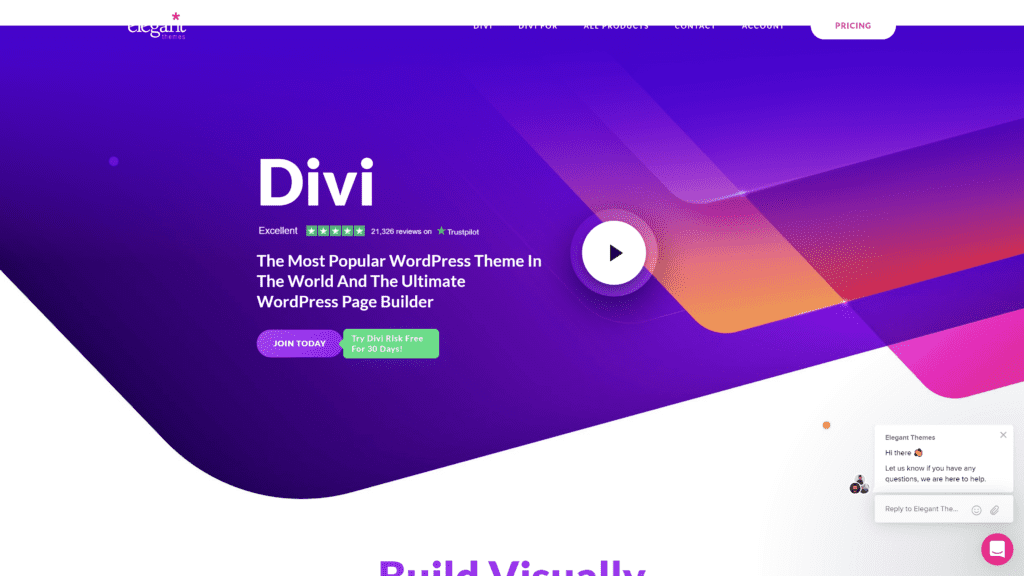
Of course, if you’re not quite ready to spend premium prices, you can also go with our top budget pick.
Divi is the best option for budget website builders because it has many premium features without costing as much as the other options.
Although it might not seem like Divi is a budget pick at first glance, the lifetime price is much lower than other lifetime options.
After just a few years of using the theme, you will have paid off the lifetime price and still have access to the theme for as long as you need it.
Key Features of Divi
Here are some of the key features of Divi:
- Customizable drag-and-drop features
- Daily saving and documentation
- New online chat customer support
- Endless options
- Lifetime membership available
- 30-day money-back guarantee
- Divi extension available for WordPress
Why is Divi a Great Solution?
Divi is one of the most customizable WordPress templates available.
With multiple design options and an excellent drag-and-drop menu, Divi is great for experienced website owners who are looking for extreme customization for their websites.
If you want something that you can make your own, Divi is a great choice.
In addition to the extreme customization, Divi allows for complete safety.
Your website is documented often, and with a pro plan, you can access any Divi updates.
This theme is incredibly well-monitored and rarely runs into issues.
It’s one of the most regularly-updated themes available, and updates are part of your license.
Pros of Divi
Here are some of the pros of Divi:
- Extremely customizable
- Documentation and saving
- In-depth page builder
- Often updated and improved
Cons of Divi
Here are some of the cons of Divi:
- It can be overwhelming for beginners
- Limited customer support
- Page builder can be confusing
Of course, not having 24/7 customer support is always a con.
However, Divi rarely has issues, and the ticketed support will respond within a business day or two.
The page builder is one of the larger problems with Divi.
It is confusing for beginners and takes a pretty steep learning curve to master.
Divi vs. Other Top Recommendations: How They Compare
Divi is on this list as the budget pick, but it earns its spot near the top of the list.
Divi is a multi-purpose theme with extreme customization options and hundreds of different design choices.
You can use this theme for any type of website, which isn’t always the case for other top recommendations.
Divi Pricing
Divi has two options: a yearly fee and a lifetime membership.
Lifetime members pay $249 and get access to the theme forever, including new updates and fixes.
The yearly membership is $89 a year and includes everything in the theme.
There is no difference between a basic and pro membership – every member gets the power of Divi for one price.
Can You Try Divi for Free?
Divi has a 30-day free trial with no risk.
Before committing, you can try the software on your blog or website for a month.
The company also runs sales on packages and memberships, and you can get a discount on Divi through various partnerships and yearly sales.
Conclusion: Should You Choose Divi?
If you are looking for the most customization possible, Divi is the best choice for you.
It’s an incredible platform with an astonishing amount of effects and customizations.
Divi works well on any website and can save you money in the long run.
Once you figure out the page builder, you’ll be unstoppable with this versatile theme.
The Best Free WordPress Themes Options
Of course, if you’re not willing to spend money, you could start with a free WordPress theme.
Other than the basic WordPress theme, you can download several free WordPress themes and try them out.
A free WordPress theme is an excellent way to grow your site without paying for design choices.
Here are the best ones.
OceanWP
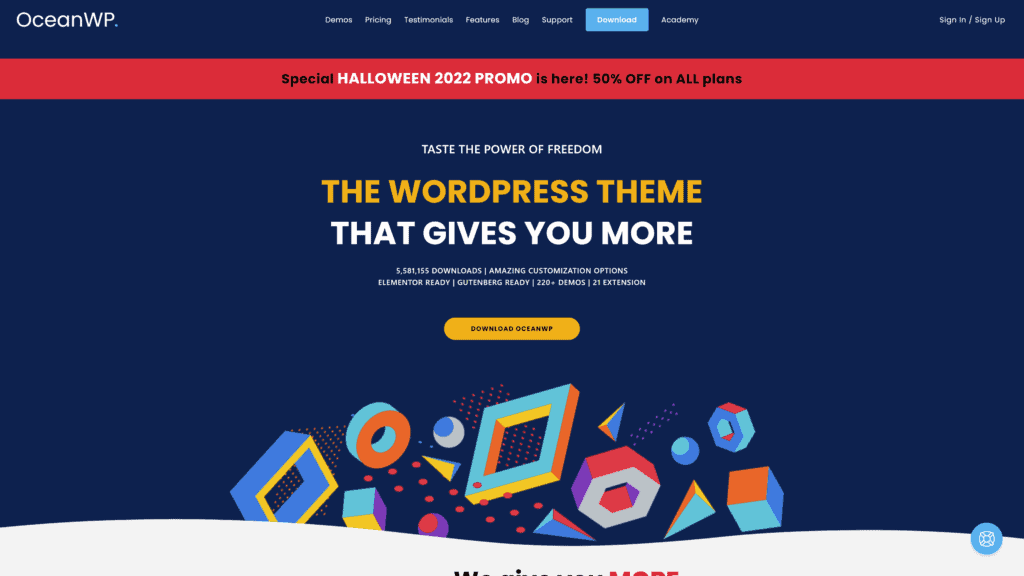
OceanWP is one of the best free WordPress themes because of its versatility.
It’s a lightweight theme that won’t slow down your website, but it has several customization options that are usually only available for paid themes.
There is a paid version, but the free OceanWP has most of the main features.
Why is This a Great Option?
OceanWP offers sticky modules, which allow you to place a module wherever you want on the page.
It’s a great way to increase awareness of sales or the shopping cart.
Unlike most free options, OceanWP is compatible with WooCommerce and can work for online shops.
There are also several demo pages to try for specific industries.
Drawbacks to OceanWP
Of course, there are drawbacks to every theme, and free themes are no exception.
OceanWP doesn’t offer all of its features for free, even though most valuable features are part of the free package.
You might not see everything you want, so investigate what is free and premium before downloading the theme.
Airi

Airi is another premium WordPress theme with an excellent free version.
You can download the free version and test out the theme for as long as you like.
Once you feel like your website makes enough money to justify the premium version, an upgrade is easiest when you already have that theme installed.
Why is This a Great Option?
Airi is an excellent option for those with webshops because the free and premium versions work well with WooCommerce.
An Elementor page-building theme, Airi has multiple demos available for beginning bloggers.
However, Airi is compatible with multiple different page builders, so you can use it with your current software.
Drawbacks to Airi
The main drawback to Airi is that the free version only has one look.
While the demos provide different features and shapes to that theme, Airi only provides a simple basic website.
It’s great for those just beginning but not ideal for anyone who wants a more customizable website template for free.
Notable Mentions: Other WordPress Themes to Check Out
There are thousands of WordPress themes available and dozens worth checking out.
Although we’ve chosen what we feel are the best options for any website or blog, you might still be looking for your perfect match.
Here are several WordPress themes that will work on any type of website.
SeedProd
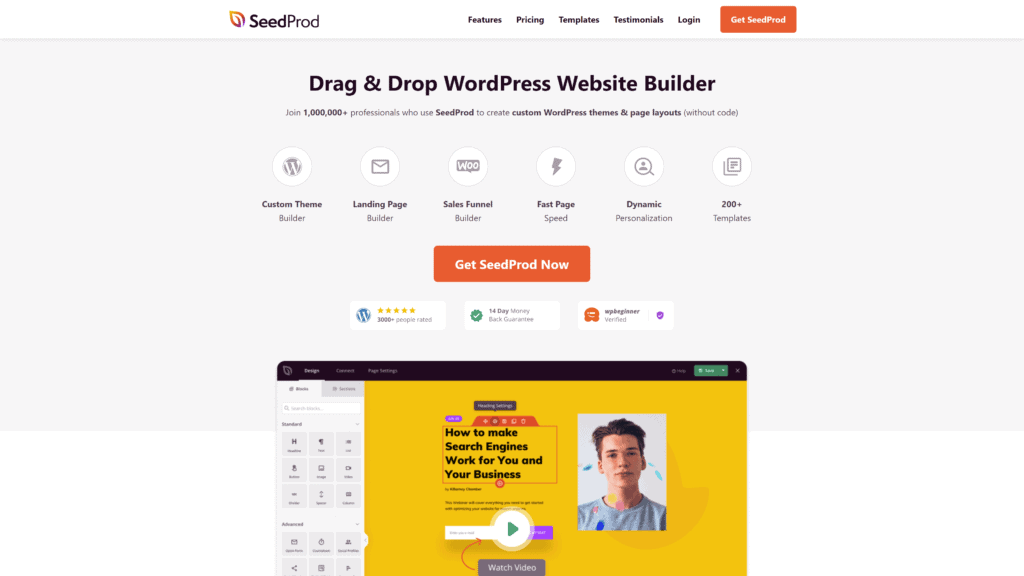
SeedProd is mostly a landing page builder, but it also has a WordPress theme.
The highlight of the theme is the landing page builder, which is one of the best for a WordPress website.
With SeedProd, you can build a landing page for any aspect of your website.
Why is SeedProd a Great Option?
SeedProd is probably the best landing page plugin and theme for WordPress.
With SeedProd, you can build customized landing pages to increase customer engagement and revenue.
SeedProd is extremely SEO-friendly and easy to use, with drag-and-drop building mechanisms.
Drawbacks to SeedProd
Of course, the main drawback of SeedProd is that it is mainly used as a plugin.
To fully use SeedProd, you’ll have to have already a WordPress theme installed.
However, you can purchase and use SeedProd with the basic free WordPress theme and customize the landing pages to match your website.
SeedProd Pricing
SeedProd has several pricing tiers:
- Basic – $39.50 per year
- Plus – $99.50 per year
- Pro – $100.50 per year
- Elite – $239.60 per year
The main difference between these tiers is the website space and data.
As soon as you pay for a pro account, you will have access to all of the design options and customizations.
Can You Try SeedProd for Free?
Although there’s no free trial with SeedProd, the company does offer a free version of the plugin.
You can build a basic landing page with a few customizations without paying for the basic plan or anything above it.
Although it doesn’t have a wide range of options, it’s a great way to get a feel for SeedProd.
Neve
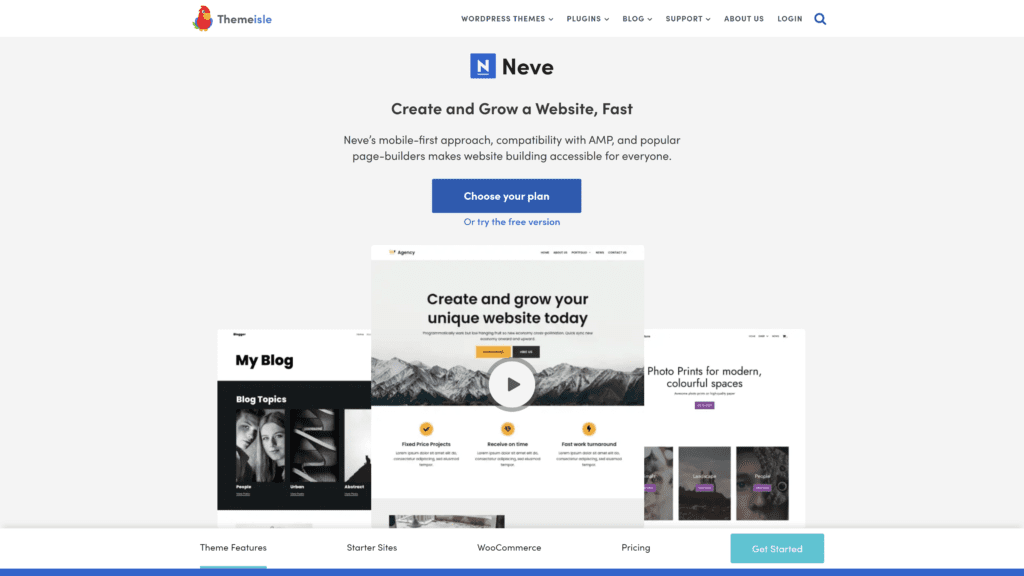
When it comes to WordPress themes, it can begin to feel like they are all the same.
However, a significant difference is what the various levels of the plan offer.
If you’re a personal user trying to upgrade to a business plan and sell online, Neve is an excellent option for you.
Why is Neve a Great Option?
At decent pricing, Neve is compatible with WooCommerce and Elementor website building.
It has a variety of customizable design choices to pick from.
However, the theme is simple to use and beginner friendly.
It’s regularly documented and will be safe from crashes or internet issues.
Drawbacks to Neve
The biggest drawback to Neve is the customer service.
While the company backs up every Neve theme almost daily, customer service can take a while to reply.
It’s not available 24/7 and can be frustrating if you run into an issue with the theme.
Another problem is that personal users don’t have access to eCommerce capabilities.
Neve Pricing
Neve has a free version and three paid tiers, all of which have different perks:
- Personal: $59 a year or $189 for life
- Business: $99 a year or $299 for life
- Agency: $159 a year or $499 for life
With the personal plan, you can access all the design choices and customizations.
Once you upgrade to business, your website is capable of e-commerce.
With an Agency account, you have access to the full package of Neve and unlimited data and space.
Can You Try Neve for Free?
Although Neve doesn’t offer a free trial, it has a free theme.
Downloadable from the regular WordPress theme bank, you can try the basic Neve theme on your website without paying anything.
It’s a great way to see whether the full package might be worth your investment.
X
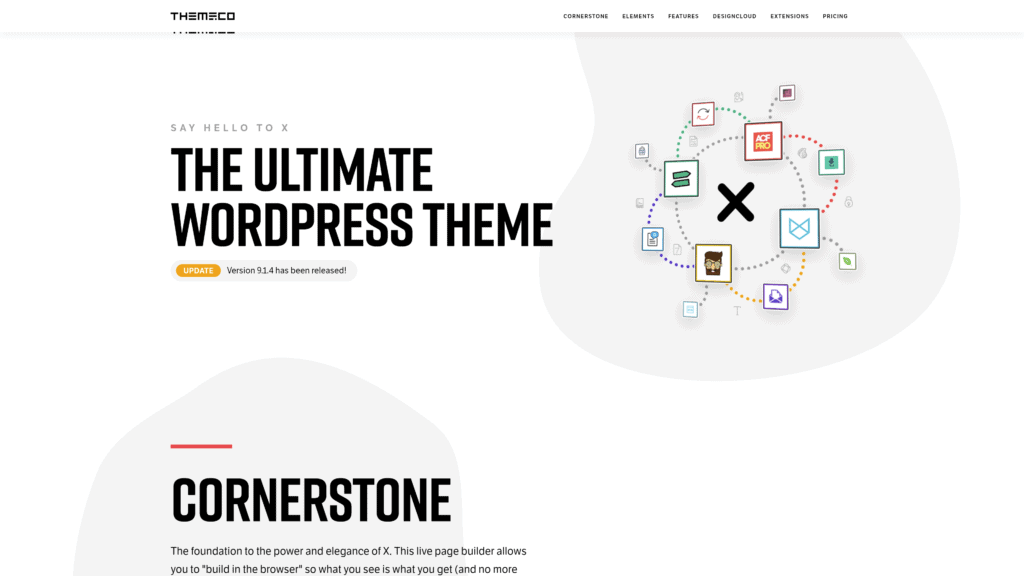
X has been labeled as the “last WordPress theme you’ll ever need.”
It might be bold, but unless you’re looking for a minimalist, simple theme, X probably has the type of theme and design that you want in a website.
X’s sheer versatility makes it one of the best-selling WordPress themes.
Why is X a Great Option?
X is not a minimalist theme, so it’s perfect for those who want everything you need in a WordPress theme.
With a built-in page builder, documentation, hundreds of layouts, and access to nearly unlimited plugins, X will provide you with whatever you need for a website in any market.
Drawbacks to X
Although X seems to have it all, the number of options can overwhelm beginning users.
The initial setup of the theme can take a while and be somewhat counterproductive, but once it’s set up, the theme works well.
After a brief configuration and setup, X is ready to go.
X Pricing
Unlike many WordPress themes, X sells by license, which means you’ll have to renew yearly.
However, it’s only $59 a year: a much lower price than some other options on this list.
There are no pricing tiers, simply a single price that works for everyone and includes everything in the theme.
Can You Try X for Free?
X does not offer a free trial, but there are several demos you can watch to look at how the theme works.
It’s crucial to look at reviews for themes that don’t give free trials, especially if you’re just beginning.
With X, you can get everything you need to set up the perfect website.
Enfold

Enfold is another WordPress top-selling theme, with over 9,000 five-star reviews.
It offers customizable themes and pages or pre-built options for people in a hurry.
The built-in style generator makes the entire website your own and gives expert style and color advice, which is ideal for the beginning web designer.
Why is Enfold a Great Option?
The options on Enfold are nearly limitless.
If you want something that will look professional and be finished quickly, the demos and pre-made websites on Enfold will do the trick.
There are pages for restaurants, online stores, photography blogs, and much more.
However, you can also create your page from scratch.
Drawbacks to Enfold
The biggest drawback to Enfold is that it isn’t as SEO-friendly as some of the other options.
While you can add SEO keywords to your content, the theme itself won’t boost your appearance in search engines.
Instead, the theme relies on being quick and light to make it to the top of the search engine page.
Enfold Pricing
Enfold is sold on ThemeForest for $59.
This price includes upcoming updates and will be renewed yearly as a license.
There is no pricing tier or lifetime payment option, but the price is fair for all of the features that come with the theme.
Can You Try Enfold for Free?
Although you cannot try Enfold for free, you can download a preview of Enfold.
Seeing a theme on a live website is helpful and may help you decide whether or not you want to purchase the theme.
It’s also possible to see the theme on other websites or watch demos online.
Salient
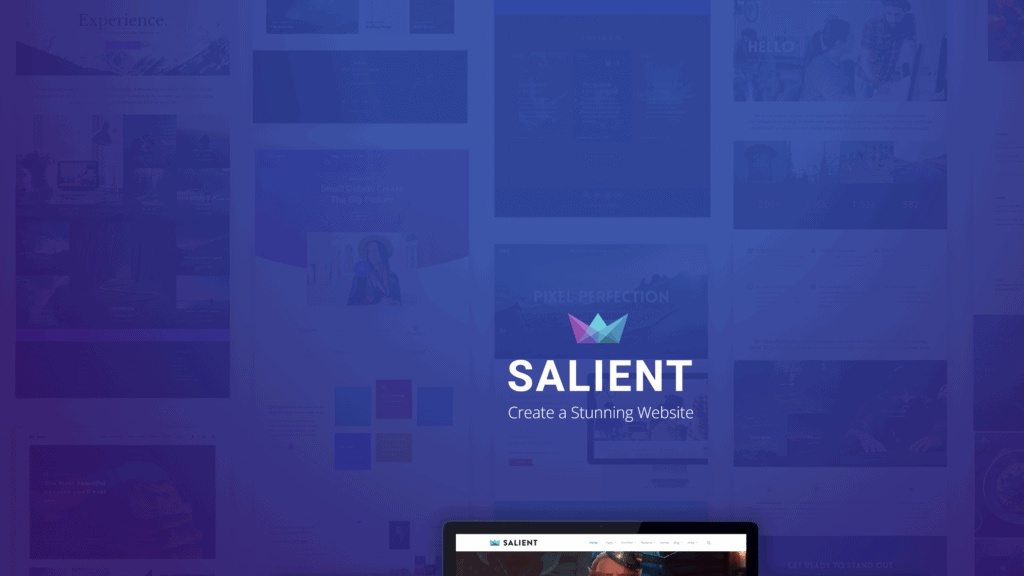
Like X, Salient is an all-inclusive, multi-purpose theme.
You can download hundreds of website templates for various businesses for one price.
With Salient, you can change up your business model and have a matching website within minutes.
Why is Salient a Great Option?
For beginning businesses and website owners, finding a theme to put together any website is difficult.
With Salient, you can choose any theme page you want to design, from eCommerce to an online blog.
Despite the multitude of options, the drag-and-drop editor is easy enough for anyone to use.
Drawbacks to Salient
If you’re looking for a minimalist website, we wouldn’t recommend Salient.
It can be a bit overwhelming for people who have difficulty deciding (unless you use a basic demo).
Since every section is personalizable, it can be too much for some users.
Salient Pricing
Salient comes at one price of $59 from ThemeForest.
The price includes any updates or theme-wide fixes that the company may issue.
There are no sales tiers, and everyone who pays for a license gets the same number of demos, themes, and template ideas.
Can You Try Salient for Free?
There is currently no free trial for Salient.
However, the demos are excellent for pulling onto a blank website and seeing how you think it works.
Seeing a demo is not the same as trying something, but it might be able to help.
Flatsome
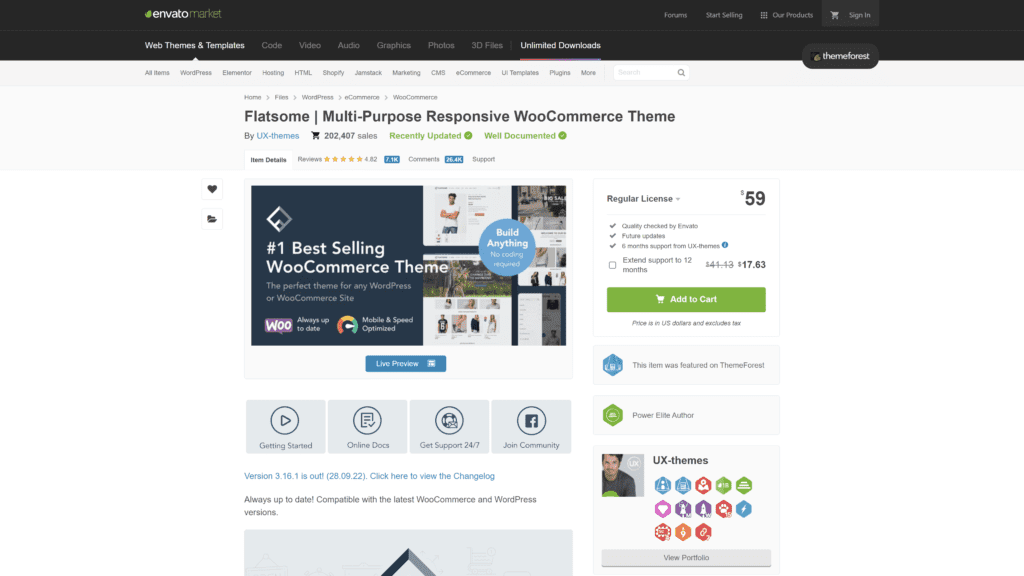
While many of these themes were created with versatility and design in mind, Flatsome was explicitly created for those planning to open an e-commerce store.
There are thousands of customizable eCommerce templates, all of which are compatible with Woocommerce.
Why is Flatsome a Great Option?
Flatsome is an excellent option for small online stores looking to find a supportive way to list lots of items on an online store.
With Flatsome, the eCommerce side of running a website is made easy, freeing you up to take care of the design and customization.
Drawbacks to Flatsome
Because of the theme’s focus on eCommerce, the customization options for Flatsome are limited.
Although there are ways to customize each template and theme, you don’t have the opportunity to install a fully loaded theme and edit it from scratch.
Flatsome Pricing
Flatsome costs $59 for a single-site license.
Although this works for a regular website owner, you can also purchase an extended Flatsome license and run multiple sites on it without needing to renew your license.
The price for this is $2,950 and might be worth it if you plan to run multiple websites at once.
Can You Try Flatsome for Free?
Flatsome does not offer a free trial, but you can download theme demos from the website or theme builder.
With these demos, you’ll see how the theme works.
With some editing and customization, you can make a Flatsome frame your online home.
Even More Options to Check Out
Once you’ve looked at the honorable mentions, you can check out these six popular WordPress themes.
Although they aren’t as versatile or universally lauded as the ones we’ve already discussed, you might find the options on this list to be more affordable or easier to use.
Kadance
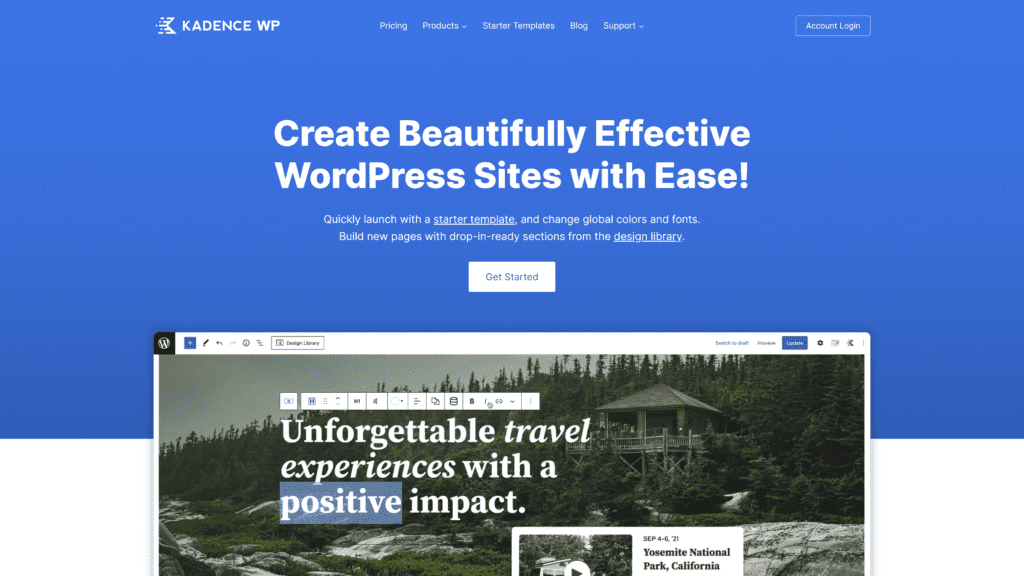
Kadance is a lightweight, free theme that has a premium option available.
The free theme is much more customizable than many other free options and comes with a complete page builder and color options.
There are several starter templates available as well.
While Kadence works well without any extra plugins, it starts to shine when you install the Kadence Blocks plugin and a website builder.
With Kadence Blocks, you can create web page-specific blogs to showcase products or blogs.
SmartTheme
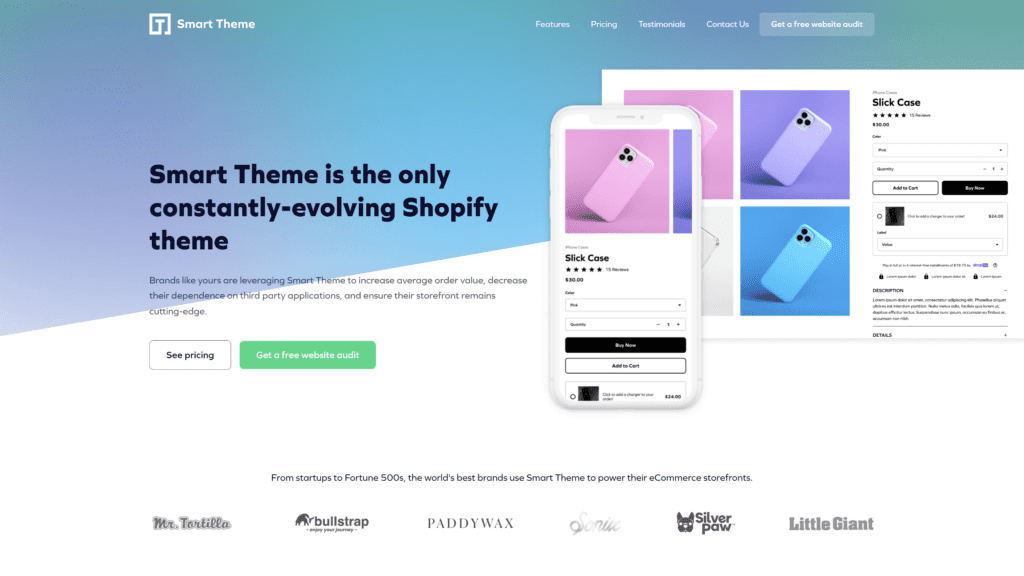
Unlike many other WordPress themes, SmartTheme isn’t as focused on customization or design.
There aren’t as many color options or background choices.
Instead, this sleek and easy-to-install theme was created for one thing: to increase the number of visitors to your website.
With SmartTheme, you will likely see an uptick in website traffic.
This is because the theme is highly SEO friendly and focuses on bringing in new customers via search engines.
As long as you’ve designed it well and set it up correctly, SmartTheme can help you make more sales.
Schema
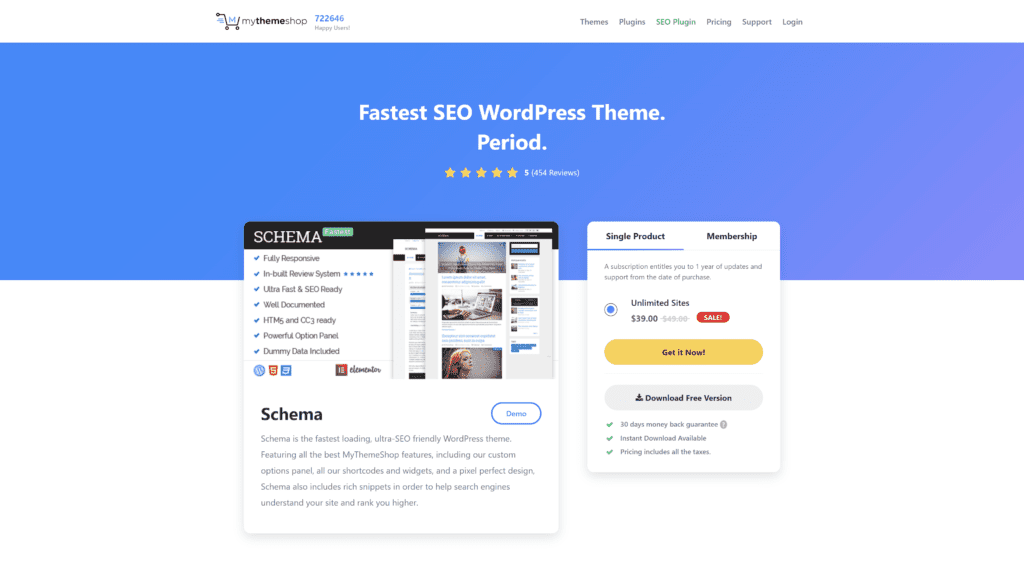
Schema is another theme that was designed to be SEO-friendly. It’s a lightweight, fast-loading theme with an emphasis on SEO.
However, Schema has the added benefit of working well on multiple devices and all screen types and being extremely versatile for online businesses.
Schema has multiple customization options.
Although it might not be as fancy as some of the more customization-focused themes, Schema manages to hold its own when it comes to design.
Scribbler
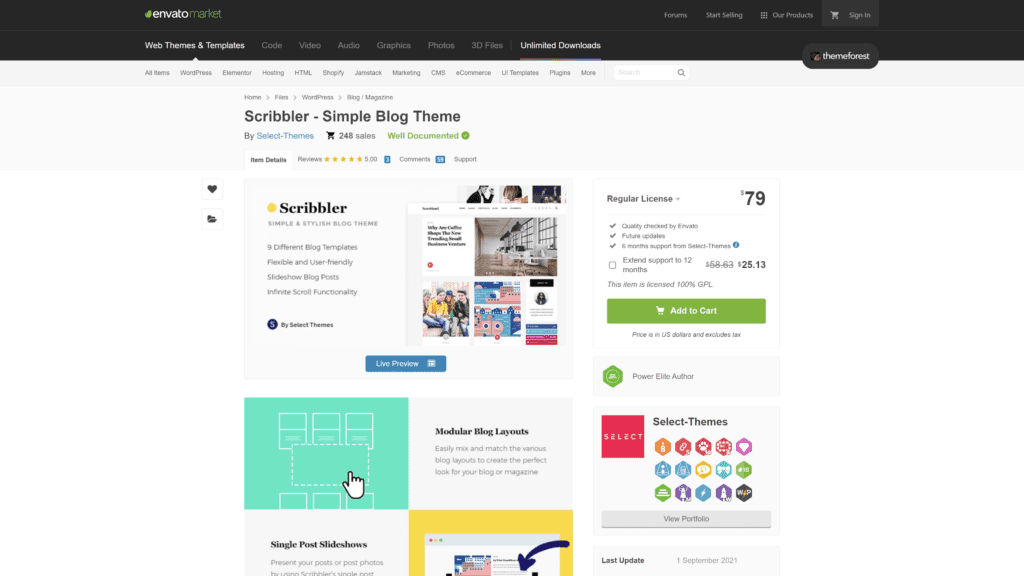
As you might gather from the name, Scribbler was created for writers and creative artists.
It’s a simple and sleek theme that can be customized to fit your personality.
With Scribbler, you can express yourself through writing and start a personal blog or writing website with ease.
This theme is extremely SEO friendly and can help you attract more readers to your posts.
It also works with multiple plugins, making it easy for you to promote your blog and set up an email subscription system for your audience.
ColorMag
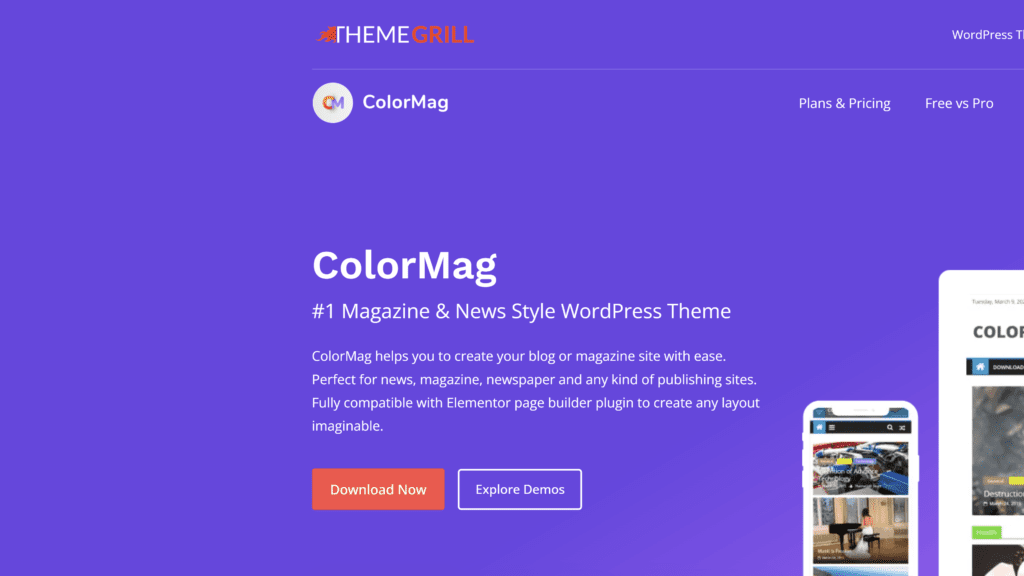
If you are looking for a theme styled like an online magazine, you’ve found it in ColorMag.
This theme is bold, bright, and incredibly interactive.
Once you’ve set it up and personalized it to match your business and needs, ColorMag provides an excellent, eye-catching website.
Hestia
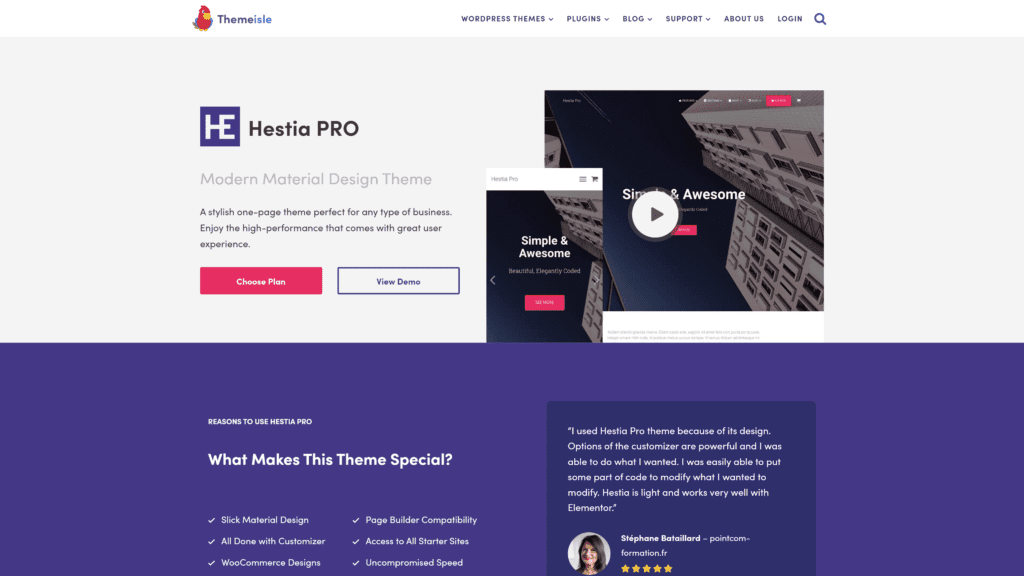
Another one of the most popular WordPress themes, Hestia, allows for live editing and has an excellent synchronization feature.
While most of the best parts come with a premium price tag, Hestia’s free theme is a perfect choice for beginners.
Hestia offers multiple themes to choose from and a plethora of design options.
If you want to try some coding, there are options for in-depth customization with Hestia, as well as standard front-page editing.
Other Products Relevant to WordPress Themes
Once you’ve found your ideal WordPress theme, you need to consider some extra plugins to complete your site.
Some themes come with these or with the compatibility for these, but here are three products you should know something about before building a WordPress website.
1. Website Builders
While many themes come with the ability to build pages, finding a website builder that attaches to your WordPress theme and helps with the heavy lifting of coding can be helpful.
The best website builders will work with any WordPress theme and help you to create the ideal website.
2. WordPress eCommerce Plugins
If you plan on selling products from your website, you will need to find a theme that is eCommerce compatible.
In addition to this, you’ll have to choose a WordPress eCommerce plugin.
The most common is Woocommerce, but others allow visitors to create a shopping cart and check out on your site.
3. Managed WordPress Hosting
If your site has high traffic or a large customer base, you might want to consider managed WordPress hosting.
Although it’s a little more expensive than traditional shared hosting, it’s a way to create a domain without worrying about backing up the site or technical issues.
Frequently Asked Questions
Here are some frequently asked questions to further help you.
Hopefully, they answer your questions and help you choose the perfect theme!
What is the most popular WordPress theme?
It is nearly impossible to tell which WordPress theme is the most popular as many are rated with five-star reviews and backed by their users.
However, the WordPress theme with the most consistently high reviews and the highest download rate is Astra.
Is Elementor faster than Divi?
Although Divi has more options for design and theme usage than Elementor, Elementor has the theme beat regarding speed.
This is because Elementor is a plugin meant to run independently of the website, while Divi can slow things down with all the extra data.
Wrapping Up
With all this information and our brief reviews on some of the best WordPress themes available, we hope you can find the perfect theme for your website.
Whether you choose a theme with high design qualities, excellent e-commerce capabilities, or a lower price tag, you can make it your own.
Of course, the perfect theme for one website might not work as well for another.
Let us know in the comments which theme you chose and if there’s a premium theme we’re missing in our reviews!