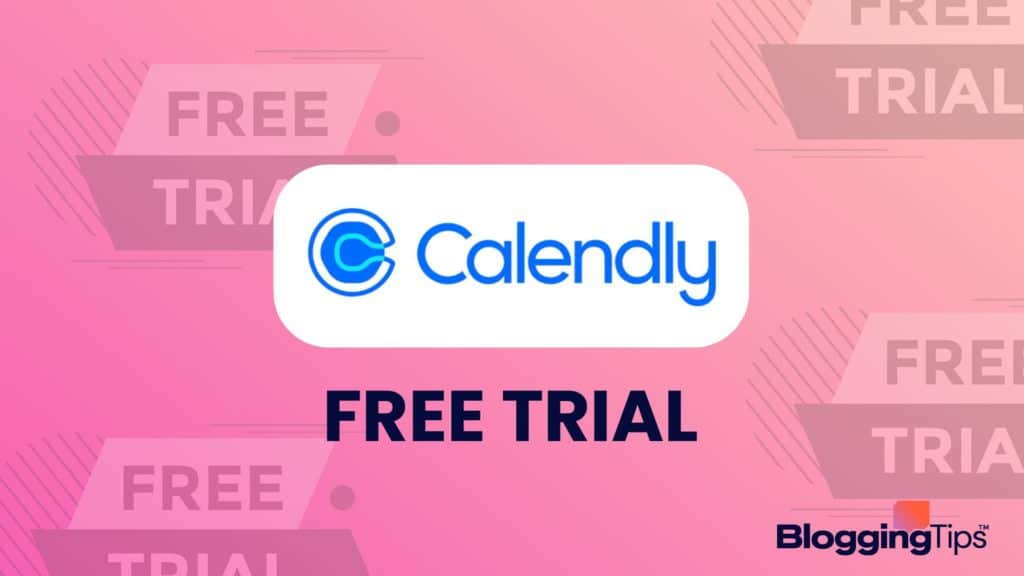Many businesses rely on scheduling services to stay on top of important meetings and events.
Many business owners use Calendly, one of the most popular scheduling platforms on the market, and boasts some of the best software tools for automating time-consuming tasks.
Calendly offers a free trial, during which professionals can use the app’s meeting and appointment services at no cost.
Use this comprehensive guide to claim and extend your free trial—and reap the most value from Calendly’s services.
- Is Calendly Free or Paid?
- Does Calendly Have a Free Trial?
- What Comes With the Calendly Free Trial?
- How to Claim a Calendly Free Trial
- Does Calendly Automatically Charge Users After the Free Trial Ends?
- Can You Cancel Calendly After a Free Trial?
- Is Calendly Worth Paying For?
- Other Ways to Save on Calendly Pricing
- Other Free Trials to Check Out
- Frequently Asked Questions
- Wrapping Up
Is Calendly Free or Paid?
Calendly offers a 14-day free trial period that begins when you create your account.
The trial plan includes all of Calendly’s “Teams” features, which include up to six calendar connections per person, unlimited one-on-one events, and connections to other software services and devices.
Calendly offers free and paid pricing packages.
These include (billed annually):
- The Basic plan (free) offers its most specific features free, including one calendar connection per person and one active event.
- The Essentials plan ($8/month) offers two calendar connections, group events, and more.
- The Professional plan ($12/month) allows for more customization integrations and basic team features.
- The Teams plan ($16/month) caters to larger teams and organizations.
- The Enterprise plan offers custom services for organizations with over 30 members.
Does Calendly Have a Free Trial?
Calendly offers a 14-day free trial for all new members.
The trial offers the same features as the Teams plan, which allows users to use various customization and integration features and book more meetings.
How Long Is the Calendly Free Trial?
Calendly’s free trial period is 14 days long.
It begins when you activate your account and lasts through the 14th day.
After the free trial has ended, your report will automatically roll over into the Basic plan unless you choose a paid option.
Does Calendly Require a Credit Card to Activate a Free Trial?
Unlike many similar software programs, Calendly does not require a credit card during registration.
However, if you choose a payment plan, you will eventually need to add a credit card to your account.
How Much Is Calendly After the Free Trial?
After your free trial has ended, your account will roll over into a Basic plan.
You can choose to upgrade to one of Calendly’s paid options.
Paid plans start at $10/seat/month (billed monthly) and go up to $20/seat/month (billed monthly).
You will save 20% on the monthly price if you choose to pay annually.
Lastly, Calendly also offers an Enterprise plan, for which cost will vary according to your needs.
What Comes With the Calendly Free Trial?
The Calendly free trial period offers users the same features as the Teams plan (ordinarily $16–$20 monthly).
The plan includes high-quality options for customization, integration, and automation.
With this plan, you can automatically qualify and route visitors to the appropriate team member, pool and automate scheduling, standardize procedures, and cull valuable data.
Features You Can Test With a Free Trial
In addition to those mentioned above, you can test several valuable features during Calendly’s free trial.
1. Team Scheduling
Team scheduling pages streamline the client experience by allowing invitees to choose the specific person they need to meet.
With this tool, you can avoid manually routing or assigning meetings and eliminate the common problem of non-standardized meeting pages.
Additionally, you can modify event types depending on your particular needs.
2. Automated Workflow Tools
Automated workflow tools increase your team’s productivity without sacrificing quality.
This feature can schedule event reminders, confirmations, and results.
With Workflows, you can also automate routine e-mails and communications and develop personalized messages for select participants.
3. Round Robin Events
Round Robin events enable multi-user participation in meetings and allow customers to choose from multiple individual calendars.
Event types are customizable, and you can choose to optimize them by equal distribution or first availability.
4. Integration
Powerful integrations allow you to seamlessly integrate Calendly with other types of business-related software, including CRMs, video conferencing tools, APIs, and more.
Calendly’s integration capability with Salesforce is handy since you can create a meeting within Salesforce, map information as custom objects, and customize your integration tools.
5. Standardization
Standardization tools allow you to set, assign, and lock Event types, details, meeting descriptions, invitee questions, client notifications, and more.
Standardizing your procedures is one of the best time-saving productivity hacks.
It minimizes inefficiency and ensures a pleasant and streamlined customer experience.
You can also look for software for automating time-consuming tasks to help with productivity.
Calendly Free Trial Limitations
The most significant limitation of the Calendly free trial is its short period.
After 14 days, your account will automatically transfer to a Basic plan.
If you have become accustomed to the free trial features, this can come as a rude awakening.
The user interface can also take some time, proving inconvenient given the short trial period.
Is Calendly Customer Support Included With Free Trials?
Calendly customer support is available with any plan—including throughout your free trial.
You can access the Help Center for hundreds of resources and troubleshooting guides or send a request for support through their portal.
How to Claim a Calendly Free Trial
Claiming your free Calendly trial period is straightforward.
Use the step-by-step guide below or access a how-to tutorial on Youtube.
Once you have created your account and begun your free trial, you can use this guide to make the most of the period.
To claim your free trial on Calendly, follow these easy steps:
- Navigate to the website’s main page and click the “signup” button.
- Enter your email address in the space provided or sign up using Google (recommended).
- Enter your business and personal information.
- Check the email that you used to sign up for a verification message.
- Click the link in the email to confirm your account.
- Establish your Calendly URL and time zone
- Connect Calendly to your Google calendar.
- Set up your availability to ensure clients select appropriate times.
- Finish the setup by entering your role and selecting “finish.”
How Do I Get the Most From My Calendly Free Trial?
Calendly is one of the best productivity tools—when you know how to make the most of it.
To get more out of your free plan, set up your first Event Type and schedule a recurring meeting for your most frequent appointment.
How Can I Make My Calendly Free Trial Longer?
You can extend your free trial period by using several different google accounts to register for Calendly.
Additionally, you can contact customer support to inquire about extending your services.
However, remember that Calendly will not request a credit card number unless you decide to pay to extend your Teams access.
Does Calendly Automatically Charge Users After the Free Trial Ends?
Many software services will automatically charge users after a free trial ends.
Although Calendly will not charge you automatically, you can choose how to continue your use of the platform upon completion of your free trial.
You can elect to continue using the free Basic plan or pay for an upgrade per your preference.
Calendly does not charge users after the end of their free trial.
Because the website does not require that you enter a credit card number upon registration, there is no risk of your getting charged without your permission.
You can, however, elect to pay to continue your use of Teams features or pay for a lower pricing package.
Can You Cancel Calendly After a Free Trial?
You can cancel Calendly at any time using the steps below.
You can also downgrade your plan if you no longer wish to pay for a pricier plan but still wish to continue using Calendly’s services.
To do this, go to Calendly, select “Account,” then “Billing,” and change your plan.
How to Remove Card Details From Calendly
There are several measures you can take to avoid paying for Calendly.
You can downgrade your plan or delete your account altogether.
However, if you wish to simply remove your credit card number from your account settings, follow these steps:
- Navigate to Calendly and log in.
- Scroll to the top of the page and select “account.”
- Select “billing.”
- Go to “make changes to your plan.”
- Select “change card.”
- Change or remove your account information.
- Click “Update.”
Is Calendly Worth Paying For?
Calendly is a handy productivity tool for businesses and individuals seeking to automate scheduling and efficiently manage daily tasks and appointments.
The platform is relatively affordable and easy to use.
To determine whether Calendly is worth paying for, read our Calendly review.
What to Expect From a Calendly Subscription
Calendly is your one-stop shop for scheduling and managing appointments.
When you subscribe to Calendly, you access an efficient, streamlined solution to your scheduling needs. Calendly also integrates with many software tools that you may already use.
Their customer support is comprehensive and responsive, and you can expect to receive high-quality help—quickly.
Expect to save time on email exchanges and coordination efforts and attract more clients to your product or service.
What Is a Free Alternative to Calendly?
Although Calendly is a handy tool for many, some cannot afford monthly subscription costs.
If you are looking for an accessible alternative to Calendly, consider using Doodle.
Doodle is a free scheduling platform that meets the same need as Calendly without the additional integration and customization features.
Doodle is free; you will not need to enter your credit card information upon registration.
Other Ways to Save on Calendly Pricing
For many new businesses and emerging professionals, Calendly’s pricing can be prohibitive.
You can also use this discount on Calendly or look for coupon codes online.
1. Calendly Promo Codes
First, look for Calendly promotional codes online.
Many websites track promo codes and offer tested codes for various paid subscriptions.
Simply google “Calendly Promo Codes” and click on a few links to explore their availability.
2. Calendly Discounts
Calendly occasionally offers discounts on select holidays or through third-party supporters.
You may be able to find a discount on your Calendly subscription by searching online or contacting their support team.
3. Calendly Black Friday & Cyber Monday Specials
Calendly typically offers specials on Black Friday and Cyber Monday.
Check their website early on those days to ensure you claim your discount (if available).
Users claim that Calendly’s Black Friday and Cyber Monday sales tend to run out fast, so remember to get there early and look for the promotional sale banner.
4. Is There a Calendly Student Plan?
No, there is no Calendly student plan.
You can, however, select the Basic plan if you are a student and use Calendly for free.
Calendly does offer an Education Scheduling Software option for educators and institutions.
Contact Calendly for more information on this option if interested.
Other Free Trials to Check Out
Free trials are increasingly common.
Take advantage of free trials to reap the benefits of expensive software programs and apps without incurring the often prohibitive cost.
Read on to learn more about the best free trials we’ve tested.
1. Google Meet Free Trial
Google Meet is a video-communication tool popular among businesses and organizations.
You can make calls and host video chats within Google Meet.
You can use the basic version of Google Meet for free, but pricier programs allow you to host large-scale video conferences and calls.
We reviewed Google Meet’s Free Trial and covered everything you need to know to get started.
2. Zoom Free Trial
Zoom is a cloud-based video conferencing tool educators, businesses, and organizations use.
Zoom is essential for many teams, but the free service only offers specific features and benefits.
Read our review to get the most out of a Zoom Free Trial.
3. Microsoft Teams Free Trial
Microsoft Teams is similar to Zoom and Google Meet in that it is a multi-modal communication platform.
Microsoft Teams has a free version, but it isn’t as adaptable to the needs of a business as it is to individual users.
Learn more about a Microsoft Teams Free Trial to determine your interest in investing in the platform.
Frequently Asked Questions
You may still have more questions about Calendly and other free trial programs. Read on for answers to frequently asked questions.
Is Calendly free for teachers?
Calendly is not free for teachers, but most educators benefit from using the Basic payment plan.
If you are a teacher, you may be able to contact the support team to ask about applicable discounts or offers.
Additionally, Calendly offers payment plans for educational institutions.
Does Calendly offer a student discount?
Calendly does not offer student discounts, but most students can use the Basic version to meet their needs.
Students may be able to use institutional accounts or request participation in the Education Scheduling Software program.
Wrapping Up
Many business owners waste precious time with expendable manual tasks and miscommunications.
Use this guide to make the most out of your Calendly free trial and determine whether you are willing to make the upgrade.
Sign up for your free trial with Calendly today!