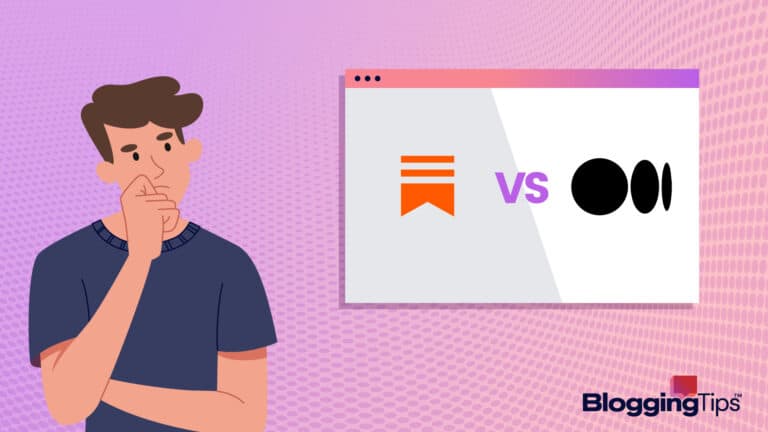Graphic design is essential for businesses to incorporate if they want to market their services or products to a niche demographics
Thankfully, most online design software makes graphic design easy, especially for companies with large graphic design teams who can collaborate remotely.
If you’re interested in testing your graphic design tools, check out our extensive guide of quality Canva alternatives, from well-known tools like Adobe Spark to lesser-known ones like Wepik.
- Best Canva Alternatives: 9+ Options(Overview)
- The Best Canva Alternatives at a Glance
- An Overview of Canva
- Best Canva Alternatives: Our Top 3 Options [Ranked & Reviewed]
- Best Free Canva Options
- Notable Mentions: Other Alternatives to Canva
- Even More Options To Check Out
- Other Alternative Roundups (Similar to Canva)
- Frequently Asked Questions
- Wrapping Up
Best Canva Alternatives: 9+ Options(Overview)
We’ve included an overview of our top picks below. For detailed information on each pick, scroll down.
- Adobe Spark: Our Top Pick
- Visme: Runner-Up
- Design Wizard: Budget-Pick
- Crello
- Snappa
- Easil
- Wepik
- PicMonkey
- Predis.ai
- Picmaker
- Piktochart
- Stencil
The Best Canva Alternatives at a Glance
The following are our best Canva alternatives for learning the ins and outs of graphic design.
What Is the Best Alternative to Canva?
The best alternative to Canva is Adobe Spark.
It offers many stock photos, and you can upload your camera roll’s photos to your graphics or website.
It’s easy to use, compatible with Windows and Mac computers and has an expansive library of templates for flyers, logos, and social media content.
What Is the Best Free Alternative to Canva?
The best free alternative to Canva for people with a limited budget is Crello.
It has over 60 pre-made templates for making quality social media content to market any business.
Its cloud-based interface makes it the perfect tool for seamless, remote collaboration for larger teams.
An Overview of Canva
Canva has plenty of strengths, but also a few drawbacks that can prompt users to look for alternatives.
What Is Canva?
Canva is an online graphic design tool people use for professional or personal needs to create anything from business cards to flyers and landing pages.
The company offers these tools to any businesses interested in establishing their brand in an easy-to-use interface.
The program has three pricing plans: Free, Pro, and Teams.
Each plan offers an expansive library of free templates, stock photos, and fonts for you to experiment with while creating content.
Where Does Canva Excel?
Canva offers an expansive library of free templates, stock photos, and fonts for you to experiment with while creating content for your business, like ID cards, infographics, and email headers.
Its compatibility with Mac, Windows, iOS, and Android devices makes it one of the most versatile platforms you can incorporate into your business.
Where Does Canva Fall Short?
Although Canva is a valuable graphic design platform, it has its drawbacks.
If you want to revise your Canva content, you’ll need to constantly log out and log in to your account.
Their free pricing plan also has team sharing and storage space limitations.
Check out our Canva review for more insight into its advantages and disadvantages.
Best Canva Alternatives: Our Top 3 Options [Ranked & Reviewed]
Canva isn’t the only program you can use to create content for marketing your brand through printed and digital mediums.
We compiled a rundown of the best Canva alternatives, from options with the best features to those that match your budget.
Adobe Spark: Our Top Pick
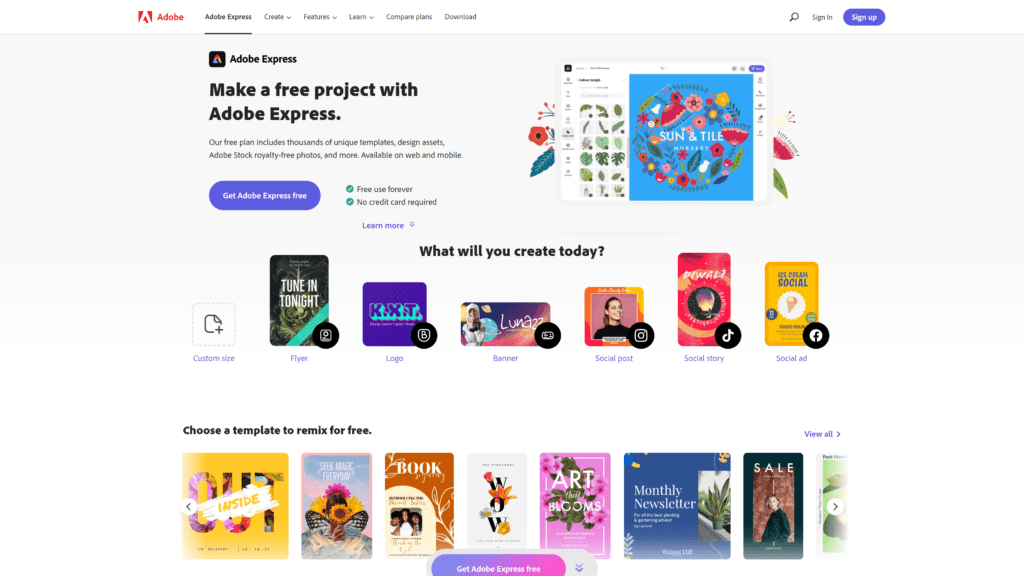
Our top pick offers the best features you can look for when choosing a reliable graphic design platform.
What Is Adobe Spark?
Adobe Spark is an innovative website builder and graphic design platform offered by Adobe. Many users favor this software for quick graphic design because of its versatility.
It’s a great tool for creating customized landing pages and social media posts if you aren’t interested in purchasing Adobe Photoshop or Illustrator for simple content creation.
Best For: Ambitious Marketers or Small Business Owners
Brand recognition is essential for businesses or blogs. Therefore, Adobe Spark’s features might resonate with those interested in creative and engaging visuals for marketing.
It’s easy to use and an excellent tool for both newcomers and those with extensive graphic design experience.
Key Features of Adobe Spark
Adobe Spark is your best option for creating engaging graphics customized with a vast library of photos, short social media videos, and one-page websites through apps that suit your brand.
It has a cloud-based interface that you can access through your computer or mobile phone after setting up an account.
If you sign up for their Premium plan, you gain access to their Premiere Rush and Photoshop Express, two of Adobe’s mobile apps for iOS and Android. Premiere Rush lets you record or edit videos, while Photoshop Express lets you edit and retouch images.
Canva vs. Adobe Spark: How They Compare
Although Canva offers many graphic design solutions for ambitious businesses, Adobe Spark focuses more on creating web pages and short videos.
Newcomers note that Adobe Spark’s interface takes more time to get accustomed to than Canva’s and has more restrictions when adjusting pre-made template dimensions. Adobe Spark’s interface also tends to lag whenever you add text, photos, or design assets.
Canva has more template and stock photo options for users to experiment with than Adobe Spark.
Why Is Adobe Spark a Great Alternative to Canva?
Adobe Spark offers some features that Canva can’t provide for its users. For example, its annual paid pricing plans cost less than Canva’s
Adobe Spark also enables users to give their graphics or web pages extra flair with Adobe-exclusive fonts. Users who sign up for their Premium pricing plan can make a logo for their company and save it so they can apply it to any graphics they create.
Pros of Adobe Spark
- It incorporates cloud-based storage that you can access anywhere through your computer or mobile phone app.
- Adobe Spark has a built-in tool for users to plan, schedule, preview, and publish their social media content across multiple channels.
- It lets users share templates and assets within Adobe’s library with their teams.
Cons of Adobe Spark
- Graphics and videos created with the Free pricing have an Adobe Spark watermark.
- You can’t adjust the text placement on your graphic design projects or tweak its stylings.
- Beginners might have trouble navigating the program’s dashboard.
- Adobe Spark doesn’t allow users to adjust the dimensions of their preset social media graphic design templates.
Adobe Spark Pricing
Adobe Spark offers two pricing plans with a wide selection of features.
Their Free pricing plan doesn’t cost anything, while their Premium plan costs $99.99 per year or $9.99 monthly. If you choose Adobe Spark’s Premium pricing plan, you can receive a 16% discount when paying for it annually.
Can You Try Adobe Spark for Free?
Besides their Free pricing plan, Adobe Spark offers a 30-day free trial for their Premium plan.
This free trial lets users access over 160 million royalty-free stock photos, premium templates, file conversion and export tools, over 20,000 licensed Adobe fonts, and 100GB of storage. You won’t get charged if you cancel your trial before it ends.
Conclusion: Should You Choose Adobe Spark Over Canva?
You should consider using Adobe Spark over Canva if you prefer creating unique web pages and videos for your brand or want to pay less annually for its services.
Consider choosing Canva if you prefer having access to more templates and a simpler digital interface with limited lagging for creating bold, attention-grabbing social media or website content.
Visme: Runner-Up
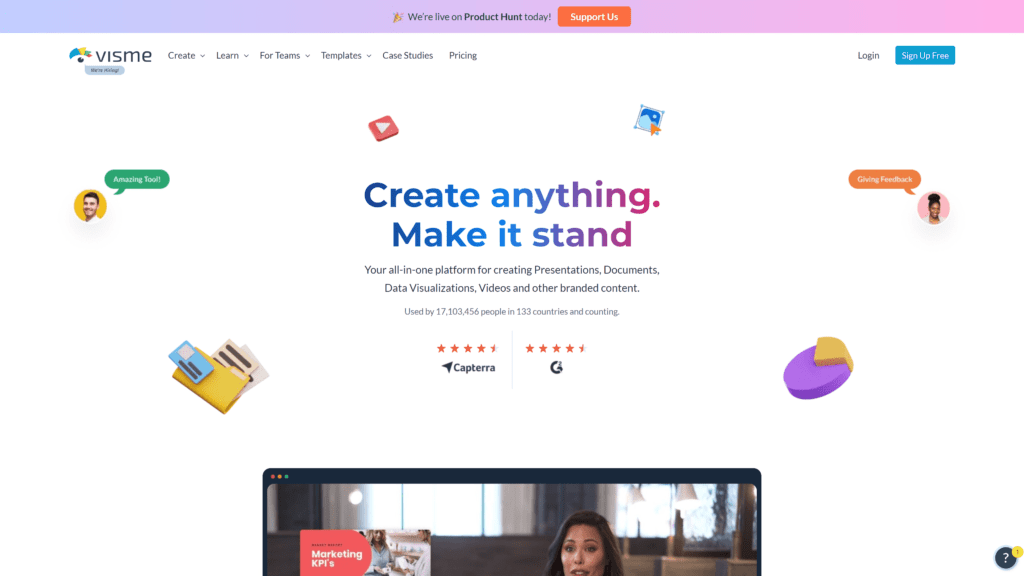
If Adobe Spark doesn’t resonate with your interests and needs, here’s our runner-up for helping you create professional-quality infographics and presentations for businesses of any size and industry.
Despite having limitations that our top pick doesn’t have, it has several advantages that can enhance your graphic design skills.
What Is Visme?
Visme is an innovative online presentation and infographics maker for creating quality data visualizations for professional and personal use.
Many businesses benefit from making their data and research more presentable. Instead of a dull text, they can use Visme to craft charts and graphs to enhance how they present analytics and business plans.
Best For: Businesses, Educators, and Students
Visme is a reliable tool used by professionals and casual graphic designers alike. Many users are drawn by its variety of templates for creating content that matches their needs.
Businesses benefit the most from Visme because their chart and infographic templates help them organize data in a creative and cohesive way while focusing on other high-priority tasks.
Key Features of Visme
Besides creating social media and website graphics, Visme offers templates for creating data visualizations for enhanced sales and marketing organization, such as reports, charts, and graphs.
Visme’s interface lets users import external data from Excel and Google Sheets while creating charts and graphs.
Although Visme doesn’t offer a mobile app, you can access it through your phone’s web browser and work on your projects away from your computer.
Canva vs. Visme: How They Compare
Canva offers more templates, stock photos, and third-party website integrations than Design Wizard. This gives users more variety when creating and publishing their content. Its annual and monthly pricing plans also cost less than Visme’s.
Visme offers more tools for businesses seeking solutions for turning their data into something visually-appealing.
Visme’s customer support is accessible through the editing interface and offers live chat every weekday without changing web pages, unlike Canva’s website.
Why Is Visme a Great Alternative to Canva?
We consider Visme a great alternative to Canva because it offers more tools for translating data into creative, easy-to-read visuals.
It’s compatible with several external applications for simplifying data transfer, letting you spend less time inputting the data and more time designing your graphics.
It’s easy to set up a free account if you want to test its features and create graphics in half an hour or less.
Pros of Visme
- Visme offers a wide selection of templates and photos to create appealing presentations.
- Visme automatically saves your work progress and allows users to toggle whenever they want or don’t want to use it.
- Visme lets users update and reupload their projects if they want to make minor or major tweaks to their designs.
- It offers a built-in widget offering help topics for project creation and live chat.
Cons of Visme
- Some of Visme’s templates have complicated designs and are difficult to customize, compared to other alternatives that offer more template options.
- Its team collaboration tools don’t allow guest collaborators.
- The quality of your printed and digital material can be inconsistent.
- Despite having an easy-to-access information database, Visme’s Basic plan doesn’t offer priority support.
Visme Pricing
Visme offers several pricing plans for you to choose from, depending on the size of your business or your graphic design needs. The company also offers discounts for nonprofits, students, and educators.
- Basic: $0
- Personal: $29 per month or $12.15 per month annually
- Business: $59 per month or $24.75 per month annually
- Visme for Teams: Contact their sales representative for more details.
Can You Try Visme for Free?
Visme offers users their Basic plan for free. Since they don’t offer free trials for their paid pricing plans, you can use the free version for as long as you like.
However, the free version has limited templates and design assets for your projects and only 100MB of storage space.
Conclusion: Should You Choose Visme Over Canva?
If you’re a business that is interested in making your data presentations look more dynamic, you should pick Visme instead of Canva.
Canva is a more suitable option for users interested in establishing their brands through social media content, blogs, or printed business items.
Design Wizard: Budget Pick
Why We Suggest This
Design Wizard is the best tool for anyone to use, regardless of their experience with designing graphics for social media and niche blogs. It offers many design templates you can customize to create unique print and digital content.
- Best For: Business owners and inexperienced graphic designers
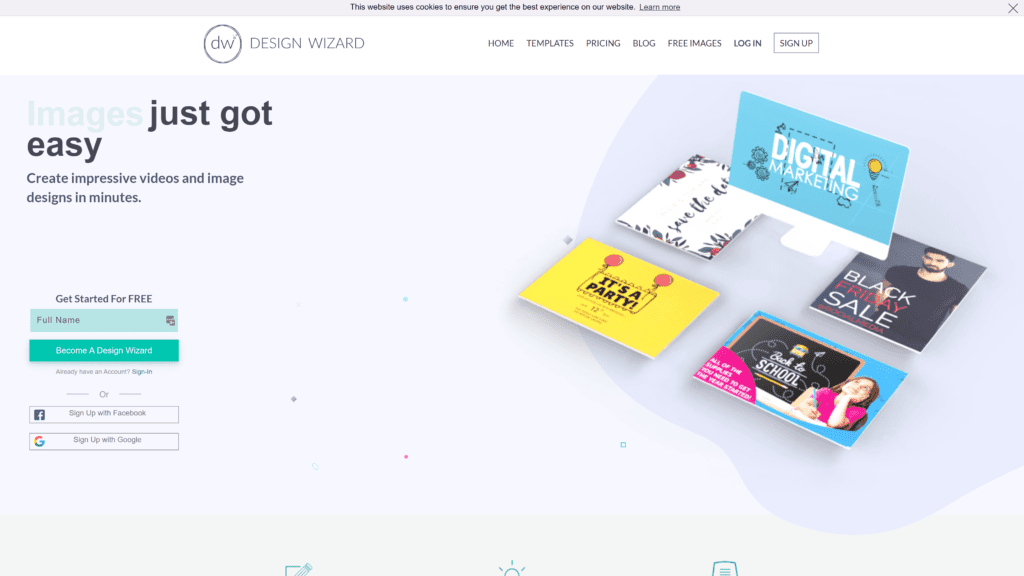
One problem that people usually encounter when choosing a reliable online graphic design platform is its pricing options.
Are you curious about why Design Wizard is the best budget-saving Canva alternative? Then, let’s delve into what makes it great.
What Is Design Wizard?
Design Wizard is an innovative graphic design software people use for making customized content for casual and professional projects.
It has a lower annual pricing plan than Canva, making it ideal for novice graphic designers looking for tools that are effective despite having a few more limitations than other similar platforms.
Best For: Business Owners and Inexperienced Graphic Designers
Design Wizard is the best tool for anyone to use, regardless of their experience with designing graphics for social media and niche blogs.
Monthly and annual payment plans can make or break someone’s choice of a design platform, but Design Wizard’s affordable price is an excellent factor for testing quality design tools.
Key Features of Design Wizard
Design Wizard offers many design templates you can customize to create unique print and digital content.
Its drag-and-drop interface has a simple design that appeals to users who prefer an uncluttered workspace when creating visual content.
You can adjust the line and letter spacing of your text to make your graphic’s design more dynamic and layered.
Canva vs. Design Wizard: How They Compare
Canva offers more templates, stock photos, and third-party website integrations than Design Wizard.
Design Wizard’s interface is less complicated than Canva’s, making it easier for novice graphic designers to get accustomed to the tools needed to create quality graphics for business and personal use.
Design-wise, Design Wizard’s templates are simpler than Canva’s, which might prompt users to put more effort into making their graphics flashier.
Why Is Design Wizard a Great Alternative to Canva?
Design Wizard’s Pro pricing plan is less expensive than Canva, so it’s an excellent alternative for anyone interested in saving extra for their monthly or annual payments for an innovative graphic design platform.
Its drag-and-drop interface is intuitive once you get used to its controls. In addition, its color palette customization tools let users give their projects a signature touch.
Pros of Design Wizard
- It has a minimalistic interface that’s user-friendly for experienced designers or beginners.
- Design Wizard offers less expensive pricing plans than Canva, allowing you to save extra when you choose annual billing.
- You can directly upload your graphics to social media without downloading them and uploading the files manually.
- It’s easy to set up a free account before deciding which payment plan suits your needs the best.
Cons of Design Wizard
- Scrolling through their templates takes more time than necessary and doesn’t have a search bar to filter them.
- Design Wizard’s interface doesn’t incorporate snap features when aligning pictures and text to make their content look coherent.
- Design Wizard doesn’t offer a mobile app for designers on the go.
- Users must pay for limited monthly credits to download video and graphics for their graphics when signing up for their Basic or Pro pricing plan.
Design Wizard Pricing
Design Wizard offers less expensive annual and monthly payment options for its pricing plans when compared to our other top Canva alternatives.
Annual paid pricing plans range from $7.42 to $37.42 per month.
If you choose to pay annually, you can get 25% off your payment and get more image and design downloads per year with their Pro plan and 12 premium videos per month with their Business plan.
Can You Try Design Wizard for Free?
Design Wizard offers a seven-day trial for their Pro and Business pricing plans. Users who aren’t interested in Design Wizard’s tools can cancel their trial anytime and won’t get charged for the pricing plan they tried.
They also offer a free version with limited features when you create an account.
Conclusion: Should You Choose Design Wizard Over Canva?
Consider choosing Design Wizard over Canva if you prefer using a design tool that costs less than the most popular programs on the market.
If you prefer using more templates, pictures, and videos you can easily filter through without paying extra to access them, then Canva might be the right fit for you.
Best Free Canva Options
Although our top Canva alternatives offer some of the best graphic design features for any business, their paid pricing plans might not be ideal for users with tight budgets.
Here are a few free alternatives to our top picks you should consider to enhance your business.
Crello
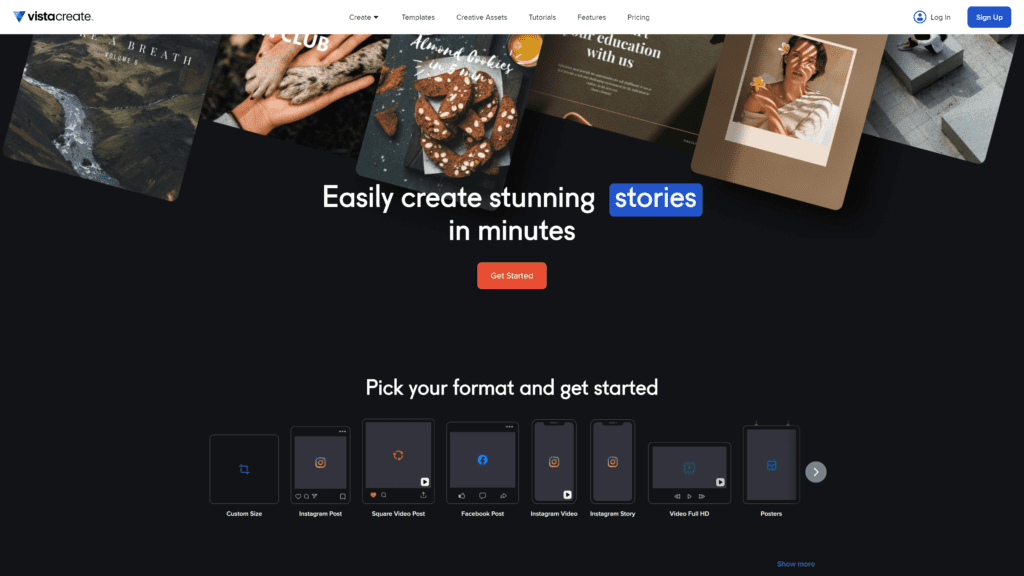
Crello is an online graphic design tool for creating animated graphics for social media. It has a user-friendly interface for newcomers with little experience in graphic design to enhance their skills.
Although Crello lacks the collaboration features that our top Canva alternatives incorporate, users can create unlimited folders for managing their project files.
Why Is Crello a Great Option?
Crello is a great option for small businesses and bloggers interested in creating creative, professional-looking content for their social media outlets.
If you use Crello’s free plan, your account will have 10GB of storage for your projects and files, offering more space than our top alternatives’ free plans.
Its drag-and-drop interface makes it easier to move text without designating it to a template’s default sizing or position. You can also upload customized fonts to your projects.
Drawbacks to Crello
Unlike our top three Canva alternatives, Crello doesn’t let users edit and view their graphic design projects made on its web version in its mobile app version and vice versa.
Crello doesn’t offer integrations to social media outlets like Facebook, Instagram, Twitter, and Pinterest to streamline your business’ content uploading.
Snappa
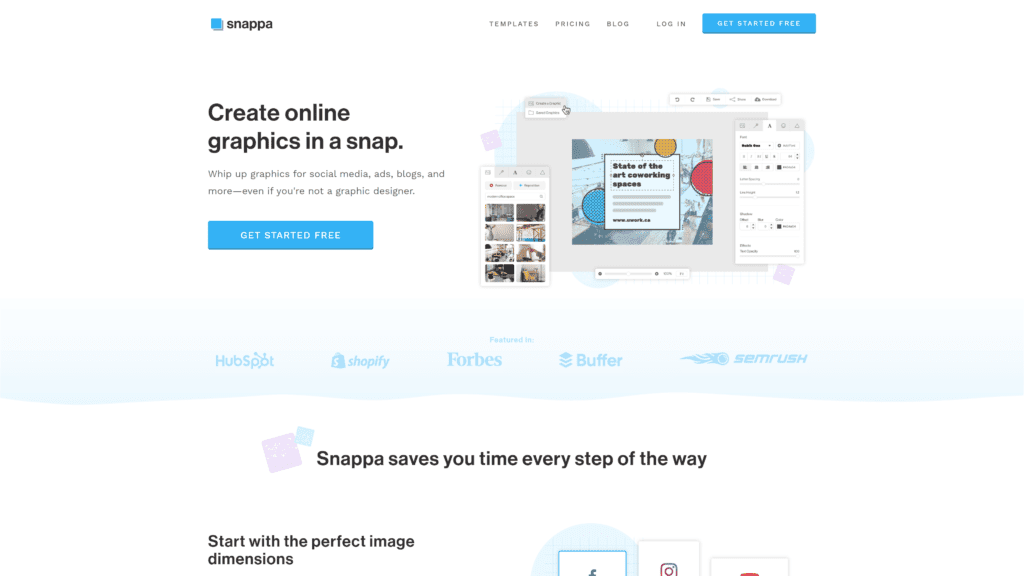
Another excellent free Canva alternative we recommend for anyone interested in using a platform with the best tools is Snappa. It’s a popular tool for creating inventive graphics for social media or blogs.
Why Is Snappa a Great Option?
Unlike many Canva alternatives, Snappa offers over five million royalty-free images to incorporate into your social media graphics and headings.
Its interface isn’t cluttered, making it easier for smaller businesses to use.
You can choose from a wide selection of customizable templates to design infographics, headers, and ads for social media marketing.
Drawbacks to Snappa
Snappa doesn’t offer tools for making video content or animated graphics.
You can only access Snappa through web applications, so it doesn’t offer mobile app compatibility like some of our other Canva alternatives.
Snappa doesn’t offer autosave features, so if you experience a webpage error, you’ll need to restart from the beginning.
Additionally, if you choose to use their free version, you can only download three designs per month.
Notable Mentions: Other Alternatives to Canva
Here are a few other alternatives to Canva worth considering.
Easil
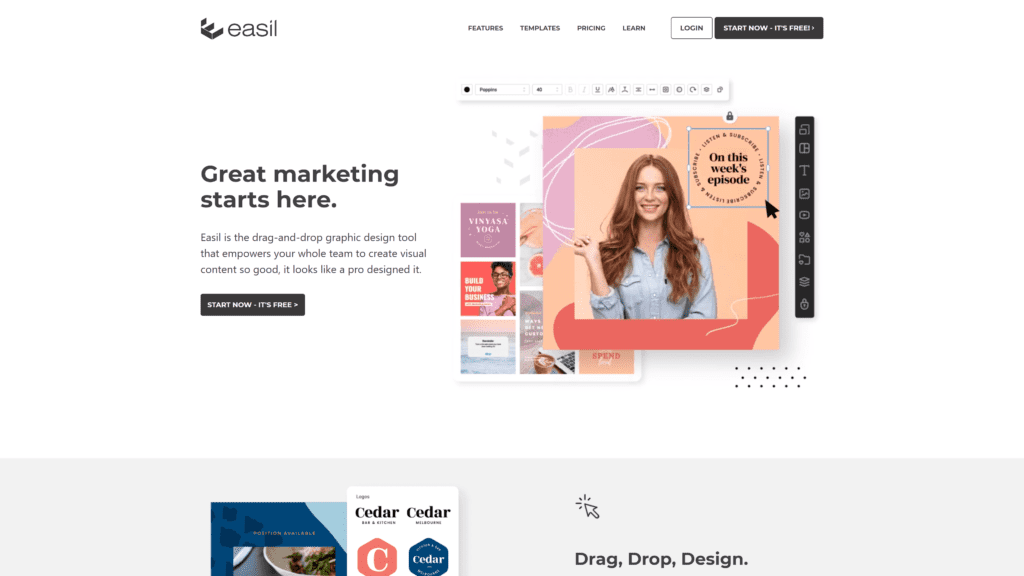
Easil is a drag-and-drop SaaS graphic design tool used for making professional-grade static and animated visual content for your business’ brand.
The platform offers plenty of pricing plans catering to different users. Its interface is intuitive and incorporates a crisp layout for organizing graphic layers.
Why Is Easil a Great Option?
Easil is an excellent option for graphic designers who prioritize their graphics’ structures. It has a responsive layer panel that lets you lock, hide, move, and group layers to organize your work more efficiently.
Its interface also has a precise panel for positioning your graphic’s text and photos to the nearest pixel. This makes it great for creating symmetrical ads, social posts, and presentations.
Easel also offers a 30-day free trial for their Plus pricing plan.
Drawbacks to Easil
Easil can be pretty expensive on some budgets when using all its premium tools. It also has fewer templates than Canva, so you might not always find the ideal one for a specific project.
Moving your graphic’s text and images too far from the canvas will automatically delete them. This can make the layering process challenging.
Wepik
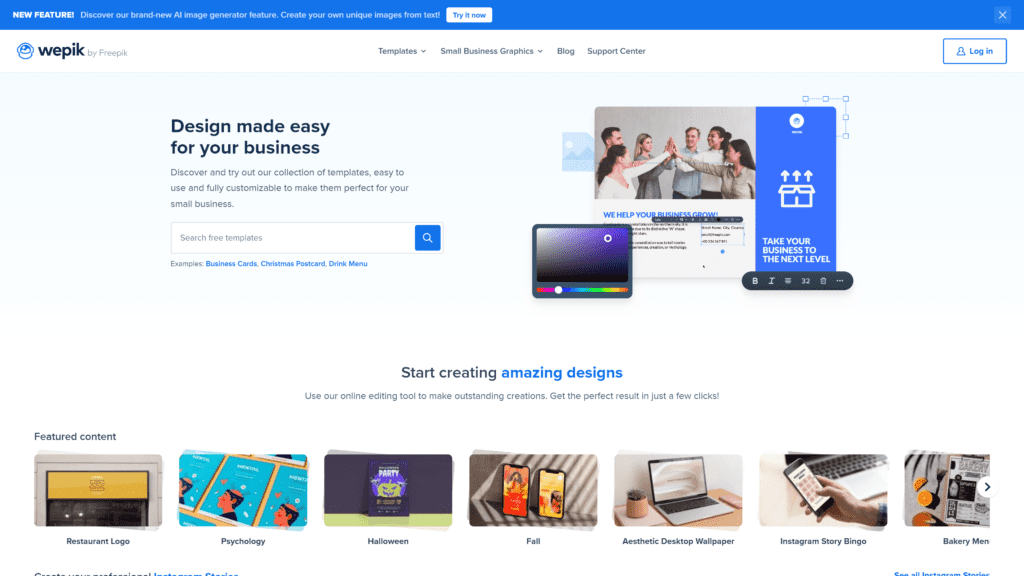
Wepik is another excellent free alternative to Canva. It’s an online graphic design editor that prioritizes photo editing and branding to create quality content for online businesses. Its interface is easy to learn for most users.
Unlike most of our Canva alternatives, they don’t offer expensive annual or monthly pricing plans. So, you can sign up for a free account on their website, edit a template, and publish your graphics online without worrying about pricing plan restrictions.
Why Is Wepik a Great Option?
Wepik users have access to a wide selection of tools typically designated for premium users for similar graphic design platforms. For instance, they offer a background removal tool to help you save time editing images for your social media posts, blog graphics, and brochures.
Wepik offers a mobile app version for iOS and Android phones, allowing you to use their tools wherever you go.
Drawbacks to Wepik
Although Wepik offers a large selection of graphic templates, they don’t offer as many as Canva and other similar options. For instance, they have fewer templates and photos than Canva and other paid alternatives.
Although the interface is simple, navigating your template’s layers can be challenging if you want to customize their size, color, or position.
Unfortunately, Wepik doesn’t offer tools for creating animated graphics or videos. The quality of Wepik’s background removal tool can also vary from picture to picture.
PicMonkey
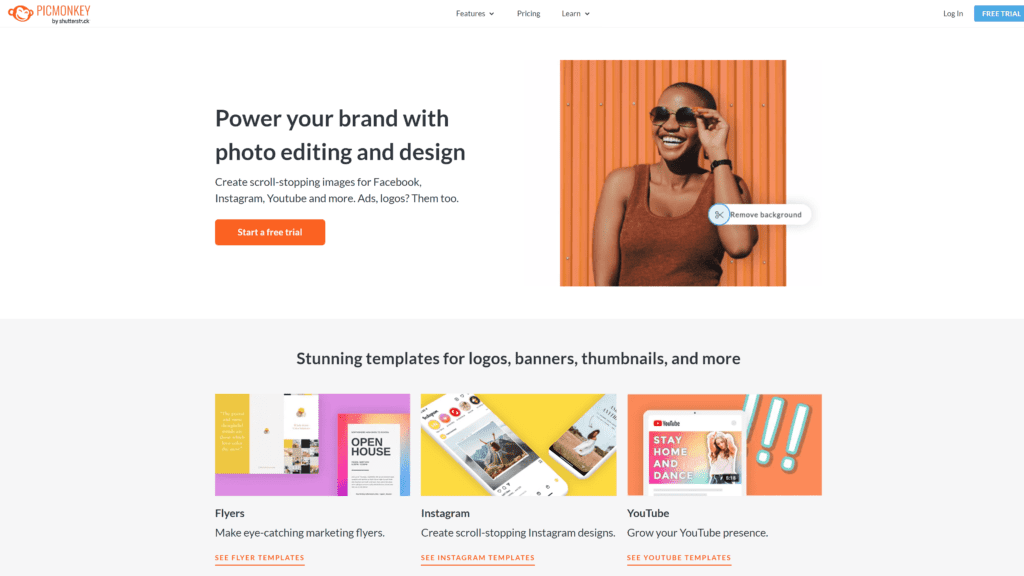
PicMonkey is an online photo editor best for photographers and photo editors with or without graphic design experience.
Many people use this editor to touch up their images or create graphics for their businesses, from infographics to ads. It’s also available as a mobile app for Android and iPhones.
PicMonkey’s subscription plans offer unlimited pictures and graphics to create attention-grabbing content for social media posts or your business’ branding.
Why Is PicMonkey a Great Option?
PicMonkey is a great option because of its device compatibility. For example, it has convenient cloud storage, so you don’t have to transfer your files back and forth when accessing PicMonkey through different devices.
PicMonkey’s tools are ideal for simple and complex projects, including background removal and color changers.
Their Business pricing plan offers real-time co-editing capabilities for enhanced collaboration. This feature is ideal for offering feedback on any team’s work.
Drawbacks to PicMonkey
Although PicMonkey offers a week-long free trial for its Basic and Pro pricing plans on web browsers, there’s no free pricing plan for its photo editing and graphic design tools.
The browser version can be hard to navigate and doesn’t let users upload fonts or create a brand kit. It also has a long wait time for exporting project files, so it might not be a great fit for people who prefer completing tasks quickly.
Predis.ai
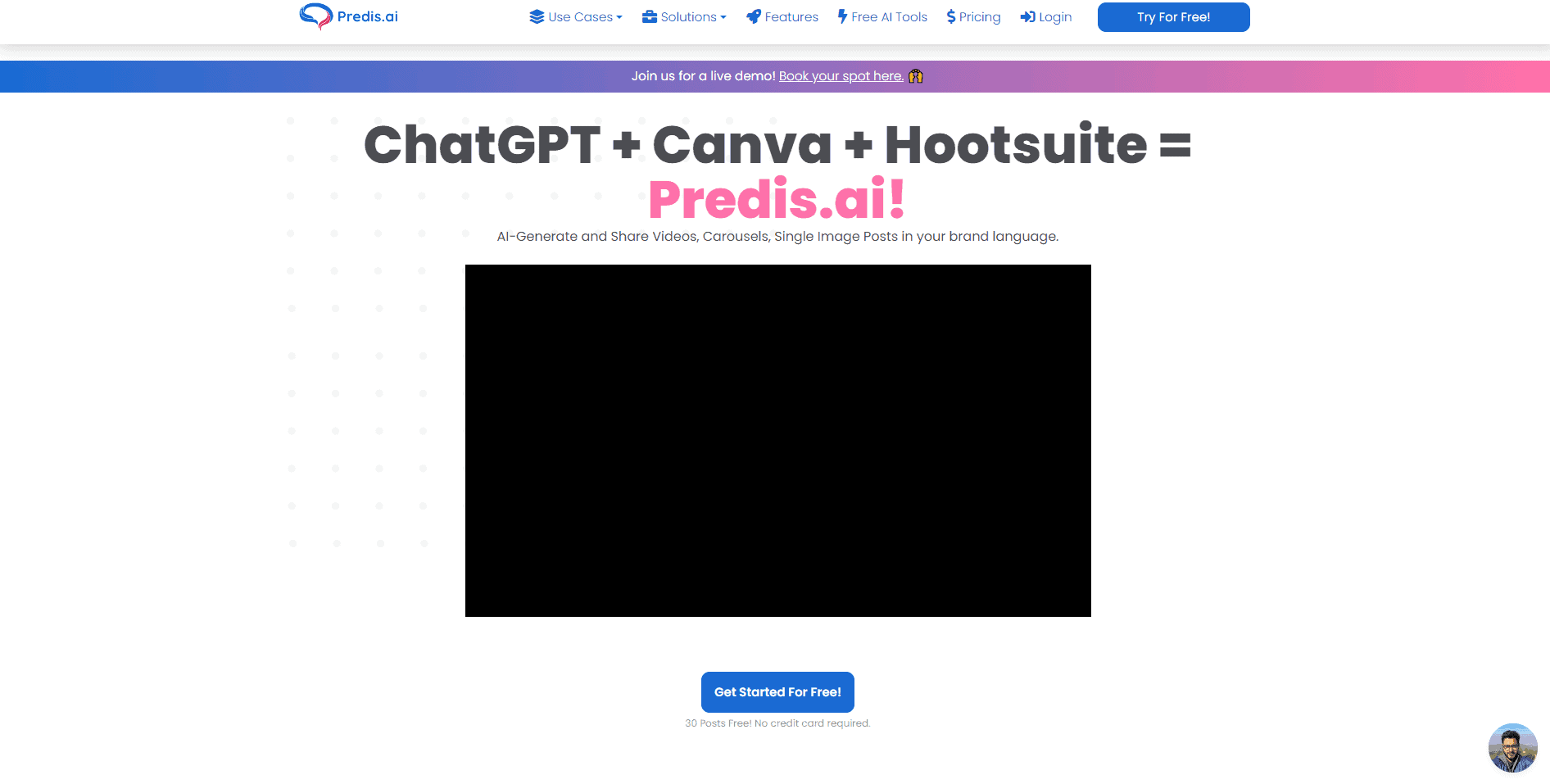
Predis.ai is an AI tool to generate all kinds of social media content. It can generate creatives, videos, reels, memes, carousels, captions, and hashtags, in your brand language – all from simple text input.
Once you set up your brand details like logo, colors, hashtags, etc. all you have to do is choose the type of content you want to make and give the input. You can also give it a blog link as an input, the AI will read the blog and generate creative/video. E-commerce store owners can link their stores or upload their product details and generate social media content for their products.
You can also use its AI-based competitor analysis to identify your competitor’s social media strategy- the type of content they are posting, their captions, and post timings.
Why Is Predis.ai a Great Option?
Predis.ai has a Free-forever plan, which is enough for beginners. You can publish or schedule the content to your favorite social media platforms in a single click with their built-in integrations.
They have more than 2000 templates and support all major social media platforms. The tool can generate all types of social media content, and it can reduce the time required to create content by as much as 90%.
Drawbacks to Predis.ai
Every generation consumes one credit. You may not like the content generated by AI and you may think that the credit is wasted, but you can change the creative/ template / generate more captions/ hashtags with a click.
Sometimes the content generated may not be that great and needs some editing, but it serves as a great starting point and automates 80% of your work.
Even More Options To Check Out
Here are a few extra alternatives to Canva if you’re looking for something affordable, creative, and user-friendly.
Picmaker
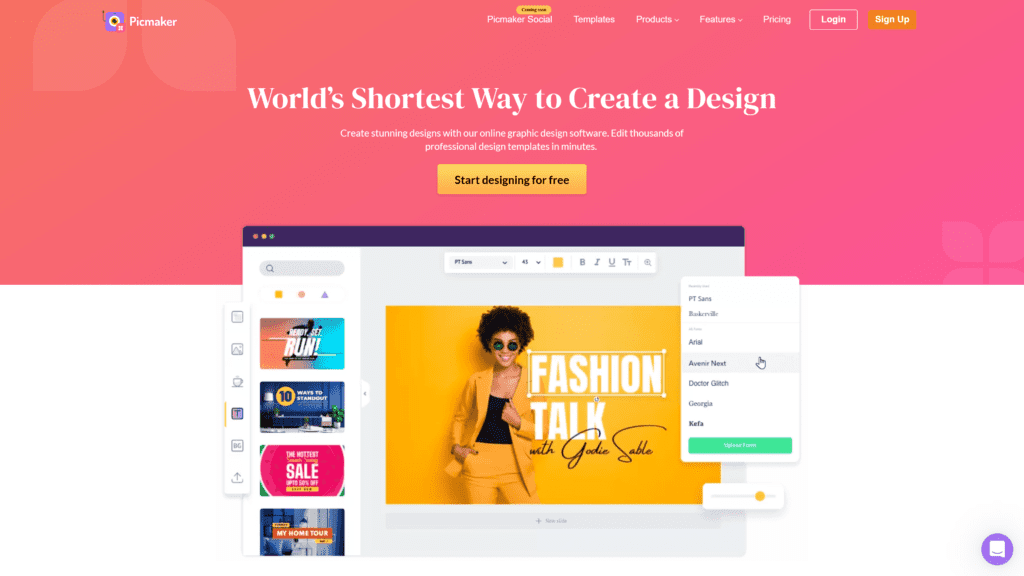
Picmaker is a graphic design platform for creating a wide selection of content, including YouTube video thumbnails.
Like most of our recommended Canva alternatives, it has a user-friendly design interface for customizing your content’s font styles, background colors, and photos by yourself or with their automated “MAD Button.”
Picmaker’s pricing plans offer 20% discounts for paying annualy instead of monthly. You also have access to several features, such as unlimited font uploads and size customization.
Piktochart
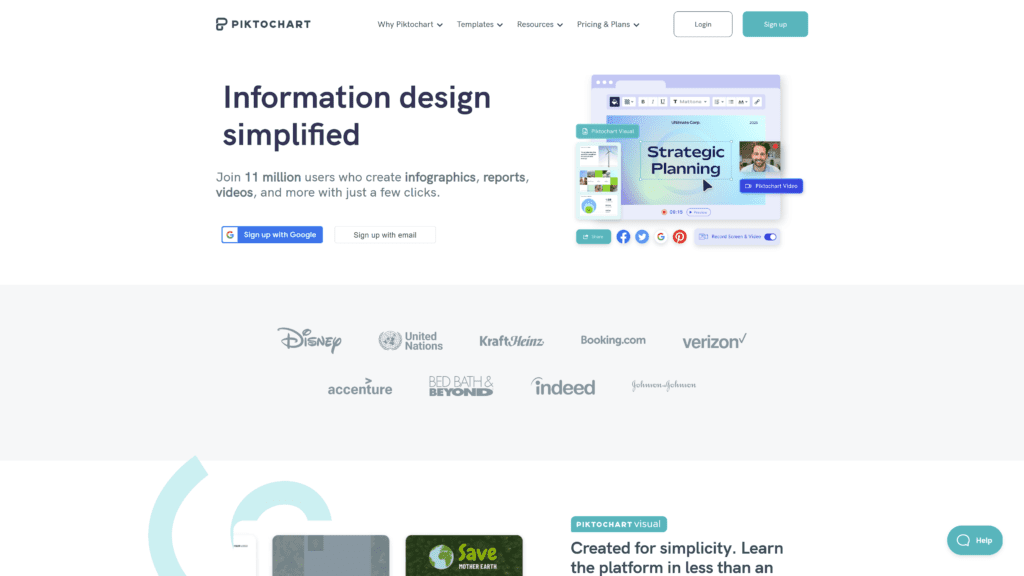
Piktochart is a cloud-based graphic design tool primarily used for creating infographics. It has over 230 templates you can use to showcase your complex data in a simplified and creative visual medium.
Some industries that benefit from Piktochart’s infographic interface include sales, healthcare, education, and communications.
Piktochart’s pricing plans share similar features, including team sharing and collaboration, website embedding, and CSV support. People interested in their Pro pricing plan can save up to 52% when paying annually.
Stencil
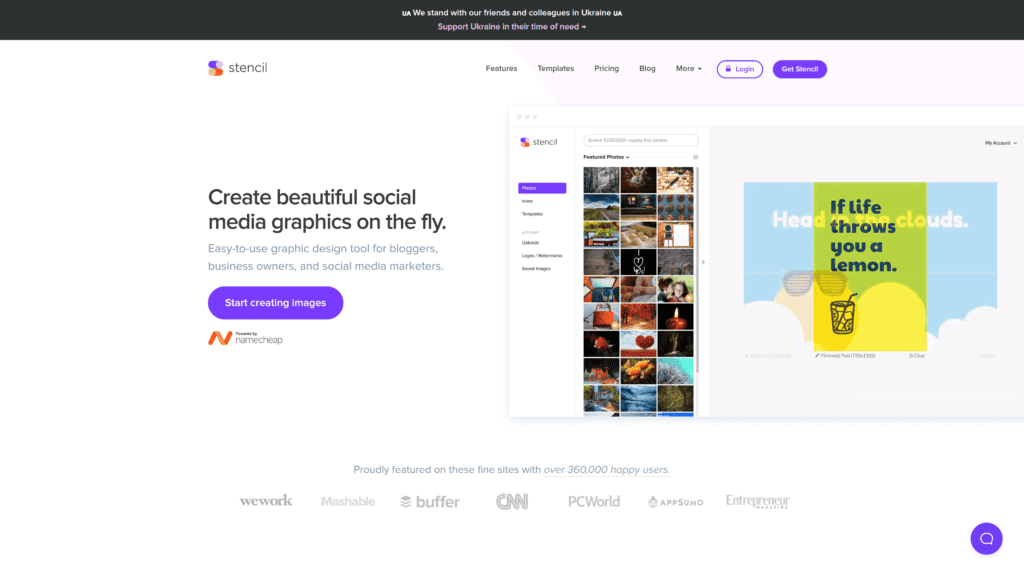
Stencil is an online web application used for image editing and graphic design. It’s a great option for businesses interested in enhancing their social media posts.
Their Pro pricing plan offers over three million royalty-free icons, five million high-resolution stock photos, and 1,350 templates. You can get a full refund within seven days if it doesn’t meet your expectations.
After setting up an account, you can access the application through their website or install its Chrome extension, Firefox add-on, or WordPress plugin.
Other Alternative Roundups (Similar to Canva)
If you’re unsure about using any of our Canva alternatives for your business, consider checking out these alternative roundups.
We reviewed many great platforms to help enhance needs, from Photoshop to Figma. However, like Canva, these alternatives have their share of advantages and disadvantages that vary from user to user.
- Photoshop Alternatives: Photoshop is an essential tool for anyone interested in enhancing their graphic design skills for digital and printed content. However, it can be pricey for some users’ budgets and difficult for beginners to use. Consider reading our article about our top Photoshop alternatives.
- WordPress Alternatives: WordPress is an excellent platform for designing websites for marketing your business or personal blogs. If you feel WordPress doesn’t offer the graphic design customization tools you desire, check out our roundup of quality WordPress alternatives.
- Figma Alternatives: Figma is one of the most notable design software used by many companies’ project design teams, especially for those who prefer sketching rough prototype ideas, but it lacks some customization features. Check out our article on Figma alternatives to simplify your search.
Frequently Asked Questions
Do you still have questions about trying the best Canva alternatives and how they compare to Canva?
Here are the answers to some of the most common questions.
![]() Why is Adobe better than Canva?
Why is Adobe better than Canva?
Adobe Spark offers more versatility in its mobile app incorporation than Canva, and lets users create graphics, edit video content, and create mobile websites.
If you sign up for a paid pricing plan, Adobe Spark’s annual payments for their Premium pricing plan cost less than Canva’s annual Pro pricing plan.
Is Figma similar to Canva?
Figma and Canva share a few similarities. For instance, many people use them to create marketing materials, such as posters and infographics. They also offer free pricing plans and access to tools via their mobile apps.
Figma’s work interface is slightly more complicated to get accustomed to than Canva’s because some of its features gravitate towards prototype design and website wireframes.
Wrapping Up
As you can see, there are many excellent alternatives to Canva you can choose from when you want to make quality graphic design content.
Our top pick of this roundup, Adobe Spark, offers a quality graphic design interface you can use on your computer and phone. Compared to Canva, its pricing is less expensive.
Visme comes as a close second if you prefer using an online graphic maker to give your measurable data visual flair instead of primarily using it for social media branding.
Feel free to experiment with your designing skills after choosing your preferred program.