
OpenAI’s revolutionary chatbot has changed how we use virtual assistants to perform online tasks.
It has made it possible for us to question search engines using natural language. Students can now complete essays in minutes instead of long hours of research and content drafting. Even SEO and web development have been transformed by the AI platform.
With the release of the Chat GPT API, the technology that underpins the platform’s capabilities are now accessible to everyone.
Developers can now integrate ChatGPT into their applications, software tools, and other products to enable them to perform GPT-like tasks.
Open AI has also released Whisper, a speech-to-text AI platform that presents even more opportunities for email writers, translators, copywriters, etc.
So, how can you start leveraging the API platform to improve your products? In this article, I will show you how to use ChatGPT API and give examples of major brands that have already integrated the AI bot into their online platforms.
What Is the ChatGPT API?
The ChatGPT API is a set of protocols that allow third-party platforms to communicate with the cloud-based ChatGPT using an API key that can only be obtained from the OpenAI website.
ChatGPT is built on an LLM (Large Language Model) that has been optimized by human trainers. This is why the platform is so good at natural language processing and why it is uniquely capable of human-like responses.
When developers integrate their products with the platform, they gain access to cutting-edge language and speech-to-text capabilities.
You will be able to build apps and software tools that can hold intelligent conversations with your customers and generate coherent long-form content.
Extensive documentation on how to use the API platform is available on the company’s website, and I recommend going through them (if you have the required technical knowledge) when you are done with this article.
How To Use the ChatGPT API
Follow the three-step process below to access the ChatGPT APiI and build tools with it.
Step 1: Get Your OpenAI API Keys
To get the keys, you must first create an OpenAI account if you don’t already have one.
After creating your account, click the Personal tab, then select View API Keys from the dropdown.
On the API keys page, click the Create new secret key button to get your confidential key. Make sure you store it in a safe place since you won’t be able to view the same key on your page again.
If there is any need to disable your key in the future—especially if you knowingly or mistakenly share it with others—you can revoke it by clicking the Revoke key button on the API keys page.
Step 2: Request The ChatGPT API
You can use the OpenAI API client library for Python to request the GPT-3 API. There are also other SDKs and libraries for other programming languages, including Java and Javascript.
I recommend installing it via pip by running the command “pip install openai.” Once its installed, use the command “openai.api_key = ‘YOUR_API_KEY’” to set the API key you obtained in step one.
The process is different when you are trying to access the GPT-4 API. it’s still in Beta, and you must be a ChatGPT Plus subscriber and also join the waitlist before you can access it.
You will need to buy tokens to use the GPT-4 API platform, although you will be given $18 worth of twins during the free trial period.
The tokens represent the volume of characters in the text that makes up your prompts and responses. Each token represents roughly 4 English characters, and pricing information is on the company’s website.
There is an OpenAI tokenizer tool that can help you determine the number of tokens you will need for your text.
Once everything is ready, you can start making requests via prompts to the API to generate text, answers questions, and perform other tasks.
When you get the response, you can then opt to display it in your app or extract it some other way.
There are three GPT-3 engines, including:
- Davinci: it’s the API’s most powerful engine, and it’s very good at generating creative responses. You can use it to create highly imaginative creative content like screenplays, poetry, short stories, etc.
- Curie: this engine is optimized to provide straightforward and accurate answers to prompts. It is best suited for tasks that require concise responses, like customer support tasks and essay writing.
- Babbage: it excels at data analysis, and it can ably produce visualizations of your data. Researchers can use it to evaluate data sets, and businesses can use it to curate business intelligence data visualizations.
- Ada: this engine can write code and debug errors. It is the fastest among the four engines, and it’s perfect for developers and programmers involved in software development.
Which Companies Are Using The ChatGPT API?
You can build GPT-powered applications using the openai Python/Node.js library. You can also use community-maintained libraries, but their security is not guaranteed by OpenAI.
Most popular brands have opted to integrate the AI platform with their existing apps and products instead of building a new GPT-powered app from scratch. Examples of such products include:
1. Microsoft Bing
The company’s Prometheus AI model, which is the technology powering Bing Chat, is based on GPT-4.
In fact, Bing is the first platform to use GPT-4. The Bing AI machine learning tech has also been integrated into other Microsoft productivity tools, including Outlook, Word, Excel, and other Office 365 apps.
2. Shopify
The eCommerce brand has integrated ChatGPT’s natural language interface into its platform to help buyers use prompts to ask about products and narrow down the items they want.
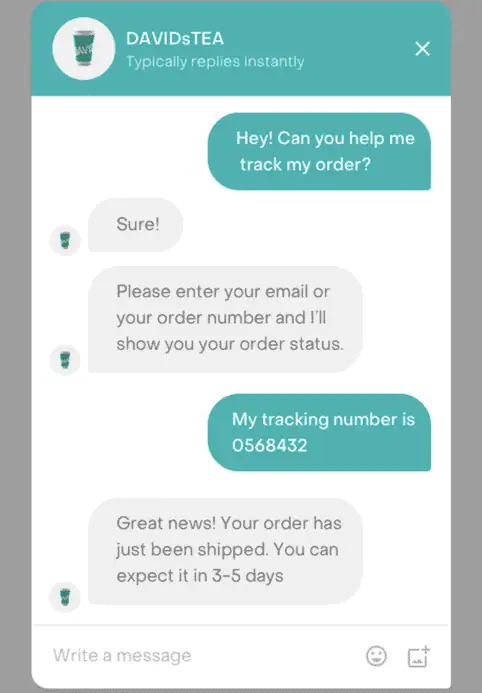
The chatbot will show users the full range of products in the store and can discuss trends and product use cases with customers.
3. Slack
The company is one of the early adopters of ChatGPT, and it lets helps users compose messages.
Considering Microsoft’s close relationship with OpenAI, it is safe to say that the same functionality will soon be added to the company’s competing messaging platform, Microsoft Teams.
4. Duolingo
The company uses ChatGPT to make it easier for users to learn more effectively on its language-learning app.
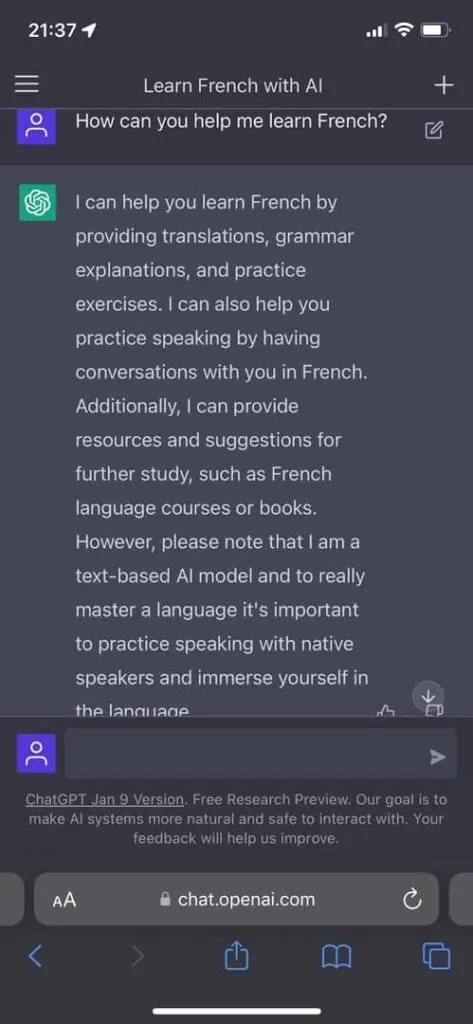
It introduced two new GPT-powered features; Explain My Answer and Roleplay. The idea is that they can help create a more tailored learning environment for each user.
5. Snapchat
The social media company designed its ChatGPT-powered My AI chatbot to serve as a virtual assistant for users that is capable of engaging in conversations. The goal is to create a new era where users don’t always have to talk to other people, they can occasionally opt to chat with the AI bot.
The bot is really helpful, and it can recommend birthday gifts, plan weekend vacations, suggest recipes, and so much more.
Frequently Asked Questions
How Much Does ChatGPT API Cost?
ChatGPT API is not free, and you will have to buy tokens to use the platform. There is a free trial period where you will be given $18 worth of tokens, but after that, you have to pay roughly $0.002 per 1000 tokens.
What Are The Restrictions Of The ChatGPT API?
The ChatGPT API platform has a limit of 4.096 tokens for each prompt and response. The tokens represent the characters in the text that makes up your inputs, each token equals roughly four characters.
Wrapping Up
OpenAI’s API has made the power of the most successful chatbot out there available to the masses.
The four major models of GPT-3 are highly versatile, and you can use them to add content generation, natural language processing, and customer support features to your products.
Try out the artificial intelligence platform and have fun. The possibilities of what you can do with it are endless.


Responses