An internet presence isn’t enough in the digital era.
You need information that brings in traffic and develops a core audience.
While it’s possible to manage independently, there’s no need to do the work yourself.
Using content optimization tools simplifies the process and takes all the guesswork out of what your readers want.
- Best Content Optimization Tools: Our Top 3 Options [Ranked & Reviewed] (Overview)
- An Overview of Content Optimization Tools
- The Best Content Optimization Tools at a Glance
- Features To Look For in Content Optimization Tools
- Best Content Optimization Tools: Our Top 3 Options [Ranked & Reviewed]
- Best Free Content Optimization Tools Options
- Notable Mentions: Other Content Optimization Tools To Check Out
- Even More Options To Check Out
- Other Products Relevant to Content Optimization Tools
- Frequently Asked Questions
- Wrapping Up
Best Content Optimization Tools: Our Top 3 Options [Ranked & Reviewed] (Overview)
We’ve included an overview of our top picks below. For detailed information on each pick, scroll down.
- MarketMuse: Our Pick
- Clearscope: Runner-Up
- Frase: Budget Pick
- Small SEO Tools
- Rank Math
- SEO Writing Assistant by Semrush
- Dashword
- Topic
- Zenbrief
- Content Experience by Search Metrics
- Keyworddit
- Cora SEO Software
- Keyword Tool Dominator
- SimilarContent
- Plagiarism Detector
- Content Row
- Hemingway Editor
An Overview of Content Optimization Tools
Content creation is only a small portion of what brings traffic to your website.
You can write engaging blog posts but still miss out on readers because they can’t find you in a search.
Using content optimization tools improves your page, so it’s the top result for specific keywords.
What Is a Content Optimization Tool?
A content optimization tool checks your content for readability, quality, and keywords.
Pages that use content optimization tools have high SEO scores that send them to the top results on Google and other search engines.
These tools help you improve your website so that it loads quickly, provides accurate information, and is easy for viewers to navigate.
Why Are Content Optimization Tools Important?
You may know how to write a blog post, but do you know what keywords to insert so your page ranks highly in search engine results.
People can create quality content without getting the audience they deserve.
Content optimization tools help you see the gaps in your online presence, ensuring you offer a broad audience what they need so they keep coming back.
Do I Need a Content Optimization Tool?
Yes, everyone can use a content optimization tool.
Even if your website gets constant traffic, you can conduct a content audit and see what you might need to include.
You could be creating stellar blog posts, but skip over some keywords that could skyrocket your page to the top of the search results.
Content optimization tools can also streamline your work process.
The Best Content Optimization Tools at a Glance
There are many types of content, and there are content optimization tools for all of them.
Check out the best tool and the best free tool before reading more detailed reviews of the top programs available.
What Is the Best Content Optimization Tool?
The best content optimization tool is MarketMuse.
The software utilizes AI to create and optimize content, research keywords, and analyze competitors.
Though the tool isn’t cheap, you’re paying for an AI assistant that can make your workload much lighter.
What Is the Best Free Content Optimization Tool?
The best free content optimization tool is Small SEO Tools.
It offers programs like plagiarism checker, grammar checker, keyword density tool, and page speed checker.
Small SEO Tools is web-based, so you can use all the tools in your browser without downloading anything.
Features To Look For in Content Optimization Tools
With so many content optimization tools available, you need to know what makes web maintenance easier.
Consider the following five factors when evaluating content optimization tools for your needs.
1. Ease of Use
You want to choose a content optimization tool that is easy to use since the point of these tools is how they streamline your workflow and elevate your website.
The dashboard should be intuitive, with a resource database or customer service option if you get stuck.
2. Keyword Research
Creating SEO-friendly content doesn’t come naturally—keyword research shows what your potential audience searches for, so you can integrate that information into your page.
Tools allow you to find keywords relating to a specific topic and show you what keywords your competitors use.
These keywords will improve your content ranking.
3. Integration
You likely use other tools for your web maintenance, so a content optimization tool that integrates with other apps makes everything easier.
For example, you can combine these tools with AI writing software to simplify content creation. Integration means using several tools harmoniously without getting bogged down with extra steps.
4. Analytics
The best content optimization tools provide analytics.
The data shows you how your page performs, how you can improve the rankings, and gives updated results.
You can see what pages people look at and the duration.
These analytics help you understand what you should focus on for future content creation.
5. Pricing
Pricing is always a concern.
You don’t want to blow your budget on a content optimization tool.
However, if you’re paying for something, you want to ensure you’re getting your money’s worth.
Considering that, the reviews cover paid, budget, and free tools, so everyone can find what they need.
Best Content Optimization Tools: Our Top 3 Options [Ranked & Reviewed]
You might need help figuring out where to start with so many content optimization tools available.
After reviewing dozens of these options, we wanted to spotlight our top three options.
This section includes our number one pick, the runner-up, and a budget choice.
MarketMuse: Our Pick
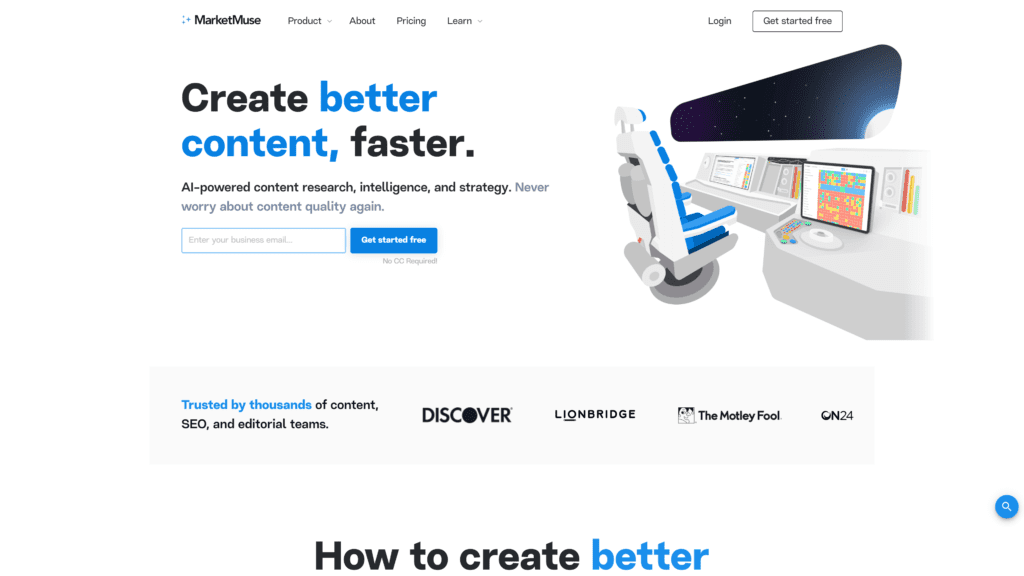
MarketMuse is our top choice because it’s the best content optimization tool.
It uses AI to provide keyword research and help you generate content.
The program analyzes your site and considers your audience and niche when it offers solutions.
This tool makes you feel like you have an SEO professional working for you.
Key Features of MarketMuse
Here’s a look at what you can expect from MarketMuse:
- Keyword Research: MarketMuse scours the web for the best keywords to use on any given topic, ensuring your content rates highly in search results.
- Topic Ideas: The program helps you brainstorm topic ideas, so you always have content. It checks the trending searches, so you’re always writing about something current.
- Public-Facing Links: There’s no need to grant MarketMuse access to your entire team. You can run a search and then send a public link for the query so your coworkers can start optimizing the site without needing a login.
- Link Suggestions: MarketMuse helps users find internal linking options that help your site stand out as an authority, according to search engines.
- Metric Tracking: MarketMuse has an inventory feature that lets you track metrics for your searches, making it easy to find information based on the subject.
Why Is MarketMuse a Great Solution?
MarketMuse is a great solution because it takes a simple search query and gives you plenty of data, including related topics, other keywords to use, and what competitors are doing.
You can also use the tool to generate support posts on a specific theme, cutting down on content creation time and effort.
Pros of MarketMuse
- Free Plan: MarketMuse offers a free plan with a query limit. This plan is enough to elevate your website if you only need a few searches. Otherwise, you can use it as a free trial to get an idea of how the tool helps.
- Ease of Use: MarketMuse is easy to use—all you need to do is enter the search term to get a list of keywords and topic ideas. You can then opt to get more data or start a new search.
- Linking Help: Internal links increase your page authority, and MarketMuse highlights ones you can use to make the process easier for you.
Cons of MarketMuse
- Expensive Plans: While MarketMuse has a free option, the paid plans are costly. It primarily focuses on large businesses with significant profits, so some users can’t afford it.
- Slow Results: With how much you pay for the service, experiencing a lag in a search is frustrating. The program can be slow at times, which means it takes longer to get results and optimize your site.
- Skewed Reports: MarketMuse results aren’t as accurate as you’d expect. Sometimes it pulls irrelevant data on a keyword search, giving you topic ideas that don’t relate to your query.
MarketMuse vs. Other Top Recommendations: How They Compare
MarketMuse is more expensive than the other top recommendations, but you’re getting quality data for the price.
The dashboard is intuitive, so you can start running searches and optimizing your site as soon as you make an account.
The results are easy to understand, and you’ll see an increase in traffic and your rank in no time.
MarketMuse Pricing
MarketMuse offers two paid plans:
- Standard: $7,200 per year with $99 monthly for additional users
- Premium: $12,000 per year
Can You Try MarketMuse for Free?
Yes, you can try MarketMuse for free without entering payment information.
While you have a monthly limit of 15 searches, you’re able to get quality data about your site.
You can implement the changes and see how the information helps your ranking before paying for a subscription.
Conclusion: Should You Choose MarketMuse?
If you can afford MarketMuse, you should use it.
Even the free plan gives you an idea of how the tool elevates your site.
When you implement the suggestions, you’ll see a considerable spike in traffic and numbers, which can pay off if you have a monetized site.
Clearscope: Runner-Up
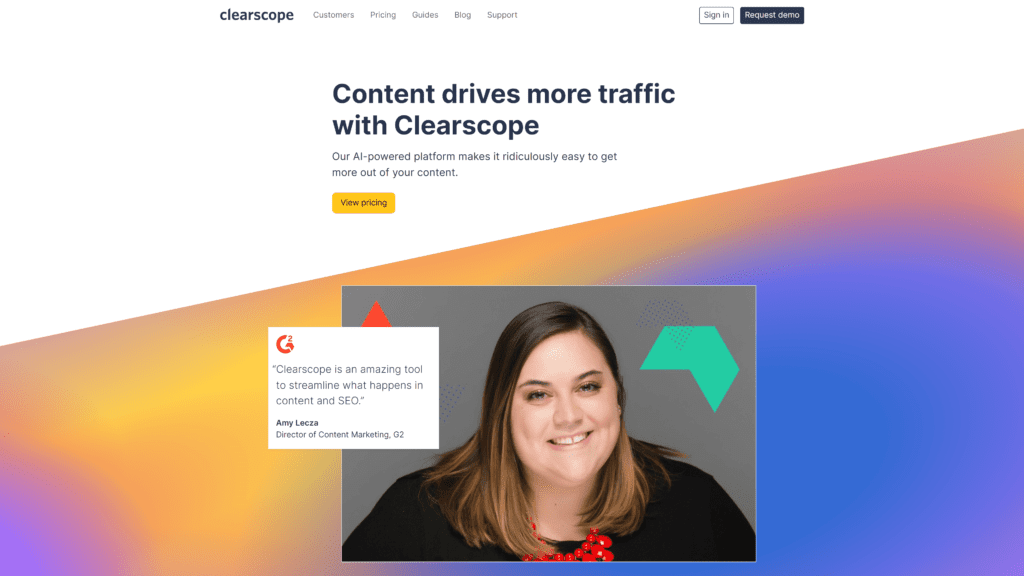
Clearscope is a close competitor of MarketMuse because it offers impressive content optimization tools.
This program is our chosen runner-up content optimization tool because it enhances your written content to ensure you’re at the top of the search results.
You’ll have the best posts, captions, and headlines that draw traffic and increase your user engagement.
Key Features of Clearscope
These are the main features Clearscope offers users:
- Keyword Research: Clearscope keyword research includes showing you relevant keywords you can add to your page to increase your authority and compare your keywords to the competition to give you a leg up.
- Topic Suggestions: When you enter a keyword for a Clearscope search, you also get topic ideas so you can write new posts and organically insert keywords to improve your ranking.
- Automated Content: Clearscope automates content by running a keyword search and generating a topic idea, outline, and secondary keywords to add.
- Data Management: Clearscope keeps track of your site’s engagement and ranking so you can visualize the changes over time.
- Competitor Comparisons: When Clearscope optimizes your page, it also checks the top 30 competitors for a specific keyword. You’re able to check out their engagement, links, and content to see how you can improve.
Why Is Clearscope a Great Solution?
Clearscope is a great solution because it delivers results.
The dashboard is easy to use and can help you optimize your existing website content.
You can also use this tool to create new written content and draw in more traffic, which improves your search rankings.
There’s no need to spend time researching keywords or checking out your competitors because this tool does it all.
Pros of Clearscope
- SEO Optimization: Clearscope offers high-quality SEO optimization by grading your writing and then suggesting natural keyword usage.
- Beginner-Friendly: This tool helps beginning website owners optimize their content and see a positive increase in their traffic and search ranking.
- Saves Time: Clearscope saves time not only with its thorough keyword research but also because of the topic suggestions and outline creation.
Cons of Clearscope
- Lack of Integrations: The tool doesn’t naturally integrate with many other apps, so you’ll need to take extra time to use Clearscope along with your other tools.
- Pricing: While Clearscope isn’t as expensive as MarketMuse, it’s still a pricey option that many people can’t afford unless they profit significantly from their site.
- Customer Support: It takes a while for customer support to respond to open tickets, so you might get stuck without a resolution if you have a problem.
Clearscope vs. Other Top Recommendations: How They Compare
Clearscope is more affordable than MarketMuse and still offers many of the high-quality features you want in a content optimization tool.
It streamlines your keyword research and helps suggest topics and outline content to make web maintenance easier for you.
You’ll spend less time on your website but see major changes in traffic and engagement.
Clearscope Pricing
- Essentials: $170 monthly
- Business: $1,200 monthly
- Enterprise: Custom pricing
Can You Try Clearscope for Free?
Clearscope doesn’t offer a free trial, but you don’t have to pay for the service just to see what it’s like.
Request a demo so a customer service representative can show you how the tool works.
The demo will give you an idea of how the program will elevate your site’s rankings.
Conclusion: Should You Choose Clearscope?
Yes, if MarketMuse doesn’t seem right for you, but you want professional tools, Clearscope is the solution.
It’s a great tool to optimize your existing content and streamline the content creation process.
You’ll have unique insights into your competitors’ pages so you can add keywords and quickly outrank them, bringing their traffic to your website.
Frase: Budget Pick
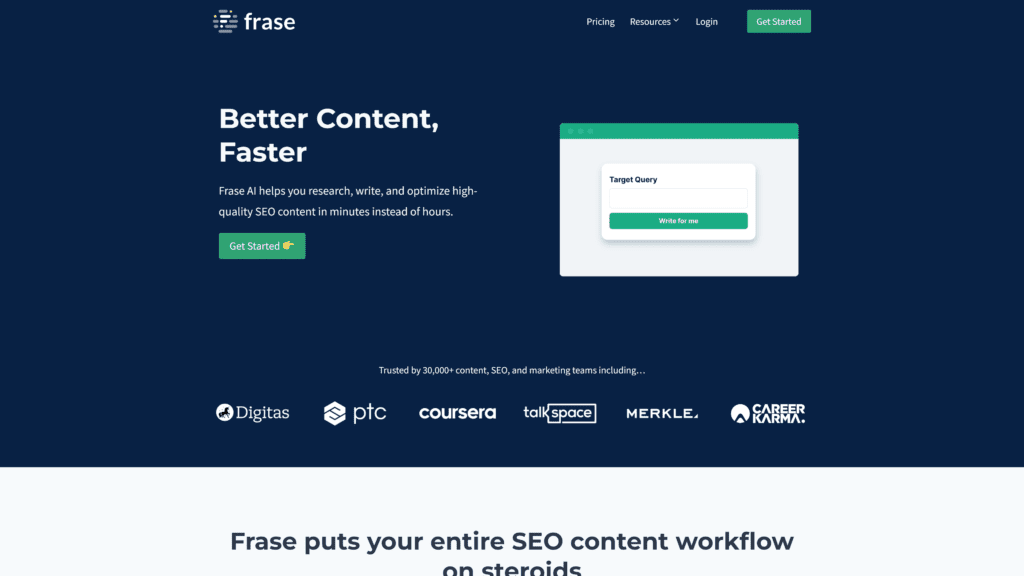
If you’re interested in using AI to streamline your content generation and optimization, Frase is the right tool for you.
The SEO side of the program finds what your audience wants to know so you can focus your content.
The other side is an AI chatbot that interacts with your visitors.
Key Features of Frase
Here are the highlights of features you can expect from Frase:
- Keyword Research: Enter a keyword, and Frase will analyze search engines to see what results typically hit the top ranks. You then get results with the search queries and search volume.
- Answer Engine: Frase’s unique AI chatbot engages with your visitors even when you’re not available. It crawls your site for information to answer your audience’s questions.
- Content Briefs: Get topic ideas when you use the content briefs, which give you heading ideas, keyword suggestions, and a general outline with subsections.
- SEO Optimization: You can optimize new and existing content with Frase. It scans your content and compares it to the top results so you can implement positive changes.
- Free Tools: Frase is our budget pick because it has affordable plans, but free tools include titles, meta descriptions, and introduction generators.
Why Is Frase a Great Solution?
Frase is a good solution because it takes all the work out of content creation.
You can enter a keyword and find out what users want.
Then use that same information to create a brief and start generating optimized content for your page.
It’s more affordable than our other top picks, so everyone should be able to fit it into their budgets.
Pros of Frase
- Affordable Plans: Frase has affordable plans and several tools you can use for free.
- Streamlined Creation: The tool streamlines content creation by giving you detailed keyword research and an outline for your page or post.
- Keyword Optimization: You can create new content with Frase or import your existing website to see how you can optimize it without starting from scratch.
Cons of Frase
- Answer Limits: Even if you’re paying for a plan, the Answer Engine has monthly limits. Once you hit your cap, you have to pay extra for more answers.
- SEO Drawbacks: Frase is a content optimization tool, so it’s not surprising that the SEO aspect isn’t remarkable, but the lack of keyword data means you’ll need another SEO tool.
- Interrupted Flow: When you enter a search term and get the results, then click on one for details and try to go back to the results, it takes you to the search page instead. You have to enter your query again instead of picking up where you left off.
Frase vs. Other Top Recommendations: How They Compare
The biggest perk for Frase is how affordable it is when you compare it to MarketMuse and Clearscope.
It offers quality tools without breaking the bank.
While you might also need a dedicated SEO tool, everything else Frase offers makes it worth the subscription.
Frase Pricing
- Solo: $14.99 monthly or $12 paid annually
- Basic: $44.99 monthly or $37 paid annually
- Team: $114.99 monthly or $97 paid annually
You can add on a package for unlimited AI-generated content for an extra $35 monthly.
Can You Try Frase for Free?
Yes, you can try some of Frase’s tools for free. If you’re interested in a paid plan, you can try it for five days by paying $1.
Yes, it’s a strange option since many places give you a seven-day trial for free, but it shows you what Frase offers.
Cancel before it’s over to prevent getting charged for a plan.
Conclusion: Should You Choose Frase?
Yes, you should choose Frase if you’re on a budget but still want to improve your site’s traffic and ranking.
This content optimization tool gives you keyword research and content briefs to simplify the creation process.
You can also use the Answer Engine to engage with visitors.
Best Free Content Optimization Tools Options
Our top three picks require paid subscriptions to get the most out of the tools.
If you want to try something without paying, see how these free content optimization tools can improve your site ranking.
Small SEO Tools
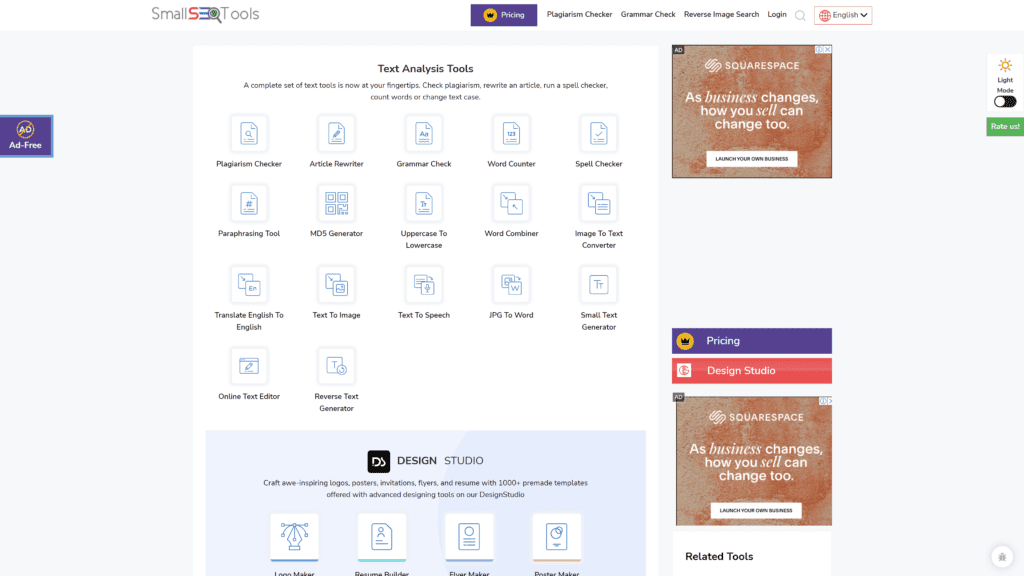
Small SEO Tools is a web-based program that gives you several ways to optimize your content for free.
There are over 15 categories to choose from, so you can cobble together impressive results from this free suite.
Why Is Small SEO Tools a Great Option?
Small SEO Tools help you every step of the way, from keyword research, grammar checking, backlink data, and analytics about your website.
Domain authority checker gives you a score for your site to show where it ranks, and you can start optimizing content from there.
There are even image editing tools so you can add visuals to your page.
Drawbacks to Small SEO Tools
You don’t have to pay to use Small SEO Tools, but it still has to make money, and it does so with ads.
While trying to click on a new category to optimize your content, you will get frustrated closing out the ads that block the screen.
You also have to go to each individual category to get results instead of getting a full report as you would from a paid program.
Rank Math
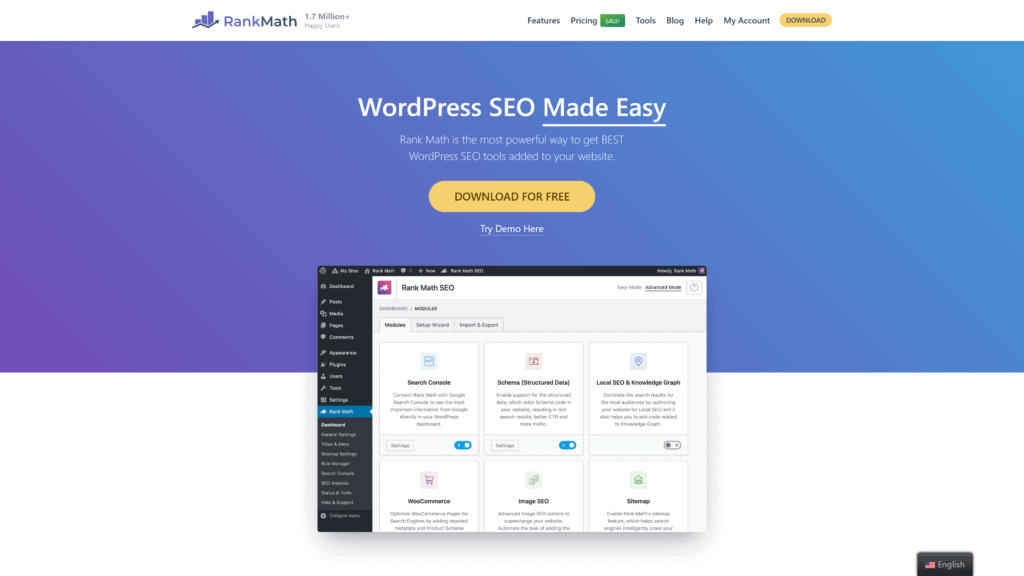
Anyone with a WordPress site will want to use Rank Math for SEO.
The plugin helps you find keywords to use in your content and optimizes your titles and descriptions so they rank highly on Google and bring visitors to your page.
Why Is Rank Math a Great Option?
Rank Math is a great option because it analyzes your target keyword to show you what your competitors use and what you should add to your headlines and meta descriptions.
It finds broken links and monitors 404 errors, so you don’t lose visitors to frustration.
Rank Math even works with eCommerce sites and optimizes images.
Drawbacks to Rank Math
The free version of Rank Math offers a lot of data, so you don’t have to pay for the service unless you want some of the additional features.
In fact, what the free program offers might be too much.
Beginners really struggle with the Rank Math dashboard and data, which is a downer because WordPress is great for beginners otherwise.
Notable Mentions: Other Content Optimization Tools To Check Out
The following content optimization tools offer more ways to improve your site’s search rankings.
Find out how these programs can help your SEO and content, whether you want a paid subscription or a simple free tool.
SEO Writing Assistant by Semrush
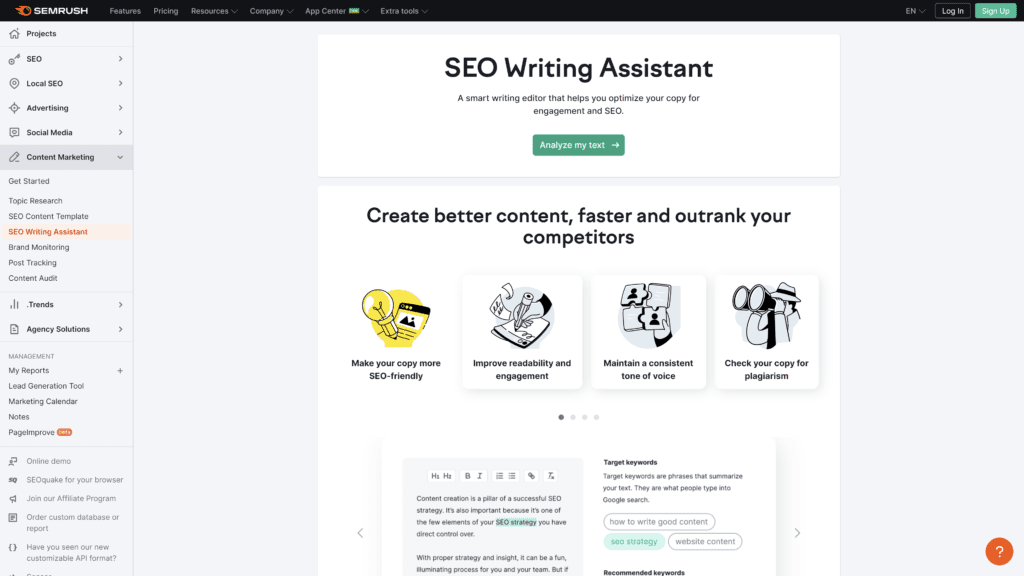
SEO Writing Assistant by Semrush is a tool that uses keyword research, competitor analysis, content briefs, and a plagiarism checker.
They all work together to give you high-quality posts and page text, requiring little work on your part.
Why Is SEO Writing Assistant by Semrush a Great Option?
This tool is a great option because you can import your content into Semrush or use add-ons for MS Word, Google Docs, or WordPress.
These integrations mean you can use the tool wherever you create content without extra steps.
Drawbacks to SEO Writing Assistant by Semrush
The main drawback to SEO Writing Assistant by Semrush is the price.
If all you want is the writing tool, then you’re paying a lot for it.
It’s worth the subscription only if you take advantage of the other Semrush tools to improve your site’s rankings.
SEO Writing Assistant by Semrush Pricing
- Pro: $119.95 monthly
- Guru: $229.95 monthly
- Business: $449.95 monthly
These prices include all Semrush tools, giving you several units per plan.
You can use all the units on SEO Writing Assistant or spread them across other optimization tools.
Can You Try SEO Writing Assistant by Semrush for Free?
Yes, you can try this tool for free before committing to a paid plan.
You can also make a free Semrush account to use certain other tools with limits.
Dashword
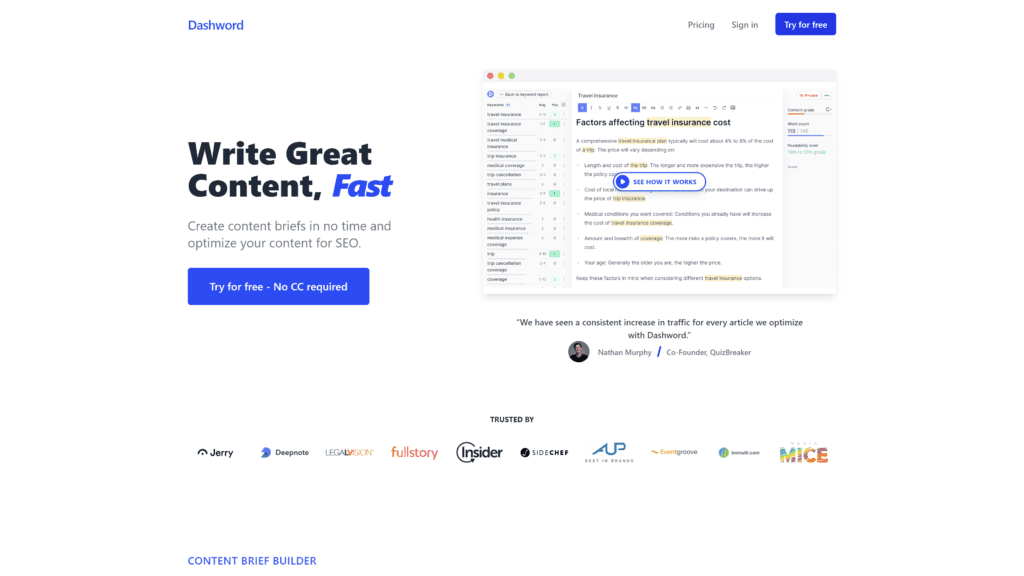
Dashword is a content optimization tool that helps you build briefs and optimize the content, whether you’re creating it in the program or importing your existing work.
It also helps bring traffic to your page without needing to invest more time in the keyword research process.
Why Is Dashword a Great Option?
Dashword is a great option because you can input a keyword and get a brief that you pass on to coworkers or writers.
You’ll know they’re writing according to the guidelines to get quality content.
The briefs have keyword suggestions and ideas for headlines and subsections to ensure your content ranks highly in search results.
Drawbacks to Dashword
For the prices, Dashword doesn’t provide as many helpful options as other tools on our list.
It’s a great program to create content briefs that provide high SEO rankings, but it’s pretty limited overall.
You might choose to use that subscription fee on other tools.
Dashword Pricing
- Hobby: $39 monthly
- Startup: $99 monthly
- Business: $249 monthly
Can You Try Dashword for Free?
Yes, you can try Dashword for free. As soon as you create an account, you get a free report.
You’ll see what data the tool supplies.
From there, you can decide what plan best suits your needs.
Topic
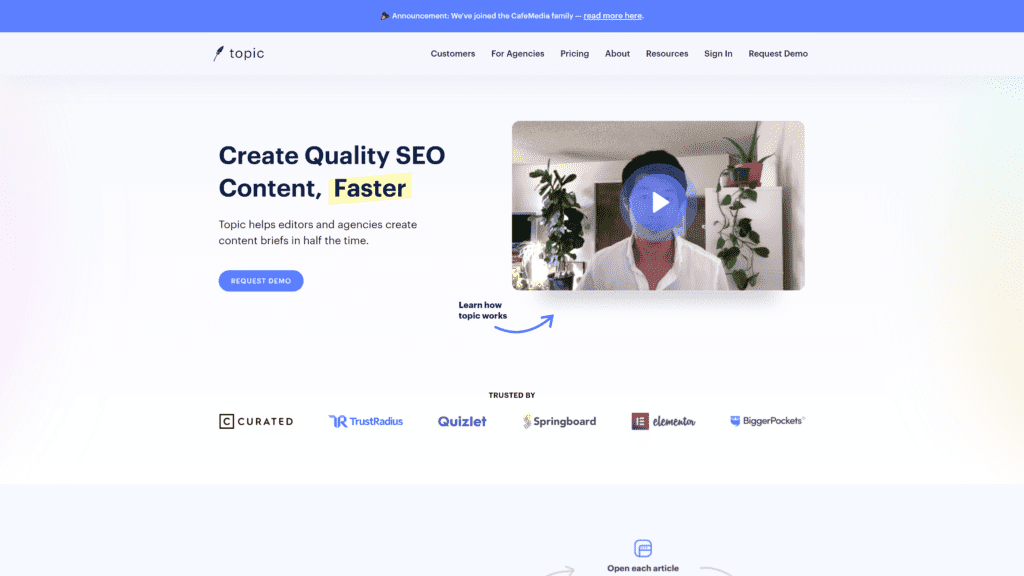
Topic is a tool that creates briefs in no time flat, streamlining the writing process.
Enter a keyword, and Topic scans the top 30 results to build your brief.
The tool gives you the headings, questions, and keywords to add to each document to bring traffic to your page.
Why Is Topic a Great Option?
Topic is a great option because you get an optimized outline before you or your writers get started.
Once you’re ready to publish, grade the content through Topic to ensure it’s going to soar to the top of the search results.
Drawbacks to Topic
Topic has a flexible paid plan that lets you specify how many content briefs you need each month, which sounds nice, but you have to use them all before the end of the month, regardless of when your subscription started.
They don’t roll over, so if you fall behind, you lose briefs even though you already paid for them.
Topic Pricing
Topic offers plans according to what you need.
If you need 12 content briefs each month, you’ll pay $100 for them. Sites needing 50 briefs will pay $300 a month.
Can You Try Topic for Free?
You can’t try Topic for free, but a seven-day trial for $7 gives you three briefs.
If you sign up for a plan and aren’t satisfied during the first month, you can get a full refund, so there’s no risk in trying Topic.
Zenbrief
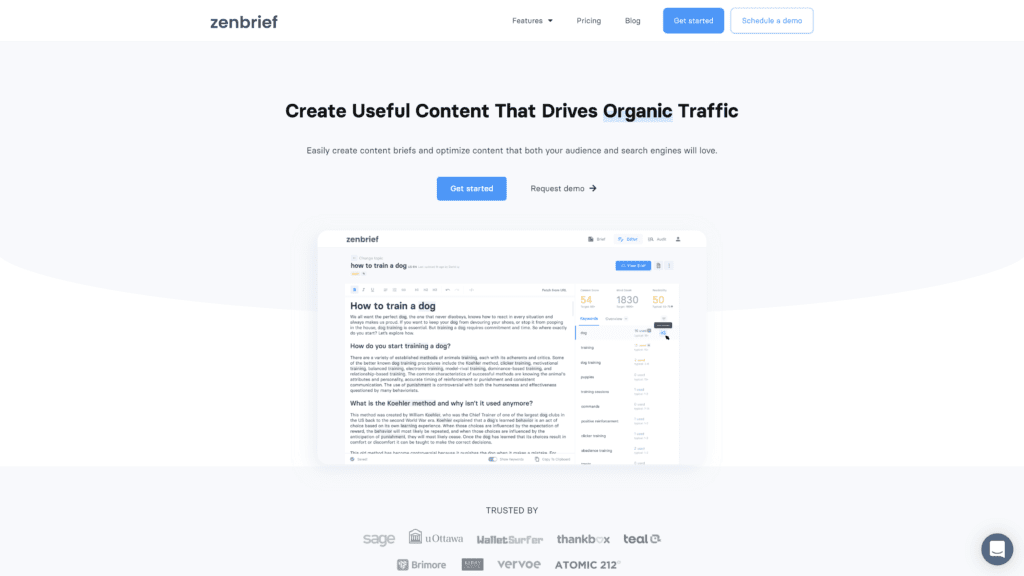
Zenbrief is a content optimization tool that creates briefs for you or your writers to follow, ensuring high search engine rankings.
Enter a subject, and the tool generates the brief for you, focused on your ideal audience.
Why Is Zenbrief a Great Option?
Zenbrief is a great option because it creates briefs and scores content once it’s written.
It understands that you don’t want an SEO-heavy page that might alienate visitors, so it ensures your content is engaging and organic.
You can also score and optimize existing content, so you don’t have to start from scratch with your website.
Drawbacks to Zenbrief
The main drawback to Zenbrief is the price.
It’s expensive to pay $79 a month for ten briefs, even though you also get access to grade and optimize your existing content.
Agencies needing more than 50 briefs a month will pay more than they would on other platforms.
Zenbrief Pricing
- Starter: $79 monthly
- Premium: $195 monthly
- Pro: $295 monthly
Can You Try Zenbrief for Free?
You can request to see a demo of Zenbrief before you subscribe, but there’s no official free trial.
The site’s free keyword grouping tool gives you an idea of what type of results you’ll get from Zenbrief.
They also have a free template you can check out to see how they streamline content creation.
Content Experience by Search Metrics
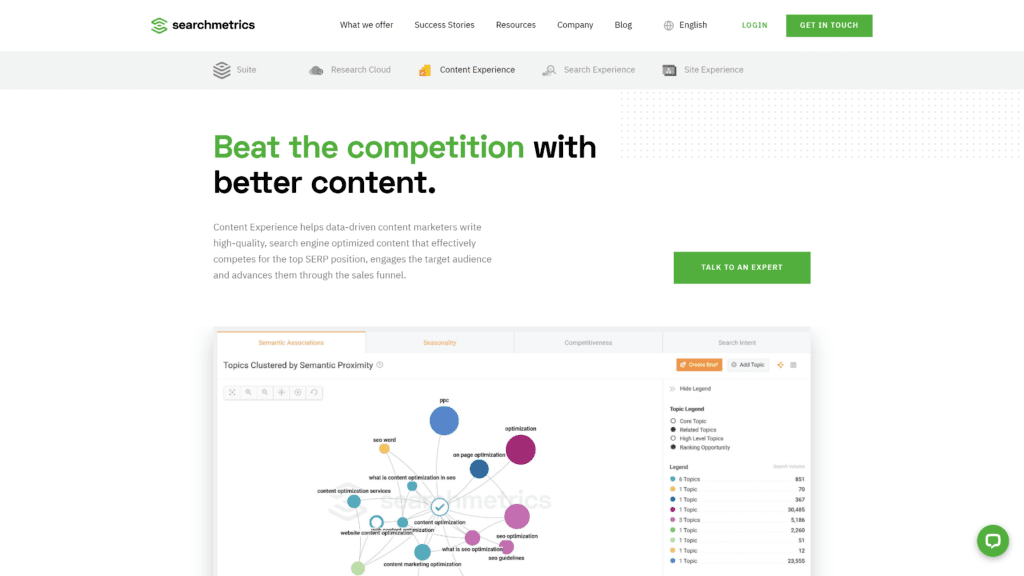
Content Experience by Search Metrics is a content optimization tool that does it all.
It does keyword research to build a brief. It then gives you related topics, so you have plenty of content ideas to expand your audience reach.
Analytics include your page rankings over time in relation to competitors.
Why Is Content Experience by Search Metrics a Great Option?
This tool is a great option because it provides an entire suite of SEO tools for the subscription price.
You can elevate your content but also monitor keywords, edit existing content, and see detailed analytics.
The WordPress plugin simplifies the entire process.
Drawbacks to Content Experience by Search Metrics
There are no real drawbacks to Content Experience by Search Metrics.
This tool is truly an all-in-one option for SEO, content generation, and keyword optimization.
You can use it for new content and improve your existing web pages.
The only downside is that you don’t know what it’ll cost until you contact the company for specific details.
Content Experience by Search Metrics Pricing
Content Experience by Search Metrics doesn’t list their prices online.
As an international company, they offer different tools and packages in various countries, so you have to contact them for pricing information.
Can You Try Content Experience by Search Metrics for Free?
You can try Content Experience by Search Metrics for free if you contact the company.
They allow free access for certain agencies because they know the offerings will impress you, leading you to pay for a subscription.
Keyworddit
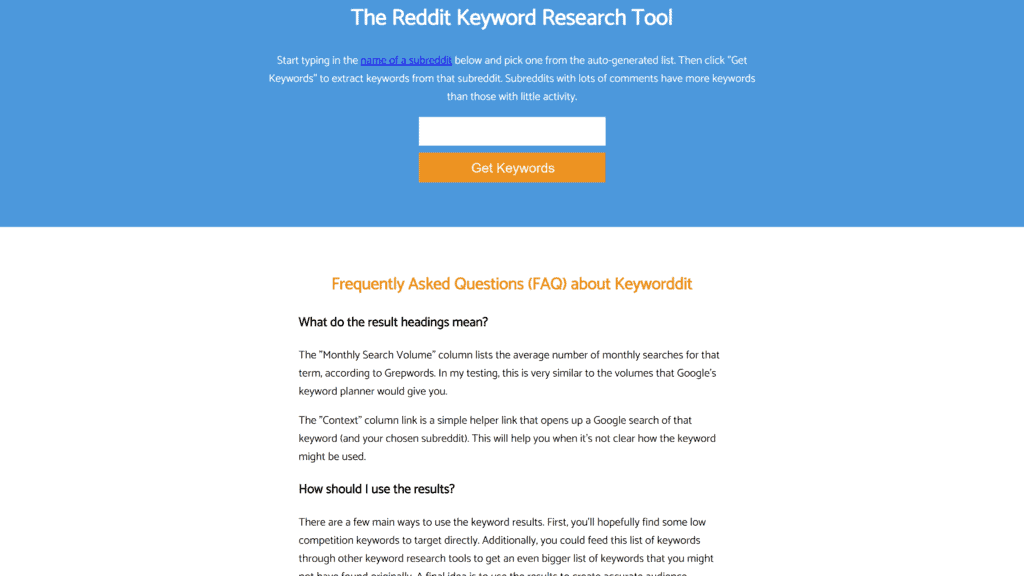
Keyworddit is a unique content optimization tool because it pulls keywords from Reddit.
It might sound like a niche tool, but it’s a great concept.
Reddit is a massive site with thousands of subreddits functioning like message boards. Keyworddit harvests the posts to see what people are talking about, so you can write content that matches their interests.
Why Is Keyworddit a Great Option?
Keyworddit is a great option because you’re getting keyword ideas directly from the source: online people.
They spend time in forums sharing thoughts and links, so focusing your content on these active keywords increases your potential for views, shares, and an increase in traffic.
Drawbacks to Keyworddit
As a unique free tool, there really aren’t any drawbacks to Keyworddit.
It gives interesting results you might not get from other tools since it specifically searches Reddit.
To get nitpicky, it can take a bit of your time because it’s completely manual.
You’re not paying for a tool that automates everything for you.
Keyworddit Pricing
Keyworddit is entirely free. You go to the website and input the name of a subreddit.
If you don’t have a specific one in mind, you can start typing a keyword and see what subreddits pop up.
It takes a few minutes of your time, but at no cost to you, it’s worth it.
Can You Try Keyworddit for Free?
Yes, you can try Keyworddit for free because it’s an entirely free tool.
It’s a web-based content optimization tool that lets you quickly search subreddits to get relevant keyword ideas.
You’ll use your time for the searches, but you’ll never have to pay for the tool.
Even More Options To Check Out
The tools above are quality options to help you optimize your content, but there are still more options to check out.
See how these six tools can further improve your webpage and search engine rankings.
Cora SEO Software
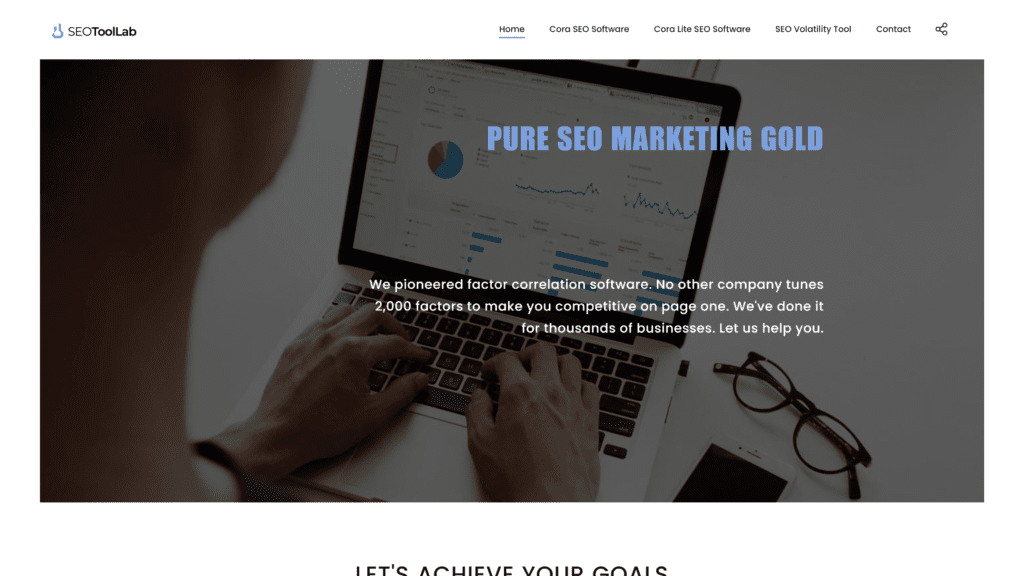
Cora SEO Software gives you detailed site data regarding a specific search term.
You enter your domain address, and it pulls the top 100 results for comparison.
An Excel spreadsheet shows you tabs that show you what keywords to add, what you can change to improve your ranking, and what words competitors use but you don’t.
If you’re used to the bright visuals of an online content optimization tool, the Excel spreadsheet might seem basic, but it has tons of data.
The only downside is that the program isn’t cloud-based, so you have to download the software.
Keyword Tool Dominator
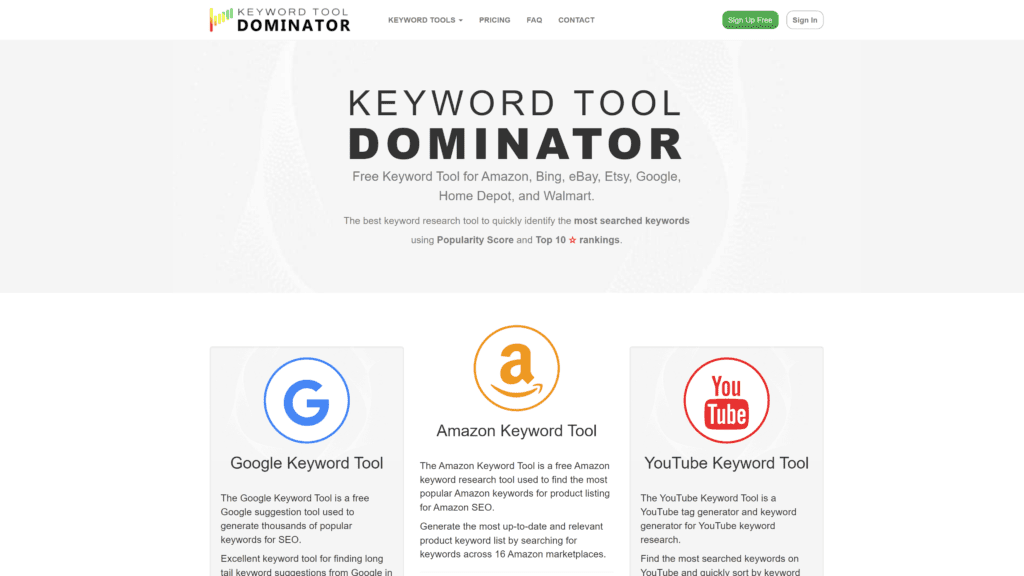
If you want to focus on your keyword usage, Keyword Tool Dominator is the program to use.
It takes just 30 seconds to run a search, and you get detailed results.
You can run the tool as often as you need since keywords can trend so quickly.
You also get information about competitors, including stats about their traffic and sales.
You can download the data to share keyword lists with coworkers and teammates easily.
That opportunity makes it simple to update your site quickly and improve your ranking.
SimilarContent
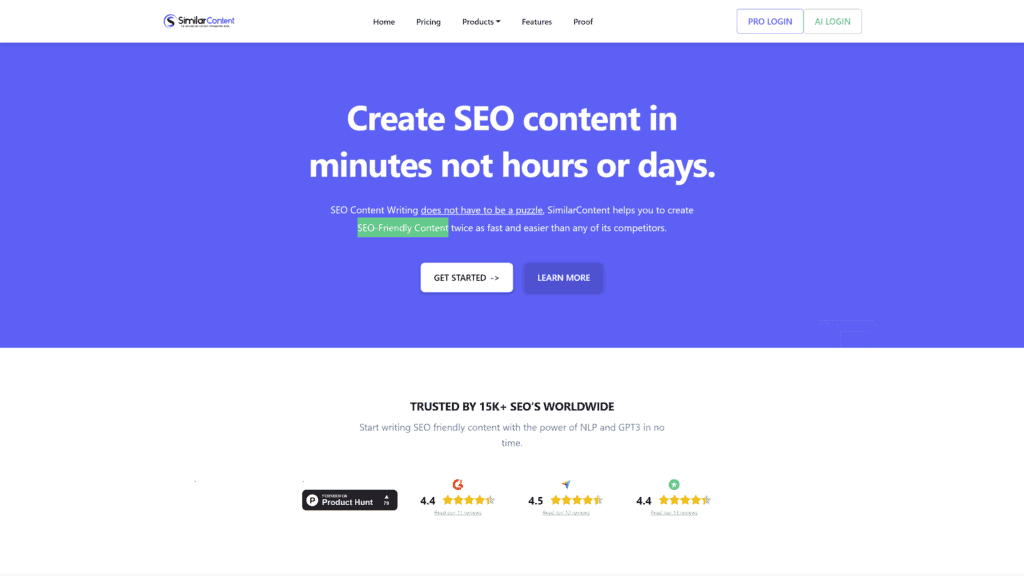
Not much can tank your search engine ranking harder than posting duplicate content.
Google web crawlers constantly check sites to ensure the top results provide unique information.
SimilarContent is a content optimization tool that analyzes your site to ensure it’s fresh.
You also get data about little-used keywords that can help you become the top result.
This tool’s dashboard is intuitive, so you should check it out even if you’re new to SEO.
The clearly-labeled buttons tell you precisely what each tab provides, whether you’re looking for search query data, topic coverage, or backlink information.
Plagiarism Detector
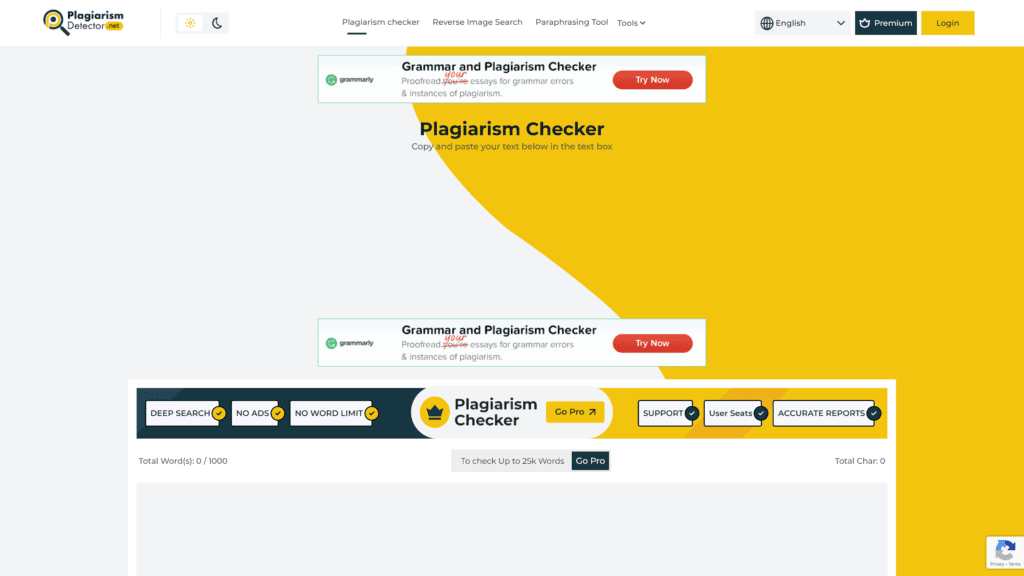
Plagiarism Detector is a free, web-based tool that prevents duplicate content.
Like SimilarContent, it helps you post unique information to your site, which improves your search ranking.
While that’s the only service this tool offers, it’s worth the extra step.
Plagiarism Detector checks up to 25,000 words per entry, scouring the web to ensure it’s distinct.
Content Row
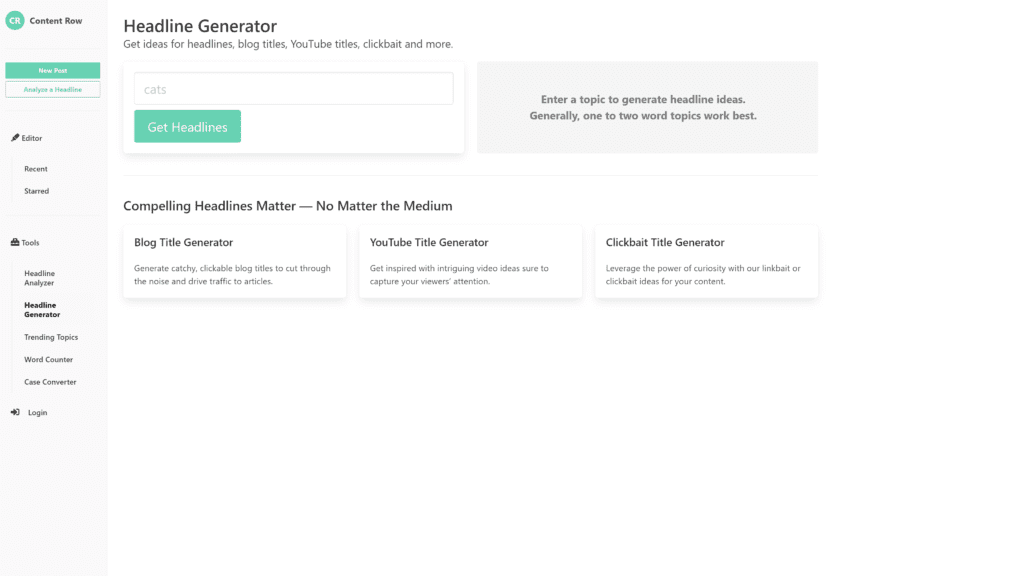
Content Row is a quality tool to improve your content and headlines before you post them.
The program highlights words that might trip up your audience to ensure your message is understood.
It also helps you write attention-grabbing titles that inspire organic traffic.
You can use it for free, though a word count limit is in place until you subscribe to a paid plan.
Hemingway Editor
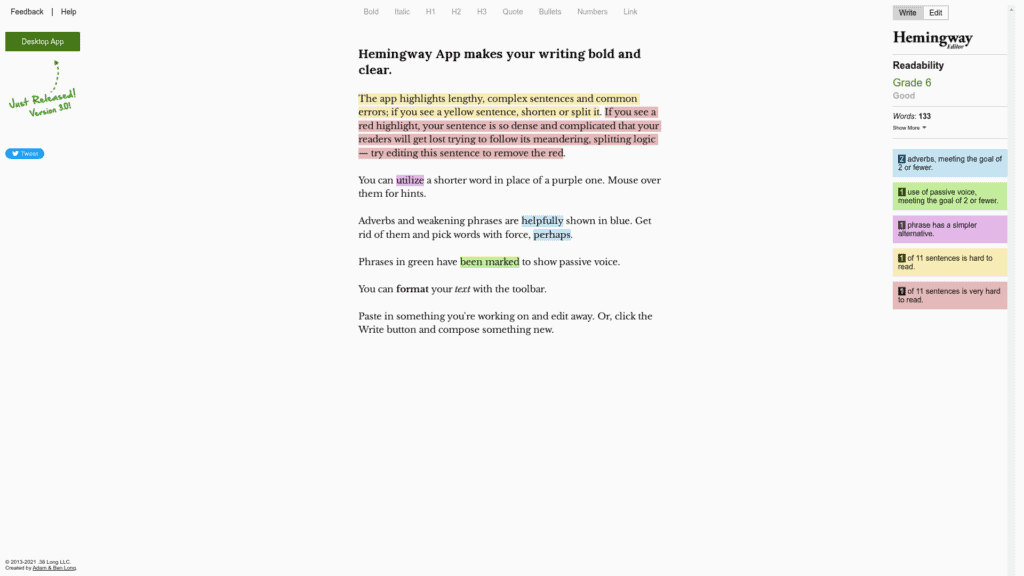
If you need to simplify your writing style, Hemingway Editor is the ideal tool.
The program highlights passive voice and adverbs you can eliminate to keep your writing concise.
Red and yellow highlights show you wordy sentences.
Breaking them into smaller lines helps you make your point without confusing your reader.
You can use Hemingway Editor for free online, but you have to pay if you want to download a desktop version.
Other Products Relevant to Content Optimization Tools
Content optimization tools can help you increase your traffic and improve your search engine ranking.
These other blogging tools can also streamline your content workflow.
They offer spelling checks, plagiarism scans, and help to generate content. Check them out to see how they can help.
- Plagiarism Checkers: Google hates duplicate content, so if your pages or blog posts include plagiarized content, your ranking will plummet. Plagiarism checkers scan your content to ensure it’s completely unique.
- Writing Helpers: Regardless of what type of content you need, writing helpers can handle the task. These productivity tools help you draft blog posts, essays, articles, social media captions, and more.
- Writing Tools: Using writing tools like grammar editors and spell checkers ensure your content looks polished and professional. Run your written content through these tools before you post to catch errors you may have overlooked.
Frequently Asked Questions
You’ve learned about 15+ of the best content optimization tools.
There are plenty of options to choose from, but if you need more information, check out the following questions.
How do I check content optimization?
Content optimization tools include analytics, which will show you previous page rankings and how you’ve improved over time.
You can also check yourself by searching for your website topic or using some keywords, then seeing how high you rank on the search results that come up.
What are the keys to content optimization?
The keys to content optimization include keyword research, internal and external linking, visuals, and your audience’s intentions.
These factors mean you need to use keywords that relate to your content with authoritative links.
Visuals keep your visitors on a page longer, especially if you’re giving them what they need.
Wrapping Up
MarketMuse is our top pick because it incorporates AI to research keywords, analyze competitors, and create and optimize your content.
If you’re looking for a more affordable option, Clearscope is an excellent runner-up since it’s beneficial if you want to optimize your existing content.
Both these content optimization tools offer ease of use, keyword research, integration, and analytics to elevate your website to let it stand out among the competition.
These 15+ content optimization tools simplify the work it takes to manage your website.
You can use them for keyword research, content generation, and backlink authority.





