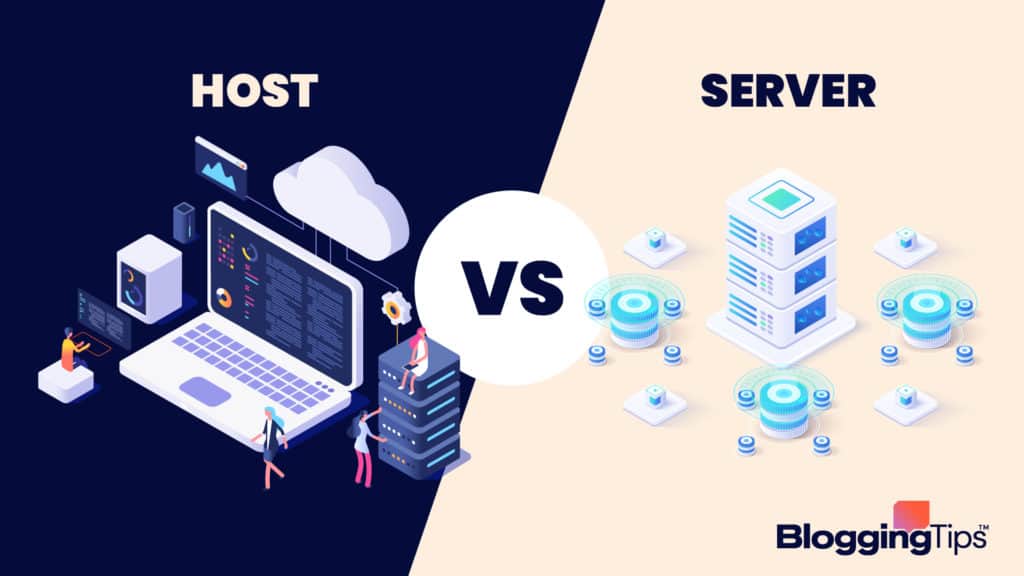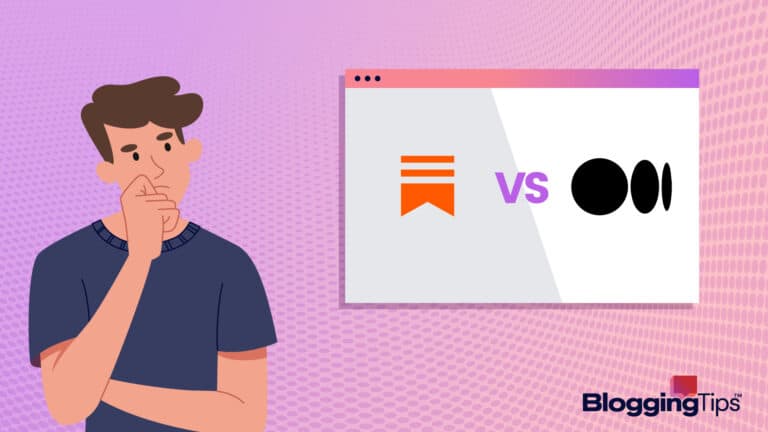Have you ever noticed how some people use the terms ‘Host’ and ‘Server’ almost as if they were the same?
Yes, it bugs me too, but remember that these people may not have the knowledge and experience that you have.
For the benefit of those people lets just recap and see exactly what those terms actually mean.
Definitions of Hosts and Servers
The meaning of each word is a pretty dry affair.
So let’s quickly list these and move on to putting the definitions into context.
- Host: This is a device such as a computer that connects to a network.
- Server: This is a piece of hardware or software that provides services to other devices or programs in the network.
Now we have that out of the way, let’s just look at what these terms actually mean, shall we?
What is a Host?
A host can be any machine that connects to or interacts with any other device in the network.
Just think about this for a moment and you will understand. A network consists of any number of devices all with their own IP address (Internet Protocol).
Not only that, but each one will have its own software allowing it to fulfill its purpose within the network.
The IP address is there to identify each device when communicating with the other devices.
Remember, that the different hosts may have ‘hostnames’ rather than IP numbers.
In this case, the DNS (Domain Name System) converts the hostname to an IP address that the devices can read.
Now for the complicated bit. Not all devices are hosts.
If you have hubs, switches or routers in the network, these don’t have an IP address.
They are therefore NOT hosts.
What is a Server?
A server is a piece of software or hardware that provides a service to the devices in the network.
Remember, the devices may not necessarily be a host.
The devices using these services (called ‘Clients’) can be software or hardware too.
Someone always asks whether the relationship between client and server is ‘one to one’.
Keep on reading and I’ll try to explain.
If it’s ‘one to one’, then the numbers of servers and clients suddenly become much larger than is practicable.
In fact, a bit of good news is that the server can serve multiple clients and the clients can obtain services from multiple servers.
So you see, there’s no need to panic.
Another thing to remember is that the server and client can be within the same device or in separate devices, whichever is most convenient.
What are the different types of Servers?
There are many different kinds of servers and each one specializes in providing its own service.
The secret with understanding the specialist servers is to realize the clue to their purpose is in their name.
Typical servers could be
- Web Servers: A program designed to server HTML pages or files. A web browser is a typical example.
- Database Servers: Store and manage data used by other devices within the network.
- Mail Servers: Receive incoming emails from local users and remote senders. They also forward out-going emails to the intended recipient.
- File Servers: Devices responsible for the storage and management of data files. They allow other devices on the same network to access the files.
- Application Servers: Programs in a network that provide the logic for the app.
By now you have probably realized that they’re all about managing and storing data, sharing resources and delegating computations.
It’s therefore sensible to have a device devoted to a particular purpose and that’s exactly what a server is all about.
What about their functionality?
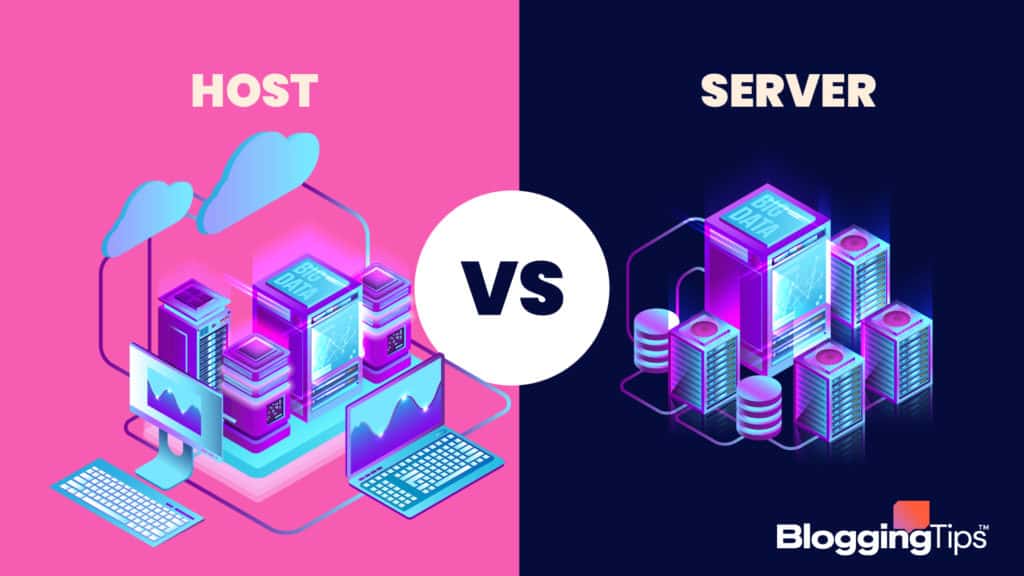
This question of what they do is easy to determine if you go over the previous sections again.
In a nutshell, a host shares and consumes network resources while a server provides services and shares network resources.
It’s probably obvious too, that you need a network with both hosts and servers to function properly and efficiently.
How to choose the correct server
If you read the previous sections carefully, you’ll probably notice something very important.
Choose the servers sensibly, otherwise, you may end up with an IT room full of rarely used and expensive devices.
The first thing, when choosing a server is to consider the importance of certain features and how much they’ll be used.
The first thing, when choosing a server is to consider the importance of certain features and how much they’ll be used. —
Security is a big concern and you’ll have to consider protection, detection, and recovery of your system.
That’s not all, you’ll also have to consider the security of data in emails and the cloud and the logging of all activity within the network.
What types of internal storage will you use?
What type of memory and the sizes of each?
Each of these will have a bearing on the resilience of your system and the ease of input/output methods.
Modern techniques
I expect you’re thinking I’m going to talk about quantum computing and other esoteric subjects.
There really is no point in doing that at the moment.
Things change so rapidly in this field, that by the time they are commercially available everything written about them today will probably be redundant.
Instead, let’s talk a bit about more mundane topics such as virtualization and cloud computing.
Virtualization allows a program to run on a specially configured shared server so that the user believes they’ve complete control over the server.
This effectively allows data centers to reduce the number of servers while at the same time host more workloads.
Cloud computing also allows companies to have fewer physical servers on their premises while increasing the capability of file sharing and remote working.
Both these methods allow fewer physical boxes in the company IT room with the resulting lower overall capital expenditure, floor space, power consumption, and cooling demands.
But, let’s not forget that with more workloads being carried by fewer ‘boxes’, there is a possible problem when one of those boxes fails and needs to go offline for maintenance.
This will obviously cause problems for the business so you need to definitely consider the different options available before implementing. Decide on your priorities and act on them.
Wrapping Up
You now know the difference between a server and a host. You also know that you need both to have an efficient network.
To sum up, seek professional advice when deciding on the elements within your company (or home) network.
You need the correct types of devices and software to efficiently run a network.
Furthermore, if you don’t know what you are doing you can easily overspend, take up too much physical space and cause too much downtime.
Leave it to the professionals who can assemble an efficient and workable network in the cheapest way possible.