Emails are the oldest and most powerful digital communication mode. As of 2022, 2.4 million emails were sent every day.
From professional to personal interactions—uncountable email messages are floating worldwide as you read this post.
For most marketers, email marketing is the best digital marketing approach.
An average email marketing ROI is 36%. That means for every $1 spent on email marketing; you get $36 in return.
But, imagine what if your email message did not reach your recipients and bounced back to your inbox.
It can hurt your email marketing efforts. This happens due to error 552.
It is an SMTP (Simple Mail Transfer Protocol) error.
SMTP is an internet standard communication protocol responsible for delivering emails.
It works for outgoing emails and setting up communication between servers.
Many SMTP errors can occur during email communications.
But today, we will focus on error 552 and how to fix it.
What Does Error 552 SMTP Mean?
Error 552 is an email error that occurs when there is an issue regarding email attachments or the remote server size limit has been exceeded.
Many email service providers also trigger this error due to the spam filter settings.
For example, when a URL in the email message is found in the domain blocklist.
Senders receive a bounce-back message in various forms from the server when error 552 triggers.
Your original email message’s subject and body are included in the bounce-back message.
What Triggers the Email Error 552?
The three-digit SMTP code communicates throughout the email-delivering process.
But, a couple of things can go wrong during the process leading to the email error 552, such as:
- Large email attachments. If you send large attachments in your emails, it can cause error 552. Every email service provider has a different attachment size limit. For example, Gmail allows 25 MB size attachments, and Outlook supports 20 MB.
- Limited server space. When the email server has no free space available to deliver the email, it can send a bounce-back message. Remote servers require significant space to send/receive emails. If you exceed the limit, you may encounter different SMTP errors.
- Spam filters. Most email service providers use spam filters to provide a seamless experience to their users. When these filters detect inappropriate information or attachments in your email body, they can block your email.
- Blocked IP address. If you use shared hosting, sending emails using the native WordPress wp_mail() function can trigger SMTP errors. It happens because your IP address might be put in the blocklist due to other website activities sharing your server space.
- Poor domain authority. Email service providers also consider domain authority while sending emails. If your email domain has a poor reputation, your emails might not get delivered to your targeted accounts.
5 Easy Ways to Fix SMTP Error 552
SMTP codes beginning with 5 are related to email delivery.
For example, error 551 indicates that the recipient’s mailbox is unavailable, and 553 means the mailbox name does not exist.
Many other SMTP errors start with 5 but when you are stuck with the error 552, follow these solutions:
Way 1. Compress Your Attachments
Foremost, you must compress your email attachments.
If your attachments are JPG or PNG, you can compress them to PDF format for easy delivery.
Google users have an advantage here.
Gmail turns an attachment over 25 MB into a Google Docs link, which makes it easy to send large attachments.
Other email service providers do not have such a privilege.
In that case, you can use file compression tools like 7-Zip, WinZip, PeaZip, etc.
Way 2. Increase Your Email Server Space
Your web host providers give you significant space on the server to send/receive emails.
The email data space when exceeds the limit; the sender will get the error 552 whenever they send you an email.
Thankfully, most host servers let you expand your email database, but how much—that’s something you have to check with your host company.
Generally, log into your host account and look for the Manage Email page.
There you can edit your total disk usage for emails.
But, again, the process can vary from host to host.
Way 3. Work on Your Email Copy
Most email service providers use AI and machine learning-based algorithms to weed out spam emails.
If your email copy contains a text, link, or attachment triggering spam filters, that will block your email.
Thus, you must draft a catchy email copy without alerting the email service provider’s spam filters.
Here are some tips for doing so:
- Avoid trigger words in email heading and body like “hurry,” “limited deal,” etc.
- Don’t add blocklisted URLs in the email.
- Check your local anti-spam law before writing your emails.
- Use high-quality visuals and otter graphics.
- Never add third-party links to your email content.
- Use a personalized writing tone like you are talking to your friend.
Here is a good example of a clean email copy:
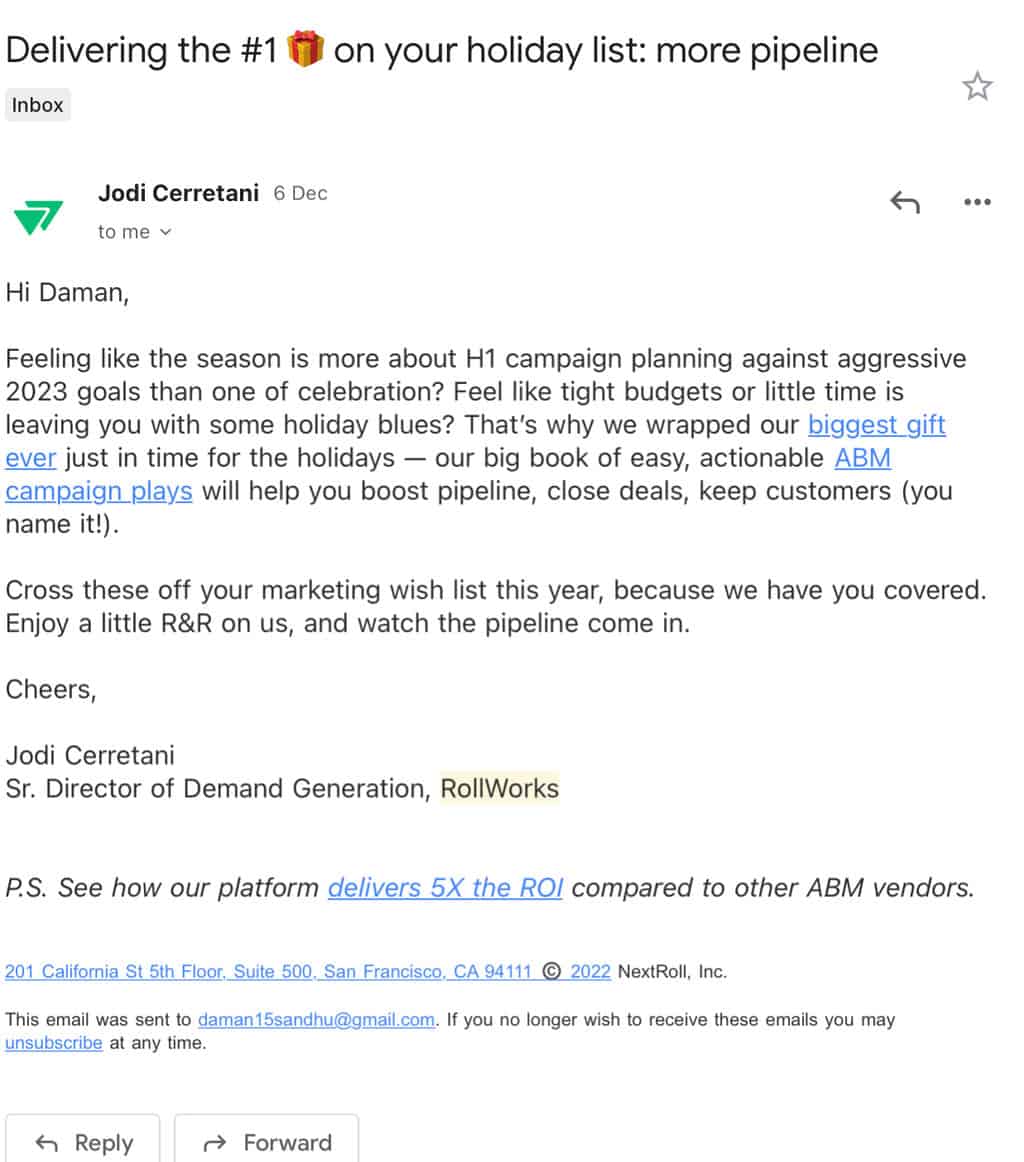
Alt text: email copy
Way 4. Improve Your Domain Reputation
Your email domain and IP reputation are the first things an ESP takes into account while sending an email.
ESPs consider your sending history, IP address quality, and many other factors before diverting your emails to the inbox or the spam folder.
Here are a few things you can follow to improve your domain reputation:
- Move to dedicated hosting because, in shared hosting, your IP address reputation is connected to other websites on the same server.
- Don’t send too many emails. Always maintain a decent email-sending frequency because regular email blast reduces domain reputation in the eyes of ESPs.
- Clean up your email subscription list to personalize your emails and start interacting with your recipients.
- Always give your subscribers an option to unsubscribe emailers with a clear button.
- A/B tests your emails before sending them to increase open and response rates.
- Make your headings interesting but avoid spam words.
Way 5. Hire a Professional
Are you still getting the error 552?
Then, try hiring a developer because there must be some technical error.
They can even help you with WordPress bug fixes.
So, it’s better to let the professional do the job so you can focus on improving your email marketing strategy.
Other Helpful Tutorials
Apart from the error 552, we have many other SMTP and HTTP error-fixing tutorials, such as:
- How to Fix 502 Bad Gateway Errors: The error 502 often requires a web server and proxy fixes, which you can learn to do in this guide.
- How to Fix Error 500: When your server encounters an unexpected situation, error 500 can ruin your UX. In that case, you can use our guide to fix it instantly.
- ow to Fix “there has been a critical error on this website”: Does your site show a critical error message? Don’t panic, and follow our guide.
Parting Remarks
Emails are evergreen communication modes.
It is always the best way to communicate with clients and potential leads.
Therefore, never take this error lightly and take immediate actions to fix it.
Usually, if you follow the standard SMTP rules and build your domain reputation, this error will never bother you.
Now, that’s my wrap!
Keep on following the Bloggingtips for more internet error fixes.




