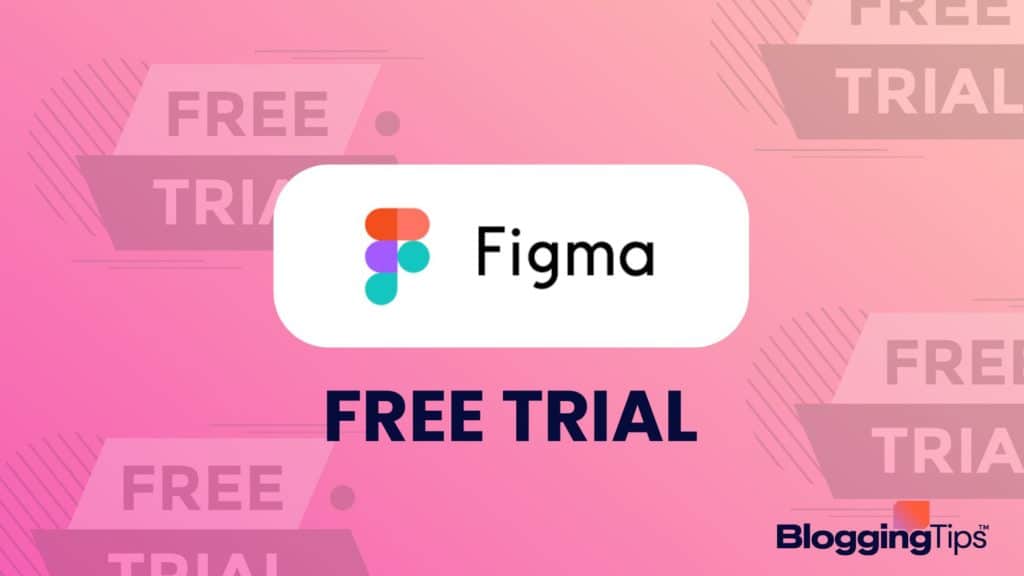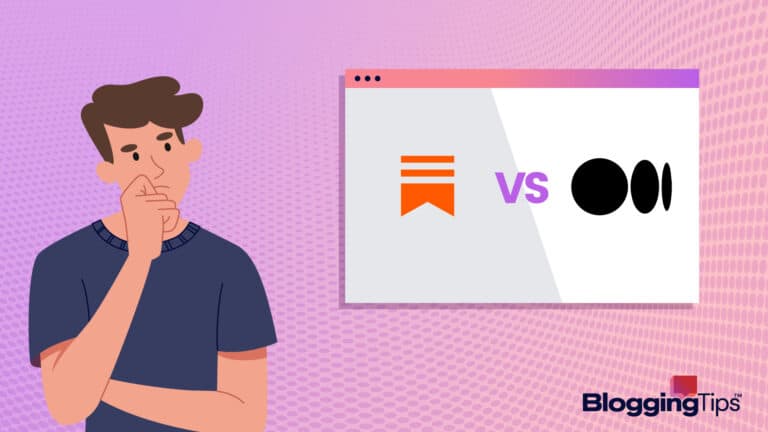When it comes to design software, there are a lot of options out there.
So, why Figma?
Figma is a vector graphics editor and prototyping tool that’s gaining popularity among designers for its ease of use and built-in collaboration features, encouraging teamwork and better feedback.
Keep reading the article to learn how to claim your Figma free trial and get started with this powerful design tool.
- Is Figma Free or Paid?
- Does Figma Have a Free Trial?
- What Comes With the Figma Free Trial?
- How To Claim a Figma Free Trial
- Does Figma Automatically Charge Users After the Free Trial Ends?
- Can You Cancel Figma After the Free Trial?
- Is Figma Worth Paying For?
- What Is a Free Alternative to Figma?
- Other Ways To Save on Figma Pricing
- Other Free Trials To Check Out
- Frequently Asked Questions
- Wrapping Up
Is Figma Free or Paid?
Figma is free to use but will still cost you money.
You have access to unlimited projects and team members.
That means you can create as many files as you’d like without limiting the number of objects or layers in a file.
Additionally, there is no limit to the number of files you can access.
However, some features require you to have a subscription to access them.
Does Figma Have a Free Trial?
Yes. There is a free version of Figma that you can use to create unlimited projects.
There isn’t bothersome paid content preventing you from accessing the tools you require with the free edition of Figma, which offers all the design features available in the premium subscriptions.
However, the free trial has some restrictions since you can only collaborate with up to five people on your team.
How Long Is the Figma Free Trial?
Figma’s free trial is available for 30 days.
The trial period allows you to test the software’s features and decide whether it’s suitable for your business without making any commitment.
Does Figma Require a Credit Card To Activate a Free Trial?
Since Figma has some subscription-based services, you might expect to add your credit card details when signing up.
However, there’s no requirement for you to do so when registering for the free trial.
How Much Is Figma After the Free Trial?
Figma is a free service, but different pricing plans are available when your free trial ends.
The Standard plan costs $12 per month and includes all the features of Figma at this level.
The Premium plan costs $25 per month and adds access to additional features like:
- Email designer.
- Markdown editor.
- GitHub integration.
What Comes With the Figma Free Trial?
The free trial permits sharing and audio conversations.
In addition, you will have access to team libraries when you sign up for Figma free trial.
Features You Can Test With a Free Trial
With a Figma free trial account, you can explore all of the features that make the software so powerful, including:
1. Prototyping
You can create everything you want, including websites, apps, and interactive prototypes.
It allows you to design and publish instantly, so there is no waiting for a build to publish or ship updates to users.
You can make changes right away and see them in real time.
You can share your designs directly from an editor’s view or create a link to your design so others can quickly access it while working on the same project.
3. Cloud Storage
The Figma free plan allows for file storage of up to 2GB of data.
That’s more than enough space to store all the files you’ll need in your Figma account, including design assets and code snippets.
4. Collaboration
Figma’s main selling point is the way it facilitates teamwork.
Figma allows anyone with a web browser to use its real-time editing tools.
5. Components
Figma’s components greatly simplify your workflow by instantly updating your whole file after you modify one part.
That implies that you don’t need to go through your project repeatedly, making the same adjustments separately.
Figma Free Trial Limitations
If you’re running a free version of the software, there’s no way for you to add new functionality that would make your workflow better or easier.
The only way around this limitation is if you purchase an upgrade.
The free trial is a public project, so you can’t use it to create private projects.
If you want to make changes and add users later, upgrade your account before starting a new project or find alternatives to Figma, like Sketch.
Is Figma Customer Support Included With Free Trials?
Yes.
Figma’s customer service is responsive and helpful.
However, you can only reach them via email.
It usually takes between one and two working days to get a response.
The Figma team has a best practices guide and a blog for those who need additional information on how the system works.
How To Claim a Figma Free Trial
To get started with Figma free trial, follow these steps:
- Go to Figma.com and click on the Get Started option.
- Enter your email address in the form and click Start My Free Trial.
- You will be directed to a page where you can create an account.
How Do I Get the Most From My Figma Free Trial?
You can only have two editors per file as a free user, but there are options for working with teams.
If you have two people on your team, it’s possible to have more than two editors per file.
When two people work together as an editorial team and then join an additional editor who doesn’t work for them but wants access to their files, the three will work against the two editors’ limit per file.
How Can I Make My Figma Free Trial Longer?
You have 30 days before deciding whether or not to buy more of Figma’s features.
However, if you feel you haven’t done enough, extending your free trial by seven extra days is possible.
To extend your Figma free trial, you will need to contact the support team and ask them for an extension.
Does Figma Automatically Charge Users After the Free Trial Ends?
Yes, you can get a free trial for 30 days, but if you don’t cancel it before that period, Figma will start charging your credit card automatically after this period ends.
Can You Cancel Figma After the Free Trial?
The free trial is basically like having access to every feature of Figma except those requiring a payment.
You can sign up and cancel any time after one month.
How To Cancel a Figma Free Trial
If you start the free trial, you’ll need to cancel manually if you want to end the plan before it becomes a paid one.
Here are the steps to follow:
- Go to the account settings page and sign into your Figma account.
- Once there, you’ll see a button labeled Cancel. Click on this button to cancel your free trial.
- You will receive an email notifying you of the cancellation. If you don’t receive the message, check in with support for assistance.
How To Remove Card Details From Figma
To remove credit card details from Figma:
- Go to the Account Settings page in the Figma app.
- Sign in with your username and password.
- Select Manage Subscriptions, then click on a subscription.
- Scroll down until you see Remove Credit Card Information, then select that option under Payment Methods Available.
Is Figma Worth Paying For?
If you’re new to designing a blog, it can be hard to know what to look for and how much you should pay.
Figma has a lot going for it that makes it worth paying for.
It’s fast, easy to use, and has excellent export tools.
There are also tons of plugins available if you need something extra.
You may even be happier with this tool in the long run than others because there aren’t many distractions from your work.
Figma has an export tool that allows you to export your designs to PNG, SVG, and PDF.
As per our Figma review, if you’ve used other design apps before and are looking for something better, you must try Figma.
It’s an excellent tool for teams and product managers and worth every penny.
What To Expect From a Figma Subscription
Figma has a version control system to help you track changes to design files and roll back to previous versions.
That’s great for teams working on multiple projects at once or with collaborators.
You can also use this feature to compare different versions of your designs, which is especially helpful if you want to see other people’s ideas.
Furthermore, you’ll be able to see who made changes and when.
Figma does support plugins that can help you to extend the software’s functionality and add new features.
You can also use plugins to fix bugs in Figma, which is something we all want from our design software for websites.
What Is a Free Alternative to Figma?
Canva is an excellent alternative to Figma.
The Canva UI is simple and easy to use, with many resources like icons and fonts.
With Canva, you can import images from your Google Drive, Dropbox, or Instagram.
If you use Figma’s pixel grid, it has a more limited number of templates than Canva.
However, suppose you are looking for templates accessible by all platforms.
In that case, Canva might be worth considering over Figma since there are hundreds more resources available in this program than in Figma.
Other Ways To Save on Figma Pricing
Here are several ways to save on Figma pricing.
- Figma Promo Codes: You can save money with Figma promo codes, but you have to be quick. If a code is expired or no longer working, it’s gone forever.
- Figma Discounts: You get a discount on Figma if you upgrade to the team plan. That’s a good option if you work in an office with others or want more space in your account so everyone on your team can collaborate easily.
- Figma Black Friday & Cyber Monday Specials: Figma offers a 100% discount on the Business plan, which includes two years of access to all features plus benefits like unlimited projects without charge or contract renewal fees. That means you can use your account indefinitely without additional fees beyond the initial payment at sign-up time.
Is There a Figma Student Plan?
Yes, Figma has a free plan for all students.
With the Figma Education plan, you can access career-readiness tools at no cost.
Additionally, you become a community member that will assist you in moving from your current position to the next.
Other Free Trials To Check Out
Below are other free trials you can check out.
- Canva Free Trial: If it’s your first time using Canva, you are eligible for a free trial of the Canva Pro version. You have the freedom to terminate your subscription at any time before concluding your Canva free trial, so they won’t start billing you.
- Squarespace Free Trial: Before committing to a subscription, you can test out Squarespace and become familiar with its capabilities by taking advantage of its 14-day trial. To register for a Squarespace free trial, you do not need to provide your credit card details.
- ClickFunnels Free Trial: ClickFunnels free trial lasts for 14 days. You get two weeks full access to the software’s capabilities at no cost. It gives you sufficient time to determine whether or not this software would be a good fit for your internet business.
Frequently Asked Questions
Do you still have questions regarding the Figma free trial?
Here are some answers to users’ most common questions about Adobe XD and Figma.
Is Adobe XD better than Figma?
Both are top-notch programs, but they cater to different needs.
Figma is the best option if teamwork is essential during your design process.
Adobe XD may be simpler to learn if you’re already accustomed to the Adobe UI through its Creative Cloud ecosystem.
Is Figma better than Sketch?
Unlike Sketch, which is exclusively compatible with Mac, you can use Figma in your browser.
Figma has a significant edge over Sketch in terms of teamwork because anybody can use it.
Wrapping Up
Figma is a free and open-source tool that lets you create technical designs.
It’s the fastest way to build prototypes, flowcharts, and diagrams.
The easiest way to get a taste of the design software is to sign up for the Figma free trial to help you decide whether or not to buy any subscription.
Try Figma today and see what it offers for your design needs.