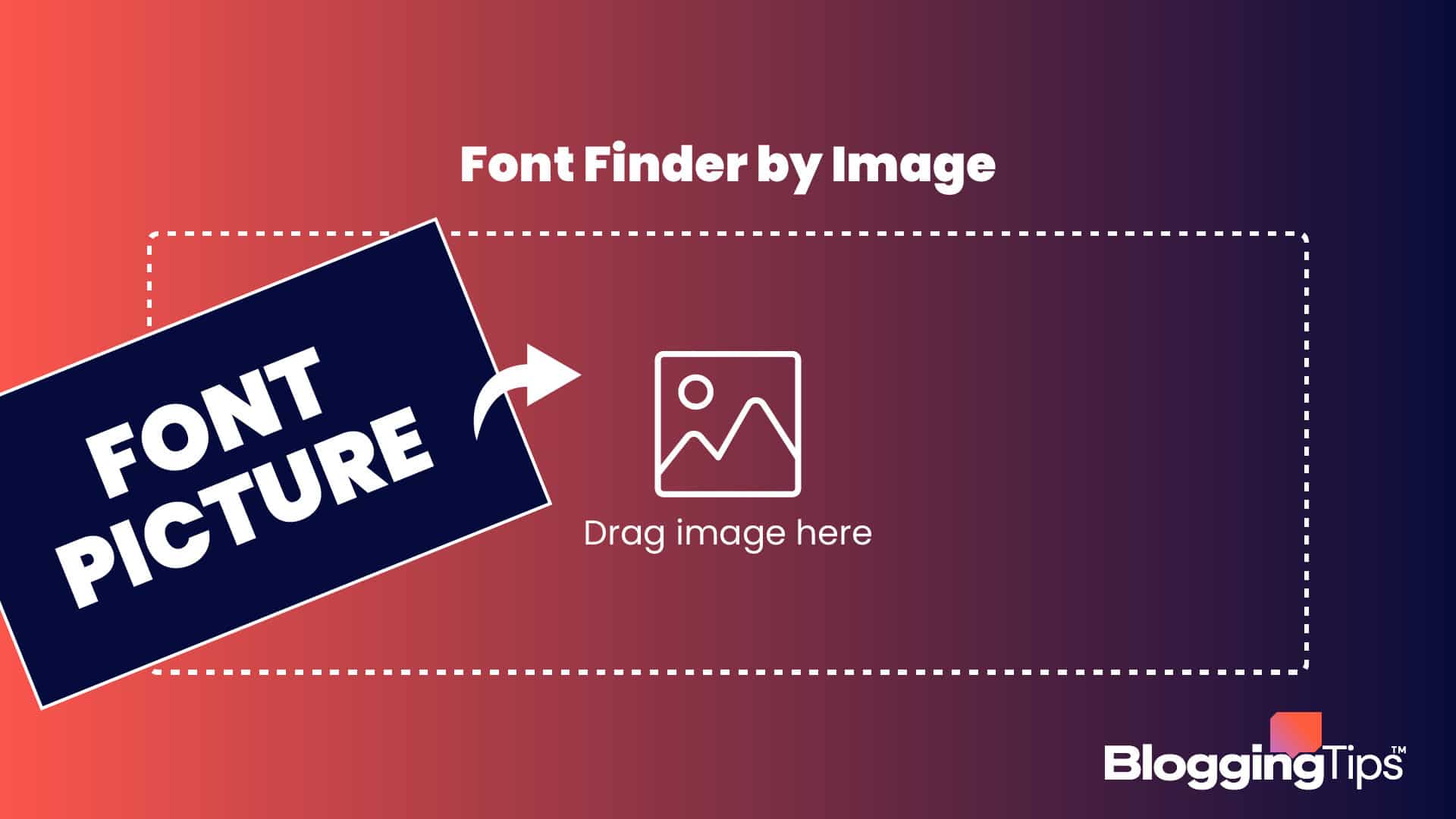Have you ever seen a font used in a design or on the web and wanted to use it for your own project?
If so, you’re in luck. With the proliferation of free and easy-to-use font finder tools, it’s now easier than ever to identify a font from an image.
In this article, we’ll take a look at some of the best font finder tools available and show you how to use them to identify a font from an image.
What Is a Font Finder?
A font finder is a tool that helps you identify the name of a font from an image.
Some font finders are web-based, while others are desktop applications.
They work by analyzing an image and identifying the characteristics of the text in the image.
They then try to match the text to a library of fonts, both free and commercial.
Each font finder application might pull from a different font library, so you might need to try multiple tools before finding one that accurately identifies the font you’re looking for.
Why Use a Font Finder Tool?
There are a number of reasons you might want to use a font finder tool.
- You’re working on a design project and you need to find a particular font to match the rest of your design.
- You’ve seen a font used in a piece of web design and you want to use it for your own website.
- You have an image with text that you want to edit, but you don’t know what font was used.
Regardless of the reason, font finder tools can be a valuable asset.
Are Font Finders Free?
Yes, most of the popular font finders that you’ll find online are completely free to use.
However, some offer paid options with advanced features and more tools that you’ll need to pay for a subscription to access.
How Do I Use a Font Finder Tool?
Using a font finder tool is usually a fairly simple process.
Here’s a quick overview of the common steps to using one:
- Upload an image: This is usually as simple as drag and drop or uploading from your files or photos. Your image should be a JPEG, PNG, or similar file type. Screenshots are ok. Keep in mind that your should use images with high resolution and high contrast for the best results.
- Analyze image: The font finder will analyze the image and try to identify the font
- View results: Once the analysis is complete, you’ll be able to see a list of potential fonts that match the one in the image.
The Top 5 Font Finder by Image Tools
With so many online options for finding fonts based on images, we’ve narrowed it down to the five most popular choices.
Here’s an overview of their pros, cons, and features.
1. What the Font
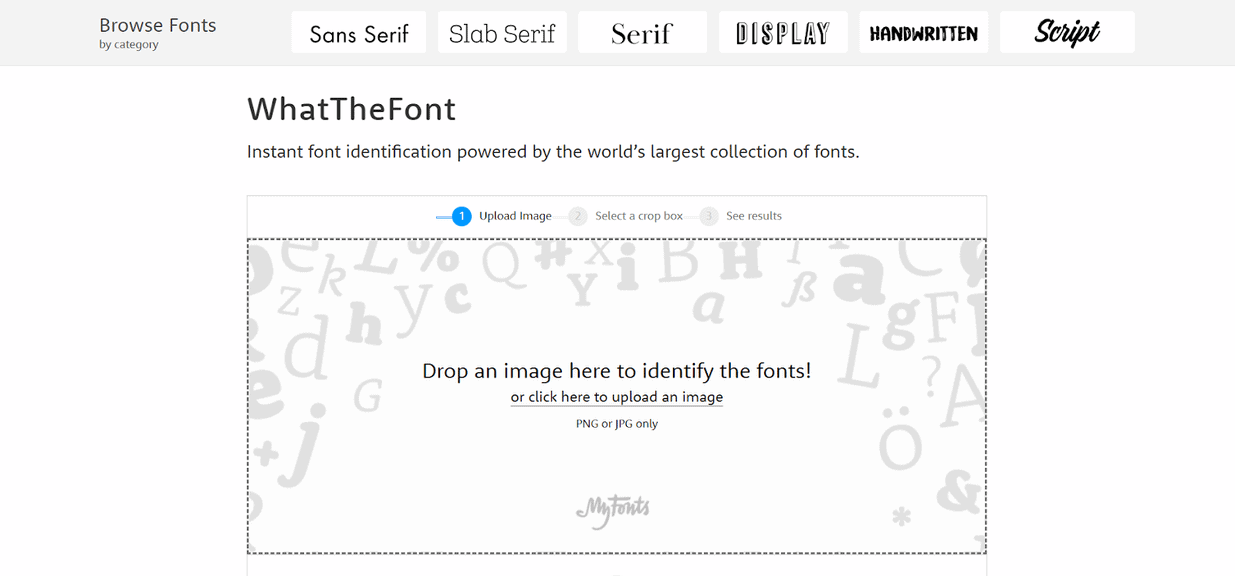
What the Font has an extensive font library of over 130,000 font styles to match from.
It offers a super-simple drag-and-drop interface, so you can just drop in an image and find a font match right away.
It claims that it will even match multiple fonts in the same image.
For best results, you will want to make sure any text you want analyzed is laid out horizontally.
2. Font Identifier
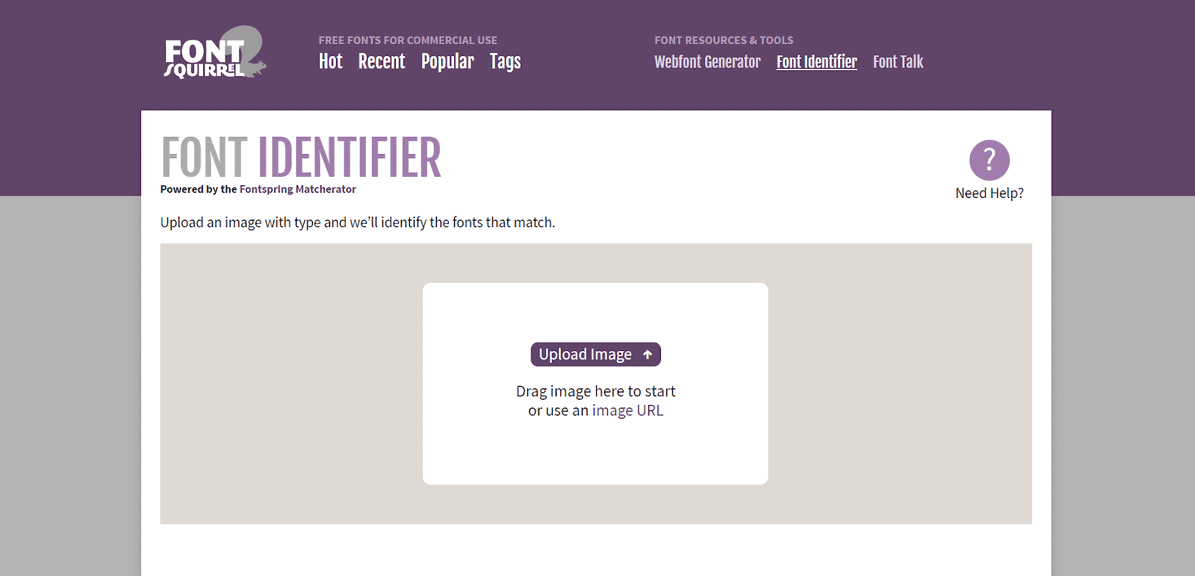
The Font Identifier tool from Font Squirrel also utilizes a drag-and-drop interface.
It offers a cropping tool to help you narrow in on the specific font you want matched.
Unfortunately, the site doesn’t disclose how big their font library is, although it does only match free fonts that are licensed for commercial use, making it a popular choice if you want to find the perfect font for free.
3. What Font Is?
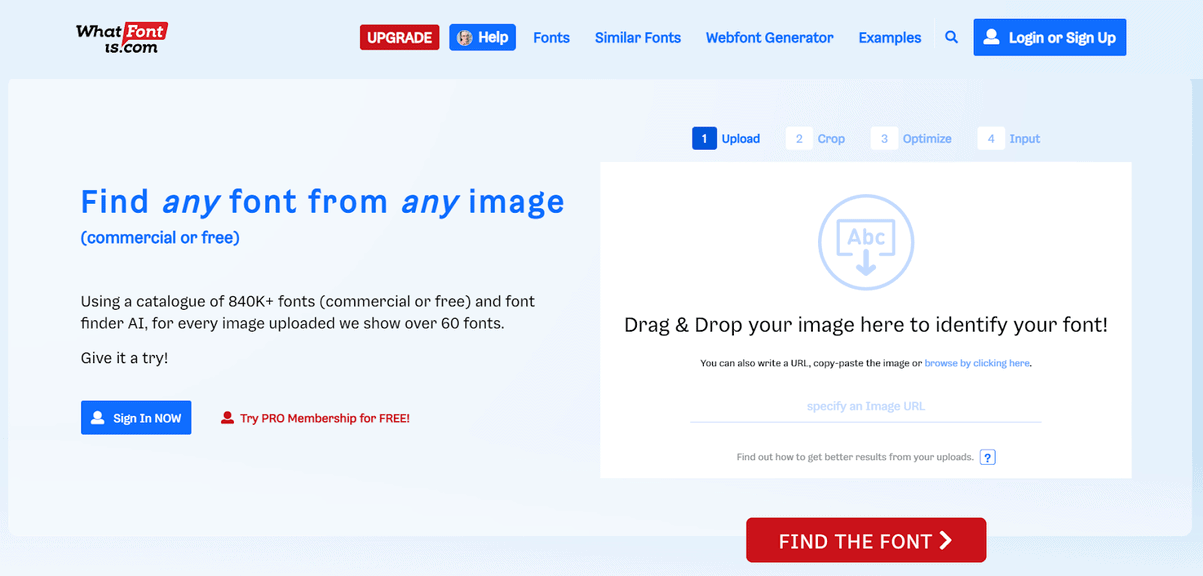
With one of the largest font libraries in this list, What Font Is?
draws from over 840,000 different fonts.
It generates 60 possible font matches for each image, and displays both free and paid commercially licensed fonts.
If you want to unlock advanced search capabilities, AI technology, and results filtering, you can upgrade to their paid plan for $39/year.
They offer a free trial as well, if you want to see if the pro plan is right for you.
4. Adobe
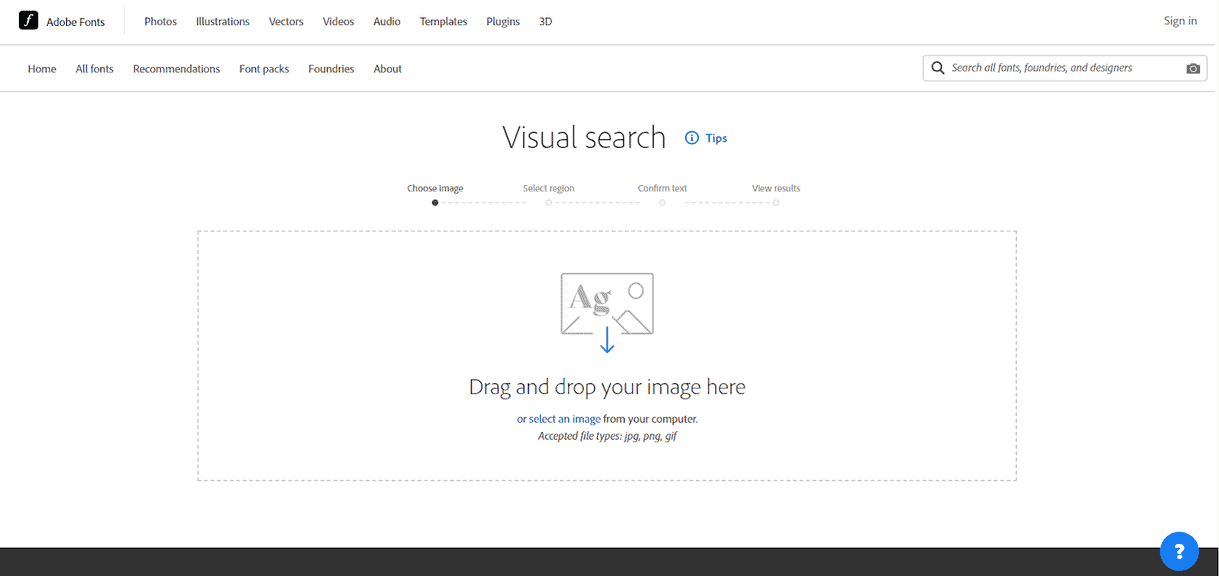
Adobe is probably the most well-known name in the font finders space, and a popular choice for many designers and creatives.
They offer a small but high-quality font library with over 20,000 free and paid commercially licensed fonts.
Their font finder tool is free to use, and uses the same drag-and-drop interface as the other options in this list.
However, to download and use any matches, you’ll have to be an Adobe user with a paid subscription.
Their subscriptions vary according to your needs, but their cheapest offering starts at $9.99/month.
Alternatively, you can register for a free account, which will limit your access to 2000 fonts.
5. Font Matcherator
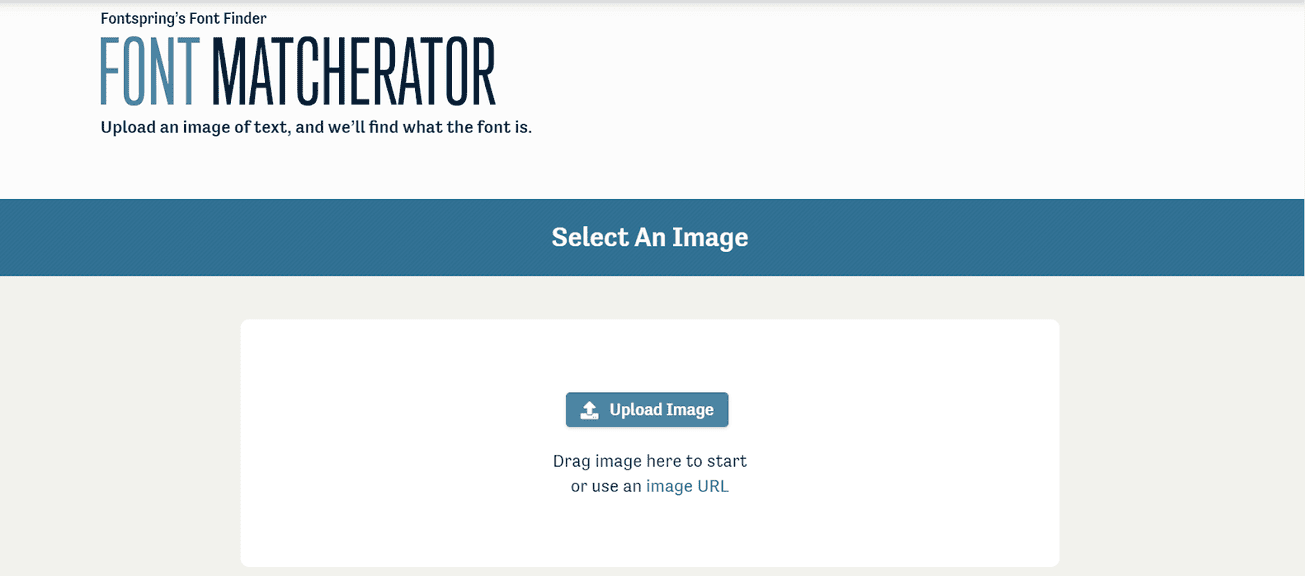
In connection with Fontspring, the Matcherator tool boasts the largest font library in this list, with over 900,000 fonts available for matching.
This greatly increases the chances of finding a successful font match from your image.
Matcherator will display both free and paid commercially licensed fonts available for download or purchase.
It also includes OpenType fonts and an image editor if needed.
As is standard, it uses a drag-and-drop style interface.
Wrapping Up
In this article, we’ve looked at some of the best font finder tools available and how to use them.
With these tools, you can quickly and easily find the name of a font from an image.
Do you have a favorite font finder tool?
Let us know in the comments.