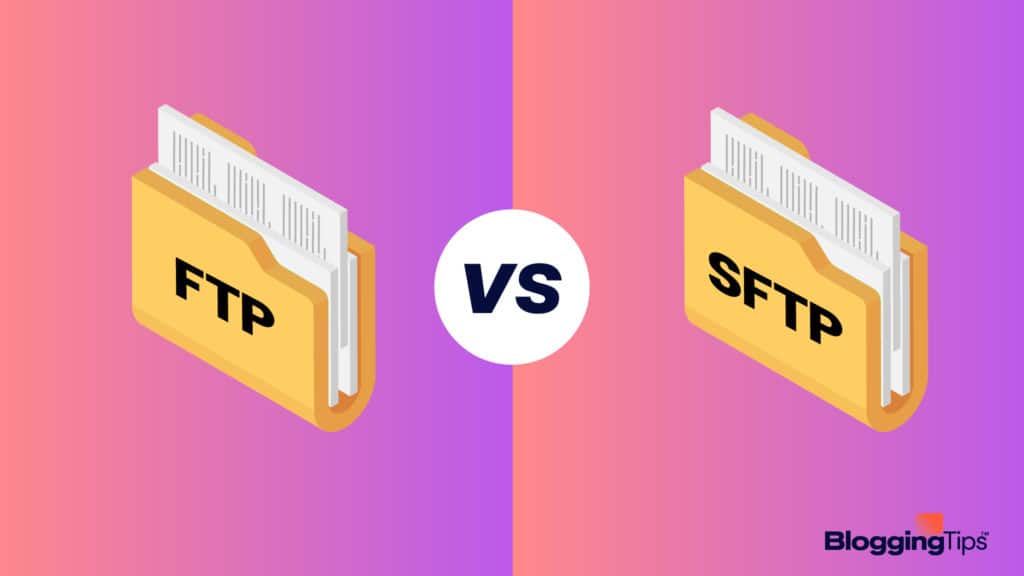Do you know the difference between FTP and SFTP?
If not, you’re not alone.
A lot of people don’t know the difference, but it’s important to understand the difference before deciding which protocol to use.
In this blog post, we’ll break down the differences between FTP and SFTP so you can make an informed decision about which protocol is right for you.
What Is FTP?
FTP, or File Transfer Protocol, is a standard network protocol used for the transfer of computer files between a server and client.
It is a client-server protocol, which means that both the server and the client must have an FTP program installed in order to transfer files.
The server stores the files to be transferred, and the client downloads them.
FTP is commonly used to transfer website files from a server to a web client (such as a web browser).
FTP is a relatively simple protocol, but it does require some basic configuration before use.
The server must be configured with an FTP server software program, and the client must have an FTP client software program installed.
Both the server and the client must also have an IP address.
The server’s IP address is used to connect to the server, and the client’s IP address is used to connect to the client.
Once the IP addresses are configured, the server can be started and the client can connect to it.
The client will then be able to browse through the files on the server and download them to their computer.
FTP is not a secure protocol, so it is important to use caution when transferring sensitive information.
In general, however, FTP is a very useful tool to transfer files between computers.
What Is SFTP?
SFTP is a network protocol that provides file transfer and manipulation functionality over a secure connection.
Essentially, it allows you to transfer files between two computers in a safe and secure manner.
SFTP uses SSH to establish a secure connection, and all data is encrypted during transfer.
This makes it much more secure than traditional FTP (File Transfer Protocol), which sends data over the network in plain text.
Additionally, SFTP supports wildcard characters, meaning you can transfer multiple files with a single command.
Finally, SFTP is designed to be platform-independent, so it can be used on any operating system.
Whether you’re looking to transfer large files or simply want a more secure way to move data between computers, SFTP is an excellent option.
Benefits Of FTP
FTP, or File Transfer Protocol, is a standard network protocol used to transfer data from one computer to another.
FTP is a client-server protocol, which means that it uses a central server to manage file transfer.
FTP clients connect to the server and can then upload or download files.
FTP is simple to use and can be used to transfer large amounts of data quickly.
In addition, FTP is very reliable and is often used to transfer mission-critical data.
Overall, FTP is an essential tool for anyone who needs data transfer between computers.
Additionally, it is:
- Easy To Install: FTP is one of the easiest protocols to install and configure. Additionally, most web hosting providers offer easy-to-use control panels that make it even simpler to get started with FTP.
- Supports Large File Transfers: If you need to transfer large files, FTP is an ideal solution. It can handle files of any size without any problems.
- Secure: FTP is a very secure protocol. All data is transferred over an encrypted connection, which makes it difficult for hackers to intercept and steal information.
- Fast: FTP is a very fast protocol, which is ideal for transferring large files.
- Reliable: FTP is a very reliable protocol and is often used for mission-critical file transfers.
- Compatible With All Operating Systems: FTP works with all major operating systems, including Windows, Mac, and Linux.
- Support For Multiple Users: FTP supports multiple users, which means that you can easily share files with others.
- Easy To Use: FTP is very easy to use, even for beginners. There are many excellent FTP clients available that make it simple to transfer files.
- Free: FTP is a free protocol, which means that you don’t have to pay anything to use it.
- Excellent support: There is a large community of FTP users and developers, which means that you can get help and support when you need it.
Benefits Of SFTP
SFTP is often used in place of FTP. SFTP uses an SSH command channel and a separate data channel, which helps to protect data during transfer.
In addition, SFTP supports many features that are not available with FTP, such as file compression and data encryption.
As a result, SFTP is more secure and efficient than FTP, making it the preferred choice for transferring sensitive data.
Additionally, SFTP is easier to use than FTP, as it does not require special commands or configuration.
This makes SFTP an ideal choice for users who are not familiar with file transfer protocols.
Overall, the benefits of SFTP make it the superior option for transferring files securely.
Moreover, it is:
Secure: Ensures data security by utilizing strong cryptography methods.
- Reliable: SFTP has been proved to be a reliable protocol as it uses the SSH protocol for connection.
- Compatible: Can be integrated with most operating systems and software applications.
- Convenient: Provides an easy way to transfer files between two computers.
- Fast: Allows for quick file transfers due to its efficient design.
There are many benefits of using SFTP over other file transfer protocols, such as FTP.
SFTP is more secure and reliable and is also compatible with most operating systems and software applications.
SFTP is also a fast protocol, which makes it ideal for transferring large files.
Cons Of FTP
There are several cons of using FTP, or file transfer protocol, as a means of data transfer.
One con is that it is not very secure.
When data is sent using FTP, it is not encrypted, which means that it can be intercepted by third parties.
Additionally, FTP is not suitable for large amounts of data.
It is designed to transfer small files quickly, so it can be slow and unreliable when used to transfer large files.
Finally, FTP can be difficult to use for beginners.
The interface can be complicated, and there are a lot of different settings that need to be configured in order for it to work properly.
For these reasons, FTP may not be the best option for everyone.
Cons Of SFTP
There are a few potential downsides to using SFTP that you should be aware of before deciding whether or not it is the right solution for your needs.
First of all, SFTP is typically slower than other file transfer protocols such as FTP or HTTP.
This is because SFTP uses a more secure encryption method, which takes longer to process.
Additionally, SFTP can be more difficult to set up than other protocols since it requires the use of additional security measures such as public key authentication.
Finally, SFTP is not compatible with all operating systems and may require the use of third-party software on some systems.
Overall, SFTP is a safe and secure way to transfer files, but it may not be the best option if speed is your primary concern.
Which Is Faster FTP Or SFTP?
To understand which is faster FTP or SFTP, we must first understand how each work.
FTP, or File Transfer Protocol, is the most common way to move files from one place to another.
It uses a client-server model, meaning that there is a server that houses the files and a client that connects to the server in order to download or upload files.
The client can be any number of things, from a web browser to a dedicated FTP program.
SFTP, or Secure File Transfer Protocol, is very similar to FTP in terms of how it works.
The main difference is that SFTP uses SSH (Secure Shell) to encrypt the connection between the server and the client.
This means that any data that is transferred using SFTP is much less likely to be intercepted by someone who should not have access to it.
So, which is faster FTP or SFTP?
In most cases, SFTP will be slightly faster than FTP because the data is encrypted and does not need to be re-encrypted by the client before it is sent.
However, the difference in speed is usually very small and may not be noticeable in most situations.
FTP Vs SFTP: Which Is Better?
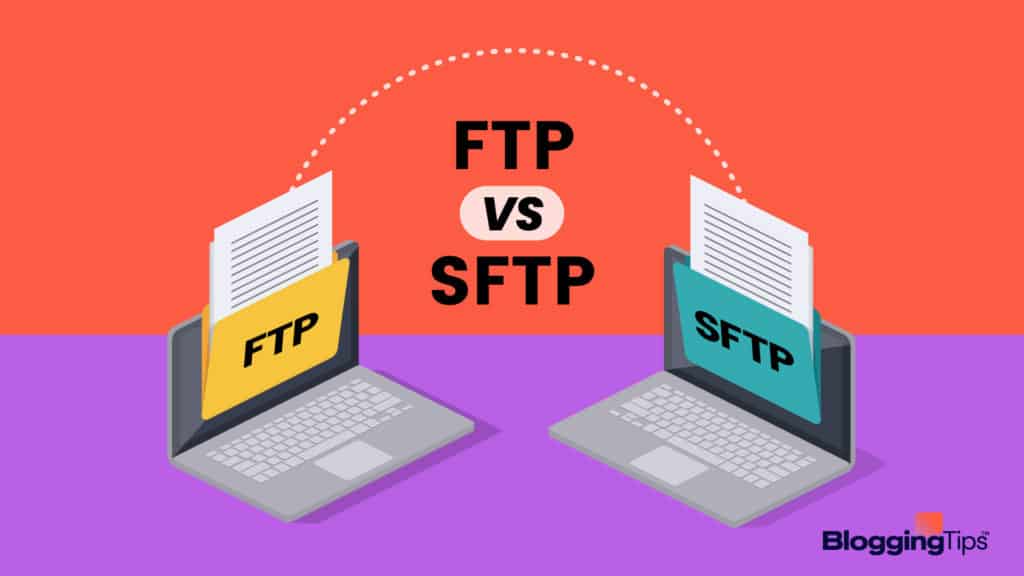
In the world of online file transfers, there are two main protocols that are used: FTP and SFTP.
Both have their own advantages and disadvantages, and depending on your needs, one may be better suited for you than the other.
Let’s take a closer look at both so you can make an informed decision about which is right for you.
FTP, or File Transfer Protocol, is the oldest and most commonly used protocol for transferring files online.
It is relatively simple to set up and use, and it is supported by almost all web browsers and FTP clients.
However, FTP is not a secure protocol, which means that your data could be intercepted by third parties while in transit.
For this reason, it is not recommended for transferring sensitive data.
SFTP, or Secure File Transfer Protocol, is a more recent protocol that offers increased security over FTP.
All data transferred using SFTP is encrypted, which makes it much more difficult for third parties to intercept and read.
However, SFTP can be more complex to set up and use than FTP, and not all web browsers and FTP clients support it.
So, which protocol should you use? If security is your main concern, then SFTP is the obvious choice.
However, if you’re simply looking for ease of use, then FTP will probably be the better option.
Ultimately, the decision comes down to your specific needs and requirements.
Wrapping Up
FTP and SFTP are both great options for transferring files, but which is the better choice?
It depends on the needs. If you need a fast, reliable way to transfer large files, then SFTP is probably the better option.
However, if you’re looking for a more user-friendly solution that doesn’t require any special software or knowledge, FTP might be a better choice.
In the end, it’s up to you to decide which one works best for your needs.