As a blogger it’s quite unlikely that you’ll be thinking of promoting your blog via Google Adwords or other PPC methods.
You may already monetize with Adsense, but maybe you should think about paying to promote your site with Google Adwords?
In this post I’m going to make the case for using Adwords to drive more targeted traffic to your site.
I believe that for almost every website there is an argument for using paid search, although I’m certainly not recommending spending lots of money.
To learn more about PPC and Adwords at Blogging Tips check out these 2 great posts.
Within Adwords you can use a huge variety of advertising methods and there is so much to do that it can be quite bewildering when you log into the interface.
You could advertise on keywords in paid search in Google and the search partner network, or you could advertise on the display network from sites such as YouTube or your local news website.
In most cases these are not going to be suitable for you, but there is one type of advertising within Google Adwords which is likely to be incredibly powerful and useful for bloggers.
This type of advertising is remarketing by Google. It’s incredibly powerful and in most cases very cheap.
I’d go as far as to say that it’s the highest ROI form of online advertising currently available today.
What Is Remarketing?
Remarketing (or retargeting as it’s called outside of Google) is the process of marketing to people that have already been to your site before.
The theory is very simple, if somebody has already visited your site in the past then they are much more likely to come back again in the future as they’ve already shown enough interest to have already found you previously.
Remarketing allows you to show adverts on Google’s display network to (only) people who have previously visited your site.
If they’ve already been on your site and read various blog posts then it would be great if you could cheaply get them to come back at a later date.
You will no doubt have various conversion goals for your blog (or at least you should!) and the more relevant visitors you have the greater the chances you’ll have of getting more conversions.
It’s likely that the vast majority of traffic you get from search engines will only visit you once.
If you can get this traffic to come back regularly then engagement should really increase.
By advertising to only people who you know have read your blog your advertising budget will go a long way as ultimately it will be a relatively small number.
We’re not talking here about advertising to anyone and everyone.
Setting Up Google Adwords
It’s far beyond the scope of this post to explain every advanced step in setting it up as this post is about why you should be doing this rather than how.
I’ll get you started though with showing how to get the coding element done and how to get a basic campaign running.
To set it up you’re going to need to have the Google remarketing code on every page on your site.
Getting the code is pretty easy. So if you haven’t got an Adwords account, go along and create one and then within Adwords you need to click on Shared Library and then Audiences.
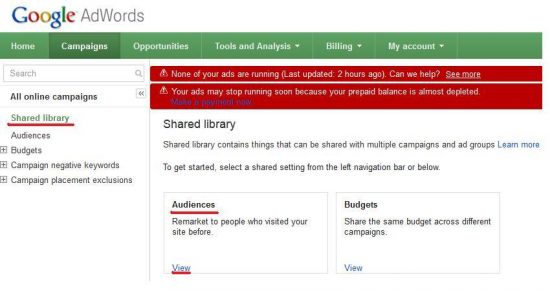
Once you are here you Adwords has handily set up a new “main list” for you.
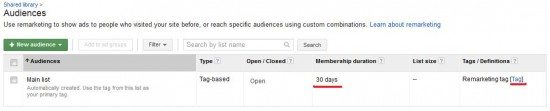
All you need to is to click on tag, and the code that needs to be put on your website will be shown.
It needs to be pasted before the closing </body> tag of your website template and you’re done.
If you’re using WordPress then there are plenty of plugins available that will do this for you easily.
Cookie length by default is set to 30 days and that should be about right for a blogger.
Assuming you publish once a week or more you should now be able to get people back to your site over a 30 day period.
You could set the cookie length to more than 30 days but I think that 30 days would be about right.
For more help with setting this up visit Google’s Remarketing Help page.
Running the Remarketing Campaign
OK so now you have the code on your site you can setup and run a remarketing campaign and bring back some of your blog visitors.
Firstly in the campaign view you need to click on new campaign and then display network only as show in the image below.
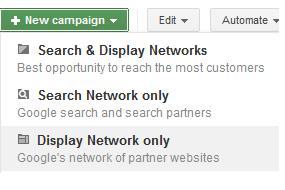
Next you will need to create the campaign. In the image below you can need to give the campaign a name (just something simple for you to remember it), make sure you select “remarketing”, and give it a budget.
It doesn’t have to be a lot, maybe try $3-5 to start with. You can see this in the image below.
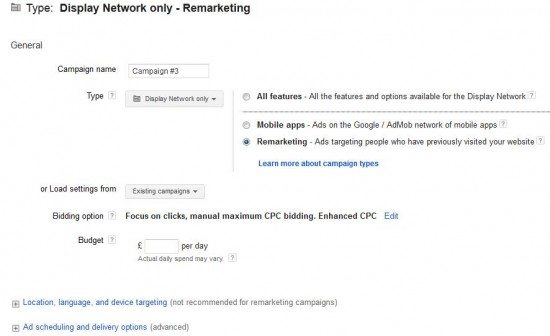
The next step you are taken to is to create an AdGroup. If you’ve used adwords before for search you’ll know that adgroups normally contain keywords.
In this case you don’t have to use keywords and you just add your remarketing list that you created in the initial steps as shown in the following image. So go ahead and add your remarketing list, name your AdGroup, and set a bid amount.
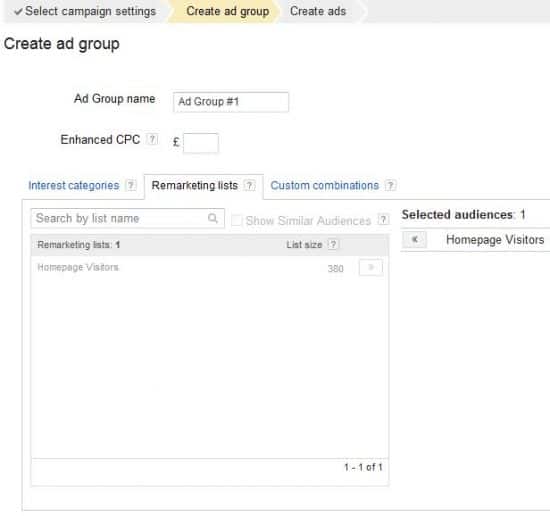
Finally, all you need to do is write you advert as shown below, and you are done.
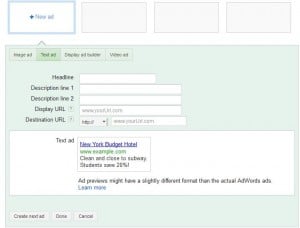
Getting some free Adwords Credits
If you’ve never used Adwords before then Google often offer free credits to new advertisers.
In the UK they’re currently offering £75 free when you deposit £25 and they do pretty much the same in other countries.
£100 (~$150) will go a long way as you will be advertising to such a relatively small number of people.
If you’re using a PPC management firm then they will have free credit vouchers for you, but they can easily be obtained by anyone simply by calling Google.
How To Manage Your PPC Ads In Google Adwords Network

Google has offered internet marketers and website owners a guaranteed method of reaching their ideal market goals and that is via the use of the Ad Words PPC advertising campaign, and this is via the usage of Google Adwords wide circle of sites as your advertisements being shown up on the most suitable sites.
Listed here are a couple of guidelines on how handling your advertisements in the Ad Words Pay Per Click advertising program.
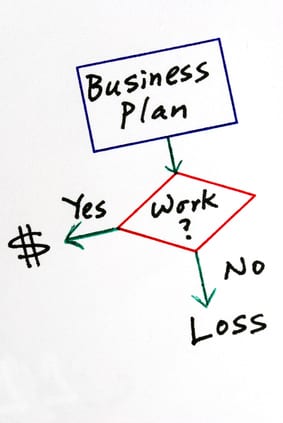
The managing of your selected key terms/search phrases in the Adwords program is absolutely varied from what you are accustomed to since here, you do not have to use long tail keyword phrases and the more particular versions because your advertisements are routinely being dispersed to relevant websites, therefore, you can use the largest of keyword phrases that you want.
Actually, broad phrases may even have more affect and give better conversion rate as people are particularly looking for information about their problem and they usually type long tail keywords in Google to get the results.
In typical bum marketing, you initially choose the suitable keywords by doing a very in depth keyword research, and then you write articles based on those keywords, your keywords are the heart of your ads in article writing apart from the quality content.
It is also better to select the website where you want your ads to be shown up.
In this way, you can avoid those sites with poor content and can only display your ads on relevant websites to drive only highly motivated traffic to your own website.
Another thing that you should keep in mind is to make your ads attractive, the reason behind is that people who are looking for something on internet are not searching for your ads.
So, to grab their attention, make your ads appealing, which promote every potential visitor to click on them, hence, to land on your website.
If your ads are not appealing, they will be simple ignored and you will not be able to drive traffic to your own website.
Before you move further to optimize your land page, its better to spend a lot of time first in making your ads effective so, you can get the more conversions rather than just clicks.
Don’t try to cheat your visitors, always provide the relevant information in your ads that is matched with your website content.
Moreover, link your ads directly to your land page as it will save the time of your buyers and you will see an increase in your conversion rate.
Now, the last part is to tract the performance of your ads, either they are working according to your expectations or not.
If you are not getting the required conversion rate, make necessary changes in your ads or if your selected keywords are not performing well, choose the new keywords.
Always be proactive and do the necessary change so, you can get the best out of your PPC campaign.
Wrapping Up
Hopefully this short post has made you think that it might be worth spending a very small amount of money with Google for remarketing to the visitors of your blog.
It’s laser focused so there is very little wasted ad spend.
If you can get visitors back you can hopefully convert one time readers to long time subscribers and that’s going to make a huge difference the success of your blog.
Have you tried Adwords or remarketing specifically?
If you have any questions, let me know in your comments!






