As a TikTok content creator, some of your videos will not come out as expected or get the wanted results.
In these situations, you either delete or hide such videos.
That is why it’s important to know how to delete a TikTok video, whether you’re sharing videos as a hobby or making money on TikTok.
This guide will cover:
- How to delete your public videos on TikTok
- How to delete videos in your draft folder on TikTok
- How to hide your videos or limit who can view your videos on TikTok
- How to delete or hide your TikTok account
- Reasons you may want to Delete a TikTok Video
- Frequently Asked Questions on How to Delete TikTok Videos
- What You’ll Need To Delete A TikTok Video
- Step-by-Step Instructions on How to Delete A TikTok Video
- How to Make a Video Private on TikTok
- How to Delete or Hide your TikTok Account
- Additional Tips on Creating and Deleting Videos on TikTok
- Wrapping Up: How to Delete A TikTok Video
Reasons you may want to Delete a TikTok Video
There are many reasons to learn how to delete a TikTok video.
Four of the top reasons include:
- One of your videos may contain personally identifiable information such as your date of birth, social security number, and address. It is a must and urgent need to delete such a video.
- The video may not be “giving” what you intended. Maybe instead of getting love and likes, you’re being ratioed or trolled, as some specific social media content attracts different types of trolls.
- If a video got you shadow banned on the platform, it is necessary to delete such videos to return your account to normalcy.
- You may also want to rebrand and go in another direction. As such, you may want to delete videos that do not align with this new direction.
- You’ve grown and no longer share some of the views you held in the past.
Whatever your reasons are, this guide will show you all the steps you need to follow to delete TikTok videos you no longer need.
Frequently Asked Questions on How to Delete TikTok Videos

Can I recover the TikTok videos I deleted?
There’s no way to recover videos you deleted on TikTok, except if it’s a video you’ve publicly shared and liked.
You can also retrieve a video if you upload the video to TikTok from your phone, as the video should still be on your device.
You can either delete the videos in your draft folder you’re sure you no longer need, or you can clear the app’s cache.
You’d be surprised how much space TikTok takes up on your phone.
What happens if I delete my TikTok account?
Going nuclear and deleting your account means TikTok permanently removes all content and data associated with your profile.
The deleted data includes your videos, all the sounds you’ve saved, and your chat messages.
Other users will still be able to see their past chats with you, though.
What You’ll Need To Delete A TikTok Video
To follow this tutorial, you’ll need the following:
- The latest version of TikTok. Depending on when you read this guide, TikTok may have released a new version. We used TikTok Version 26.5.0 for this guide.
- Stable and fast internet.
Step-by-Step Instructions on How to Delete A TikTok Video
There are two situations from which you may want to delete a video.
These situations are:
- Delete a video you’ve shared publicly
- Delete content saved in your draft
The steps to delete a video you’ve shared with the public on TikTok include:
1. From your account, visit your profile.
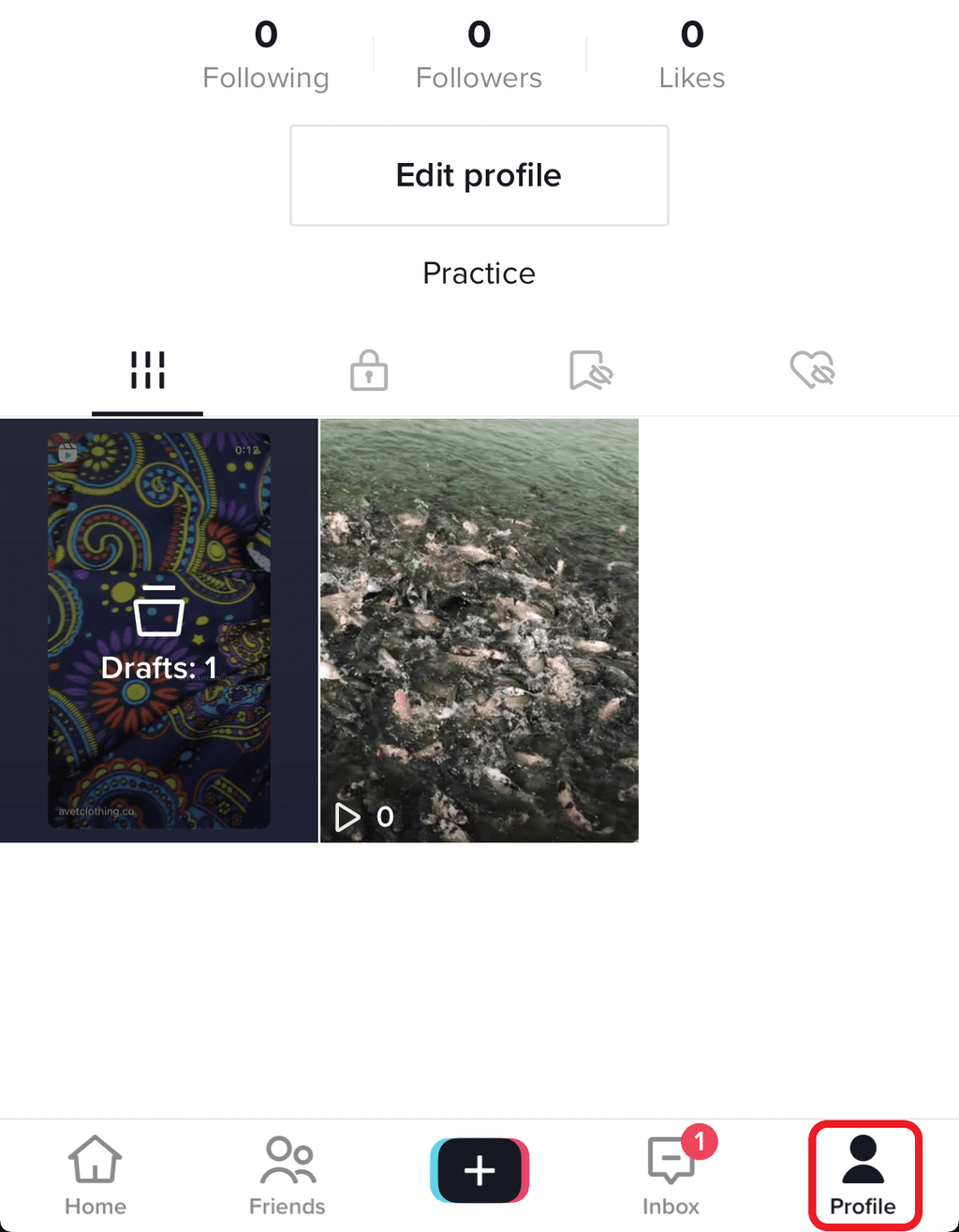
2. Make sure you’re on the videos tab, the one with six inverted dashes.
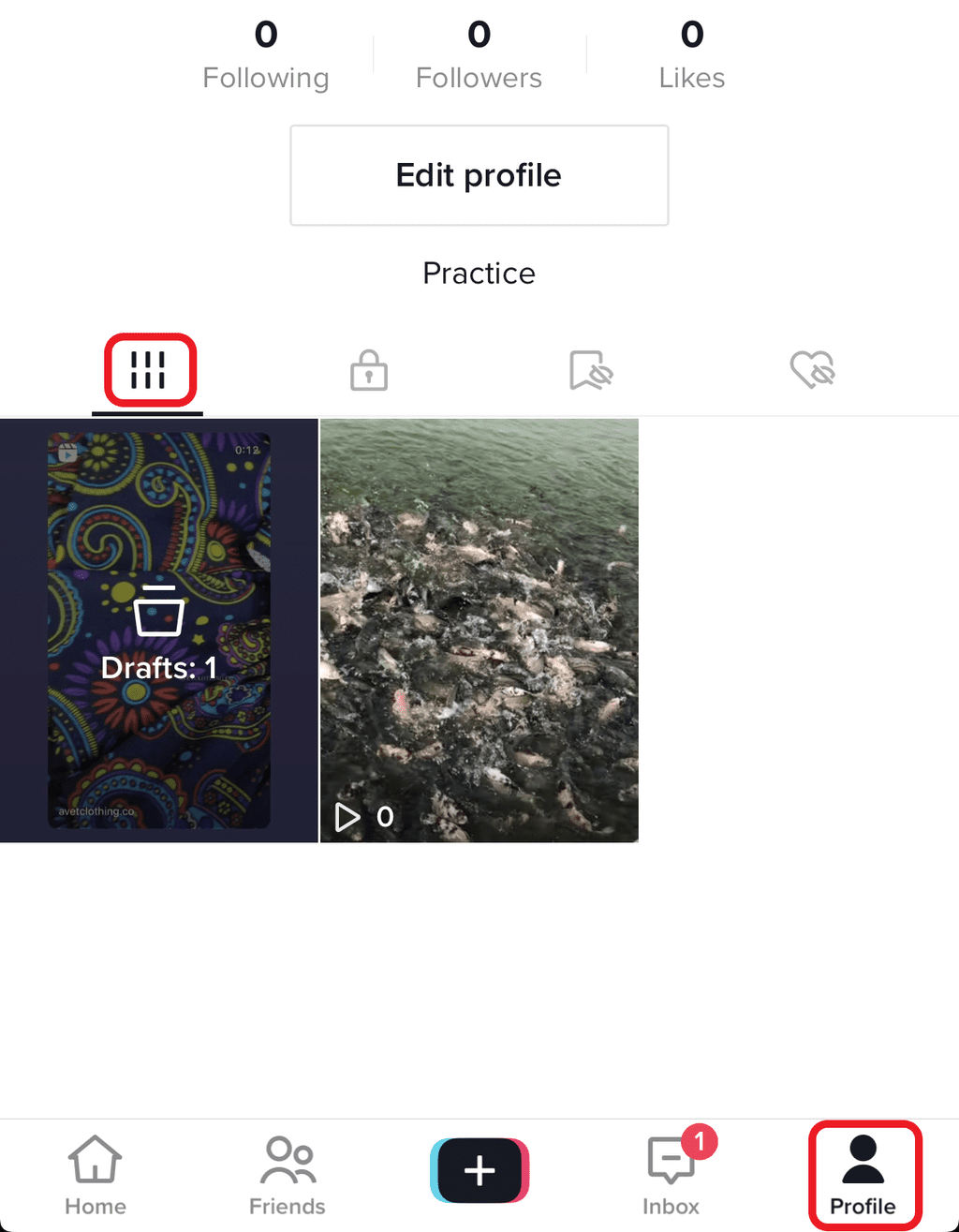
3. Click on the video you want to delete. It’ll begin playing in fullscreen mode.
4. Tap the three dots below the video to bring up different options.
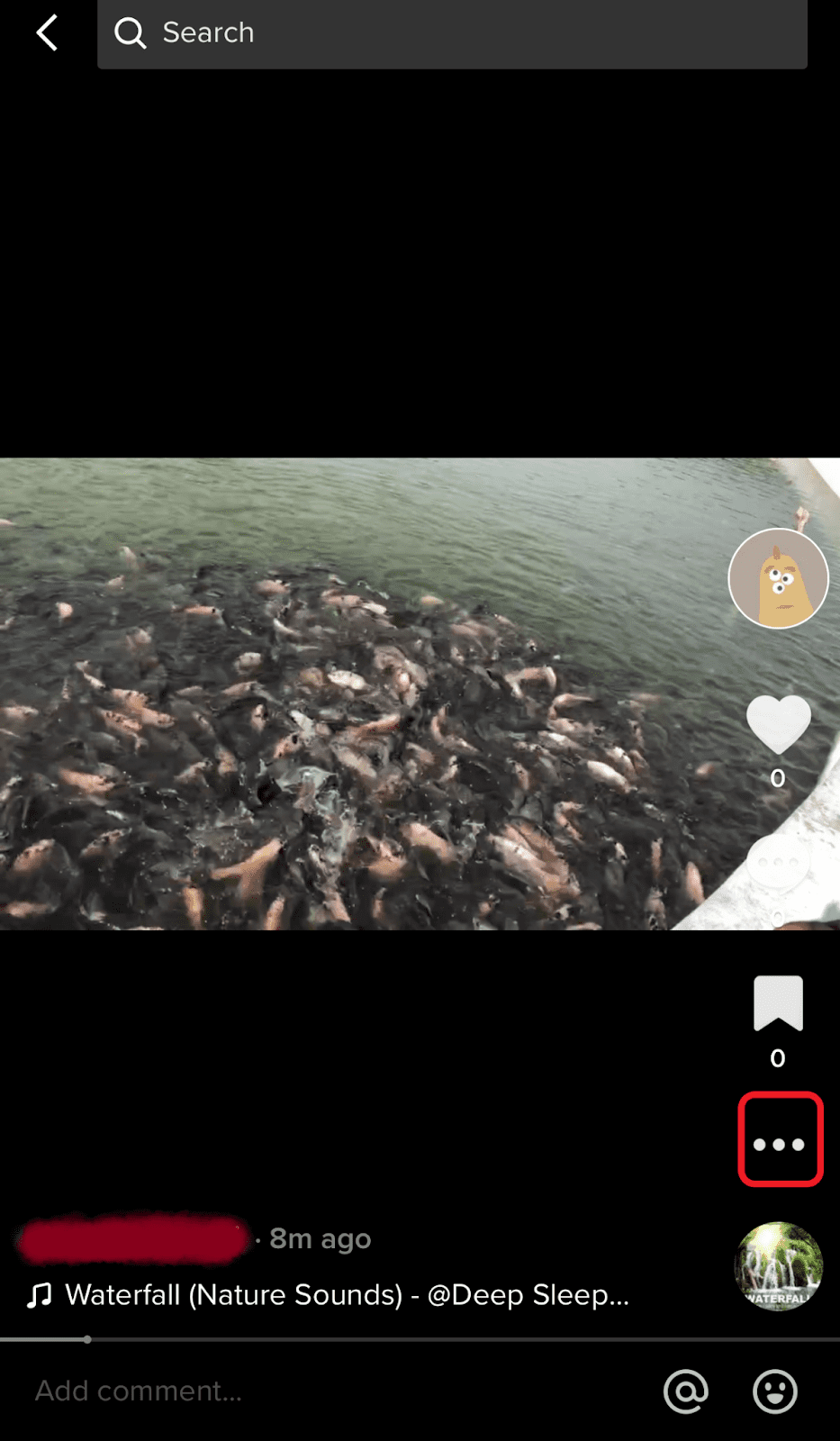
5. Scroll to the right to find the “Delete” option
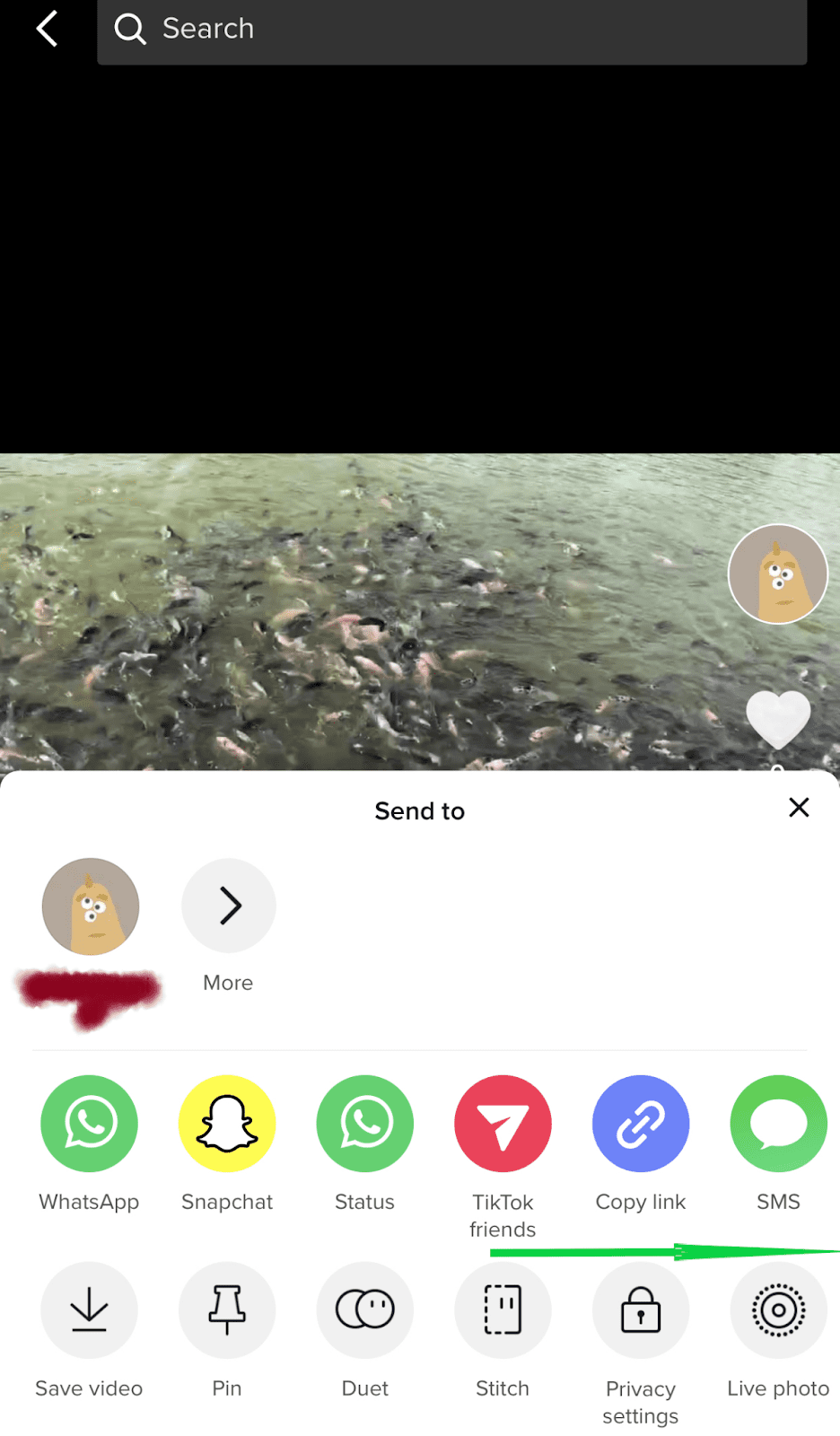
6. Tap the “Delete” button
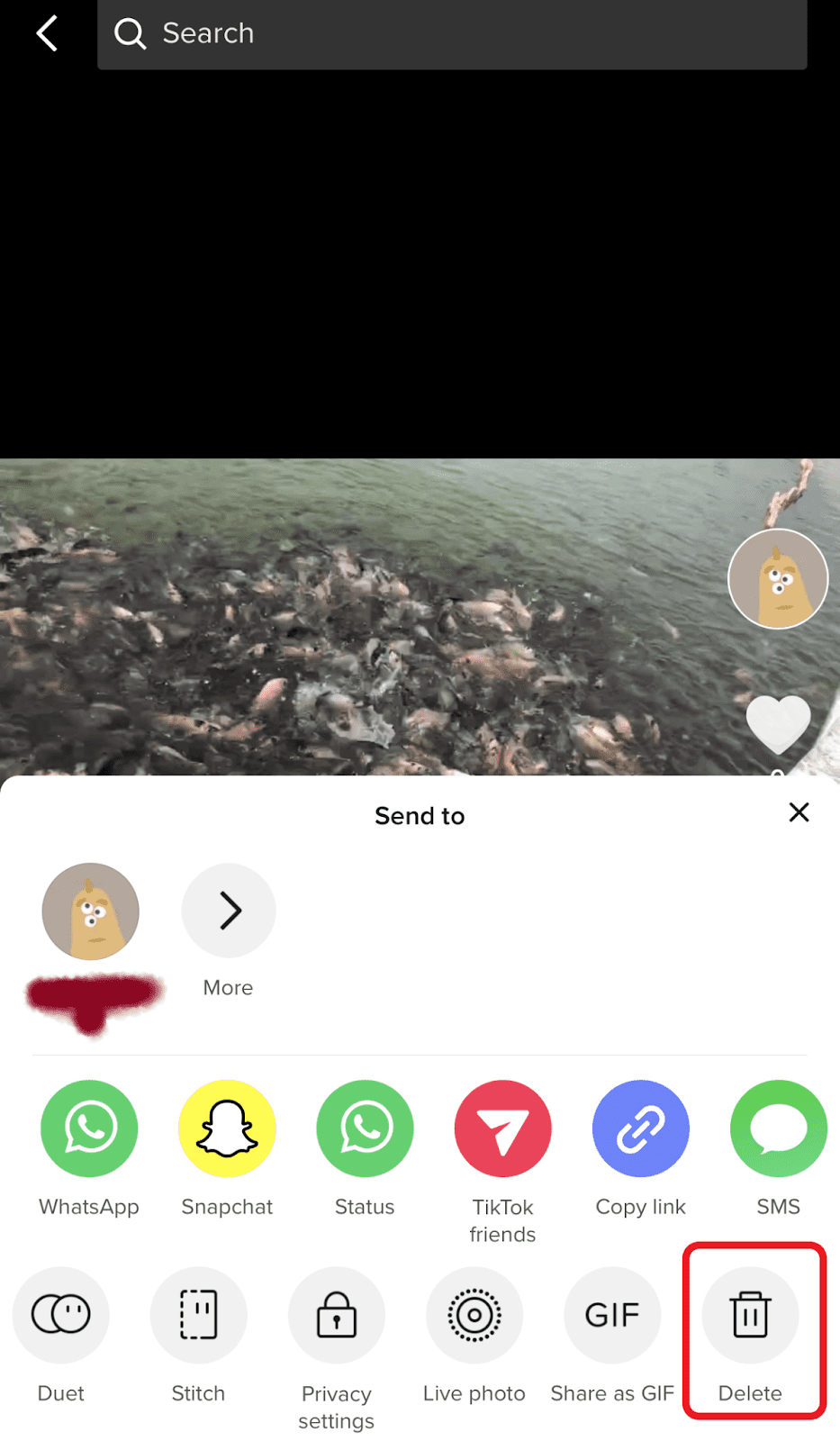
7. Confirm you want to delete the video by tapping “Delete” again. You’ll no longer find the video on your account again.
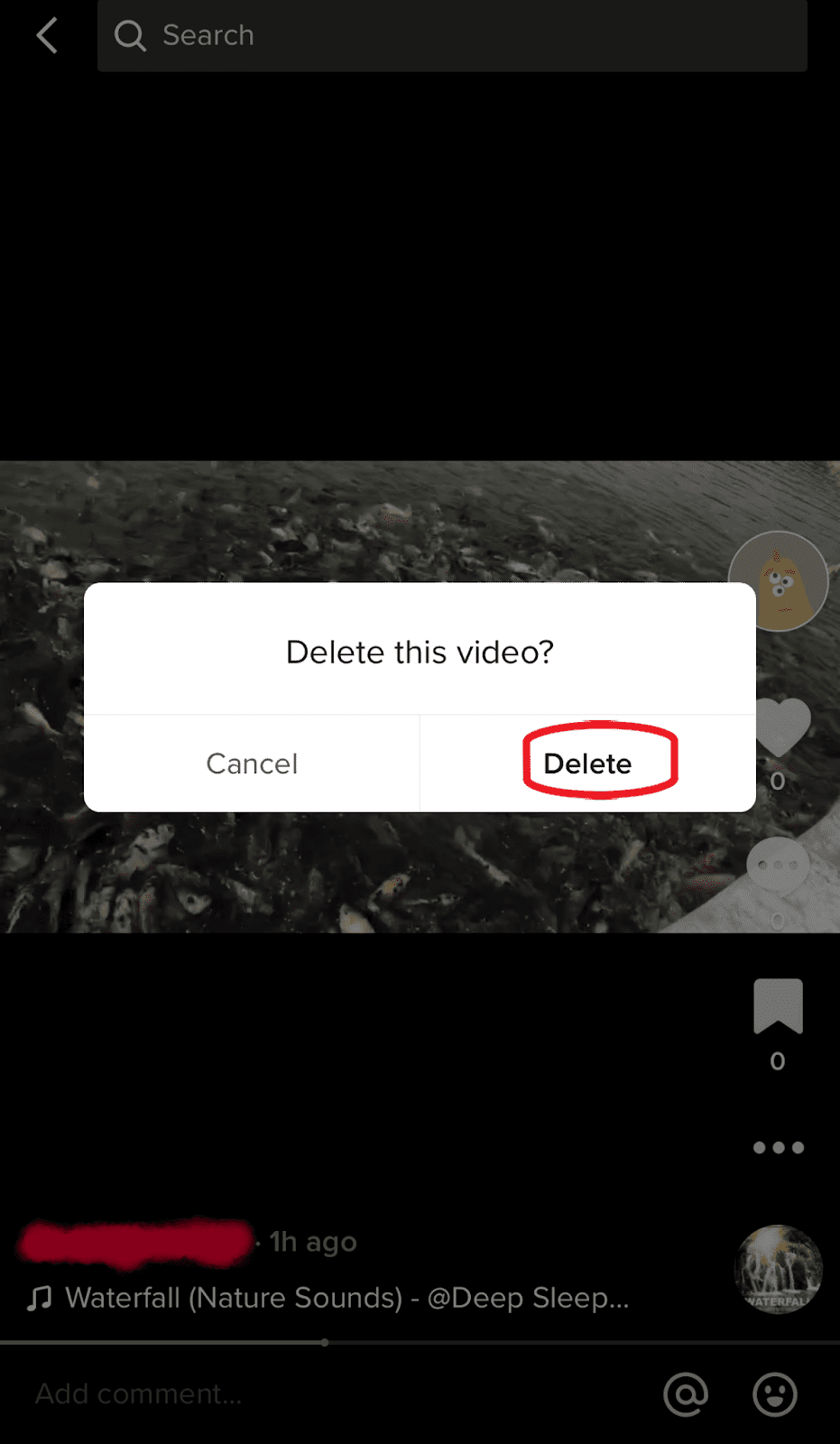
Delete videos saved in your draft
There are also some videos you were probably working on that you no longer wish to post.
Perhaps the trend you were trying to benefit from had faded, or you realized the idea was subpar.
You can delete these videos by following the steps below.
1. Visit your profile to view all the videos you’ve ever created. TikTok puts all your draft videos into one folder.
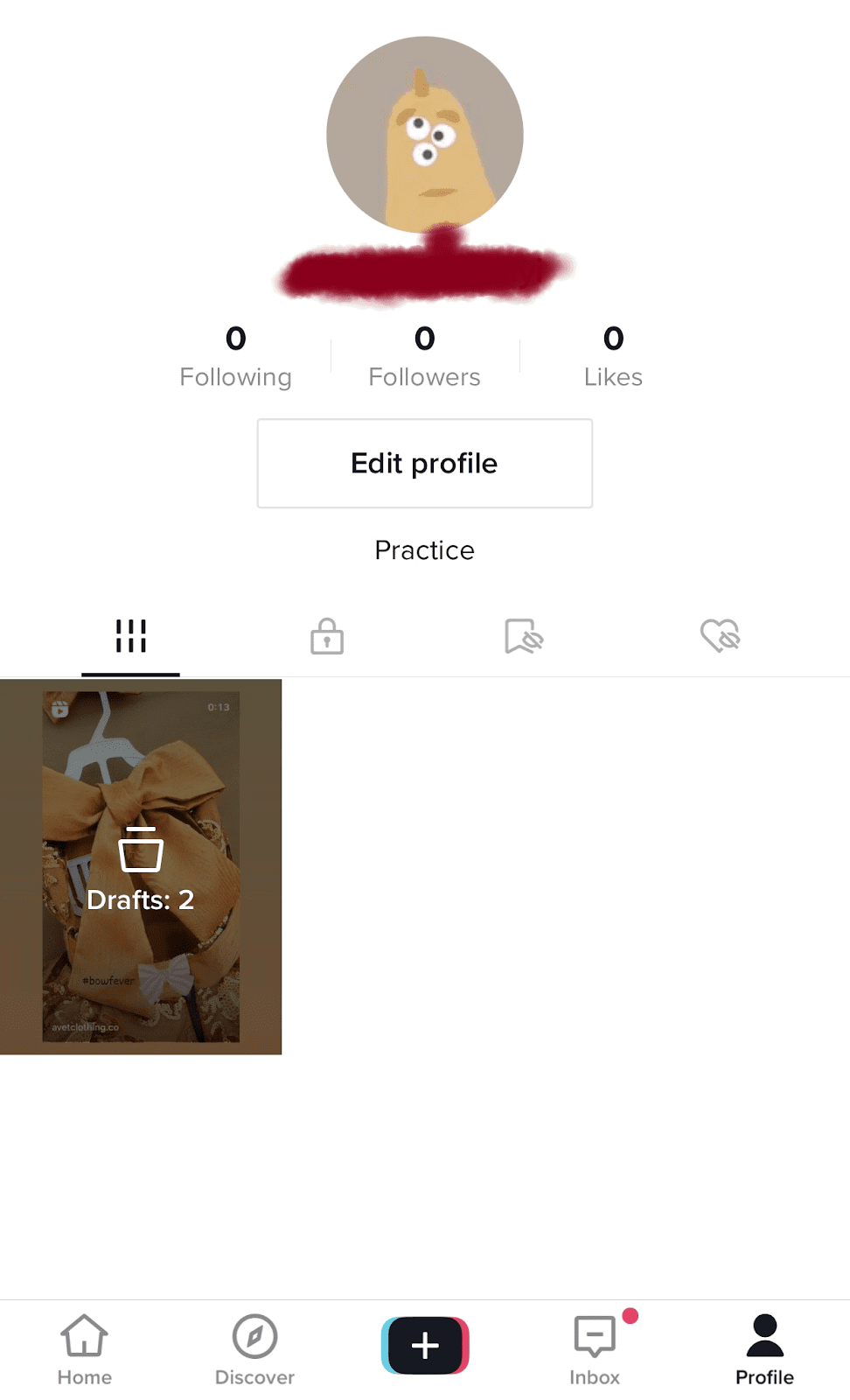
2. Click on the draft folder to show all your draft videos.
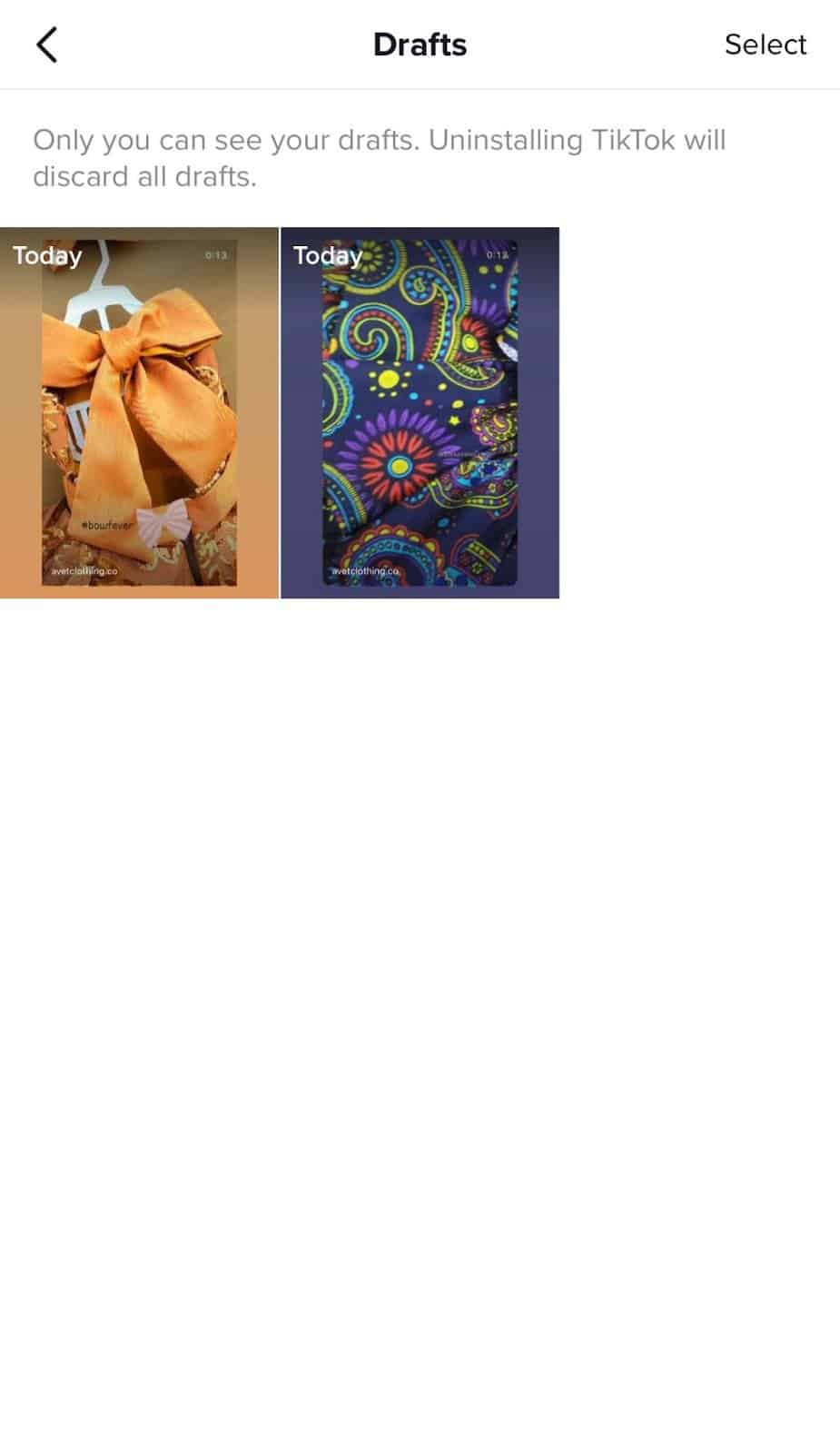
3. Click “Select” on the top right corner to be able to select the video or videos you want to delete.
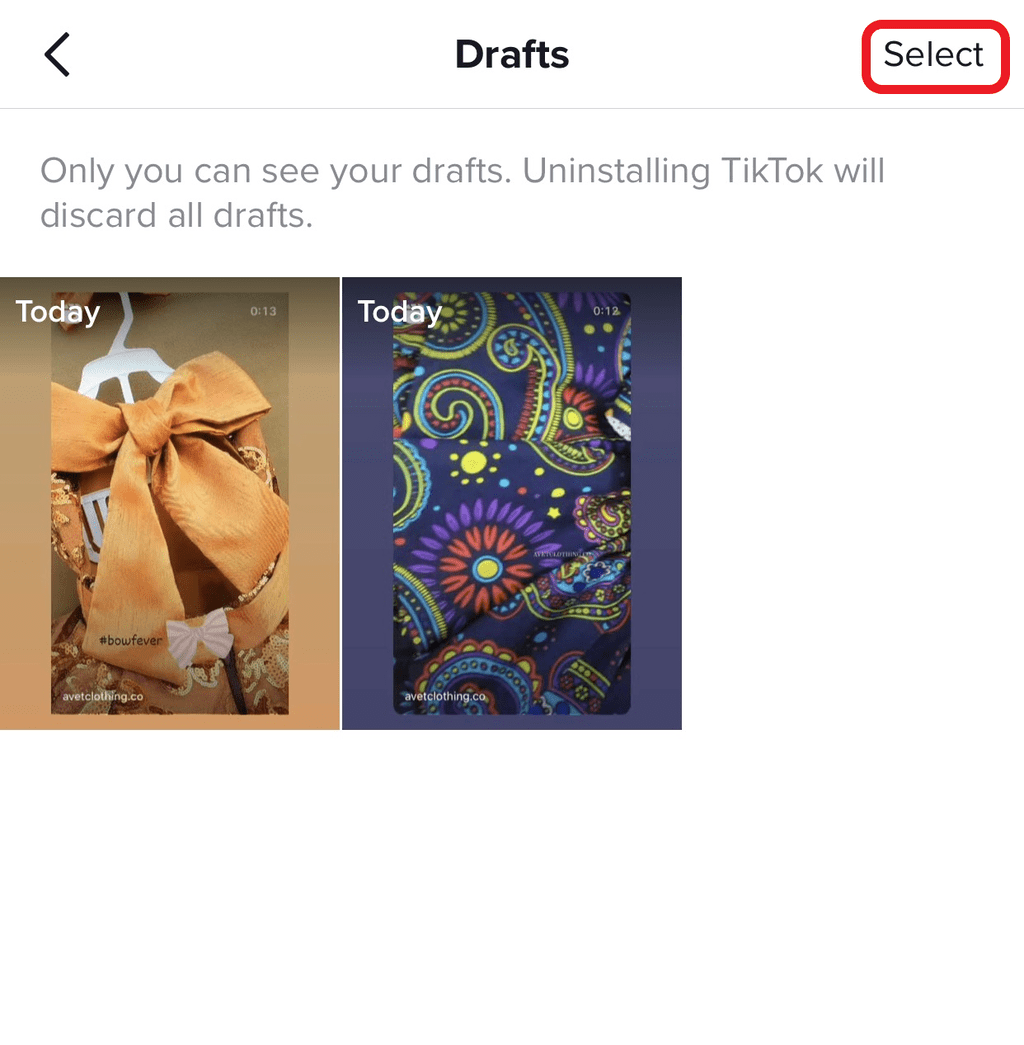
4. Select the videos you want to delete.
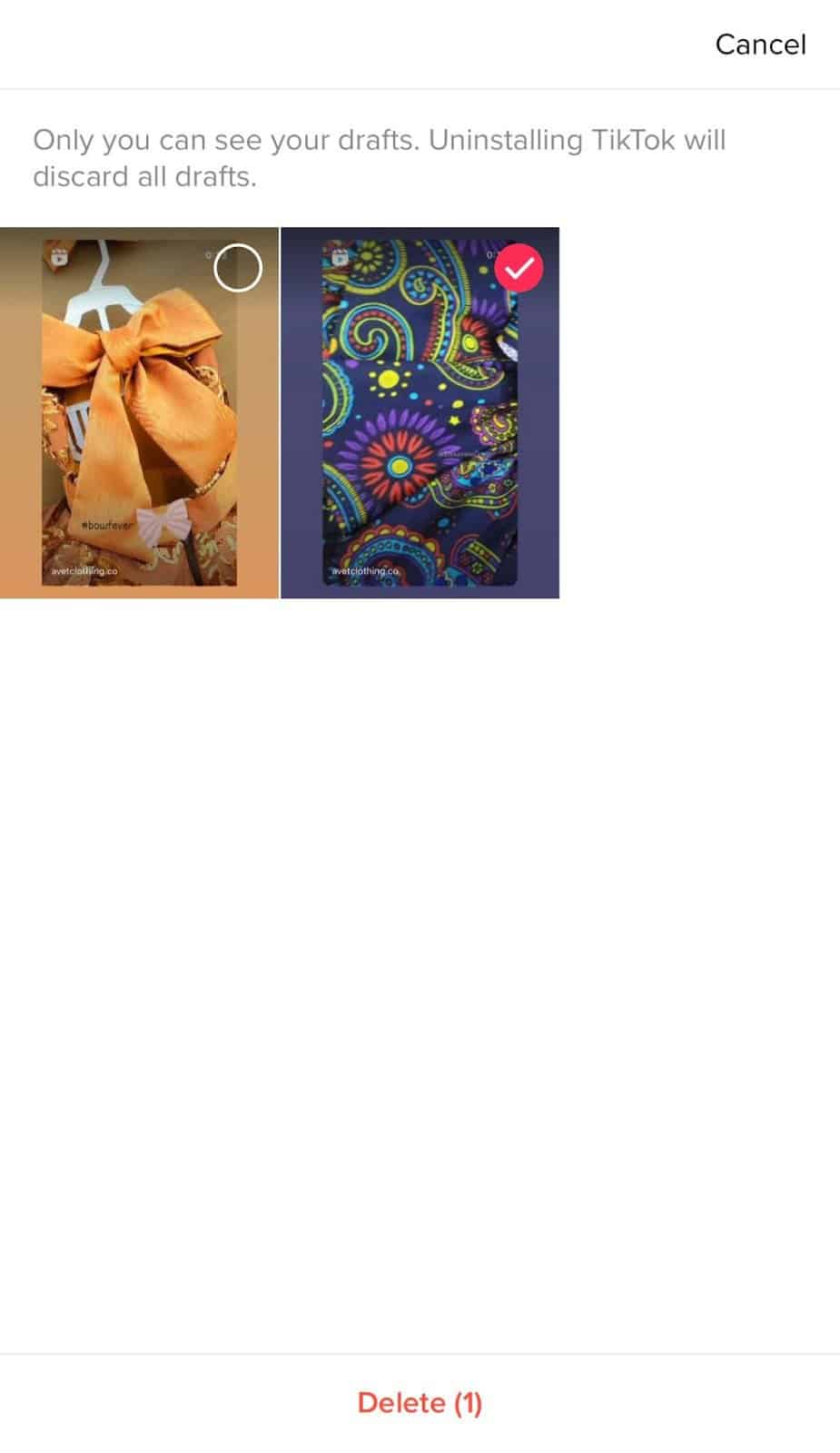
5. Tap “Delete” at the bottom of the page and confirm you want to delete the video(s) in the window that pops up. Voila, all the videos you selected are permanently gone.
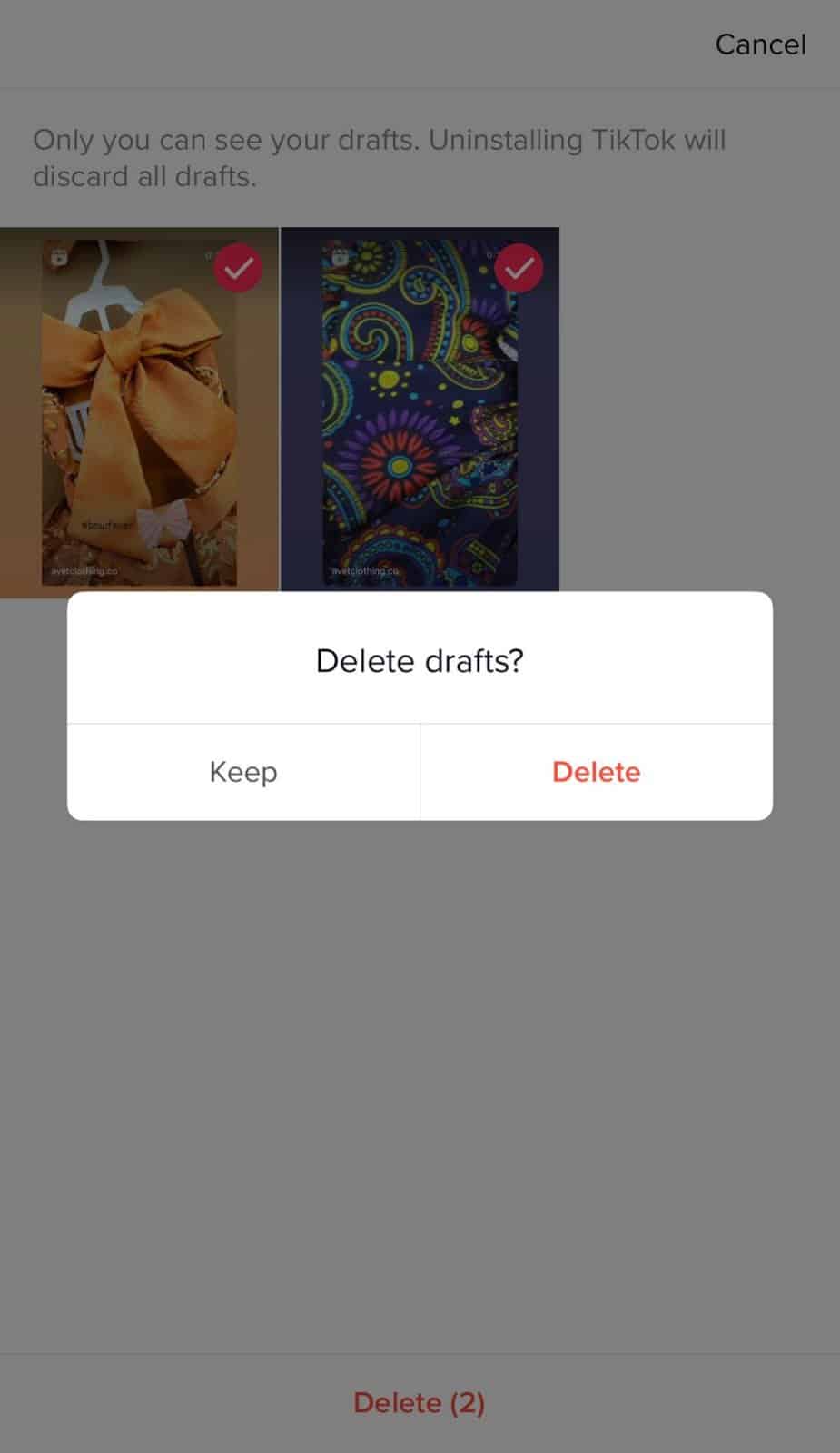
How to Make a Video Private on TikTok
There are some instances where “hiding” a video or limiting who can see it is the better option than deleting it.
For example, one of your content may have gone viral, driving social media engagement to all your accounts, and you want new followers to focus on select videos.
In this case, you may decide to make some of your videos private for the time being.
So how do you make a video private on TikTok?
1. From your TikTok profile, select the video you want to limit who can view it. It’ll continue playing on fullscreen.
2. Tap the three dots below the video to bring up different options.
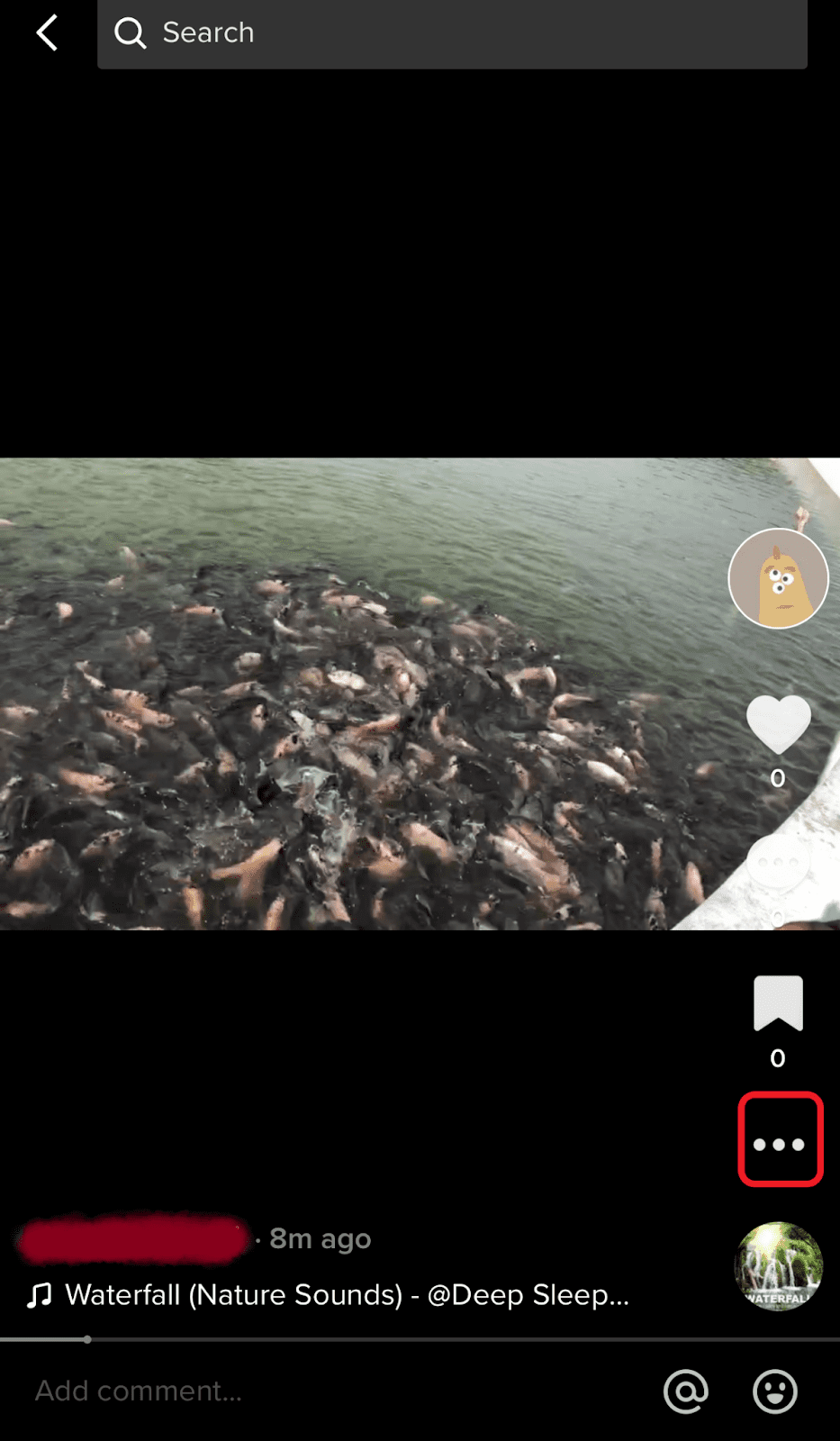
3. Tap the “Privacy Settings” option.
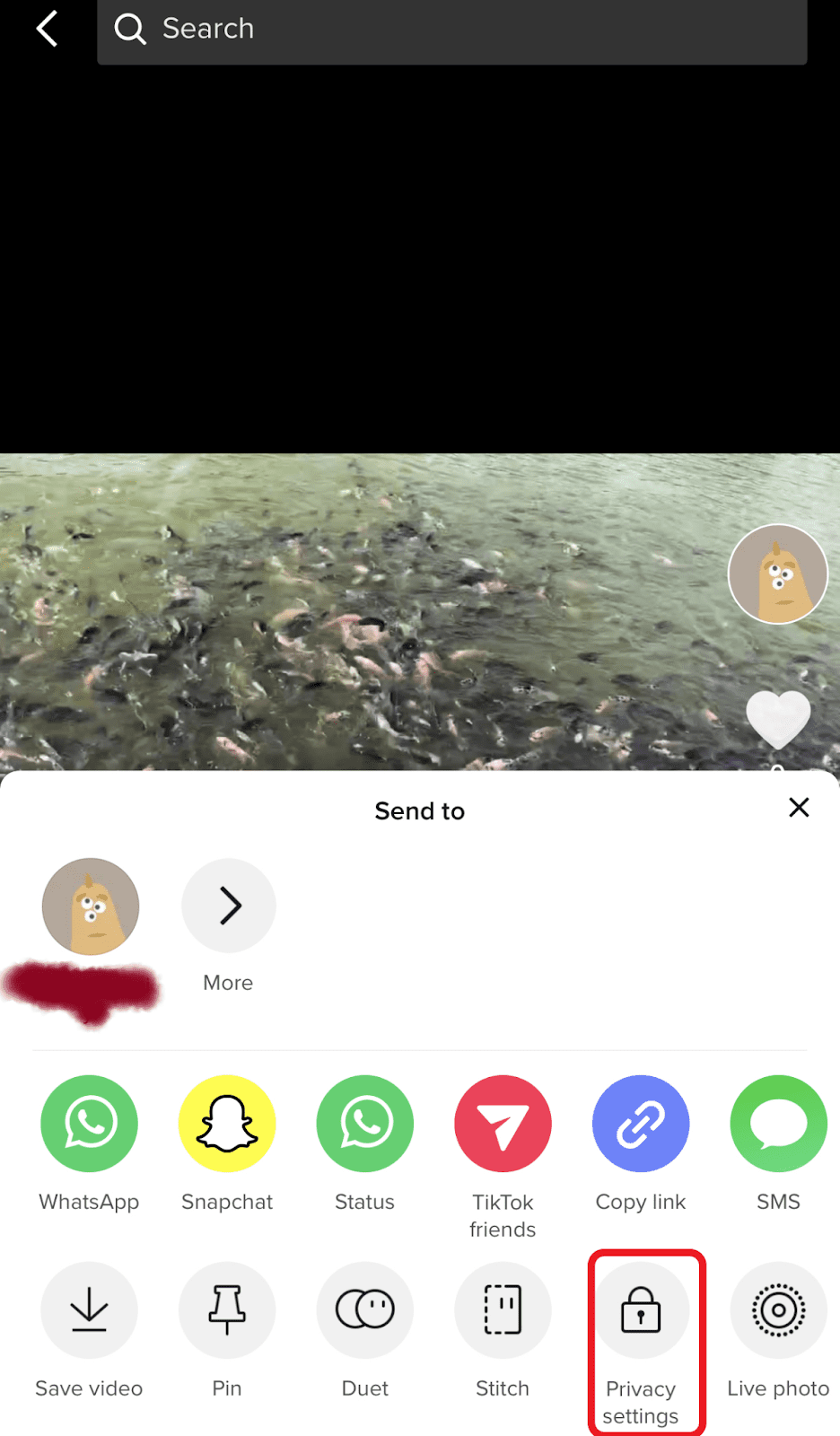
4. Tap the “who can watch this video” option to change who can view the video.
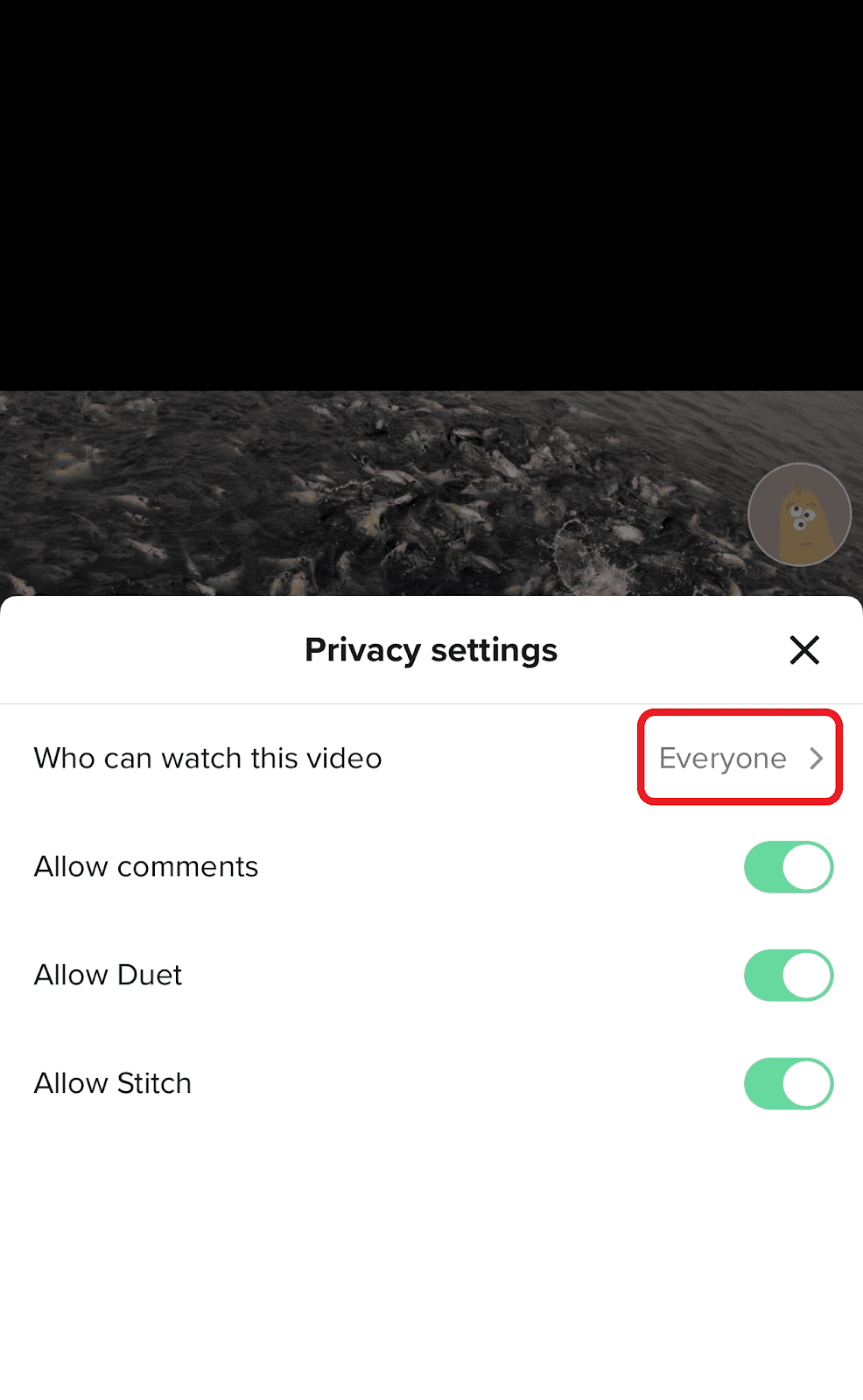
5. Select who can view the video. Your options include everyone, your mutuals, and only you. Select “only me” to keep the video private.
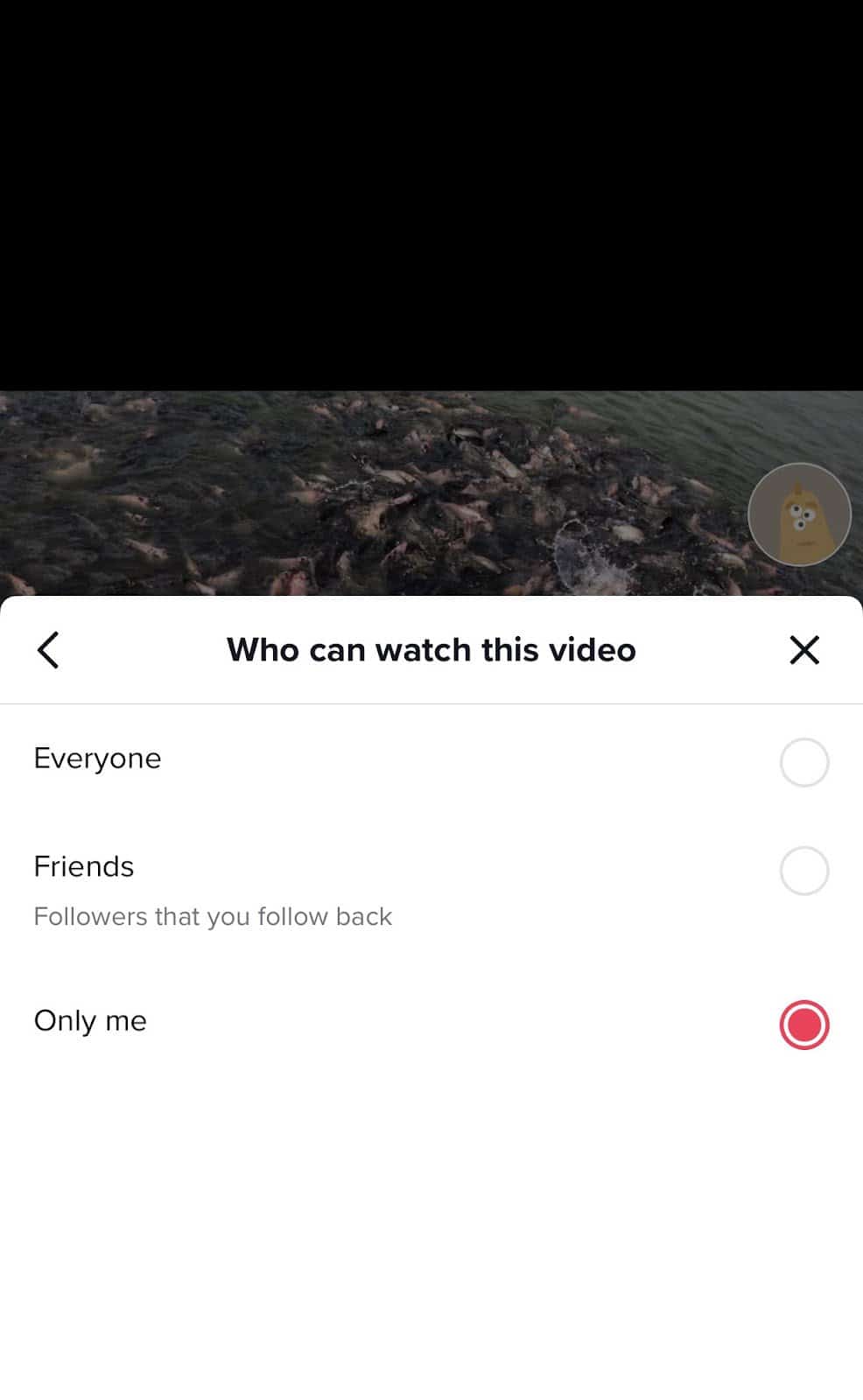
6. Tap the “x” button to complete the action.
How to Delete or Hide your TikTok Account
The steps to delete or hide (deactivate) your TikTok account are as follows:
1. Launch the app and be on the profile tab. From there, tap the three horizontal bars.
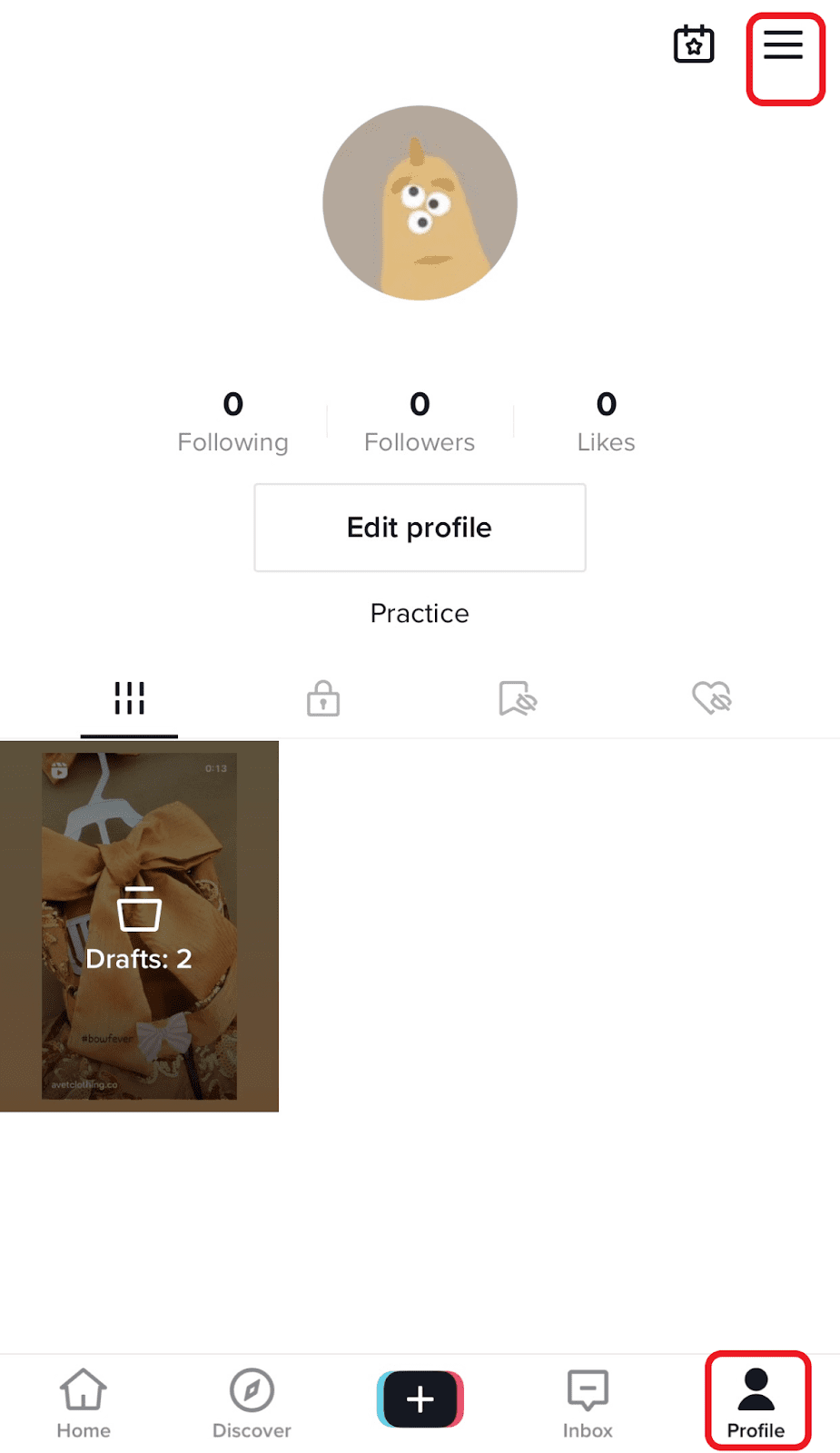
2. From the options, select “settings and privacy.”
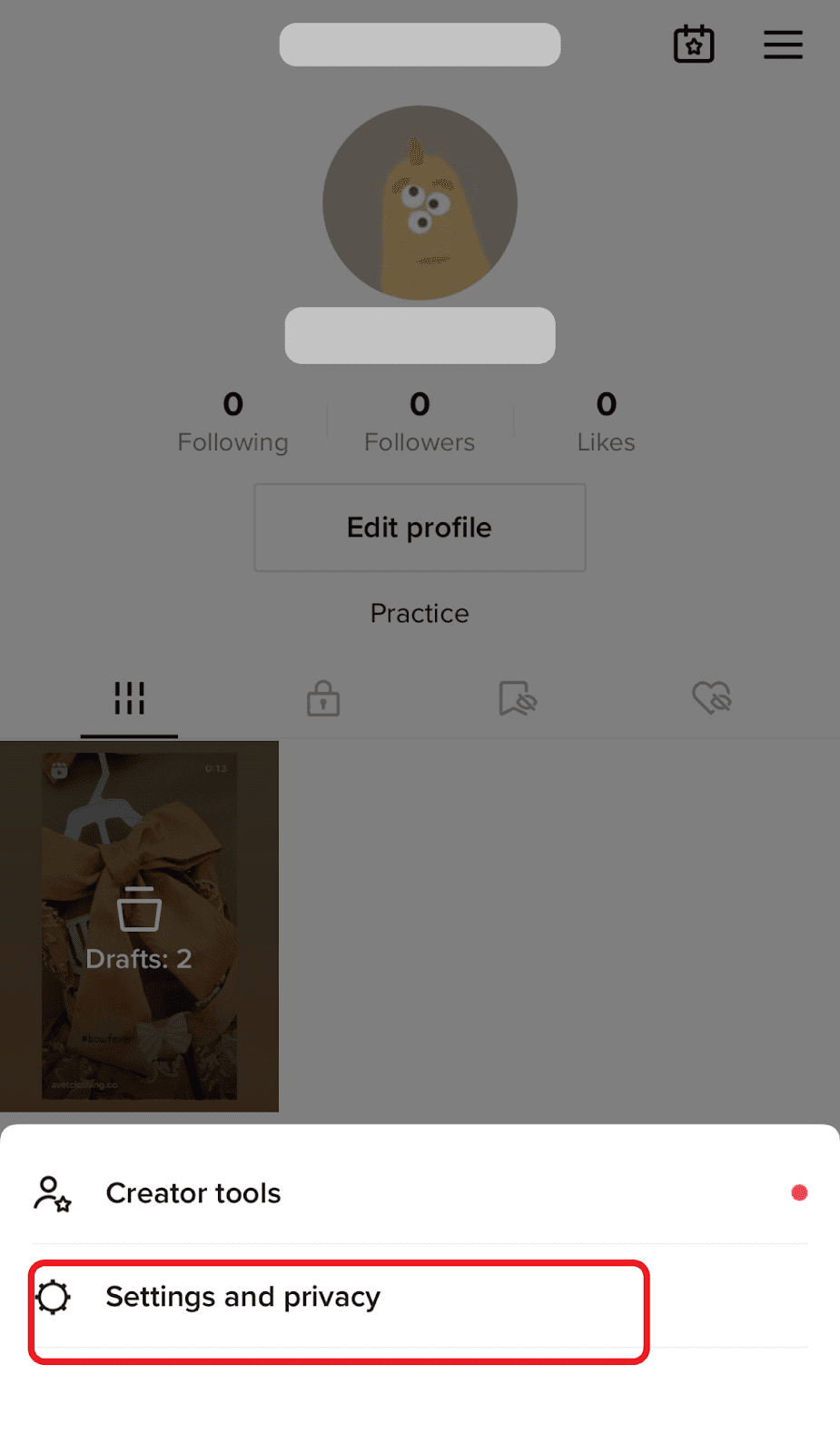
3. Tap the “manage account” option.
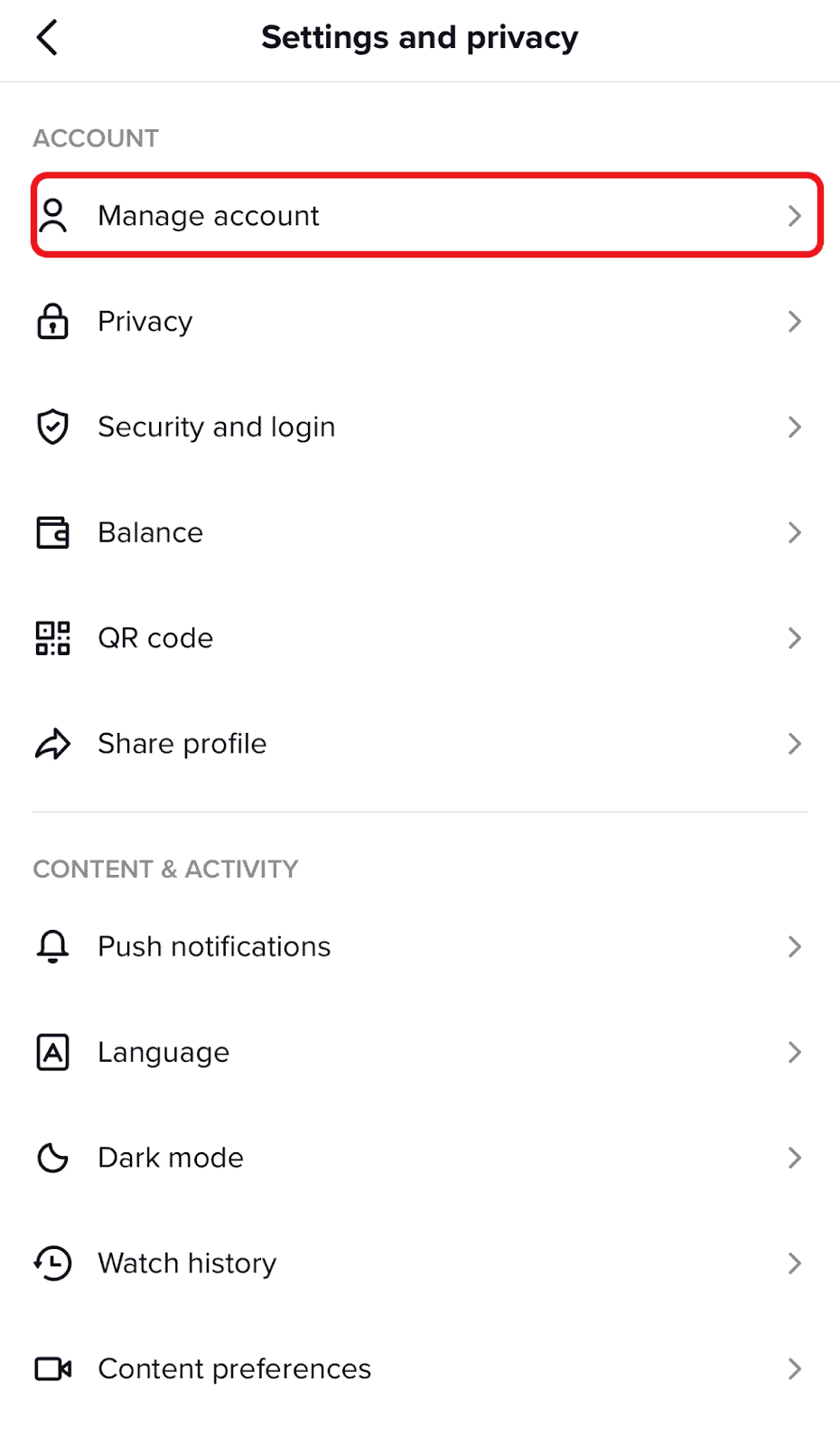
4. Next, tap the deactivate or delete account option.
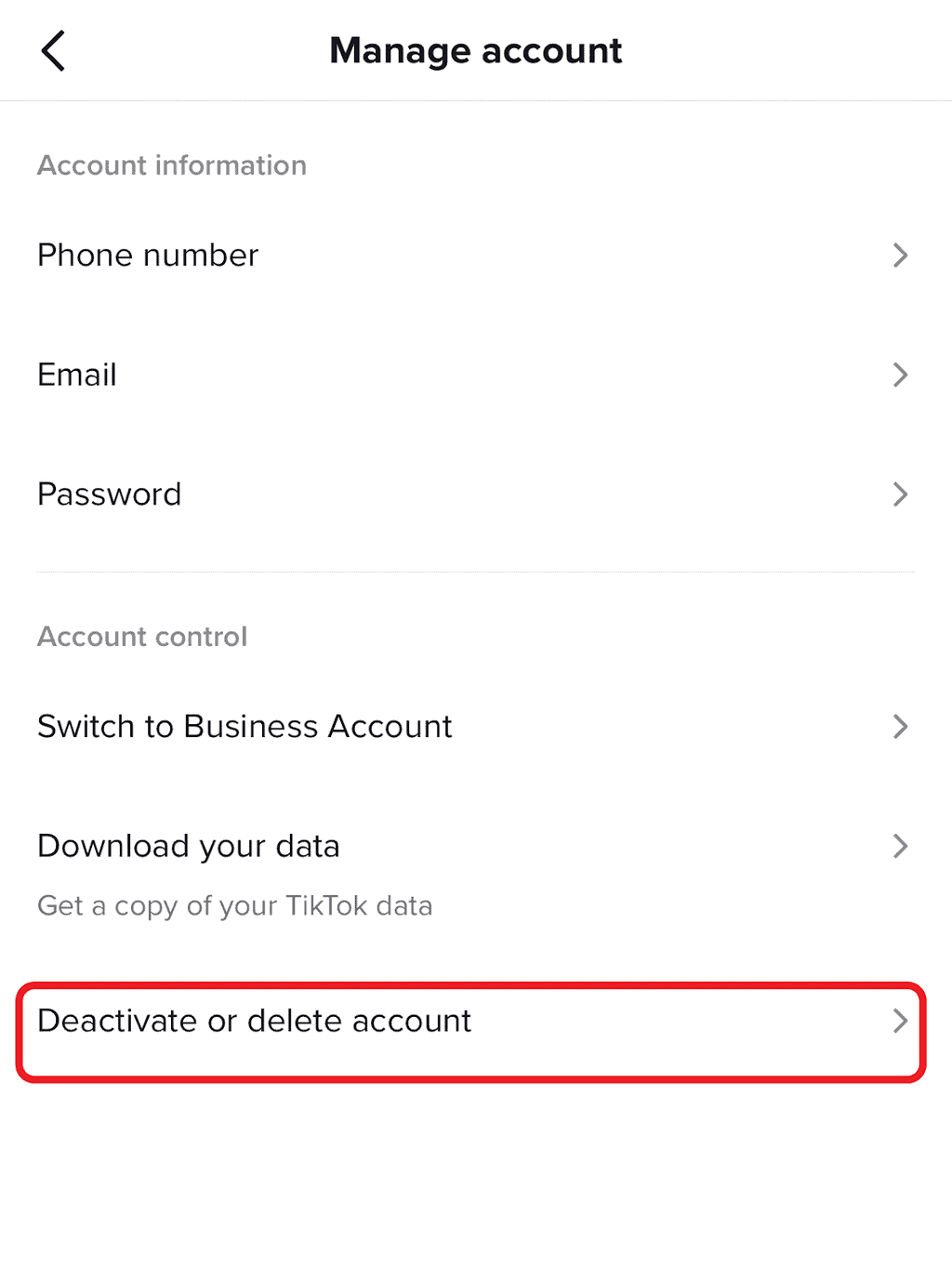
5. Choose to either deactivate the account till you’re ready to reactivate it or to delete the account permanently.
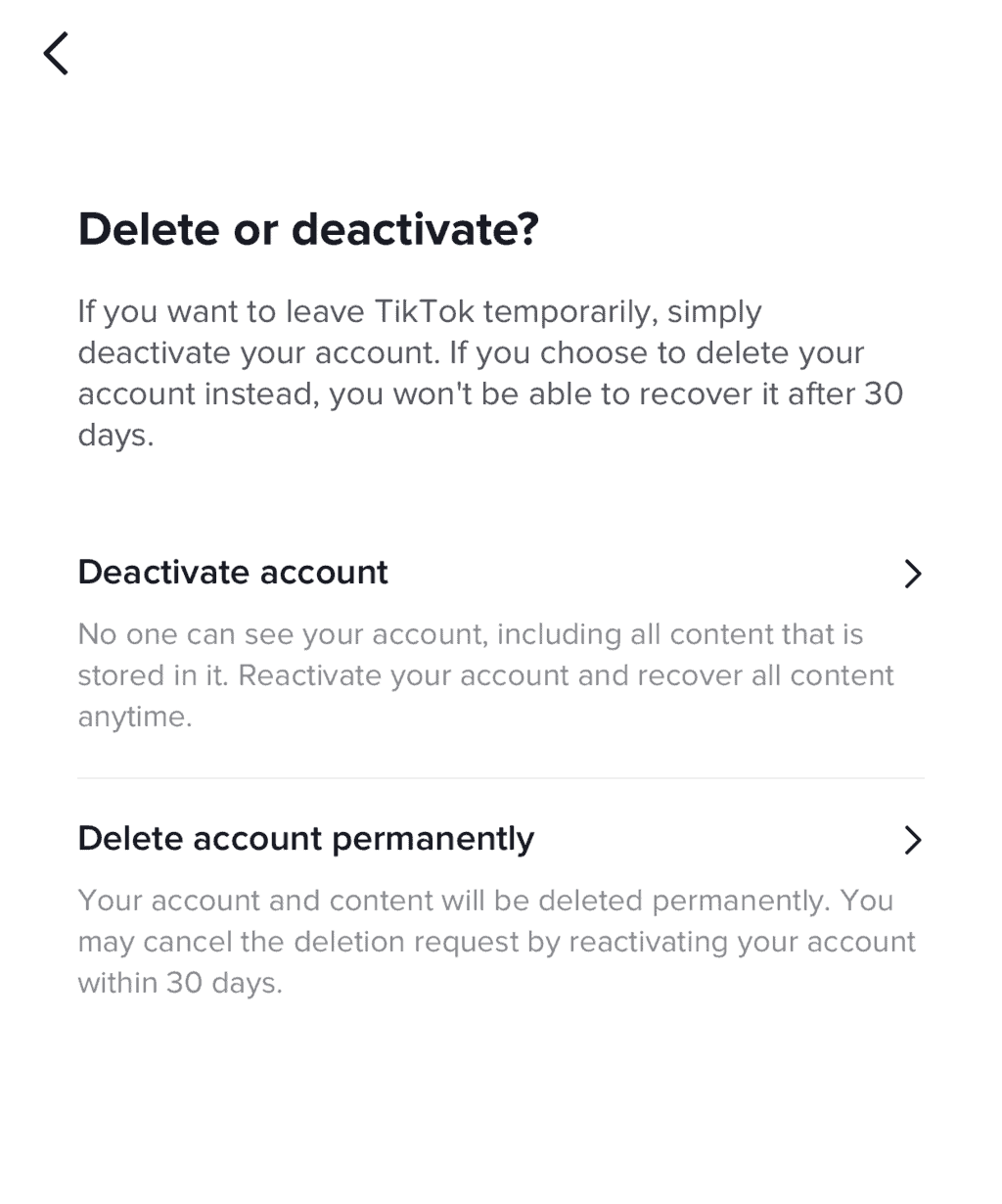
6. Select why you want to delete the account and tap “Continue.”
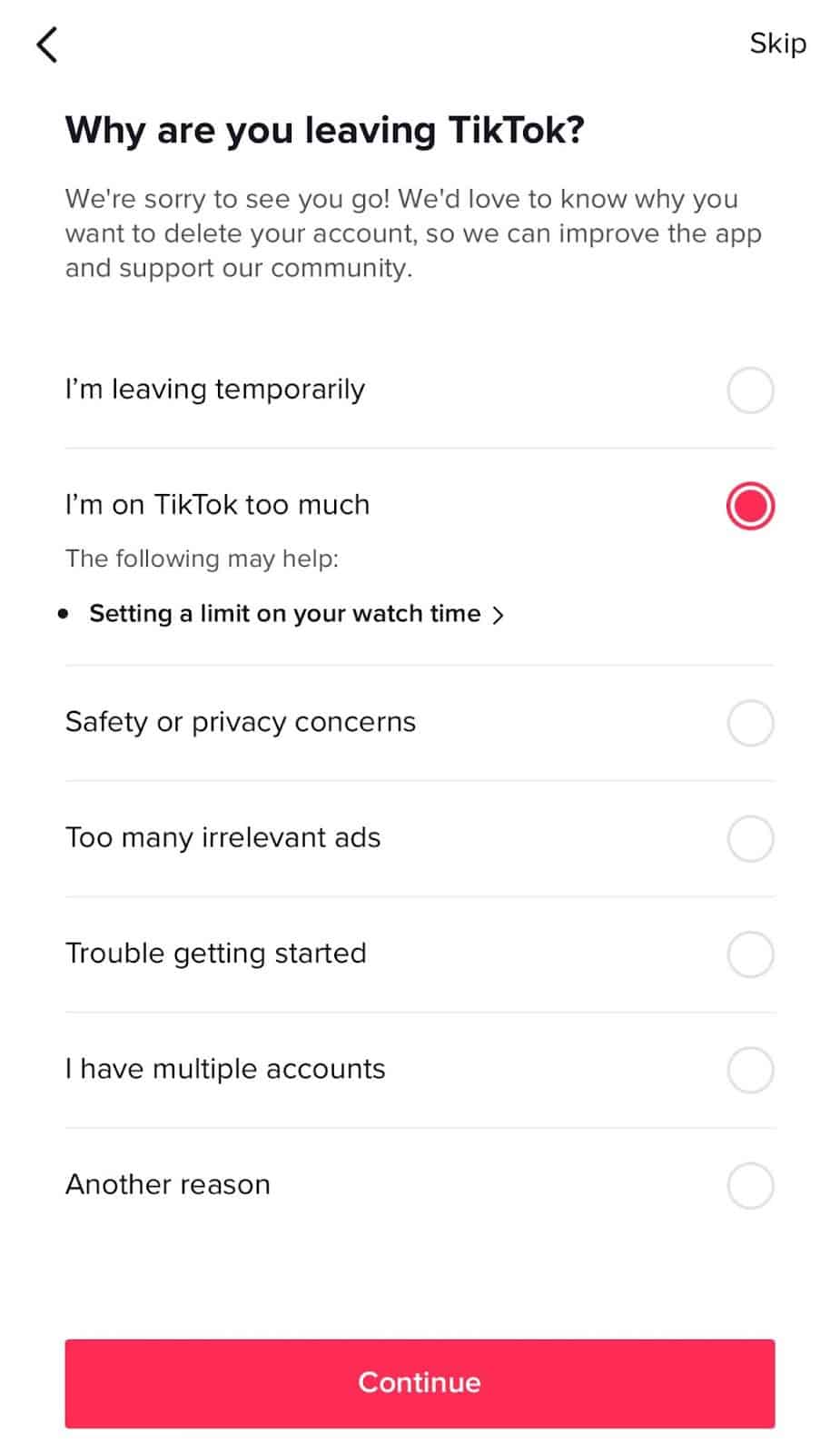
7. Accept that you want TikTok to delete your account. There’s also an option to download your TikTok data, including your videos.
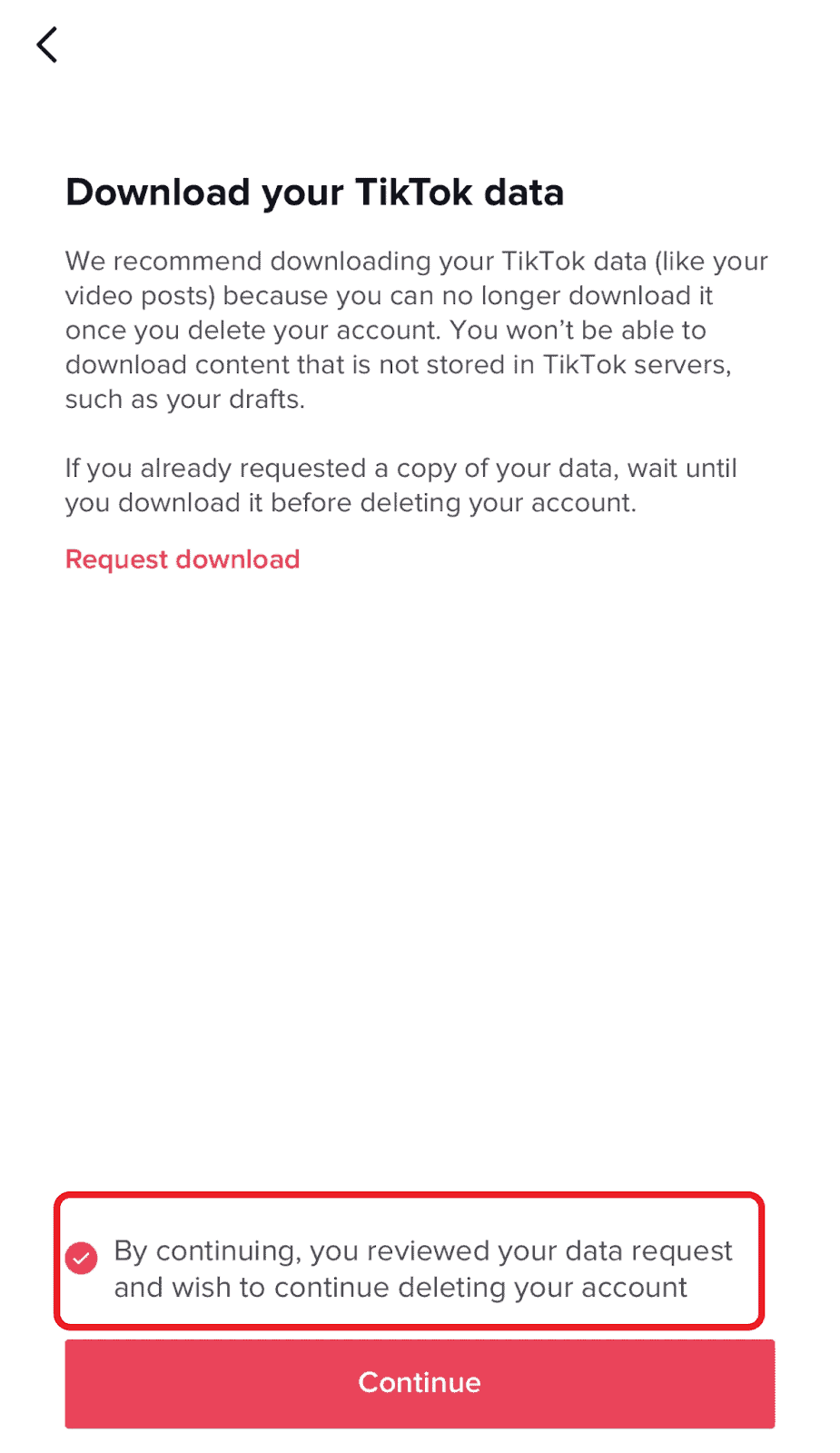
8. On the next page, TikTok will ask if you want to continue and state what deleting your account means. Tap “continue” if you wish to proceed.
9. TikTok will ask you to confirm the account belongs to you by signing in.
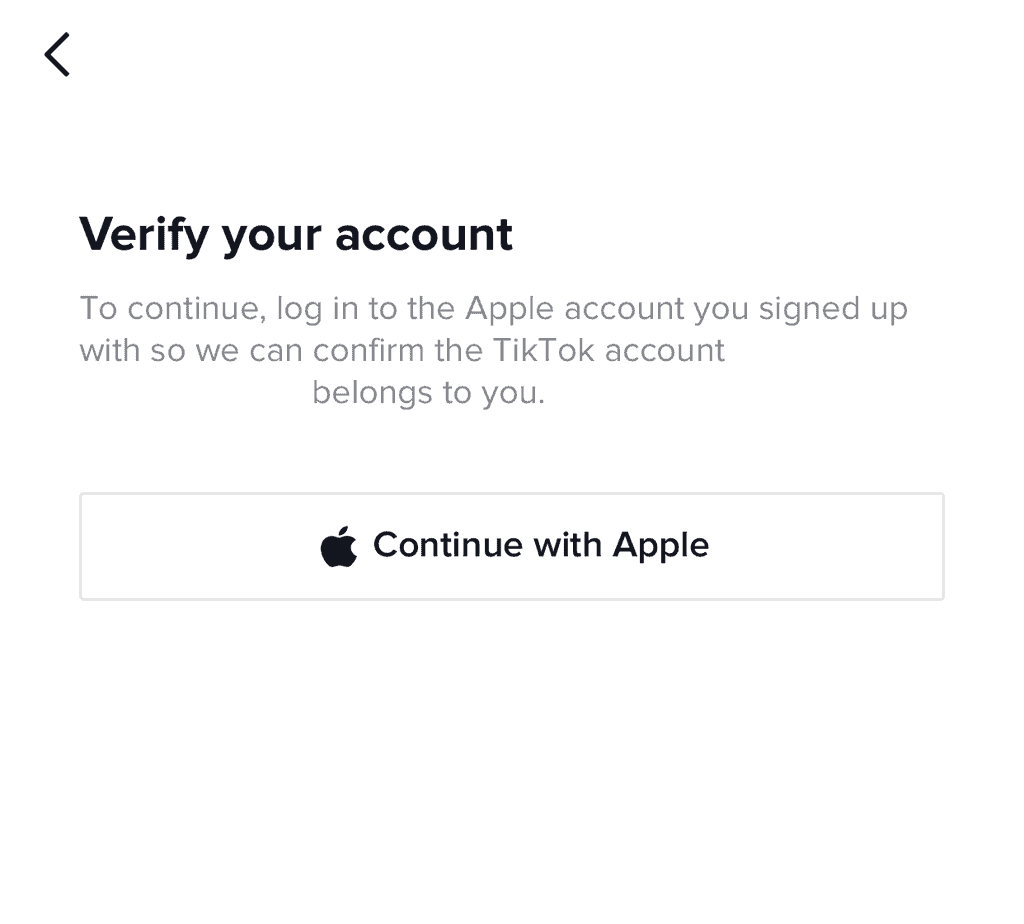
What is the Difference Between Deactivating and Deleting a TikTok Account?
The main difference is that one is permanent, and the other is temporary.
When you deactivate your account, you can always regain access to it whenever you choose.
It’s like making your TikTok account private.
No one will be able to find your account or interact with it.
When you delete your account, you lose it forever.
If you later change your mind, there’s a 30-day window to reactivate the account before TikTok deletes it permanently.
You can also download your data before you delete your account.
The data includes all your videos.
Additional Tips on Creating and Deleting Videos on TikTok
These tips and best practices will help you limit the number of videos you delete and keep you safe online.
1. Back up the video to your device before you delete it.
2. It is good practice to download your TikTok videos to your device after you’ve edited them. Before you publish the video, toggle on the “Save to device” option.
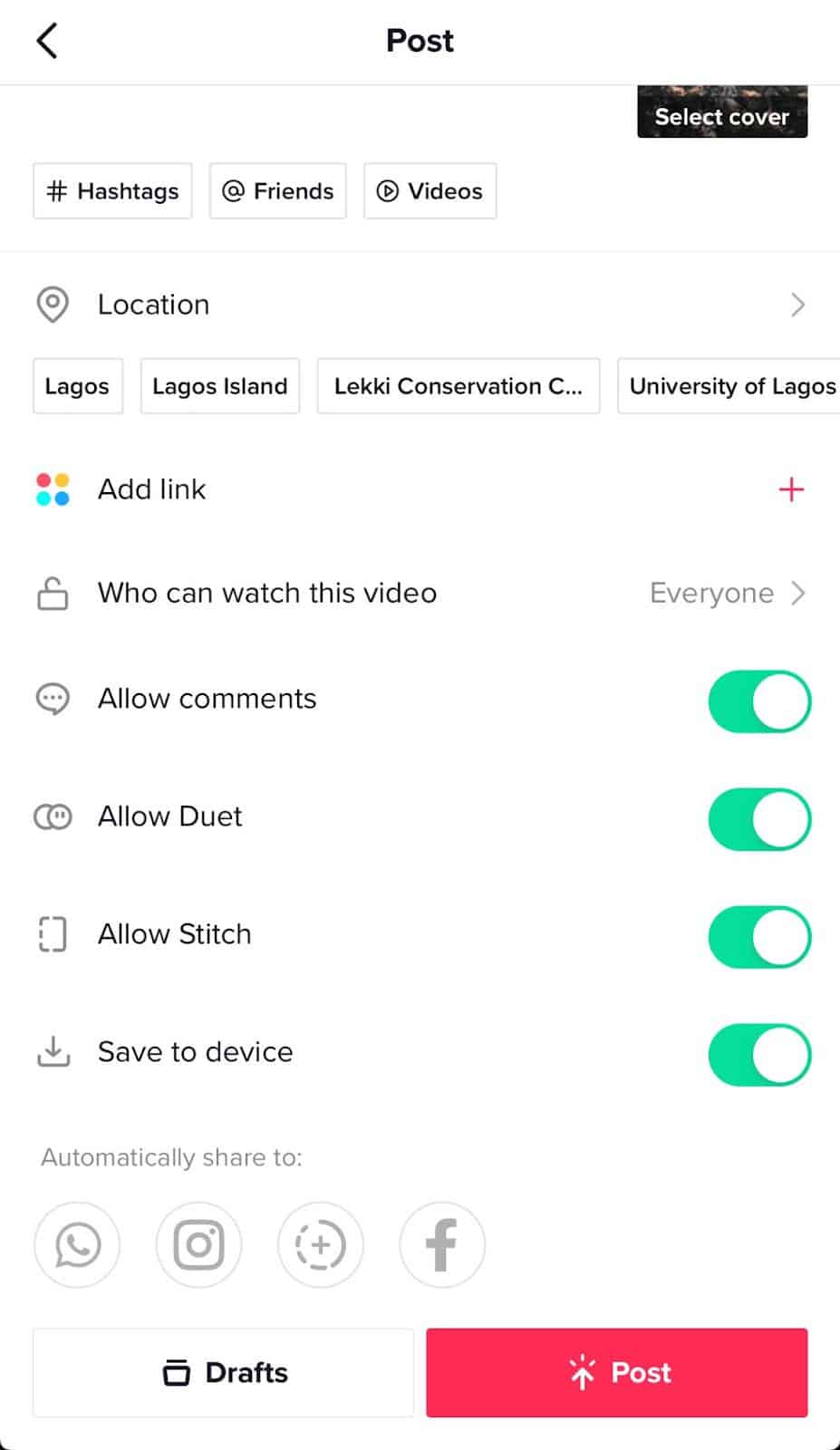
- Rather than publishing videos to TikTok live at locations people can easily track, make it a recorded video and save it in your drafts. You can post the video a few hours after you’ve left the place.
- If a video is not receiving the kind of engagement and interactions you want, you can repost it at another time. You can try again during the best times to post on social media.
Wrapping Up: How to Delete A TikTok Video
Whether it’s one or multiple videos you no longer want on your TikTok, now you know how to delete them or hide them instead. Additionally, you learned how to deactivate or delete your TikTok account if you ever feel the need to. The steps are so easy to follow.
If you have questions or run into trouble while trying to delete any TikTok video, let’s know in the comments, and we’ll get in touch soonest.





