Need help growing your Facebook group?
You can promote a group to reach out to billions of Facebook users. It is incredibly effective to engage with your fans and customers.
In this guide, I discuss how to promote a Facebook group to multiply its total members. It includes utilizing organic strategies and Facebook ads.
Frequently Asked Questions
Why Is My Facebook Group Reach So Low?
A primary reason behind low Facebook group reach is the lack of promotion and engaging content.
Any new group would naturally have few members, which you can grow through active and passive advertising.
Once you post interesting content, Facebook’s algorithm will automatically increase its reach.
Can I Pay To Promote a Facebook Group?
You can run paid promotions via the Facebook Ads manager to get new members for your group.
It is also possible to boost a page post with paid ads that links to your Facebook group.
Don’t have the time? Try using a Facebook ad agency to do it for you.
What You’ll Need To Promote a Facebook Group
Once you properly set up a Facebook group as per Facebook’s Community Standards and populate it with engaging content, you can start promoting it to get new members.
You will need the following to do that:
- A computer with an internet connection and web browser. You can also use the Facebook app on your smartphone.
- A Facebook page associated with the Facebook group you want to promote. This will help you make public posts about your group and boost its reach with Facebook ads.
- A Verified payment method (Credit or Debit Card/ PayPal) to pay for promotional activities. You will need it to run Facebook ads.
How To Promote a Facebook Group: Step-by-Step Instructions
There are multiple ways to promote Facebook groups. Some of these involve paid promotions, while other activities can help your group grow organically.
By the end of the article, you will learn the most effective methods to increase group members and reach more customers.
Method 1: Promoting a Facebook Group for Free
How you create a Facebook group and set it up significantly impacts its growth.
Facebook’s algorithm will automatically promote your group if it’s adequately optimized.
You can also promote the group manually with a few steps to build awareness and increase group members organically over time.
Step 01: Set Up the Facebook Group for Growth
While creating a group, you must give it a name and add a description.
These are the things people will see before joining the group.
Your group name and description should include popular search terms that people of similar interests may use in Facebook searches.
If you’ve already set up your group, you can edit these.
To do that, navigate to Manage > Group Settings > Set up group.
You will find it on the left side of your group’s Community home page.
Also, add a location for your group from the same settings if you want customers from a specific area to join your community.
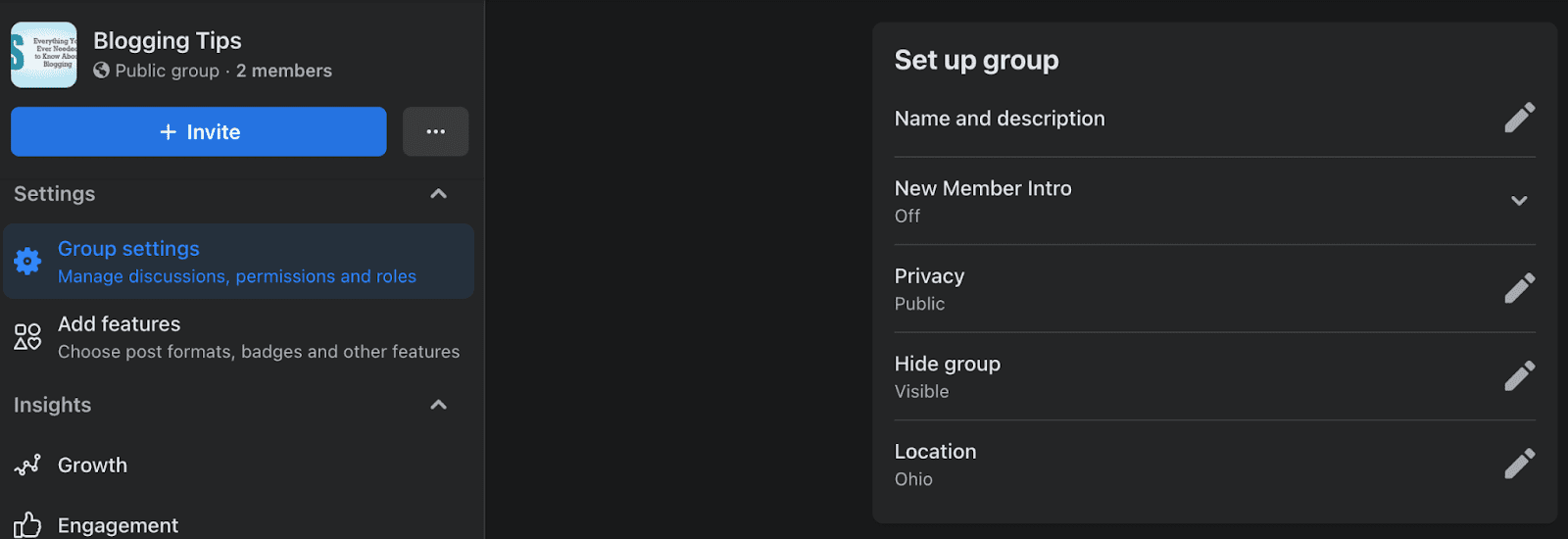
Step 02: Allow Facebook To Suggest Your Group
Ever noticed any group suggestions on your Facebook feed?
The social media platform allows automatic suggestions to potential new members.
It is typically activated by default when you create a public group.
Alternatively, head to the “Grow group” section from the group’s manage tab.
Once there, simply toggle the bar next to “Allow Facebook to suggest this group” from the right pane.
When you may need it, toggling the bar back to the left will snooze suggestions for up to 30 days.
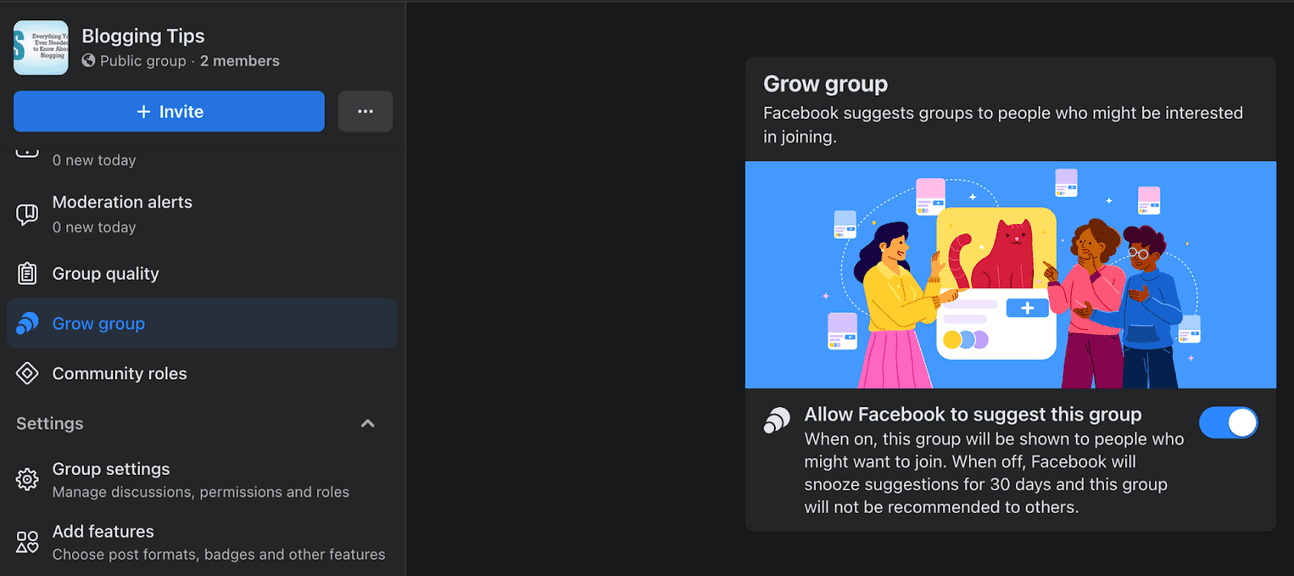
Step 03: Invite Your Friends To Join the Facebook Group
Sending a simple invitation to join your Facebook group can quickly increase the number of group members.
All members and admins can invite their Facebook friends to join the group.
Simply go to the community home page and click “Invite” from the left. It’s just below the cover photo.
Next, tap on “Invite People” and choose the Facebook friends you want to invite by ticking the box next to their names.

You can also invite people and customers in your email list to join your Facebook group with your admin privilege.
Email invites don’t even need people to be on Facebook.
Simply hit the “Invite with email” option under “Invite” and enter the email address.
Then click “Add” to insert another email or “Send” the invitation.
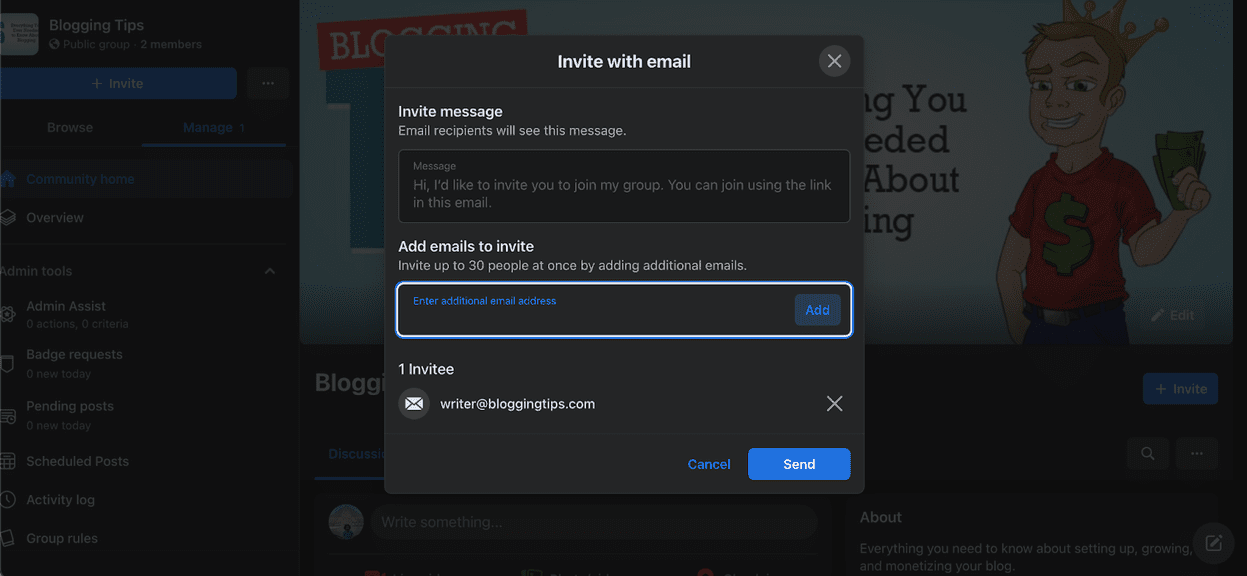
Don’t forget to ask new members to invite their friends to join your group. This can be done by adding a welcome message for all new members.
Step 04: Create a Facebook Page To Promote Your Group
Having a Facebook page will allow you to post about your group publicly.
You can also gain more visibility for your group by tagging a business on a page post.
On a computer, go to the homepage of your personal profile and click on “Pages” from the left-side menu bar. It will show the pages you already manage.
You may have to click “See more” to find it.
Next, hit the “Create new page” button from the same side.
Follow the on-page instructions (like creating a group) and hit “Create Page.”
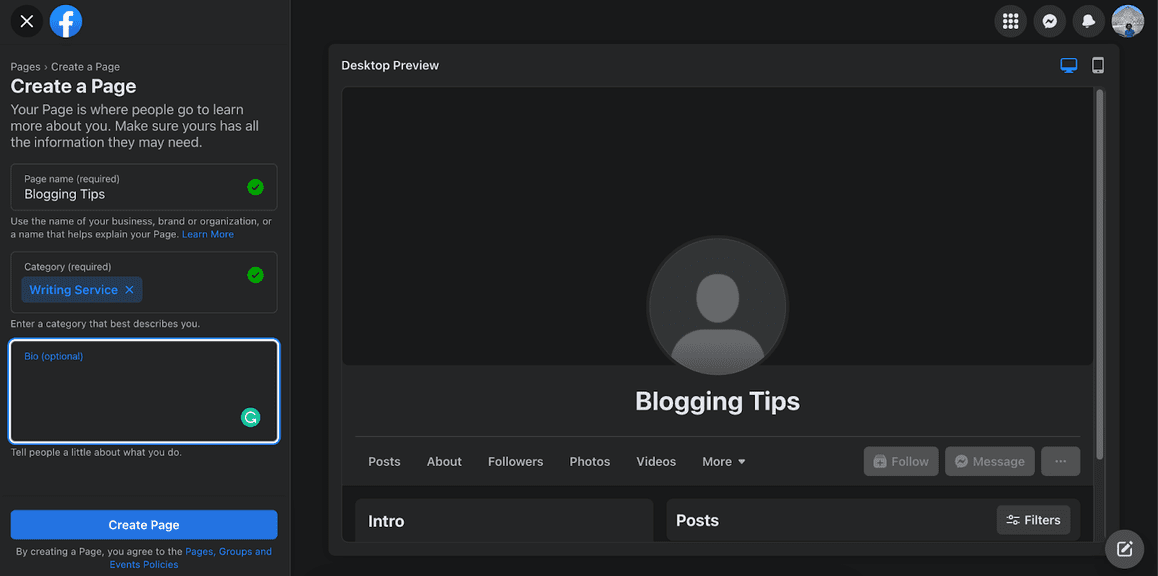
Step 4.1: Add Your Group Info in the Cover Photo
You can add contact info, location, business hours, etc., in the following few pages of the setup process.
The most essential parts of these sections are “Add profile picture” and “Add cover photo.”
Use the cover photo to promote your Facebook group by including the group joining details with some basic edits.
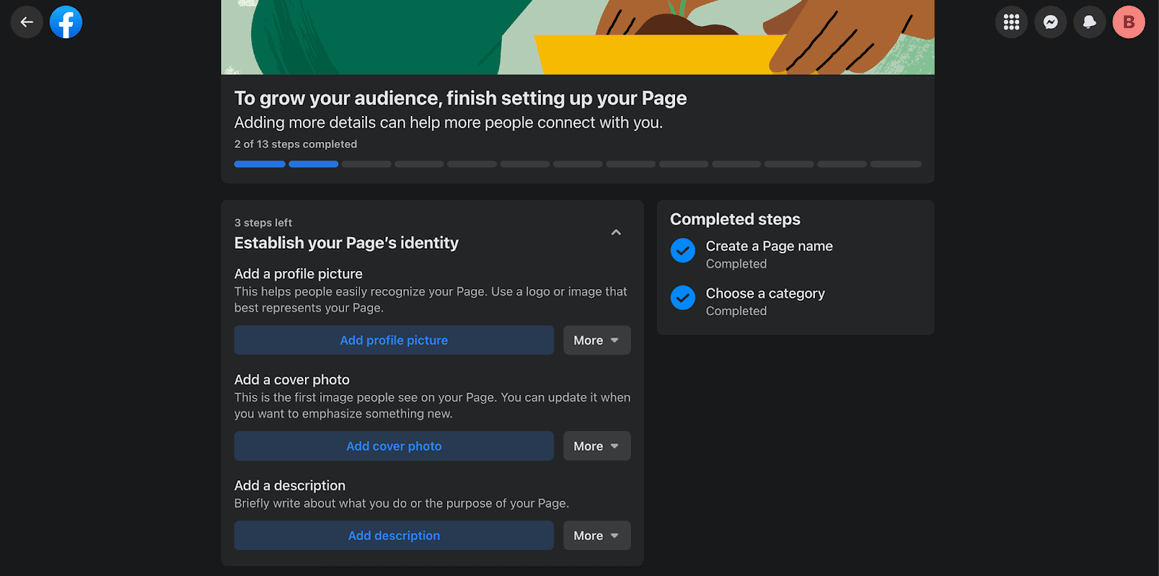
Step 4.2: Create an Action Button for Your Group
A Facebook page will let you create an action button to share your group. You will find the option below the “Add cover photo” option.
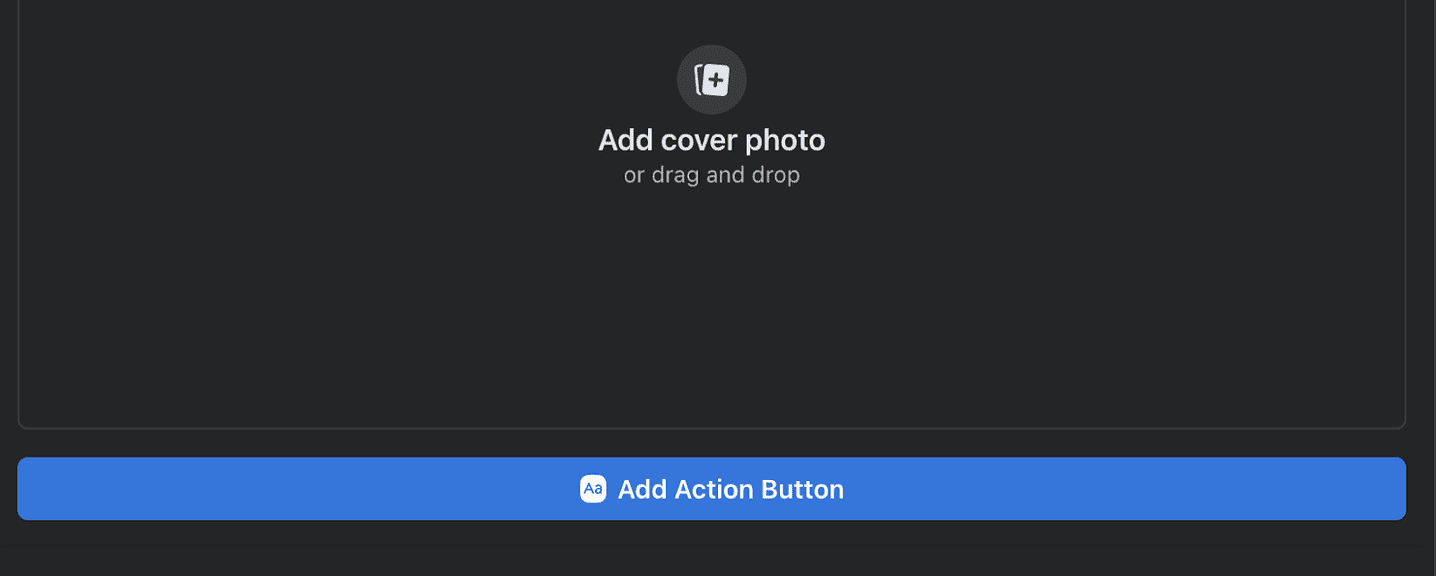
Simply click on the “Add Action Button” as you set up your Facebook page, then select “Visit Group” before hitting “Next” in the pop-up menu.
Follow the on-screen instructions to link to your group and then hit “Create.”
The button will be placed right below your cover photo so your customers can join the group in one click.
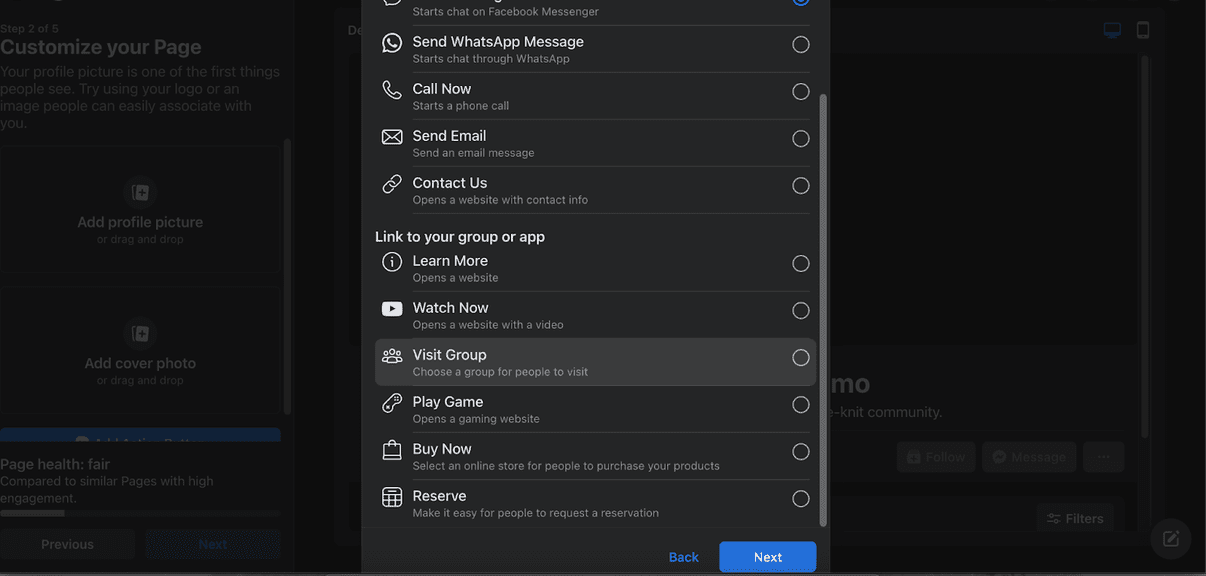
Method 2: Promoting a Facebook Group With Ads
The most effective way to promote Facebook groups and get new members is by running ads.
While costing the group owner some money, a paid ad can quickly multiply new members joining your group.
Note that you can’t create ads directly for your group, but you can promote it with a paid ad from your page.
Step 01: Create a Facebook Ad To Promote Your Business Page
Go to your Facebook page’s profile and click “Promote.” Find it right below the page’s name on the left-sided bar or under the cover photo.
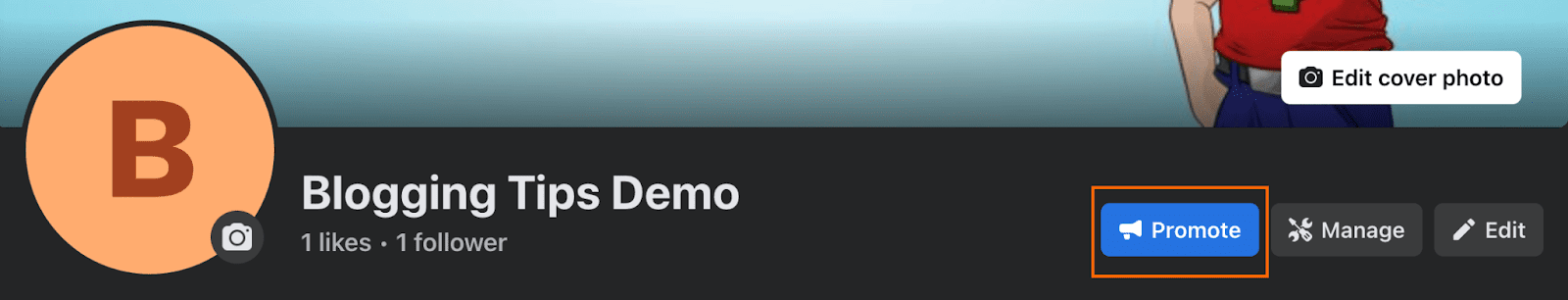
You can get started with automated ads or create your own on the next page. Click on the option that suits you best.
You can answer a few questions and set a daily budget to get your Facebook ad up and running with automated ads. It is best for new group owners.
In contrast, you will get many customization options by clicking on “Create new ad.”
You must create an audience list carefully to reach the maximum potential customers.
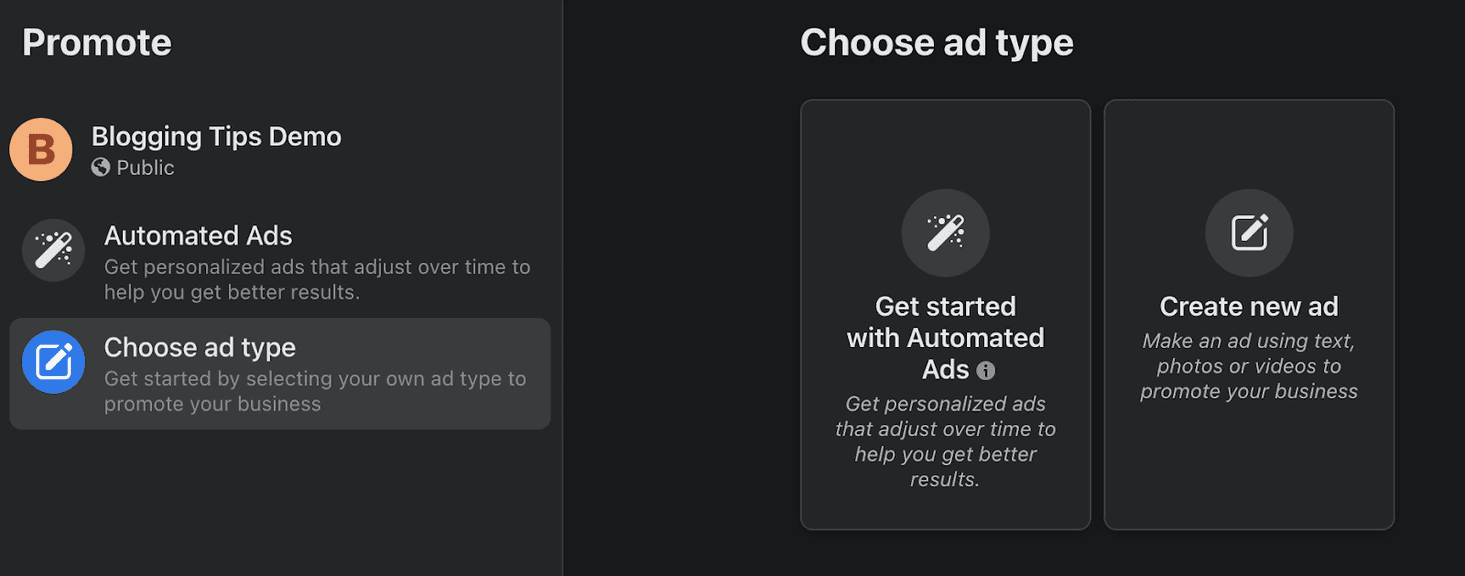
Step 02: Boost Individual Posts on Your Facebook Page
It is excellent to advertise a specific post about joining your group, especially if you have a limited budget.
Each post you make on your Facebook page will have a “Boost post” option at the bottom.
Enable boosting for a post with a call to join your group and click “Post.”
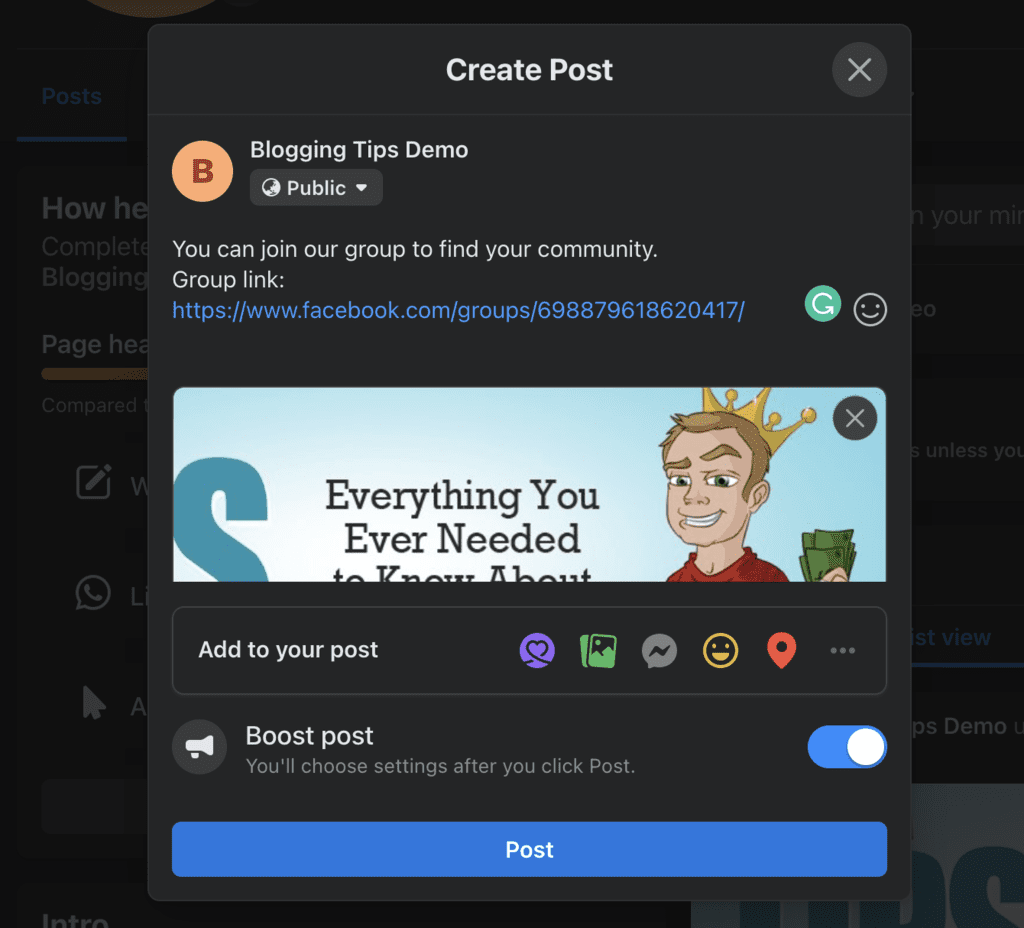
The next page will display the options to create a paid ad for the post.
Follow the on-page instructions to set up your “Audience,” “Duration,” and “Total Budget” for the paid ad.
Hit the “Boost post now” button after setting the placements and checking the estimated daily results.
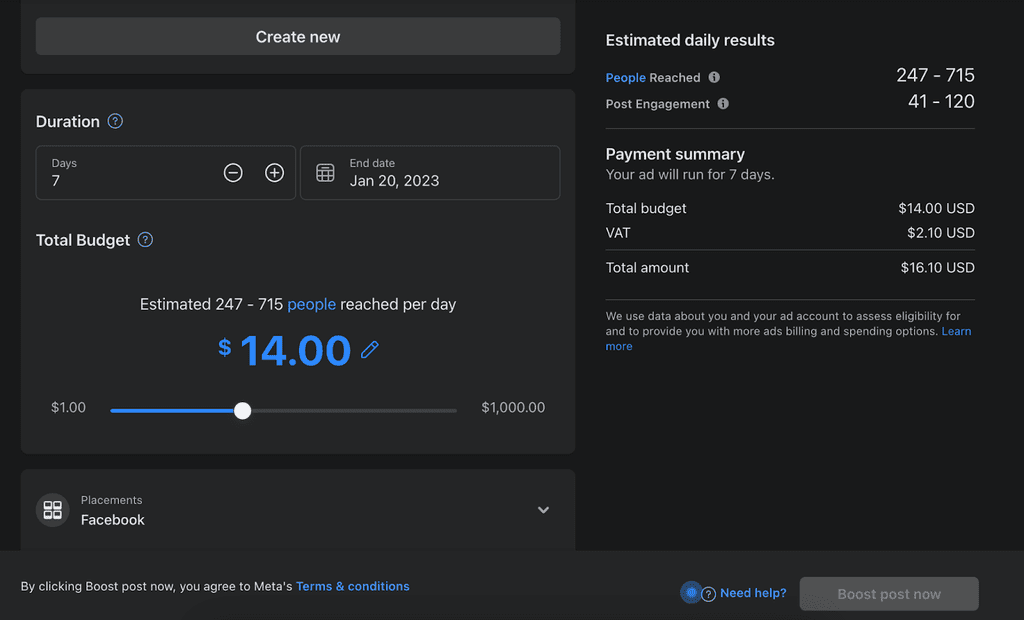
Similar Tutorials To Check Out
Looking to dig deep into the Facebook world? Check out the following tutorials to enhance your social media knowledge:
- How To Get More Likes On Facebook: Multiply your post’s engagement by learning how to get more likes on Facebook.
- How To Auto-Publish Posts To Facebook: Keep your audience entertained with frequent updates by discovering how to auto-publish posts to Facebook.
- How to Use Facebook Contests Properly: Reach wider audiences with fun challenges by exploring how to use Facebook contests properly.
Wrapping Up
You can promote a Facebook group on different social media platforms using some offline marketing strategies, but start by taking advantage of Facebook’s own digital marketing features.
With my tutorial, you can reach many potential new members for your Facebook group. Simply go through the detailed steps one by one.
Like the article? Why not share these quick tips with your followers and help them grow. They are sure to appreciate the gesture.




