
Are you dreaming of ranking in the top 5 search results on Google?
Reaching the top spots will mean thousands of organic clicks a day, and the potential for increased revenue from affiliate marketing and Google ads.
I have been starting and growing websites since 2014.
In that time, I have developed a process that I have used to create several articles that rank on the first page of SERPs.
In fact, I recently used that process to rank #1 for “Best SERP Checkers For 2023.”
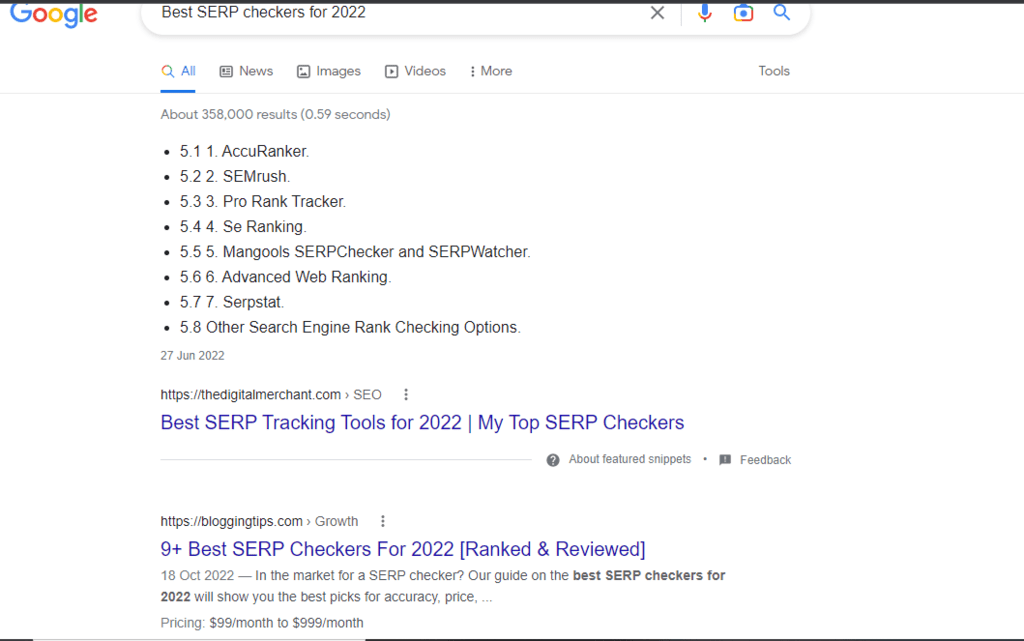
I wrote this article to help you discover how to rank on Google.
Here, you will learn the steps you can take to catapult your blog to the first page of search results for relevant keywords.
How To Rank On Google: Frequently Asked Questions
As a new blogger, or someone looking to take your blog to the next level, you will naturally have a few questions that should be clarified before delving into this article.
My research discovered the following popular questions:
Is It Possible To Rank No 1 On Google?
Yes, you can get to the top of Google Search, but no one knows for sure how Google’s algorithm works.
Typically, Google tends to rank the pages of sites that have developed a good reputation as experts in the relevant subject matter at the top of search rankings.
How Hard Is It To Rank #1 On Google?
The competitiveness of your keyword and the domain age of your website will determine how difficult it is for you to get to the top of Google.
As you optimize your website for SEO, rank-tracking tools can help you monitor changes in your keyword ranking.
How Much Does It Cost To Rank #1 On Google?
The cheapest way is to rank using organic SEO. It can get you to the top for free unless you are outsourcing content creation.
Another approach is to work with an SEO agency, which can cost between $1000 to $7500 per month.
[area]
What Is Needed To Rank Your Page On Google?
To implement the process covered in this article, you will need the following:
- An Indexed Website: you must submit your site to Google to ensure Google bots can crawl your website
- A Blog: you can start a new blog, or you may work to increase the rank of your existing website
- Content: you will have to start writing and publishing blog posts to give Google something to rank
- A Clean Domain: your website must not be flagged by Google for Malware or black hat SEO tricks
- Marketing Tools: you will need tools like SemRush or Ahrefs and the free Google Keyword Planner for keyword research
[/area]
How To Rank On Google: Step-By-Step Instructions
Getting to the first page of google is no easy feat, even for the most skilled digital marketers.
Below, I will explain an easy-to-follow 9-step process to help get you there.
Step 1: Fix Your Technical SEO
Technical SEO is all about making sure search engines can crawl and index your website easily.
Technical SEO problems are not common in most modern WordPress sites, but I will still recommend checking your website to be sure it’s 100% free of such problems.
You will need to check the following:
- Mobile Friendliness: use Google’s Mobile-Friendly Testing tool to make sure your site is optimized for mobile devices
- Speed: analyze the page loading speed of your website with Google’s PageSpeed Insights tool
- User Experience: use Google’s core web vitals report from Google Search Console to check if web visitors enjoy interacting with your website
- Security: use an SSL checker to see if the SSL certificate of your website is installed correctly
Step 2: Find The Right Keywords To Target
You have a better chance of getting to the top of search results if you focus on keywords with decent search volumes, but little competition.
Popular phrases and keywords are usually highly competitive, and you may end up wasting time competing with established sites that have more resources.
Do your keyword research with a paid or free tool like Ubersuggest to get relevant search terms.
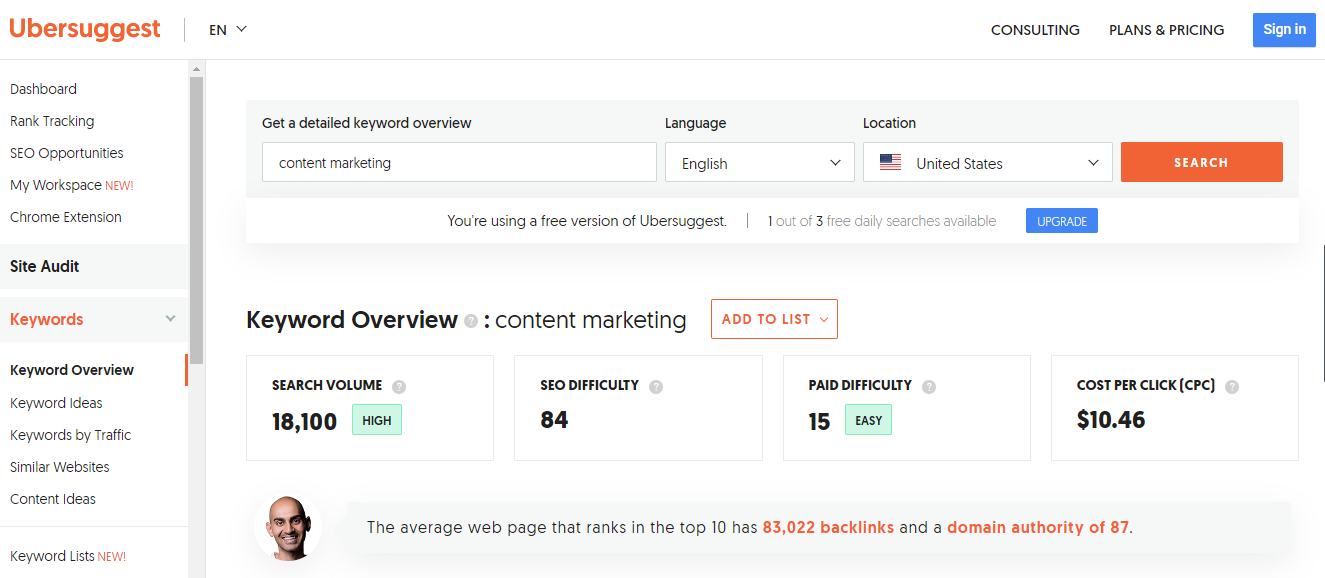
I will recommend prioritizing longtail keywords because they are very specific search queries.
Once the domain authority of your website increases, you can start creating content for more competitive keywords.
Step 3: Identify The Search Intent Of Your Keywords
Search intent is what your target audience hoped to learn or achieve when they typed the keyphrase for your topic into Google.
The search intent of a keyword phrase can be:
- Informational: to learn something new — “what is Google My Business”
- Navigational: to find a website on the internet — “bloggingtips.com”
- Commercial: to compare competing objects of interest — “the best SEO tools”
- Transactional: to make a purchase decision — “SemRush Pricing Plans”
Knowing the search intent of your keyword will help you align your content to fit the exact information your readers are looking for.
Step 4: Create High-Quality Content
You must create content that not only covers your topic better than any blog post out there, but also matches Google’s E-A-T standards.
Use the People also ask, Related searches, and Feature snippet boxes on the search result page for your keyword to find the questions people are asking about your topic.
You can also get ideas from Google autocomplete suggestions.
Make sure your content marketing shows the following qualities:
- Engaging titles
- Actionable information
- Accurate reporting
- Easy-to-read sections
- Visuals (images, videos, infographics, screenshots, charts, etc.)
Step 5: Optimize Your Content For Your Keywords
Once you are done writing, follow on-page SEO best practices to optimize the key elements of your web page.
Focus on the following elements:
- URL: use a simple and descriptive URL
- Title Tag: frontload your main keyword at the beginning of your title
- Headings: organize your content hierarchically using H1-H6 tags
- Images: save your image files with descriptive names, and add alt text
- Keywords: use variations of your main keyword two or three times in your article
- Meta Description: write an engaging meta description for your article, and make sure you incorporate your main keyword
You need to publish tons of blog posts on your website to rank for more keywords and to boost your chances of getting external links.
Step 6: Include LSI Keywords
LSI (latent semantic indexing) keywords are words or phrases that Google uses to understand what the content on your page is all about.
LSI keywords are not limited to synonyms, they include any term that is semantically related to your topic.
For example, if your longtail primary keyword is “how to use WordPress,” relevant LSI keywords will be phrases like WordPress plugins, install WordPress, WordPress.org, etc.
You can use an SEO editor like SuferSEO, or a free online tool like KeySearch to get LSI keywords for your topic.
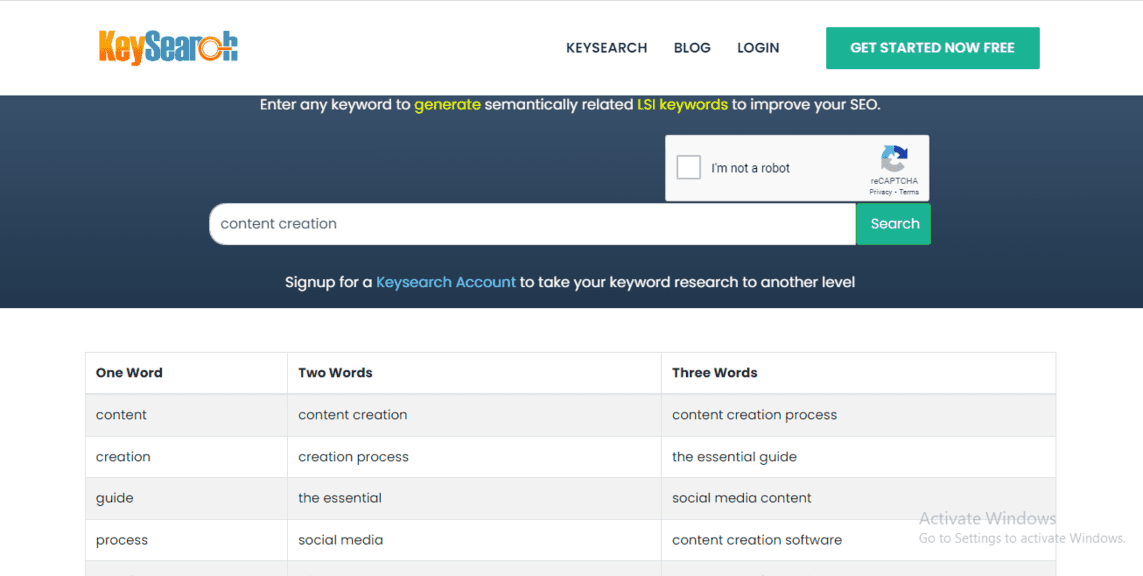
Step 7: Use Internal Linking As Much As Possible
An internal link is a hyperlink that connects one page on your website to another.
I recommend internal link building because it helps boost a page’s authority and makes it easier for Google to understand how related articles are grouped together on your website.
The placement of internal links on your page must be well-timed — only used when they are relevant — and placed as close to the beginning of your content as possible.
Step 8: Acquire Backlinks To Your Website
A backlink is a hyperlink placed on a third-party site that links back to a page or blog post on your website.
Backlinks are useful to both users and Google.
They help users find other relevant information that can expand their knowledge of the topic, while Google sees quality backlinks as proof that other websites find your content valuable.
Getting backlinks from authoritative websites should be one of your main goals because Google confirmed that backlinks are one of the important ranking factors.
Some techniques you can use to get external links include:
- Creating link-worthy content
- Creating resource pages for broad topics
- Guest posting
- Fixing broken links
- Getting links from journalists through HARO
Step 9: Track Your Progress
One approach is to use a SERP checker to check your progress.
These tools help you figure out where your website ranks among search results for a specific keyword.
While tracking your Google ranking is important, organic traffic is the most important metric for measuring SEO results.
By linking Google Analytics to your website, you will be able to see the number of impressions your site is getting, and how many of those users on Google actually clicked on your web page.
Wrapping Up
You can start your journey to the top of Google by first focusing on the easy fixes.
Work on your technical SEO, do keyword research, optimize existing content, and engage in other less challenging activities.
Soon, time-consuming activities like content creation and backlink building will no longer sound like too much work.


Responses