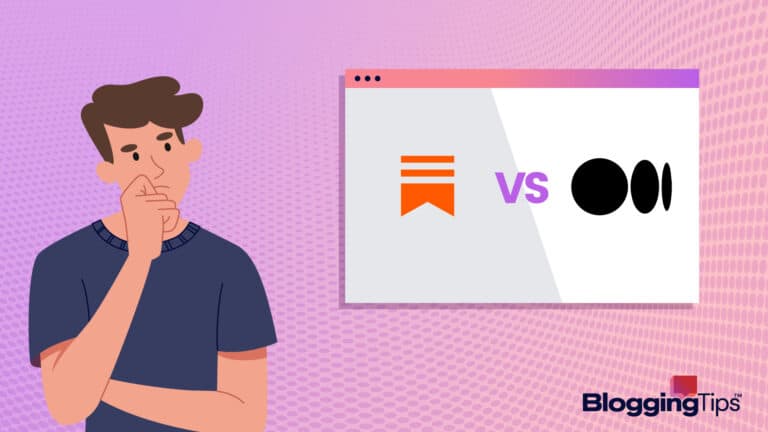Infographics are one of the most powerful ways for marketers to communicate with their audience.
On average, people retain 65% of the info they see in a visual format like an infographic, compared to about 10% of what they read in text.
Today, we’re going to cover the best infographic maker options on the market so you can begin harnessing the power of infographics without spending hours behind the drawing board creating a graphic from scratch.
- Best Infographic Makers: Our Top 3 Options [Ranked & Reviewed] (Overview)
- An Overview of Infographic Makers
- Features To Look For in Infographic Makers
- Best Infographic Makers: Our Top 3 Options [Ranked & Reviewed]
- The Best Free Infographic Makers Options
- Notable Mentions: Other Infographic Makers To Check Out
- Venngage
- Even More Options To Check Out
- Other Products Relevant to Infographic Makers
- Frequently Asked Questions
- Wrapping Up
Best Infographic Makers: Our Top 3 Options [Ranked & Reviewed] (Overview)
We’ve included an overview of our top picks below. For detailed information on each pick, scroll down.
- Canva: Our Pick
- Piktochart: Runner-Up
- Easel.ly: Budget Pick
- Desygner
- Google Docs
- Venngage
- Adobe Spark
- Mind the Graph
- Adioma
- Genially
- Animaker
- Infogram
- PicMonkey
- BeFunky
- DesignCap
- Biteable
- Microsoft Word
An Overview of Infographic Makers
Creating graphics can be tedious, especially if you don’t have a background in graphics.
An infographic maker is an ideal way to ensure you’re delivering data in a compelling way your customers will engage with.
What Is an Infographic Maker?
The definition of an infographic is an image that shows information or data arranged in an appealing and engaging way.
Infographic maker tools will enable you to input custom visual elements or choose pre-made elements from a library, add your copy, and weave the visual and text elements together seamlessly to create an informative and visually appealing graphic.
Check out examples of infographics here to learn more.
Why Are Infographic Makers Important?
Making a compelling infographic can be incredibly time-consuming, even with the help of most creative software.
Infographic makers allow you to create exciting and informative graphics in significantly less time than building one from scratch.
Do I Need an Infographic Maker?
Whether or not your business needs an infographic maker will depend mainly on the number of graphics you need to make and your team’s capacity to make them.
If you need an occasional one-off infographic, it may be wise to work with a freelancer on each project.
Meanwhile, if infographics are a large portion of your content strategy, you’ll want to invest in helpful software and learn how to make an infographic today.
The Best Infographic Makers at a Glance
If you’re pressed for time, we’ll give you the bottom line up front regarding the best infographic makers.
What Is the Best Infographic Maker?
The Australian-based Canva is our top choice as the best infographic maker.
This software delivers a full suite of design tools to help you design infographics, create videos, and add interest to your social media posts.
What Is the Best Free Infographic Maker?
Business owners on a tight budget will surely appreciate Desygner, our top choice as the best free infographic maker.
Desygner offers a generous array of templates, graphics, and tools to help you create infographics and much more.
Features To Look For in Infographic Makers
While there are many options on the market, look for the following features when choosing a tool to make the best infographics.
1. Excellent Visual Elements
Look for infographic builders that provide an excellent selection of templates, visual elements, and royalty-free assets so you have a robust library of content to pull from to create compelling graphics.
2. Cross-Platform Compatibility
Look for software that offers compatibility across Apple and Windows operating systems if you’re looking to collaborate while on the go.
An app for both iOS and Android devices is equally important for users collaborating on the go.
3. Social Integrations
The core purpose of infographic software is to help you save time creating graphics.
Sharing your work directly to your social profiles saves significant time, allowing you to get your infographic to your audience with the click of a button.
4. Ease of Use
This aspect becomes even more critical if you’re creating other content, such as videos or sales and marketing materials.
The infographics builder should be intuitive and offer helpful guides on using the program’s core functionality.
5. Strong Support
While you should be able to troubleshoot your way out of most situations, the software you choose must provide knowledgeable support staff that can assist you with any issues that may arise as you use the program.
Best Infographic Makers: Our Top 3 Options [Ranked & Reviewed]
With dozens of options on the market, deciding on the best infographic maker can be a challenge.
The software below represents the three best options available now.
Canva: Our Pick
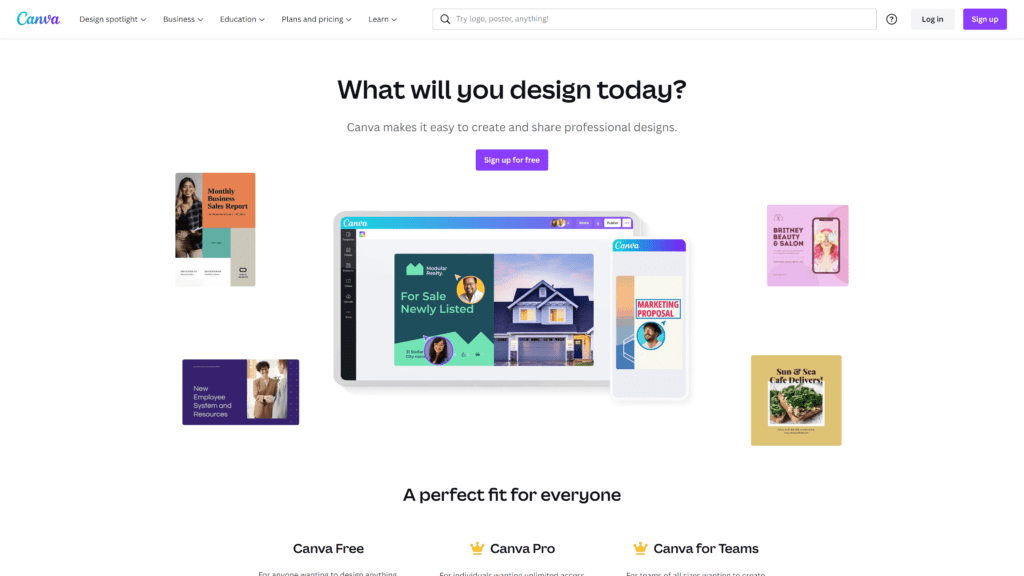
Canva is the undisputed heavyweight of design software, and over 85% of Fortune 500 companies use Canva to support their business initiatives.
Whether designing social media posts, creating slide decks, or building infographics, Canva provides powerful tools to help you bring your vision to life.
Key Features of Canva
Here’s an overview of Canva’s primary features:
- Brand Management Solutions: Canva makes it easy to upload a full suite of brand assets to the software, allowing anyone on your team to produce on-brand assets for any application.
- Asset Library: An impressive collection of fonts, royalty-free images, templates, and shapes you can leverage for all your graphics needs.
- Collaboration: Canva makes it easy to collaborate with other stakeholders on your team. You can comment on designs, share ideas, and work through issues in a native environment, saving your team time and frustration.
- Integrations: Share new creations with a single click to your social profiles, and incorporate media from sources like YouTube, Dropbox, or Google with a single click.
- Security: Industry-leading security features, such as single sign-on technology, ensure your team can collaborate safely.
Why Is Canva a Great Solution?
Canva is an excellent solution for building infographics because they bring so many valuable features into the fold.
With Canva, it’s easy to create engaging infographics, but it’s also an indispensable tool for creating other content, such as videos, brochures, and social media posts.
Pros of Canva
- Asset Library: Canva offers a comprehensive asset library with even more quality design elements in Canva Pro.
- Integrations: Canva integrates seamlessly with leading software developers and applications.
- Brand Management Tools: Users can save their brand assets for easy new branded designs.
Canva tops our list for several reasons, namely its impressive library of assets, such as fonts, colors, images, and shapes.
The software also provides seamless integrations with the software and apps your team is already using.
Canva also makes it easier to collaborate with anyone on your team, regardless of their visual design experience.
Cons of Canva
- Exporting: Limited export format options
- Requires Connectivity: Canva doesn’t offer an offline option
- Limited Support: The software lacks phone support
Canva does have a few drawbacks.
Most notably, you can only export projects in a few different formats.
If you’d like to polish something in programs like Photoshop or Illustrator, you’re out of luck.
Since Canva is a cloud software, there’s no way to work on a project without internet access, and they don’t offer phone support.
Canva vs. Other Top Recommendations: How They Compare
Canva offers an impressive suite of features that are easy enough for anybody to use at an affordable price.
While all of Canva’s top competitors will allow you to create compelling infographics, none deliver as many tools or the comprehensive brand management tools that Canva offers.
Canva Pricing
- Canva Free: $0 per month
- Canva Pro: $12.99 per month ($119.99 per month)
- Canva for Teams: $14.99 per month ($149.99 per month)
Can You Try Canva for Free?
Canva offers one of the more generous free plans of any infographic maker.
Users can take advantage of Canva’s free plan, which delivers many core features at no charge.
The company regularly offers Canva discounts as well to help you save money.
Conclusion: Should You Choose Canva?
Canva is an excellent choice for businesses needing graphic design tools that will allow their entire team to collaborate efficiently.
Canva excels at creating infographics and provides a generous selection of other valuable tools that will benefit your business.
Piktochart: Runner-Up
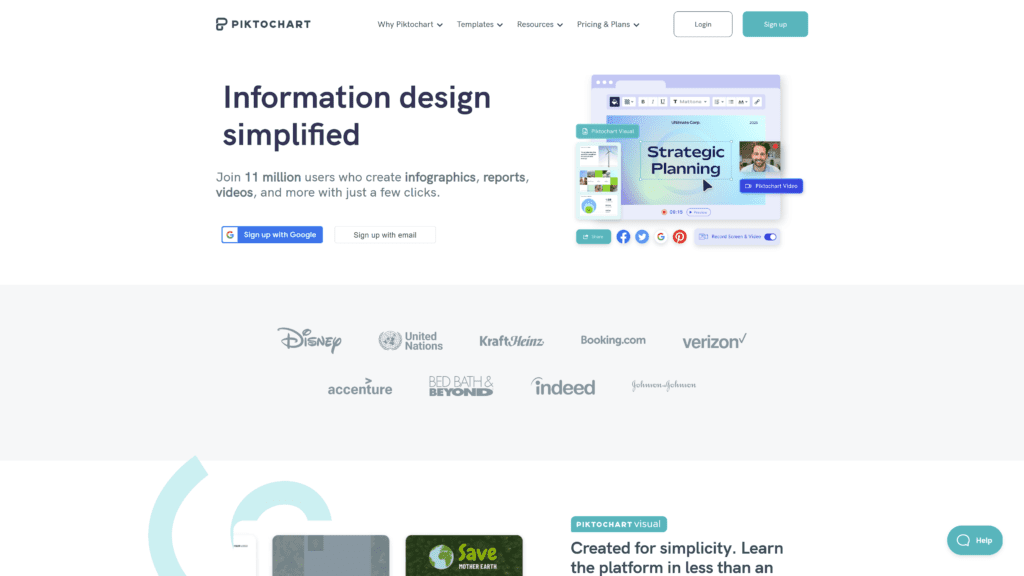
Piktochart is another excellent option, especially for businesses primarily looking to create infographics.
From an ease-of-use perspective, Piktochart is impossible to beat.
Users can create beautiful and engaging infographics, social media posts, pitch decks, and videos without design experience.
Key Features of Piktochart
Piktochart has the following exciting features:
- Excellent Templates: Piktochart offers an impressive selection of templates categorized by use case, making it easier for users to find what they need quickly.
- Social Media Tools: Piktochart’s social media video editor allows you to create engaging videos that connect with your audience, whether they’re watching with the sound on or off.
- Internal Reporting: Easily create engaging reports for your company to surface data on everything from email marketing engagement to customer satisfaction.
- Sales & Marketing Tools: Provide your sales team with the tools for success with Piktochart’s pitch deck tools, which allow you to create engaging presentations in far less time than you’d spend building it from scratch in PowerPoint or Prezi.
- Customer Service: With a comprehensive knowledge base and live chat, the Piktochart team stands by to help you through any issues.
Why Is Piktochart a Great Solution?
Piktochart is an excellent solution because it’s purpose-built to handle challenging marketing and media tasks, such as creating infographics.
The software is incredibly intuitive, and it’s easy to find the templates and assets you need to create an engaging infographic in record time.
Pros of Piktochart
- Ease of Use: Piktochart offers unbeatable ease of use
- Comprehensive Asset Library: Excellent selection of templates and assets
- Solutions for Various Industries: Piktochart provides solutions for a range of industries, including healthcare, eLearning, financial services, and nonprofit organizations.
When it comes to creating graphics and selecting templates, Piktochart is hands down the most straightforward and intuitive option on the market.
It’s easy to find the necessary assets and create something engaging in minutes.
Piktochart also scores points for its impressive pitch deck and reporting tools, which provide your sales team with helpful tools to grow the business.
Cons of Piktochart
- Not Much Flexibility: The software has strict design guidelines
- Storage: Users get minimal storage with the free plan
- Limited Download Formats: Files can only download in PNG, PDF, and PowerPoint format.
Piktochart does lose some points for a few of the drawbacks inherent to the software.
The most glaring issue is the strict design guidelines that restrict where you can place text and other design assets.
This issue will prove frustrating to people with a graphic design background, as it doesn’t allow you to “break the rules.”
Other drawbacks to Piktochart include a storage limit of only 100MB for the free plan and a high monthly price for users on the Pro Plan.
Piktochart vs. Other Top Recommendations: How They Compare
Piktochart wins points for its unbeatable ease of use.
You’ll be hard-pressed to find an easier-to-use infographic builder.
While it may be easy to use, Piktochart doesn’t offer the comprehensive array of tools that other top competitors, such as Canva, provide.
Piktochart Pricing
- Free: $0 per month
- Pro: $29 per month ($168 per year)
- Enterprise: Customized
Can You Try Piktochart for Free?
Users can take advantage of Piktochart’s free-for-life plan, which delivers most features at no cost.
You can upgrade to a paid plan anytime or continue using the free version indefinitely.
While Piktochart’s monthly subscription cost is expensive, you can save about 50% by subscribing to an annual plan.
The company also provides deep discounts for teachers and nonprofit businesses.
Conclusion: Should You Choose Piktochart?
Piktochart is an excellent choice for individuals and businesses primarily focused on creating infographics.
It’s effortless to use, and they provide all the assets you could ask for to create excellent graphics.
But, if you’re looking for a broader selection of tools, Piktochart isn’t as attractive an option as Canva.
Easel.ly: Budget Pick
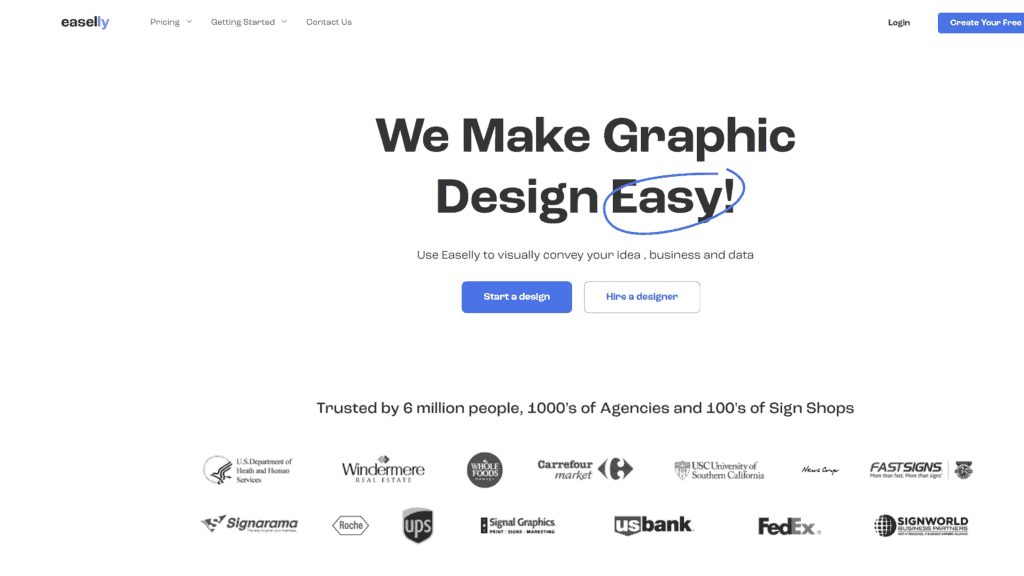
With reasonable pricing and a laser-focused array of graphic design tools, Easel.ly is a compelling choice for businesses that are exclusively looking to create infographics.
Their platform is easy to navigate, and while they don’t offer as many tools as competitors, they’re tough to beat if your primary focus is creating infographics.
Key Features of Easel.ly
Easel.ly offers the following features to make compelling infographics:
- Intuitive Editor: Easel.ly’s design editor allows you to quickly and easily create infographics or arrange data for compelling slide decks and presentations.
- Design Service: For businesses that don’t have the time or resources to create their own graphics, Easel.ly offers a talented graphic design team that can create content on your behalf.
- Asset Library: Includes a generous selection of images, illustrations, fonts, shapes, and everything else you’ll need to create compelling graphics.
- Strong Support: Get answers to questions and troubleshoot problems with ease. You can reach Easel.ly by phone, email, or live chat.
- Reporting: Easily create comprehensive reports for your team to track everything from sales to user engagement.
Why Is Easel.ly a Great Solution?
Easel.ly is an excellent solution because it delivers a focused approach to your graphics needs at a reasonable price.
Easel.ly doesn’t offer as many tools as most competitors, but they do provide the graphic tools you’ll need to build infographics at a price that’s difficult to beat.
Pros of Easel.ly
- Ease of Use: Easel.ly is incredibly straightforward to use and won an award for its intuitive user interface.
- Impressive Asset Library: They have thousands of templates to choose from
- Design Services: If you don’t have time to work on your designs, you can hire one of their designers part-time or full-time.
Easel.ly excels in several areas, which is why more than six million businesses and educators rely on this software for their graphical needs.
Easel.ly is arguably the easiest infographic builder to use, and they offer thousands of templates to help you bring your designs to life.
The company also provides comprehensive customer service to help you through any issues.
Cons of Easel.ly
- Limited tools: For example, you won’t find templates to create social media content.
- No Free Plan: Users have to subscribe to use the software.
- Lacks Onboarding Tools: Although the interface is easy to use, there are no onboarding features for new users.
There are a few areas where Easel.ly falls a bit short.
The biggest issue for most users will be the lack of other design tools.
This software is almost exclusively for infographics, so you won’t find video or social media tools baked into the product.
Easel.ly also doesn’t offer a free plan, and their lack of onboarding tools makes it more challenging to get up to speed with the program.
Easel.ly vs. Other Top Recommendations: How They Compare
Compared to the top competition, Easel.ly wins on price and loses by most other measures.
For infographics, it’s tough to beat Easel.ly’s platform for its ease of use and affordability.
But, they offer a narrower array of tools than other top options, such as Canva and Piktochart.
Easel.ly Pricing
- Students: $2 per month
- Individual Use: $4 per month
- Business: $5 per month
Can You Try Easel.ly for Free?
While many competitors offer a free version of their software, Easel.ly requires a paid subscription.
The company provides a 7-day money-back guarantee, but no free trial exists.
Still, at only $5 per month, there’s limited risk in signing up with Easel.ly.
If you decide another software is a better fit for you, trying Easel.ly will only cost you a few bucks.
Conclusion: Should You Choose Easel.ly?
Easel.ly is an excellent choice for users who only need to create infographics and anyone trying to stretch their budget further.
While the tools may be limited, it’s tough to beat Easel.ly’s template and asset selection for the cost, and it’s easy to navigate and create with Easel.ly.
The Best Free Infographic Makers Options
Sometimes, you need a capable graphic design tool that allows you to create what you need without tethering you to a monthly subscription.
Thankfully, there are a few tools out there that can help you build compelling graphics at no charge.
Desygner
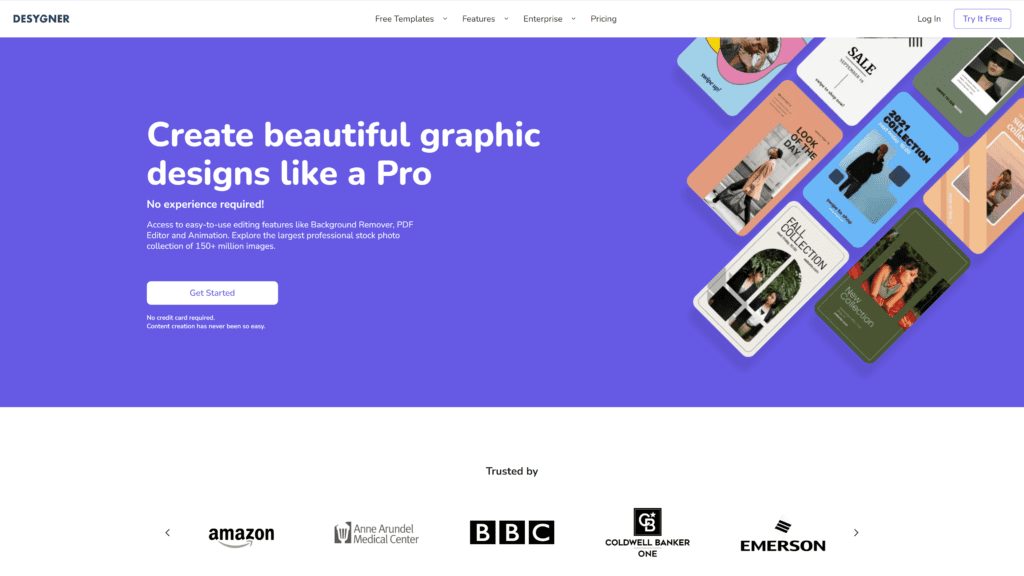
With an intuitive builder, an extensive library of templates and assets, and unique tools like a video animator, Desygner is a compelling choice for your graphic design needs.
Best of all, their free plan generously provides users with features that are only available with the paid plan from most competitors.
Why Is Desygner a Great Option?
Desygner makes it easy to create compelling graphics and provides other helpful tools such as a background remover and animation suite.
Users can also upload assets to build a brand library which ensures unified graphics across all channels.
It also makes it easier for anyone on your team to collaborate, regardless of their design experience.
Drawbacks to Desygner
While Desygner provides an impressive selection of tools with its free plan, it only allows for a single user.
So if you’re hoping to collaborate with different team members, you’ll need to upgrade to the paid version.
Google Docs
Google is beloved by businesses everywhere for its suite of powerful and free business tools that mimic the tools found in Microsoft Office.
While Google Docs primarily serves to create word documents, you can also use it to create compelling infographics for free.
Why Is Google Docs a Great Option?
Google Docs is a solid choice because it’s a free tool that provides all users full access to the program.
There’s a slight learning curve with Google Docs since the primary focus of the software isn’t creating infographics.
Once you get the hang of working in Google Docs, it’s an excellent way to make the graphics you need for free.
Drawbacks to Google Docs
Once you get over the learning curve of using Google Docs for infographics, the most significant drawback becomes the lack of assets and templates.
While there are some templates you can use, they’re limited, and you’ll need to upload assets yourself and ensure you can use them without violating copyright restrictions.
Notable Mentions: Other Infographic Makers To Check Out
While we’ve covered some excellent options thus far, plenty of other infographic makers are available that you’ll want to check out before making a decision.
Venngage
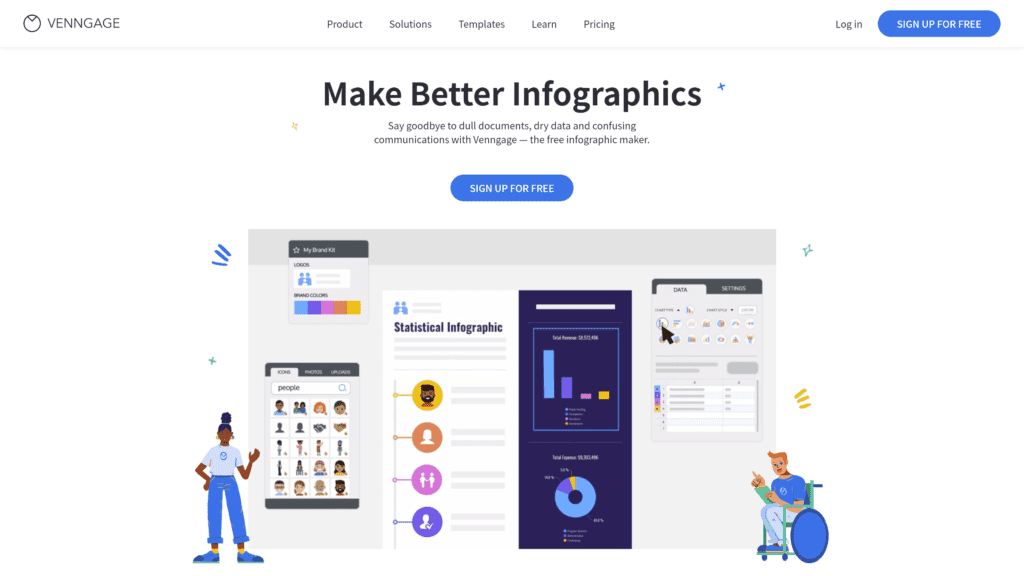
Venngage is one of the smaller companies in the infographic space, but they quickly became a significant player in the graphics world with their iconic Game of Thrones infographic that showed the power of their platform.
Venngage is a compelling choice for businesses that need to build infographics, slide decks, and other promotional materials.
Why Is Venngage a Great Option?
Venngage is an excellent option because they offer an impressive library of nearly 8,000 templates and powerful tools to help your team stay on-brand and on message.
Finding what you need is a breeze thanks to their well-organized asset library, and they provide an excellent knowledge hub that can get you up to speed on the program quickly.
Drawbacks to Venngage
Venngage’s product offering is excellent, and it’s well-positioned to compete with other top options like Canva or Piktochart.
Venngage is missing valuable add-ons like a video editor or animation studio, and it’s also relatively expensive compared to the leading competitors.
Being expensive is one thing, but for the price, it’d be nice to see their platform offer additional functionality.
Venngage Pricing
- Venngage Premium: $19 per month ($192 per year)
- Venngage Business: $49 per month ($468 per year)
- Venngage Enterprise: Starting at $5,988 per year ($499 per month)
Can You Try Venngage for Free?
Yes, users can try Venngage with a free plan.
Their free option is a bit different than most competitors, who offer a free plan with limited features.
Venngage provides access to most templates and assets but limits you to only five designs.
If you want to continue with Venngage after your first five creations, you’ll need to upgrade to a paid plan.
Adobe Spark
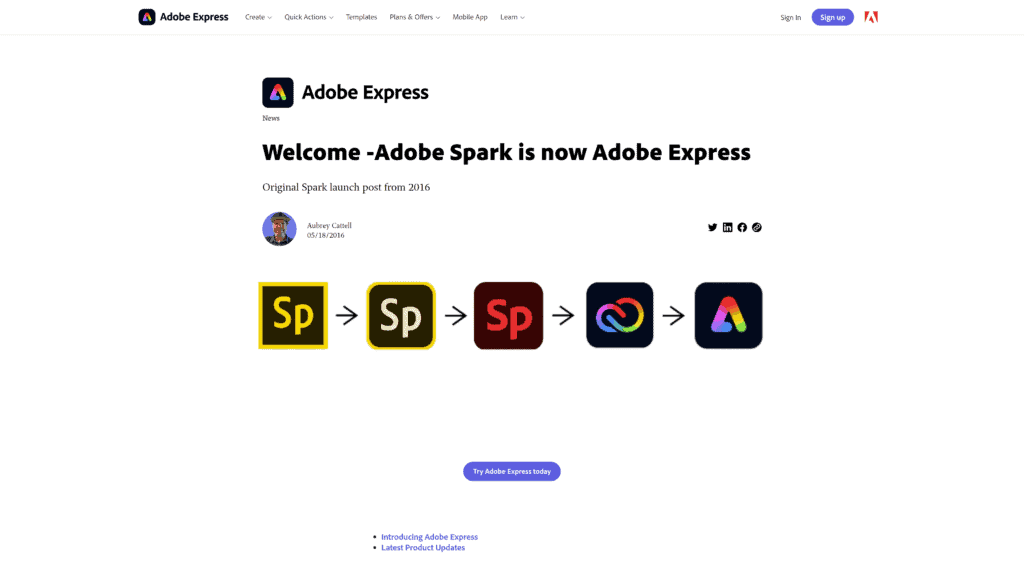
As part of the Adobe Creative Suite, Adobe Spark is a lightweight yet powerful program that can help service various graphics needs.
The program underwent a rebranding and is now known as Adobe Express.
From infographics to social media content to photos and videos, Adobe Express can make quick work of most of your graphic design needs.
Why Is Adobe Spark a Great Option?
Adobe Spark is an excellent option for your business’ graphical needs because it offers a robust selection of templates and assets and a versatile selection of tools that can help you create more than just infographics.
The product is also regularly updated with new features and functionality, backed by Adobe’s reputation for quality.
Drawbacks to Adobe Spark
While Spark is an excellent product that competes directly with our top choice, Canva, there are some drawbacks.
It’s a cloud service, and the editor can occasionally lag, which makes creating more frustrating.
Customer service is also mediocre, and it can take days before you get an answer to your question.
Adobe Spark Pricing
- Adobe Express Free: $0 per month
- Adobe Express Premium: $9.99 per month ($99.99 per year)
Can You Try Adobe Spark for Free?
Users looking to try this platform before diving into their paid plan can take advantage of an Adobe Spark free trial.
When signing up for a premium plan, users don’t get billed until 30-days after signing up.
If you decide Adobe Spark isn’t a good fit for you, cancel before the 30-days are up for a full refund.
There’s also a free-for-life plan available.
Mind the Graph
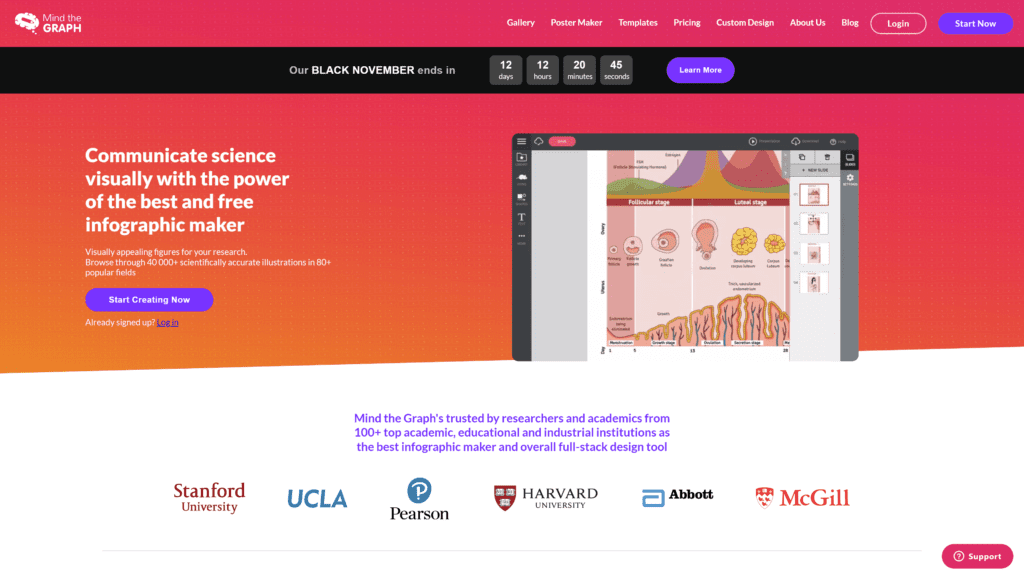
Mind the Graph entered the infographic design space in 2016 to deliver a graphics tool that could help scientists and researchers organize their data more engagingly.
Not only has Mind the Graph been a revolutionary tool in the world of science, but the tool works equally as well for businesses and entrepreneurs who need to create engaging graphics.
Why Is Mind the Graph a Great Option?
Mind the Graph is an excellent choice for creating infographics, posters, brochures, or slide decks.
Their infographic builder is one of the most intuitive and easy to use, saving users time when designing.
Drawbacks to Mind the Graph
The primary concern with Mind the Graph is that since it was purpose-built for the scientific community, the tool skews in that direction instead of business.
Mind the Graph offers many templates and design elements, but many don’t apply outside of the world of science.
Users that don’t have their own library of assets may feel limited by what MTG can provide.
Mind the Graph Pricing
- Starter: $0 per month
- Student: $14 per month ($84 per year)
- Researcher: $25 per month ($144 per year)
- Team: $9.99 per month per user ($78 per year per user)
Can You Try Mind the Graph for Free?
Mind the Graph offers a free plan that provides limited access to the program for free.
The free plan offers nearly all the paid plan features, but you’re only allowed to create one editable infographic without upgrading to one of their paid options.
Adioma
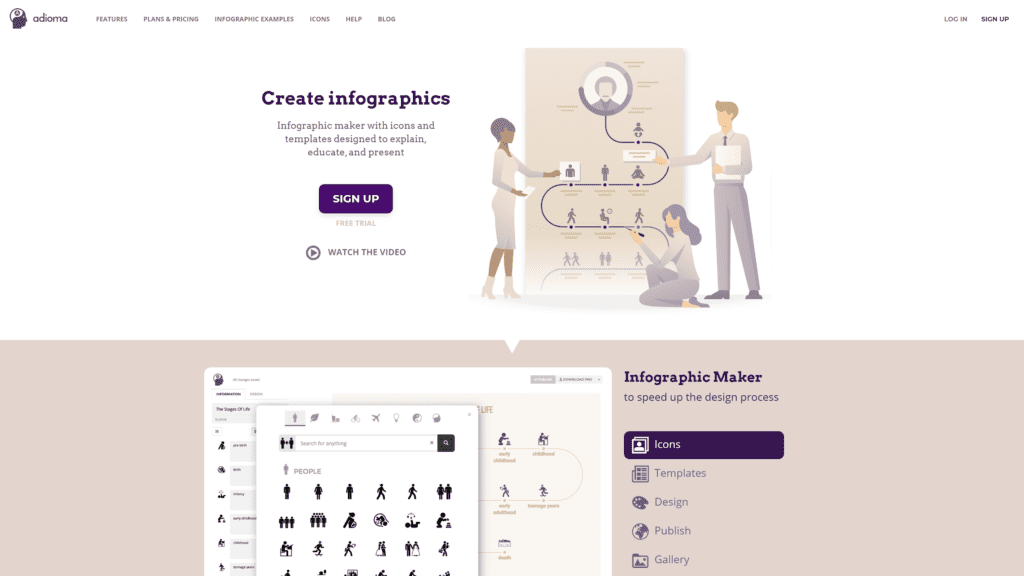
Adioma was purpose-built by two data and information designers for the sole purpose of creating infographics.
The company is one of the newest players in the graphic design space.
Still, its focused tools and intuitive design have quickly made Adioma a significant competitor in infographic builders.
Why Is Adioma a Great Option?
Adioma exists for one purpose, and it works exceptionally well for creating infographics.
The builder is easy to use, fast, and responsive, and the asset library is extensive.
All assets share the same design language, so your designs always appear unified across different infographics.
Drawbacks to Adioma
Regarding infographics, there’s nothing negative to say about Adioma.
Since their focus is almost exclusive to infographics, this tool won’t allow you to create other types of content, which is a bit limiting.
The only other drawback to Adioma is the price, and this platform is significantly more expensive than most competitors.
Adioma Pricing
- Adioma Pro: $39 per month ($351 per year)
- Adioma Expert: $69 per month ($621 per year)
- Business: $300 per month ($2,700 per year)
Can You Try Adioma for Free?
Yes, new users can try Adioma free for 7-days.
Sign up for any of Adioma’s plans to take advantage of the trial period.
You won’t get charged for service until after your first week, and if you cancel during that period, there’s no charge.
Genially
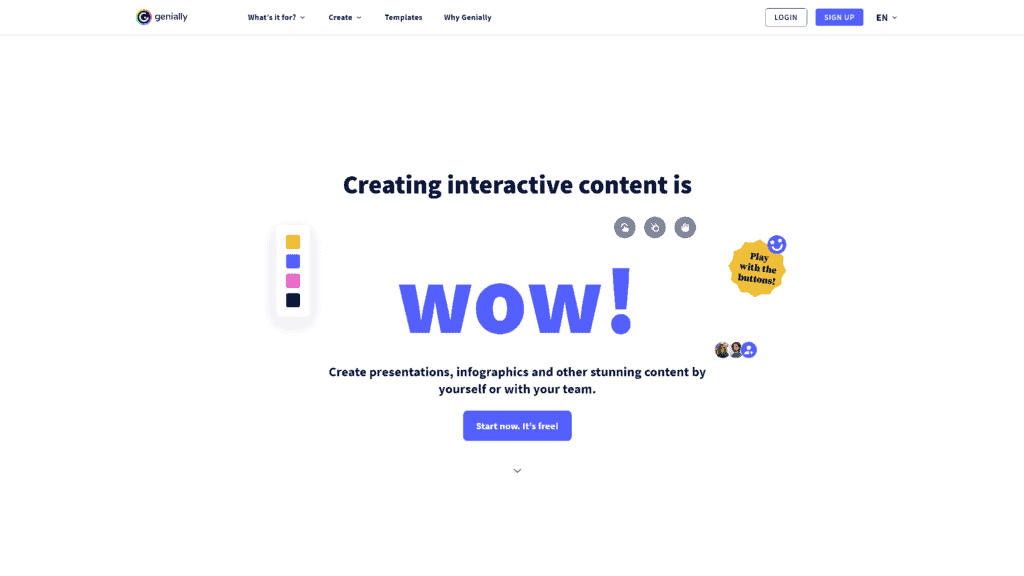
Genially is a feature-rich graphic art suite that offers an extensive range of services to help you deliver your message.
Beyond infographics, Genially is an excellent tool for creating everything from videos and animations to pitch decks, brochures, and training materials.
Why Is Genially a Great Option?
Genially is another graphic design software that aims to compete directly with Canva and Venngage.
This software suite provides a broad selection of tools for creating infographics and much more.
Genially also offers excellent tools and support for social media content and management, and their Pro subscription provides excellent value for the money.
Drawbacks to Genially
Genially scores significant points for the affordability of their Pro subscription, but it’s missing a few critical features.
Without upgrading to the Pro plan, you can’t remove the Genial.ly watermark or add your own branding to infographics.
The only other issue with this platform is their asset libraries are a bit limited compared to the top options.
Genially Pricing
- Free: $0 per month
- Pro: $9.90 per month ($89.90 per year)
- Master: $39.90 per month ($249.90 per year)
- Team: $949.90/year (up to 5 users)
Can You Try Genially for Free?
Genially offers a free-for-life plan that is unique compared to most competitors.
With the free plan, you can create unlimited projects, use resources from the asset library, and use hundreds of templates.
But you won’t be able to download any of your work, and you must access it through a Genially link.
Animaker
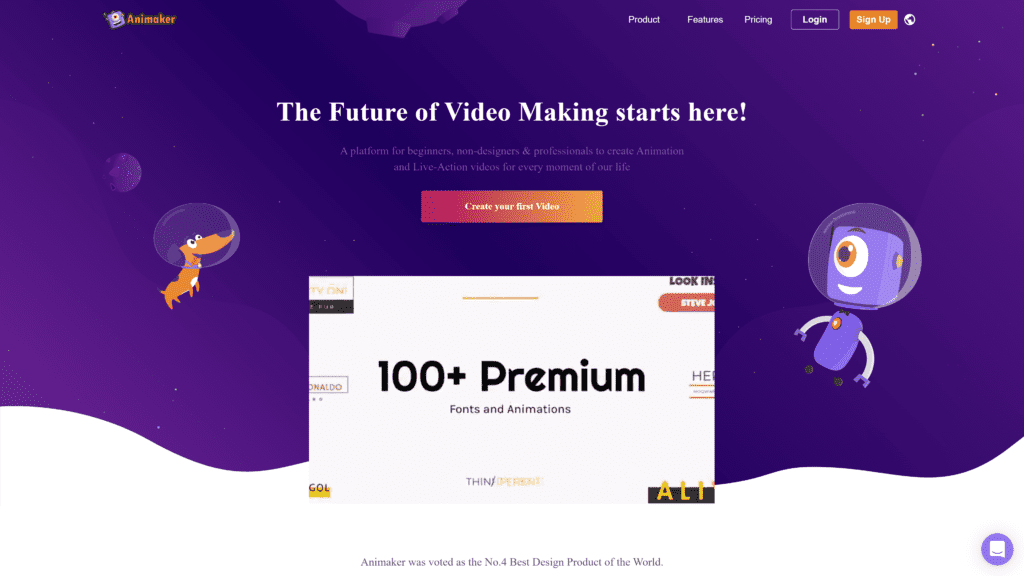
Animaker is a popular software suite primarily used to create animated videos.
This software suite provides tools for creating animations, graphics, presentations, and voiceovers.
With its intuitive web-based builder and extensive asset library, Animaker makes it easy to create engaging video content.
Why Is Animaker a Great Option?
Animaker has one of the most comprehensive asset libraries of any software, which makes it easy to bring your ideas to life.
This platform is also the most compelling choice if you’re interested in creating video infographics.
Animaker also offers a comprehensive education section to help you master the platform and reach your full potential.
Drawbacks to Animaker
Animaker’s focus on video and animation is both a blessing and a curse.
As valuable as it is for videos, it won’t serve you as well as other options if your primary focus is creating static images.
The other issue with Animaker is that the platform feels a bit buggy and if the builder freezes, you’ll typically need to reload the page and potentially lose your progress.
Animaker Pricing
- Free: $0 per month
- Basic: $20 per month ($120 per year)
- Starter: $35 per month ($228 per year)
- Pro: $79 per month ($588 per year)
Can You Try Animaker for Free?
Animaker offers a free-for-life plan that provides access to the software’s core functionality.
Some of the features of the paid plans are absent, and you can’t use your creations for commercial purposes.
Still, it’s a smart way to evaluate the product and decide if it fits you.
Even More Options To Check Out
We’ve checked out over ten different infographic maker options, and each one is an excellent choice that could be a strong match for your business.
If you haven’t seen the perfect fit yet, don’t worry, several more excellent options may work excellently for your business.
Infogram
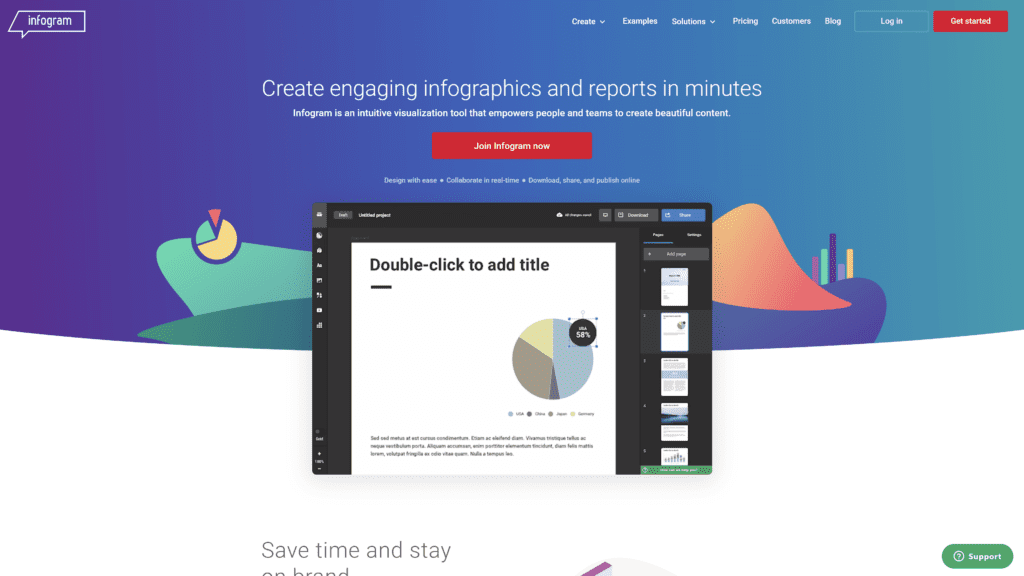
Infogram is one of the earliest infographic-maker tools, having been around since 2012.
Prezi, a leader in presentation software, later purchased the company.
The business has grown to include tools for creating reports, engaging social media content, and promotional materials.
Of course, Infogram is best suited for delivering exciting and engaging infographics.
For creating infographics, Infogram offers an extensive library of assets and tons of premium templates that take care of most of the heavy lifting for you.
The builder is intuitive, allowing you to put together compelling designs in less time so you can focus on running your business.
The only downside of Infogram is that it’s a bit more expensive than most competitors.
PicMonkey
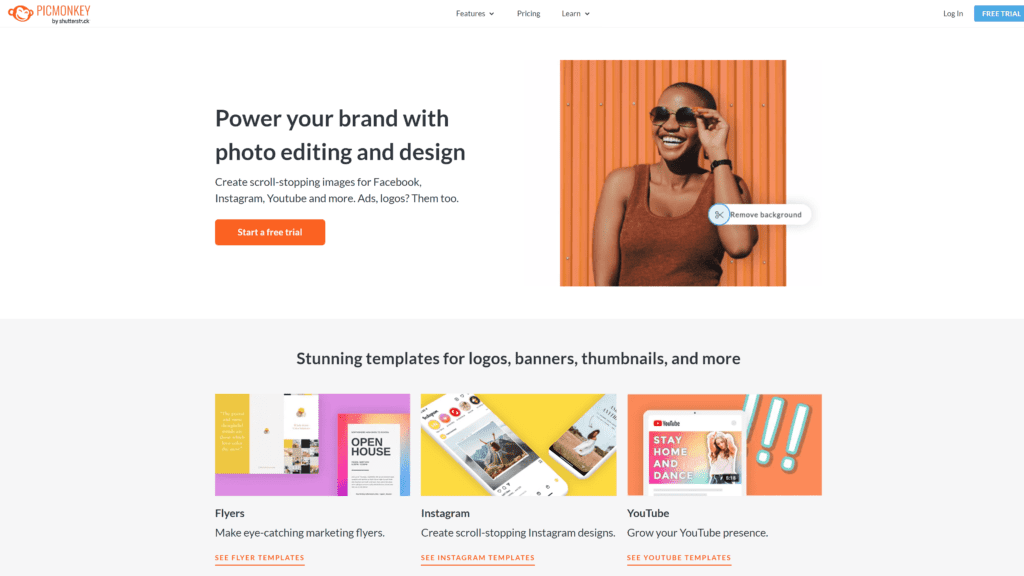
PicMonkey is another compelling option similar to infographic creators like Canva and Infogram.
PicMonkey’s parent company is Shutterstock, one of the leading providers of stock photos and assets.
You can rest assured that PicMonkey’s collection of assets and graphics is extensive and constantly updated.
PicMonkey excels at designing social media and video content and offers an excellent photo editor.
Making infographics with PicMonkey is straightforward, but it isn’t quite as intuitive as the top competitors in the field.
BeFunky
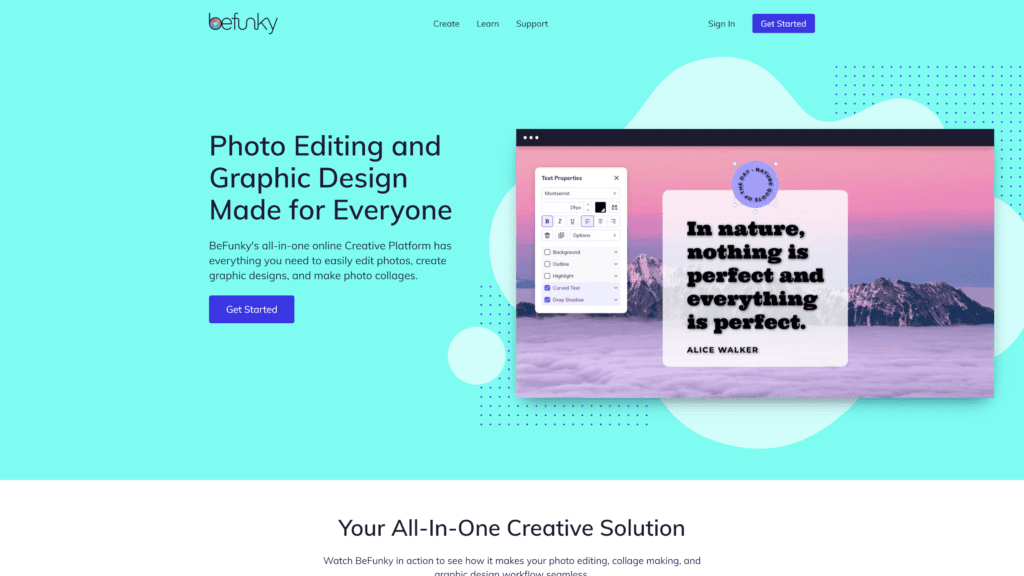
If you’re looking for the fastest and easiest path to a compelling infographic, BeFunky may be the ticket.
With BeFunky, you’re ready to begin creating graphics within seconds of creating your account.
Both free and premium versions are available, and even the free platform offers a generous selection of templates, assets, and tools.
BeFunky’s tools aren’t quite as detailed as some of the top competitors, but they provide everything you’ll need to create infographics.
This platform also offers one of the most inexpensive premium plans, so it’s an excellent choice for businesses trying to keep costs as low as possible.
DesignCap
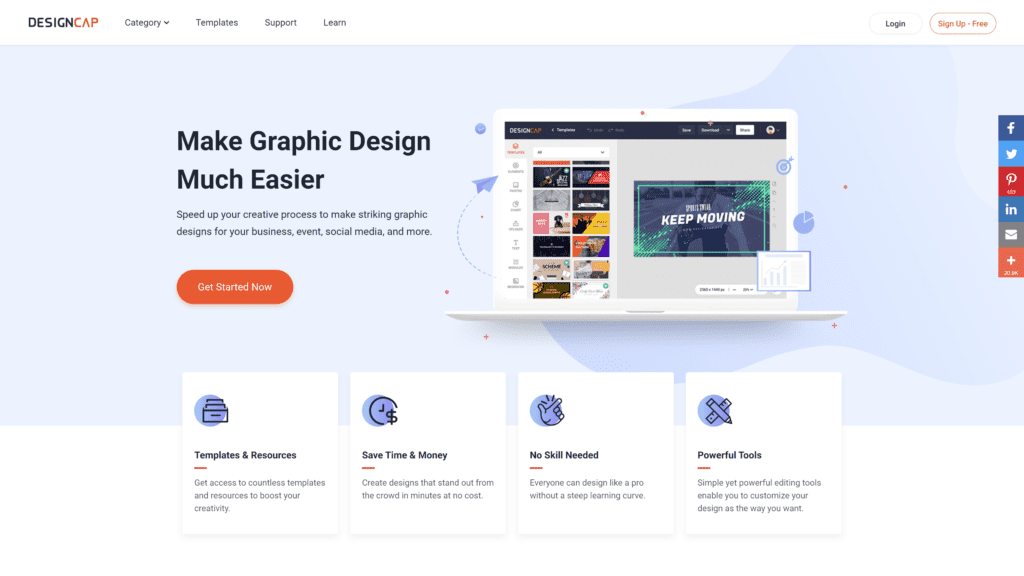
DesignCap offers a broad selection of helpful graphics tools that allow anyone to create like a pro designer in virtually no time.
With DesignCap, users can create infographics, brochures, presentations, marketing materials, and social media content from their intuitive builder.
For infographics, DesignCap delivers an excellent collection of templates and assets that allow you to create compelling designs in minutes, not hours.
DesignCap is quite affordable, and its free plan offers many of the most sought-after features from the paid plans.
However, the free plan has one caveat: users can only export in JPG format.
Biteable
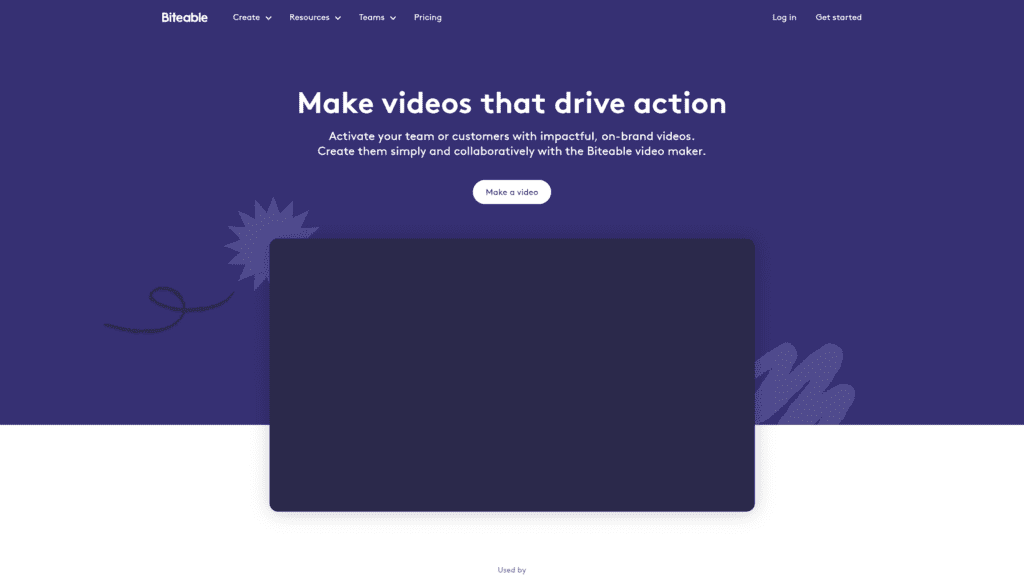
For businesses looking for another option that allows them to create video infographics, Biteable is one of the most compelling options.
Their tools are easy to use, highly focused, and will enable you to create professional-looking videos in a matter of minutes.
The downside of Biteable is that for as good as their video tools are, they don’t offer tools for designing static images.
Biteable is at the top of the mountain for video creation, but you may be disappointed by its lack of graphic design tools.
Microsoft Word
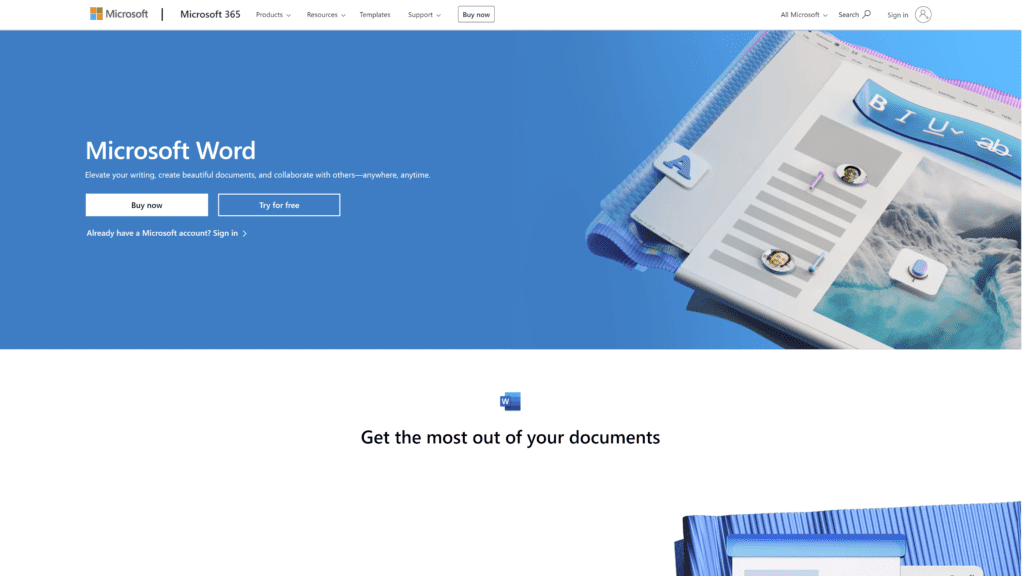
Most people think of Microsoft Word as the world’s most popular word processor, but the program has grown significantly over the years to include new functionality.
Within the program, a Smart Art icon provides access to templates, assets, and more to help you build compelling infographics.
There is a slight learning curve when using Word to create infographics.
But, if you’re willing to take some time to learn the ins and outs of the program, you’ll be rewarded with excellent infographics.
Since Microsoft Word is a program that most PC users already have, creating infographics in Word is essentially free.
Other Products Relevant to Infographic Makers
Chances are that if you’re a business owner or entrepreneur looking for help creating infographics, there are some related areas that may interest you.
Read on as we cover some tools related to graphic design software that can help take your business to the next level.
- Transparent Background Makers:These makers allow you to remove the background from photos, leaving only the subject. The transparent background allows you to add images to your project without the background ruining the clean look of your work.
- Watermark Apps: Watermarking is a crucial protection measure that can protect your intellectual and physical property from unauthorized use or reproduction. Adding watermarks to your work can reinforce brand imagery while offering import safeguards against unauthorized use.
- Free Mockup Creators: Creating professional and accurate renderings is crucial for many companies, especially if you offer on-demand printing or preorder merchandise.
Frequently Asked Questions
When researching infographic software, people typically have some additional questions.
We’ve rounded them up below so you can find everything you need in one place.
How do I create my own infographic?
You can create your own infographic with the help of software like Canva, Piktochart, or Easel.ly, which makes it easy to arrange your data in a visually appealing manner.
Many different platforms can help build infographics; some are even free.
Does Google have an infographic maker?
Google offers several free tools that are helpful when creating infographics, and Google Slides provides some excellent templates for bringing an infographic to life.
Wrapping Up
Visual content is the best way to connect with your audience, and infographics are critical in ensuring your audience internalizes the information you’re providing.
Each of the options on our list can help bring your ideas to life.
With best-in-class templates and design components, excellent service, and an intuitive and easy-to-navigate dashboard, Canva is our top choice as the best infographic maker.
If you’re ready to bring your ideas to life, check out Canva today.
If you’re looking for a free infographic maker that ticks all the boxes, consider Desygner.