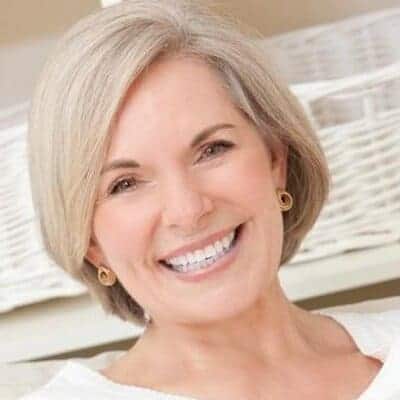You are reading this article because you have realized that without optimizing your presence on Instagram, many potential customers will never find their way to products and services.
I mean, the platform has 1.3 billion active users every month, and that number keeps growing.
The majority of users spend at least 29 minutes each day on the platform, and half of them say Instagram helps them discover new products.
No business owner can afford to ignore a social media marketing channel with so much potential, especially if your target customer demographics are largely made up of people between 18-34 years old.
So, how do you get that massive audience to discover and engage with your brand?
In this article, I show you everything you need to know about Instagram lead generation and how you can track the success of your efforts.
Is Instagram Good For Lead Generation?
The fact that 90% of users on Instagram follow at least one business account, and 72% of them rely on the platform for their purchase decisions speaks to its massive potential as a lead generation channel.
It’s no surprise, then, why 71% of businesses in the US use Instagram for marketing.
How Much Does Instagram Lead Generation Cost?
The best way to calculate the cost per lead (CPL) for your business is to ask other business owners and marketers in your industry for data on their Instagram marketing expenditures.
Then, divide the amount spent on a campaign by the number of leads generated to get what was spent capturing each lead.
What Is Needed To Generate Leads On Instagram
Here are the things you will need to kickstart a successful Instagram lead generation campaign:
- An Instagram Business Account — you will need one before you can create shoppable posts and lead-generation ads on the platform.
- A Content Strategy — to stand out on the platform where you have to compete with other businesses going after the attention of the same group of people, you must have a plan that will help you consistently create unique and engaging content.
How To Generate Leads On Instagram: Step-By-Step Guide
In this section, I will show you five methods you can use to motivate Instagram users to engage with your brand.
Four of them are organic steps that you can implement just by following best practices, while the last one is a paid method.
Before we delve into those methods, let’s set up your Instagram business account. You can create up to five businesses accounts, and here is how to go about it:
- Access your Instagram profile, then press the hamburger menu at the top-right corner of your page
- Tap Account > Switch to professional account > Continue
- On the next screen. Select a Category, choose Business, then press Done.
- Follow the remaining prompts to add your contact details and connect your Facebook account if you wish, then press X to close the window and complete the process.
Once your business account is set up, you can create a lead ad and manage any new lead from your profile.
To access old and new leads, go to Ad Tools > Manage > View leads via your business profile dashboard.
Now, let’s explore the five methods you can use to generate leads on the platform.
Method 1: Optimize Your Bio
It is the first thing that people will see when they visit your profile, and it will shape their first impression of your brand.
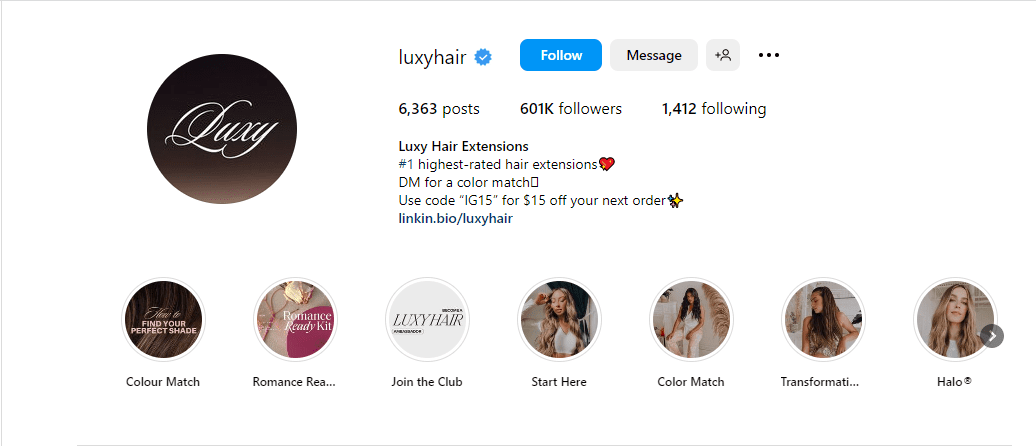
Here are some essentials that must be added to your bio:
- Your Logo: Business owners that are the face of their brand may opt to use their personal picture, but most use their logo. The maximum dimensions allowed is 320 X 320 pixels, and make sure your photo is at least 200 X 200 so it can display well on all types of devices.
- Your Brand Name: This is a given. It’s your business name that they will attach to the post, video, or ad that drew their attention to your profile in the first place. So, when a potential customer is finally ready to engage, they know how to find you.
- Your Business Category: Instagram will provide you with thousands of options, so make sure you select a category that best describes your business. Your category should ideally be placed directly underneath your business name.
- Your Business Description: You will get about 150 characters or less to describe what your business does and why your products and services can meet their needs. Also, add clickable hashtags that will lead them to your content to spur them to engage immediately.
- Your Website Link: I recommend adding the URL to your business site in the website field when setting up your bio. It should lead to a conversion-focused lead-generation landing page that can help guide the customer to the next stage of the funnel.
Method 2: Craft A Perfect Landing Page
Your bio only covers the upper part of your profile page. The impression created by the rest of the page will also influence the judgment of any new visitor.
The content on your page, starting from the Instagram highlights section, must be on-brand. Use a consistent set of highlight covers and make them appealing so that people will be motivated to click on them.
I also recommend adding CTAs to your profile add another conversion medium to your campaign.
The goal of the call to action button is to get them to take action directly from your profile. Depending on your type of business, you can get them to schedule an appointment, request a table at your restaurant, order delivery, and more.
You can do all that because Instagram lets you integrate apps like Booksy, TableREquest, Fresha, etc., with your business account.
For eCommerce businesses, your posts should be shoppable. Instagram lets you add product tags to your posts and stories, provided your account is eligible.
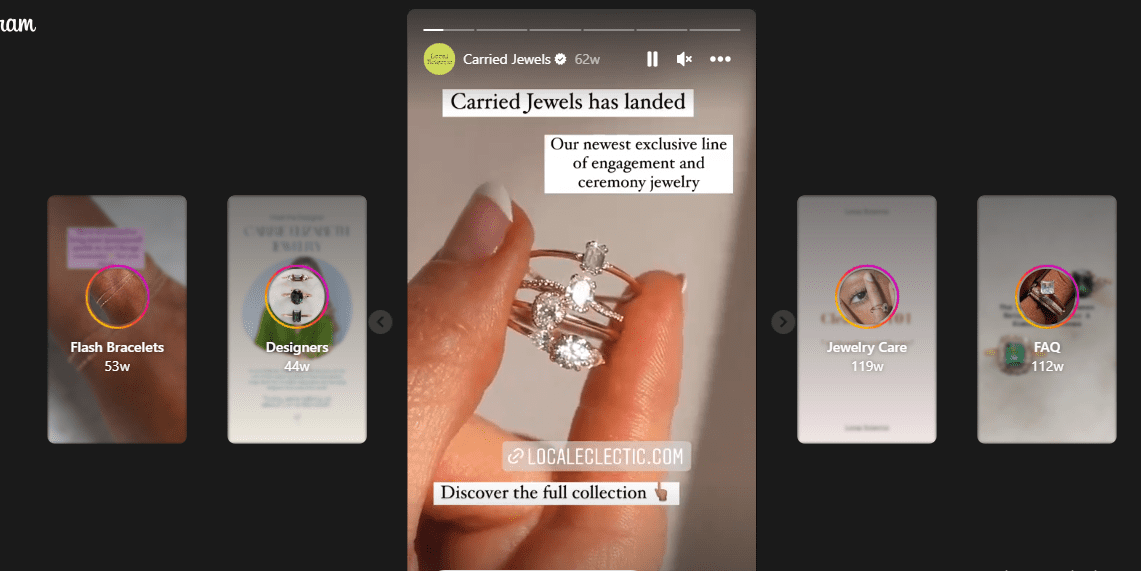
You will need to sign up for Instagram Shopping and also create a Facebook catalog to make your feed shippable.
Here is how to create an Instagram catalog:
- Log into the Commerce Manager page via your Facebook profile , then click Get Started > Create a catalog > Get Started
- Now, click eCommerce > Next
- On the next screen, you can either click Upload product info to start adding items to your catalog, or your can select Connect a partner platform to link a third-party eCommerce CMS like Shopify to your Instagram profile.
Once your catalog is online, you can proceed to set up your shop.
- Via the hamburger menu on your profile page, tap Settings > Business > Set up a Shop
- On the next screen, press Get started to submit your shop for review
- After some time, go back to Settings > Business > Shopping to see if your shop has been approved
- If it’s approved, select the catalog you created earlier, and then click Done to complete the process.
Method 3: Actively Produce Content
Your content strategy will determine the types of content you will be sharing on the platform and your posting schedule.
Instagram lets you upload different kinds of content including:
- Posts: you should upload high-quality photos, interesting video content, or Instagram Reels at least once a day to engage your audience and boost your chances of converting them into leads. Your competitors are also sharing content on the platform, so you must come up with novel ways to make your content uniquely interesting.
- Instagram Stories: lead generation stats show that one in five stories gets a direct message from a viewer and that millennials are the biggest fans of this content type. An Instagram Story is a perfect way to show your followers the inner workings of your business. You can introduce your team, share highlights of company events, or show how your product is made.
- Contests: Polls are very effective at stimulating audience engagement, and you can easily organize quizzes for your followers using poll stickers available in the Instagram Stories sticker library.
- Instagram Live: this medium is more effective for product teasers, announcements, and Q&A events. Their effectiveness comes from the sense of urgency they create. Followers are motivated to engage, because once they miss the life broadcast, it’s gone, and they can’t get that knowledge or entertainment again.
- User-generated content: few things are more effective at convincing potential buyers to make a positive purchase decision than the testimony of another happy customer. You can collate content created by your loyal customers and share them as social proof on your feed. The content must showcase the service or product you offer.
Method 4: Leverage Influencer Marketing
You can work with influencers in your niche to expose your brand to a bigger audience. The profile of the influencer’s followers must match your buyer persona.
The influencer must be credible. Trust is the heart of influencer marketing, if the audience trusts the influencer, they will buy practically anything they recommend.
The influencer should also have a proven track record as a successful promoter of similar businesses in your industry.

One way to go about this is to provide your products for free to the influencer in exchange for posts and videos promoting your brand.
You can also offer special discount codes to anyone who opts to buy your product because of the influencer’s recommendation.
Method 5: Make Use Of Instagram Lead Generation Ads
This is quite possibly the easiest way to get leads on the platform. Instagram provides businesses with lots of tools that can be used to target a very specific segment of its users.
The Facebook Ads manager tool lets you narrow down your target audience according to their sex, geographical location, interests, jobs, etc.
You will need the business account you created earlier to set up your Facebook ad. Some Facebook lead ads also require that you create a product catalog.
To create your Instagram lead ad, click Ads Manager > Create on your business account page.
Select Lead Generation, then design your ad.
Remember to add a compelling call to action that will motivate the user to click the link to your landing page.
Similar Tutorial Types To Check Out
- How to Write Instagram Captions: this article will show you why captions can help maximize engagement with your content and how to write one for each of your posts.
- How to start a blog on Instagram: discover how Instagram blogging works and how to make money with such a blog.
- How to Sell on Instagram: this article will show you all you need to know about setting up an Instagram store and how to make it successful.
Wrapping Up
The best way to maximize the potential of the ideas shared in this article is to use them within a comprehensive Instagram marketing strategy.
As you perfect the implementation of the ideas over time, you will start to see the positive results of your campaign. You can use Instagram Insights to track your progress.
Once you start generating leads with these techniques, please feel free to share updates on your progress in the comments section.