-
Graphics Builders
-
Adobe Spark makes it easy to create stunning social posts and graphics. Remix, resize, and transform your social feed in seconds!
-
https://www.adobe.com/express/learn/blog/welcome-to-adobe-spark
Adobe Spark is an app that helps you make a landing page with little effort.
You can even elevate the design into a one-page website, simplifying the steps needed to develop your online presence.
If you need a portfolio page to link to your resume or a landing page to sell your services, Adobe Spark makes the process easy for you.
Though you’re limited to a one-page website with this tool, you can do a lot with that constraint.
You can also use the program to design presentations and graphics.
Adobe Spark At a Glance
Adobe’s Creative Cloud is a tool design professionals use, so many people worry that they’re not advanced enough for Adobe Spark.
However, this program is ideal for a variety of users.
- Market Segment: Website design and graphic creation
- Best for: Anyone needing professional designs
- Plans & Pricing:
- Free plan: Free
- Premium plan: $9.99 a month
What Is Adobe Spark?
Adobe Spark is a website builder from the innovative design brand, Adobe.
You might be familiar with Adobe products like Photoshop and Illustrator, which help with the creative side of design and marketing.
With the popularity of those tools, Adobe wanted to ensure they were offering customers everything they needed, which is why they created Adobe Spark.
What Is Adobe Spark Used For?
Adobe is known for photo software, but they took their intuitive dashboards and applied it to a website builder and graphics program.
Everything you love about Adobe products is in Spark, including stunning designs and easy-to-use editing tools.
You can create a landing page or one-page website with just a few clicks.
Even if you don’t want to publish your content on the web, you can still get a lot from Adobe Spark.
It has templates for graphics such as:
- Collages
- Presentations
- Slideshows
- Social media posts
How Adobe Spark Works
Once you have an Adobe Spark account, you can create web pages and stories to share online.
There are plenty of templates to choose from, so you just need to decide what you’re making.
If you choose a web page, the software auto-populates a document with the correct dimensions, so you’re free to start designing.
Check out what Adobe Spark helps you create.
Notable Features of Adobe Spark
There are a lot of design programs and website builders out there, so knowing what Adobe Spark offers can help you make a choice.
Look at these notable features and see how they can help you.
1. Free Options
It’s always nice to have free access to quality software, and it’s impressive that a big name like Adobe offers this option.
You can use the free version of Adobe Spark for as long as you want without ever entering credit card information.
Even if you want to try a Premium plan, you’ll get 30 days of free access.
2. Additional Apps
When you have a Premium Adobe Spark subscription, you get access to Premiere Rush and Photoshop Express, in addition to the Adobe Spark design platform.
Premiere Rush is a video-editing app that lets you record and edit videos, then share them or integrate them into your Spark page.
Photoshop Express is a compact app-based version of Adobe’s famous Photoshop.
You can use it on iOs or Android devices.
3. Template Library
You have the option of creating graphics from scratch, but you can also take advantage of Adobe Spark’s extensive template library.
Choose what type of design you’re creating, and then find a template to customize.
There are templates for projects such as:
- Banners
- Flyers
- Instagram post
- Logos
- TikTok story
4. Photo Options
Going along with Adobe Spark’s template library is the photo options.
You can connect the program to your camera roll and add your photos to the graphics or website.
But you can also use stock images included with the app.
Once you upload your images or choose from the library, you can add text, animate, filter, and enhance the pictures.
These editing opportunities guarantee you have engaging content for your website or social media profile.
It also makes it simple to give everything relating to your brand the same cohesive look.
5. Attractive Bundles
Along with templates and stock photos are the bundles that help you create professional-looking content.
There’s no need to worry if you’re using the wrong color scheme or fonts no one can read.
The bundles show you what design elements go together.
You can insert them into your project and then customize them by changing sizes and colors or deleting certain aspects.
Are There Any Minimum Requirements Necessary To Use Adobe Spark?
No, there are no minimum requirements necessary for Adobe Spark.
It’s compatible with Windows and Mac computers as well as Android and iOs mobile devices.
It’s also easy for users with any level of tech experience.
How Much Does Adobe Spark Cost?
You can use Adobe Spark for free with no limit.
If you want a Premium plan, you get 30 days free before paying $9.99 a month.
You can save 16% by paying for a year in advance at just $99.99.
The Premium plan gives you access to stock photos, templates, design elements, the font library, and the ability to schedule and post graphics to social media.
Does Adobe Spark Have an Enterprise Version Available?
No, Adobe Spark only has a free plan and a Premium option.
You can use the Premium plan with larger businesses, though.
Adobe Spark Promotions & Savings
You might think that Adobe Spark is too expensive for your budget.
Find out if there are any ways to get discounts with promotions and savings.
Does Adobe Spark Have a Free Trial?
Yes, Adobe Spark has a 30-day free trial for Premium plans.
You can also sign up without a credit card and use their free plan as long as you need, though you’re limited in terms of templates and design elements.
Does Adobe Spark Offer Coupon Codes?
Adobe doesn’t specifically offer coupon codes for Spark, but you can pay a year in advance for a discount.
You might also consider getting the Creative Cloud bundle, so you get more for your money.
Does Adobe Spark Have a Lifetime Deal?
No, Adobe Spark doesn’t have a lifetime deal.
Adobe used to offer physical versions of the Creative Suite, but switching to monthly subscriptions of Creative Cloud can save you money in the long run, as well as give you instant access to updates and new features.
Does Adobe Spark Usually Offer Black Friday or Cyber Monday Discounts?
Adobe doesn’t often offer holiday specials, but it’s always worth checking their special offers page to see.
Who Are Adobe Spark’s Main Alternatives?
You’ve learned what Adobe Spark has to offer, but it might not be the right tool for your needs.
There are some alternatives to check out instead.
These three products are strong competitors in the design and website creation field.
1. Designhill
Designhill is an online logo maker that streamlines the design process thanks to AI.
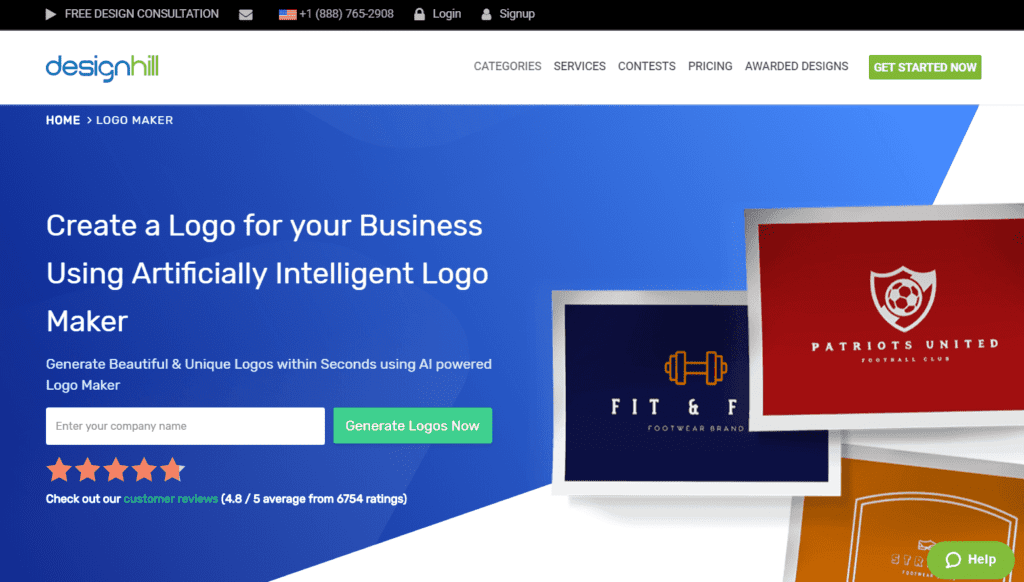
You don’t need any artistic inclination, just a few ideas of elements you’d like to see in your logo.
The site asks for sample images and a color palette, and then you add any keywords or slogans for more information.
You get three logos to choose from or edit until you get one you love.
2. Canva
Canva is a great design resource because you can have a free account and still access a lot of templates.
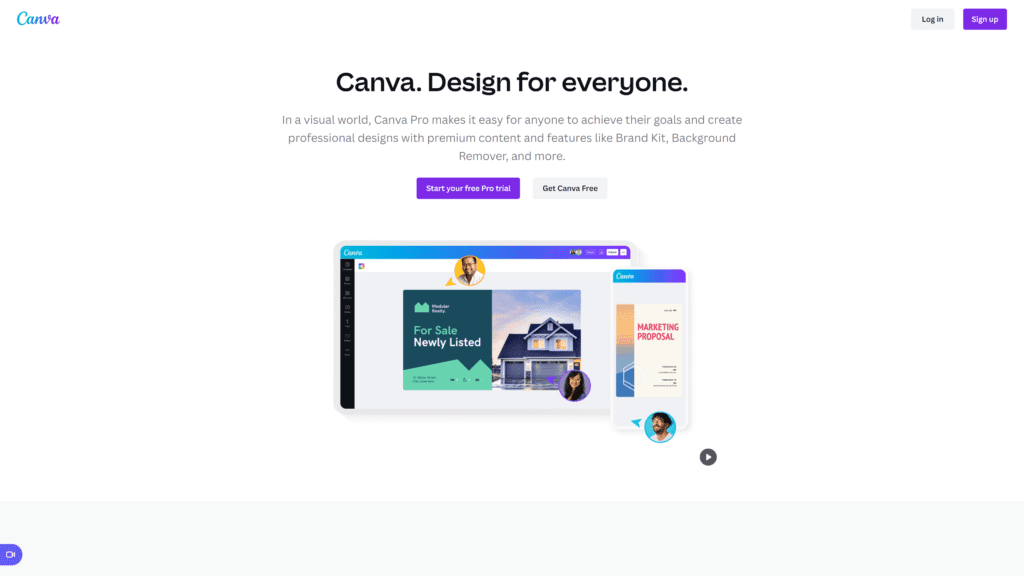
The platform has set sizes for common graphic needs like social media platforms and also correct dimensions for printed materials.
With a paid plan, you have unlimited access to all fonts and design elements.
You can also upgrade to work with a whole team.
3. Visme
Visme gives you the ability to make professional infographics and presentations.
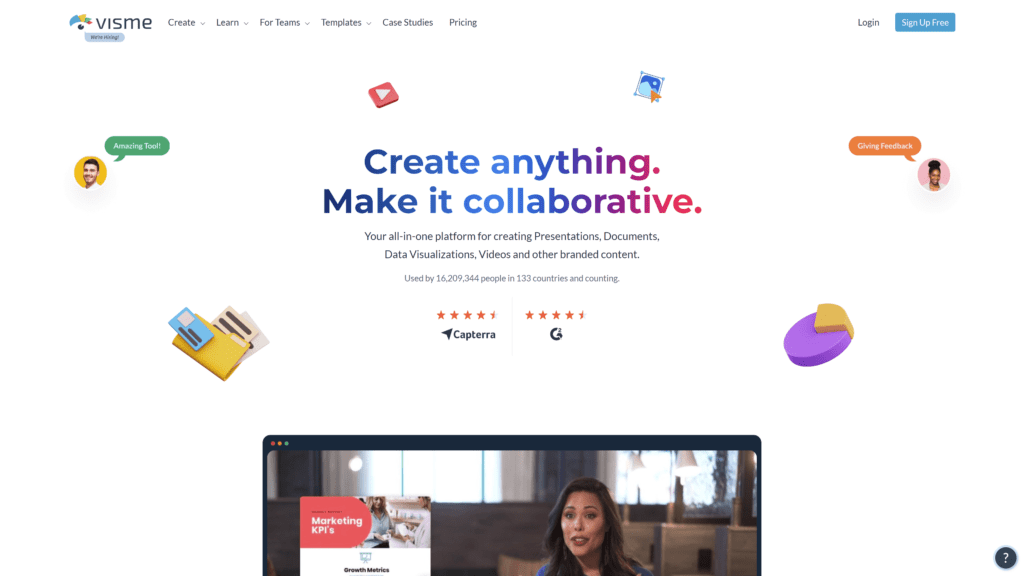
Use drag-and-drop elements added to a template or blank document and have a cohesive design in no time.
You can also use the platform to create web and social media content, then schedule the posts through Visme.
The site offers a free plan, but the paid options get a bit expensive.
How Does Adobe Spark Differentiate Itself From Competitors?
Adobe Spark stands out because of its parent brand: Adobe.
Adobe is one of the biggest names in professional design, so the offering of such an accessible app makes it popular with bloggers, designers, professionals, and casual users alike.
Who Is Adobe Spark Best For?
Blog design is critically important, and for that reason, Adobe Spark is best for bloggers.
It offers everything you need for your online presence in one accessible app.
Why Is Adobe Spark Best for Bloggers?
You can create a professional webpage as your home base.
Since you’re already using design elements from the software, you can add photos and videos to create graphics for your blog.
You can also use this content to promote your blog on social media profiles.
Is Adobe Spark Easy to Use?
Yes, Adobe Spark is easy to use.
Many users say that it’s their preferred way to create websites and professional designs.
You don’t need different software to create a visual presentation than for your social media graphics because you can do it all with Adobe Spark.
What Features Do Some Users Love?
Users with a Premium plan love the additional apps that come with Adobe Spark.
You can use Premiere Rush to film and edit video content, then add it to your website or social media designs.
You know that all the apps work together because they’re all under the Adobe umbrella.
What Features Do Some Users Find Frustrating?
Some users don’t think Adobe Spark is user-friendly.
They struggle to know what to do from the dashboard, especially when using the mobile app.
Frequently Asked Questions
You’ve learned what Adobe Spark has to offer, along with a few alternatives to try.
In case you need more information, check out these frequently asked questions.
Is Adobe Spark included in the Creative Suite?
Yes, Adobe Spark is part of Adobe’s Creative Cloud.
Your subscription to the Cloud gives you access to more than 20 Adobe apps, such as After Effects, Illustrator, InDesign, Lightroom, Photoshop, and Premiere Pro.
Subscribing to the Adobe Creative Cloud ensures you’ll have all the tools you need for your design business and online content.
Can you create a website with Adobe Spark?
Yes, Adobe Spark gives you all the tools needed to create a one-page website.
You can drag and drop elements onto the template or use something that’s in the library.
Add photos and videos to make a blog, or include writing samples to make a professional portfolio.
You can create all the graphics with the design portion of the program and use them on your site.
What are the three parts of Adobe Spark?
Adobe Spark includes three main features: Adobe Spark Post, Adobe Spark Video, and Adobe Spark Page.
Post is the graphics creation side, making it simple to use photos—even Apple Live Photos—in social media graphics.
Video gives you the ability to film and edit videos, then add text, filters, and animation before sharing them online.
You can also create video presentations here.
Page is the website builder.
You can create a single-page site or landing page and include the graphics and videos you made with other aspects of the software.
Wrapping Up
Adobe Spark is a great design program that empowers even the most casual users to create stunning graphics and websites.
You can use the template library to customize or start from scratch.
You can add videos and photos to anything you make, then easily share it on the web or social media platforms.
The free plan gives you plenty to get started, but a paid subscription to Adobe Spark gives you countless benefits.
If you’ve used Adobe Spark, leave a review below so others can learn from your experience.

