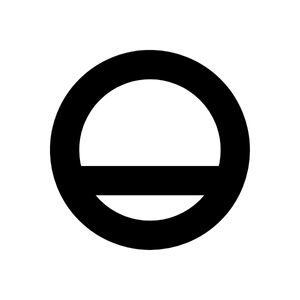-
Browser Automations
-
Scrape websites.
Automate tasks.
No coding required.
Save time by automating repetitive tasks in minutes.
Run in your browser or in the cloud. -
https://browserflow.app/
If you’re looking to streamline your online workflows, you might want to consider using an automation tool like Browserflow.
It uses machine learning and artificial intelligence (AI) to perform simple and repetitive tasks.
AI writing software is a form of automation, as are extensions that autofill your forms or remember your payment information across sites.
Browserflow takes automation to the next level by giving users the freedom to create tasks, meaning you can simplify anything you need to do online.
Keep reading to learn more about the extension and what you can expect from using it.
Browserflow at a Glance
Once you know what Browserflow can do, you’ll have a good idea of how it could be a valuable tool for any user who wants to streamline their overall online experience.
That might be for work, blog or website design, or personal needs.
Market Segment: Automation tools
Best for: Users performing repetitive tasks
Plans & Pricing:
- Free forever
- Starter for $49 a month
- Professional for $99 a month
- Business for $299 a month
What Is Browserflow?
Browserflow is a Chrome extension developed by microfounder DK.
It allows you to create automation for simple tasks.
You can create workflow automation, put data into a spreadsheet, or scrape websites.
It’s easy to set up a job in Browserflow and let it run in the background while you focus on doing other things.
What Is Browserflow Used For?
Browserflow automates repetitive tasks in Google Chrome.
You can use the extension to do anything, whether working from your Google Drive or visiting websites to pull information.
Instead of doing it all yourself, Browserflow automates the tasks for simplicity.
You can use tools to outsource blog writing, which is a way to take some work off your plate and allow you to focus on other jobs for your blog or website.
Or, you could use Browserflow to streamline managing some aspects of your social media, which can be burdensome when dealing with particularly large accounts.
For instance, Browserflow lets users unfollow all accounts on Twitter and scrape likes on Facebook.
How Browserflow Works
You can use Browserflow to set up automation for any task through Google Chrome you’d ordinarily complete manually.
Open the extension and record your actions, then let it play in the background, gathering data while you do another task.
Users let Browserflow download Instagram pictures, enter data into spreadsheets, unlike tweets, or even check Yelp reservations.
Notable Features of Browserflow
Check out the notable features of Browserflow, so you know what you’ll get with this extension.
1. Plenty of Automation Options
A default Chrome extension can autofill forms with your information, while another saves your credit card information.
But with Browserflow, you have more automation options consolidated into one extension.
You can create a task for anything you do online by recording your actions and having the extension play it.
Just a few examples of Browserflow automation include:
- Writing emails
- Exporting data
- Download documents
- Taking screenshots
2. Take Notes
There are no limits to what you can do with Browserflow, including simplifying your note-taking process.
You can highlight text online, whether it’s on a webpage, in an email, or from a Google Doc.
Likewise, you can set up an automation that sends all highlighted text to a fresh document so you can review it later.
3. Work Quickly
Browserflow is a small, low-code extension that won’t slow your Chrome usage.
After all, Chrome is such a fast browser that you don’t want to negatively impact its speed by installing a cumbersome extension, even if you get many benefits.
Browserflow is the best of both worlds—an extension that simplifies your workflow without placing strain on your browser.
4. No Need for Technical Knowledge
Some automation tools require you to enter specific duties in commands, but with Browserflow, you only activate the extension and let it record your actions.
That approach ensures Browserflow is intuitive, with a straightforward interface to manage the most repetitive processes.
5. Free Option
Browserflow has a free option that you can use forever if you want.
However, this version of Browserflow is relatively limited.
If you plan on heavier use of the extension, it’s best to consider one of the paid tiers.
Are There Any Minimum Requirements Necessary To Use Browserflow?
All you need to use Browserflow is Google Chrome.
You can install the basic extension for free and start automating tasks.
How Much Does Browserflow Cost?
Browserflow is a Chrome extension with a free forever option.
You get unlimited automation runs that take about a minute per run for desktop tasks.
In addition, users are limited to 30 minutes a month for cloud-based automation.
The Starter plan is $49 a month for unlimited runs lasting ten minutes each, delivering you more detailed results.
Paying for the plan also boosts you up to 2.5 hours of cloud-based automation a month.
The Professional plan is $99 a month for unlimited runs with unlimited time.
You get ten hours of Cloud-based automation a month, or you can upgrade to 20 hours for an additional $100.
Business plans are $299 a month for unlimited runs and 50 hours of cloud-based automation.
You can increase the hours up to 1,000, but your monthly cost increases to $2,249.
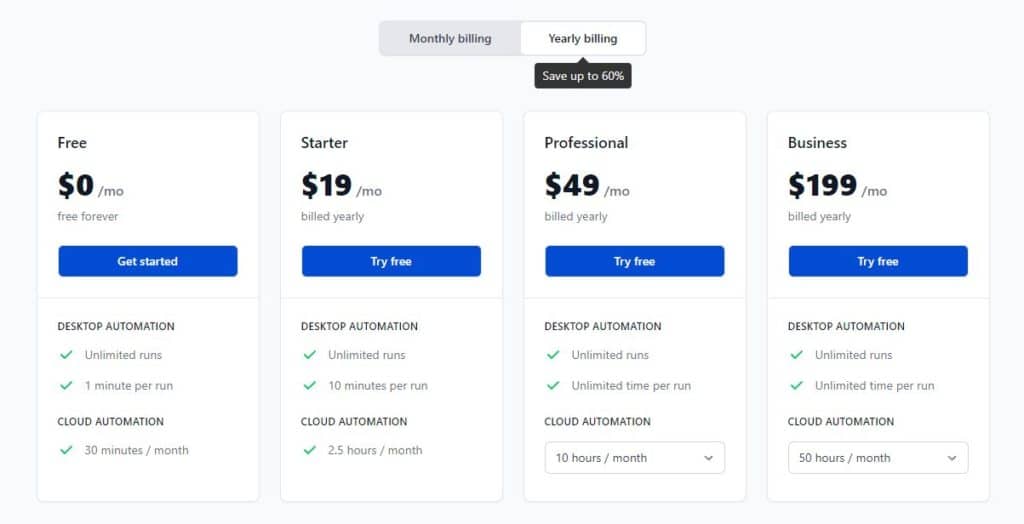
Does Browserflow Have an Enterprise Version Available?
Yes, Browserflow offers an Enterprise plan.
You can contact the company to customize the software to match your needs.
Browserflow Promotions & Savings
If you’re unsure about Browserflow’s paid plans, keep reading to see what promotions and deals are available for the extension.
Does Browserflow Have a Free Trial?
Yes, Browserflow has a free trial for any paid plans.
You can use the free plan as long as you need it, though there are limits for automation tasks and duration.
Does Browserflow Offer Coupon Codes?
No, Browserflow doesn’t have coupon codes, but you can get a discount by paying an annual price instead of each month.
You’ll save up to 60%, making plans cost:
- $19 a month for Starter
- $49 a month for Professional
- $199 a month for Business
Does Browserflow Have a Lifetime Deal?
Browserflow doesn’t have a paid lifetime deal, but you can use the free version forever.
Does Browserflow Usually Offer Black Friday or Cyber Monday Discounts?
No, Browserflow doesn’t offer coupon codes, so they also don’t offer holiday specials.
Yearly billing is your best chance to save money with this automation tool.
Who Are Browserflow’s Main Alternatives?
Browserflow can do a lot for you, but it might not seem like the best choice for your needs.
If that’s the case, check out these three alternatives.
They’re Browserflow’s biggest competitors, so you’ll get similar results but with different features.
1. Zapier
Zapier is a workflow automation tool that streamlines using several tabs and apps simultaneously.
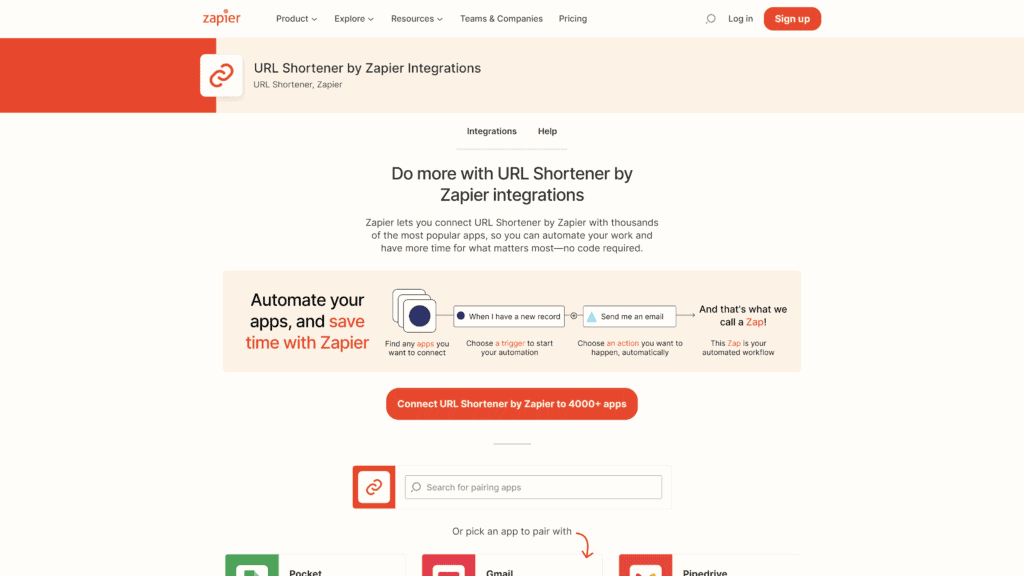
It has a free forever plan like Browserflow, while paid plans are comparable.
The tool is great for automating form emails, adding data to spreadsheets, or running tasks in the background.
It’s easy to use Zapier.
You create a “Zap” by choosing the application and then specifying the event you want to happen, then connect that “Zap” to the content.
In the spreadsheet example, you would connect Google Sheets with your customer database, identifying the activity as adding a new row and inputting the related data.
2. Wildfire
Wildfire is an automated malware detection tool that finds potential threats and automatically secures your system before encountering a problem.
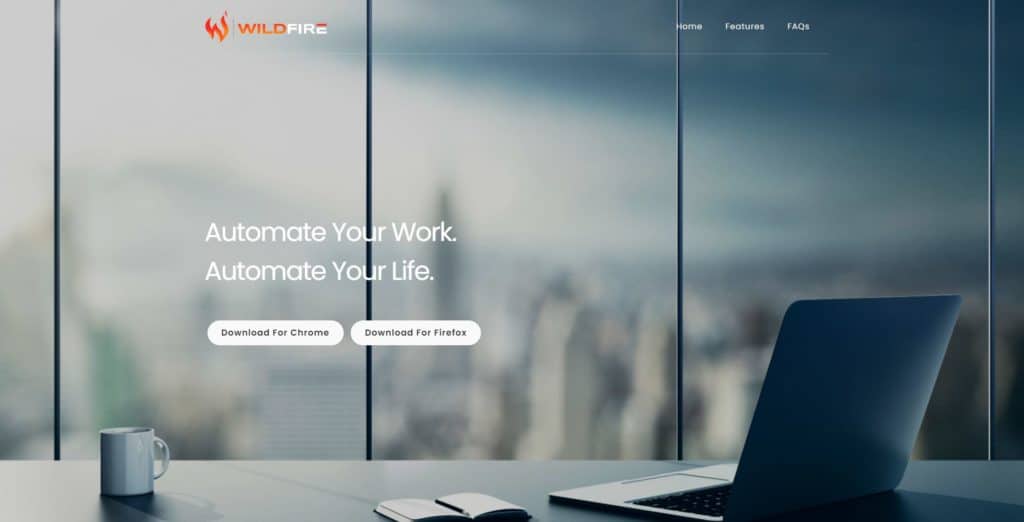
You can submit information about known alerts to ensure you’re protected.
Otherwise, the machine-learning aspect keeps your organization safe.
Wildfire lets you look over the threats, so you know what data an attack targeted.
This analysis helps you understand how to keep information safer.
The only downside is the product’s pricing, though it’s worth the cost considering what you might pay for lost or exposed data.
3. Text Blaze
Text Blaze is an automated program to prevent mistakes in repetitive typing.
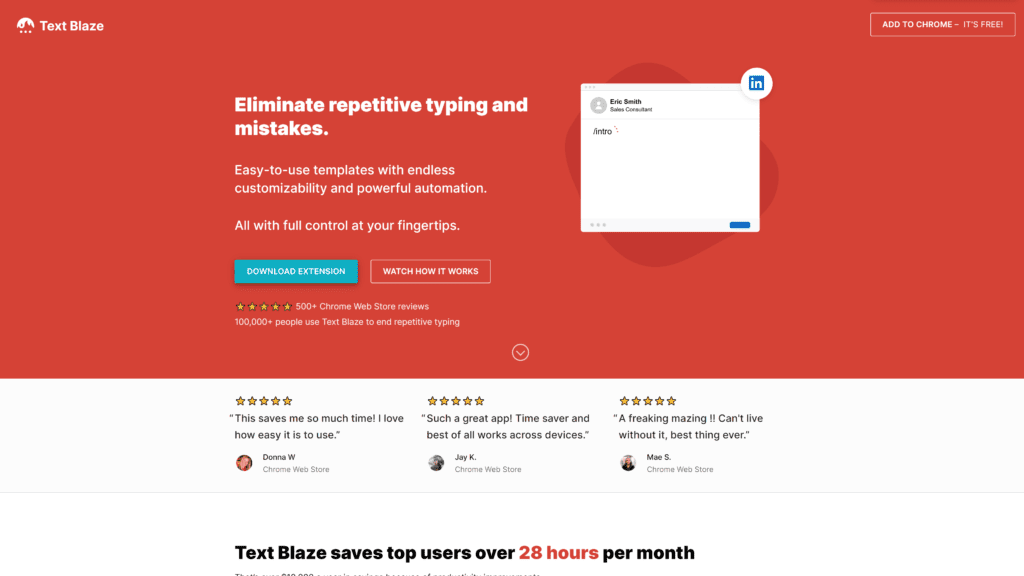
Instead of needing your employees to constantly write the same email or document a dozen times a day, you can enter snippets into Text Blaze.
Doing so means they auto-populate into any document or site you access in the Chrome browser.
Your whole team can use Text Blaze, which helps your company have a cohesive presence.
Everyone can use the same keyboard shortcuts to auto-populate documents and give the impression that one person is managing your entire workload—without the risk of making mistakes.
How Does Browserflow Differentiate Itself From Competitors?
Browserflow stands out from competitors because it’s low code, meaning using this extension isn’t going to slow down your Chrome browser.
Though Chrome is the fastest browser, too many extensions can slow it down and impact your work efficiency.
Since Browserflow is so small, you don’t have to worry about this problem.
Who Is Browserflow Best For?
Browserflow is a small, free extension, so anyone can use it to automate repetitive tasks and get a lot of use from it.
However, if you want to pay for more features, freelancers and business owners would get the most out of Browserflow.
Why Is Browserflow Best for Freelancers?
Freelancers do most of their work online, whether writing, coding, or creating art and designs.
They usually work for themselves, so every second counts for a productive workflow.
A freelancer can use Browserflow to automate tasks like creating and sending invoices, following up with clients, and adding data to customer and financial records.
Is Browserflow Easy to Use?
Yes, Browserflow is easy to use.
Since it’s a Chrome extension, you only have to install it in the browser.
Once that’s done, you can start recording any tasks you want to automate.
Then you let the extension run in the background and get the results.
What Features Do Some Users Love?
Users love the fact that you can use Browserflow for almost anything.
You can input text for automated email replies or have it scour Twitter for relevant tweets.
Browserflow can do things as seemingly trivial as unfollowing people on social media to tasks that make your job easier, like filling out spreadsheets.
Other users praised the overall user experience, noting that the extension was intuitive and relatively quick to set up.
What Features Do Some Users Find Frustrating?
Some users find it frustrating that there’s such a jump from the free plan to a paid plan.
These users felt it would be nice to have a middle ground where you can pay a lower price for a plan that gives you more than the free version without immediately becoming so expensive.
Frequently Asked Questions
You’ve learned everything Browserflow offers, as well as three quality alternatives.
If you need more information before trying this program, read the answers to these frequently asked questions.
How do I automate a task in Chrome?
Chrome has built-in tools to auto-complete forms, translate, and save payment information to use with one click.
There’s a password manager and one to open PDF files as soon as they download.
Certain extensions automate specific tasks, while others let you record your actions so the browser understands what you’re doing.
What is the fastest web browser?
The fastest web browser is Google Chrome.
Google continuously updates Chrome, so it’s now 25% faster than when it first launched.
Tabs and extensions can cause Chrome to run slower than the original download would.
However, extensions, like automation, are worth the slight decrease in speed for all the convenience.
Wrapping Up
Automation can save you so much time that you’ll be more efficient than ever before.
Browserflow gives you the advantage of AI and machine learning in the form of an intuitive, easy-to-use Google Chrome extension.
You can run the extension in the background while you do other tasks, then see the results without any effort of your own.
If you use Browserflow, please leave a review below.
We love to hear from our readers, and sharing your experience will help others understand what they’ll get with this tool.