-
Task Management Software
-
All of your work in one place: Tasks, Docs, Chat, Goals, & more.
-
https://clickup.com/
Imagine you have your to-do list in one document, your messages in Slack, and your calendar in Google Calendar.
If you want to consolidate everything, ClickUp could meet your needs.
Business owners and corporate teams need an efficient system to get more done.
Before you switch to a new tool, consider if it’s right for you.
ClickUp offers many features and can do a lot, but that doesn’t mean everyone should use it.
Read on to learn more about the software before trying it.
ClickUp at a Glance
- Market Segment: Businesses and teams
- Best For: Teams with projects
- Plans & Pricing:
- Free Forever: $0
- Unlimited: $9/member/month
- Business: $19/member/month
- Business Plus: $29/member/month
- Enterprise: Contact ClickUp
What Is ClickUp?
ClickUp is a tool that lets you manage projects and collaborate with your team.
You can set up different sections in your workspace with documents and tasks to help everyone stay on track.
What Is ClickUp Used For?
ClickUp is used for project management for individuals and teams.
It works especially well for teams who need to work together on the same projects.
The app also claims to replace apps that you’d use for documents and work group chats.
How ClickUp Works
ClickUp lets you create tasks for specific steps.
Tasks go into lists for bigger projects, and lists go into folders.
Folders represent even larger things, such as what a specific team handles.
You can put all your folders into a space to house everything your department or company needs to do.
Then, when you log in, you can view the dashboard and update your tasks or add new tasks.
Notable Features of ClickUp
Before you start using ClickUp, consider some of its standout features.
Then, you can determine if it’s the project management tool for you.
ClickUp has too many features to list here, so consider these the best of the best.
1. Dashboards
You can choose from over a dozen different dashboards and views.
That way, you’ll see the tasks and projects that matter most.
Plus, you get to view them in a way that makes sense for you.
Some dashboards look more like traditional lists, while others are more visual.
You can also filter out information to see the most important details.
If you have stakeholders, you can customize their dashboards so that they see what they need to without seeing everything.
2. Goals
ClickUp also allows you to set and track your progress toward goals.
Of course, you can use the goals feature to track company revenue.
It also works well for sales calls and conversions.
For each goal, you can set a primary goal and smaller targets.
Then, you can link targets to the tasks you add to ClickUp to help you stay on track.
If you update the task, the goal progress will automatically update accordingly.
3. Time Tracking
You can use ClickUp to track the time you spend on your tasks.
That way, you’ll be able to see if you’re making enough money for your time.
You can know when to raise your rates for client projects.
If something takes too long, you can also decide to delegate the task to a team member.
Then, they might be able to get it done in less time.
Or you could get rid of a specific service you can’t complete efficiently.
4. Templates
Another excellent feature on ClickUp is the option to use templates.
You can set up templates for any task you do regularly.
That way, you can use the template to outline the project the next time you or a team member needs to do it.
You can turn most things into templates, from lists to folders to checklists.
That way, you don’t have to create everything from scratch.
As a result, you can save a lot of time and have more time to do the work.
5. Me Mode
If you use ClickUp as part of a team, you should use Me Mode to see your tasks only.
That can help you focus on what you need to do and reduce clutter and distractions.
The view won’t get rid of other tasks for your teammates.
However, they can use Me Mode to view what they need to do.
It can help everyone be more productive, and you can avoid two people doing the same task.
Are There Any Minimum Requirements Necessary To Use ClickUp?
You can use ClickUp in a browser or as an app on your computer or mobile device.
It works on iOS, Android, Mac, Windows, and Linux.
Unfortunately, ClickUp doesn’t clearly list the versions of each OS that you need, but newer ones are usually safe.
If you can’t get ClickUp to work, use a different browser.
You might also try updating your current OS.
How Much Does ClickUp Cost?
ClickUp costs as little as $0 if you use the free plan.
Otherwise, you’ll pay anywhere from $5 to $29 per month per member of your team.
If you pay annually, the prices range from $5 to $19 per user each month.
Paying every month will cost $9 to $29 per member.
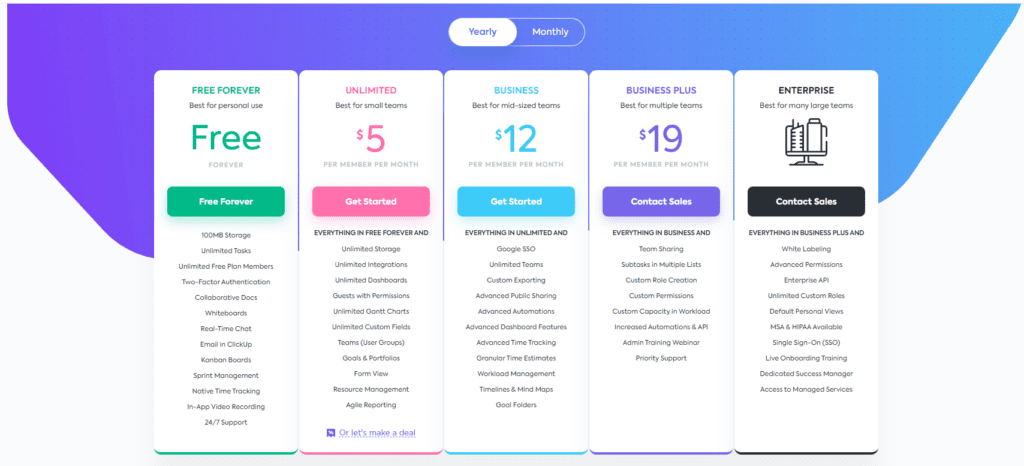
Does ClickUp Have an Enterprise Version Available?
ClickUp offers an enterprise plan that you can try for free.
It comes with the same features as the other plans but with advanced permissions and other functions.
You’ll need to contact ClickUp with more details on your team to get specific pricing information.
ClickUp Promotions & Savings
While ClickUp is already pretty affordable, it doesn’t hurt to save a little.
Consider the following promotions and offers.
ClickUp offers a free trial for their paid plans.
Unfortunately, the app doesn’t list how long the free trial is, but you can start using the Free Forever, Unlimited, and Business plans immediately.
If you want to start with the Business Plus or Enterprise plans, contact the ClickUp sales department.
Of course, the Free Forever plan doesn’t have a trial, but you never have to pay to use it.
ClickUp offers coupon codes, such as “15OFF,” to get 15% off your Unlimited plan purchase.
The promotions may change from one month to the next, so check back if you want a better deal or savings on a different tier.
ClickUp doesn’t have a lifetime deal, so you’ll need to pay at least once a year to keep using it.
Alternatively, if the free version has what you need, that tier will stay free for your entire life.
ClickUp has offered Black Friday and Cyber Monday deals in the past.
That means there’s a good chance they’ll offer similar promotions in the future.
Be sure to check their website near the end of November for year-specific deals.
Who Are ClickUp’s Main Alternatives?
ClickUp offers a lot of benefits, but it still has some competition.
Consider the following tools to determine if ClickUp is best for you.
1. Trello
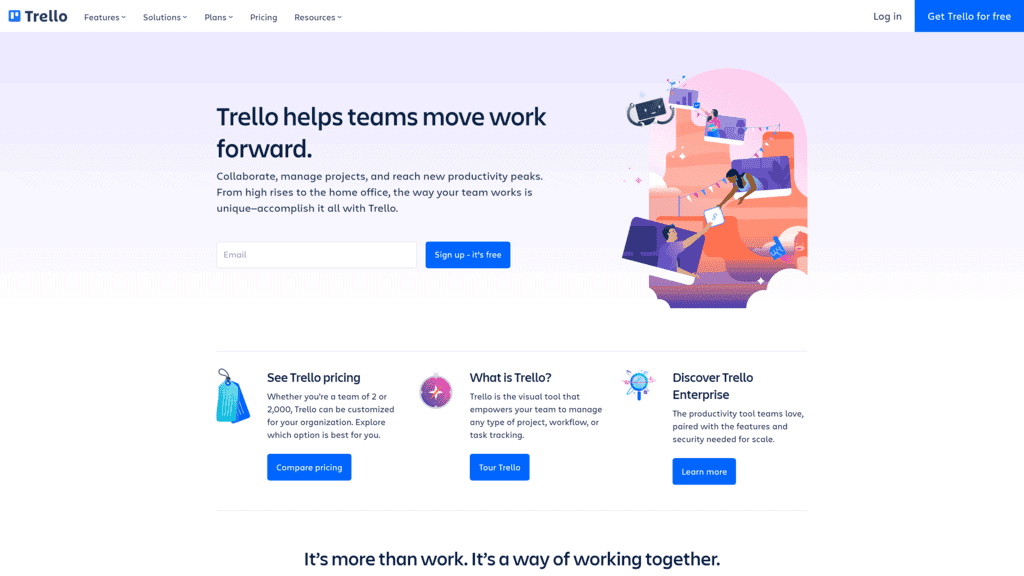
Trello is another project management platform for individuals and teams.
You can create a workspace that has boards, lists, and cards.
Those features are very similar to the way ClickUp works.
However, you don’t have as many options to view your tasks.
There’s a list view, but you may need a paid plan to get the calendar view.
It’s a good choice for people who need a more visual project manager.
2. Asana
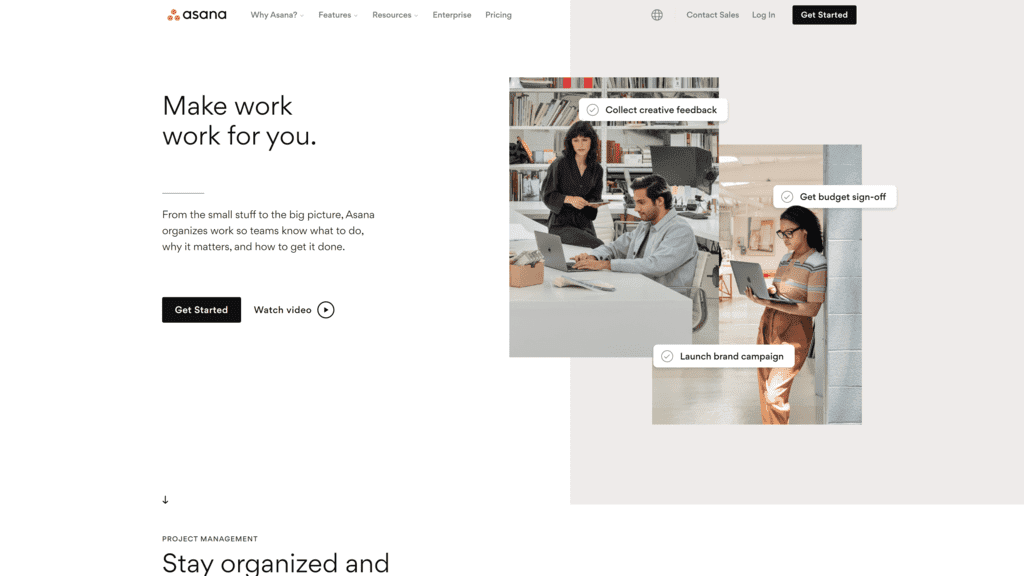
Asana lets you manage your projects with boards and lists.
Like ClickUp, Asana has templates that you can use to help use the tool more effectively.
The tool works well for collaboration and remote work.
You can use it to track your team’s work to ensure no one misses a deadline.
It’s a suitable alternative for small and large teams.
3. Monday.com
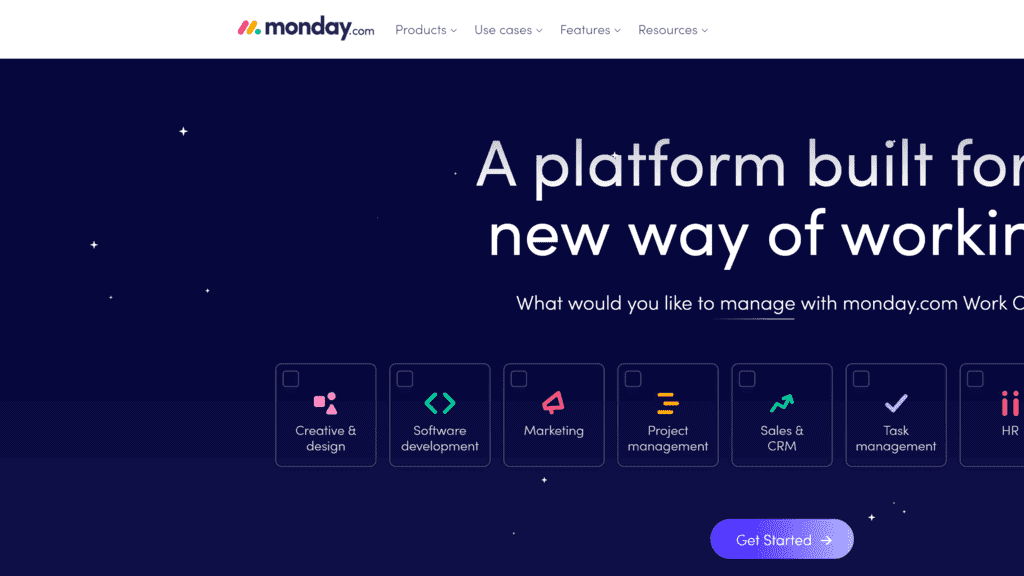
Monday.com is an entire work OS that you can use to manage projects and work with your team members.
You can use it for marketing, development, and other departments within your business.
The tool offers more than 200 workflows for your teams to accomplish more.
So you don’t have to create much from scratch.
How Does ClickUp Differentiate Itself From Competitors?
ClickUp differentiates itself from competitors by being more than a project management tool.
You can use it to create, manage, and store documents.
It can also replace certain chat tools so you can communicate with your team.
The tool integrates with many other tools, from Google Drive to Zapier and Calendly.
That makes it easy to manage more of your business with one main tool.
Who Is ClickUp Best For?
ClickUp is best for small business owners who oversee a small or medium-sized team.
You can use the tool to keep track of goals and assign tasks to team members.
Why Is ClickUp Best for Business Owners?
ClickUp offers many features for business owners to stay on top of their tasks.
They can use the same features for assigning tasks to employees.
You can choose the view you want based on what you want to see at the time.
Plus, you’ll be able to set up folders and allow employees or freelancers to access only what they need.
You can use the tool to provide a service or make products.
It offers many features for marketers, developers, sales reps, and anyone in between.
Is ClickUp Easy To Use?
ClickUp is easy to use once you get over the learning curve.
Fortunately, there’s ClickUp University and other training materials to help you get started.
What Features Do Some Users Love?
Users love that you can customize your dashboard and other elements of your workspace.
That allows you to be more productive since you don’t have to force yourself to work in a specific way.
The templates are also handy for saving time, especially with recurring tasks.
You don’t have to spend as much time on project management, so you’ll be able to get more projects done.
What Features Do Some Users Find Frustrating?
While there are a lot of features, some users find them more overwhelming than helpful.
It can be hard to get used to how the platform works.
So that could slow you and your employees down until you get used to everything.
Users have also complained that the calendar isn’t very effective.
You have to click a lot of buttons to add tasks, and you’ll lose your work if you forget to click “Done.”
Frequently Asked Questions
Before you join ClickUp, you may have some lingering questions.
Here’s what you should know about the app.

Can ClickUp replace Slack?
You can replace Slack with ClickUp Chats, and it’s great for real-time updates.
Use the Chat view to read and reply to messages.
You can also tag specific users if you need to contact one or two team members.
Is ClickUp too complicated?
It can initially seem a bit complicated, so you’ll need to set aside time to learn to use it.
The app claims to do anything you need when you’re working.
Because of that, you’ll need to figure out how to navigate between views.
However, it can become more intuitive with practice.
What can ClickUp replace?
ClickUp can replace Slack as well as Google Docs or Microsoft Word.
You can also use it to replace the notes app on your computer.
Sales teams might even be able to replace their customer relationship manager (CRM) with ClickUp.
Wrapping Up
ClickUp is an excellent project management tool, but it can do so much more.
You can communicate with your team, set and manage goals, and run most of your business.
The app offers a free plan, and multiple paid tiers that offer the features you need.
Be sure to compare similar tools, such as Trello and Asana.
Then, you can make sure ClickUp is the best fit for you and is worth the learning curve.
Have you used ClickUp?
Leave your review in the review section!

