-
AI Content Writing
-
Eliminate repetitive typing and mistakes.
Easy-to-use templates with endless customizability and powerful automation.
-
https://blaze.today/
Whether it’s a professional email, blog post, or other forms of content, you want to ensure that you produce content efficiently.
There are AI-writing tools to help you generate automated content.
These help with text expansion, auto-complete commands, shortcuts, etc.
Several examples of these would be AutoHotKey, PhraseExpress, and Typinator.
Though another example that we will review is Text Blaze.
Text Blaze is an online tool that generates automated content.
Several features it offers users are snippets, templates, text commands, rephrasing, and autopilot.
If you’re interested in Text Blaze for your content, here we will review its functions, primary users, pricing plans, and top three alternatives.
Text Blaze at a Glance
We will provide an overview of Text Blaze to understand this AI-writing tool.
This will give you a general idea of its features, primary users, and various payment plans.
- Market Segment: AI-Writing Tool
- Best For: Professional-based Content
- Plans & Pricing:
- Basic – Free
- Pro – $2.99 per month
- Business – $6.99 per month
- Enterprise – custom pricing
What Is Text Blaze?
Text Blaze is an AI-writing tool that generates content based on repeated typing tasks.
Not only does it use AI to help strengthen your writing, but you can utilize its various features to guide you.
It’s user-friendly to beginners or experienced users.
So, you do not have to worry about navigating the site as a novice.
What Is Text Blaze Used For?
Text Blaze automates content for you to eliminate the hassle of writing long-form posts, emails, and more.
It also uses AI-generated technology to create automated snippets based on text commands.
Its primary use is usually for professional-based content, but it can also be for medical and academic types.
How Text Blaze Works
Using AI technology, Text Blazer automates content based on your previous data and commands you put in.
It not only can generate keywords based on your content, but it can also help guide you in writing your posts for you!
Notable Features of Text Blaze
Text Blaze utilizes AI technology to generate content using text commands.
Aside from this, They provide other features as well.
1. Snippets
Snippets is a primary feature provided by Text Blaze.
You can generate content by using the text command feature.
This is ideal if you’re trying to compose a blog post, email, or other forms of content.
Depending on your payment plan, snippets can also be for images.
2. Templates
Another feature Text Blaze provides are its templates.
Here, you can use it for emails, blog posts, product reviews, or other content to promote your business.
Here, if you’re having trouble figuring out what to write, you can choose from various templates to help you get started and produce content in only a few minutes.
3. Text Command
Text command is one of the primary features users love to incorporate into their content.
This feature works efficiently when the snippets are implemented by dynamic value or action.
They are generally composed of the command name and settings.
So, once you create your command, you can write phrase or sentence snippets.
4. White Space Eliminator
The white space eliminator is another feature that Text Blaze offers.
This feature allows users to format their text and samples in any way they see fit, improving readability.
This eliminates white space and strengthens its content.
One of the ways you can implement this feature into your content is by using its trim setting.
5. Autopilot
This feature helps you set automated actions within your webpage, submit forms, or navigate various sections.
With the guidance of your text commands, you implement them into your snippets.
This also helps in providing suggestions.
You can generate content using the key, click, and wait command.
Are There Any Minimum Requirements Necessary to Use Text Blaze?
When using Text Blazer, there are no requirements to use this tool.
However, if you’re using this for your business, you must consider two factors: stable Wi-Fi and a device to work with.
It’s essential to have a strong internet connection for your content and a mobile or desktop device to work on.
How Much Does Text Blaze Cost?
The cost of Text Blaze depends on what payment plan you choose for your business.
It’s important to note that the enterprise version doesn’t have a specific price, and you will have to contact them.
Those payment plans include the following:
- Pricing Plan #1 Basic: This is the starter payment package. It includes 20 snippets, 2,500 characters per snippet, limited snippet sharing, and trial forms support.
- Pricing Plan #2 Pro: This payment package offers 1,000 snippets, 25,000 characters per snippet, double snippet sharing, complete forms, and images.
- Pricing Plan #3 Business: This payment package offers the same features as basic and pro. Though it also provides multi-user billing management, snippet change history, last editor notifications, and more.
- Pricing Plan #4 Enterprise: This payment package offers the same features in business. They also include high-touch support, user training, implementation consulting, and more.
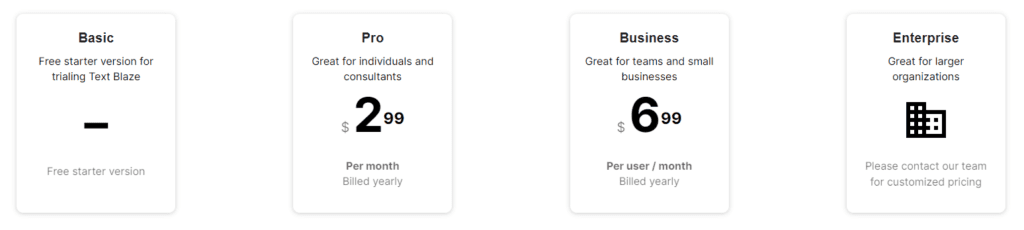
Does Text Blaze Have an Enterprise Version Available?
Text Blaze has an enterprise pricing plan.
It doesn’t have a specific cost, but you can contact them for any additional pricing details.
This is a customizable payment plan, so you can adjust the features to benefit your business.
The cost depends on what you require from this payment plan.
Text Blaze Promotions & Savings
Fortunately, Text Blaze is a free AI-writing tool that you can use.
Though, it’s essential to note that they don’t offer official coupon codes for its users.
Below, we review whether or not they provide a free trial, coupon codes, or a lifetime deal.
Text Blaze doesn’t have a free trial for its users.
However, they do provide a free pricing plan.
This includes 20 snippets, 2,500 characters per snippet, snippet sharing, and trial forms support.
Since this is a free pricing plan, most features are limited.
Consider the pro, business, and enterprise versions if you want more features.
Text Blaze doesn’t offer coupon codes to its users.
The enterprise version provides a custom pricing option if you want to adjust the pricing based on your budget.
They are third-party websites that offer discount codes for this online tool.
Ensure these codes are from a legitimate source.
Unfortunately, Text Blaze doesn’t offer a lifetime deal to its users.
We recommend selecting its enterprise pricing plan if you want to use this tool for your business.
It provides the same features both pro and business include.
Another benefit is that it’s a custom package plan, so you can contact them to name your price.
Who Are Text Blaze’s Main Alternatives?
Text Blazer is a specialized AI-writing service that uses specific text commands and other features to strengthen your content.
Although this is an ideal tool for your business or website, other similar alternatives provide the same features.
Below, we will review our primary three AI-writing services.
1. AutoHotKey
AutoHotKey is another form of script writing service similar to Text Blaze.
One of the benefits of using this tool is that if you’re a beginner, they offer various tutorials on how to use its features.
If you’re experienced, their script language is also easy to follow.
Another advantage of this is that it’s an open-source, free tool to use.
So, you’re not required to select a pricing plan.
2. PhraseExpress
PhraseExpress is an alternative to Text Blazer.
It has an integration system, so you can utilize this AI-writing tool if you have Windows, Apple, and IOS.
For pricing plans, it does offer a free demo and an enterprise version for your business.
3. Typinator
Typinator is not only an automated phrasing and paragraph tool but, compared to PhraseExpress, also provides an auto-correction feature.
This text expander offers usage statistics, a graphical menu bar, expansion zoom, and more.
For their pricing, however, if you’re looking for an enterprise version, you would have to choose their family package plan and buy the software for each employee.
How Does Text Blaze Differentiate Itself From Competitors?
Text Blaze differentiates itself from its competitors by providing more diverse features to customize content for your business or website content.
This AI-writing tool isn’t just for businesses or websites; it can be utilized for medical or academic work.
It isn’t mandatory to use this in a professional setting.
Another factor is that it offers a custom pricing plan for its enterprise version.
Who is Text Blaze Best For?
Text Blazer is best for operation agents, teachers, marketing agencies, doctors, and recruiters.
Their primary use is for producing automated, repeated content using text commands and snippets.
One of the advantages of using this online tool for your business or website is that it provides an integrated system so that you can work on documents from other word processors.
By using their keyboard shortcuts, users can produce more and enhance their writing.
Why is Text Blaze Best For Copywriting?
Text Blaze is best for copywriting and ad campaigns because it provides features for professionals to use for their content.
You can implement text commands to ensure that your content is related to your primary topic, editing your writing using top and secondary keywords.
You can target your marketing niche by setting their snippet and template features.
Is Text Blaze Easy to Use?
Text Blaze has a learning curve and a ton of different features due to its amplitude of purposes.
If you want to focus on the simpler features and use only a percentage of its potential, you can get the hang of it pretty easily.
On the other hand, if you want to use Text Blaze to its fullest, the amount and capability of its features will make it a bit harder to use.
However, with time, anybody can become an expert.
What Features Do Some Users Love?
The features that users love to use for their content are its white space eliminator and templates.
One of the reasons users enjoy their white space eliminator is its ability to increase readability and use commands to format their writing and snippets however they want.
As a result, this eliminates white space and strengthens their writing.
Users also enjoy using their template feature because it provides them a default setting to work and build off of for their writing.
By implementing this feature with text commands, users do not have difficulty producing content.
What Features Do Some Users Find Frustrating?
Some of the features that users find frustrating would be its snippet and template feature.
Since both have similar functions, they are prone to syncing issues.
For instance, the snippet feature wouldn’t update or trigger when editing, causing the user to troubleshoot the issue.
Another issue that users would come across would be its inability to save previous snippets and templates from previous settings.
So, when the user wants to edit it into their content, it would be unable to execute the command.
Frequently Asked Questions
Here are some of the most common questions regarding Text Blaze.

Is Text Blaze safe?
Text Blaze is a safe AI-writing service you can use for your business or website.
You can always contact their online support if you have any tech or security issues with their tool.
Can Text Blaze Integrate With Forms?
Fortunately, Text Blaze can integrate with other forms of online tools.
It’s most known for being an extension feature for Google Chrome.
Overall Thoughts
So, what is Text Blaze?
It is a specialized AI-writing tool that helps you generate automated content for your business or website.
Its primary use is to automate various phrases and tasks.
Several of its features include snippets, templates, text commands, rephrasing, and autopilot.
For pricing, fortunately, they do provide a free package plan if you want to try it out.
Of course, if you’re going to utilize these features for your business, they also have an enterprise version.
If you enjoyed reading this article, please leave a comment or review below!

