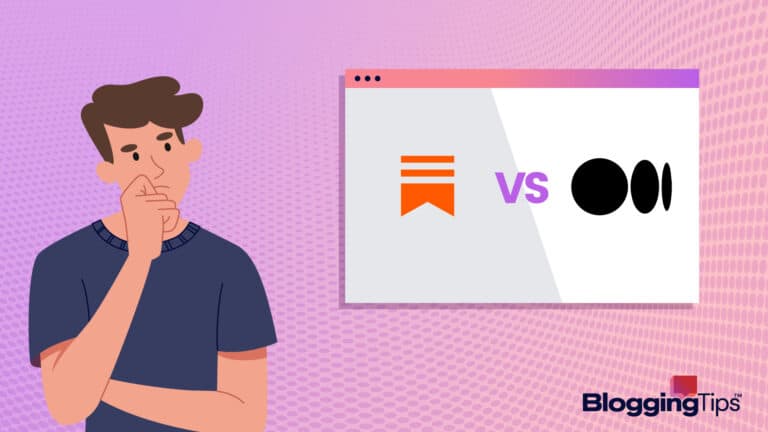Compelling visuals are a key component of success in business and content creation.
Although editing pictures was once a complex task, sophisticated visual technologies—from Adobe Photoshop to Canva— have opened access to the “visual content industry“: a booming, informal market for digital imagery.
Whether you are a professional photographer or are simply seeking to boost your brand’s value with compelling images, use this guide to the best photo editing software to find the program that fits your needs.
- Best Photo Editing Software (Overview)
- An Overview of Photo Editing Software
- Features To Look for in Photo Editing Software
- Best Photo Editing Software: Our Top 3 Options [Ranked & Reviewed]
- Adobe Photoshop: Our Pick
- Adobe Lightroom: Runner-Up
- Key Features of Adobe Lightroom
- Why Is Adobe Lightroom a Great Solution?
- Pros of Adobe Lightroom
- Cons of Adobe Lightroom
- Adobe Lightroom vs. Other Top Recommendations: How They Compare
- Adobe Lightroom Pricing
- Can You Try Adobe Lightroom for Free?
- Conclusion: Should You Choose Adobe Lightroom?
- Skylum Luminar: Budget Pick
- Key Features of Skylum Luminar
- Why Is Skylum Luminar a Great Solution?
- Pros of Skylum Luminar
- Cons of Skylum Luminar
- Skylum Luminar vs. Other Top Recommendations: How They Compare
- Skylum Luminar Pricing
- Can You Try Skylum Luminar for Free?
- Conclusion: Should You Choose Skylum Luminar?
- The Best Free Photo Editing Software Options
- Notable Mentions: Other Photo Editing Software To Check Out
- Even More Options to Check Out
- Other Products Relevant to Photo Editing Software
- Frequently Asked Questions
- Wrapping Up
Best Photo Editing Software (Overview)
We’ve included an overview of our top picks below. For detailed information on each pick, scroll down.
Our Top Picks
- Adobe Photoshop – Our Pick
- Adobe Lightroom – Runner-Up
- Skylum Luminar – Budget Pick
Best Free Options
Notable Mentions
Additional Options
Quick Breakdown of Our Suggestions
Although the market for photo editing software is large and diverse, the programs below represent the best in the industry.
What Is the Best Photo Editing Software?
The best photo editing software is Adobe Photoshop.
This popular graphics editor has been around since 1988, and with its frequent upgrades and software updates, it remains widely used among novice and professional photographers.
What Is the Best Free Photo Editing Software?
GIMP is the best free photo editing software service.
GIMP is an open-sourced graphics editor that allows users to draw, transcode between formats, and manipulate and edit images.
An Overview of Photo Editing Software
Creating a compelling photograph can take time and effort.
To take a good picture, you must consider lighting, background, exposure, contrast, and more.
Thankfully, many different photo editing software programs allow professional and amateur photographers to create beautiful images for their businesses and personal websites.
What Is Photo Editing Software?
Photo editing software is any computer program allowing users to digitally alter and enhance photographs.
These programs allow users to convert mediocre photographs into high-quality imagery by cropping, enhancing, and editing them.
Why Is Photo Editing Software Important?
According to the U.S. Bureau of Labor Statistics, the photography industry is expected to grow dramatically over the next ten years—and photographers who use high-quality photo editing software are likely to earn the most.
Photo editing software is necessary for those seeking to display pictures on their websites, social media accounts, and business platforms.
As the number of edited photographs continues to rise, unedited pictures will soon become a relic of the past.
Do I Need Photo Editing Software?
From social media influencers to entrepreneurs and businesses, professionals from every industry stand to benefit from using an editing program.
Photo editing software is essential for the following:
- Product photography
- Social media photography
- Professional and amateur visual art
- Photography for a blog
- Imagery for websites, platforms, and digital storefronts
Features To Look for in Photo Editing Software
When searching for the right graphics editor, consider functionality, affordability, accessibility, customization and adaptability, and user support and training.
We’ve assembled the most valuable and popular features so you can make an informed decision.
1. Functionalities
A program’s functionalities refer to the design features and tools available through the platform.
For example, some software systems allow you to create images, while others only enable editing functions.
With programs like Adobe Photoshop, you can also edit videos. Conversely, other programs may not allow you to do so.
To choose the right software for your needs, consider which features you are most likely to use.
2. Accessibility
If your software system is too complex, you are unlikely to use it.
Choose a photo editor that aligns with your particular needs and expertise.
If you choose a complex program, ensure that the company has an expert customer service team and valuable resources.
3. Affordability
Before investing in a program, assemble a budget and determine your specific needs.
Choose software that fits your budget without sacrificing crucial features and functionalities.
Consider licensing fees when you select your software since they can run high and cut into your budget.
4. Customization and Adaptability
While some software is limited to a particular purpose, other programs may offer more customized options.
Again, the program you choose will depend entirely on what you need it for, the device you choose to access it, and how many other users you want to include on your plan.
5. User Support and Training
Customer service is one of the essential elements to consider when choosing a program.
Since graphics editors can be relatively complex, you must choose a company that boasts expert customer service and provides training and resources to guide you.
Additionally, consider often-overlooked customer service features like frequency of upgrades and complementary products and services.
Best Photo Editing Software: Our Top 3 Options [Ranked & Reviewed]
Once you have assembled your budget and requirements, you can choose a photo editing software program.
Weigh the pros and cons carefully and opt for free trials when possible.
Consider our top picks below, or keep reading for options that fit your budget better.
Adobe Photoshop: Our Pick
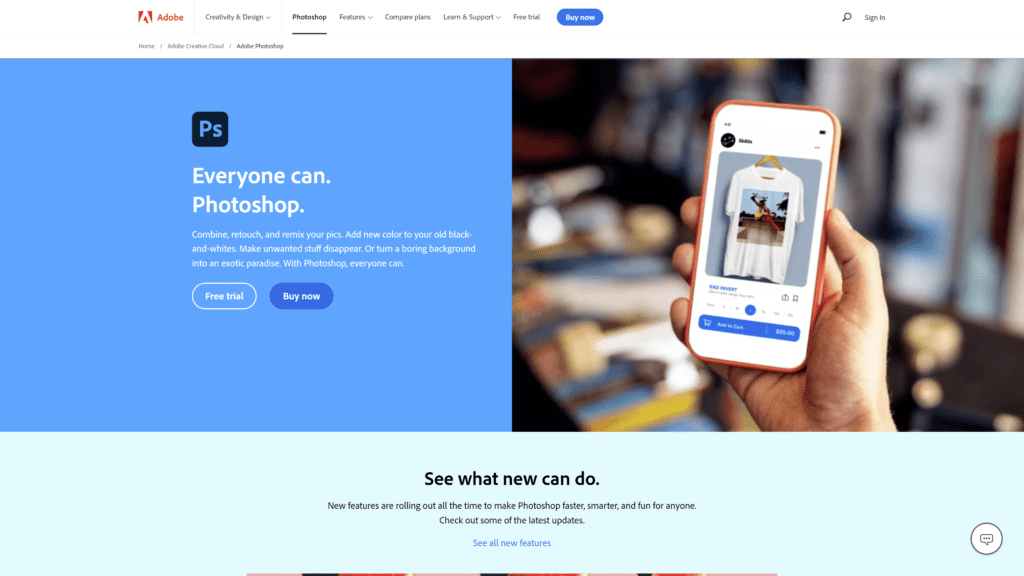
Adobe Photoshop is the best graphics editor on the market.
This photo editing tool caters to a whopping 90% of creative professionals—and continues to gain popularity.
Adobe Photoshop allows you to restore old pictures, edit and enhance digital images of all kinds, and even edit videos.
Since the program is so widely used, you can take thousands of resources, training, and classes to familiarize yourself with its many functionalities.
Key Features of Adobe Photoshop
Adobe Photoshop boasts many valuable and versatile features that you can use to edit digital images, paper photographs, videos, and more.
- Sophisticated Tools: Adobe Photoshop allows you to choose from hundreds of useful tools, from brushes and animation tools to background and content-filling functions.
- Intelligent vs. Guided Edits: With the newest version of Adobe Photoshop, you can use the built-in AI tool to create motion, animations, edits, and enhancements. The guided edits tool supports you in making basic adjustments.
- Organization: Adobe Photoshop organizes your pictures automatically by date, time, subject, event, and even people and places that appear in your photos.
- Versatility: With Adobe Photoshop, you can access most features offered by other software services—and do so on your phone, computer, or tablet.
- Customer Support: Besides a quality customer support team, Adobe Express offers training, courses, tutorials, and how-to guides.
Why Is Adobe Photoshop a Great Solution?
Photoshop is an excellent solution for photography professionals and beginners.
This program offers the broadest range of tools and functionalities, and its AI and guided editing capabilities are unparalleled.
Photoshop offers excellent templates and video editing, which similar products may not.
Additionally, Photoshop is available in 26 languages and backed by an expert support team—and a company that prioritizes accessibility and functionality—so you can count on finding answers to your every question.
Pros of Adobe Photoshop
The benefits of using Adobe Photoshop far outweigh the drawbacks. These include:
- Variety of Tools and Formatting Options: With its many templates, tools, and design capabilities, Photoshop adapts to your every need.
- Competitive Customer Support: Because Photoshop is the most popular graphics editor, thousands of training and guides are available from Adobe and unaffiliated experts.
- Accessibility: Adobe is accessible in many languages, across many devices, and to users of all skill levels. Additionally, this program makes organization and exporting easy.
Cons of Adobe Photoshop
Some of Photoshop’s drawbacks include the following:
- Costly Subscription Plans: Photoshop is expensive, and Adobe only offers subscription plans. You may also need to purchase additional licenses in-app.
- Storage Space: Adobe Photoshop is a dense program that will take up space on your computer.
- Challenging Learning Curve: Learning to use Adobe Photoshop takes time and effort. If you are new to photo editing, keep this in mind.
Adobe Photoshop vs. Other Top Recommendations: How They Compare
Adobe is the industry standard for graphics editors—for good reasons.
This software offers the best value for your money, which you can use in so many ways and across many devices and formats that it justifies itself.
Additionally, Adobe has operated much longer than most other software providers, so the company has had more time to improve the program, provide updates, and expand customer service options.
Ultimately, Adobe Photoshop is the best all-around choice.
Adobe Photoshop Pricing
Adobe Photoshop offers monthly and annual plans as follows:
- The Annual Plan: This plan costs $20.99 a month or $239.88 a year
- The Monthly Plan: This option costs $31.49 a month
Can You Try Adobe Photoshop for Free?
Adobe Photoshop offers a 7-day free trial—a great advantage to those seeking to experiment before making a costly investment.
Remember that you can only keep using the software with a paid subscription after seven days, so you must upgrade before your trial runs out.
Lastly, Adobe offers a 30-day money-back guarantee on the program, and all packages include complementary products like 100 GB of cloud storage and other Adobe software.
Conclusion: Should You Choose Adobe Photoshop?
Adobe Photoshop is the best graphics editor in the industry and is adaptive to most needs and levels of expertise.
For expert photographers, Adobe Photoshop offers sophisticated design tools and customization options. For beginners, Adobe offers AI, guided editing tools, and excellent customer service and training.
If you have the budget, Photoshop is the best choice.
Adobe Lightroom: Runner-Up
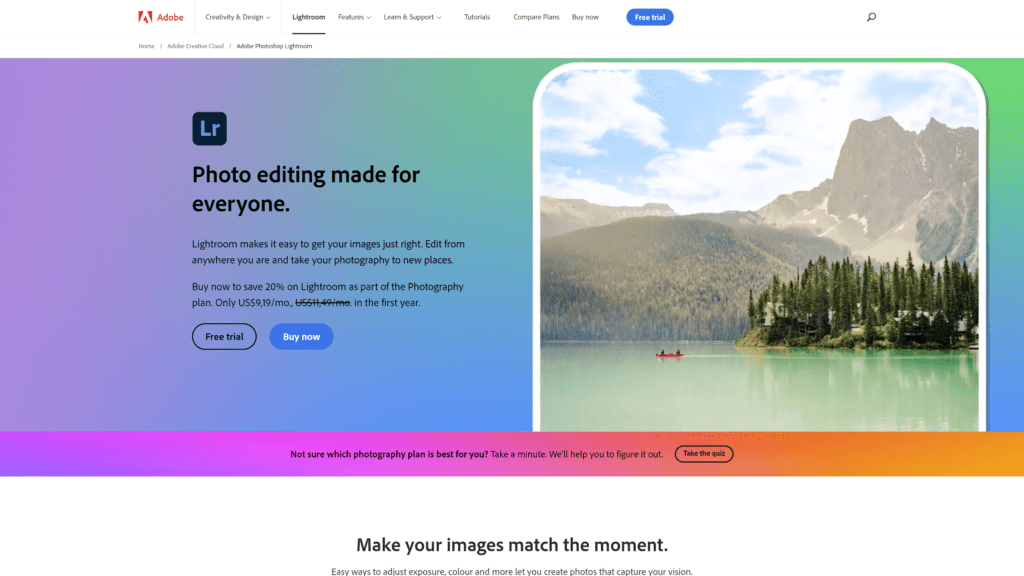
Our runner-up is yet another product from the famous graphics company Adobe.
Adobe Lightroom is a photo editing software that caters primarily to professional photographers and those with some graphics editing experience.
Lightroom differs from Photoshop in that it mainly organizes and processes photos and includes fewer (though equally functional) editing tools.
Key Features of Adobe Lightroom
Adobe Lightroom offers many valuable features for diverse purposes, including the following:
- Image Management: Lightroom is most famous for its efficient organization and management of bulk uploads. Access your library and filter according to features like date, location, and subject.
- Innovative Collections: This tool allows you to classify pictures according to specific details, like orientation and pixel size.
- Editing Features: Lightroom allows you to enhance color, light, sharpness, and light across multiple photos simultaneously. You can also add creative designs and animate your images.
- Cloud Storage: Lightroom is a cloud-based software that allows you to access your images anywhere and on any device.
- Batch Synchronization: With Lightroom, you can edit and manage entire batches of pictures at once.
Why Is Adobe Lightroom a Great Solution?
Adobe Lightroom is an excellent product for those seeking to classify, organize, and minimally edit large quantities of photographs.
Lightroom works best for professional photographers, though it may be helpful if you take many pictures for your business or personal uses.
Lightroom is affordable and acts as an excellent complement to Photoshop.
Pros of Adobe Lightroom
There are many benefits to using Adobe Lightroom. Consider the following before making your decision.
- Clean, Intuitive User-Interface: The program organizes and classifies photos neatly and uses a “progressive disclosure” function, which reveals more complex tools as you navigate the platform.
- Easier To Learn: Compared to Photoshop, this platform is slightly easier to learn.
- Presets: The software has various presets that can enhance your editing process.
Cons of Adobe Lightroom
Depending on your needs, consider the following drawbacks:
- No Advanced Tools: Since Lightroom is mainly an organizing tool, it does not allow you to make sophisticated edits and enhancements.
- Long Export Times: Lightroom may take a long time to export your photos.
- Cost: Though Lightroom is cheaper than Photoshop, it remains relatively expensive compared to other products.
Adobe Lightroom vs. Other Top Recommendations: How They Compare
Adobe Lightroom differs from many similar products in that the software prioritizes the organization, management, and classification of photos.
Most professional photographers use Lightroom and Photoshop together, though you can start with one and consider the other later.
Unlike many similar products, Lightroom focuses on managing workflow and is best for processing large batches of pictures and videos.
Adobe Lightroom Pricing
Lightroom costs $118.99 annually, or you can pay $9.99 monthly.
If you need both Lightroom and Photoshop, you can access a Photography Plan that includes both for $19.99 a month.
Additionally, Adobe offers an Inclusive Plan for $54.99, which includes:
- Photoshop
- Lightroom
- Illustrator
- InDesign
- XD
- PremierPro
Can You Try Adobe Lightroom for Free?
You can try Adobe Lightroom for free with Adobe’s 7-day free trial.
Additionally, all Adobe products come with a 30-day money-back guarantee, so you can request a refund if the product isn’t for you.
Consider purchasing the All Apps Plan for $54.99 if you use multiple Adobe products.
Conclusion: Should You Choose Adobe Lightroom?
Adobe Lightroom is an excellent resource for professional photographers and those seeking to organize, manage, and batch-edit large quantities of images.
Lightroom may be difficult for beginners, so if you are new to photo editing, consider watching a tutorial or accessing training through the Adobe website.
Skylum Luminar: Budget Pick
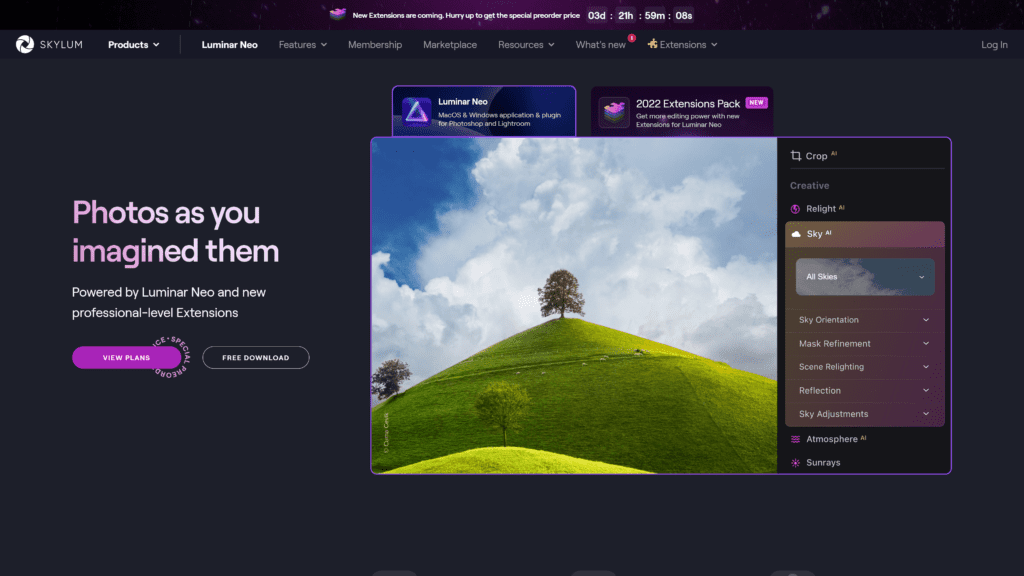
Skylum is a software development company known for its photo editing software.
The company’s best product is the Luminar graphics editor, which competes with Adobe’s Photoshop software.
Skylum Luminar is the most affordable, comprehensive photo editor available and is a valuable tool for beginners and professionals alike.
Key Features of Skylum Luminar
Skylum Luminar offers many desirable features that rival similar products. Consider the top five below.
- AI Structure and Enhancements: Luminar boasts a functional AI tool that automatically identifies and enhances faces, improves structure and lighting, and more.
- Organized Editing Tools: Luminar offers five tools, including canvas tools (crop, erase, etc.), essentials (color and texture correction), creative, portrait, and professional.
- Managed Library: You can efficiently organize and filter through your Luminar library, easily managing your photos.
- Catalogs: With Luminar, you can easily back up, store, and export photos, saving your edits in a catalog file and allowing you to retrace your steps.
- A Robust Support Community: Skylum Luminar offers extensive support resources and how-to guides. Additionally, you can communicate with customer support and other users on Skylum’s community platform.
Why Is Skylum Luminar a Great Solution?
Skylum Luminar is an excellent solution for those seeking to edit, enhance, and manage their pictures in one space—and at an affordable cost.
Skylum Luminar is Photoshop’s main competitor, so they share many essential features.
However, Luminar offers fewer advanced editing options and a less robust customer service team than Photoshop.
Alternatively, Luminar is easier to use than most similar products.
Pros of Skylum Luminar
Skylum Luminar has several distinct advantages over other products. These include:
- Affordability: Luminar’s main selling point is its cost-effectiveness. You can use the Luminar Neo program for $79 (no subscription fees included).
- Accessible User-Interface: Skylum Luminar is easy to use, and the user interface is intuitive and accessible—even to beginners.
- Strong AI capabilities: Luminar’s AI tools are functional and versatile, so you can benefit from the guided support as you learn to use the platform.
Cons of Skylum Luminar
There are several drawbacks to this software, including the following:
- Fewer Editing Tools: Compared to other industry leaders, Skylum offers fewer advanced editing tools and enables few plug-ins.
- Product Obsolescence: Skylum once offered free software, but the company rapidly replaced its products, rendering previous versions obsolete.
- Customer Support: Skylum customer support lacks responsiveness, and the website does not offer as many resources as others.
Skylum Luminar vs. Other Top Recommendations: How They Compare
Skylum Luminar is cheaper than most similar products, which can be a distinct advantage for beginners and non-professional photographers.
Skylum Luminar is much easier to use than Photoshop, Lightroom, and other sophisticated software systems geared toward photography professionals.
If you are looking for an excellent place to start, Skylum Luminar may be the best option for you.
Skylum Luminar Pricing
Skylum Luminar is highly cost-effective. The program offers many capabilities for a one-time fee of $79. Additionally, there are no subscription fees for this product.
Can You Try Skylum Luminar for Free?
You can download Skylum Luminar for free and use it for seven days until you are required to pay for the product.
Skylum Luminar’s 7-day free trial allows you to test the program’s many capabilities at no cost, which many similar products do not.
Conclusion: Should You Choose Skylum Luminar?
Skylum Luminar is an excellent option for most bloggers, influencers, and digital content creators seeking to enhance and edit their photographs.
Additionally, Skylum Luminar is ideal for entrepreneurs and business owners with photo-editing needs.
Consider choosing Skylum Luminar if you are new to photo editing or on a tight budget.
The Best Free Photo Editing Software Options
Although you may have the cash to spend on a sophisticated graphics editor, most programs are costly and require recurring payments.
If you are new to photo editing, experimenting with different programs, or have a limited budget, consider choosing from the best free graphics editors below.
Many provide similar functionalities as other paid programs—at no cost to you.
GIMP
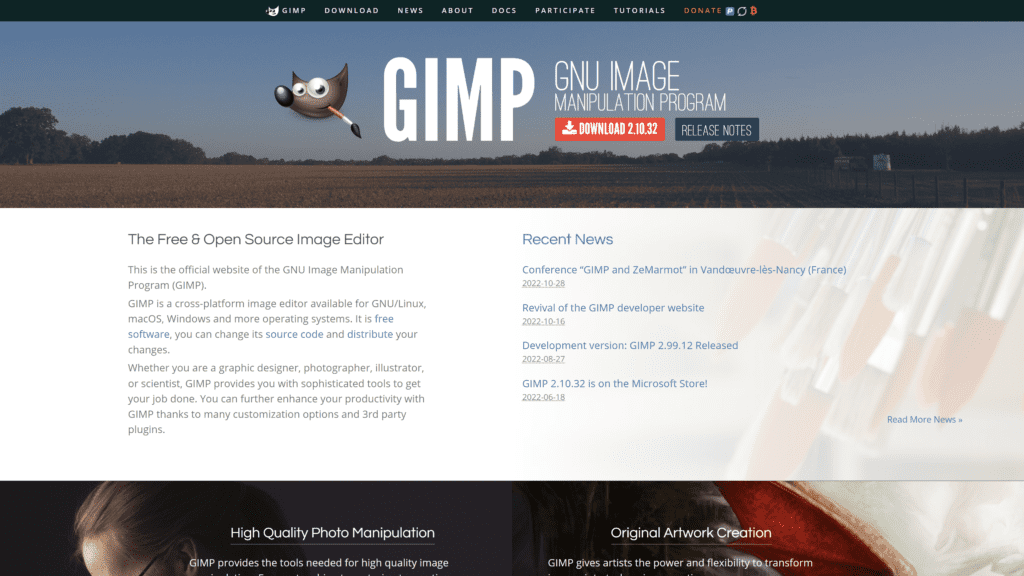
GIMP is a free, open-sourced photo editor that enables high-quality image manipulation and enhancement services.
You can use GIMP to create social media posts, blog photos, or images for your website.
This product offers basic and advanced photo editing and organization features. The company runs frequent updates on its software, so you can rely upon its functionality and adaptability over time.
Why Is GIMP a Great Option?
GIMP is a significant asset to those seeking to edit and enhance images without investing in costly photo editors.
The software allows you to adjust features like saturation, color, light, background, and more, and you can expand your program with added plugins.
If you are considering starting a photography blog, building a website, or gaining visibility on social media, use GIMP.
Drawbacks to GIMP
With every free product come drawbacks.
GIMP doesn’t allow for advanced edits or customization. Additionally, GIMP does not classify and organize photos the way other programs can.
Lastly, GIMP’s layer-based edit and text-setting tools leave room for improvement.
Consider a different product if you need extensive customer support or more advanced capabilities.Adobe Photoshop Express
Adobe Photoshop Express is a photo editing app that allows you to manipulate, adjust, and enhance photographs from your phone or computer—no matter where you are.
Photoshop Express shares some similarities with Photoshop, though it has fewer customization and design options.
Express has basic AI capabilities to perform cutouts, dehazing, retouching, and more. You can also use the Discover Feed to see other artists’ creations.
Why Is Adobe Photoshop Express a Great Option?
Adobe Photoshop Express is an excellent resource for social media users, bloggers, and business owners.
This product prioritizes convenience and efficiency, making it easy to use and accessible anywhere.
This tool allows you to choose from themes and templates or customize your pictures. You can also make collages and mix various images in the app.
Drawbacks to Adobe Photoshop Express
If you are looking for an advanced photo editor, don’t choose Adobe Photoshop Express.
This basic editor is great for on-the-go fixes and quick enhancements, but it is less appropriate for professional photographers seeking an all-in-one solution.
Additionally, Adobe Express doesn’t allow you to perform more sophisticated functions like video editing and manipulating details.
Notable Mentions: Other Photo Editing Software To Check Out
If none of the editing software mentioned has the features you need, consider these other options.
Corel PaintShop Pro
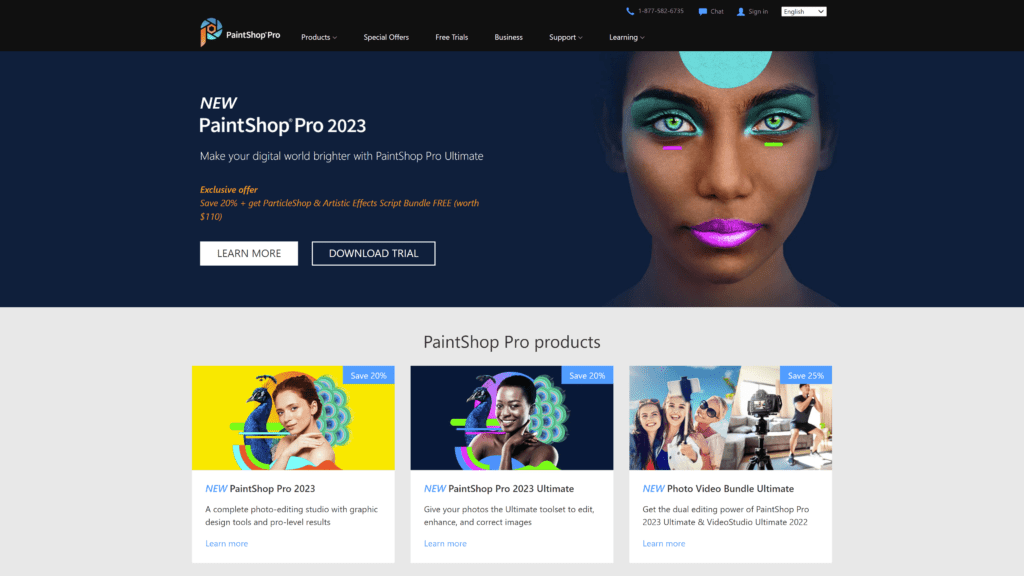
Corel PaintShop Pro is a photo editing software for budget-conscious users.
This photo editor offers many features similar to Photoshop at a far more affordable price. Additionally, you can benefit from Corel’s vast resource library and tutorial options.
Corel PaintShop Pro does not charge subscription fees and boasts an easy-to-use interface and navigation tool.
Why Is Corel PaintShop Pro a Great Option?
Corel PaintShop Pro is a valuable alternative to Photoshop for those working with Windows—since this software is optimized for PC users.
This product offers a substantial assortment of customization, editing, enhancement, and AI tools, including automatic noise removal.
Unlike other products, Corel PaintShop Pro offers high-quality vector drawing tools.
Drawbacks to Corel PaintShop Pro
Although its user interface is relatively accessible, some functions are difficult to use and require additional support or training resources.
Corel PaintShop Pro does not offer a Mac version of the software, so you can only use it with Windows.
The platform is a bit slower than others, and you may experience high wait times when contacting customer service.
Corel PaintShop Pro Pricing
Unlike many similar products, Corel PaintShop Pro does not charge subscription fees.
This program costs $79.99 upfront—or you can pay $59.99 for an upgrade from a previous version of Corel PaintShop.
There is also an Ultimate edition available for $99.99, which allows you to use Corel’s workflow app and additional design tools.
Can You Try Corel PaintShop Pro for Free?
Corel offers a 30-day free trial for the PaintShop Pro software.
The 30-day trial allows you to test the program’s functionalities at no cost—and extends beyond most other free trial periods.
Phase One Capture One Pro
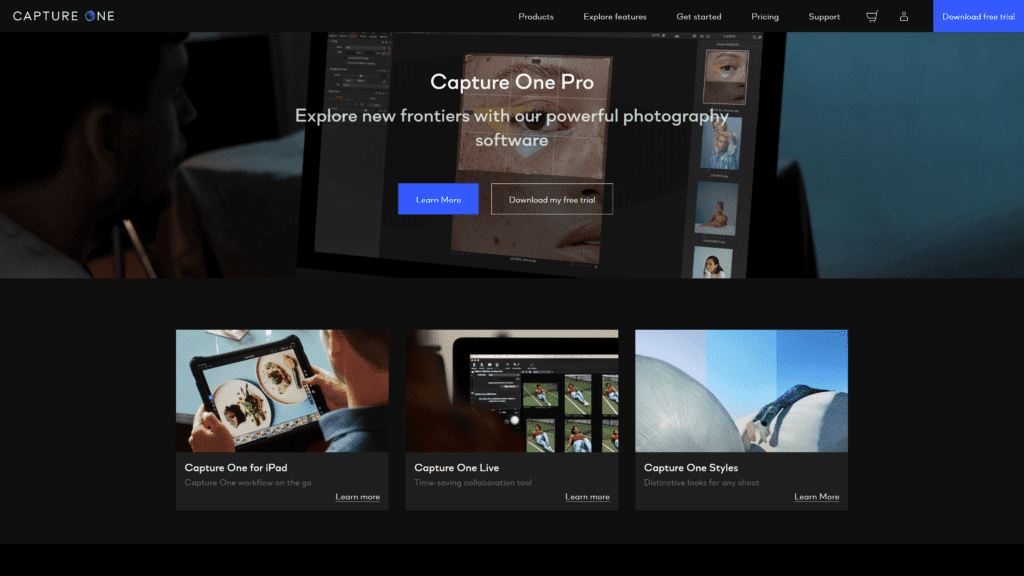
From the software company Phase One, Capture One Pro is a new and improved photo editing and management software service.
The Capture One Pro program allows you to edit, organize, and manage photos in an accessible library. The software has a quality RAW converter, and you can edit and export from anywhere at any time.
Why Is Phase One Capture One Pro a Great Option?
This software package is ideal for professional photographers and content creators seeking an all-in-one solution to their photo management needs.
Phase One is a RAW workflow manager, so it works best with high-quality digital cameras and offers a massive array of professional editing and enhancement tools.
This product combines library management with photo editing in one comprehensive package.
Drawbacks to Phase One Capture One Pro
Because this product caters to professional photographers, the user interface can be challenging to navigate, and the sheer amount of available tools requires up-front research.
This product is also relatively expensive compared to other software services, requires costly upgrades, and occasionally experiences bugs and glitches.
Phase One Capture One Pricing
Phase One Capture One Pro costs $164.52 a year or $37 a month.
Can You Try Phase One Capture One for Free?
You can try Phase One Capture One Pro for free with the company’s 30-day free trial offer.
This free trial is longer than most, so you can take the time to learn the interface before spending money on it.
Additionally, the website offers free training and courses for new and advanced users.
Capture One
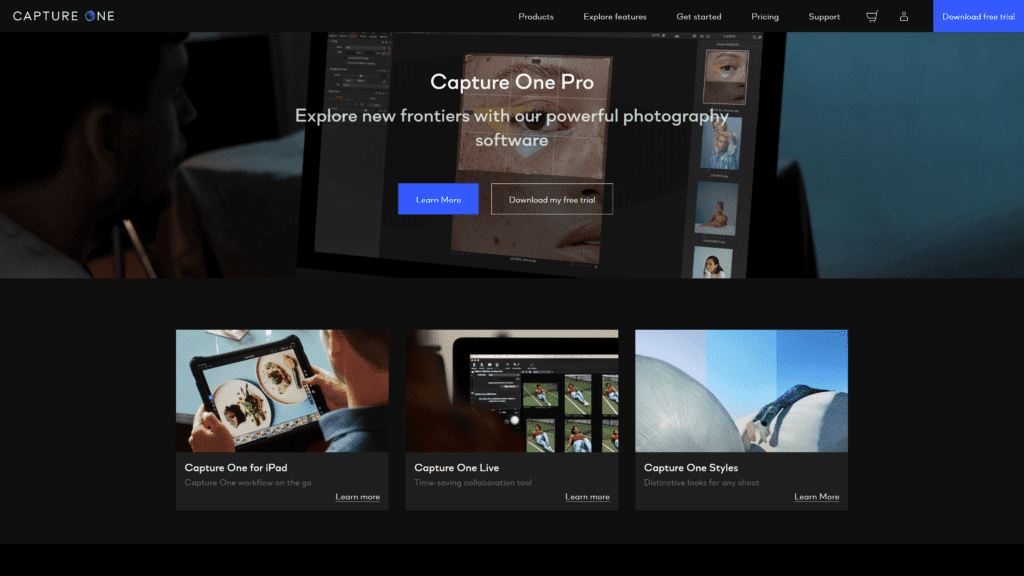
Capture One is a more affordable version of Phase One’s Capture One Pro program.
This software program is available only for iPad users. It offers basic photo viewing and management features for professional photographers.
With Capture One, you can use tethered shooting and link your camera to your iPad, managing your workflow from anywhere at any time.
Why Is Capture One a Great Option?
Capture One is an excellent option for photographers on the move.
This product caters primarily to professionals—though anyone can use it with the proper training and expertise—and allows photographers to view and manage their images immediately after capture.
Capture One features a powerful RAW converter, export capabilities, and organization tools like filters. You can also perform edits directly on the platform and transfer images to your desktop using Cloud Transfer.
Drawbacks to Capture One
Capture One is mainly for professional photographers, so if you are seeking a product for beginners, there may be other options.
Capture One focuses primarily on photo viewing and management, so it isn’t the best resource for complex photo editing tasks and enhancements.
Lastly, Capture One can be difficult to navigate for new users, so consider your learning curve when purchasing this product.
Capture One Pricing
The Capture One app costs $4.99 a month on the Apple Store.
Can You Try Capture One for Free?
You can try Capture One for free for seven days.
The company’s 7-day trial allows you to test every feature on the app. After the trial ends, you will need to pay the monthly subscription fee to continue use.
Phase One also offers free training and resources on its website.
DxO PhotoLab
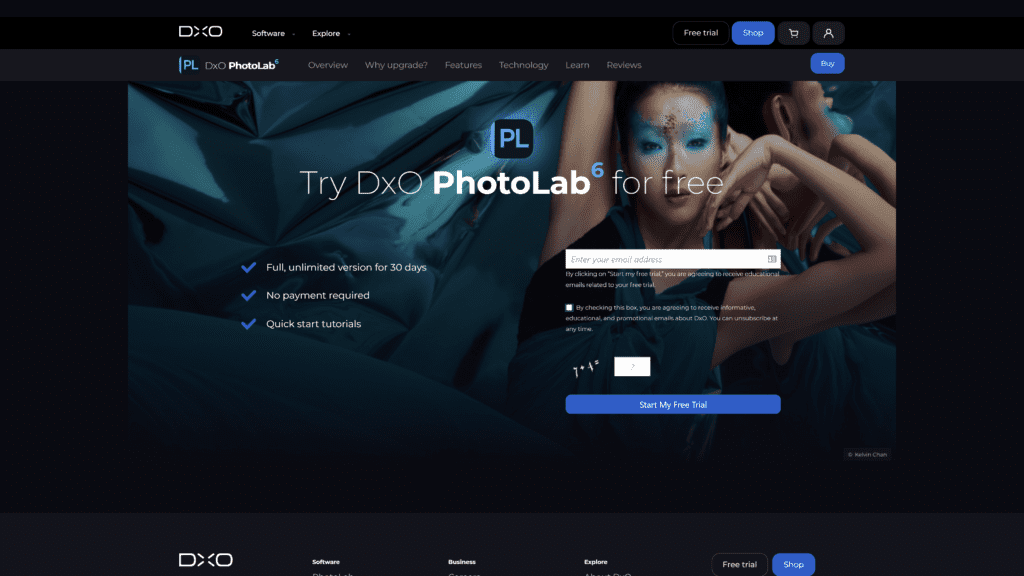
DxO PhotoLab is an image correction software package that allows users to remove haze, noise, and imperfections from pictures.
This photo editor offers many crucial features that photographers and professionals need to enhance their images. But it does not offer workflow capabilities.
The interface and tools are customizable, and you can choose from a diverse array of professional tools to make your pictures shine.
Why Is DxO PhotoLab a Great Option?
DxO PhotoLab is an excellent option for photographers seeking photo editing capabilities. This program allows you to correct and edit your pictures seamlessly in a user-friendly platform.
It also includes metadata tools for keyword optimization, automatic noise reduction, and color correction.
The company has recently added organizational tools to the software, allowing users to search by date, focal length, and various settings.
Drawbacks to DxO PhotoLab
This product does not enable management and organization features, so it isn’t appropriate for those needing workflow capabilities.
The program also does not support the file format familiar to iPhones (HEIC file format), so users may experience difficulty transferring iPhone pictures.
Lastly, some tools function slowly compared to others.
DxO PhotoLab Pricing
This program is available at various price points:
- The Essential Version: $139
- The Elite Version: $219
Both packages charge a one-time fee with no subscription costs, which is a distinct advantage compared to other similar products.
Can You Try Dx0 PhotoLab for Free?
You can try Dx0 PhotoLab for seven days under the company’s free trial.
The free trial version does not require credit card information and allows you to access all the premium features before deciding on your purchase.
Canva
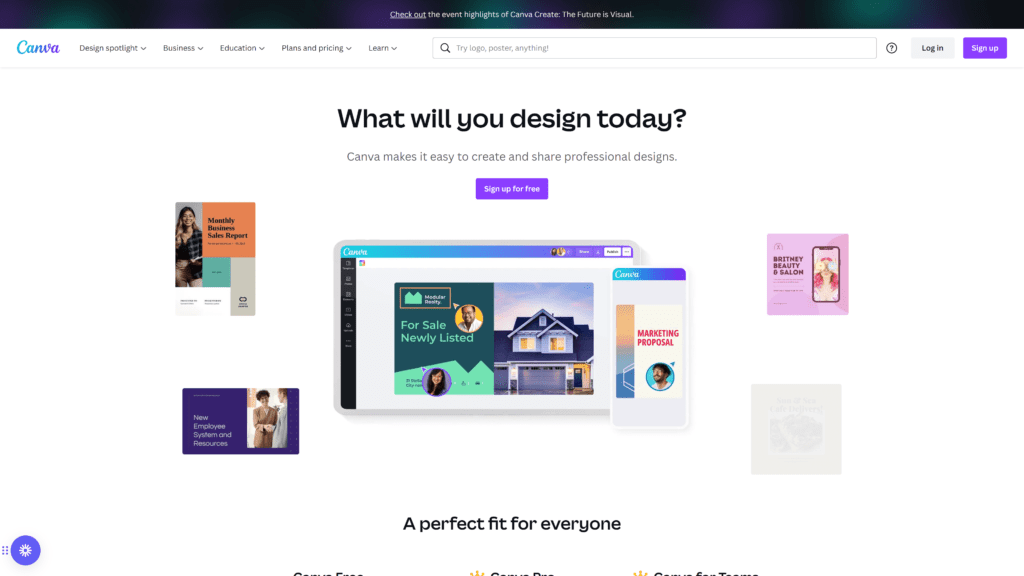
Canva is an online graphic design tool available for free and at various price points.
This program allows you to design, edit, and customize posters, flyers, pamphlets, and other visual products for your business or brand.
Canva boasts excellent customer support, a decent resource library, and affordable pricing for every user.
Why Is Canva a Great Option?
Canva is an excellent option for anyone with graphic design needs.
The product caters to non-professional users, making it highly intuitive and easy to use. If you have trouble navigating the platform, you can contact Canva’s responsive customer service team or access the resource library.
With easy templates, drag-and-drop functions, and themes, you can create quality visual materials in no time.
Drawbacks to Canva
Canva is not a traditional photo editor. The product offers graphic design content creation instead of photo editing and enhancements.
Additionally, there are limitations to the number of templates available to users on the free plan. All intellectual property belongs to Canva, so the company can use your designs anytime.
Lastly, the mobile app is less sophisticated than others and limits your design capabilities.
Canva Pricing
Canva is accessible to all users. You can create basic graphic designs and customized templates with the free version.
If you want more advanced capabilities, you can opt for Canva’s Pro version, which costs $12.99 monthly.
Can You Try Canva for Free?
The basic version of Canva is free and allows you to design as many items as possible. With the free version, there is still a wide range of stunning templates and graphics to use.
You can also try all of Canva’s premium tools for free for 30 days.
Once your trial is over, you can upgrade your plan with a monthly investment of $12.99, which is cheaper than most other graphic design services.
ON1 Photo Raw
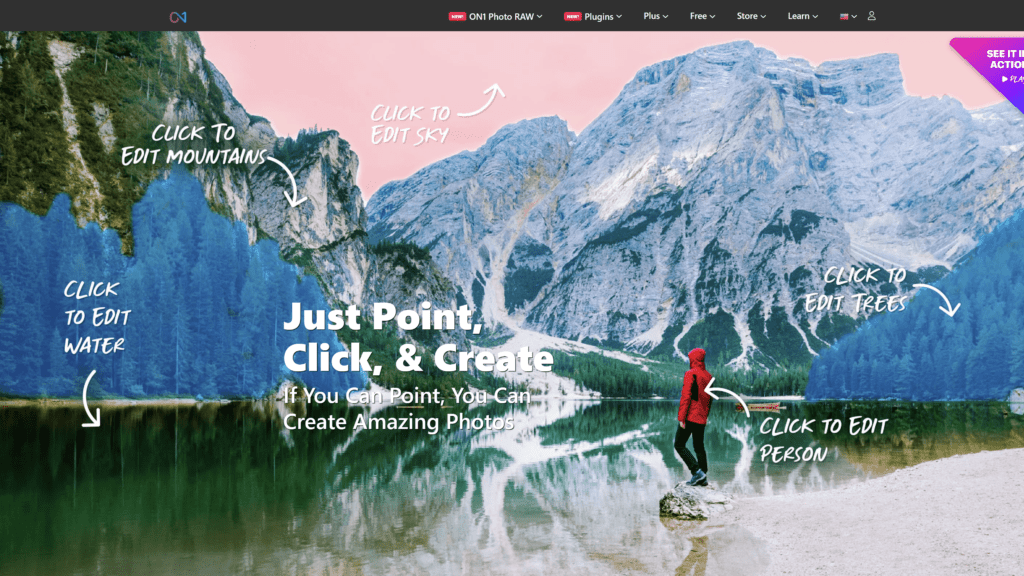
ON1 Photo Raw is an all-in-one workflow, editing, and FX tool for photographers.
This product is known for its photo editing tools and lacks workflow options.
However, the company frequently releases upgrades and new capabilities, so you can count on consistent improvement.
ON1 Photo Raw shares most photo editing features with products like PhotoShop.
Why Is ON1 Photo Raw a Great Option?
ON1 Photo Raw is an excellent option for users seeking an all-in-one solution to their photo editing, management, and organization needs.
ON1 Photo Raw offers a vast array of plug-ins, so you can customize your platform and account for many of the product’s drawbacks.
This product allows you to perform advanced capabilities like digital enlarging, noise reduction, retouching, masking, and more.
Drawbacks to ON1 Photo Raw
ON1 Photo Raw has a complex interface that can confuse new users and novice photographers.
Online sharing is also more challenging than other platforms, and the software does not enable tagging as others occasionally do.
Customer service isn’t always responsive, and you may have difficulty finding supportive resources.
ON1 Photo Raw Pricing
There are several ways to pay for ON1 Photo Raw.
You can pay a one-time price of $99.99 or a monthly subscription payment of $7.99.
This one-time price makes ON1 Photo Raw cheaper than most alternative photo editors, and its flexible payment plans can accommodate most budgets.
Can You Try ON1 Photo Raw for Free?
You can try this product for free for 30 days, at which point you will need to choose a paid subscription.
The free trial does not require entering a credit card, so you won’t incur accidental charges.
Even More Options to Check Out
If you are still looking for the perfect photo editing software for your business or personal website, consider the following options.
Serif Affinity Photo
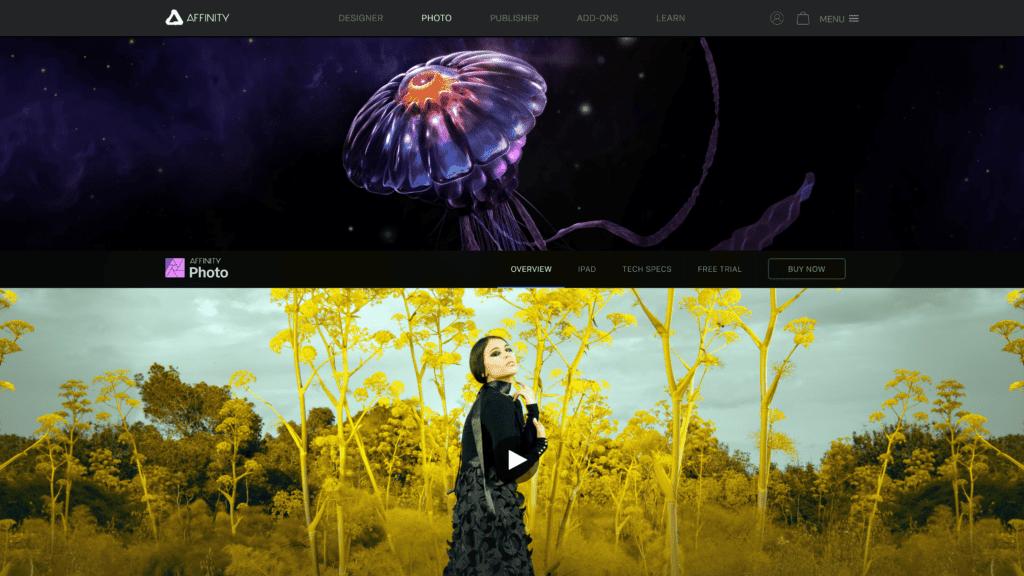
Serif Affinity Photo is an affordable alternative to many expensive photo editing programs.
This graphics editor offers many of the same tools as leading brands like Adobe, including layer editing, brush tools, and raster and vector image editing.
The program supports RAW camera files but does not allow photo management and organization. If you are looking for a workflow tool, consider a different option.
Serif Affinity Photo costs $49.99, and the platform has a free trial.
ACDSee Photo Studio
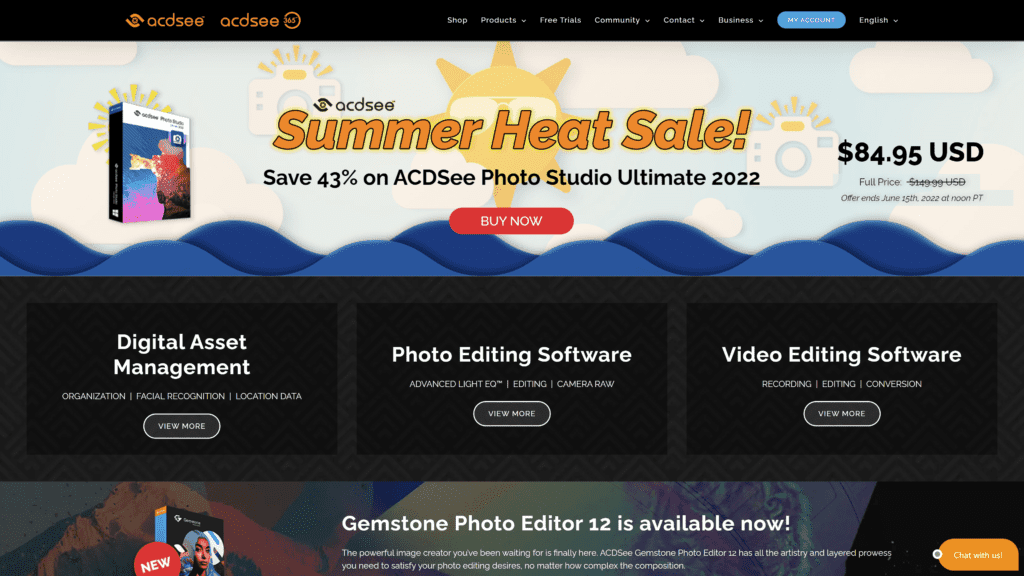
ACDSee Photo Studio is a photo manager first and an editor second.
This product allows you to view, manage, organize, and edit photographs in one place, and performs many of the same capabilities as Adobe and Lightroom products.
Although its user interface takes some time to learn, the website offers tutorials and training for new users.
You can purchase several different product versions from $99.99 to $209. Each version allows for a free trial.
PortraitPro
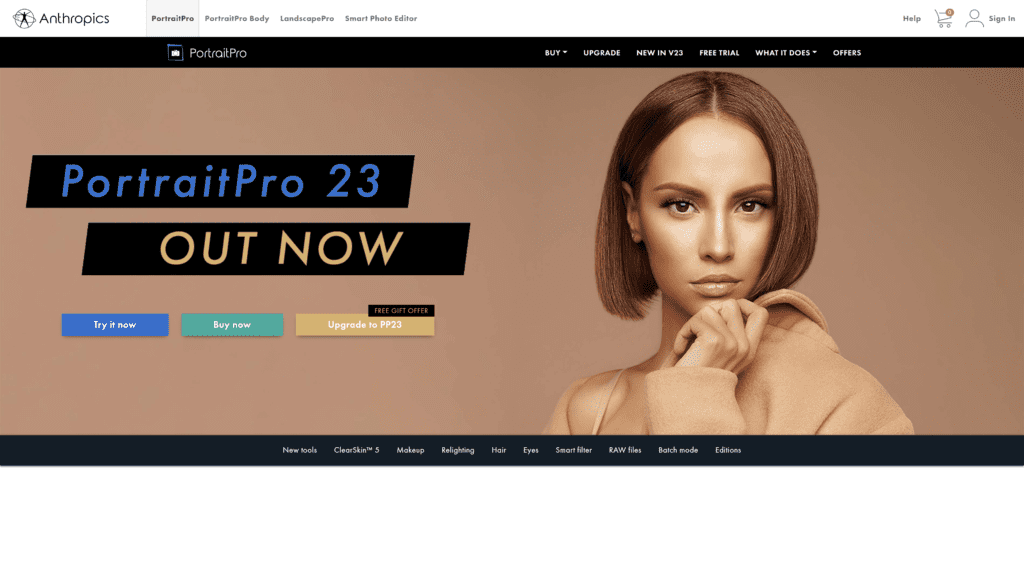
PortraitPro is an easy-to-use photo editing and enhancement software program that caters to beginners and advanced users.
This product is optimized for portraits, so it works best for those seeking to enhance professional photographs or blog imagery.
While PortraitPro performs many of the same basic capabilities as leading software packages, it may prove less valuable to professional photographers seeking advanced features like vector image editing and bulk editing.
Pixlr Editor
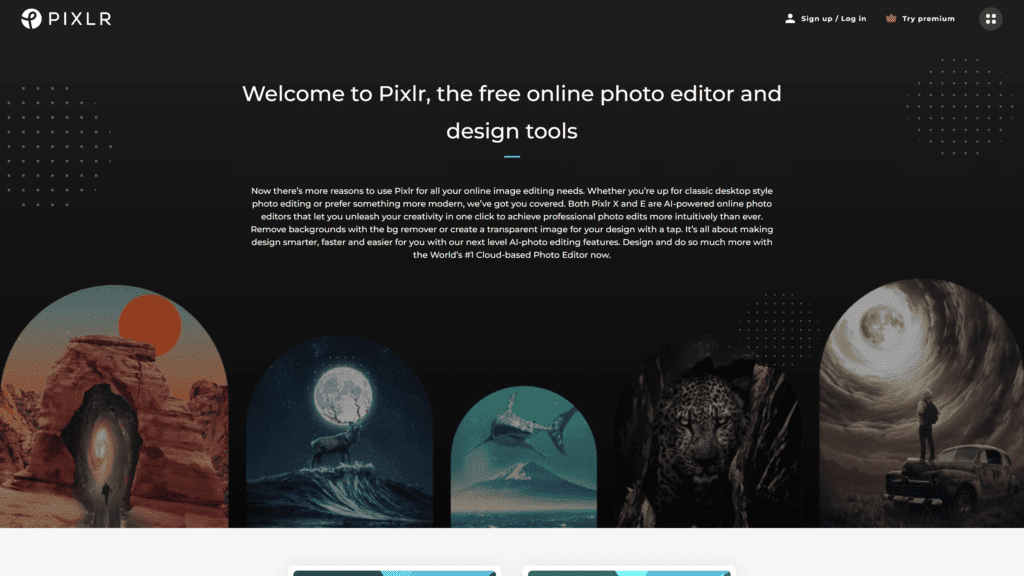
Pixlr Editor is a free, open-sourced online photo editor that allows beginners to create professional-quality photographs.
With Pixlr Editor, you can use one-click capabilities to reduce noise, color correct, and perform creative functions.
This cloud-based service allows you to access the platform from anywhere and choose from various stunning templates.
The basic version is free, while the advanced version costs $7 monthly.
PicMonkey
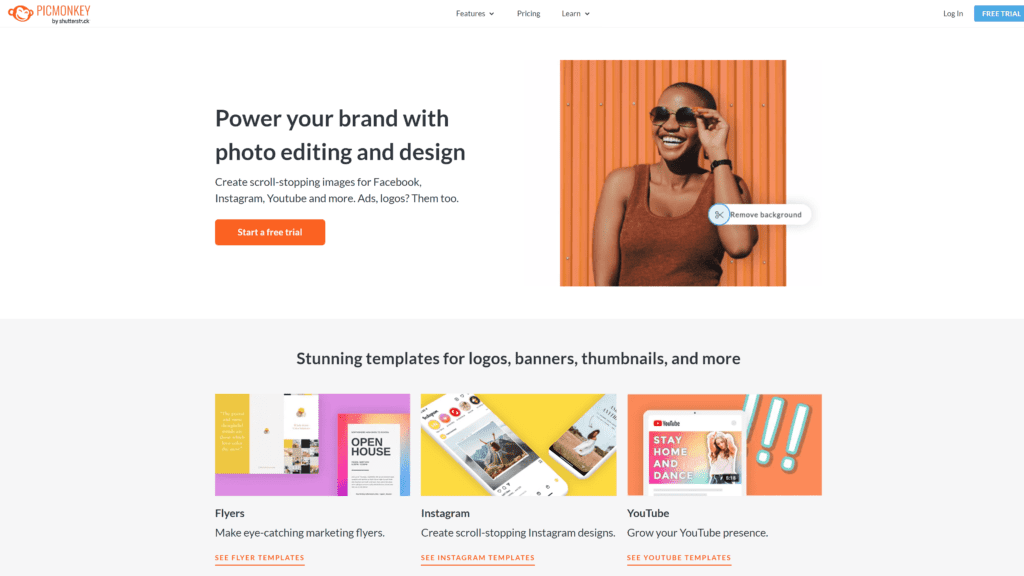
PicMonkey is an online graphic design tool that offers professional photo editing capabilities, free and cheap stock photos to enhance your designs, and thousands of templates to choose from.
PicMonkey is similar to Canva in that it allows users to create graphic materials from basic designs, but it outperforms Canva in photo editing capabilities.
PicMonkey offers a 7-day free trial period for new users, and the service costs $7.99 per month after that. PicMonkey also has Pro and Business plans for users who need more features.
Snappa
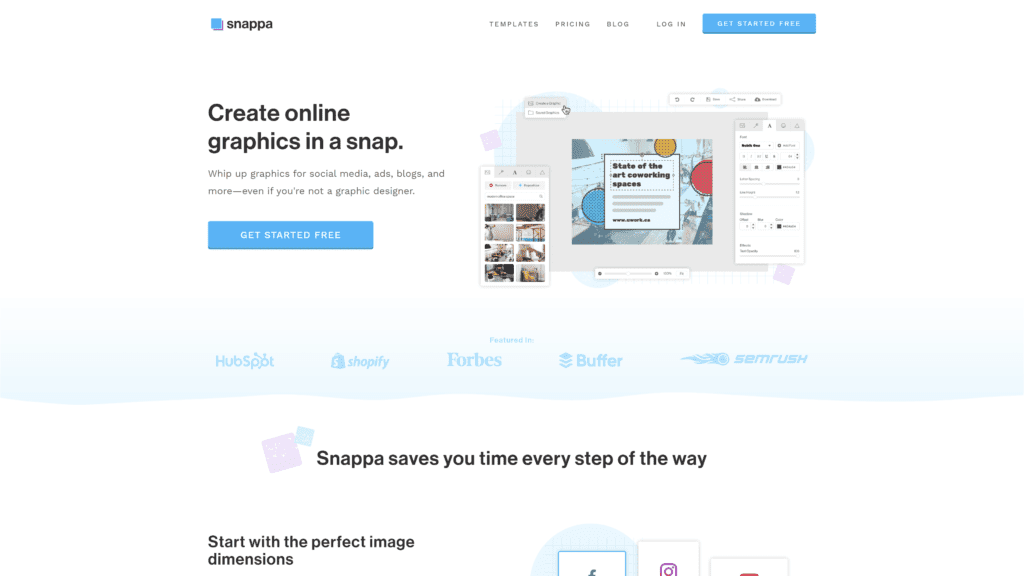
Snappa is a graphic design tool that caters primarily to bloggers and content creators.
Choose from hundreds of templates and themes and customize your designs to create social media posts, advertisements, and infographics.
You can access over five million free stock photos through the site and peruse others’ creations for inspiration.
It’s free to start, but subsequent plans cost between $10 and $20 monthly.
Other Products Relevant to Photo Editing Software
If you enjoyed this article, you might be interested in similar products like photo editing software.
The tools below will save time and money as you navigate graphic design and photo management tasks.
- Photo Scanning Software: Photo scanning software allows you to quickly scan and export photographs from your phone, laptop, or tablet. This option can be an invaluable asset for business owners, homeowners, content creators, and more.
- Graphic Design Software: If you are a content creator, you need powerful graphic design software to enhance your designs and improve your visibility. Consider choosing from our list of best graphic design software services for the best results.
- Photo Management Software: Many photo editors don’t offer photo management services. Consider exploring the best photo management software tools to find the perfect organization tool for your needs.
Frequently Asked Questions
If you are still undecided, consider the answers to frequently asked questions below.
What is the best photo editing software for beginners?
The best photo editing software for beginners is GIMP.
GIMP is free to use and boasts a user-friendly interface and many extra support options.
This product is optimized for novice photo editors and has AI capabilities.
What software is best for editing photos?
Though many options are available, Adobe Photoshop remains the best photo editing software in the industry.
With nearly four decades of experience, a quality customer support branch, and extensive design and functional capabilities, Adobe Photoshop remains the industry leader in photo editing software.
Wrapping Up
With the right photo editing software, you can create professional photographs quickly, boosting your brand visibility or social media presence.
Consider using Adobe Photoshop and Adobe Lightroom for the best results since both products boast accessible platforms, excellent customer service, extensive design and editing capabilities, and adaptive features.
If you’re on a tight budget, GIMP is a fantastic free option.
With one of the above programs, you can create images that rival any professional.