
Many folks developing websites and blogs know how important good writing is.
The importance of good grammar can be the difference between getting your message out and being misunderstood.
But if you aren’t a master writer or editor, how do you know your writing reads the way it should?
One way to double-check your writing is with a punctuation checker.
While these tools work best when reviewing punctuation, many of these applications also check other writing errors like spelling and syntax.
So, let’s look at punctuation checkers, what makes them work, and what the best choices are for writers, editors, and other business professionals in need of a little writing help.
Best Punctuation Checkers (Overview)
We’ve included an overview of our top picks below. For detailed information on each pick, scroll down.
- Grammarly: Our Pick
- ProWritingAid: Runner-Up
- Ginger: Budget Pick
- Free Online Punctuation Checker by Writer
- Punctuation Checker by Grammar Lookup
- PaperRater
- White Smoke
- After the Deadline
- Virtutal Writing Tutor
- Language Tool
- SEO Tools Centre
- Antidote
- GrammarBase
- Garretson Punctuation Checker
- AutoCrit
- Punctuation (iOS App)
- Punctuation & Capitalization (iOS & Android App)
An Overview of Punctation Checkers
Before going into the best punctuation checkers, we need to talk about what these tools are like and why they could work for any types of writers out there.
What Is a Punctuation Checker?
A punctuation checker is a writing and editing tool that automatically reviews text and checkers for correct punctuation, grammar, and spelling.
Many of these tools utilize the GPT-4 language model, a protocol using trillions of machine-learning models to identify writing mistakes and offer suggestions to the writer about how to fix them.
Why Are Punctuation Checkers Important?
The transition from printed media to Internet usage for most people’s content consumption didn’t change the method of how people get their information.
Even though it’s effortless to reach for a phone or tablet instead of a newspaper today, many still read articles and blogs to obtain information.
A punctuation checker helps writers keep their writing focused and easy to read.
Writing issues like run-on sentences, mistyped lists, and similar errors using punctuation make written text challenging to parse.
A writer who makes enough of these mistakes will fail to deliver their message and possibly lose readers.
Do I Need a Punctuation Checker?
It’s not just professional writers that can benefit from a punctuation checker.
Many of us today rely on emails and instant messaging to get our thoughts and important information out to others.
Having a simple or basic punctuation checker can make the difference in delivering that information well and being misunderstood or ignored by your audience.
The Best Punctuation Checkers at a Glance
From the punctuation checkers we reviewed, here is a brief look at what they can do:
What Is the Best Punctuation Checker?
Of all the punctuation checkers, Grammarly is the best one for almost any user.
This application has robust free and premium versions that help writers of all kinds correct their work and check their punctuation.
Premium versions of the app can help fix issues with voice, tone, delivery, and plagiarism possibilities.
What Is the Best Free Punctuation Checker?
The Free Online Punctuation Checker by Writer is the best free punctuation checker to use.
While this application only finds issues with punctuation, it can identify and correct even advanced punctuation mark issues for writing of all kinds.
Features To Look for in Punctuation Checkers

No matter what topics you write about, the best punctuation checkers provide these key features to help writers and professionals ensure their writing is the best it can be:
1. Strong Text Correction Tools
Both writers and professionals have to get written materials out quickly.
However, we all know that writing fast sometimes leads to errors.
The best punctuation checkers have protocols that allow them to correct all sorts of mistakes, not just punctuation errors.
2. Accuracy
Not only do punctuation checkers need to be strong in their correction tools, but their helpful writing suggestions also need to be accurate.
Correcting one mistake with another one doesn’t improve your writing.
Thus, punctuation checkers utilizing the GPT-4 protocol, or something similar, have a better chance of making accurate corrections to your writing when used over tools using older text analysis tools.
3. Ease of Use
A worthwhile punctuation checker will be intuitive and easy to use.
Not every writer using a punctuation checker will be an editing savant or an expert software programmer.
Applications that require navigating through menus or using dated user interfaces will not be great AI software for writing efficiency.
4. Access to Extra Features
As many writers know, content strategy is critical to success.
To ensure that the content a writer makes fits into their strategy, analysis tools that can check for readability, tone, and similar writing qualities will help a writer stay focused on how they want to deliver their message.
Many of these extra features also help editors recognize where a piece of writing might need improvement, further expanding the usefulness of the punctuation checker.
5. Other Integrations
Finally, a good punctuation checker will have integrations with other common applications used in the writing business.
These integrations can range from niche applications that help edit and print written materials to everyday applications like Google Docs.
Regardless of what integrations a punctuation checker maintains, seeing these connections can help someone figure out if a punctuation checker is the best fit for their workspace.
Best Punctuation Checkers: Our Top 3 Options [Ranked & Reviewed]
Out of the dozens of punctuation checkers, we found what we believe are the best three options for you.
These are our reviews of those options and why we think they deserve the spot they have on our list:
Grammarly: Our Pick
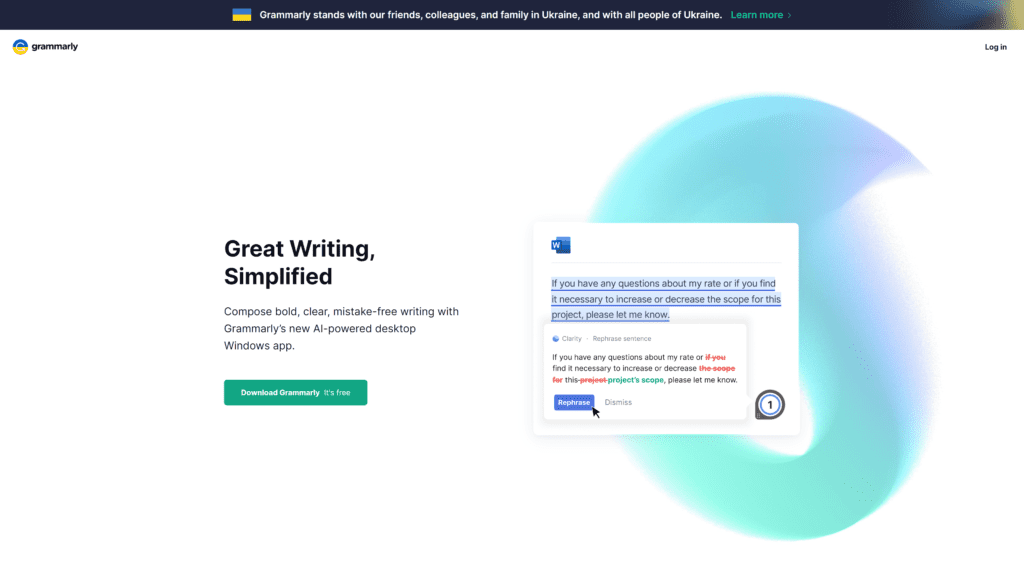
Grammarly is one of the best punctuation checkers at the moment, thanks to a combination of its toolset and its availability.
Grammarly allows a writer to review any type of writing issue, including punctuation, using both free and premium toolkits.
The application catches almost all errors in your writing accurately and intuitively.
Key Features of Grammarly
Grammarly has dozens of great reviews and tech features, but the ones that stand out the most are the following.
- Various Plans: Free and paid versions that come with correctness and clarity suggestions to the writer.
- Machine-Learning Database: The ability to find over 250 different writing errors using its expansive machine-learning database.
- Integration: Broad access thanks to coming in the web application, desktop software, and mobile app forms. It also includes integrations with other applications, such as Google Docs, email applications, social media, and WordPress.
- Extra Features: Style and tone reviews are available to help convey the voice you want.
Why Is Grammarly a Great Solution?
In addition to all of the great revision tools Grammarly has, the application is simple and easy to use.
The application, regardless of what platform you use, has a bold user interface that makes it clear where mistakes are and what writers can do to fix those mistakes.
The application also gives pieces a Grammarly score, rating how closely the work matches writing in its database based on correctness and clarity.
The higher this score, the clearer and more correct the article is.
Pros of Grammarly
Of all the benefits of using Grammarly, the top ones are:
- Ease of Use: An easy-to-use tool that helps improve writing with a few clicks
- Advanced Corrections: The ability to correct even complex writing mistakes like complex sentences, faulty tense sequences, and word choice
- Integration: Grammarly integrates with the most common tools of the writing trade, including Google Docs, social media, and similar platforms
Cons of Grammarly
There are a handful of downsides to using Grammarly, though, such as:
- Google Docs Beta: The integration with Google Docs is still in beta, meaning writers won’t always get pop-ups for corrections while working in the Docs environment.
- Limited Free Version: The free version only covers correctness and clarity, not advanced mistakes or tone corrections.
- Email Spam: Unless you opt out of Grammarly’s emails, you will receive numerous emails about upgrading to the premium version.
Grammarly vs. Other Top Recommendations: How They Compare
Grammarly works better than many of the top applications competing with it.
In correctness tests, Grammarly tends to catch more errors than other recommendations on our list, primarily thanks to Grammarly’s ability to catch advanced writing and style errors.
For what it does, Grammarly is on the cheaper side of things.
It’s rare to see any premium software go for the prices Grammarly does with the list of features it boasts.
This effectiveness, combined with Grammarly’s pricing, makes Grammarly the easy choice for our top pick.
Grammarly Pricing
In addition to its free version, Grammarly has two tiers of subscriptions you can sign up for:
- Premium: $12 per month if paid annually, $25 per month otherwise
- Business: $15 per month if paid annually, $35 per month otherwise
Can You Try Grammarly for Free?
There is a Grammarly free trial that anyone can try out.
The free trial lasts for one week, meaning writers and pros will only have seven days to get a feel for the platform’s full potential.
You will have to submit a credit card to get into the free trial, though.
Conclusion: Should You Choose Grammarly?
Grammarly should be one of the first options you try when testing out punctuation checkers.
Everything you need to review punctuation comes with the free version of Grammarly.
Even still, the low price that Grammarly charges make getting all of its advanced features simple and easy on the wallet.
ProWritingAid: Runner-Up
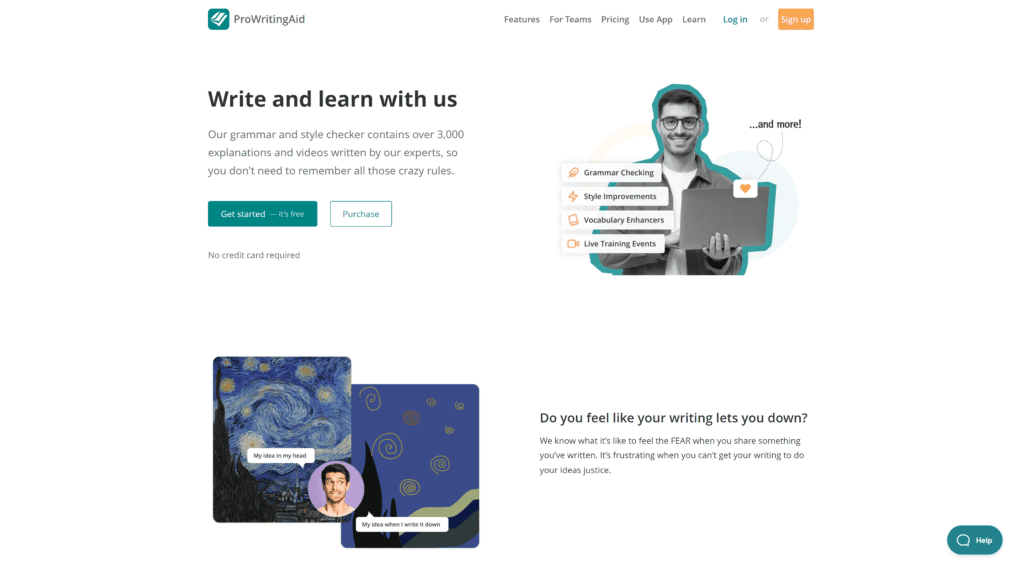
ProWritingAid is another big name in writing and editing tools that works well as a punctuation checker.
While other applications provide suggestions for corrections or edits, ProWritingAid focuses on reports that give the writer a way to see how their writing can improve across 20 different metrics.
Key Features of ProWritingAid
Several features help ProWritingAid stand out, such as:
- Reporting: Over 24 deep and insightful reports that offer improvements for correctness, clarity, sentence length variation, voice, and more.
- Resources: Tool and quizzes users can go through to improve their writing skills.
- Inspiration: Access to a Word Explorer feature and a thesaurus to help break writer’s block.
- Extensions: ProWritingAid offers browser extensions for major browsers like Safari, Firefox, and Chrome.
- Integration: Users can expect Integrations with other applications, such as Microsoft Word, OpenOffice, and Outlook.
Why is ProWritingAid a Great Solution?
ProWritingAid is the writing tutor and editor many writers wish they had.
The application can correct punctuation and other grammar mistakes and has tools that allow writers to learn how to improve.
The writing reports and included tools to help break writer’s block also help keep writers moving forward on their work.
Pros of ProWritingAid
The upsides to using ProWritingAid, are:
- Reporting: Robust reporting features to help writers not only find errors but prevent them in the future.
- Plagiarism Checks: Built-in plagiarism checker as part of the premium package.
- Lifetime Access: Users who subscribe can get lifetime access for a one-time fee.
Cons of ProWritingAid
There are some downsides to using ProWritingAid, such as:
- Lacks Integration: No integration with Microsoft Word on macOS.
- No Offline Mode: All desktop versions of the application require an Internet connection.
- Limited free version: All free versions of the application only review 500 words per day.
ProWritingAid vs. Other Top Recommendations: How They Compare
As mentioned earlier, ProWritingAid has the best reporting functions of any punctuation checker.
These reports cover more than the errors themselves but explain how to prevent them in the future.
Combined with the fact that there are over 24 of these reports, ProWritingAid offers ways for writers to improve even as they edit their work.
ProWritingAid Pricing
Outside of the free version of ProWritingAid, there are two pricing options for the premium version:
- Premium: $10 per month if paid annually, or $20 per month when paid monthly
- Lifetime: $399 for lifetime access to the Premium version of the program and all future updates
Can You Try ProWritingAid for Free?
There is a free trial of ProWritingAid available with unlimited uses, similar to Grammarly.
However, a free user can only review up to 500 words per day, making it a poor free choice for anyone doing any serious amount of writing.
Still, if you just need to review short messages or emails for punctuation and clarity, ProWritingAid’s free trial will have you covered.
Conclusion: Should You Choose ProWritingAid?
ProWritingAid doesn’t offer the same depth of correction that Grammarly does.
However, ProWritingAid will teach you along the way how to improve your writing and your content while also offering ways to overcome writer’s block.
Writers and editors looking to hone their craft rather than just correct punctuation will appreciate ProWritingAid.
Ginger: Budget Pick
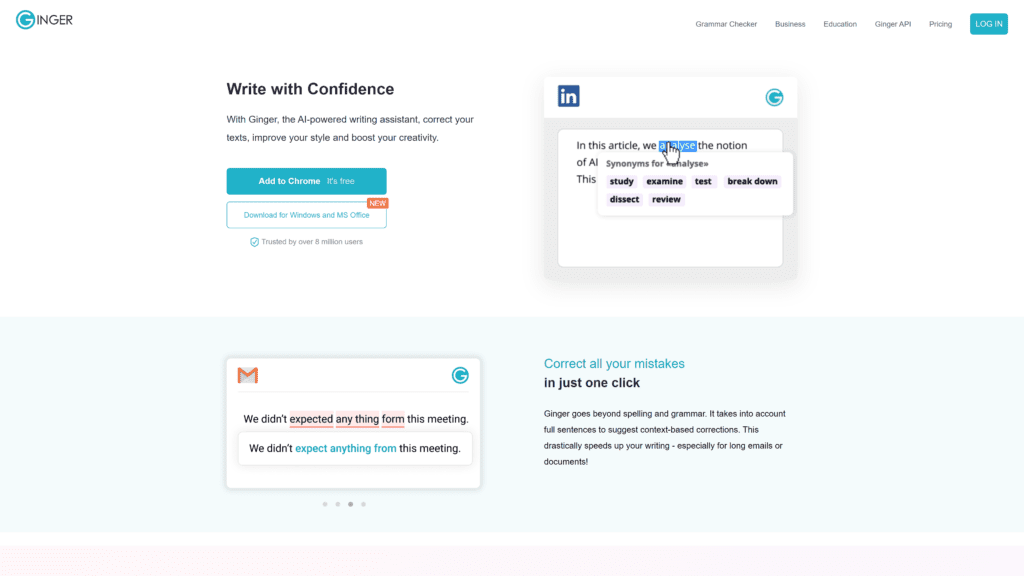
Ginger is an AI writing assistant similar to Grammarly and ProWritingAid.
While the application doesn’t have the same deep correcting power as Grammarly or the reporting functions of ProWritingAid, Ginger offers several other powerful tools that make it great for individuals who have English as a second language or those looking to translate their works.
Key Features of Ginger
Ginger has many of the same features as other top punctuation checks, but Ginger’s key features are:
- Advanced Tools: Grammar and syntax correction tools that help users improve their writing skills.
- Additional Resources: Personalized quizzes and lessons generated from a user’s most common mistakes.
- Translate and Text-To-Speech Features: Translation functions that also come with a text-to-speech reader to check for clarity and wording.
- Lenient Free Version: A free version that still highlights corrections even after you use your weekly limit.
- Helps Avoid Plagiarism: Automatic rephrasing tools to help generate unique-sounding content without plagiarizing.
Why Is Ginger a Great Solution?
In addition to the benefits the features listed above offer, the program works great for those looking to learn English.
Few punctuation checkers come with translation services, meaning Ginger is an excellent platform for those with international businesses to use Ginger to improve their writing and expand their reach from the application.
Pros of Ginger
The pros of using Ginger include the following:
- Integration Translation Tools: These tools help those outside English-speaking countries convert their content for those audiences.
- Informative Suggestions: The writing tools explain not just what the issues are but why they need correcting.
- Price: Ginger has the lowest prices of our top picks, making it a great budget option for new businesses.
Cons of Ginger
The cons to using Ginger as a punctuation checker are:
- No Offline Mode: The application requires a constant Internet connection to work.
- Not the Most User-Friendly Option: The user interface is not as clean or easy to use as the other top picks.
- Less Accurate Than Others: Ginger doesn’t find as many mistakes or necessary corrections as the other top picks do.
Ginger vs. Other Top Recommendations: How They Compare
Ginger won’t catch as many mistakes as Grammarly or ProWritingAid, but the application can ensure your writing looks and sounds good regardless.
Since it can also help translate content to English and teach English all the while, Ginger will feel great for writers looking to start converting their content to English audiences.
Ginger Pricing
Here are the price per month breakdowns of Ginger Premium:
- Two Years: $4.99 per month
- Annual: $6.99 per month
- Quarterly: $11.19 per month
- Monthly: $13.99 per month
- Teams: $.99 per month per team member
Can You Try Ginger for Free?
Ginger has a free web application version of its tools on its website.
The free version will only correct so many things per week before only highlighting the mistakes instead.
This application covers punctuation, grammar, spelling, and other basic writing issues a writer might encounter while working.
Conclusion: Should You Choose Ginger?
Ginger has plenty of powerful editing and learning tools despite its low price.
While the application won’t cover all the possible mistakes a writer can make, it will help writers cross language barriers and learn along the way.
For these writers, Ginger might even be the best choice of our top picks for those reasons.
The Best Free Punctuation Checkers Options
While premium options can offer plenty of great tools and features, not everyone will have the money to spend on their writing.
Rather than gunning for a premium option, some writers might be interested in one of these free punctuation checkers instead:
Free Online Punctuation Checker by Writer
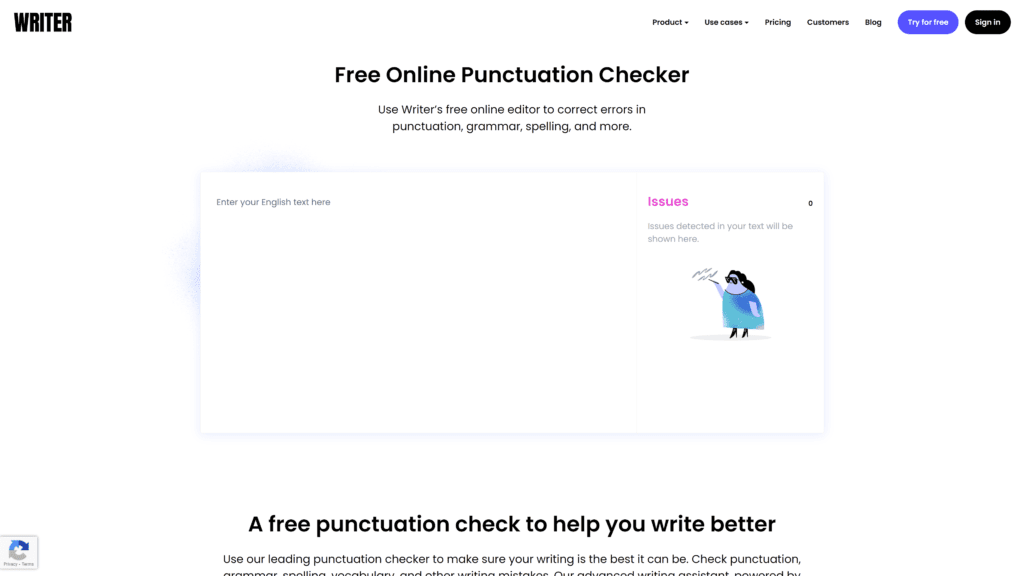
Writing.com has a free punctuation checker tool on their website that they offer to anyone, even those without a Writer.com account.
This tool automatically checkers text pasted into the text field for issues with punctuation, including placements, omissions, and so on.
Why Is This a Great Option?
This free punctuation checker works great for anyone just trying to improve or edit the punctuation of their writing.
The application is easy to use and offers immediate suggestions for fixing the punctuation in a piece of writing quickly.
Drawbacks to Free Online Punctuation Checker by Writer
The biggest drawback to this application is that it can only check punctuation.
Any misspelling, word choice issues, and other simple errors don’t count as errors in this tool.
Additionally, as a web app, you can only use this checker when connected to the Internet.
So, if your connection goes down or doesn’t have access to the Internet, you cannot use this punctuation checker.
Punctuation Checker by Grammar Lookup
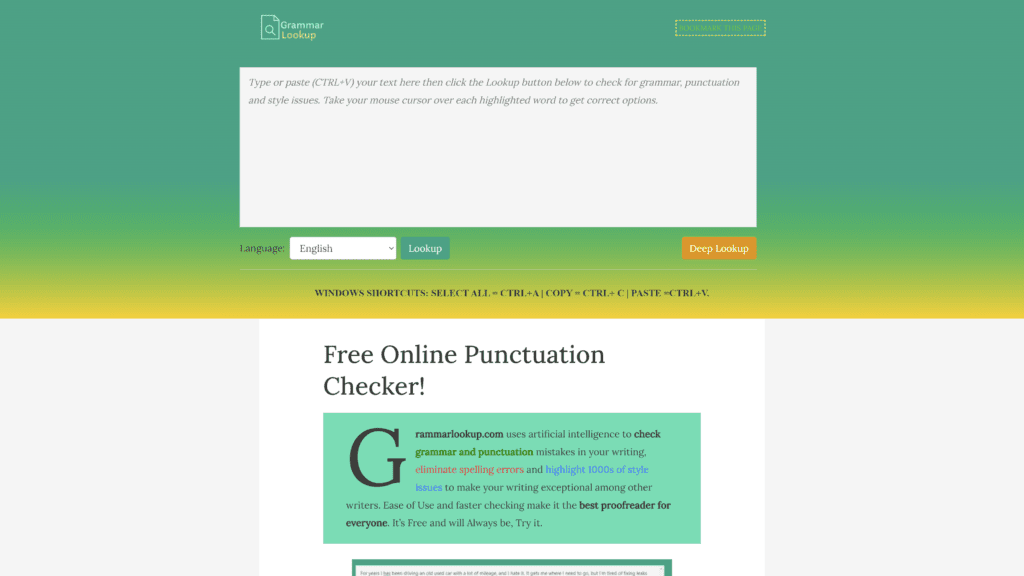
Another free option for AI writing assistants is this tool from Grammar Lookup, which can review pasted text much like Writer.com’s tool.
However, this tool also looks for errors in spelling, expanding the range of options this tool can review for writers.
Why Is This a Great Option?
Punctuation Checker works well for both punctuation and spelling, including things like checking for single and double quotation mark usage.
The application works like a step up from the tools included with most text editors like Word and OpenOffice since it can find deeper issues than these applications can.
Drawbacks to Punctuation Checker by Grammar Lookup
Despite being a robust tool, this application only goes so far with its corrections.
The application works well for simple errors, but it won’t find more complex ones dealing with clarity or syntax.
Additionally, as a web app, you need a constant Internet connection to use this tool.
Notable Mentions: Other Punctuation Checkers To Check Out
Outside of our top picks, we also wanted to cover some of the other notable names in punctuation correction.
Many of these applications are just as good as our top picks in some aspects but fall short in one or more areas.
PaperRater
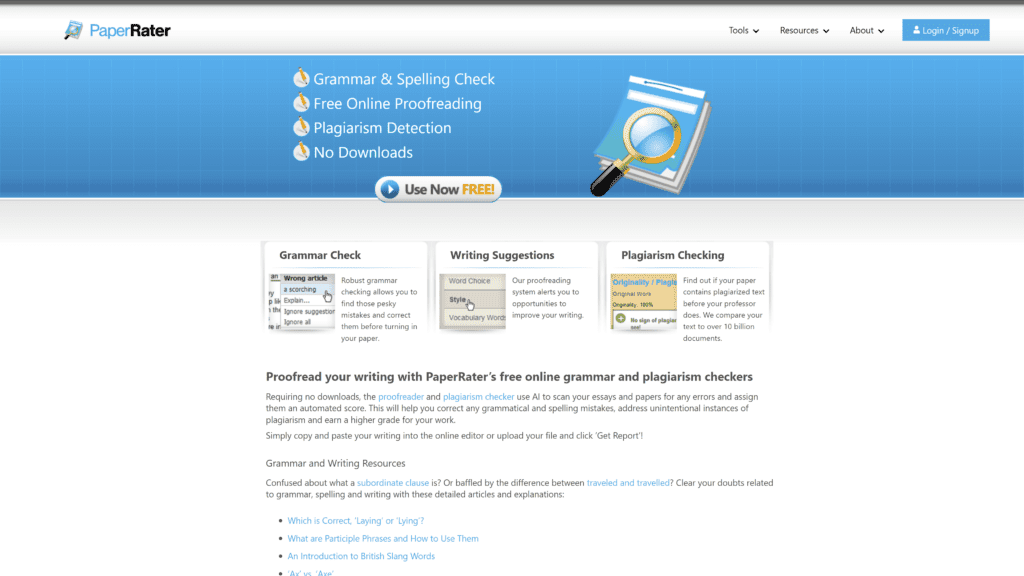
PaperRater is an automatic proofreading tool for students to use when working on academic papers.
Students can submit their papers for review with the automated tool, which will make suggestions for edits once the application processes the paper.
In addition to grammar issues, the application can also spot places where students can improve their writing style.
Why Is PaperRater a Great Option?
PaperRater is explicitly geared for academic papers, making this tool a great companion for anyone writing for school.
Almost any type of academic paper works with this tool, ranging from essays to lab reports to biographies.
The application operates quickly, usually returning results in a matter of seconds.
Drawbacks to PaperRater
While PaperRater will work wonders for your schoolwork, it is not a tool a professional writer usually considers.
The application doesn’t check articles or blog posts as well since its database mainly contains academic papers as its reference material.
Additionally, the application exists only as a web app, meaning users will need a constant Internet connection to access the tool and resources of this punctuation checker.
PaperRater Pricing
PaperRater is free to use.
There are no premium versions to upgrade to, meaning that all users of the application can use the application as much as they like.
PaperRater users don’t even need to create an account for the website.
Can You Try PaperRater for Free?
PaperRater is free to use, with no premium options.
Students in need of review for their papers could use the application right now and have feedback on their schoolwork in less than a minute.
White Smoke
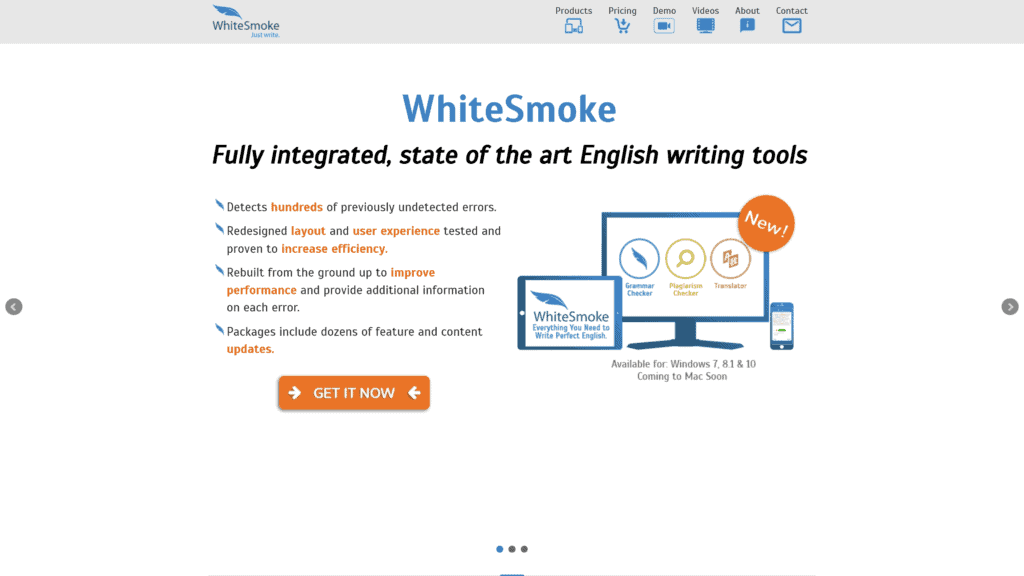
White Smoke is an AI writing assistant that has comparable tools and features to that of Grammarly or ProWritingAid.
The application won’t always find context-specific errors due to its programming, but White Smoke can find other correctness and clarity issues to the same degree as Grammarly.
Why Is White Smoke a Great Option?
White Smoke often becomes the recommendation to non-native English speakers that want to use a tool similar to Grammarly.
White Smoke has a user interface and tools similar to that of Grammarly but focuses on explaining why the writer needs to make the changes, as opposed to Grammarly’s lack of explanation.
Drawbacks to White Smoke
While White Smoke is similar to Grammarly, it doesn’t hold up as well in the face of Grammarly’s features.
White Smoke doesn’t find all errors in text, including nuances like context and word choice.
Also, White Smoke doesn’t have a mobile app, requiring users to access the tool through a web portal on mobile instead.
White Smoke Pricing
White Smoke has three subscription tiers for its premium tools, depending on which versions of the tools you want and if you need more than one license.
The prices for each of these tiers are:
- Web: $5 per month
- Premium: $6.66 per month
- Business: $11.50 per month
Electing to bill for three years instead of per month with White Smoke decreases each of these prices by another 30%.
Can You Try White Smoke for Free?
White Smoke has a free trial for its premium features.
Users will have to create an account with White Smoke, after which they can use the free trial for seven days.
Doing this will allow users to use the tool on almost any platform and access basic editing tools and automatic proofreading and revision assistance.
After the Deadline
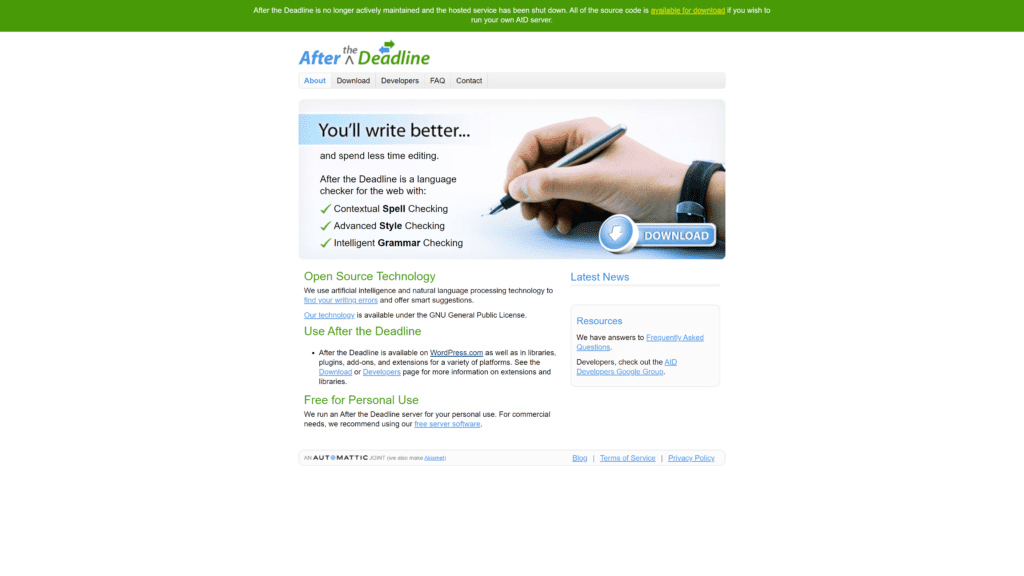
After the Deadline is a writing assistant application plugin used with various supported online tools.
This plugin comes from the same folks that developed the WordPress CMS and is part of the native Jetpack plugin that many bloggers on WordPress use.
The plugin checks for grammar and spelling errors and helps writers identify improvements in style and tone.
Why Is After The Deadline a Great Option?
After the Deadline is easy to install on most supported web applications and as a browser extension for Firefox and Chrome.
Thanks to its lightweight code, it works quickly, giving writers a fast response time when used to develop and improve their writing.
Drawbacks to After The Deadline
As a web plugin, After the Deadline won’t work with most of the applications some types of writers will use.
Microsoft Word, Outlook, and Google Docs are examples of some of the places After the Deadline doesn’t work.
The plugin doesn’t feature any paste fields to analyze text, meaning you cannot access the plugin unless you use one of its supported integrations.
After The Deadline Pricing
After the Deadline doesn’t have a premium option, nor does it cost any money to use.
You will have to download the plugin and apply it to your browser or application yourself, which takes a little technical knowledge to do for some applications.
Can You Try After The Deadline for Free?
After the Deadline is free for every user.
The developers of the plugin prefer to have folks pay for the plugin with time dedicated to helping code the plugin rather than accepting money.
Virtual Writing Tutor
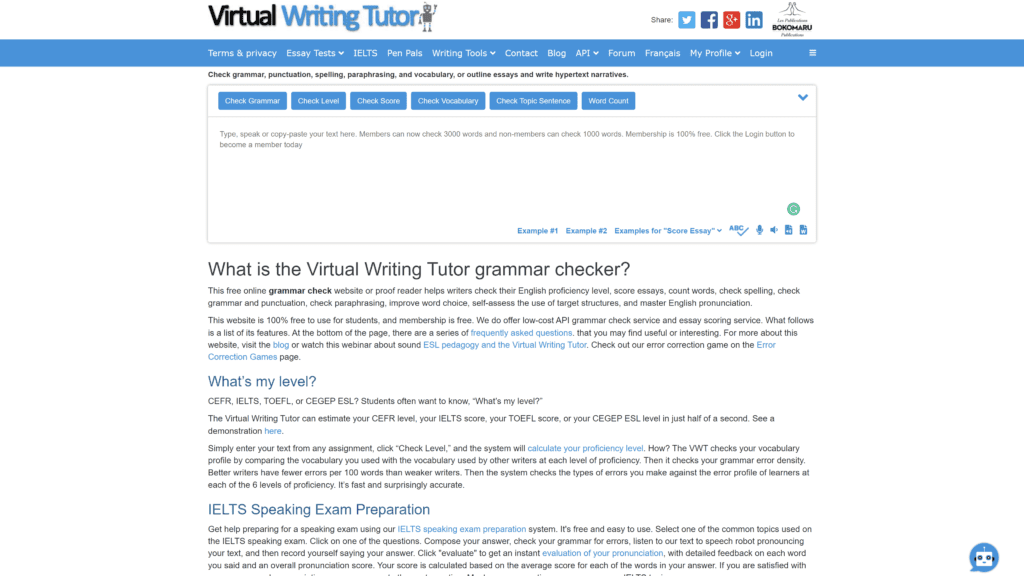
Virtual Writing Tutor is an online proofreading and grammar review tool meant to help ESL (English as a Second Language) users correct their work and develop their English writing skills.
The online tool not only finds the mistakes in the writing but also helps ESL students learn what the most common mistakes in ESL writing are.
Why Is Virtual Writing Tutor a Great Option?
Virtual Writing Tutor helps ESL students learn English writing skills through real-time feedback and various tools that students can use to learn English writing.
The application scores the writing you enter in the text fields, helping students learn how proficient they are in writing as they receive their feedback.
Drawbacks to Virtual Writing Tutor
Unless you need help learning how to improve your English skills, Virtual Writing Tutor won’t offer many advanced editing features.
The application quickly finds basic errors, especially ones often made by ESL students, but that is the extent of its review functions.
Virtual Writing Tutor Pricing
Virtual Writing Tutor has no premium versions or subscriptions for better features.
Everything that you can get from Virtual Writing Tutor is available through its free tools.
Can You Try Virtual Writing Tutor for Free?
Anyone can use Virtual Writing Tutor for free.
In fact, any user can use the application without even making an account through the website.
Any user from anywhere in the world can get to the website and check out the grammar checker on the front page of the website.
LanguageTool
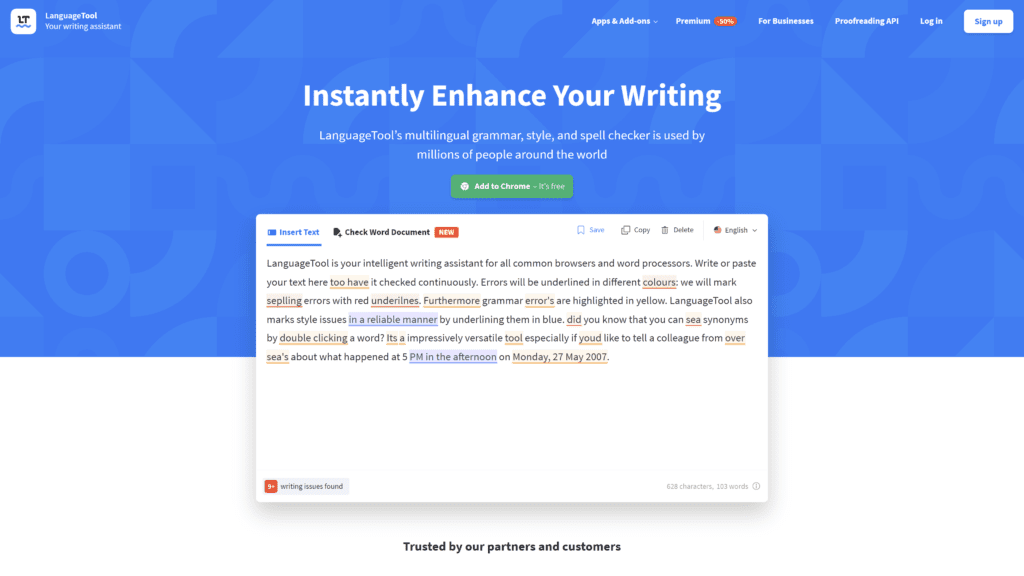
LanguageTool is a multilingual grammar and syntax checker tool available online.
The application allows users to review writing from across 20 languages, switching between languages with a few clicks of a mouse.
Users can also use a web extension to use the checker with many popular web browsers and other web applications like Google Docs and Microsoft Word.
Why Is LanguageTool a Great Option?
LanguageTools allows users to review text from many of the most-used languages worldwide, allowing writers and translators to check for mistakes in almost any text.
The application also provides feedback on your writer via a score, which is similar to Grammarly.
Plus, it’s an open-source application, allowing anyone to download the program and create a local instance through their hosting of choice.
This feature helps those with some technical know-how to have access to the tool offline.
Drawbacks to LanguageTool
LanguageTool doesn’t find every syntax and formatting error with its review tools.
For example, extra spaces between words do not register as an error to the tool, meaning you can have inconsistent spacing in your sentences and have no flags to draw your attention to it.
There are other minor issues with the error tracker, including the chance it gets stuck in an infinite loop of suggestions.
LanguageTool Pricing
LanguageTool has two subscription tiers: one for individuals and one for teams.
The pricing for these two tiers are:
- Individuals: $19.90 per month
- Teams: $4.74 per user per month for a minimum of two users
While you cannot lower the Teams pricing, paying for LanguageTool upfront helps cut costs on the Individual tier.
Paying once per quarter reduces the price by 30%, while paying annually or for two years reduces the price by 75% and 80%, respectively.
Can You Try LanguageTool for Free?
LanguageTool has a free version that comes with some limitations.
With the free version, you can check up to 10,000 characters of text for errors per entry.
Also, the number of AI-generated suggestions goes down to three per day with the free version.
SEO Tools Centre
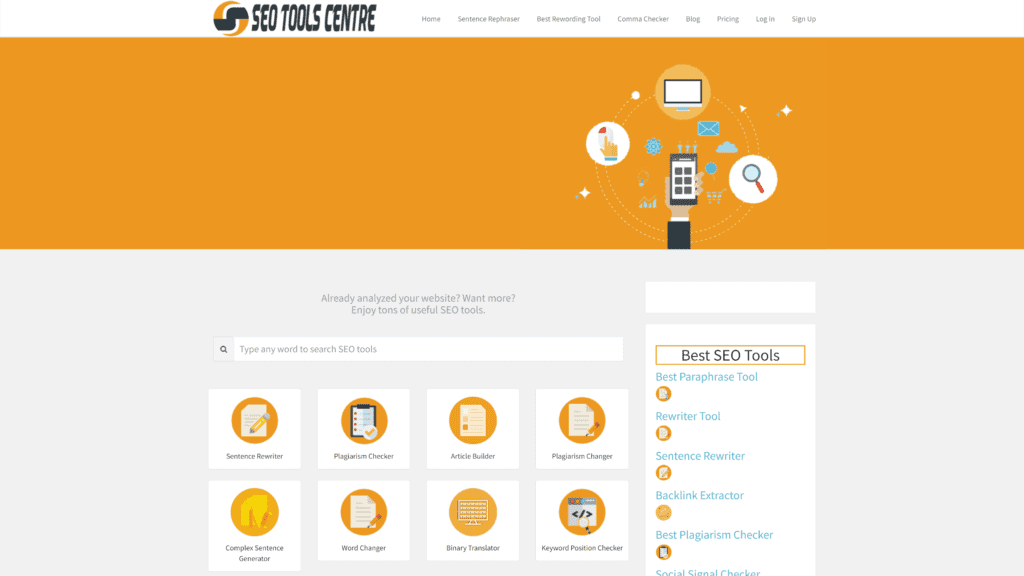
SEO Tools Centre is a suite of tools meant to help website owners improve the SEO of their websites.
Part of the tools they offer is a punctuation checker mostly focused on finding issues with commas.
This punctuation checker can work for other types of punctuation errors, though.
Why Is SEO Tools Centre a Great Option?
SEO Tools Centre offers more than just a punctuation checker.
If you need help with rephrasing to avoid plagiarism or help with backlinks, then this platform has plenty of tools to use in addition to the punctuation checker.
The platform also has several generators to help blog owners figure out their next topic or help create complex sentences.
Drawbacks to SEO Tools Centre
The main drawback to SEO Tools Centre and its punctuation checker is that it only works with punctuation errors.
Some grammar errors, like omissions, will be found sometimes by the tool, but it mostly ignores spelling and complex issues like word choice.
Compared to the other free options listed earlier, SEO Tools Centre works best when you use its platform for other tools.
SEO Tools Centre Pricing
SEO Tools Centre offers premium pricing.
However, the website currently has issues displaying its pricing to premium users, and users are not able to log in or create new accounts with the website.
Since many of the tools on the website are free to use regardless, it’s better to avoid signing up with the platform for the time being.
Can You Try SEO Tools Centre for Free?
Most of the tools from SEO Tools Centre are free to use.
Users do not need to sign up for an account or pay for a premium subscription to use the platform.
Even More Options to Check Out
Finally, we have a collection of other punctuation checkers you might want to review in case their niche happens to be one you fall into.
Antidote
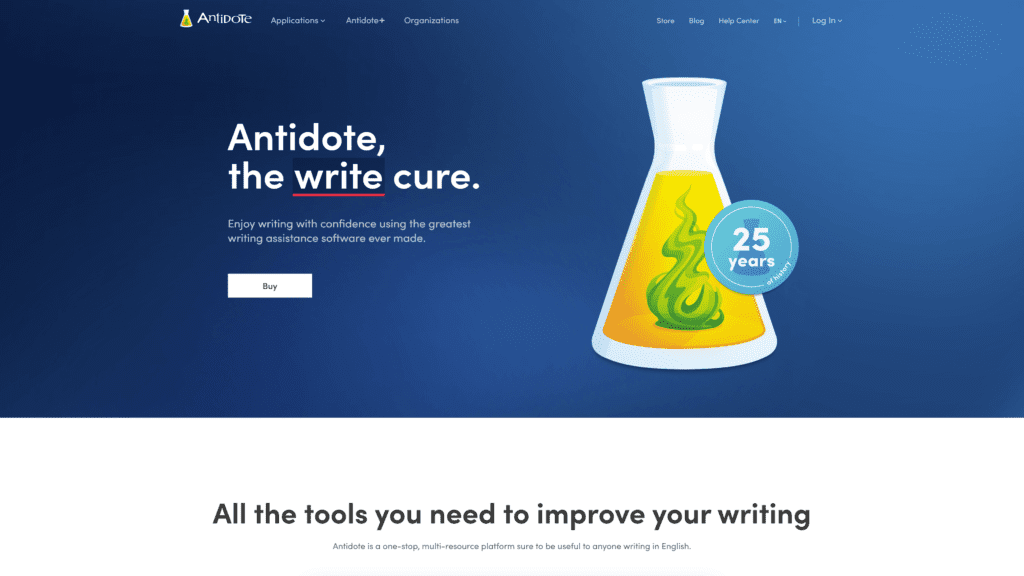
Antidote brands itself as the curing for any writing ailment, including poor grammar, spelling, and syntax.
The application also comes with dictionaries and thesauri for users to browse through to ensure they have the best words for the job.
Its features are less robust than some of our top picks, but it does have automatic translation and review tools for both English and French text.
GrammarBase
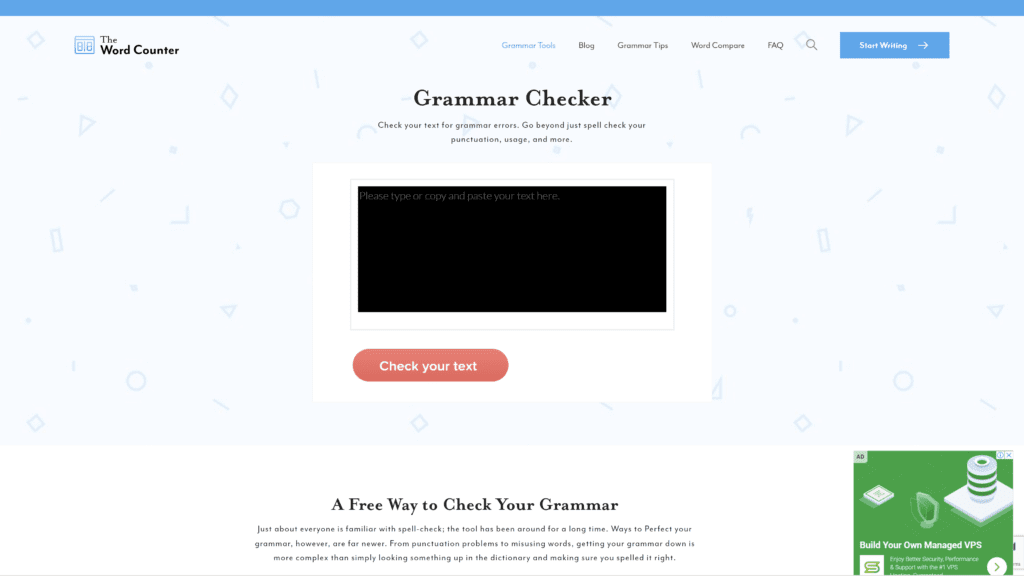
Though it has since rebranded to Word Counter, this basic grammar tool allows writers to look for and correct common grammar issues such as colon misuse and comma splices.
The tool won’t catch any advanced mistakes in your writing, but it is a free tool that anyone can use.
Garretson Punctuation Checker
The Garretson Punctuation Checker works like many of the free punctuation review tools online right now.
However, the application appears offline while its host website undergoes renovations.
Hopefully, this will come back online soon with more features to offer than basic corrections!
AutoCrit
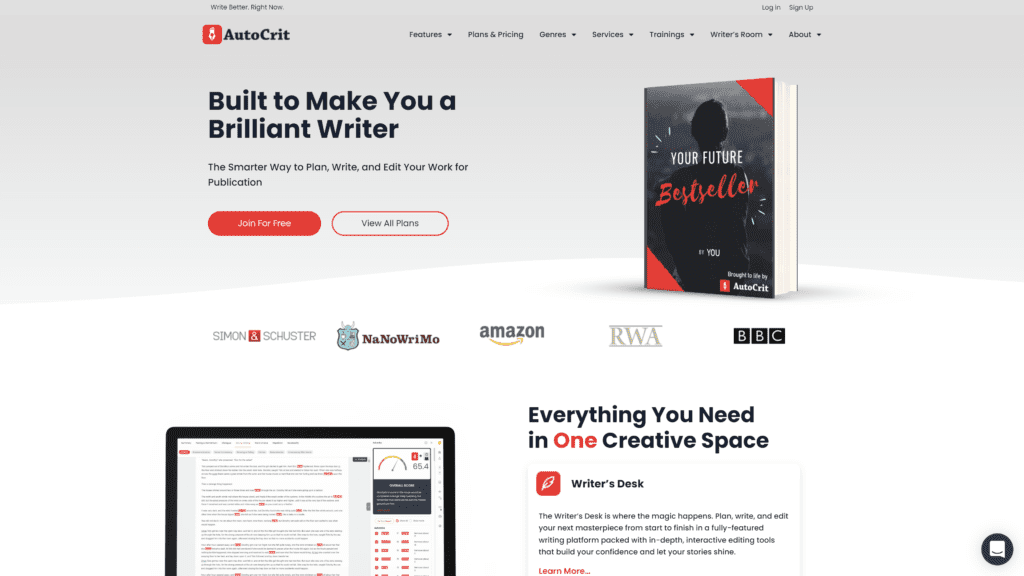
This tool’s design allows writers to compare their fiction to best-selling authors and helps writers plan, write, and edit books to prepare them for publication.
There is no free version of the service, but the web application comes with a spelling and punctuation checker more robust than what you get in a standard text editor.
Punctuation (iOS App)
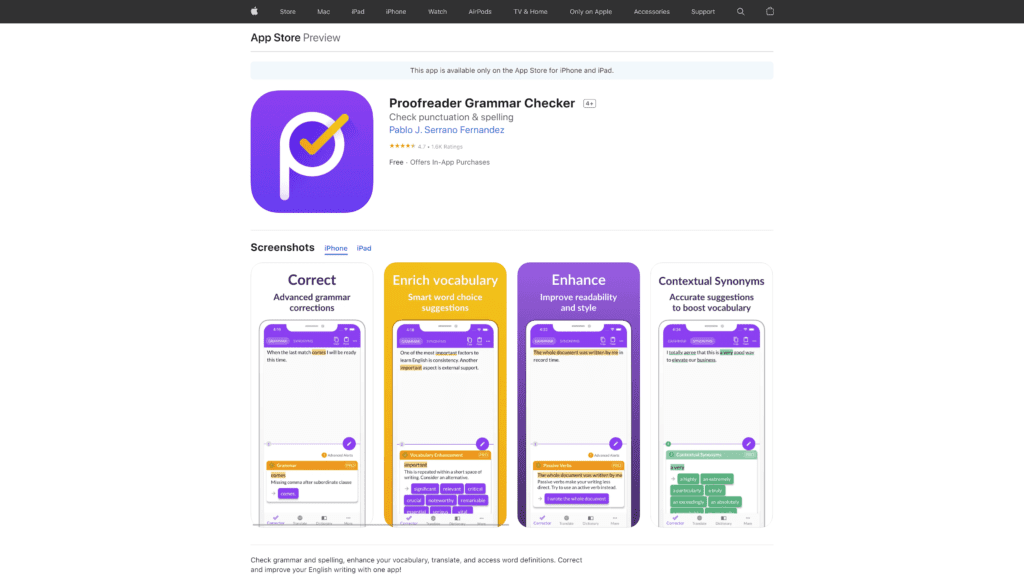
Similar to other online punctuation checkers, this iOS app allows users to paste writing into the app and check for punctuation errors.
While the tool will not catch advanced grammar issues, this can be a handy tool for an iOS user looking to review some writing while on the go.
Punctuation & Capitalization (iOS & Android App)
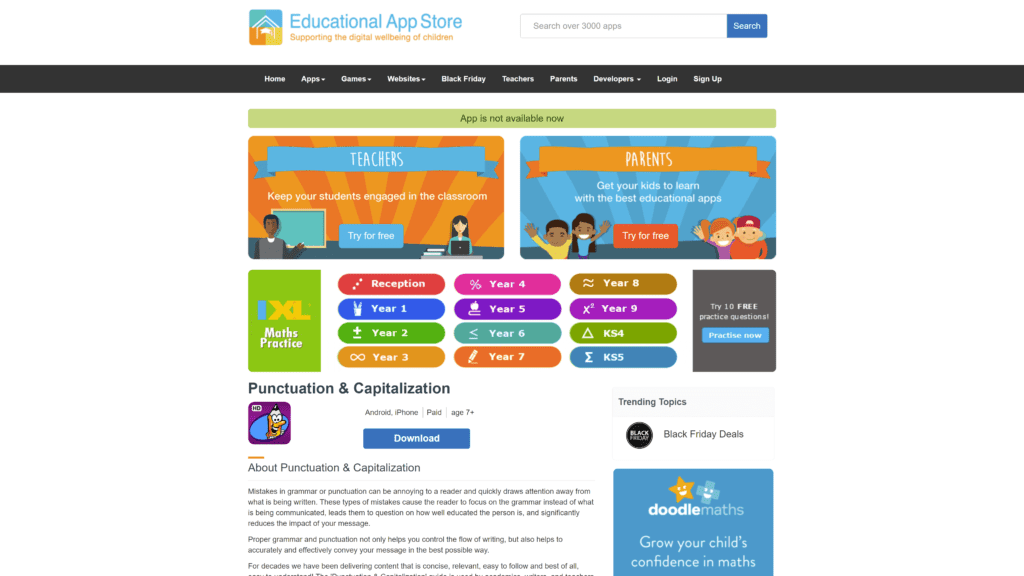
This educational app for Android and iOS helped teach elementary children the basics of grammar and punctuation to help supplement their studies at school.
The app is no longer available, but looking out for this kind of study aid might be a good idea for parents of children struggling in their writing or reading classes.
Other Products Relevant to Punctuation Checkers
In addition to punctuation checkers, there are several types of writing tools professional writers and bloggers might want to look for.
We have some other round-ups you might be interested in covering those tools:
- Grammar Checkers: These tools are similar to punctuation checkers, though they review the overall grammatical structure of a piece, not just its punctuation. Many of the best punctuation checkers also check grammar, but these tools can cover a more comprehensive set of writing issues than something just looking for punctuation errors.
- Paraphrasing Tools: Many of us know the wrongs of plagiarism. But, it can also make sense to repeat information from another source to provide more understanding or context to a reader. In those cases, writers might enjoy having paraphrasing tools to rewrite the information in a new way that gives that information without plagiarizing another piece.
- Content Optimization Tools: Writers looking to expand a business’s influence know that content optimization is tricky. Learning how to write a solid piece and craft that piece in a way that attracts search engine traffic takes time and effort. That fact is why many writers look to content optimization tools to help new writers learn these tricks and help veteran writers double-check their work.
Frequently Asked Questions
Here are answers to some common questions about punctuation checkers:
How can I check if my punctuation is correct?
While rereading through your writing can help spot errors, it is not always the most time efficient.
Using a punctuation checker, including the tools included with text editors and messaging apps, can help you review your punctuation and ensure everything looks right.
Is there a punctuation checker in Microsoft Word?
Microsoft Word features a punctuation checker in its revision tools, though it isn’t as powerful as dedicated punctuation checker applications.
From the Options menu inside Word, choose the Proofing option and adjust the grammar rules you want Word to look for, including missing commas, periods, and other punctuation markers.
Wrapping Up
Punctuation checkers are software tools meant to help users correct punctuation issues.
From simple mistakes with periods and commas to advanced errors like colon misuse and comma splices, these tools help writers and editors review their work and improve it before publishing.
Most punctuation checkers are part of a general-use grammar checker application.
The best one for you will depend on your needs, though looking at the top picks we listed earlier is a great starting point.


Responses