Do you have a skill or product?
Then, making money online is easy for you. Several digital marketplaces are available to sell tangible and intangible products/services.
Etsy is one of the leading online platforms for selling or purchasing almost anything.
It has over 96 million active buyers and 7.5 million sellers.
The best part is the process of selling on Etsy is simple and secure.
You have to create your Etsy shop, and you are all set to make money by selling your products.
Etsy also lets you sell printables and downloadables like Canva templates.
Yep, if you are good at creating things with Canva, you can sell them on Etsy at good rates. How?
Just follow this guide to learn how to sell Canva templates on Etsy.
Is it Legal to Sell Canva Templates?
Have you created an original Canva design using free content available on the platform?
Then, it is legal to sell your original Canva content anywhere. Again, though, the key point is the ORIGINAL.
You need to get a blank Canva template and design it using your original idea–only then can you sell it.
If you take someone else’s template to sell under your name or use Canva Pro elements without upgrading your free plan in your design, it is against the Canva license policy.
The Canva team or the template’s original creator can sue you for such an act.
Can You Create on Canva and Sell on Etsy?
Yes, you can create content on Canva and sell it on Etsy. You can even sell Canva templates on your website or any other digital marketplace.
But, it is better to sell Canva templates on Etsy than another place because:
- Etsy is an international website. Its global presence makes it possible to target a large customer base.
- In addition, it is user-friendly for sellers. Especially if you are first time selling online, this platform has the easiest interface and setup process.
- Etsy has fewer restrictions for sellers. Anyone can set up their Etsy shop and start listing products for only $0.20. There are no quality checks or other hidden fees on Etsy.
- Etsy offers various marketing tools to sell your templates better.
- Etsy’s audience is already creative thinkers, so it is easier to sell your Canva creatives there.
How Much Can You Make Selling Canva Templates on Etsy?
There is no straightforward answer to this question.
However, many sellers make $5,000 per month on Etsy by selling Canva templates.
On the other hand, some poor fellas can barely make $100 or even less on Etsy.
How much money you can make selling Canva templates on Etsy depends on several factors, such as:
- Your Canva template quality
- Selected template category
- Reviews of your listings
- Your marketing tactics
- Your Etsy profile optimization, etc.
Prerequisites to Sell Canva Templates on Etsy
Here are a few things to consider before start selling Canva templates on Etsy to make higher profits:
- Sharpen your Canva skills. There is no rocket science that high-quality templates will sell quicker at good rates. Thus, practice more on your Canva designing skills. You can join online Canva courses or watch YouTube Canva tutorials to enrich your knowledge.
- Pick the perfect price bar. Pricing is a crucial factor while selling online. Thus, I suggest you research Etsy for similar item costs and run a comparative assessment to decide your price range.
- Select a perfect shop. Your Etsy shop name will represent your brand. So, take your time to develop a shop name that suits your product. Etsy gives 20 characters to name your shop so use them wisely.
- Choose your payment modules. Offering multiple payment options to buyers is good for your sales. But first, ensure your selected payment mode is accessible to your targeted audience. For example, Stripe is unavailable in India, so don’t use it if you are targeting Indian buyers.
- Build your community. You can leverage social media platforms or build your own website to create your potential buyers’ community. You can also create your email lists to sell your Canva templates faster.
How to Sell Canva Templates on Etsy in Easy Steps?
Selling Canva templates on Etsy is pretty simple; follow these steps:
Step 1. Select Your Templates
Canva allows you to create various templates such as wedding invites, Instagram posts, Facebook reels, etc.
Your selected niche products to sell on Etsy determine your revenue amount.
If you create Canva templates that are in a high-demand niche, it will boost your sales and revenue.
To find the popular Canva template niches, type the Canva templates in your Etsy search bar, and you can see all the related terms people are searching for on the platform.
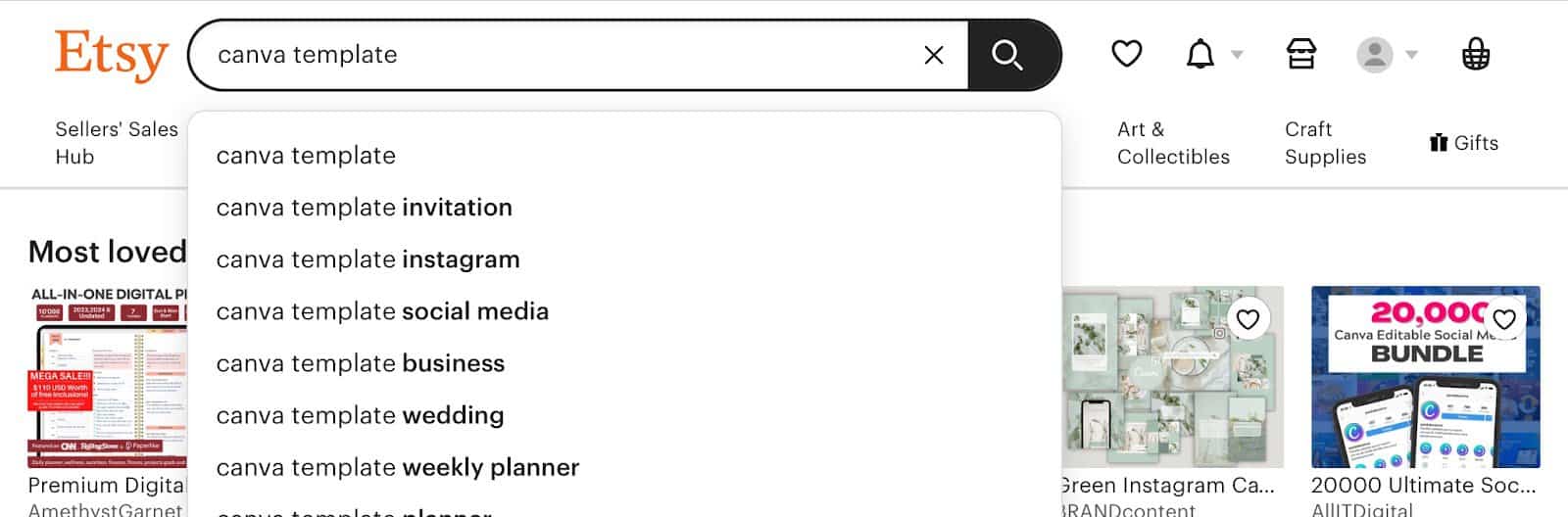
You can also use keyword analytical tools like Google Keywords Planner to find the most profitable template categories online.
Step 2. Create Your Canva Template
After finalizing your niche, you can start designing your templates.
It is a crucial step because quality is what makes your products sell.
For starters, I’ll suggest you move to the Canva Pro plan. It can open up more resources to make your templates stunning and original.
The Canva Pro costs $12.99 per month or $119.99 per year.
However, if you play your cards right, you can recover this cost with your one Canva template sale.
Now let me give you a quick walkthrough for creating a Canva template from scratch:
1. Grab your sketch pad and pen to draw a rough outline of your template on paper. It can better give a visual dimension to your vision.
2. Open your Canva app or log in through your web browser.
Then, pick your template dimensions. Canva has a list of prebuilt templates like flyers, postcards, etc.
But you can always pick custom dimensions per your design needs.
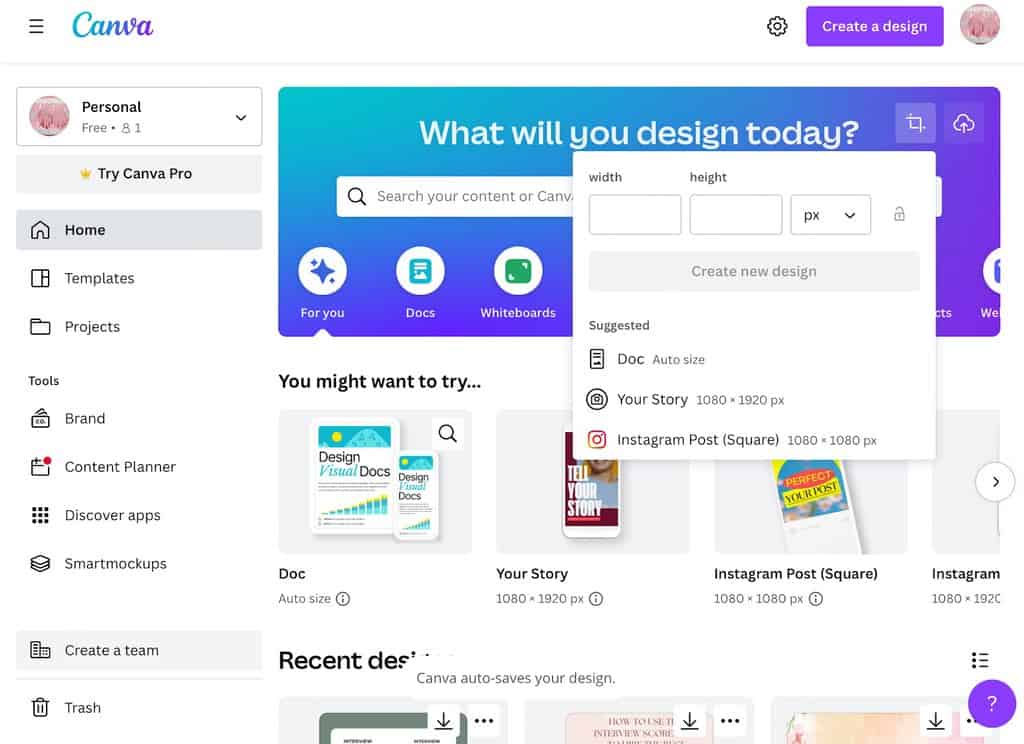
3. Now, you have a blank Canva editor on the right of your screen with infinite design elements on the left.
So, use your creative vision to create a template that people would want to pay to use.
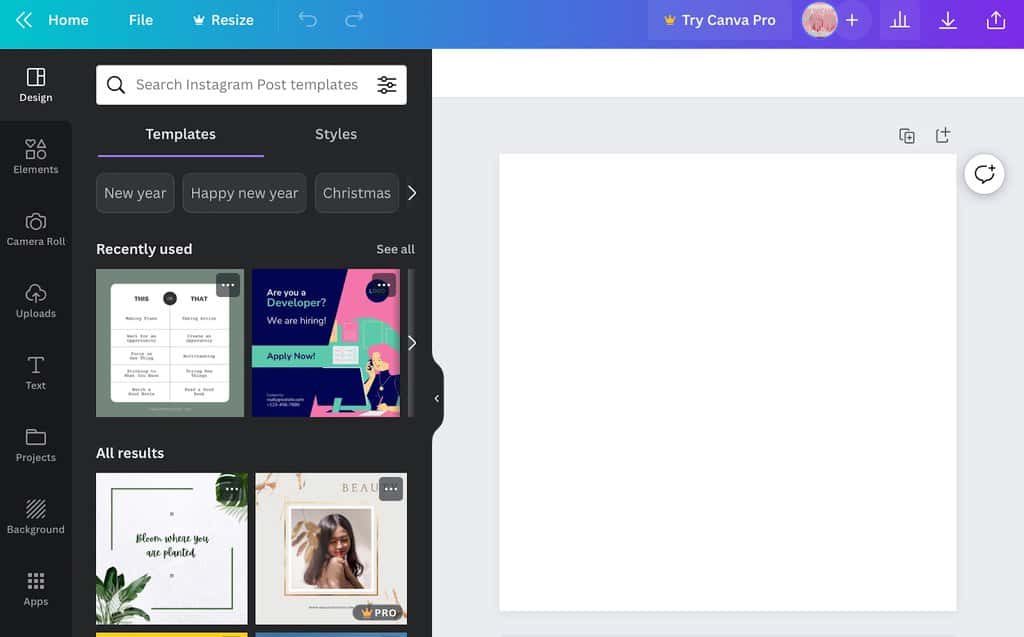
4. Once you are satisfied with your design, download it in multiple formats to ensure everything looks fine after downloading the template.
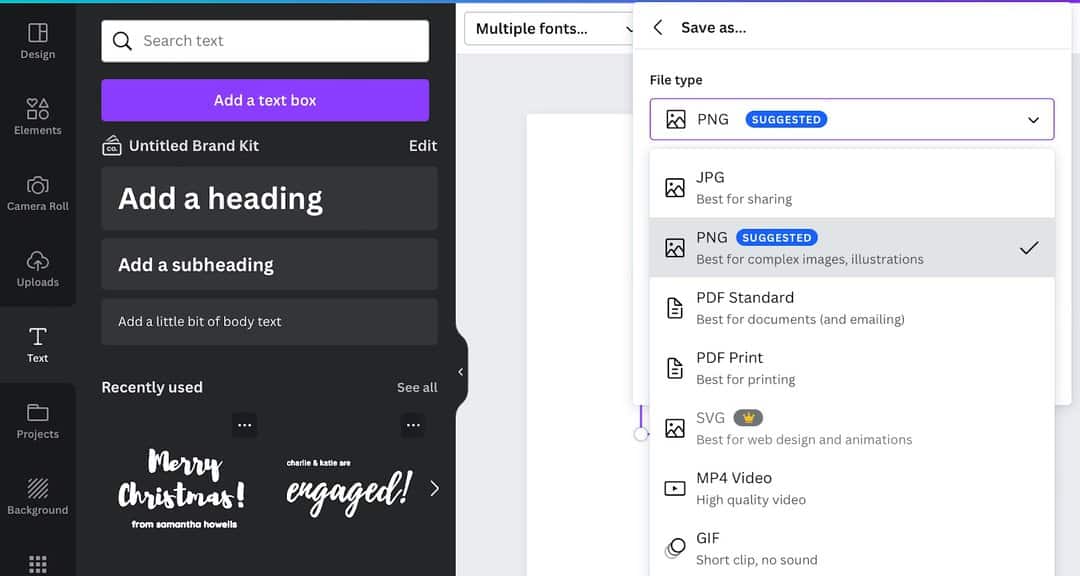
Before listing your template on Etsy, you need to create a PDF file with your template link for buyers to use and customize your design.
The easiest way is to create a shareable Canva template link and place it in your PDF file.
To do so, open your Canva template and click on the Share button on the top.
You can tweak with link sharing settings and click on the Copy link to paste it into your PDF doc.
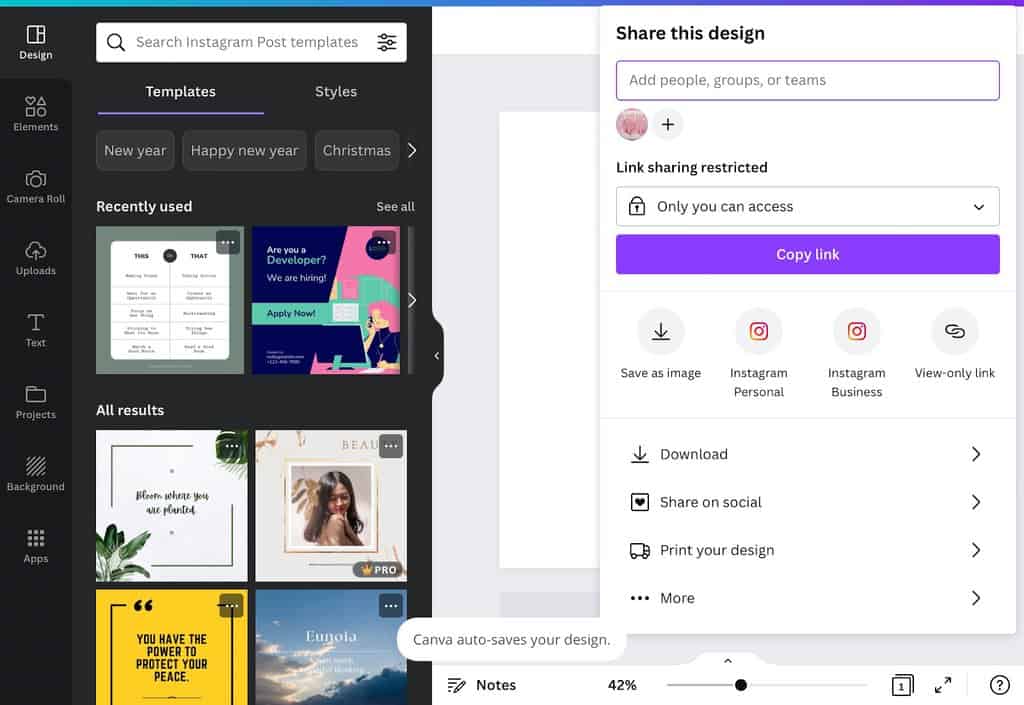
Pro tip: Place the naked link in the document with a brief description so buyers can quickly access it.
Step 3. Set Up Your Etsy Shop & List Your Item
If you are new to selling on Etsy, you must set up your own shop first.
To do so, search for “Sell on Etsy” on your web browser.
After that, click on Open Your Etsy Shop and follow the instructions to set up your shop.
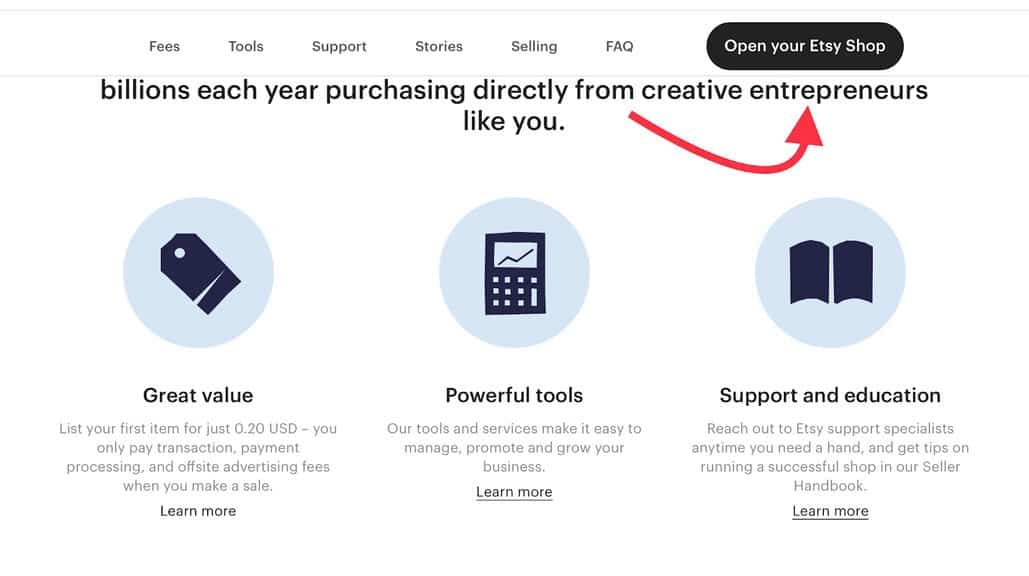
Once your Etsy shop is ready, you can list your Canva templates for sale.
For that, log in to your Etsy account > click Sell on Etsy > Listings > Add a listing.
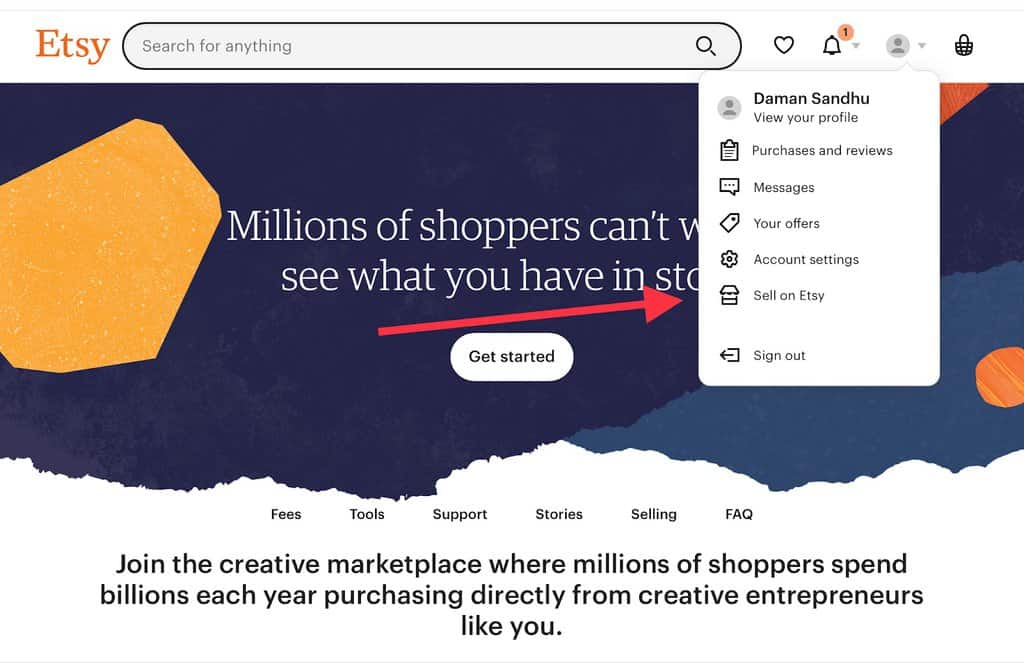
Have a look into your Seller Policy to ensure your product follows all the Etsy guidelines and your item is listed correctly.
Now you can list your products, adding the following details:
- Add a catchy template photo or video to attract buyers’ attention.
- Choose the thumbnail image with extra care, as it is the first thing someone will see before clicking on your templates.
- Add the relevant product details, including a title, listing description, categories, etc.
- Describe your listing to help Etsy users learn about your templates like item type, price per unit, main features, and other details.
- Upload your Canva template PDF file.
- Give a final look at your listing. If you are happy with everything, click Save as Draft or Publish to upload your item.
Step 4. Market Your Canva Template
The final step to selling Canva templates on Etsy is to market your listing.
You can use Etsy Ads to run advertisements to increase your product reach.
To do so, go to your Etsy account > Shop Manager > Marketing > Etsy Ads > Set your daily budget > Start advertising.
You can also leverage social media platforms, email marketing, or Google display ads to promote your templates.
Other Helpful Tutorials
Here are some other Bloggingtips tutorials to make money online:
- How to Start an Online Boutique: Do you design clothes, shoes, or other fashion accessories? Then, check out this guide to create your online boutique business.
- How to Make Printables to Sell: This tutorial can demonstrate step-by-step processes to create and sell printables online, like worksheets, ebooks, etc.
- How to Create Digital Products: You can make various digital products to sell online and generate recurring income. Let’s see how to do it.
Let’s Sell Canva Templates on Etsy Now!
There you have it! You now know how to create Canva templates from scratch, set up your Etsy shop, and list your items.
I have covered everything on the topic in this post. Though on a parting note, I want to emphasize two points:
Focus on the quality of the templates
Make consistent marketing efforts to promote and social proof your listing
That’s it for now! To learn more online money-making guides, stay tuned with us.




