Social media publishing can be a hassle if you don’t use a calendar. They are your best tool for making sure that your brand produces high-quality content that keeps people interested and engaged.
Most businesses have multiple social media accounts to manage, so it’s crucial to learn how to use a good social media calendar tool.
It can make it easy to keep track of all of your profiles and give you a full picture of what you’re giving your followers.
If you’re looking for a social media calendar tool, we’ve prepared a breakdown of the best ones on the market today.
- The Best Social Media Calendars (Overview)
- What Is a Social Media Calendar?
- What Are Social Media Calendar Tools and Why Are They Important?
- Top 10 Social Media Calendar Tools
- 1. Agorapulse: Best Overall
- 2.Sprout Social: Runner-Up
- 3.Trello: Best for Productivity
- 4.Crowdfire: Best for Building New Brands
- 5.Missinglettr: Best for Social Media Automation
- 6. Google Drive: Best Free Social Media Calendar
- 7. Social Bee – Best for Scheduling Content
- 8. StoryChief – Best For Content Strategy Management
- 9. Pallyy – Best for Small Marketing Teams
- 10. Sendible – Best for Agencies
- How to Choose the Best Social Media Calendar
- How to Build Your First Social Media Content Calendar
- Wrapping Up
The Best Social Media Calendars (Overview)
We’ve included an overview of our top picks below. For detailed information on each pick, scroll down.
- ITEM
- ITEM
- ITEM
- ITEM
- ITEM
- ITEM
- ITEM
- ITEM
- ITEM
- ITEM
What Is a Social Media Calendar?
They are a type of tool that managers can use to schedule, plan, publish, and organize social media posts across multiple platforms.
Calendars can be a very important part of social media marketing campaigns because they make it easy to track and keep an eye on your content.
There are multiple types of social media calendars, including:
- Content calendar: this serves as a daily social media management tool and helps you always know what type of content gets promoted on your social networks;
- Marketing calendar: it focuses on the overall social media strategy, or it may tie into your larger content marketing strategy;
- Editorial calendar: it breaks down the types of posts published (video, photo) and even the categories of content to ensure the profiles deliver as much value to followers as possible.
Social media managers need these tools to improve a brand’s presence on social sites. They can make the difference between posting strategically to get people to do something and just posting for the sake of posting.
A social media calendar is a better way to leverage multiple accounts and can lead to many benefits, including:
1. Posting Consistently Across All Channels
Nobody likes to be spammed. Using a social media calendar can help your brand post on all its social media channels at the same time or at specific frequencies.
Of course, you know best which social media platforms work for your business. But at the same time, you can’t put all your eggs in one basket.
You can use a calendar to get the most out of all of your social media platforms and connect with more people without spamming any of them.
2. Planning Your Content
Content planning can be tricky. How can you know what you’ll post days or even weeks in advance?
Well, a calendar encourages social media marketers to take a step back and see the bigger picture.
Posting content becomes more intentional and less circumstantial, which could lead to:
- Streamlined content creation
- A diverse posting schedule
- A consistent social media presence across all channels
Brands can have weekly and monthly views of all the social posts, regardless of whether they’re published, unpublished, or even drafts.
3. Leaving Room for Unplanned Posts
You can’t plan for everything. Trends can change, a fresh blog post could be delivered by a key collaborator, and you’ll need to make room for spontaneous social media posts.
But a content calendar lets you plan ahead for these last-minute posts when they’re needed.
You can see which posts can be swapped, delayed, or even removed altogether.
4. Calibrating Your Cross-Platform Messages
A brand’s message should be consistently disseminated across all channels.
When you have a content calendar, it gives you a complete overview of what you’re posting.
So it’s much easier to see if your social media efforts are in line with your overall marketing strategy.
5. Saving Time When Brainstorming
Who here doesn’t know the frustration of failing to come up with new Facebook or Instagram posts?
Well, with a social media content calendar, these moments are less likely to happen.
Often, you can get new ideas for future posts as you’re creating next month’s content plan.
What Are Social Media Calendar Tools and Why Are They Important?
If you want to create a content calendar the classic pen-and-paper way, who are we to stop you?
However, this approach is obsolete when a business has multiple social media accounts. A social media tool is much more efficient.
They are essentially pieces of software that can help you organize, plan, and even post on your social media accounts.
When you use specialized software, you get even more unique benefits:
- Schedule posts days or even weeks in advance
- Calibrate social posting with the brand’s overall content marketing strategy
- Organize all social media posts in one place
- Stop copy-pasting messages between multiple platforms
- View social media analytics and make data-based decisions regarding what you post and when
- Easily brainstorm new content ideas
- Create a posting template that automates
- Automate social publishing, etc
Top 10 Social Media Calendar Tools
The best calendar tool is the one that meets your unique requirements (more on that later).
Below, we’ve gathered ten of the best calendars that can support your content creating and posting needs:
| Social Media Calendar | Free account | Pricing (Monthly) | Scheduling and Publishing | Best for | Social Networks |
| Agorapulse | Yes | Starts at $49 | Yes | Brands of All Sizes | Facebook, Instagram, Twitter, LinkedIn, Google My Business, YouTube, TikTok |
| Sprout Social | No | Starts at $249 | Yes | Large Companies | Facebook, Instagram, Twitter, LinkedIn, Pinterest, YouTube, TikTok |
| Trello | Yes | Starts at $5 | No | Increasing Productivity | – |
| Crowdfire | Yes | Starts at $7.48 | Yes | Brand Growth | Facebook, Instagram, Twitter, LinkedIn, Google My Business, Pinterest, YouTube, TikTok |
| Missinglettr | No | Starts at $9 | Yes | Automation | Facebook, Instagram, Twitter, LinkedIn, Google My Business |
| Google Drive | Yes | Free | No | Free Social Media Calendar Templates | – |
| Social Bee | No | Starts at $19 | Yes | Content Scheduling and Publishing | Facebook, Instagram, Twitter, LinkedIn, Google My Business, Pinterest, YouTube, TikTok |
| StoryChief | No | Starts at $30 | Yes | Content Strategy Management | Facebook, Instagram, Twitter, LinkedIn, Google My Business, TikTok |
| Pallyy | Yes | $15 | Yes | Small Marketing Teams | Facebook, Instagram, Twitter, LinkedIn, Google My Business, TikTok |
| Sendible | No | Starts at $29 | Yes | Agencies | Facebook, Instagram, Twitter, LinkedIn, Google My Business |
1. Agorapulse: Best Overall
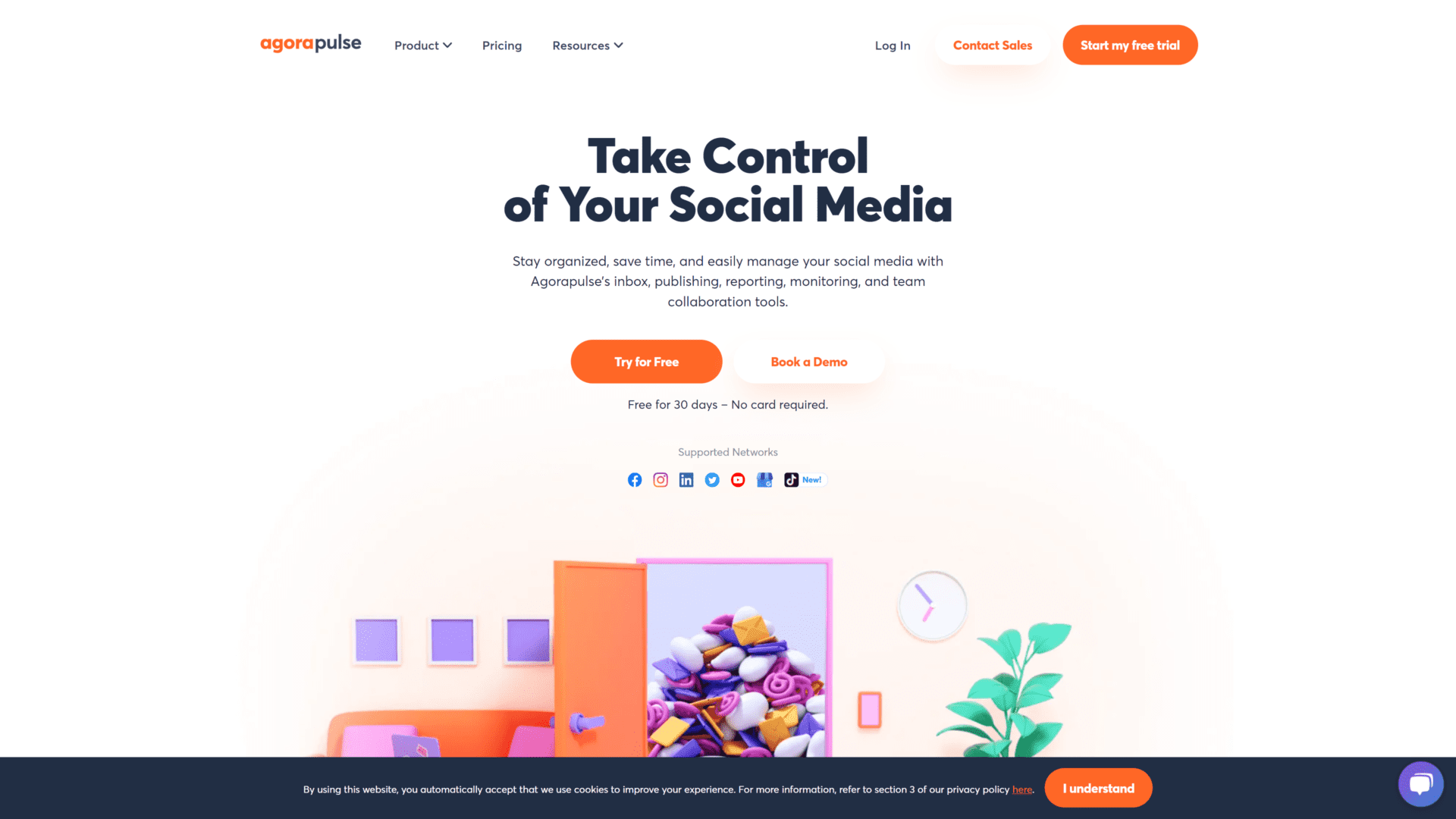
Agorapulse is a social media management platform that has everything you need to post on your profiles.
It’s jam-packed with great features like inbox management, enhanced analytics, and ROI reporting, but its calendar is truly the pièce de résistance.
All of the posts on their social media calendar are color coded, which makes it easy to see what is scheduled, published, in the queue, or needs approval.
You can share the calendar with clients to double-check your content and approve or deny it with just a click.
What we think everyone will love this tool for the bulk publishing feature. You can create posts from a CSV file, your website, or even imported images.
It’s a great way to approach your evergreen content.
Pros
- Intuitive and user-friendly platform
- Facilitates cooperation between internal and external collaborators
- Easily schedule and edit your social media content
- Bulk posting feature helps save time
Cons
- Third-party integrations are limited
2.Sprout Social: Runner-Up
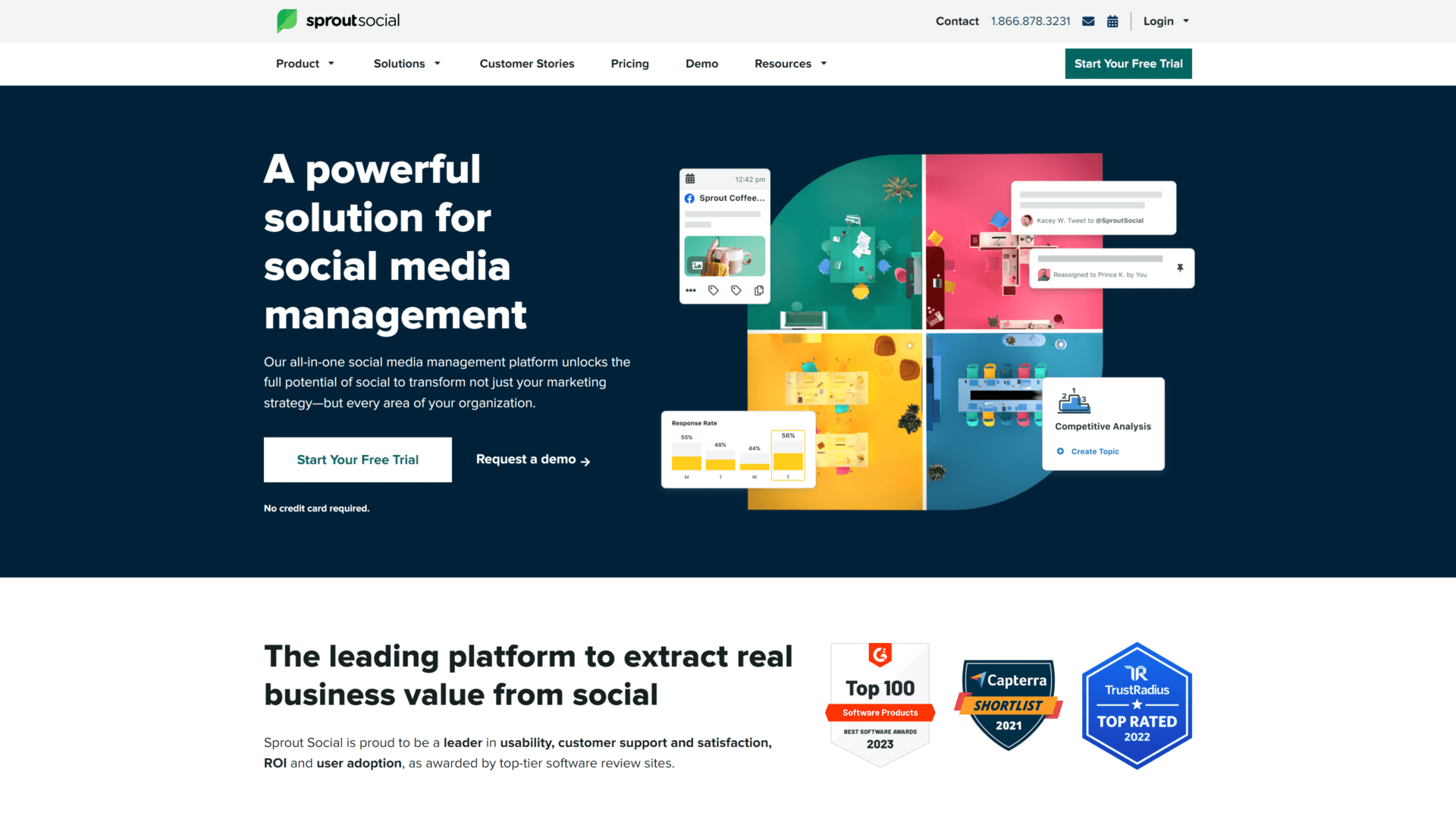
Sprout Social is one of the most popular social media management tools worldwide.
Unfortunately, it’s a costly solution, which is the main reason why we’ve bumped it down to second on this list.
But if you can afford it, Sprout Social allows you to easily manage all your social media accounts: Twitter, Instagram, Facebook, Pinterest, and more.
Its social media calendar shows content with daily, weekly, and even monthly views, so you’ll always get the full picture of your posts.
With each one, you can see a thumbnail of the visual support and a preview of the text.
Users can add notes and even assign tags, which makes it easy to organize your content and view it based on specific topics or goals like lead generation.
Pros
- Well-organized dashboard
- Advanced messaging filters
- Post-scheduling and publishing across multiple social networks
- Great reports and account analytics
Cons
- Fairly expensive, particularly for small businesses and startups
3.Trello: Best for Productivity
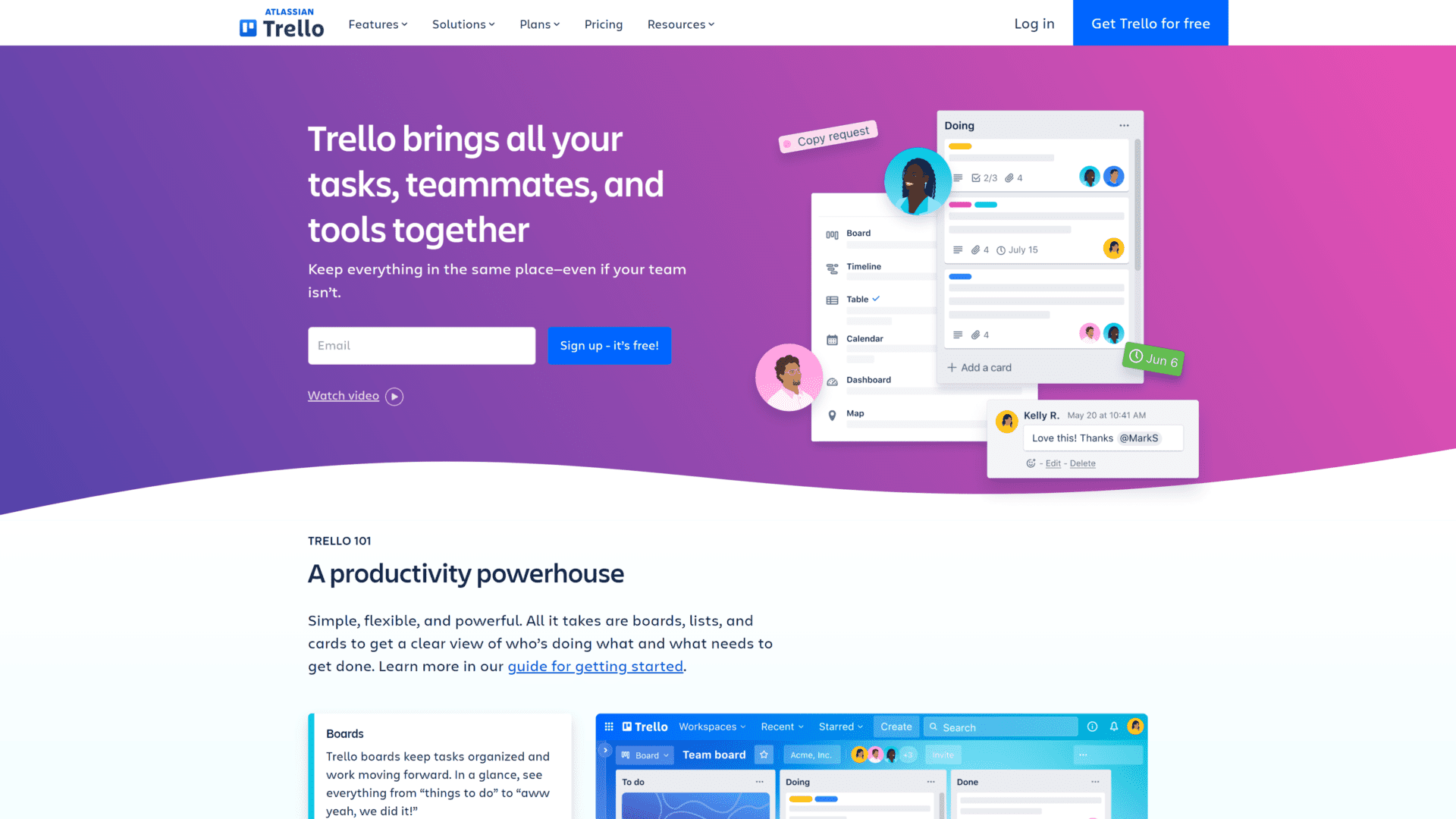
Trello is a tool used to help marketing teams organize and keep track of their workload.
It allows you to turn each task into a card, set due dates, and assign it to a team member.
It’s a great solution for social media editorial calendars. You can create different cards for each upcoming post and add your content right there.
Social media managers can keep track of their team’s activity and spot any misalignments between the brand’s marketing and content strategies.
Unfortunately, Trello doesn’t facilitate posting content on a social network. But you can connect other apps to it using Zapier and streamline this process to a point.
Pros
- Helps create a visual overview of a brand’s social media content calendar
- Great for increasing team productivity and task tracking
- Streamlines the task approval process
- Simple user interface
Cons
- Unless you integrate other third-party tools, it lacks social media-specific features
4.Crowdfire: Best for Building New Brands
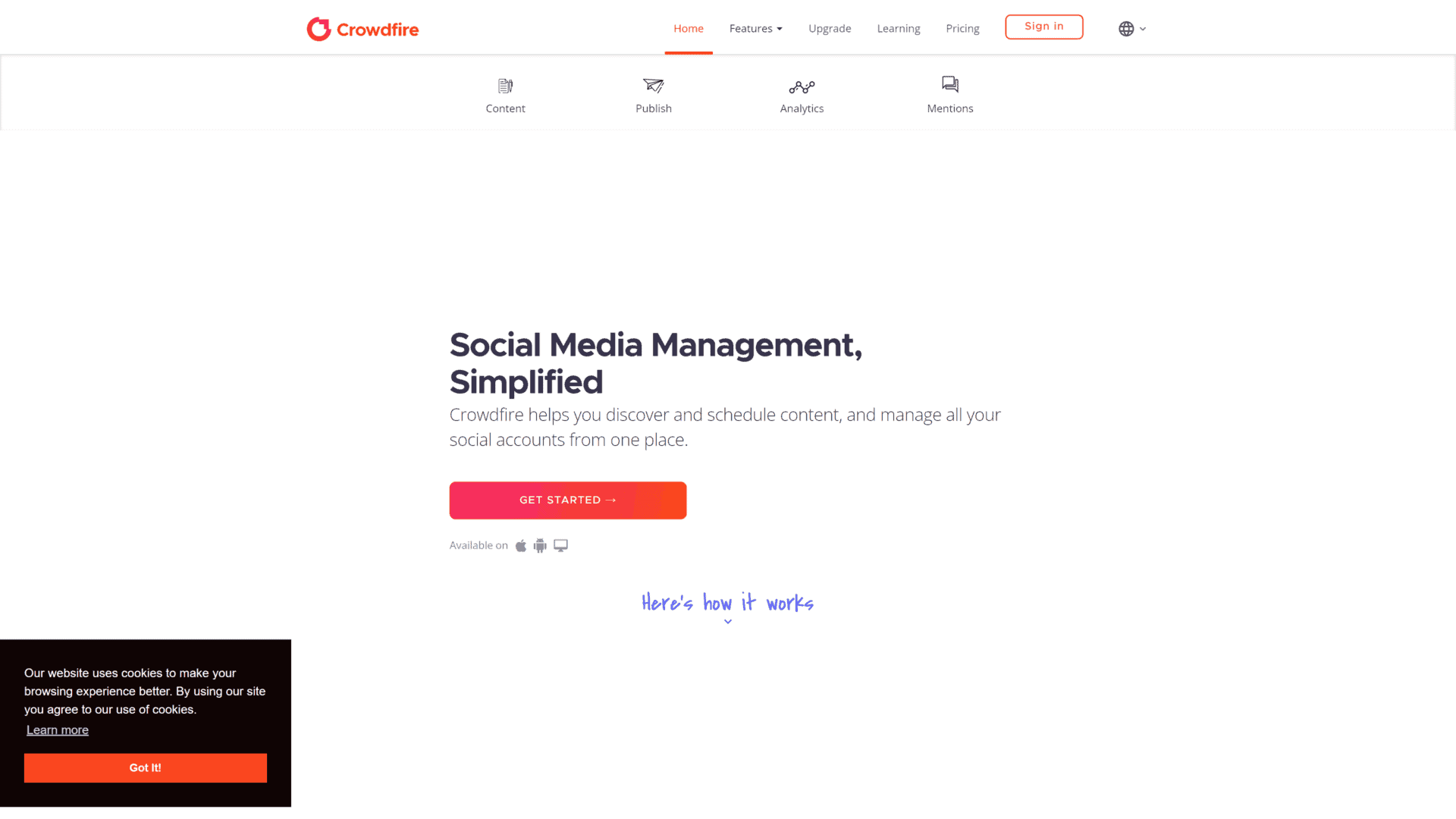
Crowdfire is an A-Z social media tool that is best used to grow new brands and build a following.
Its simple interface and friendly design also make it easy for new marketers to quickly get started.
You can use Crowdfire for everything from creating a social media calendar to posting on all your social networks and monitoring their performance.
Where Crowdfire shines is in its content curation features, which can give you lots of great ideas on what type of content to publish.
The software will even suggest pictures that you can use to quickly make new and interesting posts on Facebook, Instagram, Twitter, and other sites.
This can enhance your social media marketing efforts in a fraction of the time it would normally take you to come up with new content ideas.
Pros
- Allows you to easily source new content through its content curation features
- Includes social media scheduling and posting features
- Good social listening feature for Twitter accounts
Cons
- Content suggestions may become repetitive
5.Missinglettr: Best for Social Media Automation
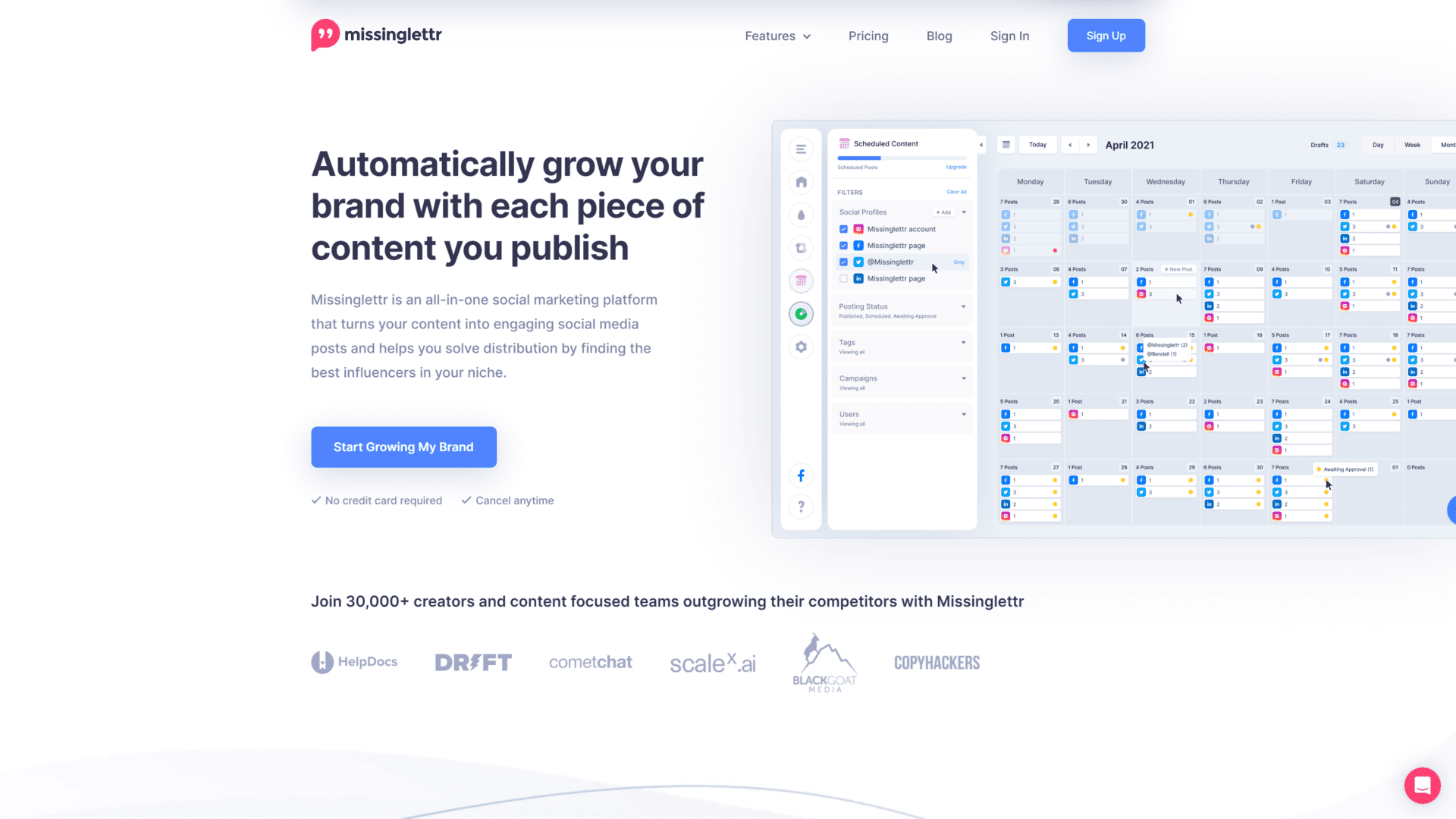
Missinglettr is a social media management tool for scheduling posts and managing all your accounts. It uses automation to get rid of a lot of the manual work involved with social promotion and even creating new content.
Users can make, schedule, post, and monitor content on Instagram, Facebook, Twitter, and LinkedIn, among other social media sites.
Moreover, the tool easily converts blogs into social content through its integrated AI. Users can create social media templates, which are then used to automate content creation.
Calendar-wise, Missinglettr doesn’t necessarily reinvent the wheel, but it does offer everything you need to view your content on a daily, weekly, and even monthly basis.
Pros
- Easily convert a blog post into a social post through AI technology
- Get fresh ideas for social media content
- Repurpose evergreen content in just a few clicks
Cons
- Sometimes the content generated by the AI needs to be manually edited by a team member
6. Google Drive: Best Free Social Media Calendar
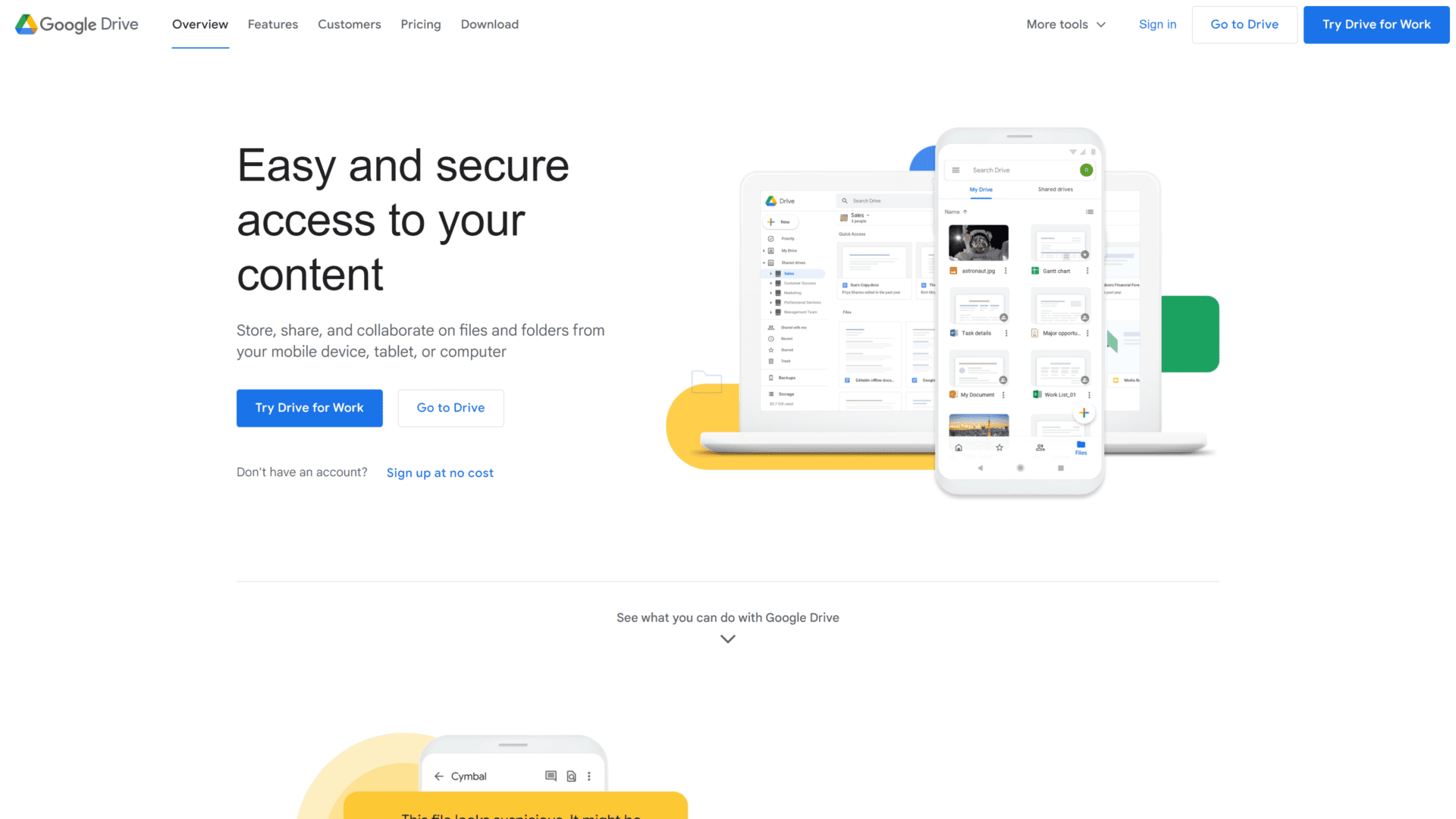
If you need a simpler and completely free social media calendar tool, look no further than what Google can offer.
There are two of Google’s products you can use to create your calendar:
- Google Calendar: You can set up a separate calendar dedicated exclusively to your social content. Since the tool already allows you to add meeting descriptions, you can add your content for each day. Plus, you can assign tasks to team members and even color code the content based on goal or type.
- Google Spreadsheets: You can use it to create your own social media calendar templates and monitor exactly what you need. The fields do need to be populated manually, but the degree of personalization alone makes this tool an excellent resource when managing social content.
Unfortunately, neither of these solutions allows automated posting on your social networks.
However, they are excellent options for organizing social media posting for smaller businesses that do not require the more advanced features of a calendar software.
Pros
- Completely free
- You can find lots of free templates for calendars
- Intuitive, easy-to-use tools
- Can be integrated with other apps through Zapier
- Offers high levels of social media calendar personalization
Cons
- Not designed for social media management, and lacks publishing and scheduling features
7. Social Bee – Best for Scheduling Content
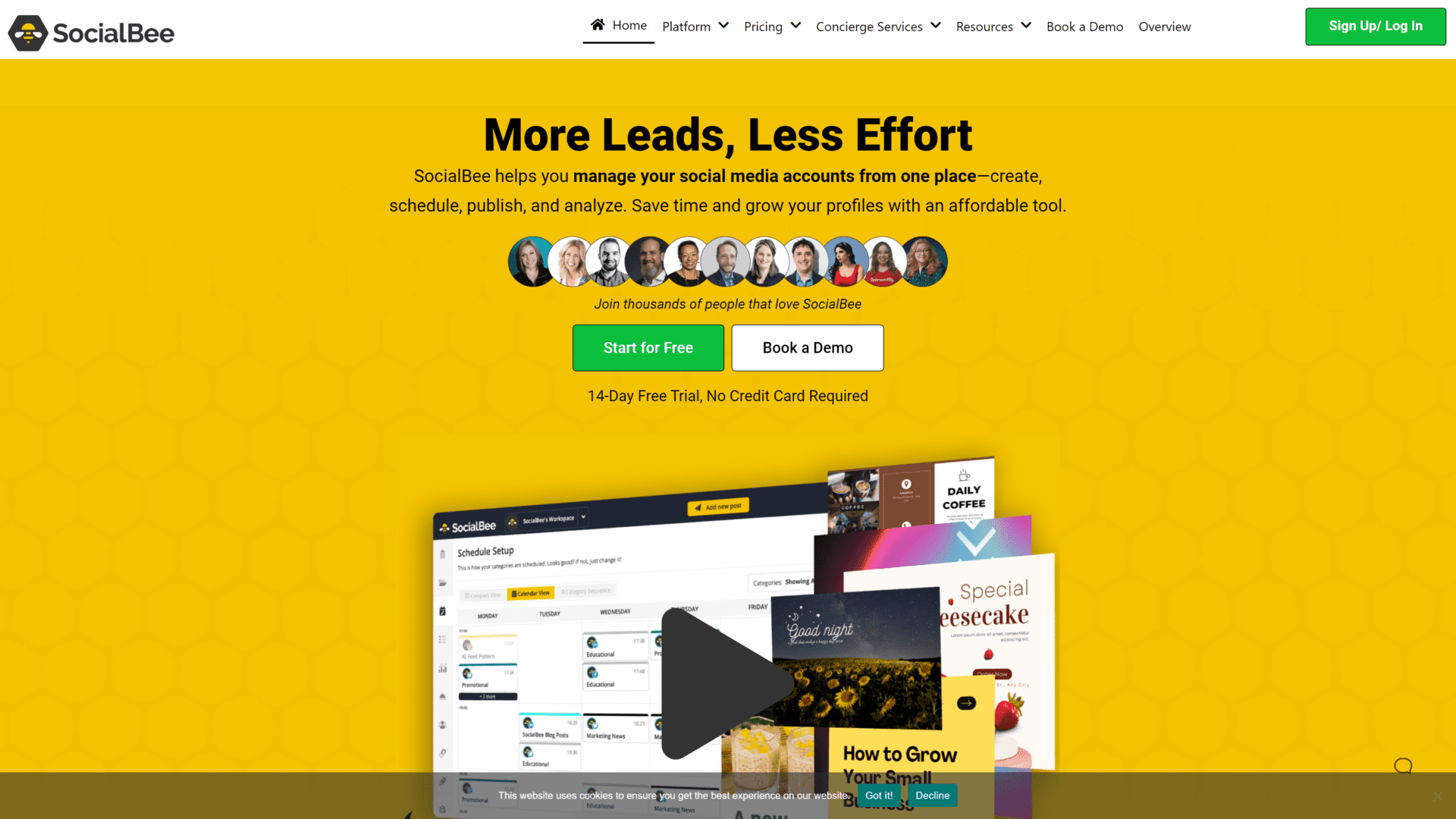
Social Bee is a social content scheduling and management tool that allows you to connect most major social network accounts.
Their content calendar enables marketers to plan their social content weeks or even months in advance and import content from other sources.
The scheduled posts are automatically disseminated to any social media platform you choose.
You can also integrate this tool with other services, like Canva, and open the tool right within the app to edit your photos.
Social Bee has lots of other useful integration abilities, like Unsplash or Giphy.
This is another tool that uses AI technology to generate more engaging content.
After you add your prompts (source content, product description, etc.), the Social Bee AI works its magic and comes up with fresh posts you can add to your calendar.
Pros
- Clean UX and UI
- AI technology saves lots of time when creating new content
- Top-rated software company
Cons
- Seems to lack social listening features
8. StoryChief – Best For Content Strategy Management
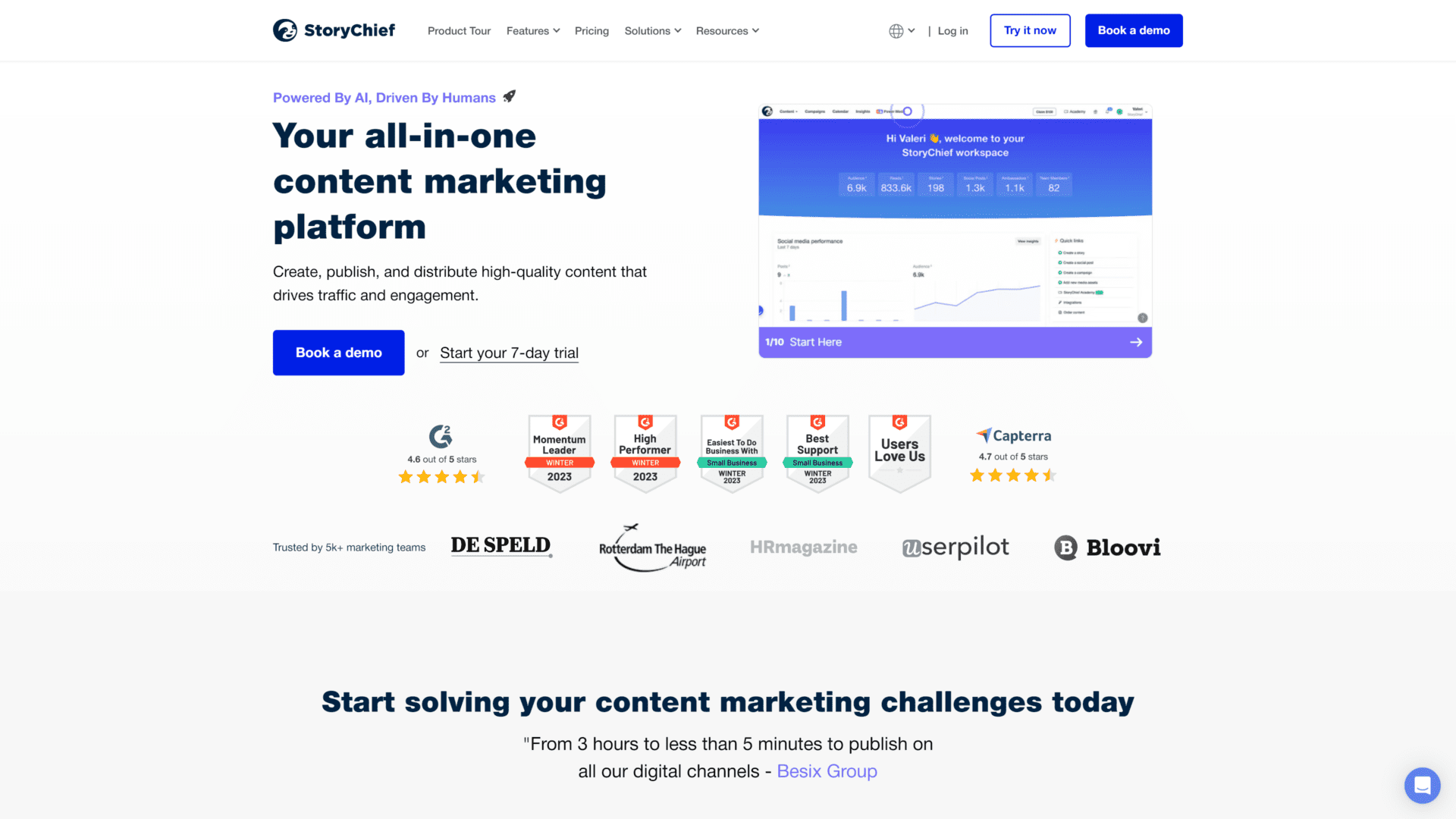
StoryChief is a lot more than a social media calendar or account management tool.
Though you get many of the same features that traditional calendars offer, this platform aims to support your overall content strategy.
Their calendar allows you to plan content both for your social media accounts and other channels, such as blog posts.
It even features some SEO services, so you can optimize your blog posts and drive more organic traffic to your website.
On the integration side, you have over 1000 possibilities, from WordPress to Mailchimp, Shopify, and more.
Pros
- Advanced features for content planning
- Intuitive and easy-to-use tool
- Lots of free resources on the StoryChief site to help you fully leverage the tool
Cons
- Somewhat expensive
9. Pallyy – Best for Small Marketing Teams
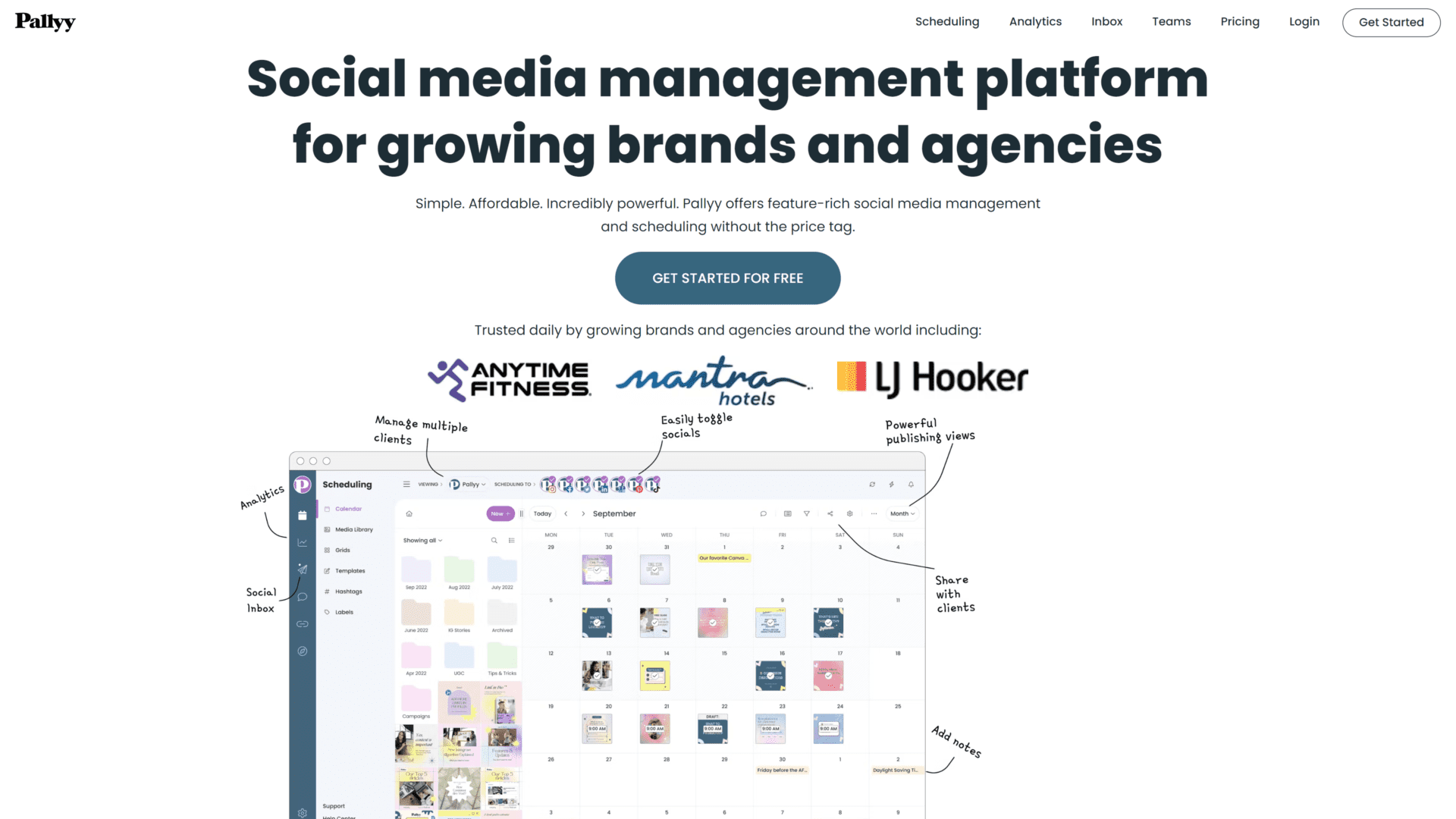
Pallyy is an excellent social media management tool, particularly for helping small agencies and teams easily publish content on their social media accounts.
The platform allows you to schedule posts in advance and have a complete view of your posts on a daily and monthly basis.
Plus, you also have very detailed analytics reports to monitor your performance.
Pallyy lacks some of the more advanced tools we’ve seen with other social management solutions, however.
When it comes to the calendar, specifically, you’ll get everything you need to plan your content.
Pros
- Simple tool
- Good built-in analytics
- Scheduling and publishing features
- Can double as a team collaboration platform
Cons
- Social management features are fairly basic
10. Sendible – Best for Agencies
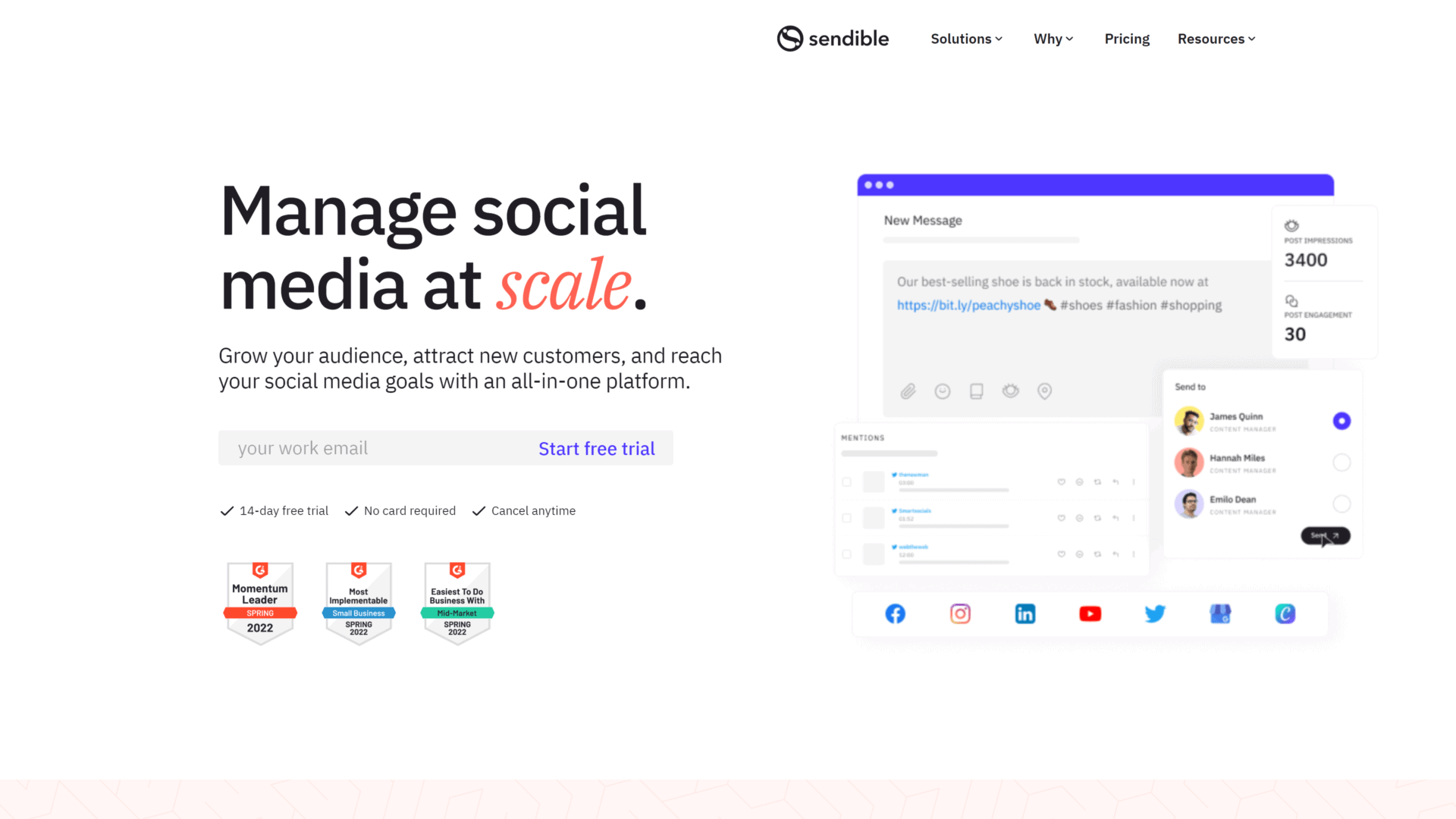
Sendible is a management tool optimized for helping marketing agencies streamline their workflow and stay on top of their clients’ needs.
The social calendar allows you to schedule posts, images, or videos either individually or in bulk.
Their scheduling abilities don’t have any restrictions regarding the timeline. You can plan your content as far in advance as you want.
All content can be branded with your client’s specific hashtags, visuals, or emojis, and posts are automatically tailored to fit the platform where you want to publish.
But the most useful feature here is the grouping tool.
Sendible makes it easy for social media agencies to stay organized and create different groups of social media accounts based on their clients.
This way, you can improve your workflow and lower the risk of accidentally mixing up a client’s social media account.
Pros
- Optimized for agencies
- Great social media scheduling tool
- Includes an image and video gallery
- Can organize social accounts based on each client
Cons
- Social listening needs improvement
How to Choose the Best Social Media Calendar
Social media calendar tools aren’t a one-size-fits-all solution. As you’ve probably already gathered from our review, they come with lots of different features.
Are all of them necessary? Probably not, but that comes down to the unique needs of your brand.
So be sure to consider the following factors to choose the best social media calendar for your business:
Your Budget
First, consider how much of your marketing budget you can comfortably divert to these tools.
Some of them can be quite expensive, but paying more doesn’t necessarily mean the tool is more useful than something more affordable or even free.
Your Team
The size of social media teams could indicate the types of features needed to streamline a social media strategy.
For instance, not all calendar tools allow you to publish posts.
This could be an issue for a small social media team that doesn’t have enough resources to publish content manually and create it.
Social Media Tool Features
Consider what your brand needs from a social media calendar, such as publishing, content generation, and even some level of automation.
These tools often include very compelling features to set themselves apart from competitors, but when you think about it, those “shiny” perks may not be that useful to you.
Third-Party Integrations
Your social media postings aren’t separate from the rest of your marketing and sales efforts.
If you rely on other tools (for email marketing, customer management, analytics, etc.), it could be useful to connect these tools to a social media calendar.
Tool Simplicity
A social media calendar is only useful when the marketing team can use it.
Sure, all of these solutions come with a slight learning curve, but you need to consider how much time the members might need to learn how to leverage the tool.
Always opt for intuitive and simple solutions over clunky and complex ones since the latter are often unusable in practice.
How to Build Your First Social Media Content Calendar
A social media calendar tool provides an efficient and simple way to manage your content. But all the tools in the world can’t replace the basis of all your efforts: the social strategy.
The strategy is what guides the calendar creation since it will tell you what you need to track, how often to post, and even the type of content.
So before you rush to any of these tools, check out the key steps for creating a calendar:
- Audit your accounts – analyze your current social media efforts, like your target audience demographics and most popular posts. This way, you can effectively track all the improvements the calendar has facilitated regarding audience engagement, visibility growth, and conversion rates.
- Set your Calendar’s goals – if you’re using a management tool, you can start with their suggested free templates and add any extra sections you need. You can divide your calendar into three sections: the overall timeline, post board, and metrics.
- Set a social media posting schedule – your publishing schedule should be determined by the optimal posting frequency for each account, and your broader marketing efforts.
- Review Your Calendar and Start Posting – just before you’re ready to start publishing, take another look at your social media calendar to refine it. The advantage of a posting strategy is that you have more control over what you promote. So leverage that advantage whenever possible.
Wrapping Up
If you need to take anything away from this post, it should be this: social media calendars will make your life a lot easier when it comes to managing your profiles and social media campaigns.
Even the most basic calendar is an opportunity to carefully consider what you’ll be posting on your accounts and whether the content ties into your overall brand message and goals.
In the reviews section, you can find some of our top choices for social media calendar tools to get you started.
But, if you’re not ready to jump on something that advanced, we recommend creating your own calendar template on Google Sheets and going from there.






