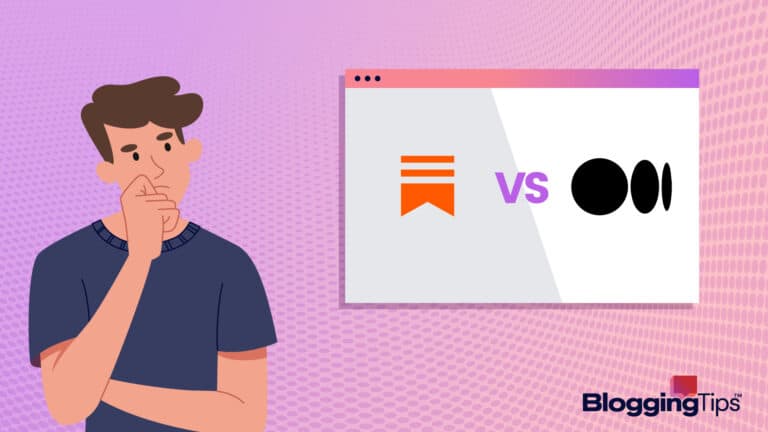Two platforms are often pitted against each other for website building: Squarespace vs WordPress.
Of course, both have pros and cons, but you may wonder which website platform will work best for you.
This article will compare the similarities and differences between Squarespace and WordPress.
We’ll also look at the costs associated with each platform and how they help with website security and search engine optimization.
Additionally, you’ll learn when it’s best to use each platform.
- Squarespace vs WordPress Overview
- Squarespace vs WordPress Features
- Squarespace vs WordPress Ease of Use
- Squarespace vs WordPress Security
- Squarespace vs WordPress SEO
- Squarespace vs WordPress for Photographers
- Squarespace vs WordPress Blog
- Squarespace vs WordPress Pricing
- Squarespace vs WordPress When To Use Them
- Frequently Asked Questions
- Wrapping Up
Squarespace vs WordPress Overview
To begin our comparison between the WordPress and Squarespace website builders, we will explain what makes each platform unique.
What Is Squarespace?
Squarespace is one of the best free blog sites that lets users create websites with no prior coding experience.
It is simple to use. You can drag and drop content into place.
The feature includes images, text, videos, or call-to-action buttons.
The Squarespace platform also offers plenty of templates.
Most people start a Squarespace account because they want an easy way to create a website or blog.
The platform doesn’t require that a person know much about the backend process for building sites or the tech involved with adding extra functionality.
What Is WordPress?
WordPress is an open-source content management system (CMS).
Open source means the WordPress code is free for anyone to use and modify.
Like Squarespace, WordPress helps you create a website without coding everything from scratch.
There are plenty of WordPress themes and plugins available for use.
Most people use WordPress because it gives them more control over their website than other platforms do.
Squarespace vs WordPress Features
To understand whether you will decide to use Squarespace or WordPress, you must become familiar with each website platform’s main features.
Squarespace Features
Here are a few of the most important features offered by Squarespace.
- Templates: Squarespace offers modern and stylish templates. Choose a template that fits your website and customize it to fit your needs.
- Drag-and-drop editor: Squarespace has a drag-and-drop editor that makes adding content to your website easy.
- Mobile-friendly: Squarespace websites are automatically optimized for mobile devices. Your website will fit correctly to the screen size on all devices, including smartphones and tablets.
- 24/7 Customer Support: Squarespace offers 24/7 customer support. It is helpful if you have any questions or face problems while using the platform.
- Built-in SEO tools: Squarespace provides quality tools to help with search engine optimization. Use these SEO tools to ensure your website does well in Bing and Google. These tools include customizable title tags and meta descriptions.
- Analytics: Squarespace provides you with detailed website analytics so you can track your performance. Use the data to see how many people visit your site, where they come from, and what pages they look at.
WordPress Features
WordPress offers the following features.
- Flexibility: Use WordPress to create any type of website, including an online store, a blog, or a portfolio.
- Themes and plugins: WordPress gives you access to thousands of themes and plugins.
- SEO friendly: WordPress is search engine optimization friendly, which means optimizing your website for search engines is easy. You’ll gain this functionality by installing an SEO plugin like Yoast.
- Costs: WordPress is a free platform. However, you will need to pay for hosting and a domain name.
- Mobile-friendly: Most WordPress themes and plugins are mobile-friendly. Your website will load properly on all devices.
- Analytics: You can also install software like Google Analytics to gather more data about your website’s performance.
Squarespace vs WordPress Ease of Use
Depending on your needs, you may rate the ease of use as high on your list of website builder needs.
Squarespace Ease of Use
Squarespace is an all-in-one platform.
You can get started with Squarespace in minutes.
The website builder caters specifically to people who don’t want to spend time learning code or other technical aspects of creating websites.
Building your website involves selecting a template and adding content, images, and other elements to your pages.
If you’re unsure how to do something, Squarespace has an extensive knowledge base with how-to articles and videos.
WordPress Ease of Use
Overall, WordPress is simple to use.
On the other hand, the platform is more complex than Squarespace and takes more time to learn.
However, once you get the hang of it, WordPress gives you complete control over your website.
For example, with Squarespace, you’re limited to the templates they offer.
With WordPress, you can find a theme for just about anything.
If you want complete control over the design of your website, then WordPress is the better option.
The WordPress editor works similarly to a word processor.
You can add content, format text, and add images with ease.
If you want to add more complex elements, such as a gallery or contact form, plugins are available to help you do this.
Unlike Squarespace, if you want help with your website, you’ll need to find a WordPress developer or designer.
However, because WordPress is so popular, there are many resources available online to help you troubleshoot problems.
Squarespace vs WordPress Security
Security is a vital consideration when choosing a website platform.
Here’s how Squarespace and WordPress stack up in terms of helping you properly secure a website.
Squarespace takes security seriously.
The company offers free SSL certificates to all users.
Additionally, Squarespace uses the Google Cloud Platform to host each site.
The Google Cloud has industry-leading security measures in place.
Squarespace also offers two-factor authentication to help protect your account from hackers.
WordPress is a secure platform if you take precautions.
Take security measures into your own hands when using WordPress.
The open-source nature of the platform makes this a requirement.
Choose a secure hosting provider and install a security plugin. Sucuri, for example, is one security plugin to consider.
Is Squarespace Safer Than WordPress?
Out of the box, Squarespace is a more secure option because the company takes care of the process for you.
However, if you take the necessary precautions with WordPress, you can make it just as secure as Squarespace.
For example, you will want to keep WordPress updated.
WordPress developers release new WP versions regularly to patch any security holes.
To protect the security of WordPress websites, you should only install plugins and themes from reputable sources.
Squarespace vs WordPress SEO
Consider your search engine optimization (SEO) needs when choosing between Squarespace and WordPress.
Search engine optimization is the process of optimizing your website to rank higher in search engine results pages (SERPs).
Is Squarespace Any Good for SEO?
Squarespace automatically optimizes each of its websites for search engine optimization.
The platform uses clean code, which helps search engines index your site.
Additionally, all Squarespace templates are responsive, meaning they look good on all devices.
As a result, Google favors mobile-friendly websites in its ranking algorithm.
Take advantage of the platform’s built-in tools to further improve your Squarespace search engine optimization.
For example, you can customize your page title and meta descriptions.
You can also add alt text to images to help Google understand what your website is about.
Is WordPress Good for SEO?
The WordPress platform is flexible enough that you can customize it to meet all search engine optimization needs.
Many WordPress themes come coded with search engine optimization in mind.
Plus, various plugins are available to help you with search engine optimization.
Rank Math, for instance, is one popular plugin that can help you with tasks like optimizing your title and meta tags.
Plugins like Rank Math or the aforementioned Yoast SEO help you with tasks like generating an XML sitemap.
These plugins will also help you with other technical aspects of SEO, such as setting up redirects.
Additionally, you can use a WordPress search engine optimization plugin to monitor your website’s progress and keyword ranking.
In general, both WordPress and Squarespace are good choices for search engine optimization.
However, because WordPress SEO options are more flexible, it has a slight edge over Squarespace.
Squarespace vs WordPress for Photographers
Which platform should you choose if you’re a photographer? Here’s a look at how Squarespace and WordPress compare for photographers.
Squarespace for Photographers
Squarespace is an option for photographers because it offers beautiful galleries.
Plus, if you have an Adobe Creative Cloud subscription, you can use Squarespace’s integrations to edit your photos directly on the platform.
Squarespace makes it easy to create a portfolio of your work.
In addition, the platform offers various templates that work well for showcasing your photos.
If you want to sell your photos, Squarespace makes it easy to do so.
In addition, you can use the platform’s eCommerce features to sell prints and digital downloads.
Please take into account the SEO features we mentioned above.
If you use Squarespace to build a photography website, you want to ensure it gets found by potential clients.
Luckily, Squarespace’s SEO features can help with that.
WordPress for Photographers
WordPress is also a good platform for photographers.
Like Squarespace, WordPress offers features that help you build out galleries.
WordPress offers themes and plugins specifically for photographers.
For example, the Envira Gallery plugin lets you create beautiful photo galleries.
You can also use WordPress to sell your photos as prints or digital downloads.
Other quality photographer plugins to check out include NextGEN Gallery and FooGallery.
If you’re looking for a website builder where you can directly edit your photos, consider using WordPress.
WordPress has integrations with various photo editing software, such as Adobe Lightroom.
Compared to Squarespace, WordPress offers an improved process when editing photos.
Selling on WordPress is easy to accomplish.
For example, you can use the platform to sell your photos.
Plus, you can use WordPress to create an online store where you sell physical products.
The platform integrates with shopping carts like WooCommerce, Shopify, and Easy Digital Downloads.
While both Squarespace and WordPress are quality choices for photographers, we think WordPress gives you a slight edge.
WordPress offers more themes and plugins specifically for photographers.
Plus, with WordPress, you can switch themes more easily if you want to change your website’s look.
Squarespace vs WordPress Blog
Are you a non-photographer looking for the best website builder to create your blog?
Here’s how Squarespace and WordPress compare in the area of blogging.
Squarespace for Blogging
Squarespace makes blogging simple.
Start with one of the blogging templates.
Popular Squarespace blog templates include Fillmore, Stanton, Brower, Souto, and Palmera.
Using these templates, you can create the following types of blogs.
- Side by side
- Basic grid
- Masonry
- Single column
- Alternating side by side
You’ll discover that each flexible layout option offers cohesive fonts, custom color palettes, and high-quality photos accessed via a free Unsplash account.
Use the customer dashboard to manage your daily workflows.
It includes the ability to track analytics, customize contributor settings, and manage how often you publish content.
The analytics section helps you track which blog posts rank best and provides ideas for future articles.
You can use the contributor section to hire freelancers who help you write and publish your content.
Finally, Squarespace makes it simple to add tags and categories to segment your content across your blog.
Squarespace also integrates with social media platforms, which makes sharing your blog posts easy.
Use the email campaigns section to cultivate a list of subscribers.
You can then send them emails when you publish new content. Squarespace’s email campaigns are fully customizable and look proper on mobile devices.
WordPress for Blogging
WordPress is also an excellent platform for blogging.
WordPress offers numerous themes and plugins that help you create a beautiful blog.
We recommend checking out the following themes.
- Hestia
- Sydney
- Author
- AccessPress Parallax
- Zakra
- Edin
With WordPress, you can create a blog with any layout you want.
We particularly like that WordPress integrates social media platforms and email marketing software.
In addition, you can use plugins to add features to your blogs, such as social media buttons, contact forms, and email opt-ins.
WordPress also makes it easy to track your blog’s analytics.
Use Google Analytics to track your website traffic and see which blog posts become the most popular.
You can perform the same blogging techniques with Squarespace and WordPress.
The difference is that you’re locked into using what Squarespace provides with its templates.
Alternatively, WordPress gives you more control and flexibility with its themes and plugins.
Squarespace vs WordPress Pricing
Before deciding whether to use Squarespace or WordPress, consider the costs involved.
How Much Does Squarespace Cost?
Squarespace offers four plans.
- Personal: $23 per month
- Business: $33 per month
- Basic Commerce: $36 per month
- Advanced Commerce: $65 per month
Each plan has a free one-year domain name, SSL certificate, and unlimited bandwidth.
You can try the Squarespace free trial or get a discount on Squarespace services by choosing an annual plan.
How Much Does WordPress Cost?
The cost of WordPress varies widely depending on the type of hosting company and plan you use.
For example, you can select a shared hosting plan with Bluehost for as little as $3 per month.
Or, you can select a managed WordPress plan with WP Engine for $24 to $60 per month.
Most WordPress hosting companies will give you a free domain for the first year.
Squarespace vs WordPress When To Use Them
The following information will help you decide when to use either Squarespace or WordPress.
When To Use Squarespace
Unless you want to first explore alternatives to Squarespace, use the platform if you fit into these categories.
- Don’t have time to learn how to code
- Want to create a beautiful blog with little effort
- Have a tighter budget
- Want an all-in-one solution
When To Use WordPress
Use WordPress if the following points apply to you.
- You want control and flexibility over the design of your blog
- You to add features to your blog using plugins
- You are comfortable learning some code
Frequently Asked Questions
Do you still have questions about the Squarespace vs WordPress debate?
Is WordPress better than Squarespace?
There is no definitive answer to this question. It depends on your specific needs and preferences.
Overall, both Squarespace and WordPress offer excellent blogging solutions.
The main difference is that Squarespace offers an all-in-one solution with fewer customization options.
Is WordPress less expensive than Squarespace?
It depends on the type of hosting company and plan you use for WordPress.
You can find WordPress hosting plans for under $5 per month.
In addition, WordPress is generally less expensive than Squarespace if you select a shared hosting plan.
Wrapping Up
Which platform is the best for you in the Squarespace vs WordPress competition?
WordPress is a better option if you want more control over your website and are comfortable with coding.
On the other hand, Squarespace is a good choice if you don’t want to deal with coding and prefer a simpler platform with built-in design templates.
Do you still have a few questions to ask about Squarespace vs WordPress? Ask in the comments below.
Or, if our review revealed your choice, get started with your preferred website builder today.