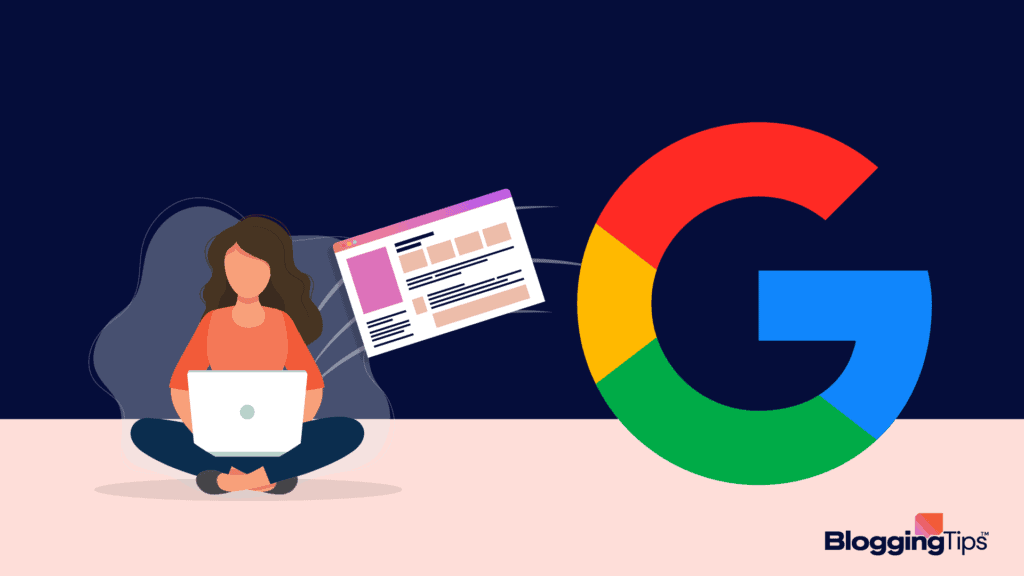If you just created or updated your blog or website, you need to make sure you submit it to search engines.
A fundamental SEO (search engine optimization) tactic is submitting your website to search engines.
Submitting your website’s URL helps ensure that your site is indexed properly and visible in search results, which is important for SEO.
In this article, we’ll provide a clear and concise guide on how to submit your website to search engines like Google, Bing, Yahoo!, and DuckDuckGo.
We’ll also offer some tips and answer common questions that you might have about the process.
Frequently Asked Questions
Why Should I Submit My Website to Search Engines?
To ensure that your site is properly indexed by search engines, you will want to submit your website’s URL and sitemaps.
Although some search engines will eventually find and index your website on their own through the use of web crawlers, directly submitting your site will speed up the process and get your site indexed much faster so you can focus on improving your SEO.
Are you curious about how SEO works? Check out our in-depth explanation for beginners.
How Do I Check If My Site or Page Is on Google?
The easiest way to make sure your website is indexed by Google is to enter your URL into the Google search bar.
If your website is indexed, then your site should appear somewhere in the results (but your SEO will affect where it appears).
You can also use the search operator command, “site:” before your domain name to see if your site has been indexed by Google.
You can also try this out on the other search engines to make sure your site shows up on all of them.
Should I Use a Website Submission Service?
While website submission services do exist and can be used, it is generally advised against unless you are okay with spending extra money needlessly.
The process of submitting your site manually is free of charge and only requires a few minutes of your time.
So there is no real benefit to using a website submission service over doing it yourself.
What You’ll Need to Get Started
To submit your website to search engines, make sure you have:
- Access to your website and pages
- Access to Google Search Console
- Access to Bing Webmaster Tools
If you aren’t already up and running with the above tools, we’ll give a quick overview of how to get started.
What You’ll Need for Google Search Console
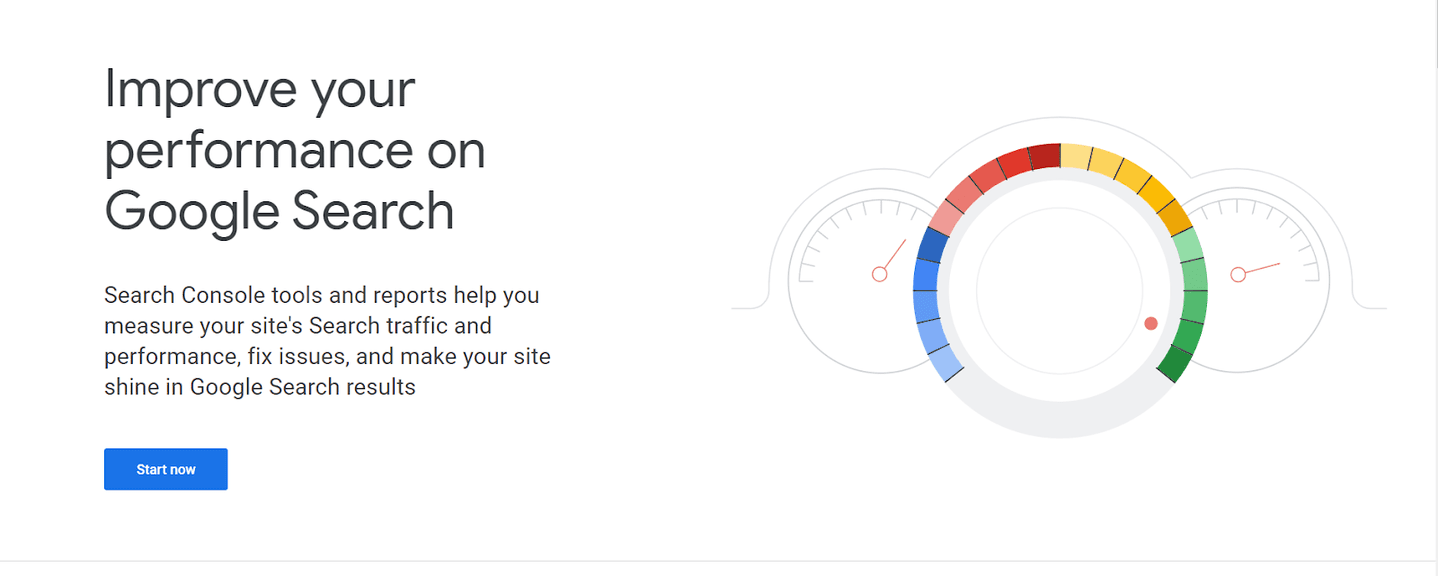
Follow these steps to set up Google Search Console for your site:
- Sign up using your Google account or alternative login and register your website
- Verify your domain name ownership by linking it to your search console account
What You’ll Need for Bing Webmaster Tools
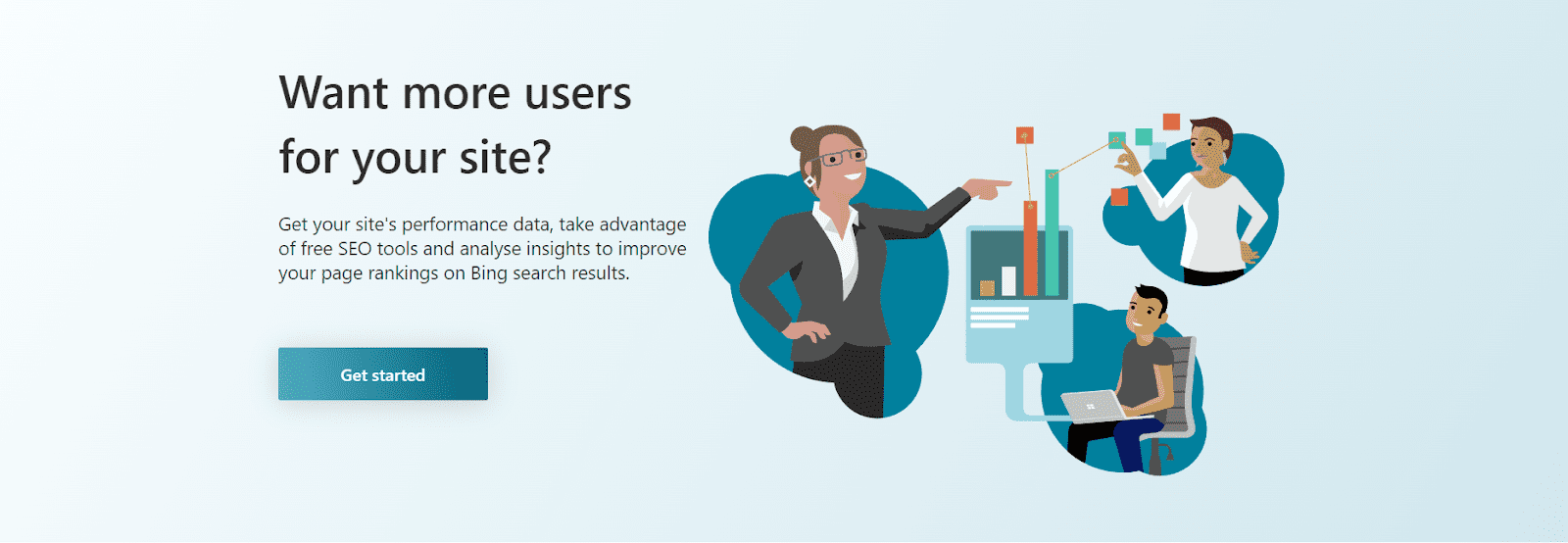
Here’s what you need to do to get started with Bing Webmaster Tools:
- Sign up using your Microsoft account or alternative login
- Add your site and verify ownership—Bing makes this easy by allowing you to import your sites directly from Google Search Console or you can add them manually
How to Submit Your Site to Google
By registering with Google Search Console, you’ve already submitted and verified your site with Google.
However, there are some additional steps you can take to get the most out of your search engine presence.
- Add a sitemap—Typically, Google will automatically include a sitemap of your site once you’ve added it to Google Search Console, especially if you use a common CMS like WordPress. If not, or if you want to double check that everything on your site is included in the index, you can add sitemaps manually. You can add sitemaps under the Sitemaps tab. You sitemap will usually look like this: yoursitehere.com/sitemap.xml
- Inspect URLs on your site to check if they’re properly indexed, and update any pages as you make changes to content and URLs.
- Associate your Google Search Console account with your Google Analytics account to get better insights into your search engine traffic and activity.
- Explore the Performance and other sections on Search Console and follow any recommendations for improving your site’s ranking.
How Much Does it Cost to List Your Site on Google?
Getting your website to appear in Google’s search results is a free and easy process.
All you need to do is register your website with Google Search Console by following the steps in this guide.
In no time, your website will start appearing in relevant Google searches for free.
It is important to remember that being indexed by Google does not mean your site will have great visibility in search results.
You need to improve your SEO if you want to see better performance from your site, and this can be done through free strategies or by paying for services.
How to Submit Your Site to Bing
Submitting your website to Bing is very similar to submitting it to Google—you’ll just use the Bing Webmaster Tool instead of Search Console.
Within the Webmaster platform, you’ll want to follow the same steps we listed above to verify your sitemaps and indexing, updating URLs and content, and setting up analytics.
Bing Webmaster Tools is a great way to get insights into how your site is performing and how you can improve your traffic.
One cool feature is that it can create an SEO plan for you, based on your site’s performance.
This is a great way to make sure you’re doing everything you can to maximize your visibility and traffic.
How to Submit Your Site to Yahoo!
If you want your site to be indexed by Yahoo!, you first have to submit it to Bing through Webmaster Tools.
This is because Yahoo! Search is powered by Bing, so Yahoo! will automatically index your site when it is submitted to Bing.
If you try to go through Yahoo! to submit your site, you’ll be redirected back to Bing.
How to Submit Your Site to DuckDuckGo
In order to have your site appear on DuckDuckGo, you don’t need to do anything special.
This is because DuckDuckGo uses results from Bing as well as crawling and indexing sites on its own.
As long as you’ve used Bing Webmaster Tools to index your site, your site should appear on DuckDuckGo.
How Long Does Indexing a Site Take?
Your site’s journey to being indexed by a search engine starts when you submit your URL for indexing.
Once you do that, your site is added to a queue to be crawled.
How long it takes to be crawled and indexed can vary, but it’s usually only a matter of minutes or days.
Generally, indexing doesn’t take too long, and you can set it up so that you’re notified when it’s finished.
How to Fix Issues with Indexing
If you’re running into trouble with finding your website on search engines after submitting it through Google and Bing, you can use their respective webmaster tools to fix your indexing issues.
Both consoles offer troubleshooting help and support to walk you through common challenges you might be facing.
Wrapping Up
Now that you’ve submitted your site to the major search engines, you’re well on your way to improving your site’s visibility and ranking.
Remember to keep track of your site’s performance in each search engine using the tools they provide and make changes and updates as needed.
Curious about other SEO best practices and how to grow your content marketing strategy?
Our guide will show you the ropes.
Let us know how your site submission process went in the comments!