If you have a brand-new website and you’ve tried to see if it shows up in search results, you might be disappointed – it’s probably either buried beneath pages and pages of other results, or it might not appear at all!
Don’t let that bring you down, though! In this article, you’ll find out how to submit your website to search engines and see it among the first results the next time you look.
Why Submit?
Search engines can take some time to discover your site, especially in the early stage when the traffic is still slow, and visitors are rare. This
s because search engines mostly use “crawlers” to find and index new websites – these bots go around the internet, detect new URLs and visit them to find out if there’s a real page on the other end.
The process can take weeks or more and, if you’re an owner of a new site, likely, you don’t care to wait that long.
Submitting your website to search engines will have it indexed right away, and it will give you the chance to share important information with the service. It could boost your site performance and ratings quite a bit.
How To Submit Your Website To Search Engines
Now that you know why you should submit, we’ll show you how to do that in different search engines.
Submitting to Google
There’s no way around it: Whichever search engine you prefer, there’s no question as to the one that carries the most weight.
Here’s how to submit your website to Google:
First, you’ll need to go to Google’s Search Console and add your website to it.
This is done by selecting Add Property under the three bars menu and then choosing the type and verification method.
Next, make sure your site has a sitemap.
This is a file that contains all pages on your website and you’ll most likely find it on the address domainname.com/sitemap.xml (“domainname” being the name of your site).
You’ll need to copy your sitemap URL and submit it to Google using the Search Console.
To do this, go to Select your property, then Sitemaps, and paste the URL in the Add a new sitemap box.
Click Submit, and that’s it.
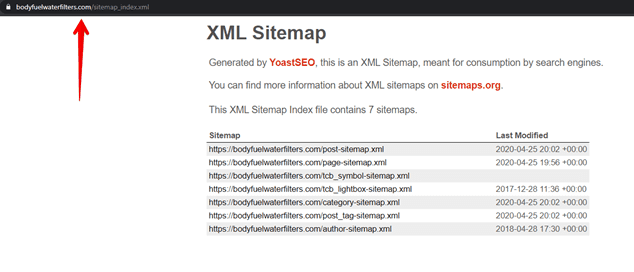
If you’d like to submit a single page to Google, you can use the URL Inspection tool in the Search Console and click Request Indexing on the bottom right.
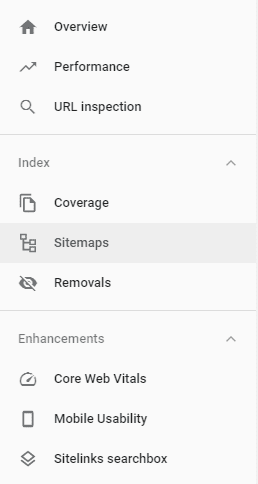
Do note that you should do this even if your page has already been indexed by Google, but you’ve updated it since.
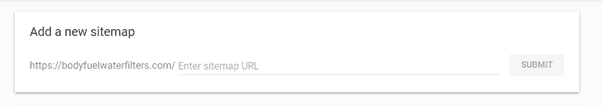
Submitting to Bing
The process is somewhat similar to the previous entry, albeit a bit shorter.
To submit your site to Bing, follow these steps:
- As described above, find your sitemap and copy the URL.
- Go to Bing Webmaster Tools and sign up or sign in if you already have an account there.
- Find the Sitemaps feature – you can access it through the widget on the dashboard on your site, or Webmaster Tools.
Click Submit a Sitemap and paste your sitemap URL, then hit Submit. - There are two alternative methods to submit your sitemap to Bing: using your site’s robot.txt file or sending an HTTP request to Bing.
- To submit your site through the robot.txt file, find and open the file and input the line Sitemap: http://www.sitename.com/sitemap.xml (of course, replace “sitename” with your website’s name).
This will create a reference that will help Bing index your complete sitemap. - To send an HTTP request to Bing, open your browser and enter the following link: http://www.bing.com/ping?sitemap=http%3A%2F%2Fwww.sitename.com/sitemap.xml (again replacing “sitename”).
You should see the HTTP Status 200 (OK) message, which means your site has been successfully submitted.
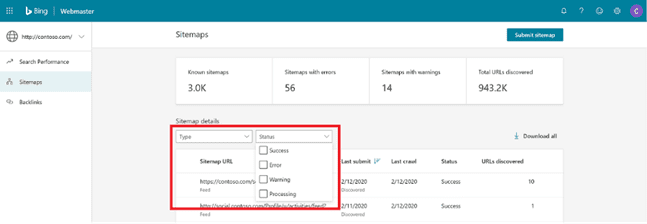
Submitting to Yahoo
Since Yahoo’s search engine is powered by Bing, submitting to Bing will cover both.
The only thing that’s recommended is to use both Bing Webmaster Tools and the robot.txt method – this will give your site the best chance in later searches.
Note that, after the submission, it will take six to eight weeks for your site to start appearing in Yahoo search results.
(Not) Submitting to DuckDuckGo
The favorite alternative search engine of many, DuckDuckGo doesn’t have a mechanism for site submission.
Instead, it uses crawling and search results from Bing or Yahoo, so your best bet would be to, once again, submit your site to Bing.
Indirect Submissions
Another way you could make a search engine find and index your site or individual pages is by using internal and inbound links.
Internal links can be helpful if you place them on a page that’s already been indexed – the crawlers will easily discover the other, linked pages.
Inbound links are even better as a way to get your site indexed and also to get a better ranking for it.
However, it’s much harder to get another website to feature links to your own, but if you can make it happen, the results will be worth it in more than one way.
Be Proactive
While many online tools and resources are automated and you could expect them to do most of the work, it’s always better to take matters into your own hands.
Now that you’ve learned the very straightforward methods to submit your site to search engines, go on and make the most of the powerful tools at your disposal.




