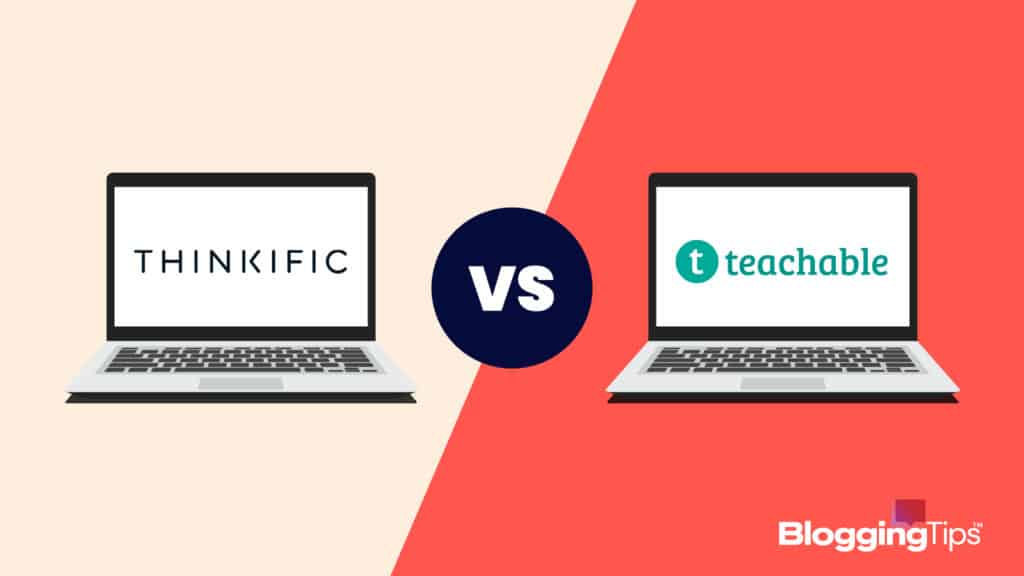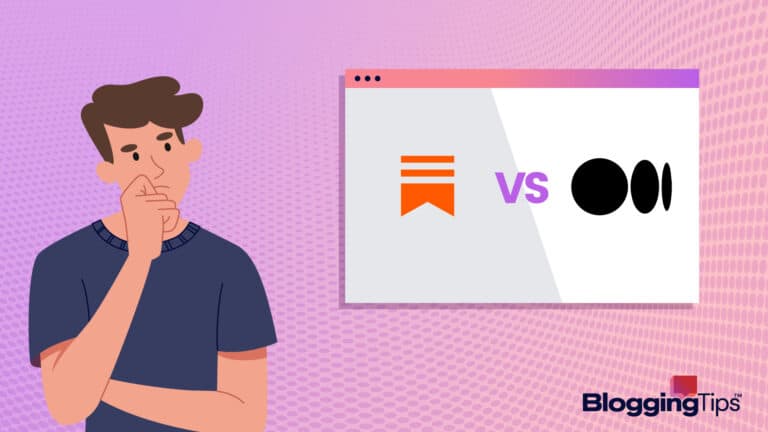Deciding to create an online course can be difficult.
There are many different platforms to choose from when building your new course.
It’s not easy to decide which online course platform is right for you.
This article will compare two of the most popular online course platforms.
We will discuss the similarities and differences between Thinkific and Teachable and their pros and cons.
By the end, you’ll understand the Thinkific Vs Teachable debate.
In addition, you will have a good idea of which platform best fits your needs.
- Introducing Thinkific and Teachable
- Usage of Teachable and Thinkific
- Comparison Between Teachable and Thinkific
- Course Creation & Engagement
- Content Uploading & Course Structuring
- Content Delivery (Course Player)
- Ease To Use
- Quizzes & Assignments
- Coaching & Community
- Certificates of Completion
- Content Drip and Locking
- Website Themes
- Site Design & Customization
- White Labeling
- Sales & Marketing
- Pricing Plans
- Student Engagement and Discussions
- Customer Support
- Which Are the Similarities Between Teachable and Thinkific?
- Pros and Cons of Teachable and Thinkific
- Frequently Asked Questions
- Wrapping Up
Introducing Thinkific and Teachable
Thinkific and Teachable both offer ways to produce and sell online courses.
What Is Teachable?
Teachable is an easy-to-use learning management system that allows you to create and sell online courses.
With Teachable, you can create a professional-looking course quickly and easily.
You can also use Teachable to host unlimited courses and provide support for your students.
What Is Thinkific?
Thinkific is another popular course creation software program.
Like Teachable, Thinkific offers a course creation tool, student management features, marketing tools, and the ability to accept payments and distribute content.
Usage of Teachable and Thinkific
A similar group of digital marketing entrepreneurs uses both platforms to create their online courses.
However, it’s interesting to note the different types of entrepreneurs who choose one of the online learning platforms over the other.
Who Uses Teachable?
A variety of people use Teachable.
- Teachers
- Trainers
- Solo creators
Notable enterprise users of Teachable include Penn Law, Shopify, Intuit, and the New York Times.
Who Uses Thinkific?
The following types of people use Thinkific.
- Entrepreneurs
- Businesses
- Online Instructors
Big names in the entrepreneurial space using Thinkific include John Lee Dumas (Entrepreneur on Fire), Lewis Howes (School of Greatness), and Sunny Lenarduzzi (YouTube influencer).
Enterprise customers using Thinkific include AWeber, Samsung, and Hootsuite.
Comparison Between Teachable and Thinkific
Using a variety of parameters, let’s now compare Teachable against Thinkific.

Course Creation & Engagement
When creating an online course, it’s important to consider how you will engage with your students.
As you read this review, know that both offer similar features to help achieve the goal.
Teachable’s Course Creation and Engagement
Teachable offers a few features that allow you to create quizzes, award certificates to students, and provide private forums for students.
To create your courses, Teachable provides a drag-and-drop course builder.
You can also upload video and audio files.
Thinkific’s Course Creation and Engagement
Thinkific offers similar engagement features to Teachable, including quizzes, certificates, private forums, and the ability to create a sales page.
It also provides an additional feature called “automated emails,” allowing you to send your students emails at specific intervals.
Regarding course creation tools, Thinkific offers a drag-and-drop builder.
You don’t need any coding skills to get your content into Thinkific’s back office.
Content Uploading & Course Structuring
You need to consider how easy each platform makes it as you upload content and structure each course.
Teachable’s Content Uploading & Course Structuring
You can upload most types of content onto Teachable.
It supports video, audio, PDF, and text-based files.
A drag-and-drop feature lets you organize each course.
If you need to change the order of a course’s structure, you can simply drag a module to a different location.
Thinkific’s Content Uploading & Course Structuring
Like Teachable, Thinkific supports the upload of most types of content.
You can also use the drag-and-drop feature to reorganize your course modules.
Content Delivery (Course Player)
The “course player” is the interface your students use to consume your content.
Teachable’s Content Delivery (Course Player)
The Teachable course player is modern-looking and offers a few different viewing options for students.
They can choose to view in a list format, or they can click on a “card” view.
Thinkific’s Content Delivery (Course Player)
Thinkific’s course player provides a modern look and feel.
It offers different ways for students to view the content, including a “list” view and a “tile” view.
Students also see an option for downloading content for offline viewing.
Ease To Use
How easy is each platform to use?
This option can be a make-or-break factor when choosing which one to use.
Teachable’s Ease To Use
Overall, Teachable is easy to use.
The drag-and-drop feature makes it simple to upload content and reorganize your courses.
Thinkific’s Ease To Use
Even if you consider yourself technically challenged, you won’t run into any trouble adding content to each Thinkific course.
The platform offers a “course import” feature.
It allows you to import existing courses from other platforms.
Quizzes & Assignments
Quizzes and assignments are a great way to engage your students and test their knowledge.
Teachable’s Quizzes & Assignments
Teachable offers a few options for quizzes and assignments on the Pro and Business plans.
You can create “graded quizzes” and “ungraded surveys.”
For graded quizzes, you can choose to have the results tallied automatically, or you can grade them yourself.
You can use basic quizzes without grading on all Teachable plans.
Thinkific’s Quizzes & Assignments
Thinkific offers basic quizzes inside all of its plans.
The platform will automatically tally the results of graded quizzes.
You also have the option to create “self-check” quizzes, which allow students to check their answers before submitting them.
Coaching & Community
The ability to add coaching is an important aspect of online course success.
Additionally, you want to engage each student inside a community area.
Teachable’s Coaching & Community
Teachable has a “Coaching” feature that allows you to add one-on-one coaching to your courses.
You can also create a private community for each course using the “Discussions” feature.
Thinkific’s Coaching & Community
Thinkific does not have a built-in coaching feature.
You can work around it by adding coaching to your courses with the “Course Completion” feature.
You’ll add a link to a coaching call upon completion of the course.
You can also create a private community for each course using the “Groups” feature.
By the way, each platform offers coaching and community to help you as the course creator.
Teachable offers an “Expert” coaching program.
The program provides access to experts in various fields who can help you with your courses.
The community forums are the place to ask questions and get advice from other course creators.
Thinkific has a “Success Team” that provides support and advice for Thinkific users.
They also offer a community forum where you can ask questions and get advice.
Certificates of Completion
Certificates of completion offer an effective way to show your students that they’ve completed the course and learned the material.
Teachable’s Certificate of Completion
Teachable offers a certificate of completion for each course.
The certificate is customizable.
You can brand it with your logo.
Each certificate is automatically generated and emailed to the student.
You’ll need to upgrade to the Pro or Business plan for this feature.
Thinkific’s Certificate of Completion
Thinkific also offers a certificate of completion feature.
Like Thinkific, you can customize each certificate and use your company’s branding.
You can use settings to make sure each student automatically sees the certificate after completing the course.
Thinkific opens up this option inside the Pro and Premier plans.
Content Drip and Locking
Content drip is the process of releasing course content over time.
Locking content allows you to control what your students have access to and when they have access to it.
Teachable’s Content Drip and Locking
Teachable includes a “Drip” feature that allows you to release your course content on a schedule.
The feature lets you release content based on the number of days after enrollment or based on specific dates.
You can set up notification emails to announce each new lecture to students.
You can also lock content so that students can’t access it until you unlock it.
Thinkific’s Content Drip and Locking
Thinkific uses a “Scheduled” feature so you can drip content out over a predetermined period.
Your students won’t receive email notifications.
They will only know about new material by logging into their accounts.
Thinkific doesn’t let you lock students out of a course after completing it.
However, it does offer an “enrollment duration” feature.
Use it to limit a student’s access to a course.
Website Themes
You might wonder how much customization each platform offers when it comes to themes.
Teachable’s Website Themes
Teachable gives you three template themes to choose from.
- Teachable Classic
- Simple
- Colossal
The Teachable Classic theme works best if you want to immediately hop into lecture creation.
If you’re going to build a shorter curriculum, then choose the Simple template.
Select Teachable’s Colossal theme when creating a longer course.
Thinkific’s Website Themes
Thinkific offers three default themes to choose from.
- Vogue
- Vision
- Empire
The Vogue theme is the quickest way to get started with Thinkific since it requires the least amount of customization.
The Vision theme is a good choice if you want more control over the look and feel of your website.
You’ll gain the most control over the design and layout of your Thinkific site when using the Empire theme.
Site Design & Customization
Let’s take a more in-depth look at how much control you have over the design of your site on each platform.
Teachable’s Site Design & Customization
All three themes are customizable.
You can change colors and fonts and add your logo.
You also can edit the HTML/CSS if you want even more control.
Teachable gives developers the ability to edit code directly, which lets you perform the following design and customization options.
- Subdomains
- Custom text
- Modify each theme
- Use thank you pages
Thinkific’s Site Design and Customization
Thinkific also offers simple options for customizing each theme with your company’s logo, colors, and fonts.
Like Teachable, you gain control over the HTML or CSS coding of your website.
Other Thinkific site design options include the following.
- Home page redirects
- Navigation
- Delete site builder sections
- SSL security
- Remove Thinkific branding
White Labeling
White labeling gives you the ability to brand your website and courses with your company’s name and logo.
You can also change the domain name to match your company’s brand.
Teachable’s White Labeling
The Pro and Business plans give you access to white labeling features.
You can upload your logos, favicons, and Apple touch icons.
Thinkific’s White Labeling
Thinkific’s white labeling features are available on the Premier plan.
You can change your site’s favicon, logo, colors, and the thinkific.com URL to match your company name.
Both platforms allow for further white labeling through domain mapping.
Domain mapping allows you to use a custom domain name for your courses instead of the default thinkific.com or teachable.com URL.
Sales & Marketing
Teachable and Thinkific offer a variety of features to help you market and sell your courses.
Teachable’s Sales and Marketing
Teachable’s features include the following.
- Course landing pages
- Email integrations
- Integrated payments
- Order bumps
- Upsells
- Quizzes and surveys
Course landing pages: Teachable’s course landing pages help you sell your courses.
You can customize the look and feel of your landing pages and add relevant images and videos.
Email integrations: Teachable integrates with a variety of email marketing platforms, including Mailchimp, Constant Contact, and AWeber.
Integrated payments: Teachable offers integrated payments through Stripe and PayPal.
You can also use other payment processors, such as Authorize.net and Braintree.
Order bumps: You can offer order bumps to students at checkout.
These can increase the average order value.
Upsells: Upsells are products or services you can offer students after they purchase a course.
Use them to cross-sell your other courses or products.
Quizzes and surveys: Teachable’s quizzes and surveys can help you engage your students and get feedback about your courses.
Thinkific’s Sales and Marketing
Thinkific also has a long list of features to help you market and sell your courses.
The course platform’s features include the following.
- Groups
- Coupons and discounts
- Email marketing and integrations
- Bundles and upsells
- Additional course prices
- Payment plans
- Scheduled content
- Order tracking
- Search engine optimization
- Membership site capabilities
- Quizzes and surveys
Groups: Groups allow you to give discounts to groups of people, such as businesses or organizations.
Coupons and discounts: You can offer coupons and discounts to students to help increase sales.
Email marketing and integrations: Thinkific integrates with a variety of email marketing platforms, including Mailchimp, Constant Contact, HubSpot, and Drip.
This feature allows you to send automated emails to your students.
Bundles and upsells: You can offer bundles of courses at a discounted price or upsell other courses to students after they purchase one.
Additional course prices: Offer additional course prices for different versions of your courses, such as an audio or video version.
Payment plans: Payment plans allow students to pay for their courses over time.
Using this option will help increase sales because more people will convert into sales.
Scheduled content: You can schedule when to release new content to students.
Using this option can keep students engaged with your courses.
Order tracking: Thinkific’s order tracking allows you to track orders and see which sales offer converts best for you.
Search engine optimization: Thinkific’s search engine optimization features can help you rank higher in search engines.
More traffic to course pages equates to additional sales.
Membership site capabilities: You can use Thinkific to create a membership site.
A membership lets students gain access to all of your courses for a monthly fee.
Quizzes and surveys: Thinkific’s quizzes and surveys can help you engage your students.
Getting feedback about your courses helps improve your sales messaging.
Pricing Plans
Both Teachable and Thinkific offer a variety of pricing options.
Select the one that best meets your features needs and budget limits.
Teachable’s Pricing Plans
You can choose from three Teachable pricing plans: Basic, Professional, and Business.
There’s also a limited Free trial plan available.
Free plan: You can run a marketing campaign for an unlimited number of courses.
Product bundles are available.
The Free plan also gives you the following features.
- Product support
- Unlimited students
- Course design templates
- Basic quizzes
- Third-party integrations such as Google Analytics and Sumo
- Instant payouts
Basic plan ($29/month): You get everything in the Free plan plus these additional features.
- Course creator training
- Member-only community
- Coupon codes
- Custom domain support
- Private student community (integrates with Circle.so)
- Integrated email marketing
- Drip course content
- Product support
Pro plan ($99/month): The Pro plan includes everything from the Basic plan, plus these features.
- Advanced analytics tool
- Graded quizzes
- Priority product support
- Course compliance
- Group coaching calls (includes access to Teachable’s success managers)
- Integrated affiliate marketing
- Course completion certificates
- Unbranded website
Business plan ($249/month): You get everything offered inside the Pro plan plus the following features.
- Bulk student enrollments
- Manual student imports
- Advanced theme customization
- Custom user roles
Thinkific’s Pricing Plans
Thinkific pricing plans offer five options: Basic, Pro, Pro + Growth, Premier, and Plus.
There’s also a free plan that includes some of the features from the paid plans.
Free plan: The Free plan gives you content hosting and full video features.
You can create courses using any type of content.
Other features include the following.
- Downloadable content
- Content creation tools
- Student course reviews
- Quizzes
- Student discussions
- Content imports
- Student surveys
- Voice-over PowerPoint tool
- Offer free trials
- Multiple payment methods
Basic plan ($49/month): You get everything from the Free plan plus the ability to build an unlimited number of courses.
It also unlocks integrations with Constant Contact, AWeber, Mailchimp, and ConvertKit.
Additional features include the following.
- Affiliate reporting
- Dripped content
- Marketing analytics integration (Google Analytics and Facebook Pixels)
Professional plan ($99/month): The Thinkific Pro plan includes everything from the Basic plan plus these features.
- Prerequisite lessons
- Assignments
- Live Zoom lessons
- Randomized quiz question bank
- Bundles and memberships
- Payment plans
- Additional course prices
- Completion certificates
- One community
Pro + Growth plan ($149/month): With this plan, you get everything in the Pro plan plus new features that include the following options.
- Sell to groups
- Infusionsoft and ActiveCampaign integrations
- Remove Thinkific branding
- Bulk student imports
- Bulk student emailer
- Unlimited communities
- Advanced student segmentation
Premier ($499/month): You get everything from the Pro + Growth plan and new features that include the following.
- More customized exam and course reporting features
- Email white labeling
Thinkific Plus plan: You’ll need to contact Thinkific for custom pricing.
You can create multiple Thinkfic websites, use a centralized dashboard, use course-specific branding, and use API features.
Student Engagement and Discussions
Both platforms have student engagement and discussion features.
These features allow you to interact with your students, create a community for your students, and keep them engaged in the learning process.
Teachable’s Student Engagement and Discussion
Teachable’s student engagement and discussion features include the following.
- Course forums
- Student profile pages
- @Mention other students and instructors in comments
- Email notifications for new posts and comments
Thinkific’s Student Engagement and Discussion
You’ll discover the following features when looking at Thinkific’s student engagement and discussion options.
- Group discussions
- Course forums
- @Mention other students and instructors in comments
- Group discussions
- Private messages between students and instructors
- Email notifications for new posts and comments
- RSS feed for each course forum
As you can see, both platforms provide similar features when it comes to student engagement and discussion.
However, Thinkific has a few more features, such as private messages and RSS feeds.
Customer Support
Customer service is essential when you’re running an online course business.
You need to know that you can contact someone if you have a problem or question.
Teachable’s Customer Support
Teachable has excellent customer support.
They offer 24/7 live chat, email support, and a knowledge base.
The knowledge base is full of articles and tutorials that can help you with any problems you’re having.
Thinkific’s Customer Support
Thinkific also offers 24/7 live chat support and email support.
You’ll find a Thinkific knowledge base as well.
It gives you tutorials when you get stuck.
However, this knowledge base doesn’t include as many articles as Teachable.
Which Are the Similarities Between Teachable and Thinkific?
Now that we’ve compared the various features offered by Teachable and Thinkific, let’s look at a few similarities.
- Both platforms allow you to create and sell online courses.
- You can use both platforms to create a membership site.
- Both platforms have an affiliate program.
- You can use drip content on both platforms.
- Both platforms offer a course completion certificate.
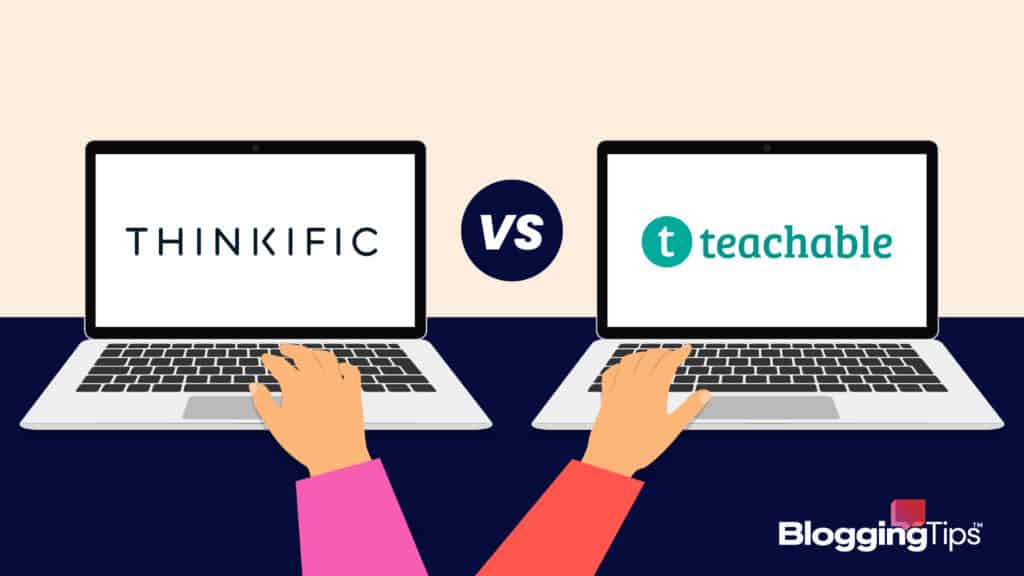
Pros and Cons of Teachable and Thinkific
As with all software, each platform comes with certain advantages and disadvantages.
Pros
Let’s first look at the specific advantages offered by Teachable and Thinkific.
What Are the Benefits of Teachable?
Teachable gives you the option to use a customized domain name.
The platform is easy to use and navigate.
You can use a variety of features, such as quizzes, student discussions, and course completion certificates.
With Teachable, you gain the ability to provide coaching services to clients while building as many courses as you desire.
The integrations include Zendesk, Calendly, ConvertKit, Zapier, Zoom, Mailchimp, and Intercom.
From a monetization standpoint, Teachable helps you accept payment in over 100 currencies.
You can accept PayPal and mobile payments as well.
As your business grows, you can offer coupons, bundles, upsells, subscriptions, and memberships.
What Are the Benefits of Thinkific?
Thinkific understands the need to promote your course content.
You won’t have trouble finding all the monetization tools and marketing features required to create an educational brand.
Using this platform, you can integrate with some of the top email service providers, send automated email sequences, and get people interested in buying your course.
When using paid ads through Facebook Ads or Google Ads, for instance, you can link Thinkific to those campaigns.
Thinkific offers a simple way to create and edit courses.
You can offer courses in multiple languages.
The platform offers a wide range of features, such as quizzes, forums, and private messages.
Customer support is robust and always available to help you.
Cons
Now let’s take a look at the disadvantages of using Teachable and Thinkific.
What Are the Limitations of Teachable?
Building sales pages inside Teachable can become tedious.
You may want to look at a different landing page software platform as your business matures.
You’ll pay transaction fees on every plan inside Teachable.
What Are the Limitations of Thinkific?
As a beginner, you’ll pay a bit more with Thinkific’s basic plan when compared to Teachable.
Even though you can integrate
Yes, Thinkific offers a free plan.
You can use most of the features on the free plan.
However, you’ll need to deal with the Thinkific branding on your content.
with plenty of email service providers, some people wish Thinkific came with a built-in email autoresponder tool.
Frequently Asked Questions
You may still have a few questions about Thinkific and Teachable.
Here are the answers to three commonly asked questions.
Does Teachable own tour content?
No, Teachable does not own your content.
You retain all the rights to your courses.
Is Thinkific really free?
Yes, Thinkific offers a free plan.
You can use most of the features on the free plan.
However, you’ll need to deal with the Thinkific branding on your content.
Can you make money on Thinkific?
Yes, you can make money on Thinkific.
Use the platform to create and sell online courses.
You can also offer memberships and subscriptions.
Wrapping Up
Thinkific and Teachable are both great platforms for creating online courses.
They each come with a variety of features, pricing plans, and pros and cons.
Ultimately, the option you consider the best online course platform depends on your needs and what you want to get out of the platform.
Take action by comparing the above features.
Then, make your platform choice and start creating your course.