-
WordPress Themes
-
A conversion focused website, landing pages, lead generation quizzes, online courses, evergreen scarcity campaigns,... With Thrive Suite you can easily turn your WordPress website into a full-blown online business.
-
https://thrivethemes.com/
-
Thrive Themes Facebook
If you’re looking for a powerful WordPress tool to build a better website, consider checking out Thrive Themes.
The suite of website tools comes with various features that can help you create beautiful and effective websites.
In this article, we’ll look at what Thrive Themes is, how it works, its best features, and its biggest competitors.
We’ll also discuss who can benefit from using this tool and why it’s such a popular choice among WordPress users.
Thrive Themes at a Glance
Let’s look at who would benefit the most from utilizing the Thrive Themes platform and its pricing plans.
- Market Segment: Online marketing.
- Best For: Bloggers building a list.
- Plans & Pricing:
- Thrive Suite: $299 per year (or $99 per quarter)
- Thrive Suite Agency: $588 per year
What Is Thrive Themes?
Thrive Themes is a suite of tools that helps you create, optimize, and grow your website.
Thrive Themes includes everything you need to build a website that converts visitors into subscribers and customers.
The Thrive Themes suite includes the following:
- A landing page builder
- An email opt-in form builder
- A WordPress popup plugin
- A quiz builder
- A/B testing options
With Thrive Themes, you can create a professional website without having to hire a web designer or developer.
What Is Thrive Themes Used For?
Website owners use Thrive Themes to combine various aspects of website creation into one WordPress tool.
Thrive Themes includes a visual editor, social media integration, email opt-ins, and other features that help website owners create a more successful online presence.
How Thrive Themes Works
Thrive Themes offers a way to buy one tool and use it for different marketing tasks.
After purchasing it, you will log into your Thrive Themes account and use it for building sites, email marketing, and more.
Overall, Thrive Themes can provide an advantage for anyone wanting to grow their business online.
Notable Features of Thrive Themes
Thrive Themes consolidates all its features into what it calls Thrive Suite.
Here are the features you’ll enjoy with Thrive Suite.
1. Thrive Theme Builder
The Thrive Theme Builder gives you the ability to create custom websites without touching a line of code.
You’ll get plenty of templates that provide you with ways to customize the following:
- Footer
- Header
- Page template
- Blog post template
- Sidebar
The visual editor makes it easy to design your website exactly how you want it.
2. Thrive Architect
Thrive Architect is a page builder that speeds up the process of building anything from blog posts to landing pages.
Thrive Architect comes with over 190 pre-built landing pages, so you can get started quickly and easily.
It also includes a drag-and-drop interface, so you can easily add, delete, or move elements around on your pages.
3. Thrive Leads
Use Thrive Leads to build opt-in forms that allow you to capture leads and grow your list.
After creating your forms, you can use the A/B testing option to reveal which creations improve your opt-in conversions.
You can target new website visitors with different opt-in forms than you show to repeat visitors.
4. Thrive Quiz Builder
The Thrive Quiz Builder allows you to create quizzes that engage your audience and generate leads.
With this WordPress tool, you can segment your list based on quiz results and send targeted emails to different audiences.
5. Thrive Apprentice
Thrive Apprentice is an online course builder.
Use it to build courses or create a membership site.
Thrive Apprentice makes it easy to drip content so your students stay engaged.
You can create free courses or generate revenue by selling premium content.
6. Thrive Ultimatum
With Thrive Ultimatum, you can create scarcity campaigns that foster a sense of urgency and encourage people to take action.
Use Thrive Ultimatum to run limited-time sales, create content upgrades, or offer discount codes.
The tool makes it easy to insert timers on your website, inside email campaigns, or on sale pages.
7. Thrive Ovation
Thrive Ovation allows you to collect and display testimonials on your website.
Add new testimonials, import existing ones, or even use the social proof notification to show how many people already signed up for your opt-in forms.
8. Thrive Comments
Thrive Comments is a plugin that increases engagement on your blog posts.
It allows visitors to upvote or downvote comments, so you can easily see which ones are most popular.
Thrive Comments also allows you to set up comment threads, so people can discuss your blog post.
9. Thrive Optimize
As an A/B testing tool, Thrive Optimize lets you test different versions of your pages to see which ones convert better.
Thrive Optimize makes it easy to create different versions of your pages and track the results.
10. Thrive Automator
Automate your marketing tasks with Thrive Automator.
The tool includes over 100 different “recipes” that you can use to automate tasks like email marketing, social media, and lead capture.
It also connects other WordPress tools you use on your website.
Running in the background, Thrive Automator scans your website to trigger automation rules as visitors finish course lessons, complete quizzes, fill out forms, make purchases, or log into your membership site.
Are There Any Minimum Requirements Necessary To Use Thrive Themes?
No, you don’t need to worry about minimum requirements when running the Thrive Themes suite on your blog.
It’s a WordPress product.
Everything will run smoothly if you keep your blog up to date with the latest version of WordPress.
How Much Does Thrive Themes Cost?
Let’s review what each Thrive Themes plan gives you so you can consider which pricing option makes the most sense for you.
Thrive Suite
With Thrive Suite, you’ll get all nine WordPress plugins offered by Thrive Themes.
These include:
- Thrive Leads
- Thrive Architect
- Thrive Ultimatum
- Thrive Optimize
- Thrive Quiz Builder
- Thrive Comments
- Thrive Apprentice
- Thrive Ovation
- Thrive Automator
You’ll also gain access to the Thrive Theme Builder.
Other features include the following:
- 30-day money-back guarantee
- 24/7 support
- Installations on up to five websites
Finally, you’ll gain access to Thrive University.
The University is a resource center that includes over 500 conversion-focused tutorials and guides.
For example, you can dive into training about topics like building quizzes, keeping your email list engaged, web design tips, and how to more effectively sell your online products.
The cost is $299 per year (or $99 per quarter).
Thrive Suite Agency
The Thrive Suite Agency plan gives you everything inside the Thrive Suite option.
It also adds in these features:
- Unlimited support
- Unlimited updates
- 200+ pre-built landing pages
- Use on up to 50 client blogs and websites
- Thousands of pre-build templates
- Use Thrive Theme Builder to sell customized websites
This plan costs $588 per year.
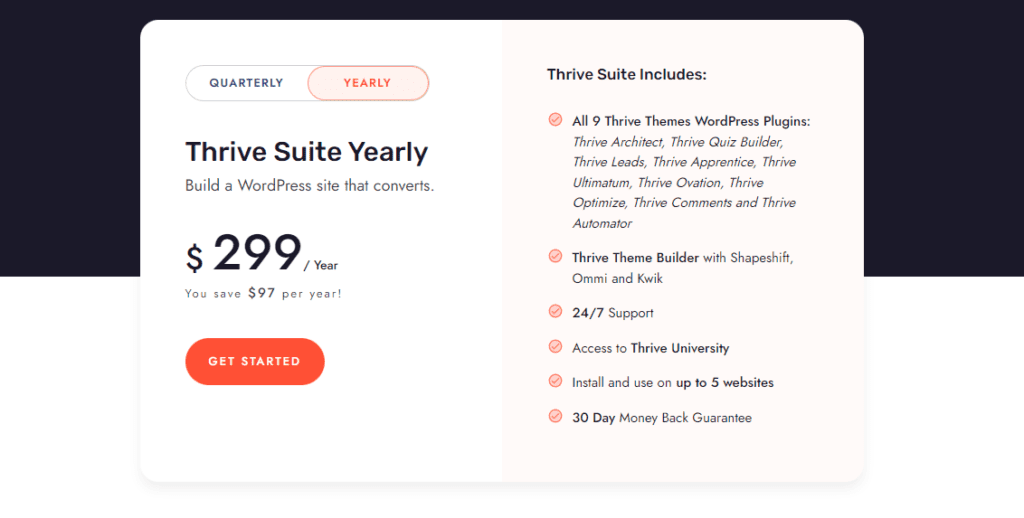
Does Thrive Themes Have an Enterprise Version Available?
No, Thrive Themes doesn’t offer an enterprise plan.
You’ll need to choose between Thrive Suite and Thrive Suite Agency.
Thrive Themes Promotions & Savings
Let’s review any potential savings or promotions offered by Thrive Themes.
Does Thrive Themes Have a Free Trial?
No, Thrive Themes doesn’t offer a free trial.
The company does, however, offer a 30-day money-back guarantee.
So, if you’re not satisfied with Thrive Themes for any reason, you can get your money back within the first month after signup.
Does Thrive Themes Offer Coupon Codes?
No, Thrive Themes doesn’t offer any coupon codes.
You’ll need to select one of the two plans we outline above.
Does Thrive Themes Have a Lifetime Deal?
No, there isn’t a lifetime deal with Thrive Themes.
You’ll need to continue paying the annual fee to keep Thrive Themes active on your blog.
Who Are Thrive Themes’ Main Alternatives?
As you now know, Thrive Themes offers many business-building tools.
It competes with various tools that do some, but not all, of what Thrive Themes does.
For example, its quiz builder competes with a standalone quiz builder called Bucket.io.
Most people think of the Thrive Theme Builder when thinking about Thrive Themes.
With that in mind, let’s review three alternatives to this tool.
1. Elementor
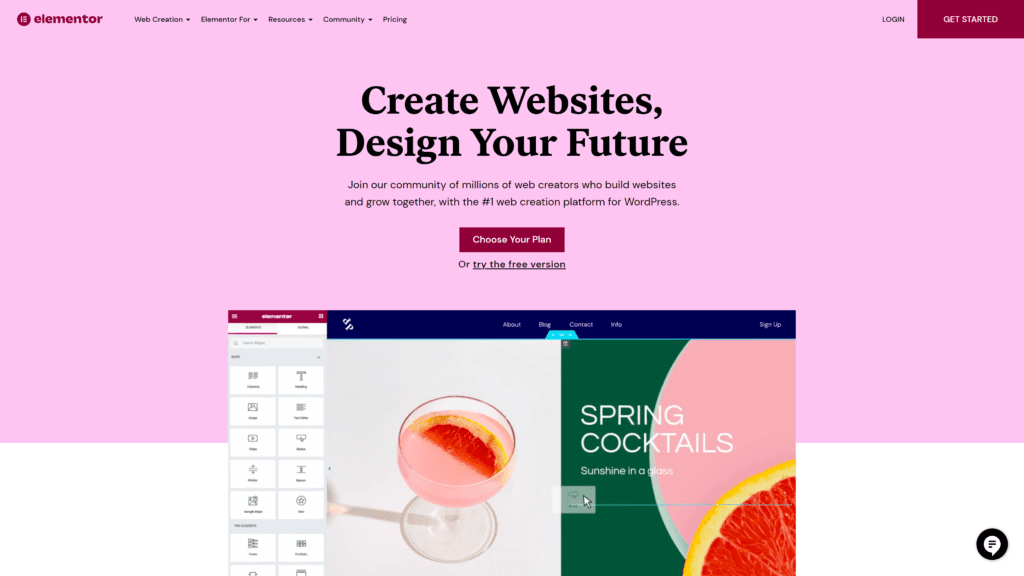
Elementor is a Thrive Themes alternative available as a WordPress plugin and a standalone website builder.
You can select from over 300 templates and use them for blog posts, search pages, or 404 pages.
It’s easy to add videos, text, buttons, and other elements to your pages with Elementor.
The main difference between Elementor and Thrive Themes is that Thrive Themes also offers a suite of tools to help with things like email marketing and creating quizzes.
2. Divi
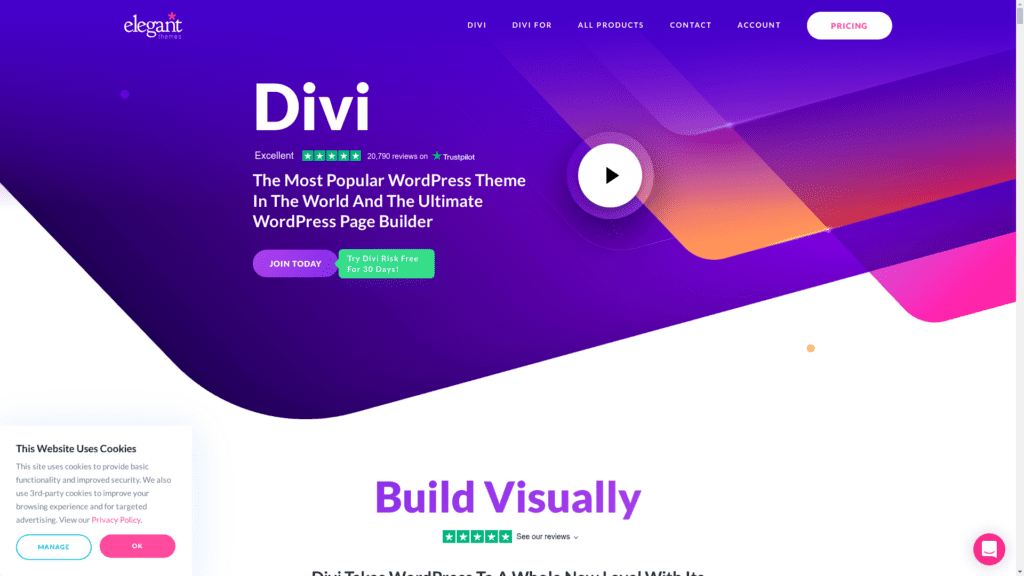
Divi is another alternative to consider.
It’s a WordPress plugin from Elegant Themes.
The page builder helps you create any website layout with a drag and drop feature.
It comes with pre-made website templates that you can use to get started quickly.
If you know CSS coding, then Divi allows you to make page customizations.
Thrive Themes are a little faster and more lightweight than Divi themes because they’re built specifically for performance.
3. Kartra
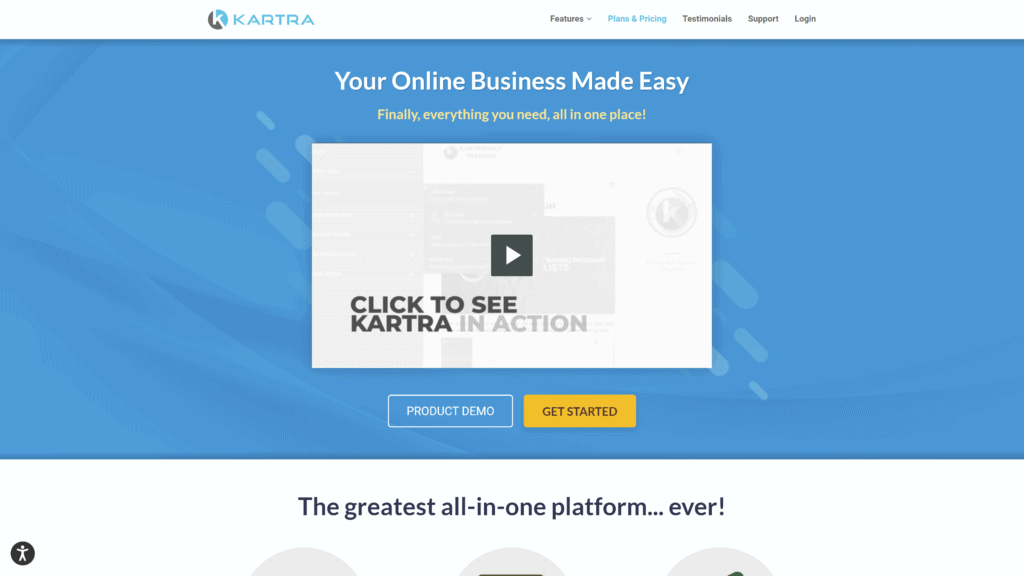
Kartra is an all-in-one platform that competes with Thrive Themes.
It offers a page builder, email marketing tools, membership site capabilities, and course creation features.
You can use Kartra to create sales funnels, landing pages, upsells, and down sells.
Kartra lets you build quizzes and surveys.
However, the Thrive Themes quiz builder is more comprehensive.
How Does Thrive Themes Differentiate Itself From Competitors?
Thrive Themes has two main differentiators.
First, it’s a WordPress plugin, so it integrates seamlessly with your existing WordPress blog.
Second, Thrive Themes offers more comprehensive tools than its competitors.
For example, most Thrive Theme Builder alternatives only offer page builder capabilities.
Thrive Themes also includes features like an A/B testing tool, heatmaps, and quizzes.
Who Is Thrive Themes Best For?
Thrive Themes is the perfect option for bloggers who want to take their blog to the next level.
Why Is Thrive Themes Best for Bloggers?
Thrive Themes is best for bloggers because it makes it easy to create custom blog layouts.
With that said, it’s also a good choice for businesses that want to create marketing funnels or courses.
Both groups of marketers can use Thrive Themes to keep most marketing strategies inside the all-in-one platform.
Is Thrive Themes Easy To Use?
Yes, Thrive Themes is easy to use.
Even if you’re a beginner, you can figure out how to use Thrive Themes with ease.
The visual editor lets you see what your changes will look like before you publish them.
Plus, Thrive Themes is constantly updating its products to ensure they stay up-to-date.
What Features Do Some Users Love?
Most Thrive Themes users love the visual editor and the Thrive Leads plugin.
Thrive Themes customers also like the fact that they don’t need any coding skills to create beautiful blogs and websites.
Thrive Leads is a powerful option forms plugin that allows you to capture leads and grow your email list.
What Features Do Some Users Find Frustrating?
Some Thrive Themes users find the Thrive Ultimatum plugin a little buggy and difficult to use.
Beginner marketers sometimes report frustration with Thrive Automator because they get stuck inside the process of connecting various tools.
The automation rules can create confusion until after you gain more experience.
Frequently Asked Questions
Do you still have a few questions about Thrive Themes?
Let’s answer three commonly asked questions about the platform.

What is the difference between Thrive Theme Builder and Thrive Architect?
Thrive Theme Builder focuses mainly on your website’s layout and structure.
Using Thrive Architect, you can control content sections like pages and posts.
Does Thrive Themes offer good support?
Yes, Thrive Themes offers quality support via its support videos, documentation, the University, and ticketing system.
What are some examples of great sites built on Thrive Themes?
Examples of Thrive Themes websites include HubandCompany.com and ThrivingScribes.com.
Wrapping Up
Thrive Themes is a powerful WordPress tool that can help you create beautiful, high-converting websites.
With Thrive Themes, you get access to a suite of tools that can help you with everything from creating landing pages to building an email subscriber list.
If you’re ready to try Thrive Themes, you can get started here.
After using Thrive Themes, we’d love to see you write a review below to let us know how you liked the tool.

