Do you struggle to come up with good blog post ideas?
Look into the best topic generators and how they can help solve your problem.
A topic generator can show you what keywords are most popular in your niche.
Then, you’ll be able to write about topics to help get plenty of traffic to your blog.
Read on to learn more about these tools and the best options.
- Best Topic Generators (Overview)
- An Overview of Topic Generators
- The Best Topic Generators at a Glance
- Features To Look for in Topic Generators
- Best Topic Generators: Our Top 3 Options [Ranked & Reviewed]
- The Best Free Topic Generators Options
- Notable Mentions: Notable Mentions: Other Topic Generators To Check Out
- Even More Options To Check Out
- Other Products Relevant to Topic Generators
- Frequently Asked Questions
- Wrapping Up
Best Topic Generators (Overview)
We’ve included an overview of our top picks below. For detailed information on each pick, scroll down.
- Ahrefs: Our Pick
- Semrush: Runner- Up
- Answer the Public – Budget Pick
- Google Trends
- Copy.ai’s Free Content Generator
- Buzzsumo
- Ubersuggest
- Google Related Search
- Quora
- Google Keyword Planner
- Sumo’s Kickass Headline Generator
- SEOPressor’s Blog Title Generator
- Portent’s Idea Generator
- Google Autocomplete
- Inbound Now’s Blog Title Idea Generator
- Hubspot Blog Ideas Generator
- Jasper AI
An Overview of Topic Generators
Topic generators are worth using when you know you need to write a blog post but don’t know what to write about.
Another way to use them is to gather topic ideas in bulk, so you’ll have numerous ideas to choose from when you’re ready to write.
What Is a Topic Generator?
A topic generator is a tool that can help you come up with good blog post ideas.
These blogging tools help you figure out which topics people are searching for.
Now, you should stick to topics in your niche, but a topic generator can help you find more ideas.
Why Are Topic Generators Important?
Topic generators are essential because they can help you get over a bout of writer’s block.
The tool can help you brainstorm tons of topic ideas for your next few blog posts.
They’re also handy for learning what topics within your niche people want to learn.
Do I Need a Topic Generator?
When you first start a blog, you might think you don’t need a topic generator.
However, you may eventually run out of topic ideas. Using a tool can help you continue to find things to write about so that your blog can grow.
The Best Topic Generators at a Glance
Before you use the first one you find, consider some of the best topic generators out there.
What Is the Best Topic Generator?
Ahrefs is the best topic generator because it helps you find tons of keywords.
You can use the results to learn which keywords are the best for you to target to help get traffic.
What Is the Best Free Topic Generator?
Google Trends is the best free topic generator because it comes straight from Google.
You can see if searches for a topic have grown or if people may not care about a subject anymore.
[/area]
Features To Look for in Topic Generators
When you’re looking at the best topic generators, you have a lot to consider.
Of course, price is a concern for many people, especially new bloggers.
However, you want to make sure you’ll get all of the features you need to perform good searches.
1. Keyword Research
Regardless of your writing niche, you need a tool that can perform keyword research.
That way, you can figure out if a topic gets a good amount of search volume.
If not, you should look at the competition and find a topic with low competition so that you can still get some traffic from it.
2. Competitor Research
Another vital part of a good topic generator is being able to look at your competition.
Consider if you can track what other sites are ranking for and what strategies they use to do so.
Then, you’ll know what you need to do to start showing up ahead of others in your niche.
3. Detailed Data
Some tools may provide basic information on your searches.
If you want to get the best results, you need a tool that offers more details.
Look out for the number of searches, competition, and other information regarding the keywords in your niche.
4. Organization or Exporting
Odds are, you’ll reference your research more than once.
If you want to do that, you need a tool that will let you organize or export your data.
Then, you won’t have to perform the same search every time you want to find new blog post ideas.
5. Number of Searches
Some tools limit how many keywords or competitors you can search for per day.
While that can be okay for some, you need to decide if you want an unlimited number of searches.
Then, you can do all of your topic generations in one sitting.
Best Topic Generators: Our Top 3 Options [Ranked & Reviewed]
You can find lots of topic generators, but some are much better than others.
Whether it’s the features, data access, or something else, the right tool can come in handy.
If you want to find the best possible topics for your blog, start with one of the following tools.
Ahrefs: Our Pick
Ahrefs is an excellent tool for researching and generating blog post topics.
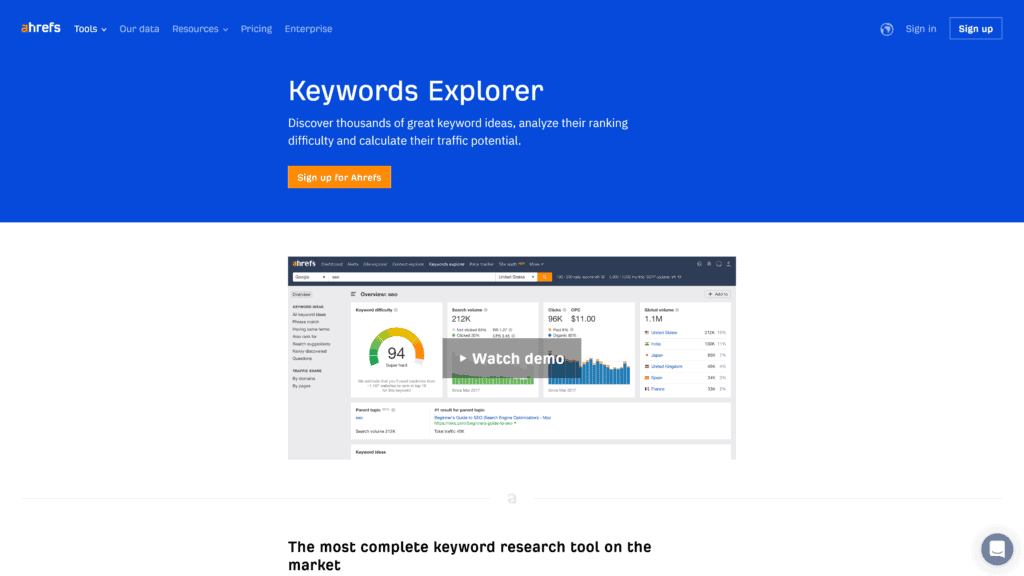
Ahrefs offers plenty of features to help you find the topics that have the most traffic potential and income potential.
The tool has other features, such as competitor analysis and site audits that you can use to gather more details.
Whether you’re new to blogging or have some experience, the tool is fantastic.
It offers the features you need to find the best blog topic ideas based on your niche.
Key Features of Ahrefs
Ahrefs has some of the most useful features of all topic generators.
If you use it, you’ll get access to the following features:
- Site Audit: This feature will help you find SEO issues with your site so that you can fix them and start ranking.
- Site Explorer: Review how your competitors are performing to learn how you can beat them.
- Keywords Explorer: Research over seven billion keywords to learn which ones have the most traffic potential.
- Content Explorer: Learn what content performs best in your niche to decide what topics to cover next.
- Rank Tracker: Analyze your SEO rankings over time and get regular reports to learn when you need to change your strategy.
Why Is Ahrefs a Great Solution?
Ahrefs is a fantastic solution because it has a variety of features within one tool.
Whether you want to look at keywords or learn more about your competition, you can do so.
The comprehensive tool is easy to use, and you can batch your topic generation for future blog posts.
Pros of Ahrefs
- Unique Features: Ahrefs has everything you need to come up with topics, from content trends to keywords to help find the best blog post ideas.
- Comprehensive Data: Ahrefs has data on billions of keywords and web pages to provide you with all of the information you need for topic creation.
- Easy to Use: Once you set up an account, you can access the various features easily so that you can research topics quickly.
Cons of Ahrefs
- Expensive: The Lite plan starts at $99 per month, and other plans can cost as much as $999 per month, which is out of budget for many.
- Poor Customer Support: Support can take a long time to respond, and it’s not always helpful, depending on the problem you have.
- Unpromoted Price Increases: Ahrefs can raise the price or charge you extra at any time without much warning, and it’s already not cheap.
Ahrefs vs. Other Top Recommendations: How They Compare
Ahrefs offers more features than a lot of the best topic generators.
While other tools may help with keywords, you’d need to use other tools for things like competitor research.
Ahrefs may be costly, but it can be well worth it if you want the best of the best.
Ahrefs Pricing
- Lite: $99 per month or $990 per year
- Standard: $199 per month or $1,990 per year
- Advanced: $399 per month or $3,990 per year
- Enterprise: $999 per month or $9,990 per year
Can You Try Ahrefs for Free?
You can get an Ahrefs free trial of sorts by using Ahrefs Webmaster tools.
The program allows you to test Site Audit and Site Explorer before committing to a paid plan. Unfortunately, there’s no “free trial” per se that will give you access to all of the paid features.
Conclusion: Should You Choose Ahrefs?
You should choose Ahrefs if you want to have a variety of topic-generation features in one tool. It’s also an excellent option if you have the budget for any of the premium plans.
However, it’s not the best for bloggers on a budget. They may not be as convenient, but you can find more affordable alternatives to many of the Ahrefs features.
Semrush: Runner-Up
Semrush is another fantastic tool for topic generation.
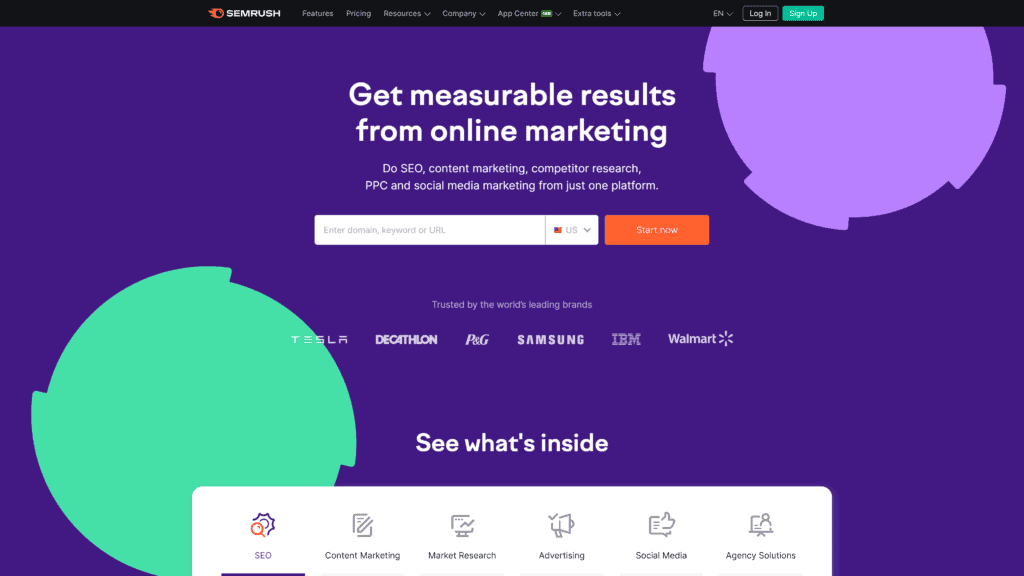
Overview
Semrush can audit your site’s SEO, find billions of new keywords, and track your search engine rankings.
The tool also tracks brand mentions, backlinks, and content reach.
There are even tools for market research, social media, and advertising.
It’s an excellent all-in-one tool for content creation for bloggers and anyone who has a blog for their business.
Give it a try to see if it’s the best topic generator for you.
Key Features of Semrush
To decide if Semrush is your topic generator of choice, consider its key features.
Then, you’ll know if you’ll get all of the features you need.
- SEO: Audit your site to see if you have SEO problems, and learn how to correct them with Semrush.
- Content Marketing: Use the tool to find the perfect topics for your audience, and get tips to help create the content.
- Market Research: Analyze your competitors to learn about their sites and promotion strategies to determine what you should do.
- Advertising: Review the best keywords for PPC ads to attract more traffic with search engines and see what ad copy your competitors use.
- Social Media: Create content for social media to help expand the reach of your blog and get more content out of each topic idea.
Why Is Semrush a Great Solution?
Semrush is an excellent solution because it has all of the digital marketing tools you could need. If you want to grow your blog with SEO and social media, you can do so with one tool. Some of the best topic generators require you to use more websites for social media or ads.
Pros of Semrush
- Plenty of Data: You get access to tons of data and information to help you select the best topic ideas to write about on your blog.
- Easy to Set Up: Setting up Semrush is easy to do, and you don’t need a lot of technical knowledge to use the tool.
- Variety of Tools: Semrush comes with multiple tools that allow you to improve your content strategy and get better SEO rankings.
Cons of Semrush
- Expensive: While it includes a lot, the cheapest plan starts at $119.95 per month, though it goes down to $99.95 if you pay for a year.
- Not Many Features on the Lower Tiers: You have to pay even more to get some of the tools.
- Poor Customer Service: If you have an issue, you might not get the help you need, or it could take a long time.
Semrush vs. Other Top Recommendations: How They Compare
Semrush has everything you need to create good content for the internet. It has a lot of the same features as Ahrefs, which is why it’s the runner-up. However, you can also use Semrush for ads and social media, which is very unique.
Semrush Pricing
- Pro: $119.95 per month or $99.95 per month with annual billing
- Guru: $229.95 per month or $191.62 per month with annual billing
- Business: $449.95 per month or $374.95 per month with annual billing
- Semrush Trends (add-on): $200 per month per user
- Agency Growth Kit (add-on): $150 per month
- ImpactHero (add-on): $200 per month
Can You Try Semrush for Free?
You can go through a Semrush free trial to test out the tool for free. The trial works for the Pro and Guru plans, and it lasts seven days. However, you can look out for the occasional 30-day free trial promotion.
Conclusion: Should You Choose Semrush?
You should choose Semrush if you want to manage all of your digital marketing tools in one place. It has everything you need to start or grow a blog, and you can change plans or invest in add-ons as necessary.
However, it’s pretty expensive, so it’s not ideal for new bloggers or those on a budget.
Answer the Public: Budget Pick
Answer the Public is yet another excellent topic generator for bloggers and business owners.
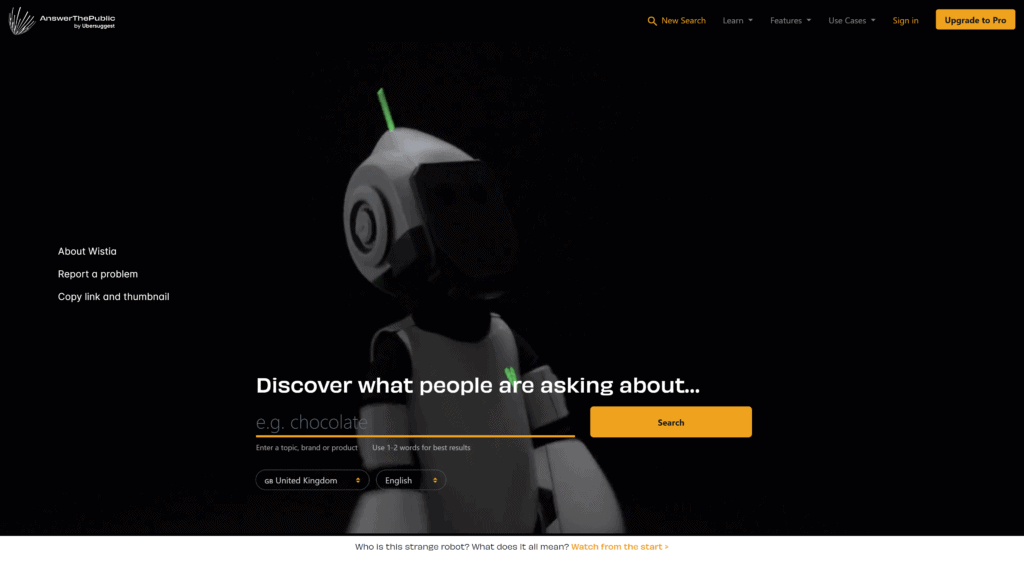
Overview
Answer the Public is easy to use and offers a look into what your readers and customers want to know.
That way, you’ll know what blog posts to write to attract your ideal audience.
It might not have as many bells and whistles as other tools, but it’s better if you don’t have much money to spend.
You can still get good results from this program.
Key Features of Answer the Public
Answer the Public has some excellent features that you can use to find the best blog topics in your niche.
Here’s what you can expect from the tool:
- Search Listening Alerts: Receive a weekly update on search terms you want to monitor to see how trends change.
- Search Listening Index: Track search terms related to popular brands to determine which brands to partner with or review on your blog.
- Compare Data: Compare the search activity around a specific term from month to month to learn about trends.
- Organize and Export Results: Create folders within Answer the Public to organize and find your reports later, and export them for easy access.
- Unlimited Daily Searches: Search for tons of keywords to help come up with new topic ideas.
Why Is Answer the Public a Great Solution?
Answer the Public is an amazing choice for anyone looking for data on Google searches.
It’s also slightly more affordable and less overwhelming than the other best topic generators.
That makes it a nice choice for anyone new to blogging and keyword research.
Pros of Answer the Public
- Visual Layout: The visual design makes it easy to see all of the keywords people are searching for in your niche.
- Narrow Your Topic: You can start with something broad and go more narrow until you find a blog post idea that suits your blog.
- Free Version: It may come with limitations, but you can use Answer the Public for free without an account to do basic topic research.
Cons of Answer the Public
- Costly: It won’t cost as much as some, but it’s still not cheap if you want to use a premium plan.
- Few Features: You don’t get as many features for the price as with some alternatives, so it might feel like a waste of money.
- No Actionable Advice: The tool doesn’t tell you what to do with the data it provides, so you may need to hire an SEO specialist.
Answer the Public vs. Other Top Recommendations: How They Compare
Answer the Public is the best topic generator if you want something simple.
It gives you data on your searches, but it can be easier to manage that data.
You don’t have to deal with tons of information like on Ahrefs or Semrush, which can be overwhelming to some.
Answer the Public Pricing
- Free: For free, you can perform limited searches
- Pro Monthly: $99 per month
- Pro Annual: $79 per month ($948 per year)
- Expert: $199 per month
Can You Try Answer the Public for Free?
You can use Answer the Public for free on a limited basis. The free version gives you a few searches per day, which is okay if you don’t need to batch out topic generation. However, they don’t appear to offer a free trial of the paid version.
Conclusion: Should You Choose Answer the Public?
You should choose Answer the Public if you don’t have a ton of money.
Start with the free version to see if you like how the tool works.
Upgrade to get more features.
However, if you want a more comprehensive tool, you may want to use Ahrefs or Semrush.
Then, you’ll get all of the features you could need.
The Best Free Topic Generators Options
Many of the best topic generators cost a lot of money.
Fortunately, you can use the following options to do basic topic research without having to pay.
Google Trends
Google Trends is one of the best free tools to use for topic ideation.
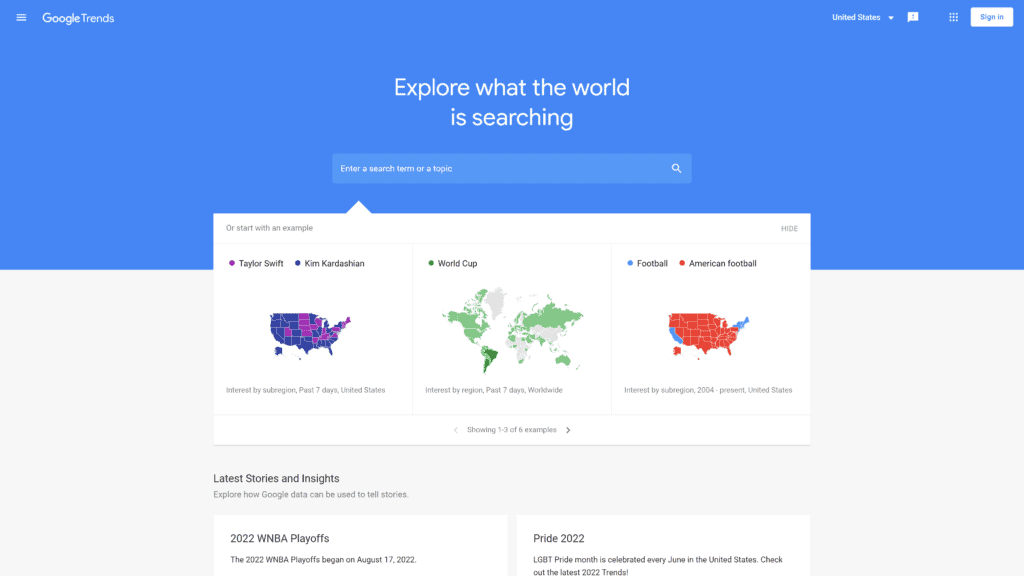
Overview
You can use Google Trends to search for a specific keyword or compare multiple keywords.
It will show you the performance of that keyword in Google Search for a set period that you can select.
Use the tool to narrow the results by country, category, and type of search.
It can show you the results for image search and YouTube as well as a standard web search.
Scroll down to see related queries and interests by region.
Why Is Google Trends a Great Option?
Google Trends is a great option because anyone can use it.
The tool can compare multiple keywords and provide you with more ideas of what to cover.
If you want to target readers in particular states, it also offers data on if they might search for the topic.
Drawbacks to Google Trends
Sadly, Google Trends has some limitations. While you can share the results, you can only share them on social media.
It also only covers Google rather than all search engines, so you could miss out on popular topics on Bing or Yahoo.
Copy.ai’s Free Content Generator
You don’t have to pay for Copy.ai to use the tool’s free Content Idea Generator.
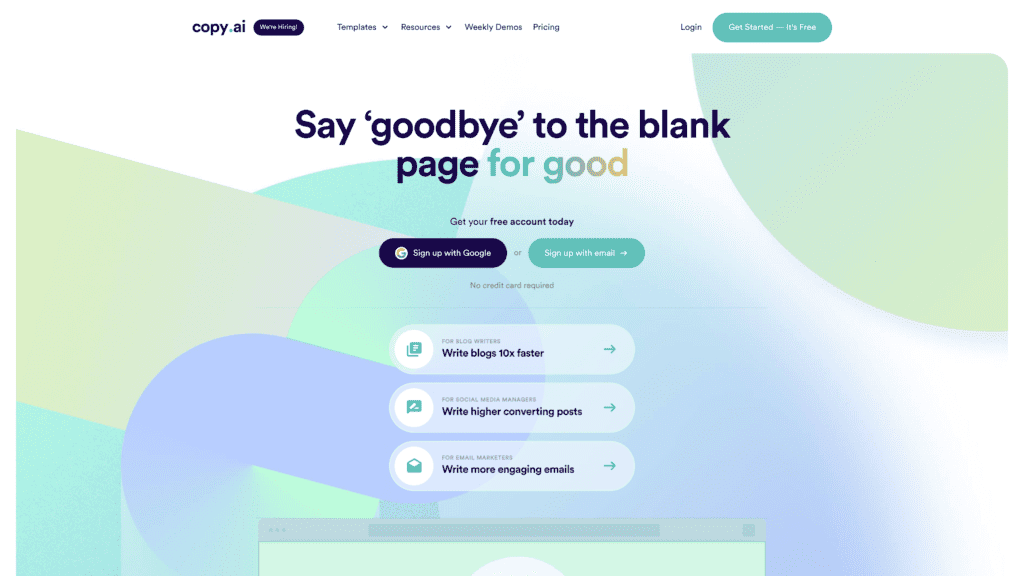
Overview
The free version of Copy.ai allows you to input your niche and the topic you want to blog about.
Then, it will give you five blog post titles, and you can choose to write one or all of them.
It’s useful for coming up with click-worthy blog post titles.
However, you still need to do keyword research to come up with popular topics to cover.
Why Is Copy.ai’s Free Content Generator a Great Option?
Copy.ai’s Free Content Generator is a suitable option because it can help you come up with better titles for your blog posts.
It’s also easy to use over and over if you don’t like any of the titles it comes up with first.
Drawbacks to Copy.ai’s Free Content Generator
Unfortunately, the tool only gives you five title ideas at a time, whereas the premium version can offer up to 100 titles.
Also, it won’t help you determine if people are searching for a topic, so you’ll need other tools.
Notable Mentions: Notable Mentions: Other Topic Generators To Check Out
As you look at various writing tools, you should consider even more topic generators.
These may not be free or as popular as our top choices, but they’re worth considering.
Buzzsumo
Buzzsumo offers plenty of features to help you find blog post ideas.
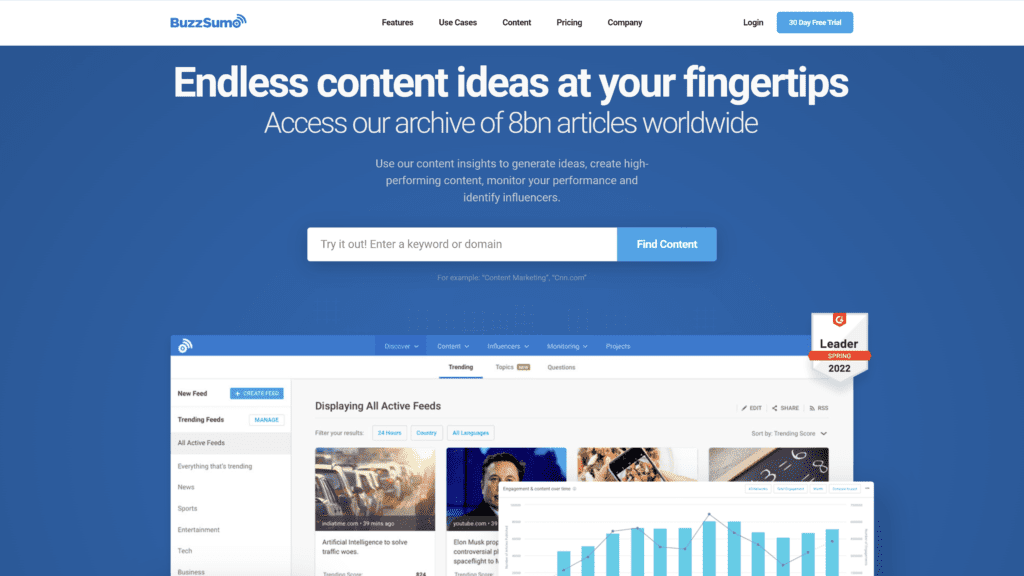
Overview
Buzzsumo provides content insights and can show you the top-performing content within your niche.
It shows you engagement on various social platforms as well as if it’s an evergreen topic.
If you upgrade to their paid plans, you’ll get access to the content ideas generator.
This feature combs through billions of content pieces to share what you should focus on.
You can also sign up to receive alerts of brand and competitor mentions.
Why Is Buzzsumo a Great Option?
Buzzsumo is an excellent choice for topic generation because of its tools.
Anyone can review top-performing content to learn what’s trending.
As long as you pay, you can get access to Buzzsumo’s content generator tool for even more help finding topic ideas.
Drawbacks to Buzzsumo
To get the most out of Buzzsumo, you’ll need to pay quite a bit of money.
It can also be difficult to find the best content ideas with the tool.
The filters aren’t the best, and that can make using Buzzsumo stressful.
Buzzsumo Pricing
- Free: For free, you can get up to 10 searches per month and other limited features.
- Pro: $99 per month or $79 per month for an annual plan
- Plus: $179 per month or $139 per month for an annual plan
- Large: $299 per month or $239 per month for an annual plan
Can You Try Buzzsumo for Free?
You can try Buzzsumo for free with the free plan.
However, the paid plans all come with a free 30-day trial so that you can access all of their features.
Ubersuggest
Neil Patel launched Ubersuggest as a free tool to help bloggers find keywords.
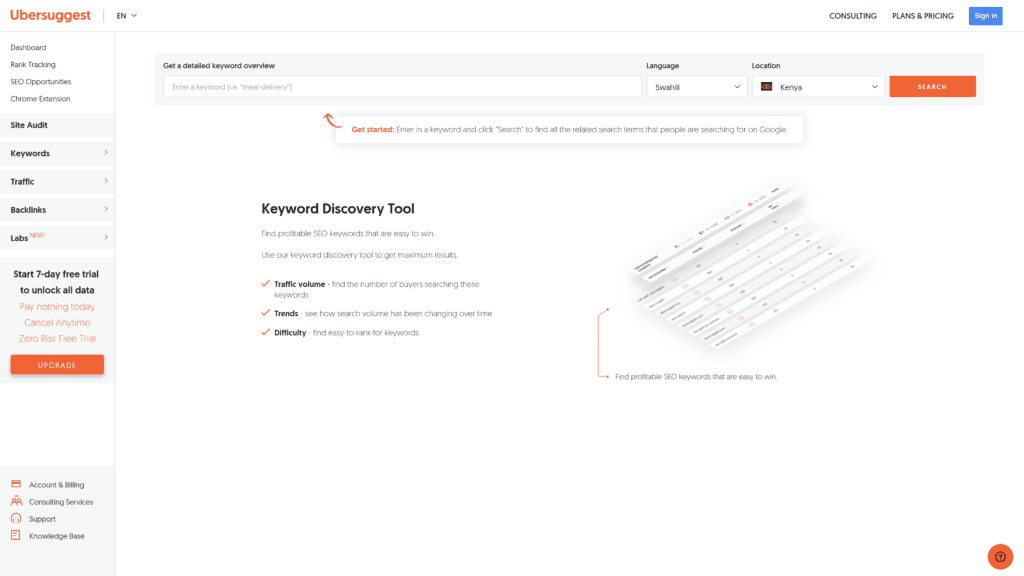
Overview
You can start your search on Ubersuggest with a keyword or a domain if you want to check out your competition.
It will show you what keywords your competitors are using to help you figure out their tactics.
This tool also gives you information on top SEO pages.
That way, you can see what pages are getting clicks in search engines as well as social media shares.
And Patel’s tool will suggest other keywords and content to help you find more ideas.
Why Is Ubersuggest a Great Option?
Ubersuggest is an amazing option because it’s free to use.
You don’t need an account, but you can create one to get more data and insights from your keyword research.
Once you search for a keyword, it will show you the search volume and difficulty as well as the cost per click for paid results.
Drawbacks to Ubersuggest
Sadly, it’s not entirely free because you can’t get access to more advanced data, like the ages of people searching for a keyword.
To get that information, you can start a trial but will then have to pay per month.
Ubersuggest Pricing
- Free: You don’t need to pay or even have an account to use the tool
- Individual: $29 per month
- Business: $49 per month
- Enterprise / Agency: $99 per month
Can You Try Ubersuggest for Free?
Ubersuggest is free for you to use and get a good amount of information.
If you want more details, you can start a free trial and use it for a week.
After that, you’ll need to pay for advanced insights.
Google Related Search
Google Related Search isn’t a tool like other topic generators.
All you need to do to access it is to search for something on Google.
Overview
You can search for something on Google related to your niche, then scroll until you find a list of other search terms, usually at the bottom of the screen.
That shows you related search terms that people search for on Google.
While this won’t provide you with analytics, it can help you come up with basic topic ideas.
Then, you can use a more advanced tool to decide which topics are the best to write about.
Why Is Google Related Search a Great Option?
Google Related Search is a useful option because it comes straight from the search engine.
As people search for similar topics, Google collects that data.
They use the data to suggest topics to help users find what they need, which can help them learn what to cover.
Drawbacks to Google Related Search
Unfortunately, Google Related Search doesn’t give you any analytics.
You won’t know how many people are searching for a specific term or how competitive it is to rank for.
If you only use this tool, you may end up targeting keywords that are too difficult or that don’t get much search traffic.
Google Related Search Pricing
Google Related Search doesn’t have any pricing plans.
Can You Try Google Related Search for Free?
The only way to use Google Related Search is for free.
As long as you have access to the internet, you can search for anything on Google to see what other topics it recommends.
Quora
Quora is a question-and-answer website, so it’s similar to Reddit.
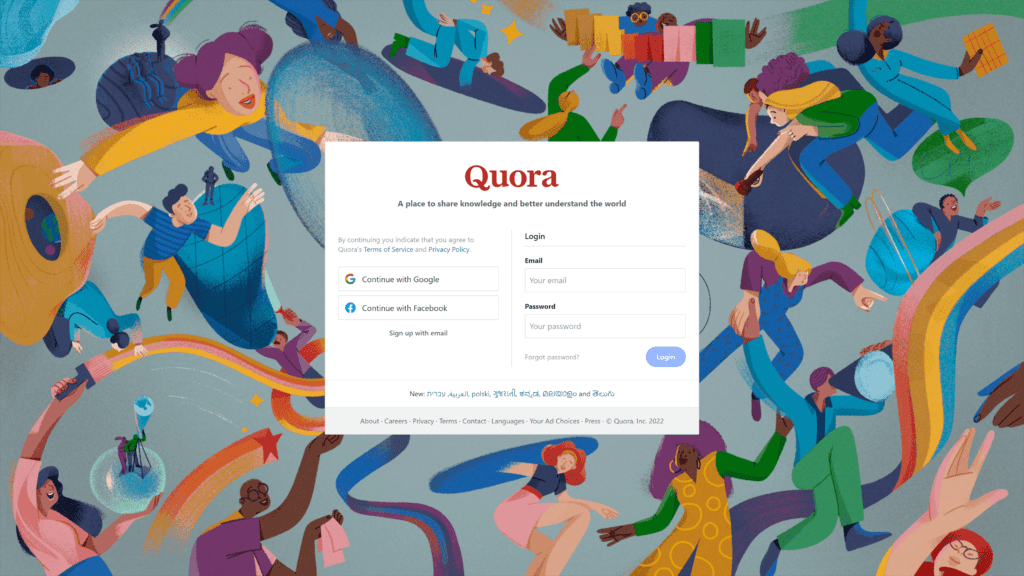
Overview
People can go to Quora to get answers to their queries, and you can respond when they know the answer.
In many cases, Quora threads are some of the top search results in Google.
When that happens, it’s a sign no one has written a good blog post on the subject.
If you write that article, you may have an easier time ranking at the top of search results.
As a topic generator, you can also find what people are asking the most regarding your niche.
Why Is Quora a Great Option?
Quora is a great option because you can find questions real people are asking.
You get to see the number of upvotes on answers as well.
While it doesn’t provide as much data as other tools, it can be helpful to interact with people and learn more about their struggles.
Drawbacks to Quora
Sadly, Quora doesn’t have any data on the number of people searching for a topic.
If you want that information, you’ll need to take the questions from Quora and use another tool.
Also, the answers you find aren’t always from experts, so you can’t trust that when outlining your content.
Quora Pricing
Quora is free for anyone to use, though you do need an account to publish questions or answers.
Some creators put their content behind a paywall with Quora+, but you shouldn’t need to pay for it to find topic ideas.
If you choose to use Quora+, it costs $5 per month or $50 per year.
Can You Try Quora for Free?
You can try Quora for free and use it without ever paying.
It’s an excellent place to conduct some market research and learn what questions people have about your niche.
Google Keyword Planner
Google Keyword Planner is an excellent tool to help you find keywords from the search engine.
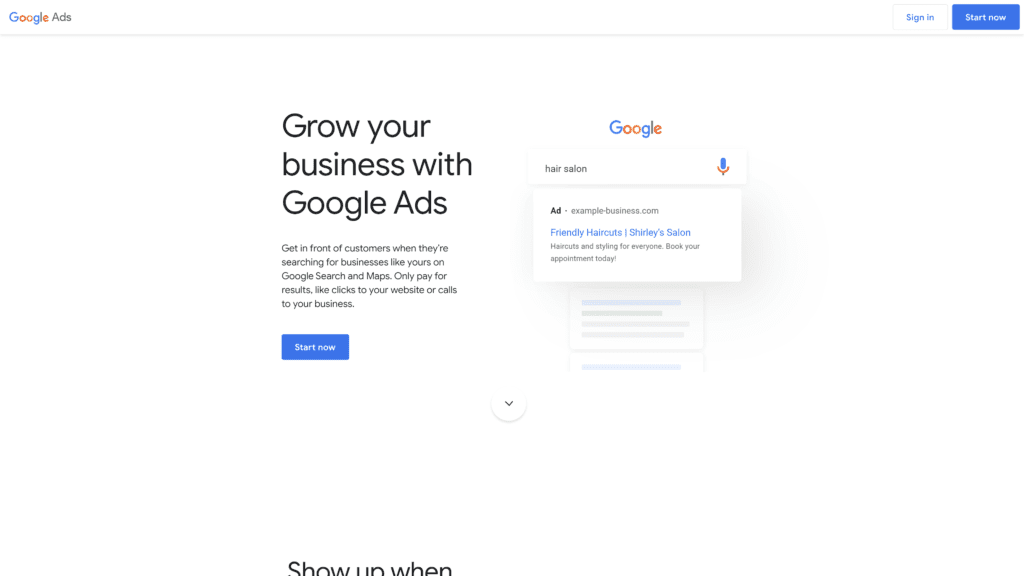
Overview
While its main purpose is for ad campaigns, you can use it for organic search.
You can input a keyword to learn about the monthly search volume and competition.
It will also show you the average cost per click if you choose to go with PPC ads.
Below the keyword you enter, it will show you similar keywords and their metrics.
Then, you can choose the best phrase to use when writing your post.
Why Is Google Keyword Planner a Great Option?
Google Keyword Planner is an excellent option because it’s free.
All you need to do is create an AdWords account, but you don’t have to run a paid ad on Google.
The tool offers tons of basic information on keywords, and it’s not too overwhelming for beginners.
Drawbacks to Google Keyword Planner
The details Google Keyword Planner gives can be somewhat vague.
For example, the search volume is a range, and it can be 10-100 or 1,000-10,000, so it can be hard to know how many searches a term gets.
Google Keyword Planner Pricing
Google Keyword Planner is free to use.
If you want to create ad campaigns, you’ll pay per click, and the rate can vary based on the keywords you choose.
Can You Try Google Keyword Planner for Free?
If you only use Google Keyword Planner and no ads, it’s free.
You’ll need to create an account if you don’t have one already.
Sumo’s Kickass Headline Generator
Sumo’s Kickass Headline Generator is yet another fantastic topic generator.
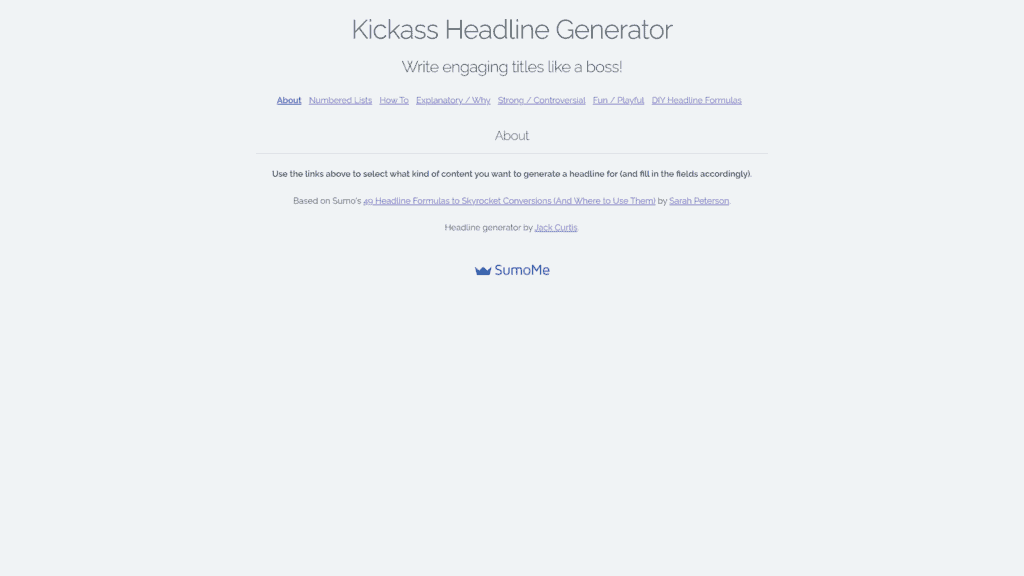
Overview
If you struggle to write compelling headlines for your blog, give this tool a try.
You start by choosing the type of post to write, such as a list or how-to.
Add your topic, desired and undesired outcomes, and other details.
Then, it will give you a suitable title to use for your next blog post.
Why Is Sumo’s Kickass Headline Generator a Great Option?
Sumo’s headline generator is a suitable option because it can help make your titles more interesting.
It can be easy to just include your keyword and a couple of other words.
This tool can get you out of that rut to help get more clicks on your blog posts.
Drawbacks to Sumo’s Kickass Headline Generator
Like many topic generators, this one requires a bit of upfront work on your part.
You need to know the topic you want to write about and that it gets plenty of search volume.
This tool won’t give you any analytics.
Sumo’s Kickass Headline Generator Pricing
The Kickass Headline Generator is free to use, and there are no paid options.
Can You Try Sumo’s Kickass Headline Generator for Free?
Sumo doesn’t charge anything to use their Kickass Headline Generator.
You don’t even need to sign up for a Sumo account.
Even More Options To Check Out
If you still can’t find any content marketing tools that meet your needs, that’s okay.
You can review more topic generators.
Then, you should be able to choose something that will work for your blog.
SEOPressor’s Blog Title Generator
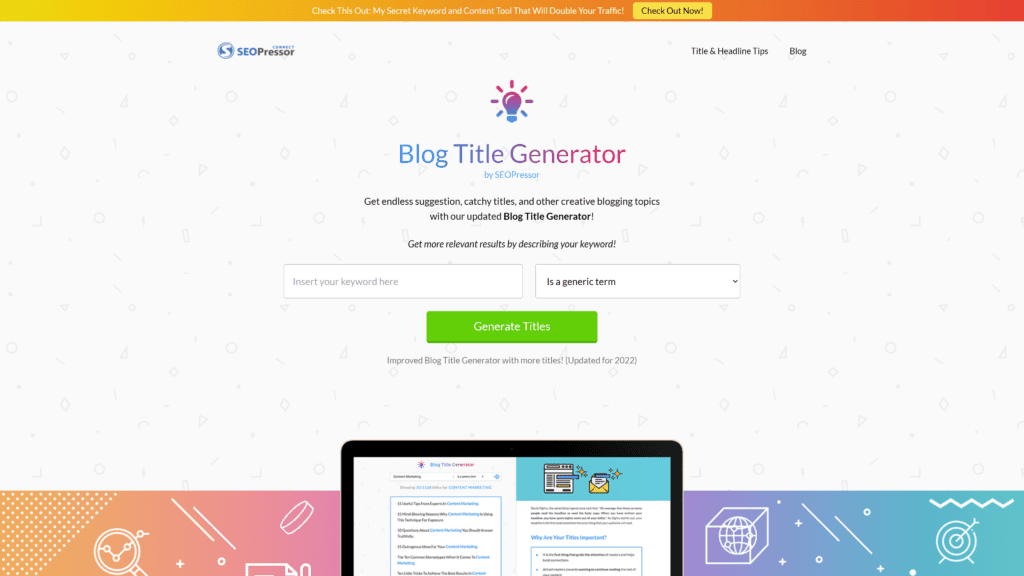
The Blog Title Generator from SEOPressor is an excellent tool for writing better titles.
You input your topic, and it can generate a few ideas from there.
It also helps you come up with titles and topics that will serve your audience so that you can provide value.
It can show you analytics regarding search terms to help you optimize your content for search engines.
Now, the tool will cost you $19 to $87 per month or $189 to $1,197 for a lifetime purchase.
Portent’s Idea Generator
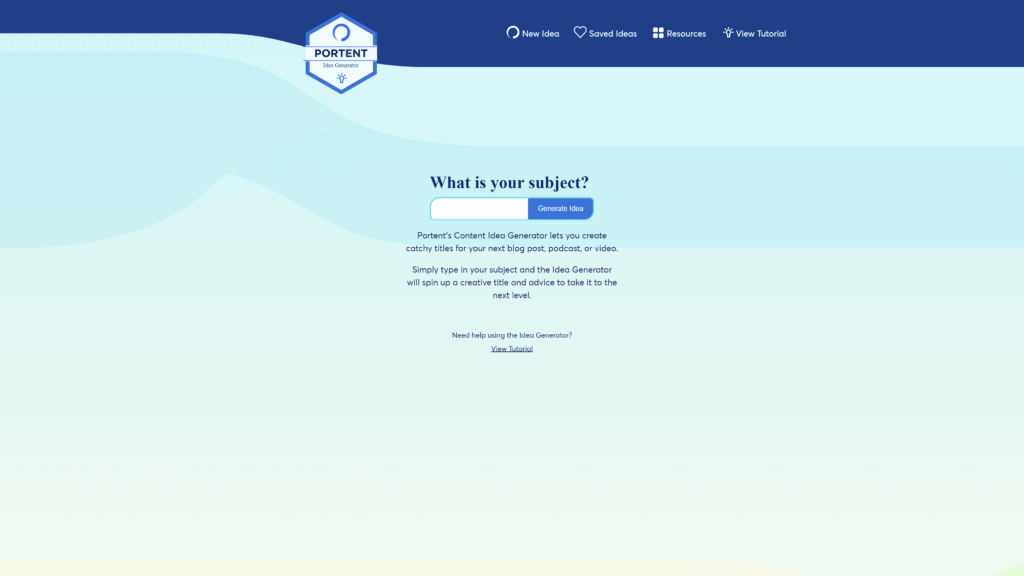
Use Portent’s Idea Generator to improve current blog post title ideas.
Type in the basic topic you want to write about, and it will give you a compelling title.
You can also get access to resources to help rank your new blog post in search engines.
If you find an idea you like, save it to refer back to later.
The tool can even explain why it includes different parts of a title, so you can use that information to create more titles.
Google Autocomplete
Another one of the best topic generators is Google Autocomplete.
You can go to Google and start searching for something related to your niche.
Watch what Google suggests you search for to find what others are searching for.
Click through the results to see what results are on the first page.
Inbound Now’s Blog Title Idea Generator
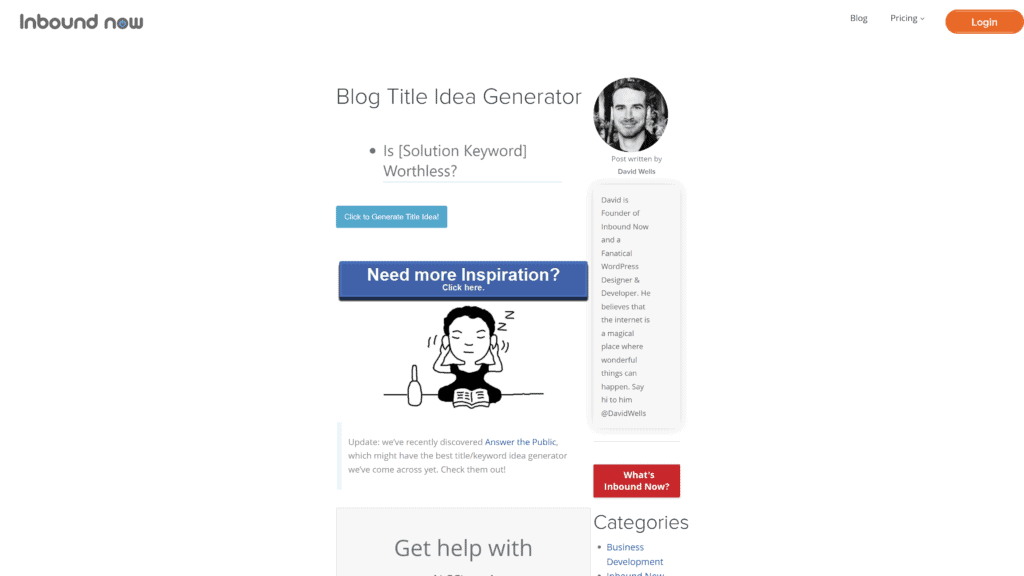
The Blog Title Idea Generator is another fantastic resource.
When you head to the tool, it will show you a generic example title, such as “[Number] Useful Tools for [Blank].”
You can use that as inspiration for a title.
If the first example doesn’t make sense, keep clicking on “Click to Generate Another Title Idea” until you find one you like.
Sadly, this tool isn’t very specific to your blog, and it doesn’t offer any data.
Hubspot Blog Ideas Generator
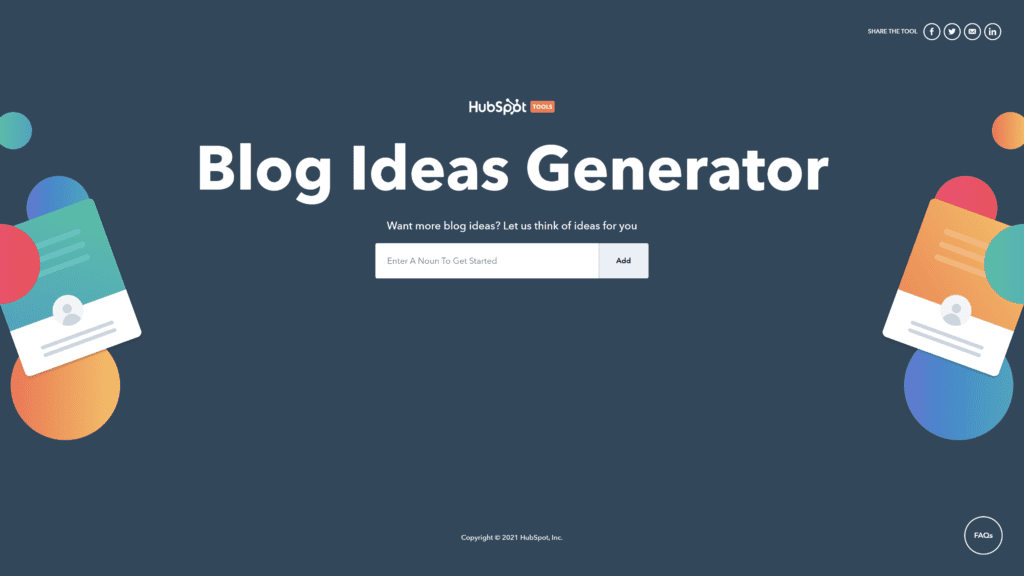
Hubspot has a free Blog Ideas Generator that gives you five blog post title ideas.
You enter up to five nouns and click to generate ideas.
Then, it will show you some potential titles, but you still have to do keyword research if you want to rank in search results.
If you want to get even more ideas from your search, you need to create an account.
Without signing up, it’s unclear if they charge for the extra title ideas.
Jasper AI
Jasper AI is more of a content generator than a topic generator.
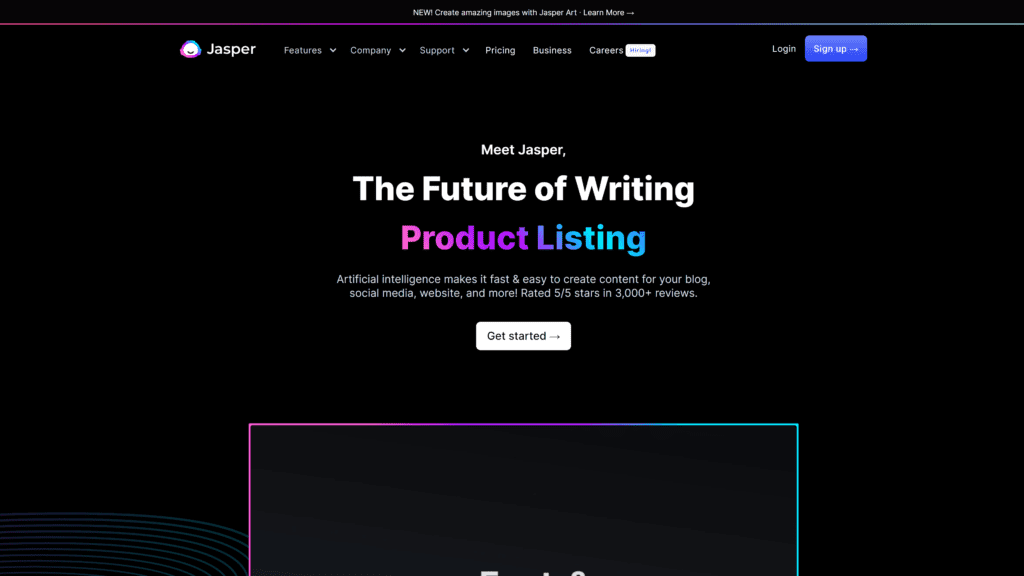
However, it’s a good tool to pair with the other tools on this list.
You can use it to help outline a blog post once you decide on a good topic to cover.
It can also write the entire post for you, so all you need to do is edit the text.
If you’re looking specifically to research topic ideas, it’s not ideal though.
Other Products Relevant to Topic Generators
Along with topic generators, you should look into similar productivity tools. That way, you can create and publish blog posts much faster and more easily.
- AI Content Generator: An AI content generator can help you outline or even write a full blog post. Now, it won’t be perfect, so you still need to edit it. However, the tool can help you start writing if you suffer from writer’s block.
- AI Art Generator: Use an AI art generator to come up with visuals for your blog. Then, you won’t have to spend time or money on graphic design or take a ton of individual photos.
- Copywriting Generator: If you want to sell things on your blog, consider using a copywriting generator. Since copywriting is a different style, the tool can help you write copy rather than content to help make a sale from the copy.
Frequently Asked Questions
Generating blog post topics isn’t easy.
Here are a couple of questions you may still have before you choose the right topic tool.

How do you pick a random topic?
To pick a random topic, you can use a website or app that will pick a topic for you.
Some tools will ask for a basic topic, such as “money,” but the tool can generate a random title from there.
How do blogs generate content ideas?
Blogs can generate content ideas with keyword research tools or questions from their ideal readers.
Top-performing blog posts can also inspire ideas for similar posts.
Wrapping Up
Be sure to compare a few of the best topic generators before selecting one.
Then, you can make sure it has all of the features you want but is within your budget and easy to use.
Some tools are free, while others cost a lot of money.
Luckily, there are so many options that you shouldn’t have trouble finding at least one suitable tool to come up with the topic idea for your next blog post.






