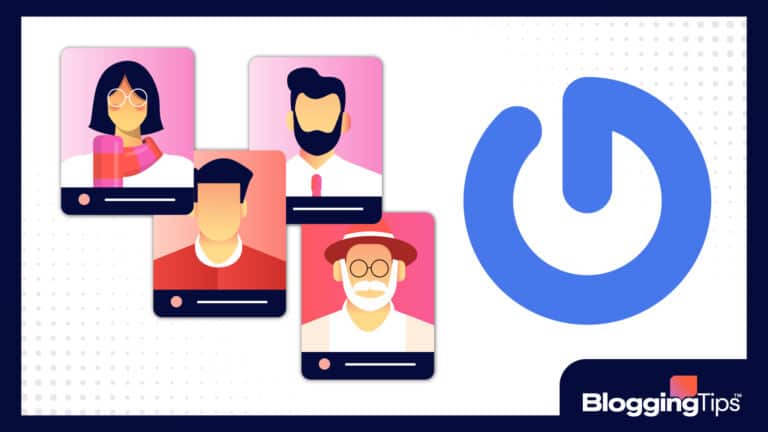Project management is challenging, and as a result, many companies turn to popular productivity tools like Trello to help their teams stay on task.
Trello is one of the best project management tools on the market, so it is used by hundreds of companies around the world.
However, it is not the only option available to you and your company.
There are several Trello alternatives for companies to use to manage projects and employees.
Here we will look at the best Trello alternatives like Asana.
- Best Trello Alternatives: Our Top 3 Options [Ranked & Reviewed] (Overview)
- An Overview of Trello
- Best Trello Alternatives: Our Top 3 Options [Ranked & Reviewed]
- Notable Mentions: Other Alternatives to Trello
- Even More Options To Check Out
- Other Alternative Roundups (Similar to Trello)
- Frequently Asked Questions
Best Trello Alternatives: Our Top 3 Options [Ranked & Reviewed] (Overview)
We’ve included an overview of our top picks below. For detailed information on each pick, scroll down.
- Asana: Our Pick
- Monday.com: Runner-Up
- Airtable: Budget Pick
- ClickUp
- Todoist
- Userguiding
- SmartSheet
- Wrike
- Score
An Overview of Trello
If you want to get your projects under control and discover some hacks for increased productivity, Trello is a good option for you and your business.
With this project management tool, you will get access to all the best features for tracking tasks and projects in one space.
What Is Trello?
As mentioned above, Trello is a project management tool used by businesses to improve team collaboration.
It uses an online sticky note system to organize projects, goals, and ideas in the workspace.
Furthermore, Trello can be used on desktop, mobile, and online.
It is easy to switch between desktop and mobile interfaces as well.
Where Does Trello Excel?
Trello is a great tool for several reasons.
It makes it easy to track time, projects, and ideas.
You can use it to easily track daily activities.
Additionally, communication for specific projects can be done on Trello, lowering the number of emails you need to send.
As a result, it is very useful for people working in large teams so that it can be broken up into smaller groups as needed.
Where Does Trello Fall Short?
Unfortunately, we found in our Trello review that there are a few shortcomings.
Notably, Trello relies on data, meaning that if there is a power outage, people will be unable to work on projects.
The internet is required, which can cause setbacks.
Storage space is also limited, making it difficult for large companies to manage all of their projects.
Additionally, large projects are challenging to manage in Trello because of limited storage space.
Best Trello Alternatives: Our Top 3 Options [Ranked & Reviewed]
If you are looking for an alternative to Trello, we have good options for you.
Here we will look at our top three options.
Each is solid, but we have a winner.
We will start with what we think is the top Trello alternative, Asana.
Asana: Our Pick
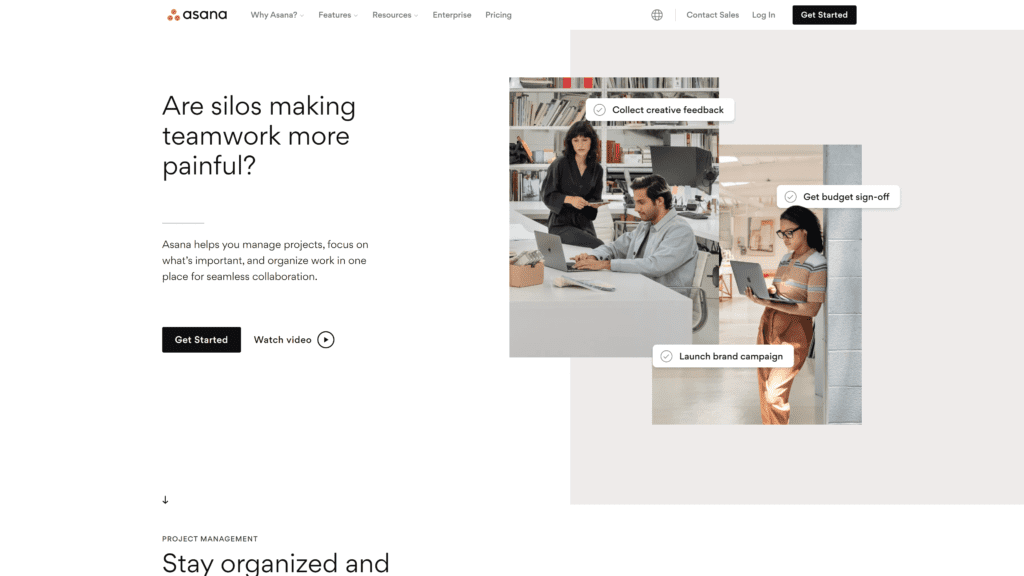
Asana is our pick for the best Trello alternative.
There are several options on the market, but few are as versatile as Asana.
It is a fantastic option for businesses of all sizes, so we feel comfortable recommending it to all of you.
What Is Asana?
Asana is a cloud-based project management tool that gives businesses a virtual workspace to work in.
In this workspace, employers can organize projects and make it easier for employees to collaborate.
Project managers can easily create and assign tasks regardless of the size and number of team members.
Additionally, its communication tools eliminate the need for emails when working on a project.
Key Features of Asana
Asana is a fantastic option because it is filled with many great features.
The newest feature available to Asana users is the workflow builder.
With this feature, users can create automated processes to coordinate their teams.
It is an improvement on previous versions of a similar feature.
Asana also supports App integrations.
So, you can integrate Google Calendars and other features into Asana, making it easier to plan projects.
Mixing that feature with the timeline tool allows teams to keep their projects on track.
The board’s feature is a staple of project management tools.
With it, project managers can easily assign, track, and view work as it gets done.
Other key features include reporting, workload, goals, forms, and desktop and mobile apps.
Best For:
- Large Teams
- Managing tasks, workflows, and team projects.
- Communication between team members.
- Managing finances.
- Keeping teams on track.
Trello vs. Asana: How They Compare
Both Trello and Asana are solid project management tools.
We have never tried to give the impression that Trello is a bad option.
However, there is no doubt that Asana is a better option for managing projects with more than two people.
Trello is a good option for two people collaborating on tasks that do not need to be divided into subtasks.
Why Is Asana a Great Alternative to Trello?
Asana and Trello are used by similar groups of people.
However, Asana has a longer list of useful features, and it focuses on the basics of project management.
The tool does not overcomplicate things, making it a good option for businesses of all sizes.
It also gives project managers several style choices for their task lists.
Pros of Asana
- Workflow Automation: Asana gives users the ability to automate some small tasks. Doing so should save your team time that can otherwise be spent on more crucial tasks.
- Integrations: Asana supports the integration of over 100 programs. So, managers can easily integrate important information from Microsoft and Google products into Asana.
- Customization: Asana provides an impressive number of customization options. So, businesses of different types can easily set Asana up to fit their business needs.
Cons of Asana
- No Time Tracking: The most obvious missing feature from Asana is time tracking. As a result, project managers must integrate another tool to track time.
- Steep Learning Curve: Unfortunately, Asana is more challenging to use than Trello for beginners. As a result, you will need to spend time training employees to use it.
- Limited Exporting Functionality: Unfortunately, Asana only allows users to export data in CSV and JSON formats. This can be very limiting for some companies.
Asana Pricing
Asana offers three pricing plans:
- Basic: $0
- Premium: $10.99 per user, per month billed annually. $13.49 per month if billed monthly.
- Business: $24.99 per user, per month billed annually. $30.49 per month if billed monthly.
[/area]
Conclusion: Should You Choose Asana Over Trello?
Yes, if you plan on assigning projects to more than two people, we recommend Asana.
However, if you will only have two people collaborating at a time, Trello is the better option.
[/area]
Monday.com: Runner-Up
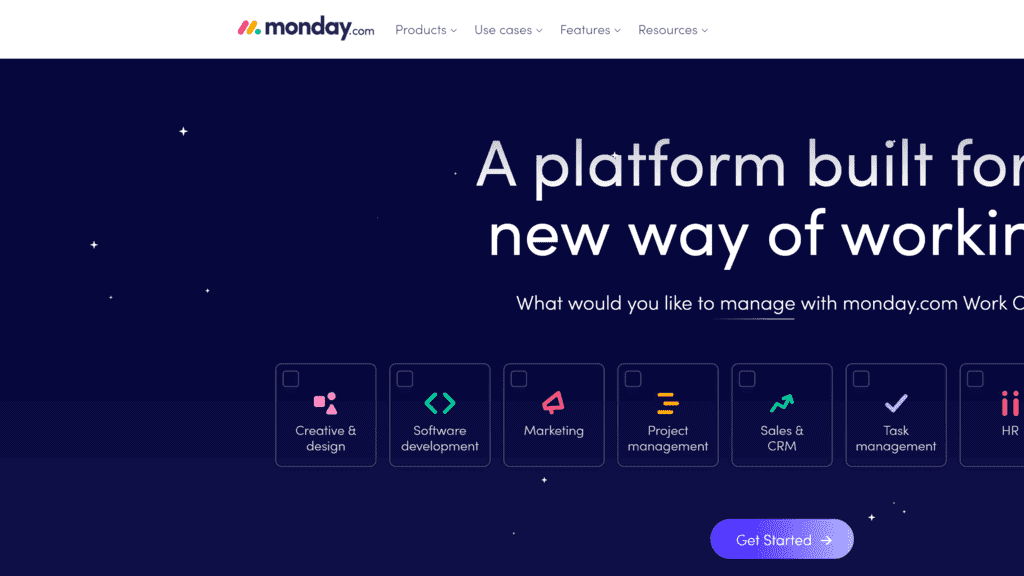
Monday.com is another fantastic alternative to Trello.
Although it is not our top choice, it is a solid option for people who prefer not to use Trello to manage their projects.
What Is Monday.com?
Monday.com is an online collaboration tool that makes it easy for teams to organize and track work.
It is not technically a project management tool, but it shares many features that you would expect from such a thing.
Key Features of Monday.com
Monday.com has several features to help coworkers collaborate and work on projects.
The dashboards feature is front and center, simplifying the decision-making with real-time insights.
The automation features allow users to save time by automating some menial tasks.
On your dashboard, you can use Kanban-style notes to prioritize tasks and balance demands according to your capacity.
Additionally, the integrations feature allows managers to use other tools and software on their dashboards.
Other key features include files, Gantt, and docs.
Best For:
- Teams that need flexibility.
- Comprehensive project management.
- Business planning
- Tracking and executing projects.
Trello vs. Monday.com: How They Compare
Trello should be familiar to most of you by now, but if you are still on the fence, it is a good option for companies that need to manage projects with individuals or small teams.
However, Monday.com offers features like budgeting, time tracking, e-commerce options, marking, and sales pipeline management that are not available or worse with Trello.
It is more difficult to use Monday.com, but there are several tutorials online.
Why Is Monday.com a Great Alternative to Trello?
When you look at these two tools side by side, they are very similar.
They both allow users to manage projects easier than they would with email and traditional Microsoft or Google tools.
However, when you look deeper, it is easy to see that Monday.com is nearly identical to Trello but with more features.
As a result, it is the superior option.
Pros of Monday.com
- Modern UI: Monday.com has a modern user interface that makes it easy to navigate your boards and projects.
- Highly customizable: It is a highly customizable tool. As a result, marketing companies are not expected to use the same interface as those working in IT or medicine.
- Offers several in-app automation: In-app automation allows employees to save time on menial tasks.
Cons of Monday.com
- Confusing pricing plans: The price plans are not as straightforward as those on other sites. There are five options, making it confusing for users to figure out which one is best.
- Inconsistent navigation options: While the modern user interface makes it easier to navigate, there are still several navigation issues. The options are inconsistent, increasing the learning curve.
- Challenging to learn: Monday.com is not as easy to learn as other apps like Trello.
You can use a 14-day free trial, but that is not enough for most users.
Monday.com Pricing
Monday.com offers five pricing plans:
- Individual: $0
- Basic: $11 per seat per month.
- Standard: $14 per seat per month. This plan is the most popular option.
- Pro: 22 per seat per month.
- Enterprise: Contact Monday.com to discuss advanced payment options.
Conclusion: Should You Choose Monday.com Over Trello?
At first glance, Monday.com is a better option than Trello.
It has more features, more customization options, and allows users to do more.
However, it is more challenging to use than Trello.
So, while we recommend Monday.com over Trello, you need to invest in training your employees to use it to get the most out of it.
Airtable: Budget Pick
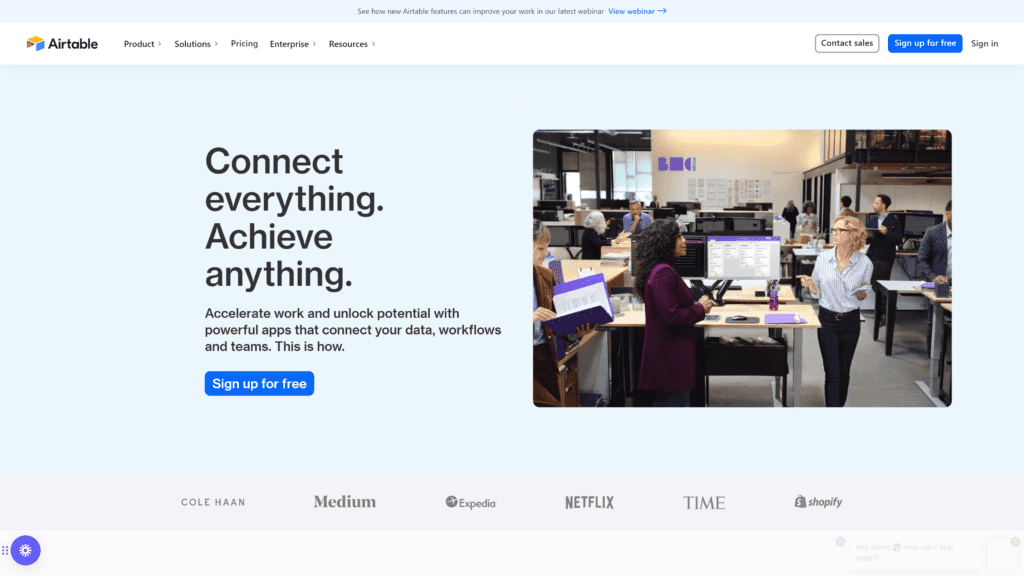
The two options we have looked at so far are relatively expensive.
However, some of you might be looking for a more affordable option.
Airtable is a good option for people working on a smaller budget.
What Is Airtable?
Airtable is a cloud-based project management tool like Trello.
It targets organizations in many different industries and of all sizes.
Founded in 2012 for the food industry, it has since expanded to include almost any type of company.
Key Features of Airtable
The newest feature from Airtable is its interface designer.
Airtable has improved its previous customizable interface to give users more options.
As a result, project managers can now customize their interface so that their employees can work as efficiently as possible.
Airtable is all about customization, which remains true with the views feature.
With this feature, users can choose different ways to view and explore data.
You should also be happy to hear that there is an automation feature like the other tools we have looked at today.
This feature allows companies to streamline workflows and improve efficiency.
The sync feature works with this feature, syncing data across all teams and tables.
Finally, the reporting feature allows managers to easily view the progress of all projects in one place.
It is a great feature for large companies with dozens of projects being worked on at all times.
Best For:
- Airtable is best for new companies working on several projects simultaneously.
- Businesses that want a highly customizable interface to more efficiently work on projects.
Trello vs. Airtable: How They Compare
Trello is a simple platform that is easy to learn.
You can manage workflows with ease, especially in small projects.
Conversely, Airtable is a good option if you want a more comprehensive tool.
Users that have lots of skill with spreadsheets will find Airtable very useful.
Why Is Airtable a Great Alternative to Trello?
Airtable is a fantastic alternative to Trello because it gives users great spreadsheet ability to flex their skills.
The advanced spreadsheets available with Airtable give users the ability to work more efficiently if they have the know-how.
Pros of Airtable
- A large array of templates: Airtable offers a wide array of templates for users to choose from.
- Easy to use: The ability to hide and unhide fields makes it easy for users to navigate the app. It also makes editing much easier.
- Simple project tracking: Project tracking is easier than ever with the advanced options in spreadsheets.
Cons of Airtable
- No formula builder: Unfortunately, there is not a formula builder to use like in Excel. As a result, some tasks might seem tedious in spreadsheets.
- High learning curve: Tasks that are easy in excel are more complicated in Airtable.
- No auto-refresh: The app does not auto-refresh which can cause some problems in the menus.
Airtable Pricing
Airtable offers four pricing plans:
- Free: $0
- Plus: $10 per seat, per month billed annually. $12 per month if billed monthly.
- Pro: $20 per seat, per month, billed annually. This plan is the most popular option.
- Enterprise: Contact Airtable for personalized payment options.
Conclusion: Should You Choose Airtable Over Trello?
Trello and Airtable are both solid options.
They provide users with the ability to navigate projects with ease.
However, while Airtable is more complicated, it offers more options than Trello.
As a result, we recommend it over Trello.
It is also cheaper, making it an appealing option for people working on lower budgets.
Notable Mentions: Other Alternatives to Trello
While the three options above are great alternatives to Trello, you have some other choices.
Here we will look at three more alternatives to Trello.
1. ClickUp
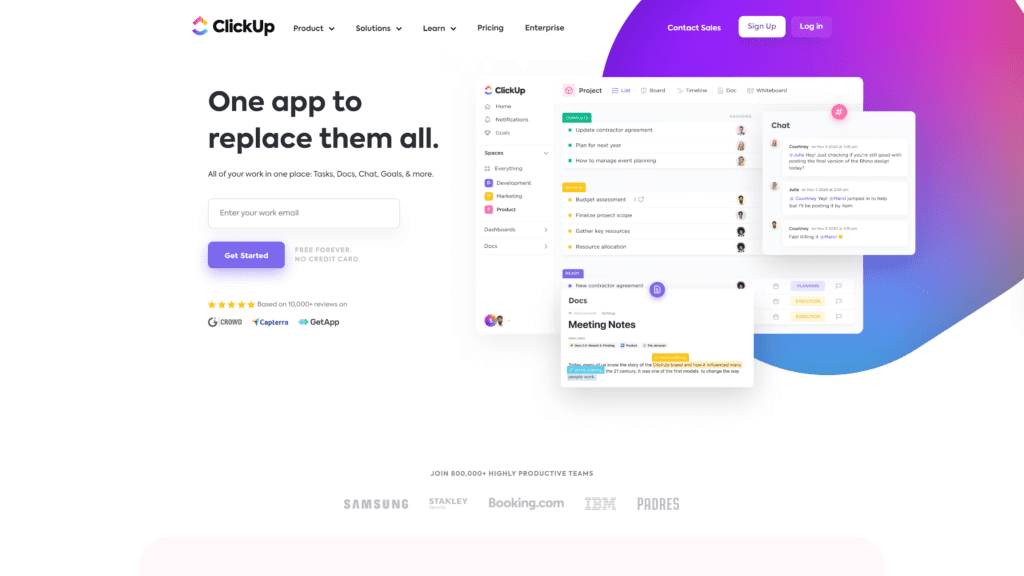
ClickUp is another cloud-based work platform for all types and sizes of businesses to organize projects.
It centralizes information, combines business applications, and consolidates teams.
With it, you can easily assign tasks to team members and keep things organized.
Overview
We touched on this above, but ClickUp is a fantastic tool for businesses that want to consolidate their projects into one place.
With ClickUp, you can combine tasks, docs, chats, and goals into one place that is easy to manage.
Why Is ClickUp a Great Option?
ClickUp is a good option because it can be used by teams or solo users.
As a result, your employees working on solo projects do not need to switch to another program to work.
They can stick with ClickUp and stay efficient.
Additionally, it has a friendly layout that is easy to navigate.
You should also be pleased to hear that it is a cost-effective option for small businesses.
Drawbacks to ClickUp
While this is a good tool, it did not make our top three.
The main problem comes down to oversaturation.
Many features and customization options are a good thing, but ClickUp goes a step too far.
Additionally, the UI needs a significant upgrade to be up to standard with other project management tools.
2. Todoist
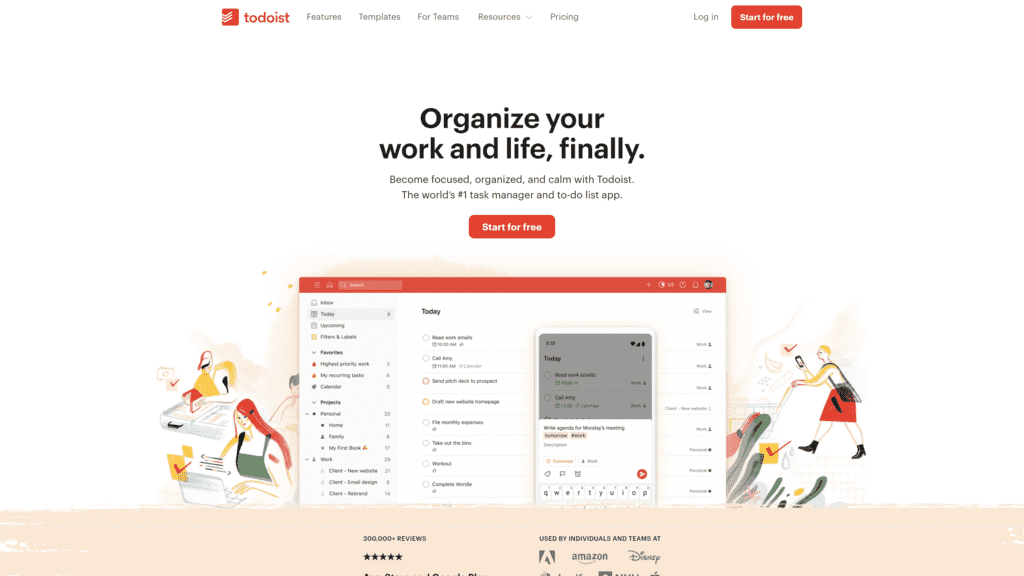
The next tool on our list of alternatives is Todoist.
It is a fantastic alternative to Trello, and although it did not make our top three, it is worthy of consideration from you and your company.
Overview
Todoist is not the same as other project management tools as it does not have all the features you might come to expect.
It is a simpler tool that is popular as a to-do list.
It enhances productivity by keeping your work organized, but it is not an advanced project management tool.
Why Is Todoist a Great Option?
Todoist is a good option because it is a simple tool and cheap.
The free plan has several features that are sufficient for project management.
Additionally, it has reliable and automatic syncing that keeps projects on track.
Finally, its intuitive natural language makes creating, scheduling, and prioritizing tasks easy.
Drawbacks to Todoist
Unfortunately, there are a few drawbacks to using Todoist.
Notably, it is missing many essential features you would find in tools like Trello.
Additionally, advanced features are only available in the most expensive plans.
3. UserGuiding
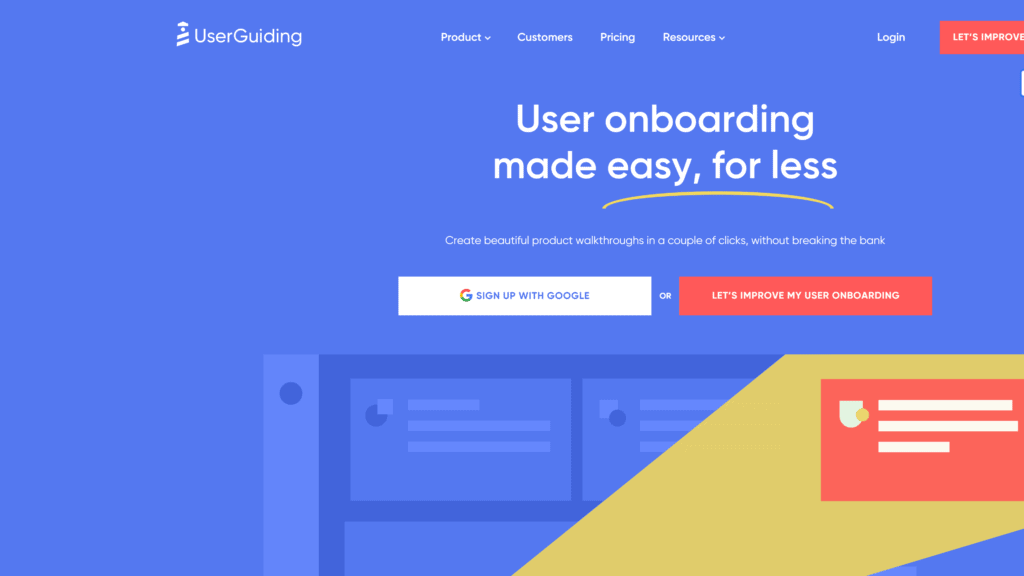
Userguiding is another interesting alternative to Trello.
It has several features that make project management simpler.
So, if you do not like any of the options we have looked at thus far, you can consider UserGuiding.
Overview
Userguiding is a tool that specializes in digital adoption and user onboarding.
It makes it easy for businesses to build interactive product guides without code.
You can use it to create onboarding flows, manage projects, and make your business more efficient.
Why Is UserGuiding a Great Option?
UserGuiding is a good option because it offers several customization options.
You can adjust the look and feel of the app to suit your needs.
As a result, you can use it regardless of the industry you work in.
Drawbacks to UserGuiding
Unfortunately, this tool is not perfect.
You were probably able to guess that because it is not in our top three alternatives to Trello.
However, the problems with UserGuiding are large.
The biggest problem is that while you have several customization options, it is very challenging to navigate the interface.
As a result, customizing things can feel cumbersome, and takes a lot of time.
There are some tutorials and guides, but they are limited.
Even More Options To Check Out
We have now looked at six alternatives to Trello, but none of them may have caught your eye.
If that is the case, here are three more options.
4. SmartSheet
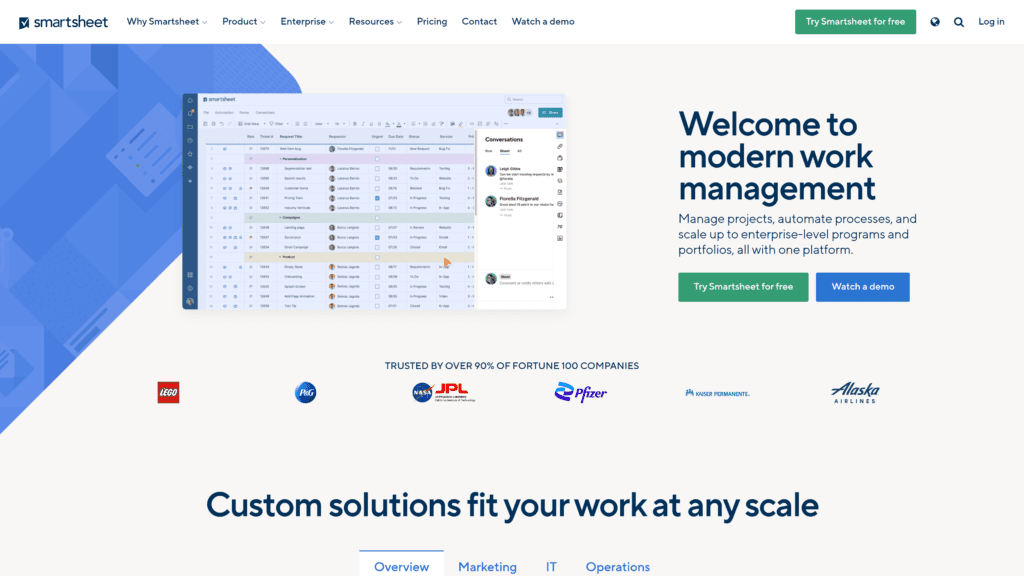
Those of you that like working with spreadsheets will enjoy SmartSheet.
With this tool, you can manage projects, automate processes, and scale up your programs.
Think of this tool as an advanced version of Excel or Google Sheets.
With it, you have more freedom to customize your sheets and organize data.
Unfortunately, it does not offer much more than spreadsheet use.
As a result, it is limited compared to other options.
5. Wrike
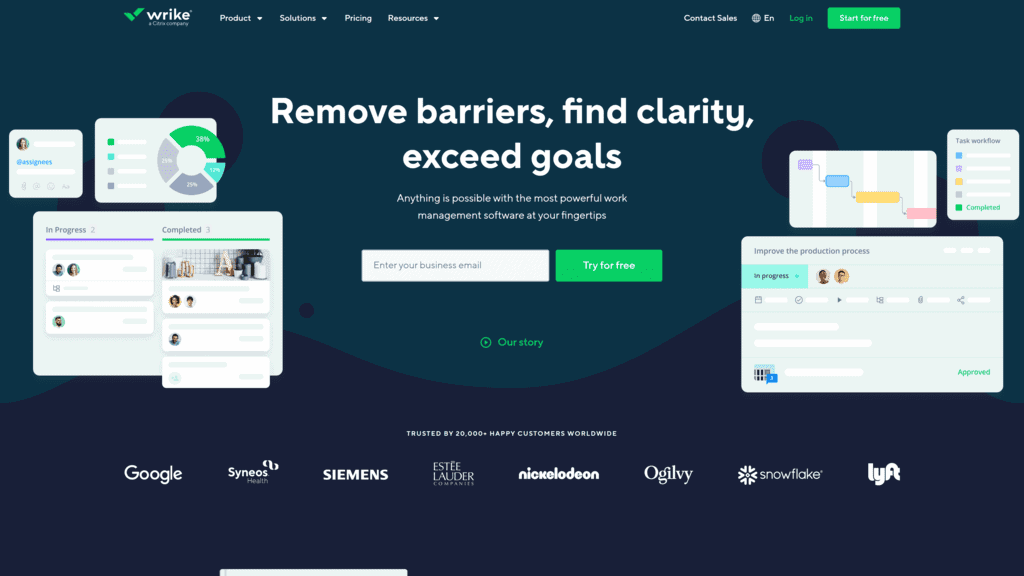
Wrike is another fantastic option for people looking for alternatives to Trello.
With it, you can remove barriers, bring teams together, and manage projects better.
You can split tasks into categories so that you can view them easily.
Additionally, you can easily see the status of each project.
Unfortunately, Wrike is a simple tool, so it does not support the features you get from tools like Trello.
6. Scoro
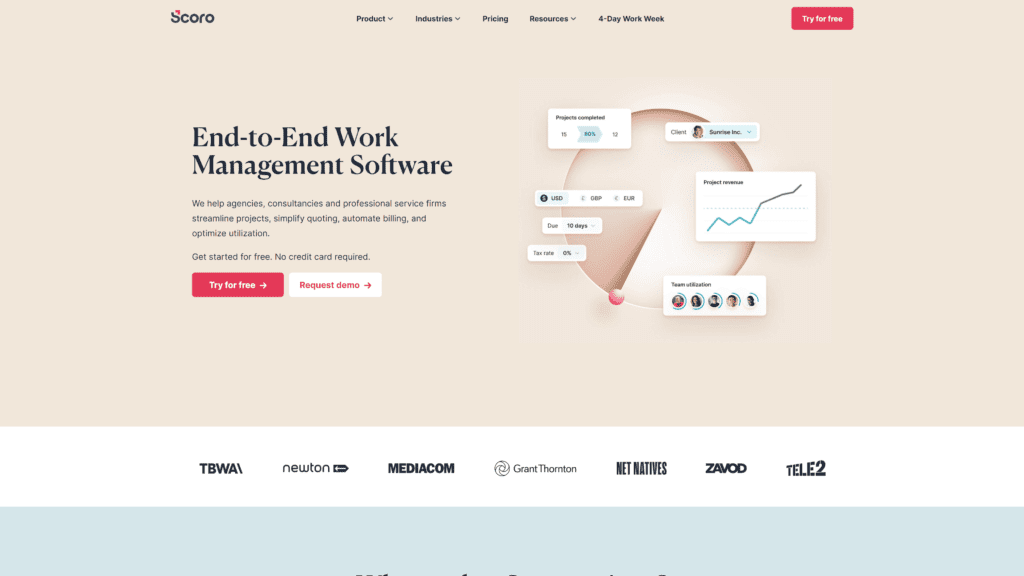
Score is a good option for businesses that work with agencies and consulting firms.
With it, you can easily organize projects based on the agency they are for.
You can also get started for free.
Unfortunately, like Wrike, Scoro is missing many of the features that are found in the tools we gave better recommendations to.
Other Alternative Roundups (Similar to Trello)
Here we will look at some of the alternative blogging tools for bloggers to the tools we recommended above.
- Todoist Alternatives: Todoist is one of the best options for people that need to keep their tasks organized. However, you might prefer to use some Todoist alternatives. If you dislike this tool, consider looking up some of the best to-do-list tools.
- Asana Alternatives: While Asana is the best alternative to Trello, there are still some great Asana alternatives. Most of the options we looked at above are great alternatives to Asana. Since Asana is similar to Trello, Trello alternatives are also Asana alternatives.
- Calendly Alternatives: Calendly is a scheduling automation platform. If you want to find Calendly alternatives, look up the best scheduling tools.
Frequently Asked Questions
You might still have some questions about the best task management software, and we want to answer them.
Hopefully, we can answer your final questions in the section below.
Does Microsoft Have a Trello Alternative?
Yes, Microsoft has two project management tools similar to Trello.
Those tools include Microsoft Planner and Microsoft Project.
Does Google Have a Trello Equivalent?
The closest thing to Trello from Google is Google Keep.
It is a note-taking app with features including basic text editing, images, checkboxes, and audio.