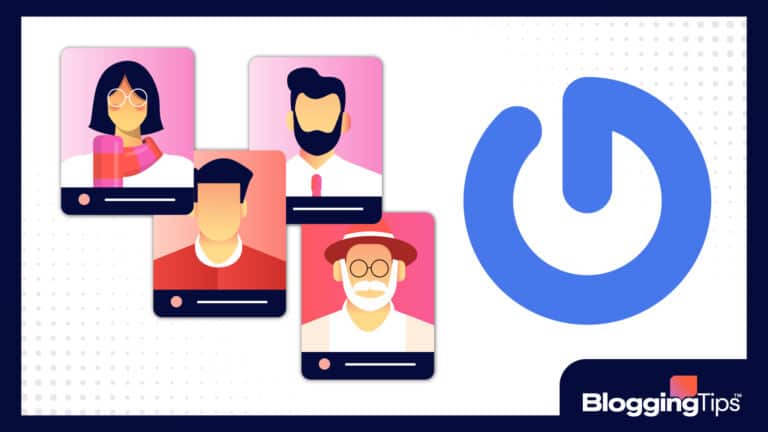Recent PC and laptop models now feature 24-pin double-sided connectors—USB C ports—that allow fast connection and charging.
If you have this port on your device, consider trying out a USB C mouse for improved workflow.
And even if you’re still using a USB-A port model, some of the best USB C mice offer both connection options that allow you to enjoy its advanced features, regardless of your connector.
In this review, you’ll find details on the best 2023 USB C mice, ranked based on their use, comfortability, cost, design, and features.
The Best SUBJECT (Overview)
We’ve included an overview of our top picks below. For detailed information on each pick, scroll down.
- Logitech MX Master 3s: Our Top Pick
- Macally UCRocket USB Mouse: Mac’s Best
- Logitech G305 Light Speed: Gamer’s Choice
- Seenda Ergonomic Mouse: Best Ergonomic Design
- KBASE Led Wireless Mouse: Easy Buy
What Is a USB C Mouse?
A USB C mouse is a mouse design compatible with the recent 24-pin ports in devices.
It helps for faster connectivity and speed.
While mice are commonly used with PCs and desktops, USB C models can work on an android phone with a type-C port.
Why Is a USB C Mouse Important?
Over time, manufacturers are beginning to see the benefits of having a USB-C port on devices.
For one, it supports faster file sharing and Bluetooth connectivity.
In addition, the best USB C mice have designs that support wrist sprain prevention, customisable buttons, and are lightweight.
So, having a mouse compatible with the C-port isn’t only a way of moving with the trends, but also quite beneficial for your work and health.
Do You Need a USB C Mouse?
While you can use any mouse design of your choice, a USB C mouse has some perks.
Nevertheless, you’ll need one if you use a Mac model from 2015 onward.
Also, a few recent Windows 10 and 11 laptops come with a type-C port that requires a USB C mouse.
And even if you have an older PC model with USB A ports, you can still get USB C mice that support dual mode and come with type-A and C adapters.
What to Consider When Buying a USB C Mouse
The market is flooded with several USB C mouse designs that promise the best features.
Before buying a USB C mouse, here are a few things to consider to get the best match for your needs.
Connectivity
USB C mice come with several connection types.
You can get them wired, wireless, or with Bluetooth connection.
Each comes with its unique benefits.
For instance, a wired mouse doesn’t need batteries, making them efficient and long-lasting.
Meanwhile, a USB C wireless mouse has faster connectivity speeds up to 2.4GHz, which is more suitable for fast-paced games.
If you don’t have an available USB port, a Bluetooth mouse can come in handy.
Use
Before buying a mouse, consider your specific needs.
Certain options are designed to suit various purposes.
For example, a good gaming mouse will be lightweight and have a good sensor.
Meanwhile, graphic design mice might have more customisable buttons for easy accessibility.
So, choosing a mouse tailor-fit to your needs ensures you get the best value for your money.
Cost
The cost of a USB C mouse can depend on its features, design, and style.
The more expensive options promise better designs, programmable buttons, and faster connectivity.
However, if you don’t need these add-ons, other several affordable options offer basic features.
Weight
Lightweight mice are now more popular these days.
The best ones weigh between 90g to 110g, which is recommended for gamers.
Also, if your work demands you to always be on the go, taking along a heavy mouse might be inconvenient.
Sensor Type
Mouse designs have two types of sensors – optical and laser ones.
While each sensor type is similar in terms of its LED light component and a CMOS component that detects light movements, they also have differences.
For one, an optical sensor mouse works best on surfaces like a mouse pad. However, it might malfunction on a glass surface.
In this case, a laser sensor mouse can work well and might be convenient if you don’t have the privilege of a mouse pad.
Battery Type & Life
When planning to get a USB C mouse, consider its battery type and life.
Some mice use a battery rechargeable through your PC and can last up to five years.
Other options use an AAA battery, which doesn’t require charging and can last up to a few months.
A rechargeable wireless mouse is also an option; however, it is usually more expensive than non-rechargeable options.
Note that the battery life will also depend on your usage.
Best USB C Mouse: Our Top 5 Options
Here are our top choices for the best USB C mouse.
1. Logitech MX Master 3s: Our Top Pick
- Remastered for mac: mx master 3s for mac performance mouse is optimized for macos, and compatible wi
- Feel the performance: mx master 3s for mac bluetooth mouse features an 8k dpi track-on-glass sensor(
- Magspeed scrolling: a computer mouse with remarkable speed, precision, and near silence - magspeed s
- Ergonomic design: work comfortably with a precision mouse featuring a silhouette crafted for a more
- App-specific customizations: speed up and customize your workflow with predefined macos and app-spec
- Multi mac workflow: pair this cordless mouse with up to 3 mac computers or laptops and effortlessly
- Usb-c to usb-c rechargeable: stay powered for up to 70 days on a full charge and get 3 hours of use
- Plastic parts in mx master 3s for mac include certified post consumer recycled plastic (space gray:
The MX master series has some of the best mouse collections for 2023.
However, its latest Master 3 Series made it to our top selection due to its impressive features, from improved dots per inch (DPI, or the measurement of how sensitive your mouse is) to faster scrolling.
Specifications
- Buttons: The MX Master 3S has two scroll buttons, one of which has an electromagnetic roller for quick skimming through pages. It also has four others that perform different functions.
- Compatibility: It is compatible with Windows 10/11, macOS 10.15, iPad 14, Chromebook, Linux, and Android 8.0
- Connectivity: The MX Master 3S USB C mouse has Bluetooth connectivity ability and comes with a USB receiver for wireless connection.
- DPI: Compared to its pre-released version, the Logitech MX Master 3S has 8,000 DPI, which means it can work better on several surfaces.
- Battery type/ life: With the Logitech MX Master 3S, you can enjoy using your mouse device for 70 days on a fully charged battery.
- Ergonomics: The design has a good fit on the hand and feels balanced when held.
- Sound: the Logitech MX Master 3S USB c mouse has a 90% improvement in sound reduction compared to other mice.
- Special Feature: Due to its 8,000 DMI improvement, the MX Master 3S performs better than most mice in a tracking test on glass surfaces.
What We Like About the MX Master 3S
- Better grip: Holding a mouse has never felt better, like the MX Master 3S.
- Its design and material make a fine blend to support a firm grip.
- Balanced Mouse: The MX 3S is built at an angle to prevent wrist strain yet maintains balance on any surface.
- Electromagnetic rollers: This feature, unique to the MX Master series, helps you scroll through several pages with one quick spin.
What We Don’t Like About the MX Master 3S
- Expensive: Although it’s worth its cost due to its features, it might not be a good option if you have a tight budget.
- Size: The MX 3S is larger than a regular mouse. So, it might not be a good fit for users who are always on the go.
Logitech MX Master 3S vs Other Options: How They Compare
When pitted against other mice, the Logitech MX 3S mouse performs better on glossy surfaces than others.
It also has better battery life.
Is it Worth Buying?
You can get the Logitech MX 3S USB C mouse if its cost fits your budget, and if you don’t mind using a slightly bigger mouse.
Its electromagnetic rolling feature might be your precious gem if you do a lot of research work.
2. Macally UCRocket USB C Mouse: Mac’s Best
The Macally UCRocket USB C Mouse is one of the best USB C mice for Mac computers.
Its features provide essential support for the average Mac user.
For instance, it has three functional buttons and a built-in scroll wheel.
Specifications
- Buttons: The Macally UCRocket USB C mouse has three buttons – two click buttons and a scroll wheel at its centre.
- Compatibility: This mouse is compatible with every device with a USB C port, from Mac to Windows.
- It also works fine on Android and iPads.
- Connectivity: The Macally mouse is a plug-and-play style. It comes with an attached 5-foot-long wire, just enough to allow you to control it easily.
- DPI: The Macally USB C mouse has DPI from 800 to 2400. And for a mouse its size, this seems to be more than enough.
- Battery type/ life: While it uses a direct plug-and-play mode, it has no battery allowance and can work anytime it’s connected to your PC.
- Ergonomics: This mouse has a good design that fits right into your hands as you hold it.
- However, you might face a bit of a challenge hitting the click buttons if you have a slightly bigger palm as it is smaller in size.
- Sound: The Macally USB C mouse is one of those with a soft and silent click. It has a 90% noise reduction.
- Special Feature: Clicking the scroll wheel turns on the scroll click feature, which can help improve the clicks per second on a game.
What We Like About the Macally UCRocket USB c Mouse
While we recognise the Macally mouse as a good option for Mac users, here are a few other things that make it a good choice.
- Light Weight: The Macally mouse weighs over 4.6 ounces—less the weight of an average-sized apple.
- Durable: This mouse doesn’t use a battery. So, it should last longer with proper handling.
What We Don’t Like About the Macally Rocket USB c Mouse
- Prone to Damage: The Macally mouse is not strong enough to withstand a physical hit. So, it can damage at the slightest hit to the floor.
Macally Rocket USB c Mouse vs Other Options: How They Compare
Compared to other mice, the Macally UCRocket USB C mouse has a compact design that makes it easy to handle.
It’s also great for both left and right-hand users.
Is it Worth Buying?
The Macally rocket is a great option if want a budget-friendly wired mouse for your Mac devices.
And if you love lightweight mice, you’ll probably love this one.
3. Logitech G305 Light Speed: Gamer’s Choice
- Hero gaming sensor: next-gen hero mouse sensor delivers up to 10x the power efficiency over other ga
- Lightspeed wireless: ultra-fast lightspeed wireless technology gives you a lag-free gaming experienc
- Ultra-long battery life: the g305 wireless logitech mouse boasts an incredible 250 hours of continuo
- Lightweight design: thanks to an efficient mechanical design, the g305 gaming mouse weighs in at onl
- Portable convenience: the durable, compact design with built-in usb receiver storage makes the g305
- No wires. no limits: worlds no.1 best selling wireless gaming gear brand - based on independent aggr
The Logitech G305 Light speed combines a well-engineered model that solves the issue of latency, connectivity, and stability in wireless connections.
As a perfect fit for gaming enthusiasts, this USB C mouse has a long-lasting battery life and a powerful optical sensor.
We’ll talk about this computer mouse in more detail in the list below.
Specifications
- Buttons: The G305 light speed has six programmable mouse buttons.
- To help you get a more personalised gaming experience, you can assign their functions from G HUB.
- Compatibility: This mouse is compatible with several devices, from Windows 7, macOS 10.13, and ChromeOS.
- Connectivity: The Logitech G305 light-speed mouse comes with a LIGHTSPEED™ USB C wire connection receiver.
- DPI: As a gaming mouse, the Logitech G305 is powered by a HERO sensor boasting over 12,000 DPI.
- Battery type/ life: This mouse is battery efficient as it uses a single AA battery that can last up to 240 hours.
- Ergonomics: We can trust Logitech to do a good job on hand testing.
- The mouse design prevents wrist sprain and assists in easy movements.
- Sound: The Logitech G305 light-speed mouse makes a click sound, which is best for games.
- Special Features: This mouse has onboard memory that can save up to five profiles with up to five DPI settings.
What We Like About the Logitech G305 Light Speed
- Lightweight: The Logitech G305 USB C mouse doesn’t only feature quick connectivity, but it is also lightweight at 99 grams.
- Programmable buttons: Using G HUB, you can assign features to each of the six programmable buttons on the mouse to get the best gaming experience.
- Onboard memory: This mouse has Onboard memory that helps store DPI profiles for up to five devices.
What We Don’t Like About the Logitech G305 Light Speed
- Battery: No doubt, the mouse has good battery efficiency. However, a rechargeable battery function would have been impressive.
Logitech G305 Light Speed vs Other Options: How They Compare
When placed against other gaming mice, the Logitech G305 shows a better wireless speed connection.
Also, it works better on more glossy surfaces than competitor mice.
Is it Worth Buying?
If you’re a gamer with a knack for a wireless gaming mouse but need the same speed on wired options, the G305 is probably your best bet.
Its power sensor, HERO, is also a good feature to consider.
4. Seenda Ergonomic Mouse: Best Ergonomic Design
- Connect with usb receiver, only for usb-enabled computers
- Wireless mouse with mouse jiggler inside -- if you working at home, this would be a game changer! it
- Led light add a bit of style for the mouse -- the led lights is a fun addition to this ergonomic mou
- Ergonomic shape for long-lasting comfort -- the ergonomically-designed mouse ensures a more natural
- Rechargeable mouse with long battery life -- equipped with build-in battery, can be recharged super
- Easy-access use wireless vertical mouse -- plug & play design, no extra driver needed, 7 buttons giv
The Seenda Ergonomic Mouse features one of the best vertical mouse designs.
Powered by Bluetooth 5.0, 3.0, and wireless connections, you can connect up to three devices on this mouse.
Specifications
- Buttons: The Seenda Ergonomic Mouse has nine buttons. Some are voiced, while others noiseless.
- This can be customized according to your needs, whether it’s for work or play.
- Compatibility: This mouse is compatible with any device withs a USB C port.
- Connectivity: The Seenda Ergonomic Mouse connects through Bluetooth or a wireless USB receiver.
- DPI: This mouse has three DPI levels – 1000/1600/2400. It also has a button that allows you to configure the DPI settings.
- Battery type/ life: Seenda Ergonomic uses a rechargeable 500mAh lithium battery that can last up to three months when fully charged.
- Ergonomics: The vertical mouse has a design that fits well when held and prevents wrist pain.
- Special Features: The Seenda Ergonomic Mouse includes an LED light display that shows the battery charging levels and connection mode.
What We Like About the Seenda Ergonomic Mouse
- Button sound options: While you might still need a gaming mouse, a Seenda mouse can help you improvise and still provide the best gaming mouse clicks with its voiced option.
- Cost-effective: Compared to other Ergonomic mice, the Seenda Mouse much lot less.
- Easy to handle: The Seenda Mouse gives you good balance and control. It feels like you’re moving the cursor with a finger.
What We Don’t Like About the Seenda Ergonomic Mouse
- Low DPI: We expected a DPI up to 4,000 for a mouse its grade, but it has only 2,400.
Seenda Ergonomic Mouse vs Other Options: How They Compare
Compared to other options, the Seenda Ergonomic Mouse prevails with its multipurpose click buttons.
This makes it both great for work and games.
In addition, including a LED light feature showing mode and battery charge level pushed this mouse ahead of others.
Is it Worth Buying?
The Seenda Ergonomic Mouse will be a great addition to your collection if you enjoy long gaming sessions or quick rounds between work schedules.
5. KBASE LED Wireless Mouse: Easy Buy
- Magspeed wheel: ultra-fast, precise, quiet magspeed electromagnetic scrolling
- Darkfield 4000 dpi sensor: darkfield 4000 dpi sensor for precise tracking on any surface, even glass
- Comfortable design: tactile reference for hand positioning makes it easy to stay oriented and in you
- Flow cross-computer control: supports flow cross-computer control across multiple screens. pair up t
The KBASE LED USB C Mouse is a wireless option that’s suited for work.
It has regular features and a sensor that can get you through a day’s worth of work smoothly.
We’ll highlight its specs below.
Specifications
- Buttons: This mouse has four functional buttons.
- Compatibility: It is compatible with any PC that has a USB port (whether USB C or A)
- Connectivity: The KBASE mouse uses a 2.4 wireless connection.
- DPI: Its DPI is moderate, with three levels – 800/1200/1600.
- Battery type/ life: This mouse has a rechargeable battery with an estimated battery life of two to three hours on a full charge.
- Ergonomics: Its design is compatible with both left and right-handed users.
- Sound: The mouse has a 90% sound click reduction.
- Special Features: It has a special button close to the DPI that helps you go back to the desktop screen in one click.
What We Like About the KBASE LED Wireless Mouse
- Value for less: The KBASE mouse is one of the cheapest options under USB c mice.
- Yet, it offers several premium features like noiseless clicks.
- Simplicity: With this mouse, you won’t need a two-page manual to find its functions.
- There’s also no need to program any button—just plug and play.
- Lightweight: The KBASE mouse weighs just as much as 3 AA batteries. Its lightweight makes handling it an easy task.
What We Don’t Like About the KBASE LED Wireless Mouse
- Short battery life: Compared to other mouse options, this one has a short battery life of about three hours.
- Durability: It’s not built to withstand a heavy physical hit.
- So, you might have issues with it after it falls to the ground.
KBASE LED Wireless Mouse vs Other Options: How They Compare
The KBASE LED Wireless Mouse has an advantage in its cost over other mice in its grade.
Also, its silent click is an advantage you might not find in competitor mice.
Is it Worth Buying?
If you need something simplistic or have a low budget, you can choose the KBASE LED mouse.
Wrapping Up
USB C mice can ensure a good work or gaming experience, depending on how you use them.
To get the best USB C mouse, you can check for battery life, DPI levels, sensor type, and any other features that you find desirable or appropriate for your needs.