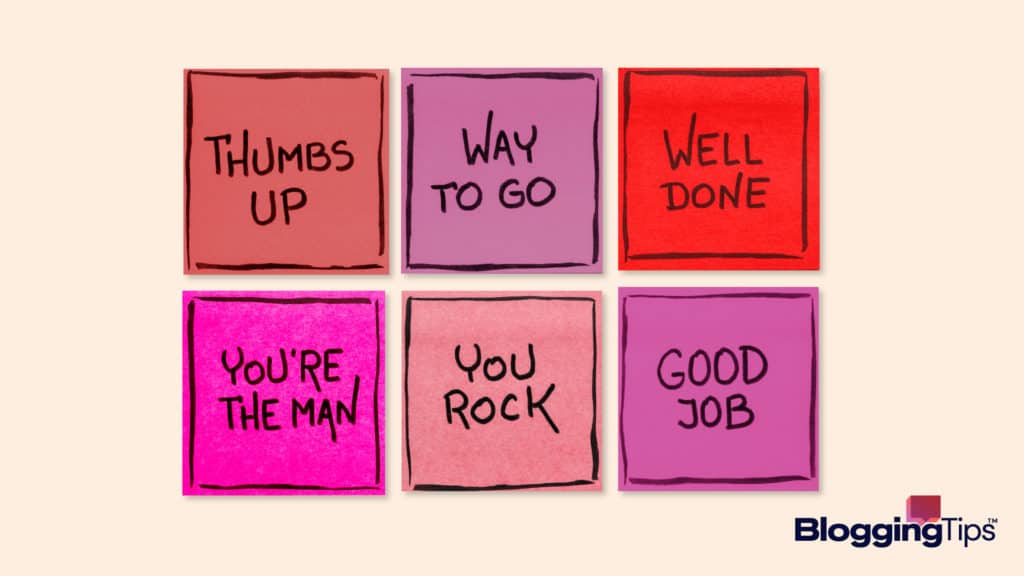You can use “way to go” images as part of your website layout or as a product you offer to those who visit your website.
The problem with obtaining these images is that copyright laws prohibit someone from using pictures that aren’t theirs without permission.
In this case, you need to go through the appropriate avenues to ensure that you lawfully download the pictures.
For those seeking “way to go” images for their website, check out our list of royalty-free images.
Why Do You Need Way to Go Images?
“Way to Go” is a way of congratulating someone on an accomplishment.
You may find websites that offer eCards and personalized greeting cards that allow printed images that you can send through the mail.
A ” Way to Go ” picture can convey how proud you are of someone you love when it comes to weddings, graduations, getting a job promotion, getting a new job, and other celebratory events.
Using tags on your social media account to congratulate friends and family for special moments or a fond memory is another way you can use “way to go” images.
How to Find Way to Go Images
Numerous websites permit users to download quality pictures for personal use.
However, they do not allow you to use these images commercially, like on business cards, posters, or websites.
Instead, these image owners have permitted you to edit and modify the images without copyright problems.
The sites below offer free images, with or without a subscription.
Here’s how to find “way to go” images on some of the most popular websites.
Shutterstock
Want to find the perfect image that you can use on your website and other platforms?
Check Shutterstock.com for royalty-free images.
- Type “Way to Go” in the search bar and browse the images. To narrow down your results, use the filter for more specific results.
- Choose between vector, illustration, or photo options on the drop-down menu next to the search bar that says “All Images.”
- Choose vertical or horizontal and if you want a particular color featured more prominently.
Adobe Stock
Adobe Stock provides over one million completely free images, in addition to a free trial before you commit to a monthly or yearly subscription.
You also don’t have to attribute the image to the authors, so you can commercially use the “way to go” images.
- Go to Adobe Stock.
- Click the “Free” button listed on the primary menu.
- Browse “Way to Go” photos and select the one you like.
- Click the button that says “License for Free.”
- Create an Adobe account for free or sign in with your existing account.
- You’re now free to use the image for creative projects or your website.
Unsplash
Unsplash has tons of photos available that convey congratulations, whether through ClipArt or images that seem celebratory.
- Go to the website: www.unsplash.com.
- You can search “Way to Go” on Unsplash via collections, photos, or usernames with the search bar.
- To find a photographer you know has images you want, type their name in the search bar. You can use the filter option to narrow your options by clicking the button that says “User.”
- To download the image, hover your cursor over the image. Or, on your mobile device, tap the image and select the download arrow.
- If you need to adjust the size, click to get a full view of the image and push the down arrow to choose if you want to make the photo small, medium, or large, or if you want to use the original dimensions before starting the download.
How Much Do Way to Go Images Cost?
The cost of selling image rights depends on your photography experience, term of use, marketing, level of work, and labor resources.
Typical Image Copyright Cost
Generally speaking, you pay anywhere from $20 to $50.
However, if you want a complete copyright buyout, you may shell out thousands of dollars.
Stock Photo Service Subscription
Below are some of the major platforms that have copyright-free images:
Shutterstock
With Shutterstock, you can choose between 1 month or a 12-month subscription plan, ranging from $49 – $479 a month.
Adobe Stock
There are both yearly and monthly subscription plans at Adobe Stock which will grant the ability to download ten images each month or 350 images a month for monthly and yearly subscriptions.
Unsplash
With Unsplash, because every photo is under the Creative Commons Zero license, you’re free to copy, distribute, modify and use every image without attribution. There’s no cost to use these images.
Way to Go Images
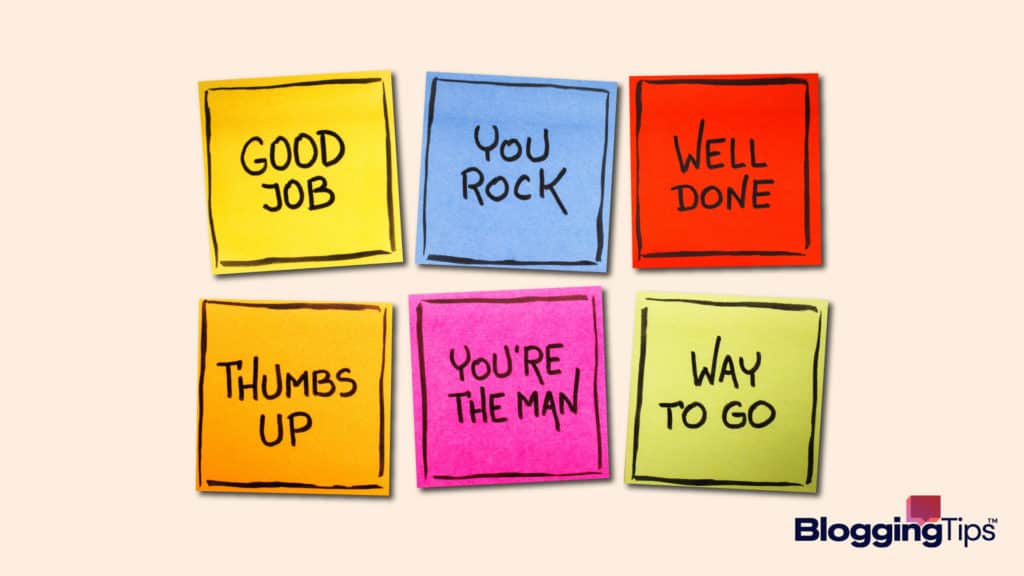
- Way to go in cursive with confetti in the background
- Way to go with a splash color background
- Way to go with other congratulatory messages
- Way to go with flowers and diamonds on the letters in bright colors
- Way to go in hand-sketched lettering as a banner
- Way to go in capital letters as a blue vintage stamp
- Way to go vector lettering on white background
- Way to go in simple lettering underlined
- Way to go on a red ribbon
- Way to go on a blue ribbon
- Way to go in elegant script as an inspiration phrase
- Way to go hand-drawn vector letters with color
- Way to go on a compass
- Way to go in white letters with colored rectangles background
- Way to go on a road sign with the sky as a background
- Way to go with bright orange letters surrounded by yellow stars
- Way to go class of 2022
- Way to go on a crumpled sticky note
- Way to go on a chalkboard inside of a white arrow
- Way to go on watercolor background
- Way to go in gold letters with gold stars and glitter background
- Way to go in colorful letters with thumbs up and well done on white background
- Way to go in large colorful block letters with streamers
- Way to go in large black letters with a twinkling effect
- Way to go stamp of certification
- Way to go cartoon font in bright colors
- Way to go with a background of autumn leaves
- Way to go letter tiles (initials) on orange background
- Way to go sticker labels three times in different colors
- Way to go modern hand-drawn calligraphy
How to Add Way to Go Images to Your Site
Here are two ways to add “Way to Go” images to your website:
Copy and Paste
Once you acquire your image URL, as the next step, you’ll have to add it to your system, allowing the image to show up on your website.
- Click on pages within your website menu.
- Expand the menu to get to the specific page where you want to add the image and click “edit.”
- Go to your hosted image, right-click on it, and choose “copy image.”
- Return to the page you’re editing and paste the image in the place you have designated on the page for your image. To resize the image, click and drag the corners of the photo until it reaches the desired size.
Add the Image with the URL
Once you have procured your image URL, you have to add it to your system for the image to show up on your website.
- Click on the pages in your website menu and expand the menu for the page where you intend to place the image, and click “edit.”
- Put your cursor where you want the image to appear, and then click the Insert/Edit Image button.
- The Insert/edit box will appear. Take the image URL and paste it into the Source field.
- The dimensions of the image URL should appear automatically. If the dimensions do not appear, the image URL is somehow wrong.
- Enter an image description, referred to as the hover text that appears when someone places their mouse over the photo or “hovers.”
- If the image needs editing, do so and simply click “ok,” and you will now see your new image.
Final Thoughts
No matter what type of website you create, images are vital. Ensure that you have the proper copyright permission when placing images on your site.
Head over to Unsplash, Adobe Stock, or Shutterstock today to find “Way to Go” images on your website.