WordPress might be one of the most popular website-building platforms in the world, but it’s not necessarily the best choice for everyone.
Webflow is a viable contender for those seeking to create a new site, and it’s worth consideration for a few key reasons.
This Webflow vs. WordPress comparison will help you sift through the features, benefits, drawbacks, and more.
By the end, you should have all the information you need to determine which platform is the best for your website.
- Webflow vs WordPress Features
- Webflow vs WordPress Installation
- Webflow vs WordPress: What Types of Websites Can Be Created?
- Webflow vs WordPress Which One Is Easier to Use?
- Webflow vs WordPress Which One Is the Best for SEO?
- Webflow vs WordPress Which One Is Better for a Small Business Website?
- Webflow vs WordPress Which One Is the Best for eCommerce?
- Webflow vs WordPress Which One is Best for Blogging?
- Webflow vs WordPress Security
- Webflow vs WordPress Price
- Webflow vs WordPress Which is Better?
- Frequently Asked Questions
- Wrapping Up
Webflow vs WordPress Features
WordPress is among the best blogging platforms available, mostly due to its impressive range of features.
As you look toward Webflow as a viable alternative, it helps to compare each platform’s key features.
Webflow Features
Webflow markets its platform as a no-code, flexible web builder with all the features you need to succeed.
It also features a content management system (CMS), marketing and SEO tools, and offers integrations, like MailChimp and Google Analytics.
Web Design Features
One of the key selling points for Webflow is the clean code that doesn’t require plugins.
It’s fully W3C compliant and exportable, naturally responsive to perform well on any device, and gives you full creative control.
Marketing and SEO Features
Get noticed and gain traction by optimizing your website for search engines.
Webflow’s key SEO offerings include:
- Alt tags on images
- XML Sitemap
- Meta titles and descriptions
The platform also emphasizes that the clean code speaks to search engine crawlers and leads to faster page loads.
Useful Components
There are reasons to use tools to engage customers, capture data, and enhance your page.
Webflow offers the following, among others:
- Customizable forms
- Interactive Google Maps
- Social sharing
- Dropdown menus
You can also embed HTML and integrate background videos with the click of the mouse.
WordPress Features
WordPress offers many of the same features as Webflow, but differently.
Web Design Features
WordPress users can work in the traditional editor or enjoy the new Gutenberg Editor that features an ultra-intuitive block system.
Installing plugins allows you to enhance your website.
There are thousands of plugin options available to create a unique site.
Marketing and SEO Features
You can get all your SEO features, including SSL certificates, site verification, and auto-generated XML sitemaps.
Plus, there are more SEO plugins to enhance your marketing efforts.
Useful Components
WordPress remains one of the most popular and user-friendly options for a good reason, it’s straightforward, and there’s a massive community for support.
With plugins and widgets, you can get all of the components Webflow offers and more.
Plus, it’s easy to organize everything through the dashboard.
If you run into trouble, you have a massive support network through tutorials, archives, and community forums.
Webflow vs WordPress Installation
Knowing if you need special software and that it’s easy to install matters, and it’s one of the distinct differences between these platforms.
- Webflow Installation: Webflow requires no installation until after you create a website. Build your page for free in the browser, and then follow the instructions to install it to your custom domain.
- WordPress Installation: One of the major advantages of using WordPress is ease and convenience, but you have to install software to build a site. Installation is fast and simple, usually taking less than five minutes from start to finish. WordPress even created a step-by-step tutorial to walk beginners through the installation process.
Webflow vs WordPress: What Types of Websites Can Be Created?
It would be nice if all website builders allowed you to create any type of site you desire, but that’s not the case.
For example, some platforms don’t offer eCommerce options, which is a deal breaker for anyone with products or services to sell.
Thankfully, both platforms offer a range of options that cater to different types of websites.
That said, WordPress may have a little more flexibility than Webflow.
Webflow Types of Websites
Webflow notes that you can make anything you desire with this platform.
However, Webflow highlights five website types as being ideal for the platform.
- Blog
- Ecommerce
- Personal, including family and wedding sites
- Portfolio
- Small Business
The platform further explains that the unique design elements and options allow users to create custom websites with almost endless combinations.
WordPress Types of Websites
There’s apparently no limit to the types of websites you can craft with WordPress.
The website-building giant notes that you can create popular types but add that you can also build forums, government, nonprofit, and entertainment sites.
WordPress hasn’t updated its post on website types in a few years, but it did enough name-dropping in the 2019 copy to last a decade.
Webflow vs WordPress Which One Is Easier to Use?
Spending hours learning how to make a basic page isn’t productive for most people, but you shouldn’t worry about that with Webflow or WordPress.
Both platforms offer extensive tutorials, user-friendly dashboards, and drag-and-drop editing tools to make life easier.
Webflow Ease of Use
Webflow prides itself on being a no-code platform that’s easy for beginners.
From the moment you sign up, Webflow provides a range of tools to guide you through the process and teach you how to use every element and tool.
Don’t worry if you’re too impatient to go through the tutorials, it’s possible to bypass them and jump right into things.
Webflow’s design tool is reminiscent of Photoshop, but it’s pretty self-explanatory.
If you don’t want to build a site from scratch, try one of the pre-built templates that you can customize to meet your needs.
WordPress Ease of Use
WordPress requires no coding knowledge, though it helps if you want to enhance and customize your site.
That said, there are many tutorials about how to use WordPress and videos to guide you through some of the coding.
The dashboard is easy to navigate with intuitive menus.
Keep track of plugins and widgets through the dashboard to customize and enhance your site with a few clicks.
Hundreds of WordPress templates are available to get you started and give you ideas.
Plus, you can use the Gutenberg Editor, which lets you drag and drop components to customize your content.
Webflow vs WordPress Which One Is the Best for SEO?
Search engine optimization is a concern for most websites, so you need to know what support each platform offers.
It’s nice to have a one-stop shop, and both of these platforms come through on SEO.
Webflow SEO
Webflow features SEO controls that help you optimize any site through one tool. You don’t need to install plug-ins or master code.
The platform’s SEO tool handles everything from meta tags to schema markups with simple dropdown boxes and blocks.
However, you still need to learn about how to use SEO, and there is a slight learning curve.
WordPress SEO
WordPress SEO has a slight learning curve and may require some time with the tutorials to figure out the best tools and plugins to meet your needs.
A selling point for WordPress SEO is the grading system that tells you how new content rates. You also get helpful hints to improve your grade.
Webflow vs WordPress Which One Is Better for a Small Business Website?
It’s a tough call between these two powerful web-building platforms.
WordPress has many more themes and templates available, and it’s easier to learn.
However, Webflow could be better for the long term with fewer concerns with updates and maintaining security features.
Further, it depends on the small business. If you happen to have any experience with design, Webflow might be more intuitive for you.
Conversely, those who need to get up and running fast with no time to learn design should consider WordPress.
Webflow vs WordPress Which One Is the Best for eCommerce?
WordPress edges out Webflow on the eCommerce front, though that might not always be the case.
WordPress has a range of plugins, including some free versions, that make online selling easy.
Webflow’s eCommerce options are still in the beta stages, and there’s no free option.
Webflow vs WordPress Which One is Best for Blogging?
Learning how to blog relies heavily on your website design and tools.
You need an easy-to-use platform with robust security and SEO features.
Webflow and WordPress both fit the bill.
You get a range of customizable features to create a design that fits your blog.
However, some considerations could push a blogger one way or the other.
- Selling products is key for some niches, meaning those bloggers may want to lean toward WordPress.
- Webflow doesn’t use plugins or widgets, meaning it’s less cluttered.
- WordPress currently offers more SEO features because of the selection of plugins available. WordPress might be better if you’re new or SEO isn’t your strong suit.
Bloggers might need to take a hard look at where you hope to take your website and what features matter most before deciding between these two platforms.
Webflow vs WordPress Security
Hacking seems to be commonplace these days, making security a challenge for every website.
It takes some effort to uphold your security, but plenty of tutorials help you fill in any gaps.
- Webflow Security: Webflow does an outstanding job with security as it features enterprise-grade tools without needing plugins. It might be one of the most secure web-building platforms available.
- WordPress Security: WordPress relies on plugins, which unfortunately leave your site susceptible to hackers. You will need to take additional steps for securing a WordPress site if you go that route.
Webflow vs WordPress Price
There are plenty of free blog sites available, but they don’t usually have all of the bells and whistles you need to make a statement.
Eventually, if you want to gain traction, you will have to pay to upgrade your site.
Webflow Price
Webflow offers a range of packages for site plans and workspaces.
Each level builds on the one before it.
- The free site plan includes a webflow.io domain, 50 CMS items, and form submission, plus one GB of bandwidth.
- Basic plan: $14 per month, paid annually
- CMS plan: $23 per month, paid annually
- Business plan: $39 per month, paid annually
You can also contact the sales team to discuss an Enterprise level plan to create a custom solution for your website.
WordPress Price
The cost of WordPress is commensurate with a range of packages to meet various needs.
There is a free plan with limited features, though most people opt for an upgrade.
- Personal: $4 per month, paid annually
- Premium: $8 per month, paid annually
- Business: $25 per month, paid annually
- eCommerce: $45 per month, paid annually
WordPress also offers Enterprise-level solutions known as the VIP plan. Prices for WordPress VIP start at $25,000 per year.
Webflow vs WordPress Which is Better?
Over 43% of websites operate through WordPress, making it the most popular choice by far.
It’s also one of the easiest and most convenient to set up and use, with a range of beginner-friendly tutorials and guides.
Webflow offers excellent design features, impressive security, and cleaner codes.
However, some necessary elements fall short, namely the eCommerce options.
Since eCommerce is still a beta feature and the SEO isn’t quite as robust, Webflow falls a little short.
In terms of pricing, access, and features, it’s not easy to beat WordPress.
Webflow does an admirable job and may one day give WordPress a run for its money, but it is not today.
Frequently Asked Questions
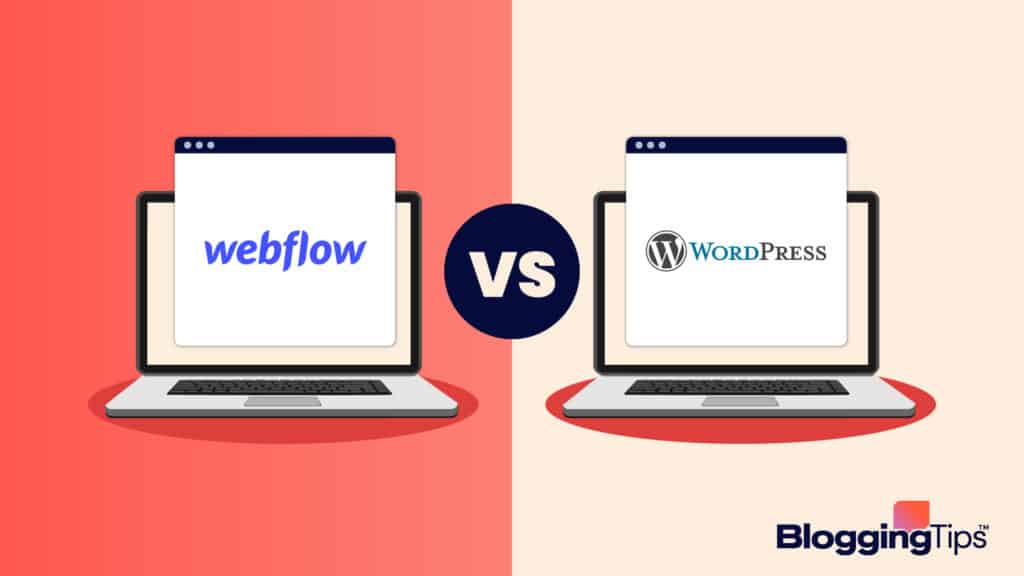
Do you still have some questions about these two platforms?
The following questions and answers are some of the most commonly asked and may clarify things for you.
Is WordPress the same as Webflow?
No, WordPress is not the same as Webflow. These distinct platforms offer similar products and capabilities, but WordPress is older.
Is Webflow or WordPress better for SEO?
WordPress is better for SEO with the right plugins. Webflow offers some SEO capabilities but is not as robust as what you can create with WordPress.
Wrapping Up
So ends our Webflow vs. WordPress battle, which hopefully provided all the information you need to make the best decision for your next website.
Webflow may appeal to those with design experience but limited to no coding skills.
You get excellent security and clean code with Webflow, but those are the only two points that rival WordPress.
As the most popular website builder, WordPress is currently the superior choice for most people.
Anyone hoping to use eCommerce features and those needing some SEO support should consider WordPress over Webflow.
We would love to hear what you think about these platforms. Let us know in the comments.







