Webinars are great tools for any business to have.
They’re ideal for marketing, product launches, and interacting with your target audience to build lasting relationships.
Releasing a webinar is only part of the equation if you’re trying to use the webinar to further the success of your business.
Not all of your customers and target audience will be able to attend your webinar on the day you host it due to life obligations.
The best thing you can do for yourself and your company is to record the webinar and make it available even after it airs.
Finding the best webinar recording software will help you reach your business goals faster and connect with more people.
We’ve reviewed several of the best webinar recording software to choose the best one for your company or brand.
- Best Webinar Recording Software (Overview)
- Can a Webinar Be Recorded?
- Can I Save a Webinar to My Computer?
- An Overview of Webinar Recording Software
- Best Webinar Recording Software
- Webinar Software With Built-in Recording
- Features To Look for in Webinar Recording Software
- Frequently Asked Questions
- Wrapping Up
Best Webinar Recording Software (Overview)
- Webinar Recording Software
- Loom
- Movavi Screen Recorder
- Screencapture.com
- Mobizen
- iOS and Android’s Native Recording Tools
- Webinar Software With Built-in Recording
asdf
Can a Webinar Be Recorded?
You can record webinars.
You can best utilize high-quality and affordable software to ensure that it captures your webinar perfectly.
It ensures that those interested in watching your webinar later see the same quality as those who watched it live.
Without webinar recording software, it’ll be difficult to record your webinar for later use and publish it where your clients, customers, and whoever else can see it.
Can I Save a Webinar to My Computer?
Once you record your webinar, you can save it to your computer.
Having a copy on your computer will allow you to easily share it with others via email or social media.
Depending on your webinar recording software, there will be different steps to get the webinar on your computer, but it’s possible regardless of how you save it.
You can also post or integrate many recorded webinars on your blog or website or post on your YouTube channel and add a button on your blog to attract viewers to your channel.
An Overview of Webinar Recording Software
Webinars are a great marketing tactic, but what about webinar recording software?
Before we dive into all the best webinar recording software, here’s an overview of what the software does, why it’s essential, and more.
What Is Webinar Recording Software?
Webinar recording software is precisely what it sounds like.
The software helps you record your webinar so you can share it on various platforms or keep it to yourself for reviewing later.
Some software allows you to record your webinar live, or you can pre-record it so that if you make errors or don’t like how it turns out, you can redo it before publishing it to your website, social media, or elsewhere.
Why Is Webinar Recording Software Important?
The reason why using webinar recording software is so important goes back to why utilizing webinars, in general, is so important.
Webinars are one of the best ways to engage with customers, leads, and your target audience to increase sales and build your business.
Once you’ve put together a great webinar and want to publish it to those who’ve paid to see it or are hosting it live, you’ll be able to help your business succeed.
The main issue is that there might be people who want to partake but cannot due to time or other obligations.
That’s why webinar recording software is essential.
Being able to record the webinar so you can publish it on your website or share it with customers and clients as requested means you’re not missing an opportunity to build better customer relationships.
Naturally, webinars don’t mean you’ll have high conversion rates.
It’s recording them that will push conversions.
You’ll be able to reach new audiences because people from around the world can view the webinar without leaving their location.
When you expand your audience, you’ll naturally see higher conversion rates, and your business will grow.
Best Webinar Recording Software
It can be challenging and tedious as you shop for recording software for your webinars.
We’ve narrowed down some of the best webinar recording software that money can buy.
Loom
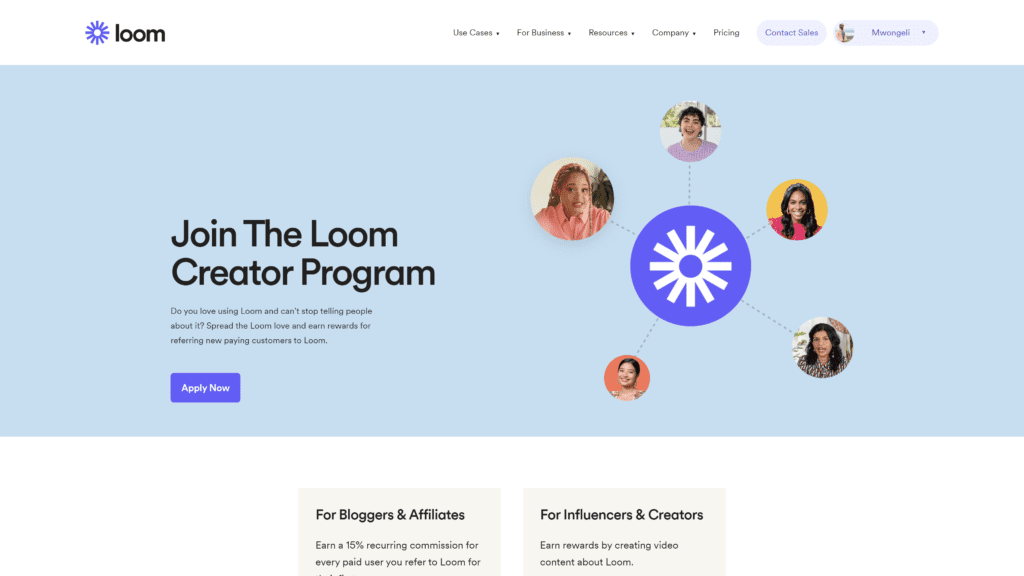
Loom is an affordable screen recording software that businesses of all sizes and types can utilize for communicating with clients, other business members, product launches, and more.
Overview
You can use Loom on various operating systems, which is why people flock to this recording software.
It’s compatible with Android, iOS, Windows, and Mac devices.
So, even if you use a specific operating system, the audience you’re trying to reach can enjoy the webinars regardless if they have the same type of device.
With Loom, you’ll have access to wallpaper backgrounds, plenty of storage space with the paid versions, unlimited recording, and creator options.
With the free version, you have some limitations, but it’s a great way to see if the software is something worth utilizing for your business.
Our Rating
We’d give Loom a rating of 4.5/5 stars.
Best For
Loom is a great webinar recording software, and we think that it’s the best overall webinar recording software.
It’s affordable, has excellent features, and is easy to use.
Notable Features
There’s a lot to love about Loom, but these are the top three most notable features:
- They offer plenty of support: While the software is easy to use, having 24/7 support is essential. Loom provides technical support, troubleshooting issues, and guidance on using the platform.
- It has a mobile app: You don’t always have to be at your desktop or laptop to record a webinar.
You can download Loom’s mobile app and record from anywhere you have a connection.
- Sharing webinars is easy: You must copy and paste the link to share your completed webinar with others.
People can click on it, and it should open the webinar and start playing.
Pros
- Unlimited videos and creators on the paid versions
- Indefinite recording length on the paid versions
- You have the option to password protect your webinars
- You can instantly have transcripts of all the webinars for hard-of-hearing individuals
- It instantly edits and removes filler words
Cons
- For all their features, they’re not transparent about their pricing
- You can’t blur the background of your videos
- The transcript feature isn’t always the most accurate
Is Loom Hard To Use?
Loom is very easy to use, in our opinion.
We don’t think anyone will have difficulty recording their webinars or other updates and publishing the link where necessary.
We don’t think there’s a significant learning curve even if you haven’t used this type of software before.
Pricing & Plans
If you’re interested in using Loom, familiarize yourself with their pricing and plans:
- Starter: Free
- Business: $8 monthly
- Enterprise: Custom pricing
Our Take
We think Loom is a great webinar recording software.
It’s easy to use and offers a free version and other plans that are perfect to upgrade as you expand your business.
We recommend you at least try it since the starter plan is free.
Movavi Screen Recorder
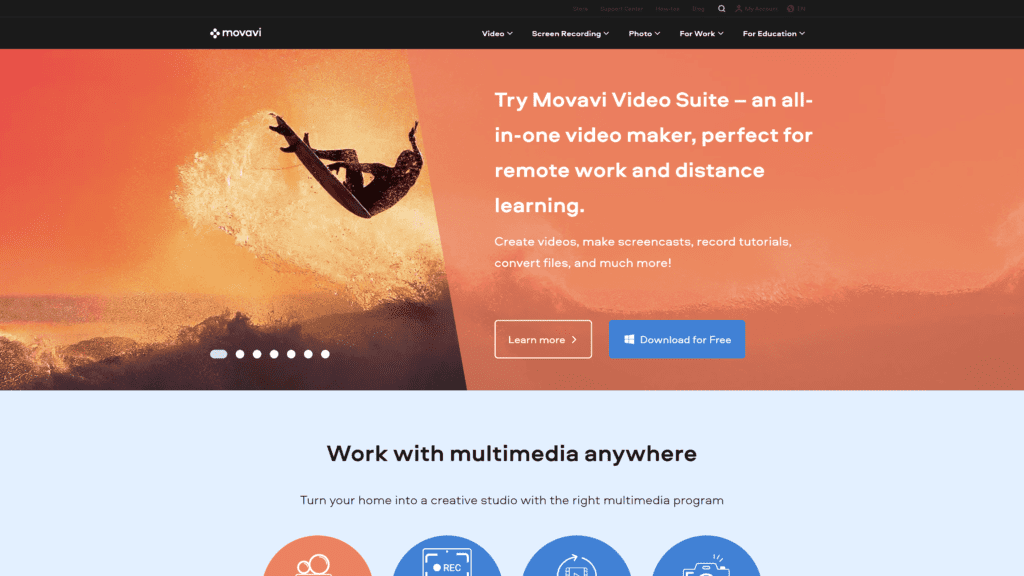
Movavi Screen Recorder is a flexible, easy-to-use screen recorder for recording your webinar.
Once you download the software, all you need to do is press one button, and then you’ll be ready to screen record anything you need.
Overview
Movavi Screen Recorder is a great software to record your webinars and other videos you need for your business.
The easy-to-use interface is easy for first-timers and professionals alike to use and seamlessly get the perfect webinar recording out to the world.
You’ll be able to save the recorded webinar in various formats, making it one of the best options for those who need different file formats.
The Movavi recording software allows you to take screenshots of your webinars if need be, and it’s one of the most accessible software to use when you want to share to various social media platforms.
Our Rating
After reviewing Movavi Screen Recorder, we’d give it a rating of 3.5/5 stars.
Best For
Almost everyone can benefit from using Movavi, but we believe it’s the best webinar recording software for those looking for easy-to-use software.
Notable Features
There are several excellent features that people love about this software, but we believe these are the three most notable features of the product:
- You can save the video to several formats: Once you’ve recorded the webinar, you can save it in many ways to your computer.
You can save it as an AVI, MP4, MOV, MP3, MKV, PNG, BMP, and JPG.
- It comes with instant social media sharing: This is a great feature for companies that want to share their webinars on their social media platforms.
You can instantly share the video once you edit the recording to your liking.
- You can take screenshots: If you need to take screenshots for the cover art or because you want to use them for another reason, screenshotting is easy with Movavi.
Pros
- It works on both Mac and Windows operating systems
- It has recording schedules, so you never have to forget to set up the screen recording
- You can add cursor movements to highlight essential segments
- You can easily hide the control panel
- You have several export options
Cons
- The trial version adds a watermark to your recordings and doesn’t include sound
- The editing software is minimal, and you’ll need additional software for advanced editing options
- You can’t change the backgrounds of your webinars with the software
Is Movavi Screen Recorder Hard To Use?
No, Movavi Screen Recorder isn’t hard to use.
The interface is simple, but some might think it’s too simple.
Pricing & Plans
If you’re thinking about using this software, the pricing for Movavi Screen Recorder is:
- One Year License: $42.95
- Lifetime License: $57.95
- Video Suite Lifetime License: $197.85
Our Take
Movavi Screen Recorder is a great option, but it’s a little bit on the pricey side.
It’s worth looking into and giving their free version a try to see if you’re willing to spend the money on the paid versions.
To get their easy video editing software, you have the option to bundle it into your total cost.
Screencapture.com
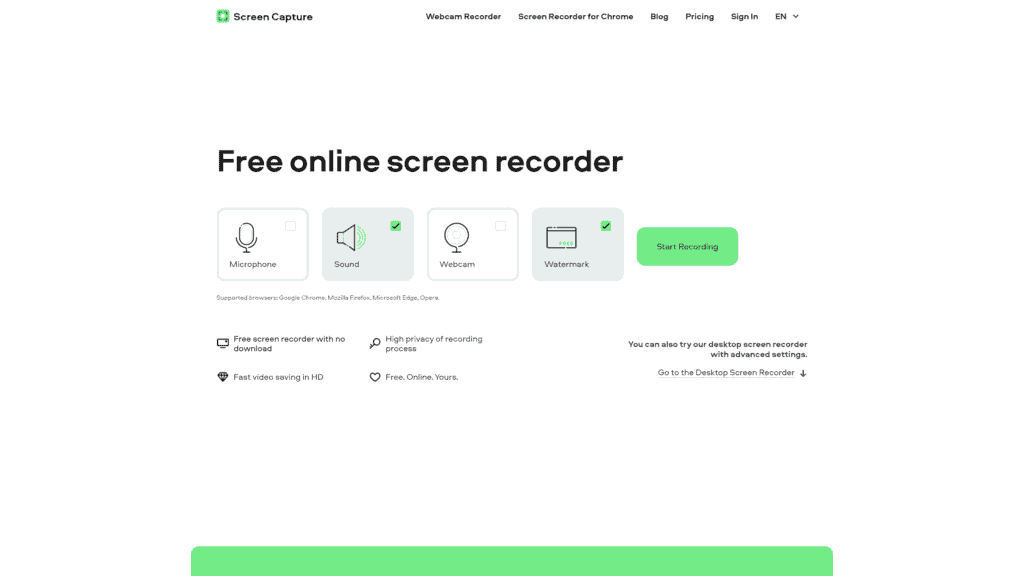
If you’re looking for affordable webinar recording software that doesn’t require any downloads, then Screencapture.com is a great option.
This simple software is excellent for recording webinars without any fancy features.
Overview
When you use this recording software, you can choose to use their online version or download their desktop option.
Most people use the free internet version, so they don’t need to take up space on their computer, but the desktop offers additional features.
You can record with your computer’s webcam and capture all the audio you need via the microphone on the webcam.
You’ll be able to draw on your videos to circle important information, show keystrokes and clicks, and much more when you use Screencapture.com.
Scheduled recording is one of the most notable features of this software, and it can help you better schedule other things in your life without worrying about when you’ll need to record.
Our Rating
Our rating of Screecapture.com is 3/5 stars.
Best For
Screencapture.com is best for those who don’t want to download the software but want to record their webinars.
Notable Features
The three most notable features of Screencapture.com are:
- It has both a desktop and online version: It has more features than the online version, but it’s excellent to choose how you’ll record your webinar.
This feature is especially great when you’re using a device that’s not yours but in a bind and need to record.
- You can schedule recording: If events you know are happening, but you can’t attend, you can easily schedule a recording so you never have to clear your busy schedule again.
- You can show keystrokes: If your webinar is something that would benefit from displaying your keystrokes to your audience, you’ll be able to do that with this recording software and with the online version.
Pros
- If you use Google Chrome, you can add a Chrome extension for more leisurely use
- You can record sounds on a specific webpage if need be
- The toolbar is easily accessible
- Even though it’s online, it’s highly secure
- It saves your webinar and other videos in HD
Cons
- You can’t record webinars without a watermark unless you subscribe
- The online version can sometimes be glitchy
- The sound quality isn’t the best compared to other webinar recording software
Is Screencapture.com Hard To Use?
No, Screencapture.com isn’t hard to use.
You don’t need to download any software; you can use it from your internet browser.
You must go to the website, click on “start recording,” and then follow the prompts to get your webinar recording.
Pricing & Plans
Screencapture.com has very affordable pricing, broken down monthly or annually.
Here’s a look at the cost of using this software:
- Monthly Subscription: $9.95
- Annual Subscription: $39.95
Our Take
We think Screencapture.com is an excellent webinar recording tool, especially when you want a low-cost option.
You can try the software out for free, but you’ll have videos with a watermark.
iOS and Android’s Native Recording Tools
Regarding iOS and Android native recording tools, these are great options for amateurs and those who often don’t need to record webinars.
Or, if you do record often but are on the go and are in a bind, using them can tie you over until you get back to where you can use your higher-quality recording software.
Overview
Using iOS and Android recording tools is an excellent option because they’re both built-in to your device.
A great thing about these recording tools is that you can find them online if you need customer support or have questions about the software.
Depending on which device you’re using, you’ll start recording differently.
However, for the most part, it’s as easy as pressing the touchscreen and hitting a record screen button.
You’ll be able to adjust the volume and take screenshots if necessary throughout.
Our Rating
Our rating of iOS and Android’s Native Recording Tools is 3/5 stars.
Best For
iOS and Android’s Native recording tools are best for those not interested in purchasing expensive recording software for their webinars.
Notable Features
The most notable features of using iOS and Android Native Recording Tools are:
-
You don’t need to download anything: You can download apps to your phones to record webinars, but since these devices come with native recording tools, you don’t need to worry about any apps taking up space on your phone.
-
You can add screen recording to your control panel: To make things easier, you can add the screen recording option to the control panel, so it’s easier than ever to record your webinars.
- You can quickly share to social media: Since the recordings will automatically save to your phone, you can share them to your social media fast.
Pros
- You don’t need to download any software to your iOS or Android device
- They’re simple to use once you get the hang of them
- They automatically save the videos on your phone
- You don’t need any other recording equipment to use this software
- You can edit the recordings right on your phone
Cons
- You can only store as many webinars on your phone as available space you have
- There are no built-in editing options
- You’ll have to set up easy access to the screen recording option
Are iOS and Android Native Recording Tools Hard To Use?
We don’t believe that these native recording tools are hard to use.
You might need to Google how to get started, but once you try it once, you shouldn’t have any issues.
Pricing & Plans
The best part about iOS and Android Native recording tools is that they’re free to use and come with all iOS and Android devices.
Our Take
We think iOS and Android Native Recording tools are an excellent option for those not ready to invest in legitimate webinar recording software.
They work well, are easy to use, and automatically save to your phone.
Mobizen
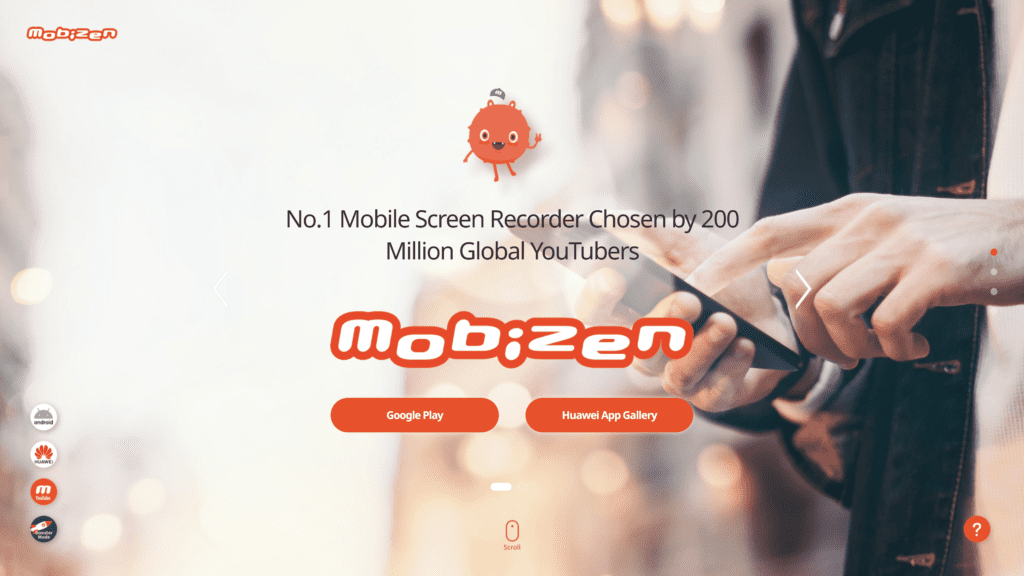
Even though you can use pre-installed screen recording tools on your smartphones, Mobizen is a mobile screen recording app that you can use on Apple and Android devices.
It offers more features than traditional phone screen recording that can help make your webinars more personal and geared more towards your particular business.
Overview
You’ll be able to screen record yourself and your webinar quickly with Mobizen.
We love that the control panel is easy to swipe away from the screen when you’re not using it and when you click on it, all available features are at your fingertips.
You can pay not to have any watermarks on your videos, which is necessary to make your company look more professional.
Mobizen knows that every video is different, and you’ll be able to adjust the sound quality per video to accommodate the background noise of the room you’re in.
It’s a great tool to use when you’re on the go and want to record webinars.
They offer a desktop version, but this software is much more prevalent on smartphones.
Our Rating
We’d give Mobizen a rating of 3.5/5 stars.
Best For
Mobizen is the best webinar recording software for those who haven’t used recording software before and want plenty of tutorials and support.
Notable Features
There are many things to like about using Mobizen, but we think these three features make it stand out from the competition.
They Offer Tips on Their Youtube Channel
It’s not always easy to get started with new software, even if it’s easy to use.
For those new to the webinar recording software world, their Youtube channel offers plenty of tutorials, tips, and tricks to help you make the most of their app.
For example, they can help teach you how to record without lag.
You Can Screen Capture Quickly
If you need to take screenshots of your webinar for whatever reason, you can do this with Mobizen.
It only takes one click, and you can have as many screenshots as you need of your video saved to your phone.
You Can Adjust the Sound Quality
Sometimes, the audio quality will vary depending on where you’re recording at.
This app allows you to adjust the quality of your webinar as best as possible.
Pros
- You can screen capture with only one click
- You can see all menu options at once and then hide them when you need to
- You’ll be able to change the recording quality to suit your needs
- They offer to edit where you can add intro and outro music if you want
- You can draw on the screen as your record
Cons
- The app can be hard to use at first
- The audio quality can vary greatly
- Sometimes when you’re screen recording your webinar, the video can lag
Is Mobizen Hard To Use?
Mobizen isn’t too hard to use, but some users find the interface complicated when they first start using it.
The company provides plenty of tutorials to guide you.
Pricing & Plans
It’s free to download the Mobizen app and use the most basic features.
It comes with in-app purchases that allow you to unlock additional and more advanced recording and editing features.
You’ll be able to see the price of these in-app purchases once you download the app to your device.
Our Take
Mobizen is a free app you can easily download to your smartphone.
While the free version is excellent, you’ll need to pay in-app purchases to get the whole experience.
It’s a perfect choice for those who like screen recording.
Webinar Software With Built-in Recording
If you’re not interested in paying for webinar recording and regular webinar software, a few options have a built-in recording option.
Zoom
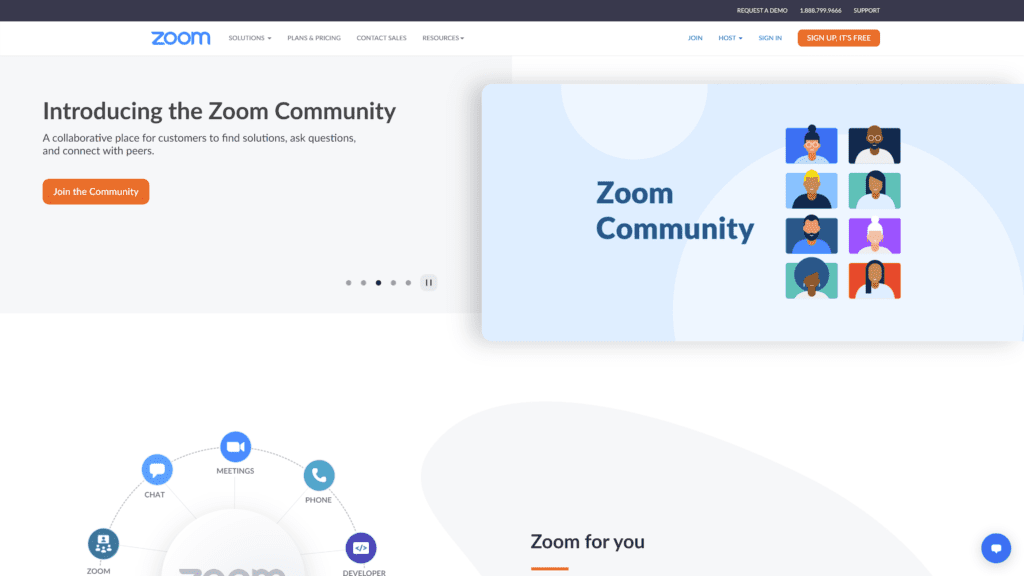
Zoom is one of the most popular video recording and meeting platforms of our day and age.
Most people only use it to host meetings, but you can record those meetings and even webinars on the platform.
Overview
When you use Zoom to host and record, you’ll get to utilize some fantastic recording software features.
Unlike other recording software, you can record sessions up to 30 hours long if you so choose.
However, you do need the paid Zoom plan to hold meetings over 45 minutes in length.
You’ll be able to customize the background to fit your brand and even add branding to make it more professional and tailored to your company.
Zoom’s webinar recording software allows plenty of integration with CRM and marketing tools and the ability to live stream your webinar to another platform.
Our Rating
We’d give Zoom a 4/5 star rating.
Best For
Zoom is the best for those who already use the platform for meetings and other video conferencing because you can quickly learn how to record webinars without downloading any additional software.
Notable Features
Zoom’s webinar recording software comes with a lot of excellent features, but if we had to pick the top three, these would be it:
- You can monetize your webinar: While it’s always great to offer free webinars to customers and others if you’re interested in earning some money, Zoom allows you to monetize the webinar.
The software will let you quickly set up registration for your webinar where interested people can pay whatever fee you charge.
- It has custom branding: You can choose from various backgrounds and backsplashes.
There are simple options, but you can add a background with your company’s logo or color scheme to further market yourself.
- You’ll have unlimited webinar sessions: Zoom is an excellent tool for companies that need to record a lot of webinars.
You have endless recording options.
Pros
- You can monetize your webinars
- You can record the webinar in the cloud
- It has marketing automation tools and CRM integration
- You’ll be able to export your webinar attendee lists
- There are unlimited webinar sessions
Cons
- Learning how to export registrant lists can be complicated
- It’s a costly webinar recording software
- It doesn’t come with built-in editing options
- You can only meet for up to 45 minutes with the free version
Is Zoom Hard To Use?
We don’t think Zoom is hard to use, and most users would agree.
With the sheer number of people who use the platform for webinars and other services, it can’t be that challenging to use.
Pricing & Plans
While it doesn’t cost anything to make an account with Zoom, if you want the additional features that webinars hosts need, always check the pricing and plans Zoom offers for events and webinars:
- Zoom Webinars: $690 annually
- Zoom Events: $890 annually
Our Take
Zoom’s webinar recording software plan is costly when you compare it to others on our list, but it’s the price you pay when you want high-quality features that can elevate your business and their webinars.
If you have the money to splurge, we think it’s worth looking into Zoom’s recording software for your webinars.
Microsoft Teams
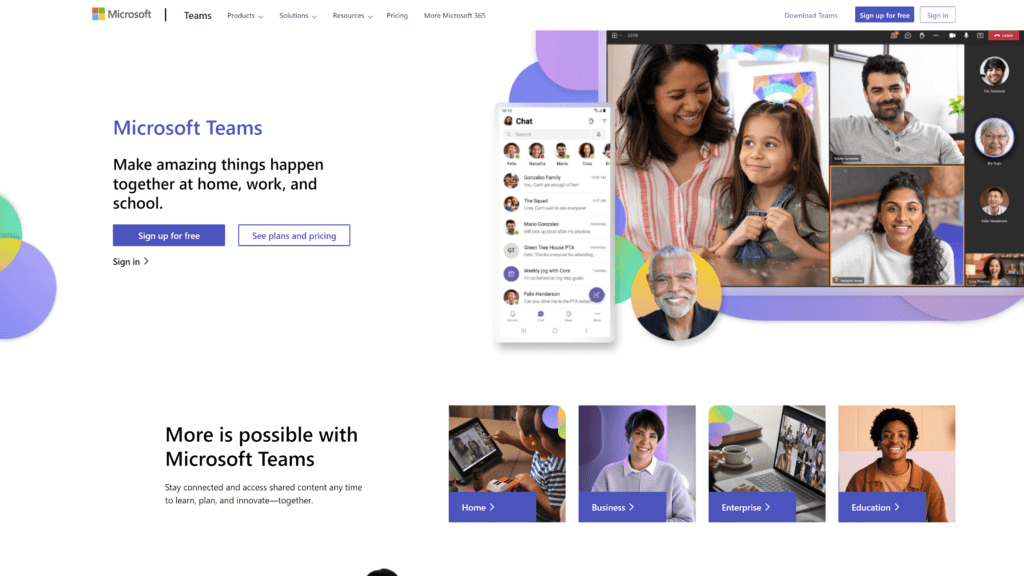
Microsoft Teams is similar to Zoom in that it’s a popular way for companies to host meetings and discuss important business with all its members.
While that’s true, this software also offers a 365 business plan that gives you access to everything from Microsoft you need to succeed, including the ability to host webinars and record them for the future.
Overview
With the plan offering webinar hosting from Microsoft Teams, you’ll have all the software’s favorite features, like messaging, meetings, and more.
Beyond that, the webinar hosting and recording aspect is why most people pay for this plan.
It allows you to host webinars with up to 300 people.
Along with hosting and recording your webinar, you’ll be able to charge people for entry to the webinar, see registration lists, and have plenty of reports to help you improve and grow your business.
There are several integration options for over 250 software and all the security options you need to keep your videos and attendees safe.
Our Rating
Our rating of Microsoft Teams is 3.5/5 stars.
Best For
Microsoft Teams is the best for those already using Teams and aren’t planning on hosting their webinar for a large group of people.
Notable Features
You get a substantial amount of features with Microsoft Teams, but these are the top three:
- There’s a maximum of 30 hours of recording time: Whether you’re hosting a live webinar or recording one for future publishing, you can record a great webinar as long as it’s under 30 hours.
You can do short ones that are only minutes or hours long without worrying about it cutting you off.
- It has noise suppression: The noise suppression feature is ideal because sometimes you can’t control how loud the background is where you’re at.
Noise suppression allows the audio to pick up on your voice only instead of distracting background noise.
- It releases transcripts: For customers or attendees that might have hearing difficulties, there’s a transcript feature, allowing your company to be more inclusive.
It will release a transcript of your final webinar, but you’ll need to proofread it before publishing.
Pros
- It’s relatively affordable for all the features you get
- You can host 300 people
- It comes with the integration of over 250 platforms
- It comes with advanced reporting and auditing
- You can configure all security and setting options
Cons
- Even with around-the-clock support, some users don’t think it’s as great as it seems
- It can get costly the more users you add to the webinar hosting and recording plan
- You only get one TB of storage per user annually
Is Microsoft Teams Hard To Use?
There’s a learning curve when transitioning from Microsoft Teams standard plan to the one where you can host webinars.
Overall, it’s not too hard to use, but it might take some time to learn the ins and outs of the Microsoft Teams 365 Business Standard.
Pricing & Plans
Microsoft Teams comes with different prices and plans, but only one option comes with webinar hosting and screen recording.
Here’s how much that plan will cost you:
- Microsoft 365 Business Standard: $12.50 per user per month
Our Take
We think Microsoft Teams webinar recording is a great choice to consider.
It’s very affordable, and you can choose the number of users you wish to have using the software.
They offer a free trial for 30 days so you can see how the software works for you and your business.
Google Meet
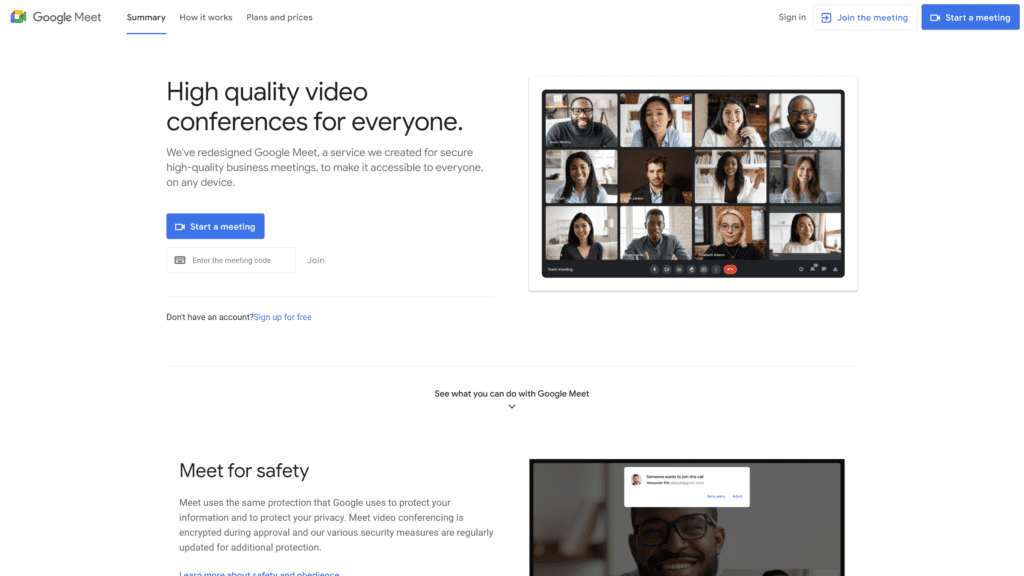
For those already using Google Meet for other aspects of their business, branching out and using it for their webinar hosting and recording is a fantastic option.
The transition will be easy with seamless integration into all your other Google apps and services.
Overview
If you’re comfortable navigating other Google apps and services, Google Meet is easy to use.
You’ll be able to have longer webinars than with the free version, which is beneficial when discussing product launches, new services, or tutorials for your customers.
The main thing about the premium version of Google Meet is that you can record the meeting or webinar, so that’s the one you’ll want to go with.
Recording allows you to save the video for later, edit it how you see fit, and even listen back to ensure that you like how everything came out.
A bonus is that you get 10% store credit for Google purchases with this plan.
Our Rating
Our rating on Google Meet is 3.5/5 stars.
Best For
Google Meet is the best for those already utilizing any of Google’s other sharing features since it’s easy to integrate with those platforms.
Notable Features
The best three features that Google Meet comes with for webinar hosting and recording are:
- 2 TB of storage space: With this amount of storage space, you’ll be able to record webinar after webinar without worrying if you’ll still have room in your Google Drive to store it.
If you run out of space, you can easily save the videos to your computer.
- Background noise cancellation: It doesn’t matter if you’re in a quiet room or a busy airport.
You’ll be able to cancel out background noise for your webinars.
This way, you and your guests aren’t distracted by outside noise and can focus entirely on what you’re speaking about.
- You can live stream to Youtube: While you can always record and then upload your webinar to Youtube, with Google Meet, you can live stream directly onto the platform.
Pros
- You have plenty of storage
- You can live stream your webinar on YouTube
- It allows for longer video meeting times
- It has background noise cancellation
- It’s affordable
Cons
- There’s little customer support
- You can’t do custom branding
- There are no transcription services for the webinars
Is Google Meet Hard To Use?
Google Meet is one of the more straightforward software to use if you’re interested in recording your webinars.
We don’t think anyone will have an issue using it.
Pricing & Plans
Google Meet is easy to use, but if you want the premium features that allow you to host and record a webinar, here’s what you can expect price-wise:
- Premium: $9.99 per month
Our Take
Using Google Meet to record your webinars is a valid option, especially for those looking for a low price without any cancellation fees.
You can cancel your subscription or renew it at any time.
We think it’s important to say that you can’t demo or get a free trial of the premium version before paying their monthly fee.
Still, it’s worth giving a try, even for one month.
Ekiga
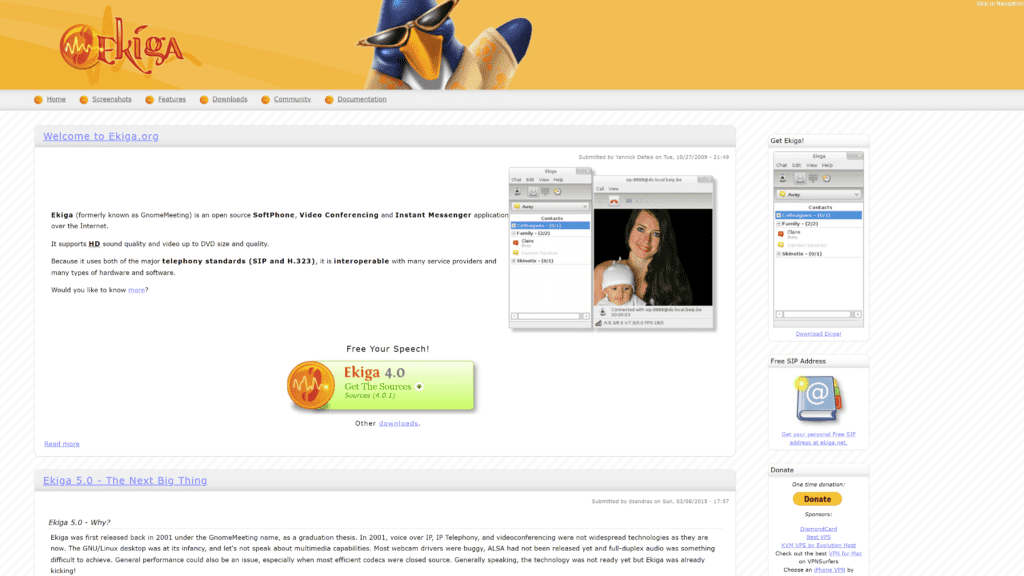
Ekiga was initially released in 2001, so it’s undergone significant changes throughout the years to make it one of the best webinar recording software.
Now, it has plenty of the best features that allow it to compete with other webinar recording software.
Overview
Ekiga is an internet video conferencing, instant messenger, and softphone service that is free to use.
It has high definition video recording quality which is essential when choosing a webinar recording software.
The developers of Ekiga are regularly looking for ways to improve the software.
However, with each new software update, you’ll need to ensure that your version is up to date to take advantage of improved features so that it doesn’t crash when you’re trying to record a webinar.
Our Rating
We’d give Ekiga a rating of 2.5/5 stars because, while it works, we think better options are available.
Best For
Ekiga is the best webinar recording software for those looking for the most basic features to get their webinar published online.
Notable Features
The best features Ekiga offers are:
- It has configurable video quality: You can change the quality of those videos to suit their final destination.
You’ll need to do this before recording, though.
- It has high frame rate support: This recording software can handle up to 30 frames per second.
- You can adjust the sound quality: Besides echo cancellation, you can change the audio quality of your webinars.
Pros
- There are regular software updates
- It’s free
- You get free instant messaging you can use to talk to webinar attendees
- It provides DVD-quality videos
- It has echo cancellation
Cons
- It has an older interface
- It’s more geared toward calling than video recording
- There’s no personal branding
Is Ekiga Hard To Use?
The interface with Ekiga is much older than others on our list.
While we don’t think it’s necessarily hard to use, this older interface can make it more challenging.
Pricing & Plans
Ekiga is an entirely free webinar recording software to use.
The platform can stay functioning thanks to donations from users and supportive parties.
Our Take
We think Ekiga is worth a try because you won’t need to waste any money on it if you don’t like it.
Give it a go if you don’t mind an older interface and limited features.
OpenMeetings
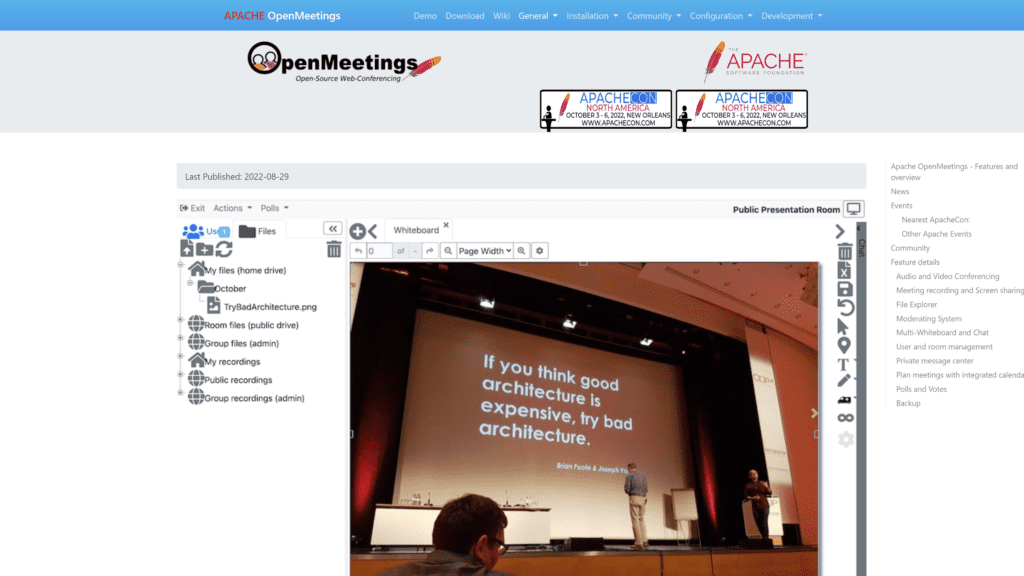
OpenMeetings is a video conferencing and recording software by Apache.
This large-scale software is excellent for webinar recording and ensuring you’re releasing products and news professionally to your audience.
Overview
As you host video meetings with this software, you’ll be able to record them and produce them as webinars.
You can easily record the discussions on your computer before editing and publishing them on your website or social media platforms.
People love the screen-sharing feature that comes with the software.
This feature allows you to take your webinars to new levels by screen-sharing products and other information with your audience.
Our Rating
Our rating of OpenMeetings would be 3/5 stars.
Best For
OpenMeetings is the best for screen sharing in addition to the webinar recording.
Notable Features
Our favorite features of OpenMeetings are:
-
The drag-and-drop file explorer: You can easily arrange your video files with the drag-and-drop explorer.
-
You can change the camera resolution: If you need to change the video quality, you’re able to adjust the camera resolution to suit your needs.
- The moderating system is easy to use: There’s a moderating system where you can control who watches, allow others to screen control, etc.
Pros
- It’s free to use
- You can adjust the camera resolution
- You can allow others to share their screens
- The file explorer makes organization simple
- You can mute others and continue speaking
Cons
- Customer support is lacking
- You can’t monetize your webinars
- There are no background options
Is OpenMeetings Hard To Use?
We wouldn’t say OpenMeetings is the easiest to use, but it’s not the hardest.
Pricing & Plans
OpenMeetings doesn’t offer a subscription service like other webinar recording software.
OpenMeetings is free to use and perfect for smaller businesses with a lower budget.
Our Take
If you’re a smaller business with a low budget or simply looking to save some money, then we think giving this software a try is a great idea.
Vyew
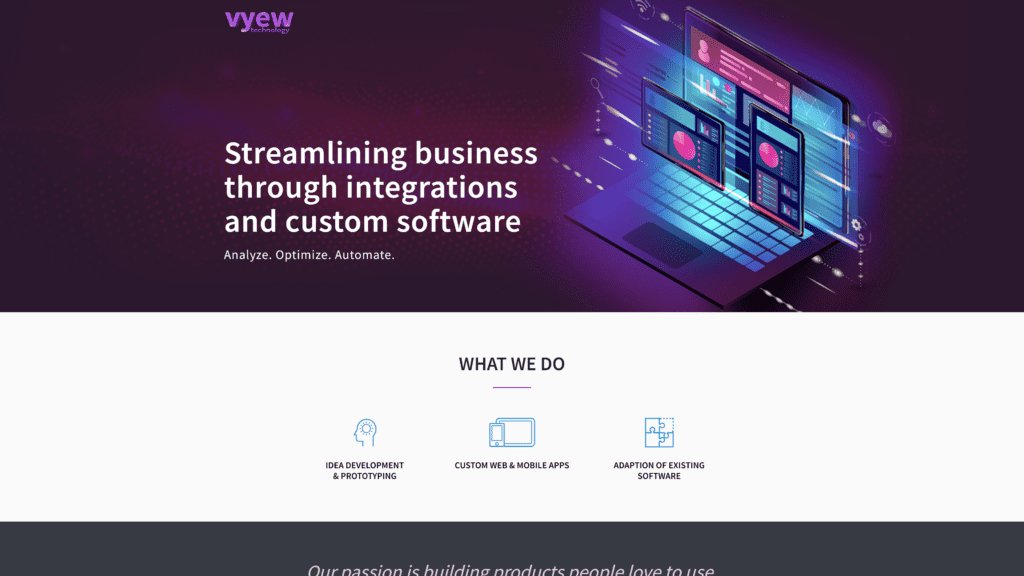
Vyew is recording software that offers users several customization and integration options.
They provide several integrations that will benefit your business in all the right ways.
Overview
The best thing about Vyew is its fully customizable webinar recording software.
You don’t need to pay for features you won’t use or overpay for even the best ones.
The developers work with you to determine what features and integrations will benefit your company.
They often run updates on the software to ensure the best user experience.
It’ll get addressed quickly if you tell them something isn’t going right.
Our Rating
Our rating of Vyew is 3.5/5 stars.
Best For
Vyew is the best recording software for those looking for integration options.
Notable Features
Notable features of Vyew are:
- The platform is clean: The aesthetic of the platform is very clean.
This clean look makes businesses happy because, in theory, it’s easier to navigate.
- It’s a secure environment: You don’t need to worry about personal or privileged information being leaked on your webinar.
It’s prohibited for this type of information to be shared.
- Built-in tools: You can access Google Calendar and others with this software, making it a great option to limit your number of applications.
Pros
- You can use it on all devices
- They offer a free trial
- It has a high level of security
- Third-party apps don’t have access to the webinar
- The host has all the power
Cons
- The pricing isn’t clear
- The audio and video quality is low
- You can’t have numerous sessions at once
Is Vyew Hard To Use?
While it’s not that hard to use, we’d say this is the hardest-to-use software on our list.
Pricing & Plans
Unlike the other webinar recording software options we’ve listed, Vyew doesn’t have its prices listed on its website.
You need to contact the company directly about pricing.
Our Take
We don’t think Vyew is a bad webinar recording software.
It’s worth considering, but it’s hard to tell if it’ll be beneficial without transparent pricing.
Mikogo
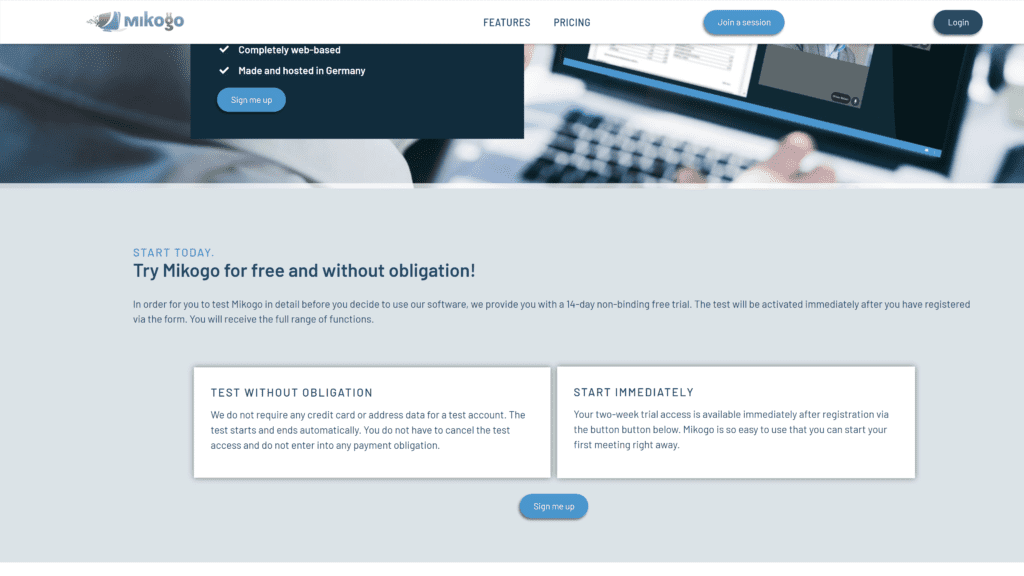
Mikogo is a Germany-based software company that makes things ten times easier for countries throughout Europe and the United States.
While it’s a fantastic product in the USA, it’s ideal for European countries.
Overview
Mikogo is an entirely web-based webinar and video software.
That means you can use it from anywhere worldwide if you have an internet connection.
The connections are secure, and you don’t need to worry about customer data entering the universe without their permission.
You’ll be able to try Mikogo free for two weeks before determining if it’s the right move for your business.
The platform is easy to use, and you can start immediately.
Our Rating
We’d give Mikogo a rating of 3/5 stars.
Best For
Mikogo is one of the best recording software for webinar hosting outside the USA.
Notable Features
The best features of Mikogo include:
- No download necessary: You never had to download anything to use Mikogo.
You’ll log in online and then save the videos to the cloud or your computer.
- It’s GDPR compliant: You can rest easy knowing your connection to your meetings and webinar platforms is secure and free of hackers.
- It offers live video: While you can record a webinar with Mikogo, if you want to record a live meeting to use as a webinar, you can.
Pros
- You can live-record webinars
- It’s GDPR compliant
- It works on all operating systems
- You can schedule webinar recordings to start automatically
- You can screen share
Cons
- Even though the price is listed as monthly, you have to pay a year at a time
- There isn’t a desktop option
- It’s challenging to use for some users
Is Mikogo Hard To Use?
Some users find Mikogo more challenging to use than other options.
However, it should take less than a day to get comfortable with the software.
Pricing & Plans
There’s only one pricing plan available:
- PureWeb: $15 per month
Our Take
You can’t go wrong giving Mikogo a shot for your webinar recording for the price and two-week free trial.
AnyMeeting
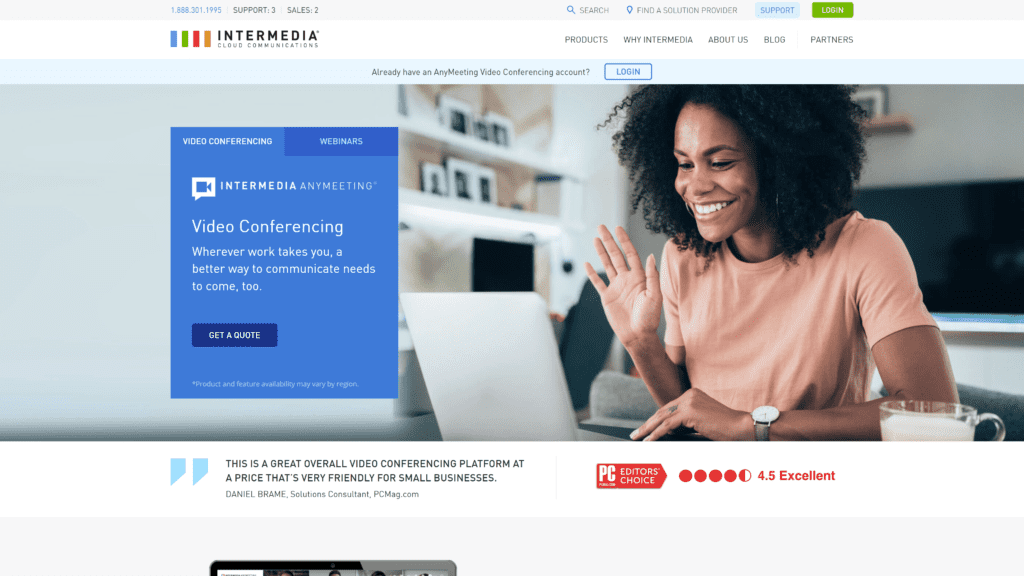
AnyMeeting is one of our top choices for webinar recording software in 2023.
This one has various pricing options that will fit everyone’s budget, unique features across the board, and different pricing plans.
Overview
What you can expect with AnyMeeting is your favorite video conferencing tools, plus everything you need to record these stand-alone webinars for your business.
You can use the webcam on your computer or hook up a higher-quality camera if you want.
You’ll also be able to adjust the video and audio quality to suit your needs.
We love the screen annotation option where you can communicate with attendees or make a subject clear when releasing it as a webinar.
Our Rating
Our rating for AnyMeeting is 4.5/5 stars.
Best For
AnyMeeting is the best for a variety of pricing options.
Notable Features
Our favorite features of AnyMeeting are:
-
The custom meeting background and logos: With this feature, you’ll be able to personalize your webinars to suit your business needs.
-
Attendance reports: If you need to research attendance, you’ll have free attendance reports that can help you assess what went well and what needs improvement.
- There’s 24/7 support: No matter what’s going on, there’s a customer service agent ready to help you get back on track.
Pros
- There are a lot of integration options
- You can host up to 200 people
- It’s an excellent value for the price
- It provides transcripts of the webinar
- It offers custom branding
Cons
- Some users say they could improve the security
- It’s not great for companies trying to reach more than 200 people at once
- Background blur doesn’t always work
Is AnyMeeting Hard To Use?
We don’t believe that AnyMeeting is hard to use.
Pricing & Plans
There are four set pricing plans that AnyMeeting offers, and they can even accommodate custom pricing if you have special requests:
- Starter: $0 per user per month
- Lite: $9.99 per user per month
- Pro: $12.00 per user per month
- Enterprise: $17.99 per user per month
Our Take
We think everyone should try this webinar recording software because of its several plans.
There’s something for everyone.
Features To Look for in Webinar Recording Software
Before you purchase webinar recording software, there are a few things you’ll want to think about.
While you can take our opinions and professional assessments of the software into consideration, you should know what features to be on the lookout for too.
Ease of Use (Set Up & Use)
One of the first things you’ll need to consider when choosing a webinar recording software is how easy it is to use and set up.
Even if you’re very experienced with technology and recording software, finding one that’s easy to use and set up will save you a lot of time and frustration when recording your webinars.
Integrations
Depending on where you want to publish the recorded webinar, you’ll want to ensure the software has the proper integrations you’re looking for.
There should be a list on the website or a way you can get in touch with the software company to ensure that it has the integration features you need.
File Size/Recording
Some webinar recording software limits the file size you can record.
You’ll be incredibly frustrated if you have an hour-long webinar you’re trying to record, but the file size limits allow you to capture only a fraction of it.
Limits Live vs. Pre-Recording
As you look at recording software, you’ll see that some allow live recording, pre-recording, or both.
Live recording and pre-recording are both beneficial.
Ultimately, what you choose depends on your preference.
If you need one or the other or want the option of both, be sure to look at each software carefully to see if they offer these features.
Custom Branding
Custom branding is a great way to increase customer engagement and keep your logo in the minds of those you’re trying to target.
Not all software allows you to implement your logo, color schemes, and other customizations.
It’s not a necessary feature, but worth considering.
Frequently Asked Questions
Here’s what other people are asking about webinar recording software.
How do I sell a recorded webinar?
Selling a recorded webinar isn’t too tricky.
Once you’ve recorded the desired segment, you’ll need to decide where to upload it, create an account if applicable, and then decide on a price that you think is cost-effective.
Wrapping Up
Webinars are beneficial for businesses to launch new products, connect with customers, and market themselves to the world.
Being able to offer webinars is something that can allow a company to separate itself from the competition.
Utilizing webinars is excellent, but recording them to make them more widely available is a surefire way to ensure it reaches more people throughout the time it’s posted online.
If you’re interested in recording webinars to share, webinar recording software is a necessary component.
Whether you want standalone webinar recording software or to use webinar software with built-in recording, any of the above products are worth considering for your business.






