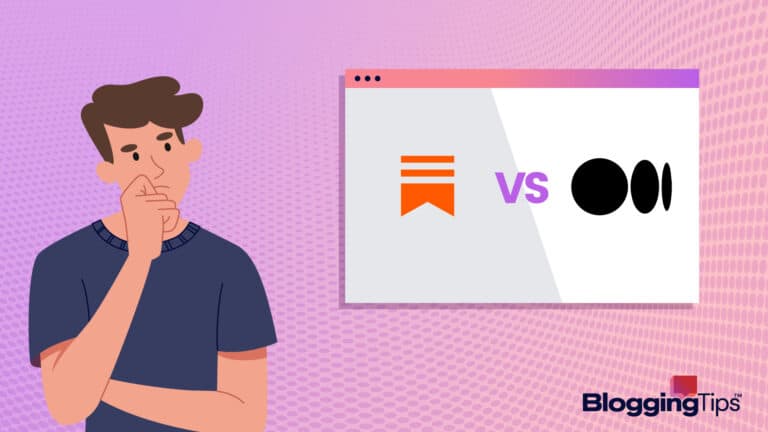Domain registrar and web hosting company GoDaddy has a long history of providing quality services at affordable prices.
GoDaddy allows users to create a professional website without design or programming experience.
Many small businesses and entrepreneurs choose to quickly and cheaply build their websites on GoDaddy.
Millions of people use their products and services, but is it the right choice for you?
This article will examine the pros and cons of using GoDaddy and some of its features and pricing plans.
We’ll also help you decide if it’s the right fit for your needs.
So, let’s get started!
Can You Build a Website on GoDaddy?
The short answer to the question of whether or not you can build a website on GoDaddy is yes.
With its user-friendly platform, intuitive tools, and extensive library of templates and themes, GoDaddy makes it incredibly easy to build your professional-looking website from scratch.
GoDaddy offers extensive support and resources to help guide users through the website-building process and is constantly updating its platform with the latest design tools and features.
Why Start a Website on GoDaddy?
Here are some notable reasons people have used GoDaddy to start a website.
1. It’s Beginner-Friendly
GoDaddy is a beginner-friendly platform, making it easy for anyone, regardless of technical expertise, to get up and running quickly.
They have templates you can use to create your site and provide step-by-step instructions to help you get started.
2. It’s Flexible
GoDaddy is a flexible and user-friendly platform that offers numerous customization and configuration options to suit your needs.
3. The Process is Fast
Additionally, the process is fast.
Once you have created your account and chosen a template, you can have your website up and running in no time.
4. It’s Affordable
GoDaddy prices are very reasonable, and they offer a variety of plans to fit any budget.
The unique features offered by most GoDaddy plans give you more control over how your website functions and looks.
GoDaddy Comparisons
GoDaddy is one of the most popular domain registrars and web hosting providers.
They offer many services: domain name registration, website hosting, email hosting, online marketing, and more.
While GoDaddy is a company with a lot to offer, they are not the only game in town, so many people choose to stay away from GoDaddy hosting.
There are many alternatives to GoDaddy that can provide you with similar services.
Is WordPress Better Than GoDaddy?
GoDaddy supports WordPress, a blogging platform widely used.
In recent years, WordPress has emerged as a popular choice for website owners and bloggers.
With its extensive library of plugins and widgets and intuitive publishing platform, it’s easy to see why some people opt for WordPress over other blogging platforms.
Between GoDaddy and WordPress, WordPress offers a more robust set of tools that allows users to create engaging and beautiful websites.
Furthermore, with its strong support community and a large pool of developers and designers, WordPress is constantly evolving to cater to the needs of its users.
GoDaddy vs. Wix
Platforms like GoDaddy and Wix can offer a range of tools and features to help businesses build and optimize their sites.
These platforms also tend to be relatively inexpensive, making it easy for small businesses to get started online.
In terms of customer support, GoDaddy tends to fall short compared with Wix.
Wix provides extensive guides, support materials, and an active community forum where users can ask questions or find help with specific problems.
GoDaddy is generally much less transparent about its features and technical specifications.
GoDaddy vs. Bluehost
GoDaddy is a popular provider that offers easy setup, low prices, and technical support 24/7.
Bluehost offers a more streamlined experience, emphasizing a simple layout and reliable infrastructure.
Bluehost servers are fast and reliable, with built-in caching systems to ensure optimal site performance.
Additionally, customers have access to many domain management options, including domain transfer and name registration.
Plus, with 24/7 technical support and several security features, users can rest assured that their data and sites are in good hands.
GoDaddy vs. DreamHost
When comparing GoDaddy and DreamHost, there are several important factors to consider.
On the one hand, GoDaddy is known for its innovative website builder and easy-to-use design tools.
Plus, they offer a variety of affordable plans to suit any budget.
By comparison, DreamHost is strong in terms of reliability, speed, and security.
With top-notch customer support and a 100% uptime guarantee, they are a great choice for businesses that need rock-solid reliability.
GoDaddy vs. HostGator
GoDaddy offers excellent value for money, with high-quality features at affordable prices.
Their customer support is also highly responsive and knowledgeable, which can be crucial in helping users get the most out of their hosting packages.
Meanwhile, HostGator boasts an array of tools and features that make setting up and managing your site easy and efficient.
Overall, both providers are notable choices for anyone seeking a dependable web hosting solution – making it difficult for those trying to settle on just one option.
While these are some of the most recommended domain and web hosting registrars, we suggest also checking out Namecheap.
How Much Does It Cost To Have a Website on GoDaddy?
One part of our review of GoDaddy includes the several membership plans they offer.
The cost of having a website on GoDaddy can vary significantly depending on the type and size of the website that you are looking to create.
GoDaddy affiliates promote great deals, so look for discounts and promo codes.
Basic Plan
The GoDaddy basic plan is as low as $9.99/mo and designed to meet the needs of small businesses and startups.
It has all the essential features for managing your website and growing your business.
Main Features:
- Website Security SSL
- Domain Registration
- Flexible Editing
- Support 24/7
- Analytics and Guidance for your website
Premium Plan
The GoDaddy Premium Plan is as low as $14.99/mo.
It is a comprehensive package that offers everything a business owner needs to succeed online.
Main Features:
- Everything from the basic plan
- Search Engine Optimization
- Unlimited social media platforms
- Unlimited social media posts and responses
- 25,000 email marketing sends per month
- Online appointment access on your website for customers
How Long Does It Take To Set up a Website on GoDaddy?
Setting up a website on GoDaddy is a process that typically takes no longer than two days.
You can usually have your website up and running within a few hours.
Doing this is relatively easy and only takes a few steps.
You can purchase your domain name and hosting directly through GoDaddy, which will simplify the setup process.
How To Build a Website on GoDaddy
The first step to set up a website using GoDaddy is to create an account with the platform and register your domain name.
You then must choose the type of website you want to create and select the appropriate hosting plan.
After deciding the type of website you want, you must choose a template for your site by clicking on the “Website” option in the top menu.
Here, you will be able to choose from a variety of templates based on your needs and desired style for your site.
Once you have selected a template, you can begin customizing it by adding text, images, and other content.
You can configure basic settings such as your email address, navigation menus, branding information, and contact details.
Additionally, you can configure various settings and features using the options on the sidebar menu.
Once you create your website, simply press the “Publish” button to make it live online.
For more detailed instructions or assistance with this process, you can consult the resources on the GoDaddy website or contact their support team for help.
Frequently Asked Questions
Here are a few commonly asked questions regarding GoDaddy and using it to start a website.
Can I edit my website on GoDaddy?
Yes, you can edit your website on GoDaddy.
One of the main benefits of using a web hosting service like GoDaddy is that it gives you total control over your site and enables you to make changes and updates whenever you need to.
To get started editing your website on GoDaddy, simply log in to your account and open the page that you want to modify.
What is the easiest website builder?
No single “best” website builder is easiest for everyone. Different builders offer different features, levels of customization, and ease of use.
However, a few website builders have received high user ratings and are generally considered relatively easy to use.
The best website builders include Wix, Weebly, GoDaddy, and SquareSpace.
Wrapping Up
GoDaddy offers various services, including website design, marketing, and security.
They also have a wide range of prices, making them a good option for businesses of all sizes.
Furthermore, GoDaddy makes it possible to easily integrate your website with popular social media platforms like Facebook, Twitter, and Pinterest, making it easier for you to connect with your target audience online.
Whether you’re looking to start a new blog or business website or simply want a robust digital presence that enables you to reach more people online, GoDaddy is the ideal choice for all your web hosting needs.
Feel free to comment with any questions about building a website on GoDaddy.