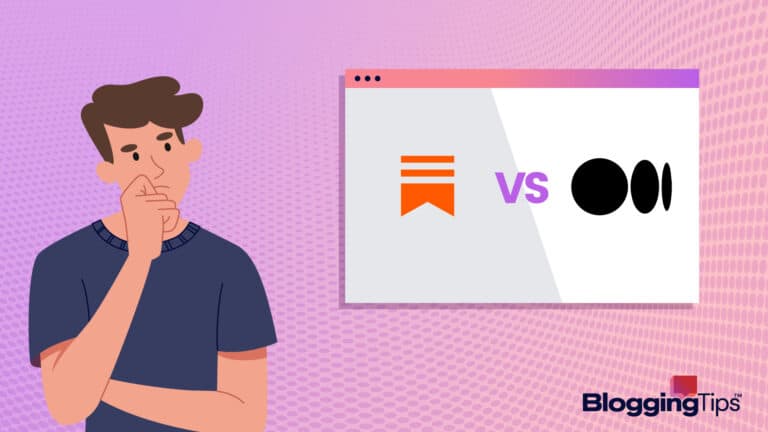Gone are the days when you needed to have a solid background in programming languages like HTML, CSS, and JavaScript to create a professional-looking website.
Nowadays, with the right content management system, you can build and manage your own website in no time, without any coding or web design experience.
That being said, pinpointing the best content management system for your needs can prove a bit challenging since there are several options to choose from.
To make it easier on you, we’re going to shed light on our top content management systems of today, discussing their pros and cons.
We’ll also go over the factors you need to consider when choosing between the best content management systems.
The Best Content Management Systems (At a Glance)
We’ve included an overview of our top picks below. For detailed information on each pick, scroll down.
- WordPress – Best CMS Software Overall
- Wix – Runner-Up
- Joomla – Best WordPress Alternative
- Squarespace – Best for Creative Work
- HubSpot CMS Hub – Best for Large Enterprises
- Shopify – Best for Ecommerce
- Drupal – Best for Developers
- BigCommerce – Best for Large-Scale Ecommerce
The 8 Best CMS Platforms in 2023
The following CMS platforms were selected based on factors such as user-friendliness, design options, extensions/add-ons, support, and cost.
Based on your needs, one of them will surely suffice.
1. WordPress – Best CMS Software Overall
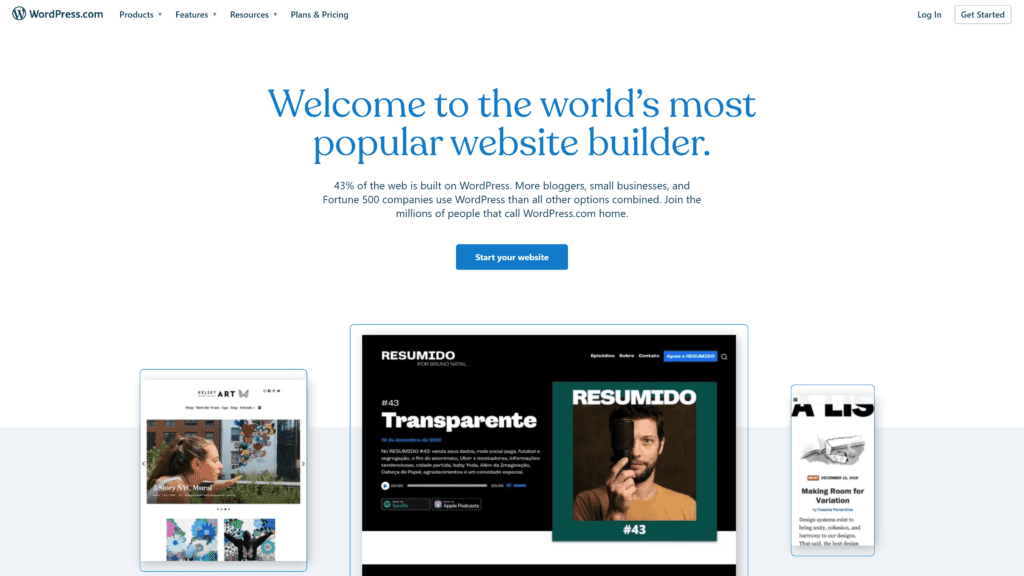
Powering almost 43% of all websites online, WordPress has been the most popular content management system for quite some time, and for a number of good reasons.
What sets WordPress apart, and the reason why it’s number one on our list, is its flexibility. You can build any type of website with this popular CMS platform, including blogs, portfolios, ecommerce sites, membership sites, etc.
What’s more, WordPress is as user-friendly as can be. No technical skills or coding experience is needed to make the most out of this platform. You’ll be using a simple block editor to create your pages.
WordPress is one of the most SEO-friendly content management systems out there.
With it, you can easily create URLs, tags, and categories for your posts that are optimized for SEO.
WordPress is also compatible with literally thousands of plugins, extensions, and themes, both free and paid.
So, there’s no limit as to how far you can expand your website’s functionality.
On top of that, as the most popular content management system out there, there are tons of forums, groups, and communities that are dedicated to providing WordPress support. So, whatever question you might have in mind, you’ll find an answer.
The main downside to using WordPress is that you’ll be responsible for managing your site’s security and backups since it’s an open-source platform. Buying a domain name and setting up a host are also on you.
Key Features
- Completely free open-source CMS
- Plenty of design options and extensions
- Mobile-responsive and SEO-friendly
- Powerful media management features
- Highly customizable with no coding
Pricing
WordPress is open-source software that’s completely free. However, it doesn’t offer web hosting, so you’ll need to pay for a hosting service. You’ll also need to pay for a domain name.
If you’re looking to save a few bucks, you should know that WordPress has a special deal with Bluehost. You get to enjoy web hosting, a free domain for the first year, and free SSL at a starting price of $2.95/m.
2. Wix – Runner-Up
Why We Suggest This
Wix is our second best because it uses a drag-and-drop web page-building feature and has lots of visually-pleasing templates. You can comfortably customize web pages without writing a single code.
- Best For: Those looking for a CMS that requires zero technical knowledge to build a website
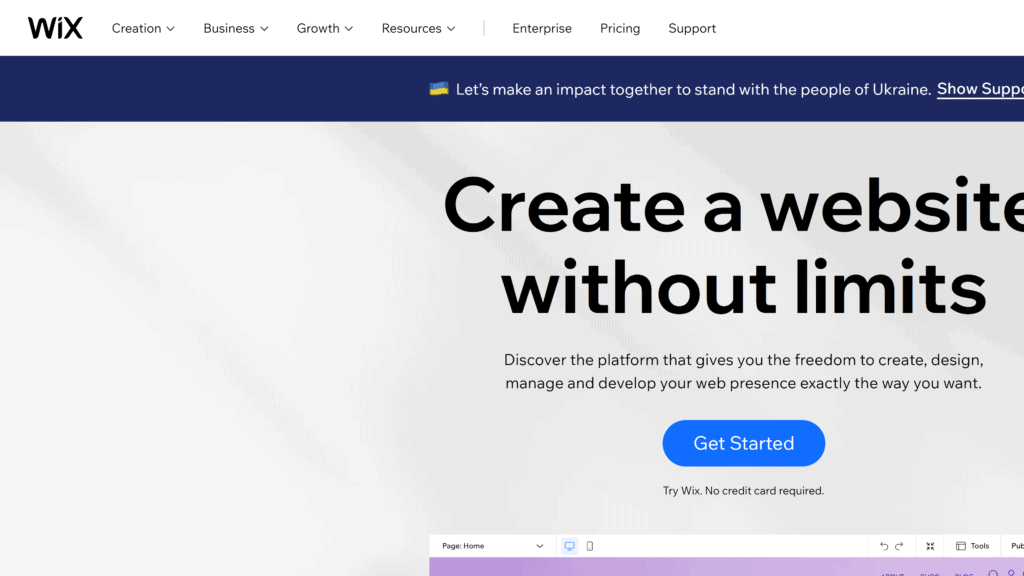
If you’re looking for a content management system that requires zero technical knowledge, Wix is the way to go.
It’s by far the simplest and most intuitive website builder available today. It’s perfect for non-technical users.
Wix relies on a drag-and-drop website builder that’s super easy to use.
It enables you to add a wide range of elements to your web pages and customize them to your liking — all without writing a single line of code.
This platform’s dashboard is also quite intuitive. It helps you keep track of everything without overwhelming you with a lot of information that might not hold much value in your eyes.
With Wix, you get to choose from hundreds of visually-pleasing templates.
What’s more, you can make use of the Wix Artificial Design Intelligence (ADI) feature to help you whip up a website without much involvement from you.
Using the Wix Artificial Design Intelligence feature is simple. All you have to do is answer a few straightforward questions about yourself and your website goals, and ADI will build you a website based on the info you provide.
One of the things that help Wix stand out is its remarkable data infrastructure.
Load time and uptime on Wix are quite impressive, so you can rest assured that your content will be delivered to your visitors right away.
Another cool attribute is the platform’s auto-scaling technology. As the name suggests, as your website gets bigger and more popular, the Wix servers will adapt automatically to ensure a consistent user experience.
Key Features
- Drag-and-drop web page building
- Optimized for mobile and SEO
- 24/7 managed security monitoring
- Plenty of templates to pick from
- Free SSL certificate and site hosting
Pricing
Wix can be used for free, but you’ll have to settle for a Wix-branded domain. To have your own domain name, you’ll need to go for a paid plan.
Wix’s paid plans start from $4.50/m, with the most popular plan being the Unlimited package ($12.50/m).
3. Joomla – Best WordPress Alternative
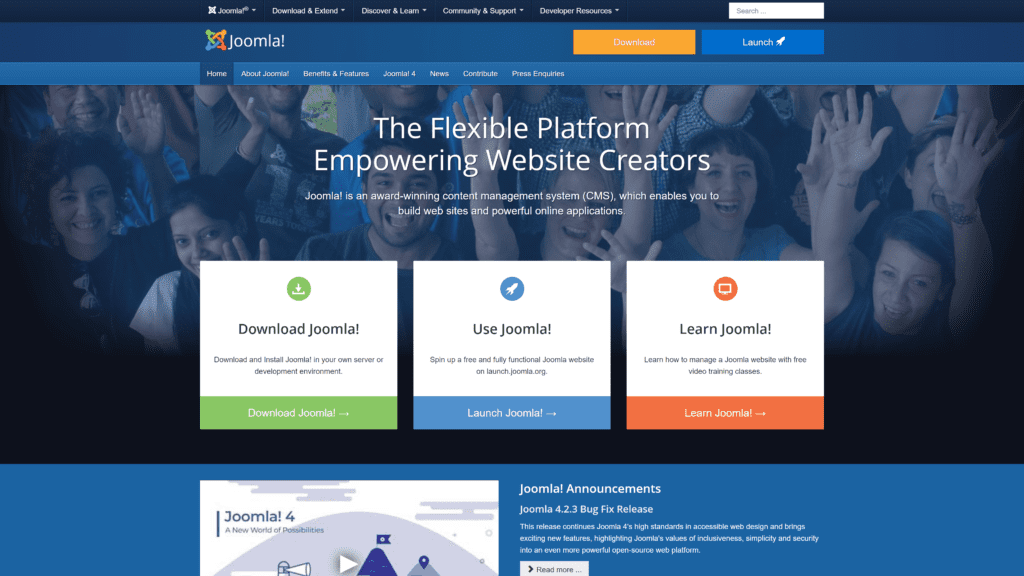
Joomla is another open-source CMS software that’s free. However, just like with WordPress, you’ll need to pay for hosting and a domain name to get your site up and running.
There’s a lot to like about Joomla. For starters, the platform is loaded with templates and extensions, so you can rest assured that your website will look and function as you intend to.
With Joomla, you can use multiple templates and themes for different pages and different types of content at the same time.
So, if you want each page on your website to have its own unique look, Joomla is the way to go.
You can create a wide range of websites using Joomla. It’s compatible with several ecommerce extensions such as Eshop, J2Store, and HikaShop, so you can use it to create an online store.
What’s more, Joomla features top-notch user management tools, making it ideal for membership sites. The platform is generally recommended for websites that aren’t text-heavy.
Since this is an open-source platform, there are plenty of support forums and communities that you can refer to. The platform also offers multilingual support for non-English-speaking webmasters.
The main downside to using Joomla is that its range of extensions and add-ons isn’t as large as that of WordPress.
In addition, some features require manual implementation, so expect a bit of a learning curve compared to building a WordPress site.
Key Features
- Completely free open-source CMS
- Use multiple themes at the same time
- Offers superb multilingual support
- Very customizable with lots of add-ons
- Ideal for different types of websites
Pricing
As we stated earlier, Joomla is completely free. However, you’ll need to spend some money on web hosting and your domain name. Also, expect some extensions to come at a fee.
Some of the best web hosting services for Joomla include SiteGround, Hostinger, Bluehost, and HostGator. One of them will surely meet your needs and budget.
4. Squarespace – Best for Creative Work
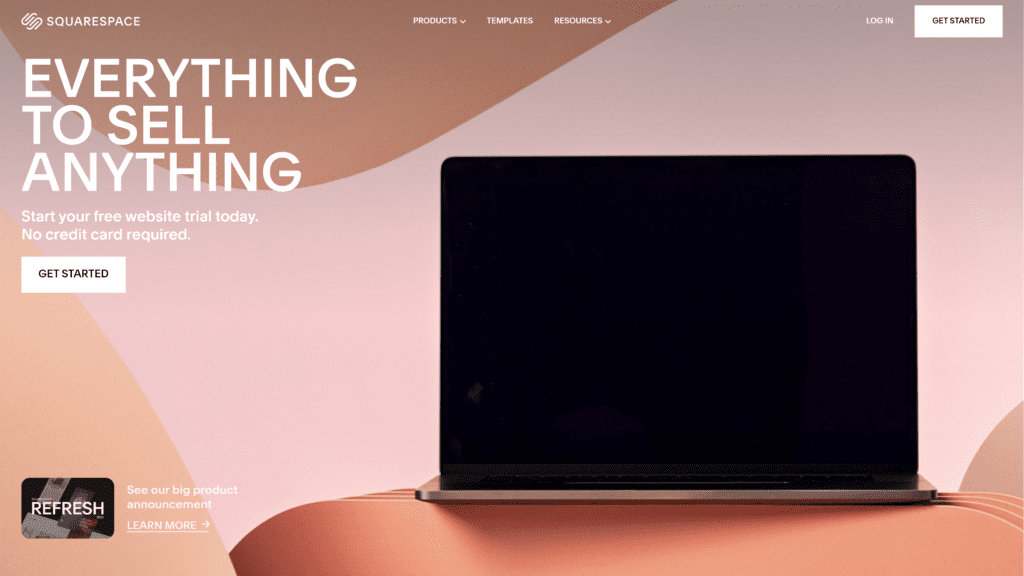
If you’re a creative professional and you’re looking for a content management system that offers unique templates that can complement your work, Squarespace is your best bet.
Squarespace has some of the most beautiful templates we’ve seen from a CMS platform.
In fact, some of Squarespace’s templates have won awards for how stunning and well-designed they are.
On top of that, Squarespace’s templates are fully customizable. So, if there are things that you’d like to change about a theme or template that you really like, you easily can.
If you’re a photographer, artist, designer, musician, or anyone who’s looking to build a creative portfolio, you just can’t go wrong with Squarespace.
The platform can also be used to build an online store, service website, and more.
And while Squarespace features a bunch of blogging-specific tools, we wouldn’t recommend it for text-heavy blogs. The more visual your site is, the better fit Squarespace will be.
Squarespace is mobile-optimized, so your website will look great on any mobile device.
Also, it features SEO tools that you can use to boost your ranking in the SERPs, along with built-in marketing tools.
The platform has built-in sales capabilities. So, if you’re looking to monetize your website, you have to install a specialized plugin as you would with other CMS platforms like WordPress and Joomla.
Key Features
- Wide range of stunning templates
- Intuitive, easy-to-use website builder
- Onboard marketing and SEO tools
- Blogging and ecommerce capabilities
- Top-notch 24/7 customer support
Pricing
Squarespace has several payment plans that you can opt for, starting at $16/month. You can choose to pay monthly or annually based on your needs.
The most basic plan, which is the Personal plan, offers you a free custom domain, unlimited bandwidth, video storage, access to SEO features, 24/7 customer support, and more. You also get to enjoy fully-managed cloud hosting.
5. HubSpot CMS Hub – Best for Large Enterprises
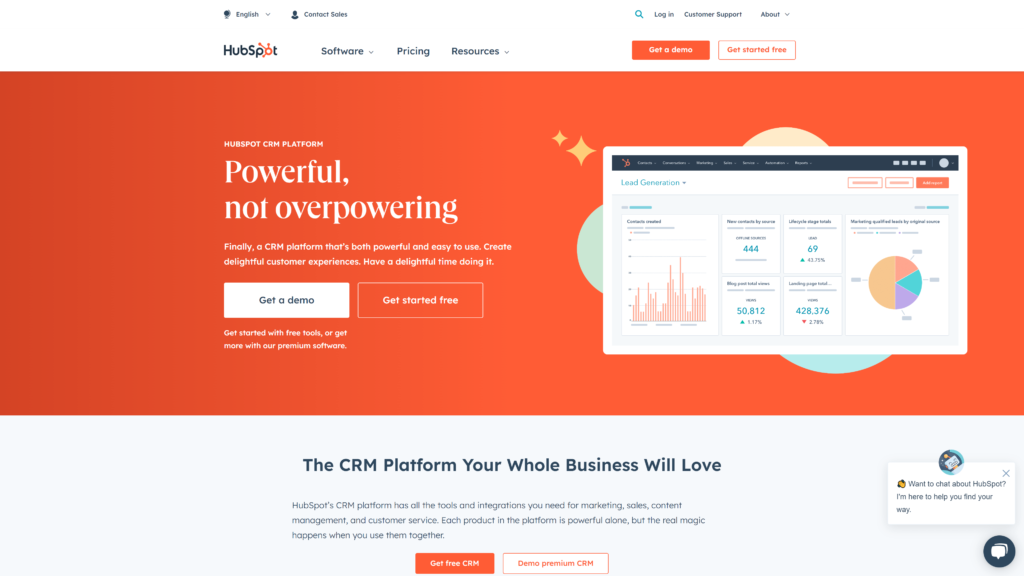
HubSpot is one of the most comprehensive customer relationship management (CRM) systems out there.
It combines everything a scaling business needs under one umbrella, including a CMS platform known as CMS Hub.
CMS Hub is quite powerful because it makes use of a lot of the features that HubSpot implements as a CRM, from marketing automation and sales tools to customer service tools.
On that account, CMS Hub is perfect for growing businesses and large-scale projects, as well as for experienced marketers who want to be able to access everything they need from a single place.
Despite its robust infrastructure, CMS Hub is very easy to use. It features a drag-and-drop website builder that you can use to create your pages without any technical knowledge. It also features built-in SEO tools.
With HubSpot CMS Hub, you can customize and personalize your pages and content to your liking.
You can also dedicate certain pages to specific visitors. You can create pretty much any type of website using CMS Hub.
One of this CMS platform’s strongest selling points is that it comes with built-in security and safeguard features.
This includes a web application firewall, a global content delivery network (CDN), and a dedicated security team.
And if that’s not enough, developers would be happy to know that this CMS features command line tools, serverless functions, and a wide range of theme options to choose from.
Key Features
- Marketing automation and sales tools
- Built-in security and safeguard features
- Simple drag-and-drop website builder
- Advanced features for web developers
- Easy integration with HubSpot’s CRM
Pricing
Though HubSpot CMS Hub doesn’t have a free version, it does have a 14-day free trial. So, you get to test-drive the platform before committing to a payment plan.
There are three pricing plans that you can opt for, starting at $23/month. You get to enjoy premium web hosting and custom domain security settings on each plan.
6. Shopify – Best for Ecommerce
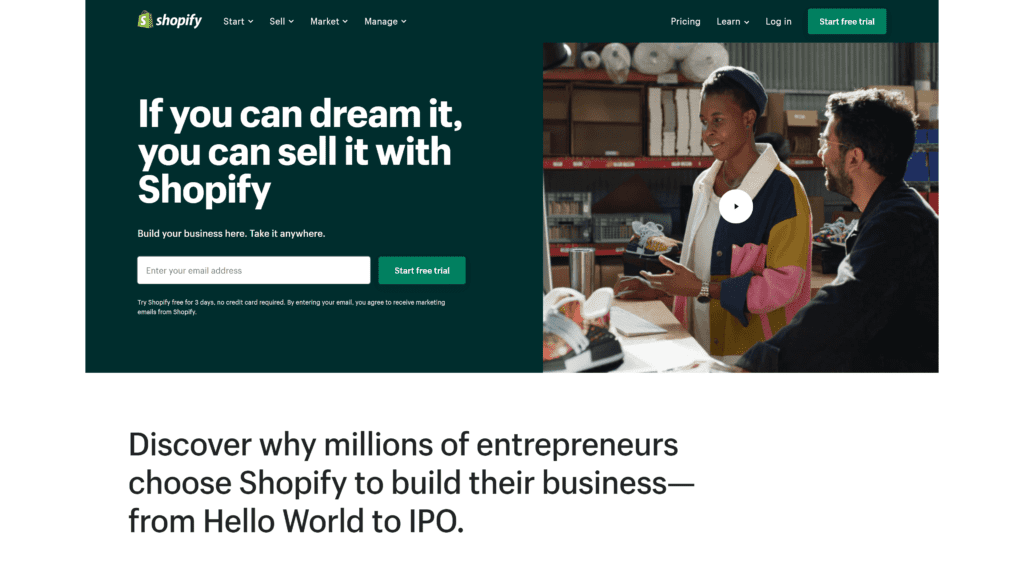
Shopify is a well-known content management system that’s ideal for building an online store or ecommerce business. The platform supports in-store sales as well, making it perfect for businesses with physical stores as well.
There’s a lot to like about Shopify compared to other ecommerce CMS platforms.
For starters, it uses a drag-and-drop editor, so building and customizing your website will be a total breeze.
What’s more, Shopify allows you to sell your products not just from your site but also from your social media and other online marketplaces. And you get to enjoy onboard marketing tools.
We like how simple and intuitive Shopify’s dashboard is. It enables you to manage and keep track of everything in one interface, including your products, orders, shipping, and payments.
On top of that, you get to choose from thousands of templates, as well as install thousands of apps to expand your website’s functionalities.
Also, with Shopify, you can list an unlimited number of products!
Shopify’s integrated payment solution enables you to access debit and credit card payments. You can also accept payments via PayPal, as it’s one of Shopify’s main payment processors.
Best of all, Shopify offers 24/7 support through several channels, including phone, live chat, email, and Twitter. There are also plenty of documents and video tutorials that you can refer to if you get stuck.
Key Features
- An unlimited number of products
- 24/7 support through many channels
- Drag-and-drop web page builder
- Thousands of add-ons and templates
- Very simple product management
Pricing
Shopify doesn’t have a free version, but it does offer a free trial without your credit card details. You get to explore the platform’s features for three days without committing to a payment plan.
Once you’re done with your free trial, you’ll need to subscribe to one of Shopify’s three payment plans, starting at $24 a month. And unlike other ecommerce platforms, you won’t have to move up to a bigger plan as your sales increase.
Note: Shopify currently offers a deal where you get three months of use for just $1 a month!
7. Drupal – Best for Developers
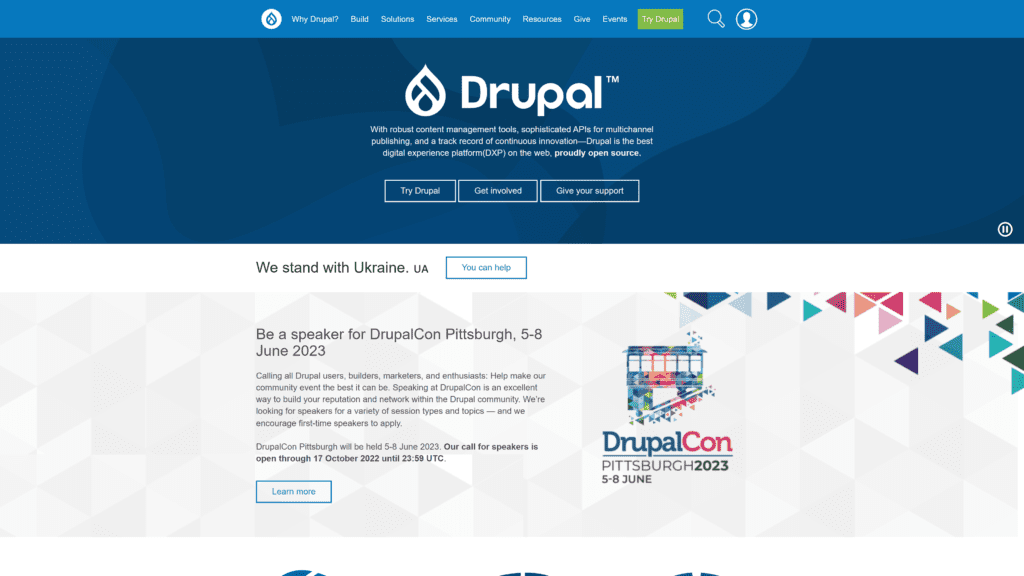
Drupal is yet another open-source CMS platform that you can use for free.
Like Joomla, it’s an excellent alternative to WordPress, especially if you’re a developer, marketer, or agency.
If you’re looking for CMS software that can handle a lot of data as well as advanced user permissions, Drupal is what you’re looking for.
As you’d expect, Drupal’s learning curve is a bit steeper than that of WordPress. This makes it more geared toward advanced users.
The platform has a built-in user management functionality that allows you to create different roles and permissions. You also get to implement different modules to boost your website’s functionality.
Some of the other features that help Drupal stand out include automated marketing, high performance and scalability, advanced personalization options, and robust security measures.
The main downside to using Drupal as opposed to WordPress is the learning curve.
It’ll take you some time to figure out how to change your site’s layout and implement additional features.
Luckily, Drupal has several community support options that you can refer to. There are also plenty of tutorials online that’ll help you navigate your way through Drupal’s features.
Key Features
- Completely free open-source CMS
- Robust security and safeguard features
- Advanced personalization options
- Outstanding user management scheme
- Plenty of modules to choose from
Pricing
As an open-source platform, you won’t have to pay a single dollar to use Drupal. However, as with other open-source CMS platforms, you’ll need to pay for a third-party host and for your domain name.
Some of the best hosting service providers for Drupal include SiteGround (most popular), InMotion Hosting, Bluehost, A2 Hosting, and GreenGeeks (eco-friendly service).
8. BigCommerce – Best for Large-Scale Ecommerce
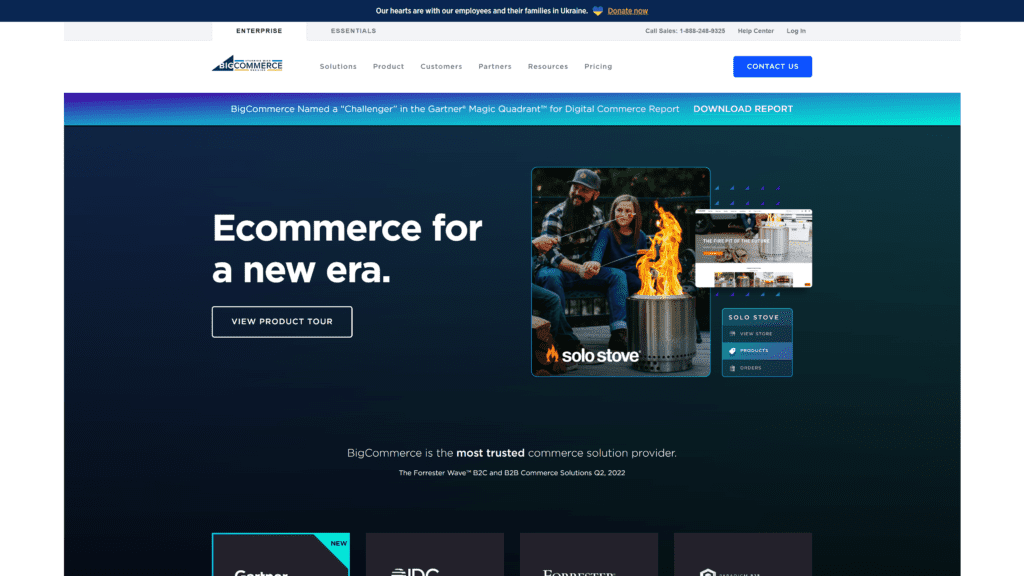
Are you looking for a more robust alternative to Shopify? Enter BigCommerce!
This fully hosted CMS platform is perfect for high-volume ecommerce sites that are scaling rapidly.
With BigCommerce, you can manage thousands of products — along with other types of content — with ease. It also allows you to accept payments via credit cards, debit cards, PayPal, Apple Pay, Amazon Pay, and more.
What’s more, BigCommerce can integrate seamlessly with WordPress. So, if you’re looking to make the most out of two CMS platforms, you can with BigCommerce!
One of the things we like about this all-in-one CMS platform is that it offers solutions that are specific to B2B businesses, cross-channel ecommerce, international sales, and wholesale ecommerce sites.
Another strong selling point is the many channels of support that are available 24/7. These channels include email, phone, live chat, community support, and more.
What’s more, with BigCommerce, you don’t have to worry about installing security plugins. It handles both security and backups on your behalf, so your site will be safe without any effort made on your end. It’s perfect for advanced users and non-technical users alike.
Key Features
- Accepts plenty of payment options
- Easily manages thousands of products
- Built-in security and backup system
- Seamless integration with WordPress
- Multiple channels of 24/7 support
Pricing
BigCommerce offers a 15-day free trial without having to submit your credit card information. After the trial period, you’ll have to choose from one of its four payment options, starting at $29.95/month.
One thing to note is that once you reach a certain milestone in sales per year, BigCommerce will automatically move you up to the next pricing plan. This, in turn, will increase your expenses.
Factors to Consider in Content Management Systems (CMS)
Before choosing a content management system, there are a few factors that you should take into consideration to verify that the CMS platform of your choice is worth your time and money.
User-Friendliness
The first factor you need to consider is the user-friendliness of the platform, especially if there will be a team behind your website.
Your marketers and writers may be great at creating content, but that doesn’t mean they can navigate their way around a complex CMS.
On that account, you need to go for a CMS platform that’s intuitive and easy to use. Look for things such as a drag-and-drop interface, a WYSIWYG editor, easy media implementation, and simple publishing features.
It’s worth noting that some platforms are better suited for certain types of websites than others.
For instance, one platform might be better suited for text-heavy websites such as blogs, whereas another might be better for ecommerce websites.
Customization Options
Next, you need to make sure that the CMS software you’re about to use offers several templates to choose from.
You don’t want to be stuck with a template that doesn’t suit the image you have in mind for your website.
On top of that, you need to make sure that the CMS platform allows for easy customization without any coding experience so that you can adjust the elements in your web pages based on your needs.
Luckily, all of the options on our list provide a range of templates and design options that you can choose from.
They’re also highly customizable, so you don’t have to worry about your website not stacking up aesthetically.
Security Features
There are different ways through which content management system platforms go about their security.
Some feature built-in security features that help ward off hackers and cyber attacks, whereas others rely on third-party security plugins and extensions.
Generally, open-source CMS platforms tend to be the most vulnerable to hackers.
So, if you’re going to use an open-source CMS platform like WordPress, make sure you install some reliable security plugins to fortify your site.
Plugins and Extensions
It’s very important to choose a CMS platform that’s compatible with a broad range of plugins and extensions. This is because, at its core, a CMS platform might not be able to accommodate the requirements of your website.
So, by having a broad range of plugins and extensions to choose from, you can expand your website’s functionalities as per your requirements. It’s a lot like installing third-party apps on your smartphone!
Data Portability
We also recommend opting for a CMS platform that allows you to import/export your data. You never know when you might need to switch to a different CMS platform or a different hosting service provider.
SEO-Friendliness
The best content management systems are equipped with features and tools that you can utilize for search engine optimization (SEO). The more SEO-friendly your website and content are, the higher you’ll rank in the SERPs.
Some of the most notable SEO features found in CMS platforms include XML sitemaps, custom permalink structures, meta descriptions, title tags, and image alt text.
If your favorite CMS platform doesn’t have any of these features built in, don’t fret. There are plenty of plugins that you can use to up your SEO game, like Yoast SEO, All in One SEO, and SEMRush.
Help and Support
Whether you’re new to the world of content management systems or have dabbled with a few before, you’re bound to have some questions when using a new CMS platform.
So, before deciding on a CMS, make sure it offers sufficient avenues for help and support. Some examples include an FAQs page, a customer service email/number, and online communities and forums.
Pricing
As you know by now, some content management systems are completely free, such as WordPress and Joomla, whereas others charge a monthly fee.
However, keep in mind that even if you opt for a free CMS platform, you’ll still have to pay for things like web hosting, premium templates/designs, and third-party extensions.
Wrapping Up
Whether you’re starting a personal blog or a large-scale ecommerce business, one of the above-listed CMS platforms will surely meet your needs.
If we need to pick one as the best content management system of today, we’d have to go with WordPress. It’s hands down the most well-rounded of the bunch in terms of design options, support, customization, security, and third-party extensions.
Our second recommendation would be Wix, especially if you don’t want to deal with anything technical. It’s by far the simplest CMS platform to figure out and navigate.