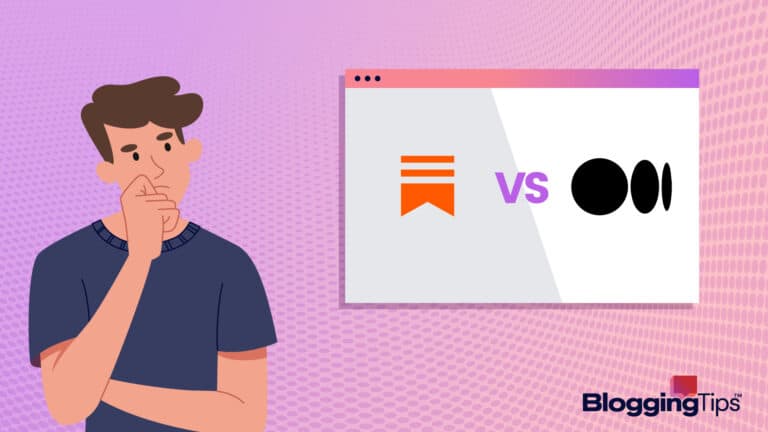Dedicated hosting might be an upgrade from shared hosting, VPS hosting, and public cloud hosting.
If you’re thinking of upgrading to shared hosting from one of these plans, you’ve probably run into some issues with the site.
Maybe you’re bumping up against the higher tiers of these methods of hosting, and to free up more data, speed, or control you’ll need to transfer.
For others, dedicated hosting can be a long term game plan and you’re wondering how early is too early to switch.
Why Move to Dedicated Hosting?
Security Concerns
If you start to gain traction as an ecommerce site, or with any sort of sensitive user data at all, you may decide that shared hosting won’t cut it anymore.
At this point, you could upgrade your security by moving to VPS hosting or a public cloud option, but you can also move towards a dedicated hosting solution.
More Bandwidth and Speed
Many hosting plans for shared and VPS hosting don’t have extremely large bandwidth or high speeds.
Even if they offer unmetered or unlimited bandwidth, there can be fine print on the details of this bandwidth.
You might need to get a faster loading experience and more bandwidth to handle increases in traffic, and switching to a dedicated hosting plan can give you more CPU cores and better handling of traffic.
Data
There is a limit to the amount of files you can store with your website host.
If your site begins to grow and expand, you may need more room on the server to handle that content.
In this case, you may need to scale up beyond what your current hosting plan offers.
Flexibility
You might want to install software, OS, or security measures that some shared hosting plans can’t offer.
And if you’re looking at VPS hosting but also growing rapidly, then dedicated hosting might be a more sustainable solution.
Is it Too Early to Move to Dedicated Hosting?
Just because your traffic surges a little bit around the holiday season doesn’t mean that it’s time to jump off your shared hosting plan.
You should consider increasing the plan that you currently have before you switch to dedicated hosting.
Also remember that growth will not always continue at a steady rate.
You might quickly jump to 3,000 and then 4,000 monthly users, but this doesn’t mean that you’ll continue to grow 1,000 users end over end.
Sometimes websites achieve market saturation and don’t grow past that.
If there are 5,000 people in the world who really love bonsai trees shaped like kittens, you may not shoot past 5,000
The first 5,000 users are the easy ones in this case.
So don’t interpret a few months of increase as the need to abandon your shared hosting plan and scale drastically.
Another option that you should be considering is to move to a different type of hosting, like cloud hosting.
If you’re outgrowing a public cloud solution and want to move to dedicated hosting, that makes sense.
If you’re outgrowing shared hosting, you may want to look into cloud hosting before jumping into a dedicated server.
If your concern is growth and resources, going to cloud hosting gives you more dynamic options than shared hosting without the high cost of a dedicated server.
When to Go Dedicated
Go dedicated when you need to do so for security compliance reasons or when it makes the most sense from a pricing perspective.
If your traffic is becoming untenable on your current hosting plan, and you can’t buy wiggle room through cloud hosting, then dedicated hosting can be a great option.
But there are some extra things to consider.
If you’ve grown into dedicated hosting you may want to look into hosting that can offer you load balancing (if you need multiple dedicated servers) or even simply a private cloud (like through Amazon’s services) which has a ton of scalability.
Do You Need Management Help?
Managed Dedicated Hosting
One of the other things that dedicated hosting can offer you is additional help managing your website and your server.
While you technically get this service with a shared server or a VPS, you are a much lower paying customer.
You occupy 1/10th or even 1/100th of the space that someone running a dedicated server occupies.
That occupation percentage may translate into customer service.
It shouldn’t, but it can.
If you pay more you might get higher priority for service.
Additionally, dedicated servers have more customization and management options than many shared plans have.
You have more control over OS, software, and security.
And with a dedicated server solution, you also get the expertise that you need to take advantage of it.
In-House Servers
The other option for dedicated hosting is to simply purchase and maintain your own servers.
This can be a more cost effective way to manage your website in the long run, although it does mean that you will be responsible for the function and maintenance of the servers.
If you’ve got a growing, thriving site and the place to put the servers–this can be a great option.
But if the management help sounds pretty great, then you may want to switch to fully managed hosting instead.
How to Switch Your Site
There are two ways that you might switch your site.
You might move your site from a non-dedicated hosting plan to a dedicated hosting plan with the same service provider, or you might move to a different hosting provider entirely.
If you want to upgrade your plan with the same host, they usually can do all the movement on the backend for you.
They can switch your files and site to a dedicated server.
Most hosts are more than happy to help you spend a bit more money on hosting!
If you’re moving to a different host, you’ll need a mediary place to drop the files.
If you have a bigger site, there are ways to transfer directly, but if you’re moving to dedicated hosting then you should be able to just download the source files onto your own computer or cloud before moving them to the new host.