You’ve just sent an email out to your list. After a while, you take a peep at your dashboard.
To your dismay, the email went straight to the spam folder of most recipients. You ask yourself: why are my emails going to spam?
This article seeks to answer this question, and what you can do to ensure more people get your emails in their inboxes.
Frequently Asked Questions
Some FAQs associated with emails going to spam include:
Why Are My Emails Going to Spam in Gmail?
Email services like Gmail have filters that automatically scan incoming emails for words and certain characteristics that have, over time, become common with most spam emails.
Your emails likely tick most of the spam checkboxes Gmail has set up.
Why Are My Emails Going to Spam in Outlook?
The same theory for emails going to spam in Gmail also applies to Outlook as well.
There are also other reasons, such as poor authentication records for your domain, the reputation of the sending server IP, the spam policy of the receiving server, etc.
What You’ll Need to Follow This Tutorial
Some of the tools or apps you’ll need to stop your emails from going to spam include:
- Spam Checker: Spam checkers are tools to check how spammy your emails are. Some of the popular ones include Mail-Tester and Litmus. Mail-Tester also suggests ways to improve your email the same way Yoast suggests ways to improve the SEO of a post.
- Email service provider: An email service provider is a better option if you send a lot of campaigns. Sendinblue, Drip, and Constant Contact are examples of email service providers.
How To Prevent Emails From Going to Spam
STEP 1: Set up Email Authentication
Proper email authentication tells Gmail and other mailbox providers that who’s sending the email is not a bad actor.
If a mailbox provider is confident you’re a legitimate entity, there’s a higher chance your email will drop in users’ inboxes.
There are three popular ways to authenticate your email. These are:
- SPF
- DKIM
- DMARC
SPF
Sender Policy Framework or SPF compares your IP to the IP addresses authorized to send emails from your domain.
See this as a list of IP addresses you’ve whitelisted to send emails from your domain name.
For example, this is the SPF TXT record that Google Workspace uses to authenticate emails:
v=spf1 include:_spf.google.com ~allThis is for Mailchimp:
v=spf1 include:servers.mcsv.net ?allTo enter this text in your domain name server (DNS), you’ll have to log into your domain host console and locate where to update the DNS TXT information for your domain.
DKIM
DKIM stands for DomainKeys Identified Mail.
Think of it like an invisible signature, secured with encryption, added to the emails you send.
Mailbox providers can authenticate this signature to ensure the email is from a legitimate account. For example, all outgoing emails from Google servers are signed with:
d=*.gappssmtp.com.You can also set up DKIM by adding the TXT signature you get from your email hosting service to your domain’s DNS.
DMARC
DMARC (Domain Message Authentication Reporting and Conformance) is a protocol used to tell the receiving email servers how they should deal with emails that fail DKIM and SPF authentication.
STEP 2: Clean Your Email List
Where did you get your email list? Did users subscribe to your newsletter, or you bought a list from somewhere?
The latter option poses lots of risks and could account for your emails going to spam.
They’re more than likely to move your email to spam if it makes it to their inbox, assuming the email wasn’t flagged as spam initially.
Consequently, inbox providers would see your domain and the emails you send as inconveniencing to their users and move them to spam.
They may altogether ignore your email. This results in low engagement and is equally bad for you.
Bought email lists also typically contain email addresses that are no longer active.
Having more inactive email addresses in your list than active ones is a tell-tale sign to mailbox providers that you’re likely sending spam.
When mailbox providers notice this, they are more inclined to classify your emails as spam.
The best way to solve this problem is to painstakingly build your email list from those who surrender their email to you.
Also, ensure you’re not enticing the wrong subscribers because in the long run, engagement will drop.
Lastly, allow users to opt-out by providing an unsubscribe option in your emails.
STEP 3: Employ Email Content Best Practices
Below are some best practices you can adopt in your email subject line and body. These include:
- Avoid misleading subject lines. Ensure the content and context of the body aligns with what’s in the subject line. Also, tone down on outlandish claims in the subject line.
- Avoid spam trigger words in the body and subject line: There’s no exhaustive list of spam triggers anywhere, but you bet that writing “$$$$” or “!!!!!” or writing in ALL CAPS in your email is courting trouble with spam algorithms. They are similar to the triggers caught by WordPress anti-spam solutions.
- Avoid spelling and grammatical mistakes. Spam emails are legendary for headache-inducing grammar and spelling mistakes.
- Avoid sending attachments: While this is sometimes unavoidable, it’s always best not to include them (pictures, files, etc.). They are spam triggers because they pose a security threat in the form of malware and viruses.
- Ensure the information in the “From” line is accurate and not just something random.
- Include your company address in the email.
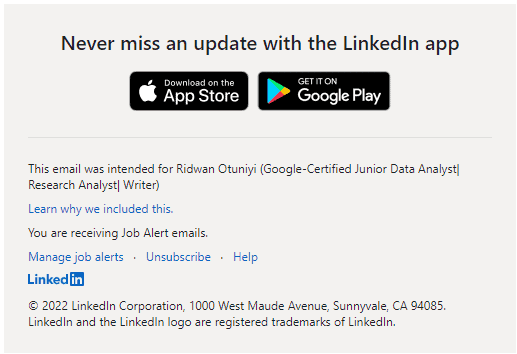
How often you send emails matters. You don’t want users to feel like you’re pestering them. Limit the emails to important information only.
STEP 4: Ask your Subscribers to Whitelist Your Email Address
There’s no better way to prevent your emails from going to spam than for users to whitelist your email address.
Whitelisting your email tells mailbox providers that users trust you.
When you send the welcome email to new subscribers, always politely ask them to whitelist your email address.
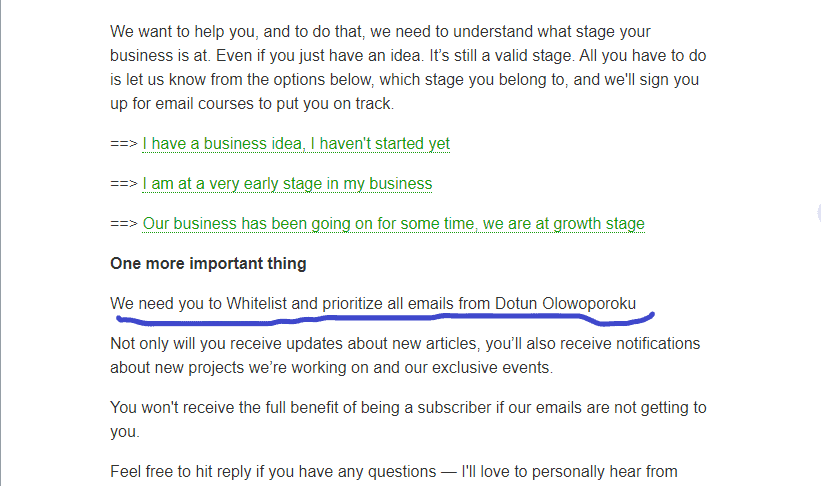
Why are My Emails Going to Spam?: Similar Tutorials to Check Out
The tutorials below are all related to sending emails and creating email accounts. You should also check them out.
- How to Create a Business Email: Do you want to create a professional email for your business and don’t know how? This guide will teach you how.
- How to Create an Email: This tutorial provides the importance of all email types, and how you create each one of them.
- How to Find an Email Address: Find anyone’s email online with the tips, tricks, and tools shared in this article. They’re all easy to follow.
Why are My Emails Going to Spam?: Summary
It’s never helpful for your business or blog if your email keeps ending up in users’ junk or spam folders.
The most common culprit is failure to authenticate your email with SPF, DKIM, and DMARC protocols.
By rectifying this, and all the other issues addressed above, more emails will not be detoured into spam folders.
Do you have any questions about this topic or any blogging-related topic?
Shoot us a message in the comment section, and we’ll be glad to respond ASAP.




