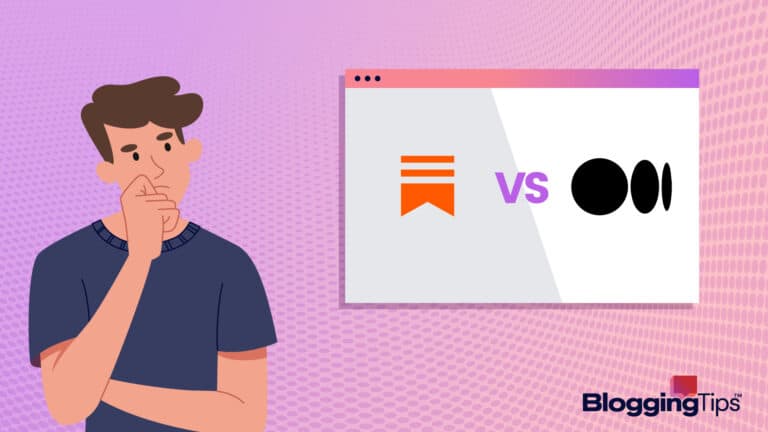WooCommerce is a fantastic WordPress plugin for your online store that can boost your presence and take your store to the next level.
However, other eCommerce solutions on the market may better suit your individual goals and needs.
Our WooCommerce alternatives are top competitors to give business owners and customers the best possible experience.
While Shopify is the number one alternative according to our research, we’ve also rounded up other choices and given detailed analyses as to why they’re in the discussion.
Let’s jump right in.
- Best WooCommerce Alternatives: Our Top 3 Options [Ranked & Reviewed] (Overview)
- The Best WooCommerce Alternatives at a Glance
- An Overview of WooCommerce
- Best WooCommerce Alternatives: Our Top 3 Options [Ranked & Reviewed]
- The Best Free WooCommerce Options
- Notable Mentions: Other Alternatives to WooCommerce
- Even More Options To Check Out
- Other Alternative Roundups (Similar to WooCommerce)
- Frequently Asked Questions
- Wrapping Up
Best WooCommerce Alternatives: Our Top 3 Options [Ranked & Reviewed] (Overview)
We’ve included an overview of our top picks below. For detailed information on each pick, scroll down.
- Shopify: Our Pick
- BigCommerce: Runner-Up
- OpenCart: Budget Pick
- Wix
- Magento
- Miva
- Squarespace
- Ecwid
- Gumroad
- PrestaShop
- Easy Digital Downloads
The Best WooCommerce Alternatives at a Glance
Here are our top two alternatives (paid and unpaid) for someone who wants to explore other options for ECommerce platforms besides WooCommerce:
What Is the Best Alternative to WooCommerce?
The best alternative to WooCommerce is Shopify.
It’s suitable for beginners and pros alike to create an online store with coding experience.
It’s a self-hosting platform that is easy to navigate, and customer support readily offers technical assistance.
Shopify also includes plenty of free customizable templates.
What Is the Best Free Alternative to WooCommerce?
The best free alternative to WooCommerce is Wix.
It has a bundle of features that allow merchants to get creative with storefront design and branding.
It’s free, easy to set up, has an excellent app market, and tons of tools.
An Overview of WooCommerce
When running a business, you want a solid eCommerce platform with valuable features to ensure optimal functioning.
Here’s why WooCommerce is a top contender:
What Is WooCommerce?
WooCommerce powers stores all around the world.
This WordPress plugin’s tools and resources let you manage your online store even without much experience.
Features such as the tax management system, shipping integration, secure payment processing, and inventory management make WooCommerce an excellent option for starting a business.
Where Does WooCommerce Excel?
WooCommerce has a solid selection of paid and free customizable themes.
Aside from being able to set up a store from scratch, whatever tools they don’t have built into their program are available through their external app selection.
You’ll also get product catalogs, memberships, email integration, and more.
Where Does WooCommerce Fall Short?
Based on our more extensive WooCommerce review, there are some areas where the platform can improve.
In particular, there’s a learning curve, particularly if you’re inexperienced.
WooCommerce is also more expensive than other options.
Plus, you don’t get central support like a plugin such as Shopify.
There are various support channels for each plugin you use.
To use WooCommerce optimally, you need multiple plugins, which can become a hassle.
Best WooCommerce Alternatives: Our Top 3 Options [Ranked & Reviewed]
When searching for WooCommerce alternatives, there are some key components that each contender should possess.
A suitable selection of features, customer support options, third-party applications, and flexibility are at the top of the list.
Here are the platforms we believe offer the most value outside WooCommerce.
Shopify: Our Pick
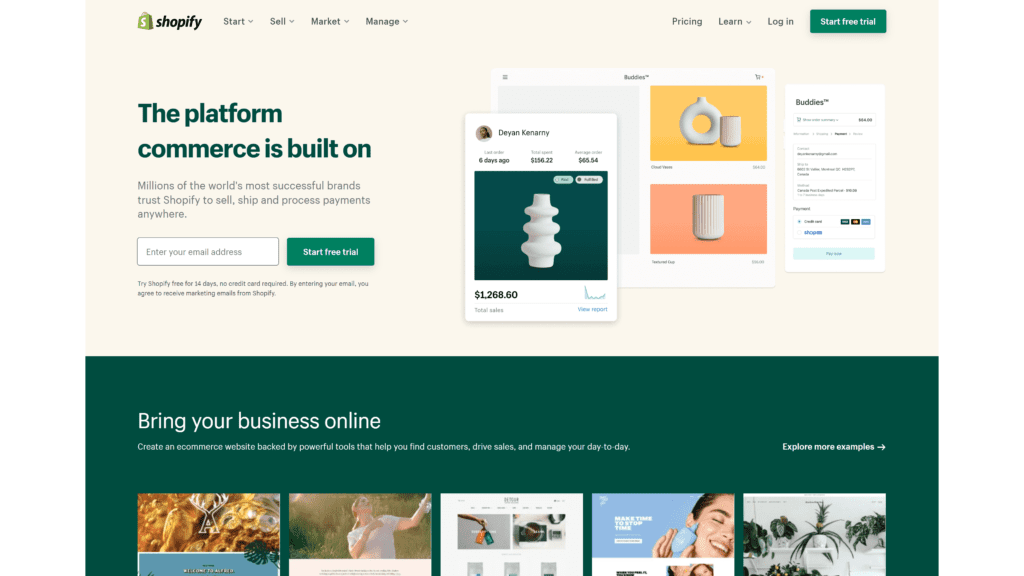
Shopify is a fantastic WooCommerce alternative, whether you already have your online store developed or you’re still in the beginning stages.
You can use Shopify in over 100 countries and sync it with your social media accounts to accept payments through the business page.
The platform is also well-suited for the dropshipping niche.
Key Features of Shopify
- Beginner-friendly: You don’t need technical experience as most functions don’t require more than a few clicks. Shopify has excellent guides and resources for beginners.
- Design variety: Shopify has numerous high-quality, responsive templates. You can also create your own if the nearly 200 themes don’t suit your tastes.
- Flexibility: Merchants get total access and control over the codes to manipulate and scale the core system.
- Scalability: The Shopify platform is powerful and efficient. Thanks to the features of Shop Pay, you can easily scale big and small online stores.
- Customer Support: The Shopify customer service team offers 24-hour support to its user base.
WooCommerce vs. Shopify: How They Compare
WooCommerce has more flexible pricing plans, whereas Shopify offers set pricing tiers.
The prices go from $29-$299 a month, but you can unlock advanced tools such as professional sales reports when you upgrade.
There is a free plan with WooCommerce, but the extra costs you’ll incur for items like a domain name, security features, and a hosting platform can add up quickly.
Why Is Shopify a Great Alternative to WooCommerce?
It’s easier to use Shopify compared to WooCommerce.
Setting up a functioning store takes minutes if you’re not tech-savvy.
Shopify comes with unlimited product posting, discount codes, and abandoned cart recovery built into the program.
You’d need multiple WooCommerce plugins to get these same sales features, which can slow your site down over time.
Lastly, the security features are compliant by default for SSL certificates; with WooCommerce, you’ll have to acquire these on your own.
Pros of Shopify
- Multiple payment processors: It’s easy to receive payments through Shopify. The third-party platforms they include with their app store allow for many payment forms.
- App store: It features more than one thousand plugins and apps in the built-in app store. They all have specific uses that integrate flawlessly with your store.
- Hosting: Shopify is self-sufficient, and you don’t have to sign up for a separate hosting service.
Cons of Shopify
- Template limitations: Though there is a variety of templates at your disposal, only ten of them are free. You have to pay a fee (one-time) to be able to use the other templates.
- Limited customization: Shopify uses Liquid for theme customization instead of PHP. Since this isn’t a popular software program, it makes customizing themes challenging.
- Lack of email hosting: You won’t be able to take advantage of email hosting with Shopify. The only option is web hosting to launch your online business.
Shopify Pricing
- Lite plan: $9/month. Merchants can sell things in person thanks to the POS app. You also get a “Buy Button” to embed on your site.
- Basic plan: $29/month. Includes unlimited storage, SSL certificates, web hosting, sales tools, payment processing, and more.
- Shopify plan: $79/month. Users get all the features from the previous plans plus scaling tools, professional analysis reports, international currency tools, and priority support.
- Advanced plan: $299/month. Get advanced reports, inventory tools, calculated shipping rates, as well as everything included in the Shopify plan.
- Enterprise plan: $2,000/month. Ideal for businesses selling in high volumes; this plan comes with more than six thousand integrations, international shipping tools, and more.
Can You Try Shopify for Free?
You have options if you want to try Shopify but are unsure if you want to commit to a paid plan.
In particular, customers can take advantage of the 14-day free trial of Shopify that comes with every tier.
Conclusion: Should You Choose Shopify Over WooCommerce?
You should choose Shopify over WooCommerce if you need a platform that you can set up easily, with enough features and tools to run your store comfortably.
If you don’t mind paying for your monthly subscription and prefer a self-hosted option, Shopify may be your better option.
BigCommerce: Runner-Up
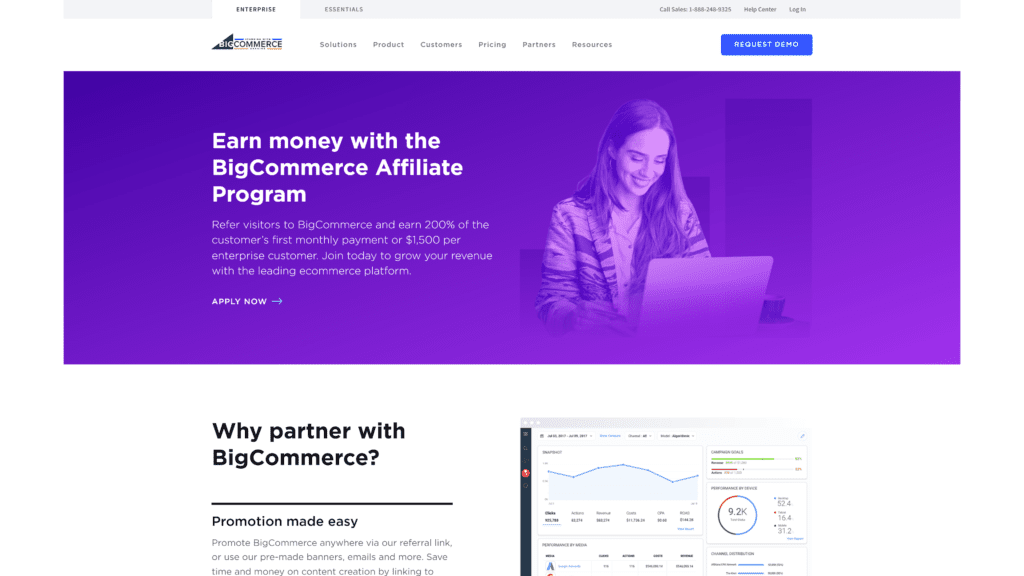
BigCommerce focuses on supporting large online stores that have already scaled.
They are notable for having an overall low ownership cost and integrating with flexible APIs.
The platform has the tools and support necessary to help grow your brand as technology evolves, your business expands, and your audience diversifies.
Key Features of BigCommerce
- Multiple sales channels: Merchants can use Pinterest, Instagram, Snapchat, Facebook, and other channels to sell their products. Your customers will be taken to your online store even if they purchase through these sites.
- Coupons: You can develop more than 70 types of promotions and discounts.
- Advanced SEO Tools: Gain more traffic to your BigCommerce store with SEO-friendly URLs that are also customizable. You’ll also get access to creative editing for your metadata.
- Customer support: All BigCommerce users get phone, live chat, and email support available 24/7.
- Large tool database: There are tons of sales tools built-in into BigCommerce that you can use to expand your business.
WooCommerce vs. BigCommerce: How They Compare
WooCommerce relies more on extensions to get the best value, which gets expensive.
BigCommerce, on the other hand, far surpasses them when it comes to pre-installed features.
For example, you can send creative messages to your target audience and utilize the inventory management system to organize thousands of products.
However, you won’t have as much control over your store as you would with BigCommerce.
You’re not allowed to use any additional tools beyond what they offer through their platform.
Why Is BigCommerce a Great Alternative to WooCommerce?
Despite the shortcomings, what makes BigCommerce an excellent alternative to WooCommerce is that it’s a one-stop shop.
You can start your online store quickly without going through the setup process.
The site manages key eCommerce necessities, such as scalability, backups, and integrations.
It’s the solution that comes without the hassle and is easy to maintain.
Pros of BigCommerce
- Training: If you’re new to this side of eCommerce, BigCommerce provides a comprehensive training program for those just learning the ropes.
- No add-ons necessary: You don’t need additional add-ons to market your products. All you need is the platform itself.
- No transaction fees: BigCommerce doesn’t charge transaction fees to process payments.
Cons of BigCommerce
- Similar-looking themes: Even though there are a lot of paid and unpaid themes available through BigCommerce, many of them look similar to one another. You also can’t customize them using outside editors.
- Annual sales threshold: After you’ve sold a certain amount for the year, you’ll have to upgrade to a more expensive BigCommerce plan.
- Costly: BigCommerce is particularly costly for long-term customers and those with large stores.
BigCommerce Pricing
Three primary plans allow you to sell as many products as you want, and there aren’t any transaction fees, regardless of the tier you choose:
- Standard plan: $29.95/month. You can sell products using more than one channel, customers can leave reviews, shipping quotes are available, and the platform processes multiple currencies.
- Plus plan: $79.95/month. Construct customer groups, use email integrations, create discounts and promotions, use the abandoned cart recovery feature, and more.
- Pro plan: $249.95/month. Filter products, create price lists, receive priority support, and get unlimited API calls, alongside additional security features.
Can You Try BigCommerce for Free?
You can first start your business with a 15-day free trial of BigCommerce.
Once the trial concludes, BigCommerce requests that you select one of the paid packages to continue using their platform for your store.
Conclusion: Should You Choose BigCommerce Over WooCommerce?
WooCommerce and BigCommerce are comparable because they both include plenty of features, making them excellent eCommerce solutions.
BigCommerce is a self-hosted site that lets you get quick access to creating and operating an online store.
Choose BigCommerce if you prefer an option with an easier learning curve, full scalability, and practical customization functions.
OpenCart: Budget Pick
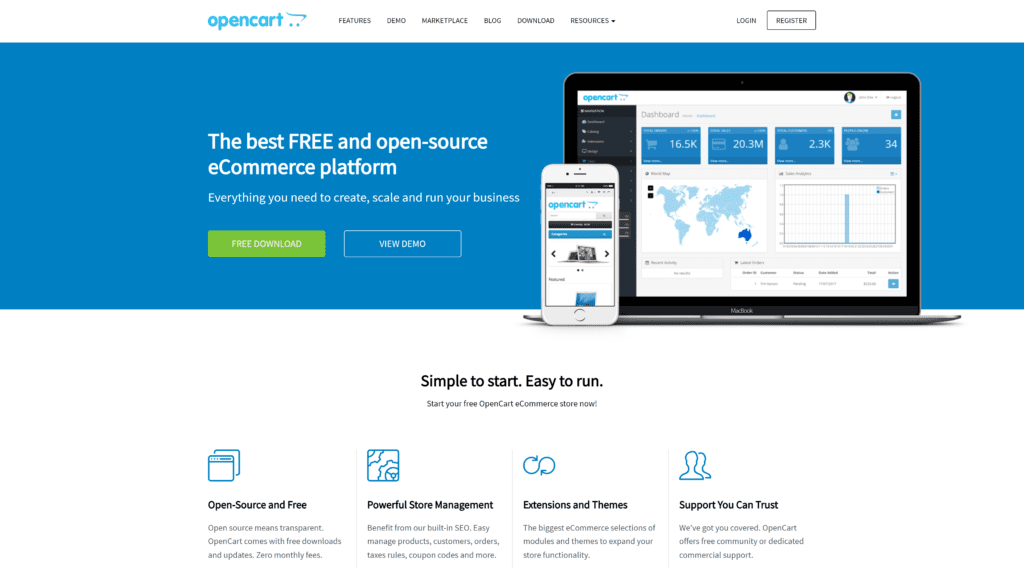
For those who are on a tight budget or have a small store and haven’t yet had the opportunity to focus on growth, OpenCart is the ideal eCommerce platform.
It’s free to use, and you can integrate various add-ons.
All the most critical functions are available, such as reporting, inventory management, tax management, shipping and fulfillment services, and email marketing.
Key Features of OpenCart
- Unlimited products: There aren’t any limits to how many products you can sell.
- Unlimited product categories: You can create as many categories and subcategories as you like.
- Multiple stores: You can manage more than one store, with various themes, with only one administrator account. That also lets you update product information from one central location.
- Customer perks: There are customer loyalty perks available via a points system that gives rewards to increase customer satisfaction.
- Add multiple administrators: The merchant can provide access to more than one administrator for every site you have.
WooCommerce vs. OpenCart: How They Compare
Although OpenCart is an open-source platform, it provides better customer support than WooCommerce.
As previously stated, it’s only possible to get the answer to your questions on WooCommerce online community or resources.
Additionally, OpenCart features a multifaceted store function.
However, it isn’t included in WooCommerce by default.
But, with just one quick installation, OpenCart enables this feature under single admin management.
Why Is OpenCart a Great Alternative to WooCommerce?
OpenCart allows users to seamlessly manage several stores simultaneously, an invaluable convenience for merchants with multiple stores.
WooCommerce requires that you have an existing website so you can install it; with OpenCart having a preexisting website isn’t necessary.
You can set your store up directly on the OpenCart site.
Along with the ability to receive performance analytics and generate sales with OpenCart, you can use different currencies and languages as well.
Pros of OpenCart
- Straightforward functionality: If you are an eCommerce web development client who wants specific shopping cart functionalities and a specific design, OpenCart is just you.
- Payment flexibility: OpenCart is a platform that is versatile and able to work with various payment gateways and payment processors.
- Easy setup: With OpenCart, it’s quick and seamless to build a functional shopping cart website. It’s even easier when you use a pre-made template.
Cons of OpenCart
- Duplicate pages with different URLs: As you begin constructing your web store using OpenCart, you may run into duplicate pages with several different URLs, which could negatively affect your SEO.
- Slow checkout experience: The checkout process with OpenCart can be slower than other eCommerce platforms without adding plugins.
- Costly modules: You need to have add-on modules for additional functionality, and you have to buy them separately.
OpenCart Pricing
Although the download is free, below you’ll find the cost of the plans:
- Hosting plan: $5/month for the basics; if you want high-quality hosts, it’ll cost $10.
- Domain name: Your store has to get a domain name which will cost about $10/year.
- Extra features: Extra features such as design/template or modules/extensions cost approximately $100/year.
- Customer support: $99/month
Can You Try OpenCart for Free?
As a user, you can receive a 14-day free trial with limitless access to direct support, extensions, hosting, themes, and more.
Conclusion: Should You Choose OpenCart Over WooCommerce?
When comparing WooCommerce and OpenCart, OpenCart is the platform that is better for creating multiple stores.
Also, it is more versatile and capable of working on any website.
Conversely, WooCommerce offers more modules and themes and is more scalable.
However, it has a much steeper learning curve.
OpenCart, on the other hand, is beginner friendly and is ideal for individuals looking to create an online account without much effort or spending too much money.
The Best Free WooCommerce Options
While the paid eCommerce platforms tend to be more feature-rich in many aspects, some free options are of excellent quality.
These are our picks for the best free WooCommerce alternatives that give you everything you need to create and maintain an online store.
Wix
Why We Suggest This
Wix is a great option because of the capabilities it allows. The Wix editor displays how your edits affect the overall design of your storefront. You can also select from over 250 paid or free apps to add more functionality to your store.
- Best For: Small businesses and entrepreneurs
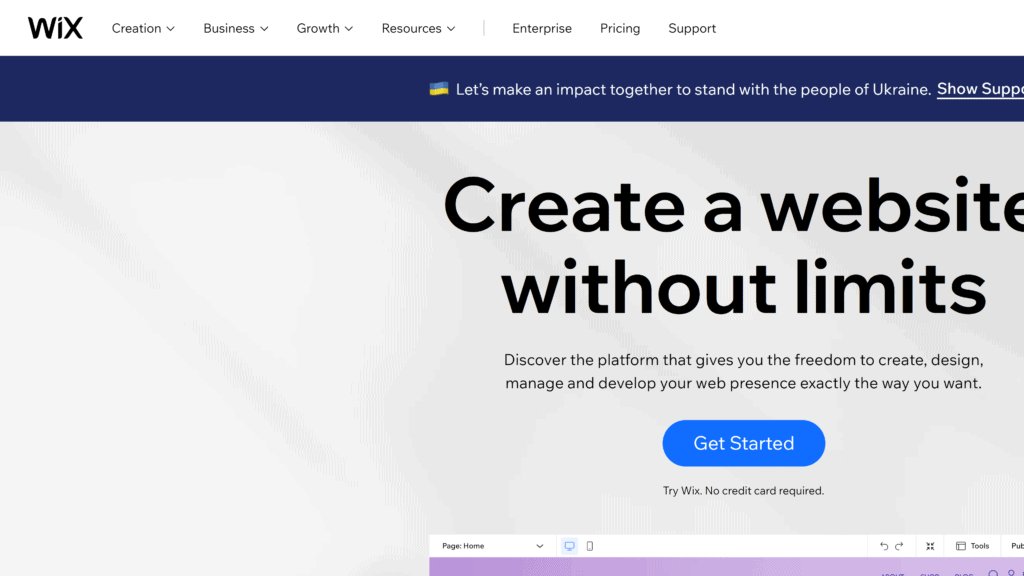
Wix is a website builder with all-in-one capabilities; its features allow you to create beautifully crafted websites quickly without any coding or design experience.
Wix is a popular platform among entrepreneurs, small business owners, and bloggers.
It has several cost-effective plans, hundreds of design templates, a full range of in-demand features, and built-in SEO.
Why Is This a Great Option?
Wix is a great option because of the capabilities it allows.
For example, the Wix editor displays how your edits affect the overall design of your storefront.
You can select from over 250 paid or free apps to add more functionality to your store.
The platform also features a built-in way to sell on Instagram.
Lastly, the interface is intuitive and easy to navigate, with mobile responsive templates and a drag-and-drop editor.
Drawbacks to Wix
Once you’ve selected an initial template, it is difficult to change it to an entirely new one.
Even though the company has made progress in improving loading speeds, mobile can still be sluggish.
There are also no stock management alerts: Wix will not notify you when your levels are a bit low, making it hard to scale.
Magento
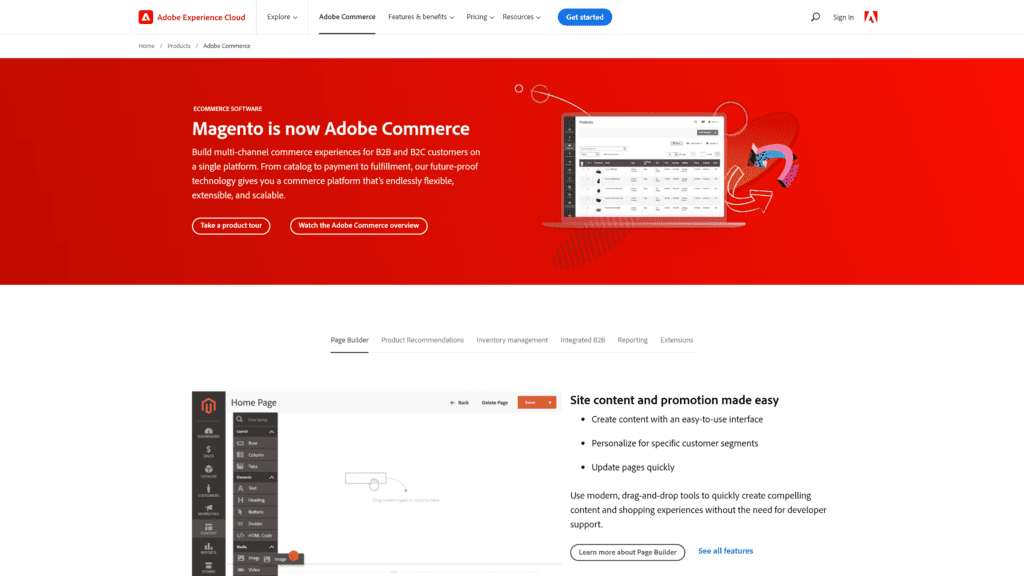
Adobe is the proprietor of the open-source platform Magento.
Over the years, Magento has gained a well-deserved reputation for extensive customizability, powerful built-in features, and top-tier scalability.
Additionally, this platform is capable of handling high traffic levels.
The software program has several automation tools to make it easier to optimize your store.
Why Is This a Great Option?
Magento’s response time is impressive compared to WooCommerce, and it’s more capable of large-scale handling businesses.
Magento is a great choice for your eCommerce store thanks to its order management, business intelligence, and ability to manage inventory and shipping solutions.
Also, it boasts customer segmentation and an array of personalization features.
Drawbacks to Magento
Magento is not ideal for small businesses.
The support is lacking unless you choose to buy the more expensive plan.
Moreover, you will likely have to develop some high-tech skills to use the platform to its fullest potential.
Additionally, the cost of extensions becomes costly after a while
Notable Mentions: Other Alternatives to WooCommerce
We’ve gathered a few notable mentions through continued research of the following companies and scouring the internet for comprehensive consumer reviews.
While these WooCommerce alternatives didn’t make a list of top picks, they’re practical alternatives for various merchants.
Miva
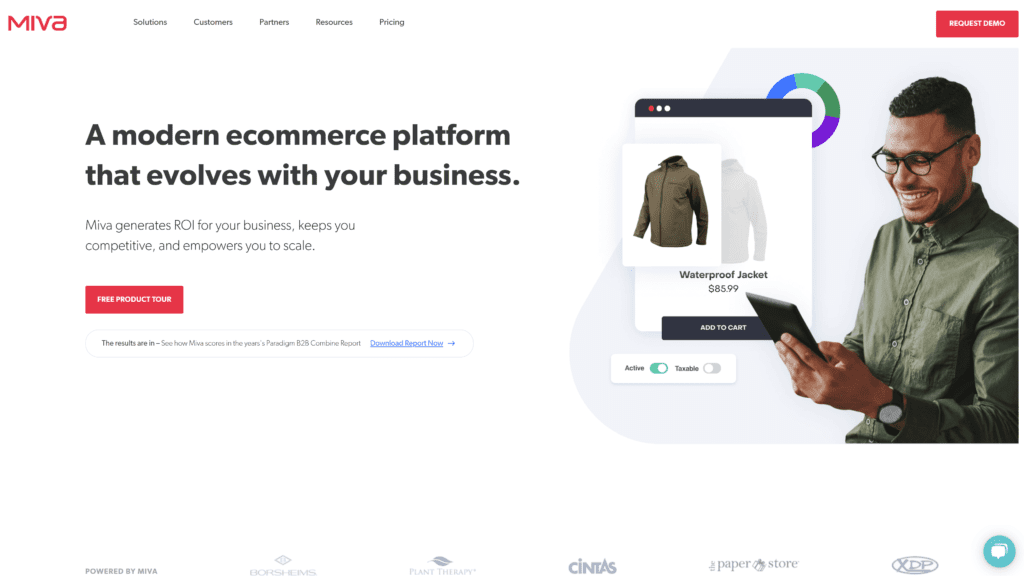
Miva offers businesses a fully-customizable catalog, a flexible website, and a checkout system that gives the user control over the content, functionality, and look of their online store.
It emphasizes its core competency as a preeminent eCommerce platform provider as they press forward to develop solutions to the modern merchant’s essential needs.
Why Is Miva a Great Option?
Miva is an excellent choice because of its various online resources, which help to foster the most effective and efficient way to use its product.
Miva’s team support delivers quick responses to pressing inquiries.
The interface is intuitive and easy to use.
Lastly, it has awesome scripting, streamlined software updates, and a templating system that functions without breaking existing functionality and design.
Drawbacks to Miva
Editing can present an issue because some edits require some tech-savviness, and there are a few integrations that are challenging or limited.
Regarding tech-savviness, you will have to edit some larger update templates to get more functionality.
Miva is not mobile-friendly, the search function can appear crude, and the search option doesn’t use multiple data fields.
Squarespace
Why We Suggest This
With Squarespace, you can effectively and quickly sell your work. It has easily accessible features such as shipping calculator tools, automatic inventory management, product display, product videos, and more.
- Best For: Artists, writers, photographers, and other digital content creators
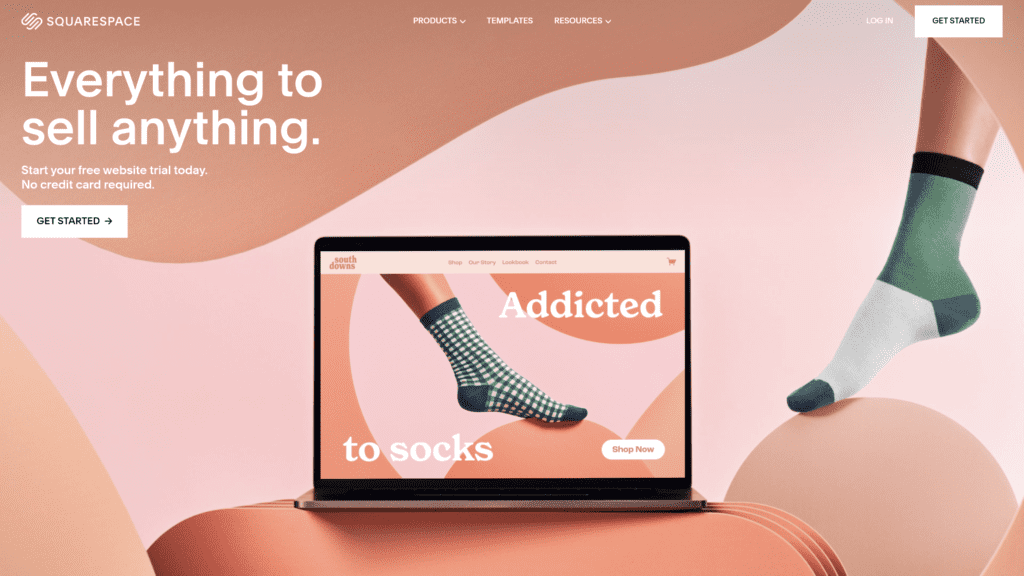
Squarespace is best for building professional creative websites.
Regarding designs, Squarespace boasts features ideal for photography and blogging resumes.
It also has an assortment of fantastic tools for you to use with your online business.
Why Is Squarespace a Great Option?
With Squarespace, you can effectively and quickly sell your work.
What’s more, there are subscriptions and digital content for sale.
Squarespace has easily accessible features such as shipping calculator tools, automatic inventory management, product display, product videos, and more.
You can easily integrate popular add-ons like FedEx, Stripe, PayPal, and Apple Pay.
Drawbacks to Squarespace
Although Squarespace is a capable platform, there is no option to contact customer service representatives over the phone.
In addition, the payment gateways are limited, particularly when you compare them with other competitive sites.
Finally, the eCommerce integration leaves a bit to be desired.
Ecwid
Why We Suggest This
Ecwid is an amazing option if you’re looking for an option to use as a plugin for your WordPress site to enhance eCommerce functionality. You can embed the tool on other commerce channels and social media sites.
- Best For: Those looking for a beginner-friendly and an affordable e-commerce platform
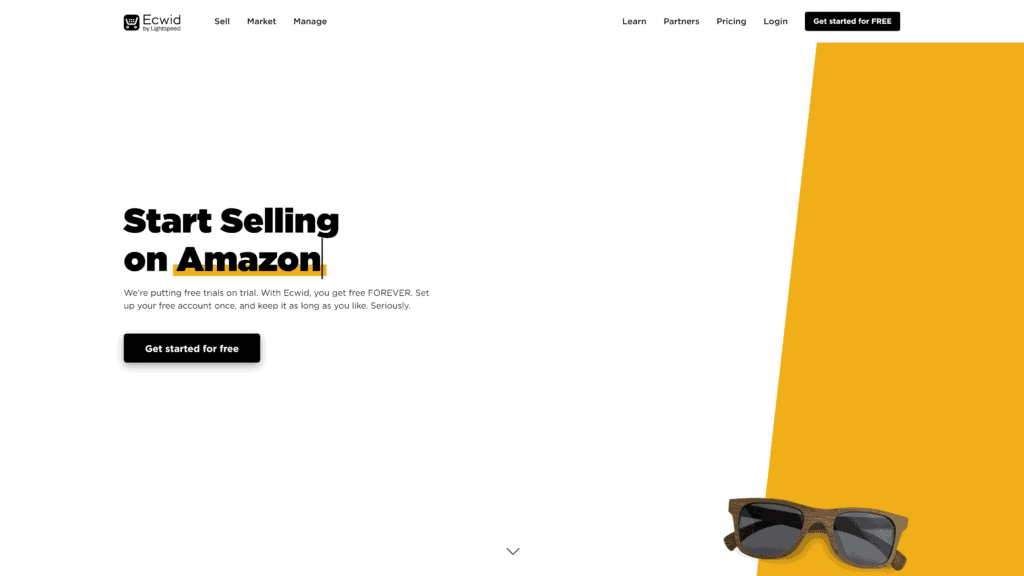
Ecwid is a beginner-friendly and affordable eCommerce tool that simplifies the user experience by removing coding and technicality from the process of building an online store.
With this platform, you can sell through social media, websites, and other marketplaces.
Why Is Ecwid a Great Option?
Ecwid is an amazing option if you’re looking for an option to use as a plugin for your WordPress site to enhance eCommerce functionality.
You can embed the tool on other commerce channels and social media sites.
Ecwid has multichannel selling features, enabling you to figure out which channel is ideal for you.
Drawbacks to Ecwid
Drawbacks for Ecwid start with the fact that phone support only comes with the more costly plans.
And if you plan to use the multi-currency functionality, it fails to display the local currency at the final checkout stage.
Anyone who expects more extensive integrations will be frustrated by the relatively limited number of apps available.
Finally, you might get charged much higher monthly fees depending on which country you live in.
Even More Options To Check Out
Here are a few more selections we think are worth mentioning as you try to find the perfect eCommerce solution.
These platforms may be lacking in some aspects, but they do feature a variety of tools to help you get started with your online store.
Gumroad
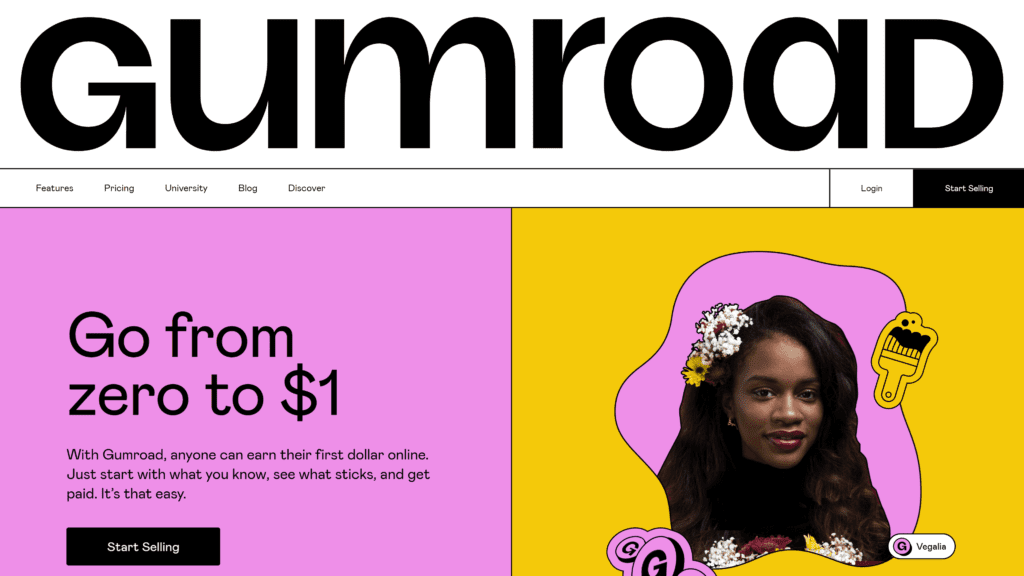
Gumroad is ideal for selling digital products.
In addition, you can sell physical products, raise money for product launches, manage your audience, participate in affiliate programs, and allow memberships.
If you don’t need a full eCommerce store, and you only have a few products to sell, you’ll love Gumroad.
However, Gumroad’s products are not organized well.
You can’t easily tag them or group them into a specific category.
There also aren’t any customization options, though you can change some aspects, like the color of the buttons.
PrestaShop
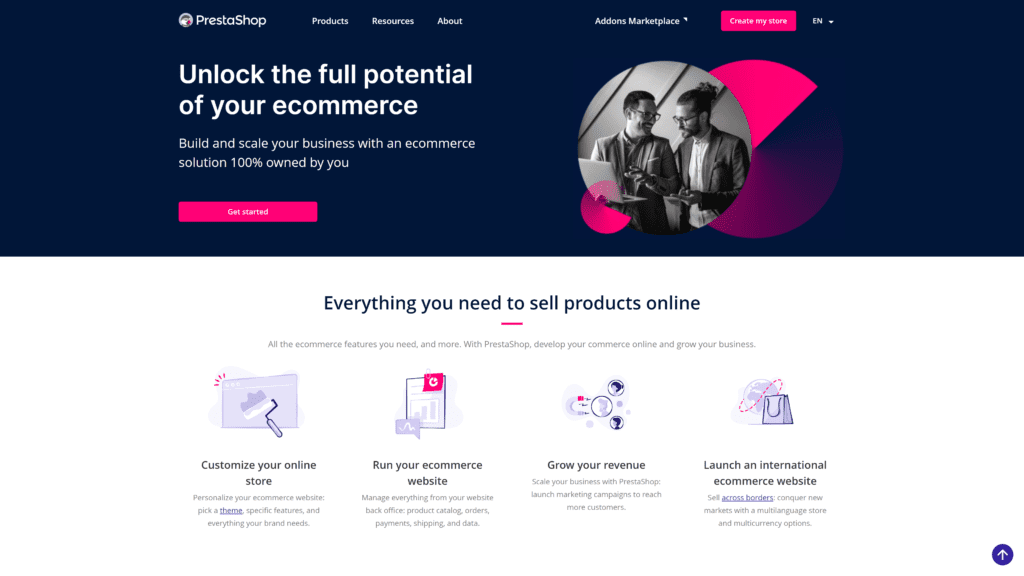
PrestaShop is an efficient and innovative open-source choice.
You’ll only have to pay for hosting, SSL certificates, and any add-ons you feel are necessary for your store.
On the flip side, some skill is essential to use PrestaShop because it has a developer-level interface that isn’t beginner-friendly.
Finally, customer support costs hundreds of dollars annually at the most basic level.
Easy Digital Downloads
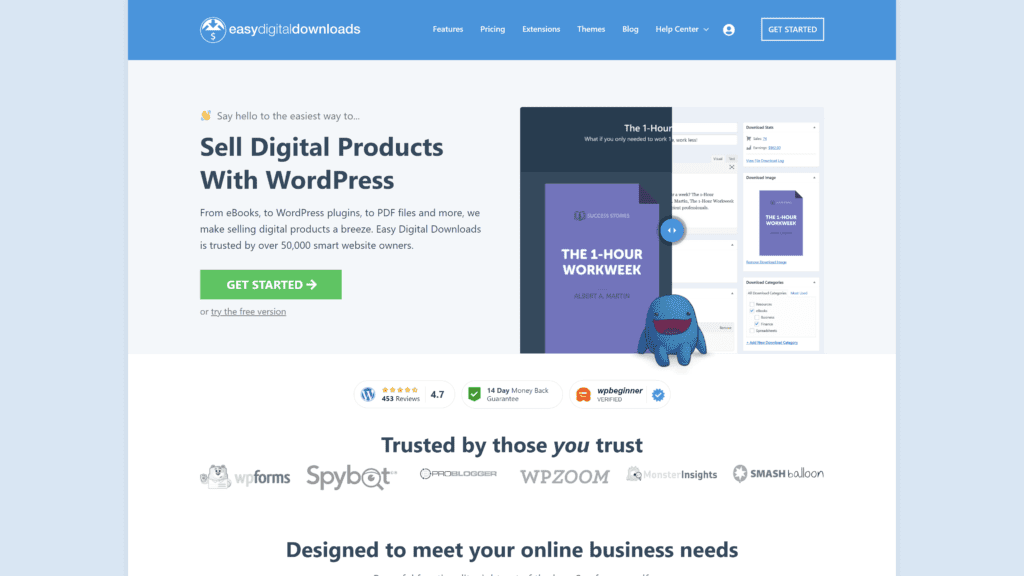
Easy Digital Downloads is a straightforward, cost-effective plugin for selling digital products.
As your business grows, you’ll have no problem adding extensions that make it seamless to accommodate more customers and products and automate time-consuming responsibilities.
You can also customize the features they offer.
However, there’s no lifetime plan and licensing has a lot of restrictions.
Other Alternative Roundups (Similar to WooCommerce)
To save more time while trying to create your online store and figure out the best eCommerce platform for your needs, check out these tools below that have additional feature alternatives not listed.
- Shopify Alternatives: Shopify is an immensely popular eCommerce platform known for its ease of use and many features that make it simple to run an online store. Check out these Shopify alternatives if this software program is not quite what you’re looking for.
- Wix Alternatives: If you like Wix but feel it’s not exactly what you want, consider these Wix alternatives that are different enough to offer nuance for online merchants looking for an easier experience.
- BigCommerce Alternatives: BigCommerce is one of the best sites to start an online business. However, for BigCommerce alternatives that offer a variety of features, check out our list of the top contenders.
Frequently Asked Questions
Here are the responses to the most commonly asked questions regarding WooCommerce alternatives:
Is WooCommerce the best eCommerce platform?
WooCommerce is the most popular eCommerce system in use today.
It’s a dependable platform with top-notch add-ons to grow a business to its potential.
While it takes experience to get the hang of it, it is highly regarded as one of the best choices to host your online store.
What are the disadvantages of WooCommerce?
WooCommerce does have some cons.
There’s little possibility for scaling, customization is limited compared to other platforms, and customer support is also lacking.
Also, it’s hard to set up for those who don’t have much technical experience.
Lastly, it lacks many features that some alternatives provide.
Is WooCommerce the best eCommerce platform?
Wrapping Up
WooCommerce is a popular eCommerce platform that many online merchants select to build their stores and brand.
However, this option has some limitations, which has left many searching for WooCommerce alternatives that suit their needs.
Shopify is the number one option that’s easier to use, has reasonably priced plans, and tons of features to create the store of your dreams.
You may also consider BigCommerce, an all-in-one solution that lets you create a store with plenty of tech support at every step.
Explore these two options or any other options on our list today to get started.