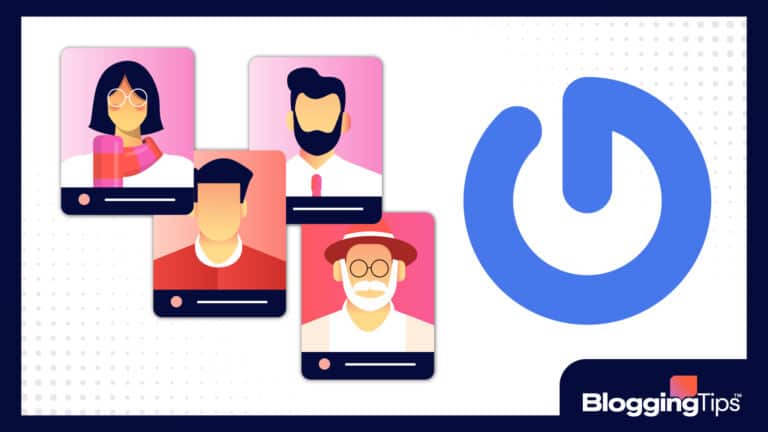Are you interested to start your career as a blogger?
If yes, then you must know how much it costs to build a blogging website.
So, keep reading this blog post, here we will tell you about WordPress website costs and everything you need to know about WordPress.
Further, we will also read about WordPress themes, a custom WordPress website and search engine optimization, and many more.
- What Is WordPress?
- Types of WordPress
- How Much Does It Cost To Set Up A WordPress Website?
- How Much Does It Cost To Maintain A WordPress Website Or WordPress Websites?
- How To Make Your WordPress Website More Affordable?
- Other Costs Associated With Creating And Maintaining A WordPress Website
- Important Advantages Of Blogging Website
What Is WordPress?
WordPress is a content management system (CMS) that is used by millions of people around the world to create beautiful websites and blogs.
It is free and open-source software released in 2003.
You can get free domain names and web hosting for your WordPress website.
Types of WordPress
There are two types of WordPress available – wordpress.com and wordpress.org.
In this article, we will be discussing WordPress.org as it is the one used for creating self-hosted websites.
i). WordPress.org
This WordPress is used for creating self-hosted websites.
This means that you need to buy a domain name and web hosting to store your website’s files.
Once you have done that, you can install WordPress on your web server.
ii). WordPress.com
This WordPress is a hosted platform provided by WordPress itself.
You do not need to buy a domain name or web hosting as WordPress will provide you with a sub-domain.
For example, yourwebsite.wordpress.com.
This is the easiest way to create a website as everything is taken care of by WordPress.
How Much Does It Cost To Set Up A WordPress Website?
You read about WordPress and its types above.
Now, let us see how much it would cost you to set up a WordPress website.
The cost of setting up a WordPress website depends on 3 factors – domain name, web hosting, and themes/plugins.

i). Domain Name
A domain name is your website’s address on the internet.
For example, Google’s domain name is google.com.
India’s domain name is in.
However, free domain name providers like WordPress.com will give you a sub-domain.
For example, yourwebsite.wordpress.com.
If you want a custom domain name, then you will have to buy it from a domain name registrar like GoDaddy, Namecheap, etc.
The cost of a domain name is around $10-$15 per year.
ii). Web Hosting
Web hosting is where you store all the files of your website.
It is like renting a space on a server to store your website’s files.
Web hosting plans usually start from $3-5 per month.
However, you can get web hosting for as low as $0.80/month if you buy it 3 years in advance.
iii). Themes and Plugins
Themes and plugins are optional but they help to make your website look better and more functional.
There are many free themes and plugins available but if you want something premium, it would cost you around $50-100.
You can also find free WordPress themes that may suit your WordPress site.
The premium WordPress plugins are available for purchase on their official website.
So, the total cost of setting up a WordPress website would be around $13-118.
The exact amount depends on the factors mentioned above.
How Much Does It Cost To Maintain A WordPress Website Or WordPress Websites?
Another question you might ask is the cost of maintaining a WordPress website, or WordPress websites right?
The cost of maintaining a WordPress website is around $9-10 per month.
This includes the cost of web hosting, domain name, and security.
However, if you want to add more features to your website, the cost would increase.
For example, if you want to add an eCommerce site or store to your website, the cost would be around $30-40 per month.
Actually,An an eCommerce site or store requires a lot of resources, so the cost is higher.
How To Make Your WordPress Website More Affordable?
There are many ways to make your WordPress website more affordable.

1. Use a free theme or plugin:
As mentioned earlier, there are many free themes and plugins available.
You can use these to save money.
However, premium WordPress plugins with WordPress themes and WordPress plugins make your website more professional.
2. Buy web hosting and domain name in advance:
You can get discounts of up to 50% if you buy web hosting and domain name in advance.
This will help to reduce the cost of your WordPress website.
3. Use a CDN:
A content delivery network (CDN) is a system of servers that delivers content to users based on their geographic location.
This can help to improve the speed of your website and reduce the cost of hosting.
4. Use a caching plugin:
A caching plugin stores a copy of your website’s files and serves them to users when they request it.
This can help to reduce the load on your server and improve the performance of your website.
5. Optimize your images:
Images are one of the biggest factors that affect the size of a web page.
By optimizing your images, you can reduce the size of your web pages and improve the performance of your website.
6. Use a content management system:
A content management system (CMS) is software that helps you to create and manage your content.
WordPress is a popular CMS that can help you to save time and money.
A shared host is a type of web hosting that allows you to share the server with other websites. This can help to reduce the cost of your WordPress website.
8. Use a managed WordPress host:
A managed WordPress host is a type of web hosting that provides WordPress-specific features.
This can help to improve the performance of your website and save you money.
9. Use a free SSL certificate:
SSL is a type of security that encrypts data between your website and its visitors.
A free SSL certificate can help to improve the security of your website and save you money.
10. Use a WordPress developer:
If you want to save time and money, you can hire a WordPress developer to help you with the development of your website.
These are some of the ways that you can make your WordPress website more affordable.
Read: How to start a blog?
Other Costs Associated With Creating And Maintaining A WordPress Website
Apart from the costs mentioned above, there are other costs associated with the creation and maintenance of a WordPress website:

1. Domain Name:
The cost of a domain name depends on the extension you choose.
For example, a .com domain name would cost around $10 per year.
A .com alternative could cost a little more or a little less, depending on which extension you choose.
2. Web Hosting:
As mentioned earlier, the cost of web hosting depends on the type of host you choose.
A shared host would cost around $5-10 per month, while a managed WordPress host would cost around $25-30 per month.
3. SSL Certificate:
If you want to add an SSL certificate to your WordPress website, it would cost around $50-100 per year.
4. Maintenance:
The cost of maintenance depends on the type of support you need and the number of hours you require.
For example, a basic monthly support plan would cost around $50 per month.
5. Backup:
Backing up your WordPress website is important to ensure that your data is safe in case of any unforeseen events.
The cost of backup depends on the type of backup service you choose.
For example, a basic monthly backup plan would cost around $5-10 per month.
6. Security:
Adding a security plugin to your WordPress website is important to keep your site safe from hackers.
The cost of a security plugin depends on the features you require.
For example, a basic security plugin would cost around $50-100 per year.
7. Updates:
Keeping your WordPress website up-to-date is important to ensure that your site is compatible with the latest version of WordPress.
The cost of updates depends on the number of plugins and themes you have installed on your site.
For example, a basic update plan would cost around $25-50 per month.
8. Advertising:
If you want to generate revenue from your WordPress website, you can do so by displaying ads on your site.
The cost of advertising depends on the type of ad you choose to display.
For example, a basic ad plan would cost around $5-10 per month.
9. Customization:
If you want to customize your WordPress website to match your brand, you can do so by hiring a developer.
The cost of customization depends on the number of hours required.
For example, a basic customization project would cost around $500-1,000.
10. Migration:
If you want to move your WordPress website to another host, you can do so by hiring a developer.
The cost of migration depends on the number of hours required.
For example, a basic migration project would cost around $500-1,000.
Also read: Free Blog Sites
Important Advantages Of Blogging Website
You read about WordPress, blogging websites, and the costs associated with it.
Now let’s read some advantages of blogging websites before we end this article.
1. Helps You Connect With Other People:
One of the great advantages of having a blog is that it helps you connect with other people who share similar interests.
When you post on your blog, you can include a link to your social media profiles so that readers can connect with you on those platforms as well.
2. Helps You Generate Traffic:
Another advantage of having a blog is that it can help you generate traffic to your website.
When you post new content on your blog, people who are interested in that topic will be more likely to visit your website.
In turn, this can lead to more sales or leads for your business.
3. Helps You Build Your Reputation:
If you provide valuable information on your blog, it can help you build a reputation as an expert in your industry.
When people see that you know what you’re talking about, they will be more likely to do business with you.
4. Helps You Rank Higher in Search Engines:
One of the benefits of having a blog is that it can help you rank higher in search engines.
When you post new content on your blog, it allows you to include relevant keywords that people are searching for.
If you use those keywords strategically, it can help your website rank higher in search results.
Related: How to monitize your blog?

5. Helps You Stay Up-to-Date:
Another advantage of having a blog is that it can help you stay up-to-date on the latest industry news.
When you read blogs related to your industry, you can quickly learn about new trends and technologies.
This knowledge can help you make better decisions for your business.
6. Helps You Connect With Influencers:
If you write quality content on your blog, it can attract the attention of influencers in your industry.
These are people with a large following who can help promote your business.
When you connect with influencers, it can help you reach a larger audience.
If you want to know about your blog growth, click here.
7. Helps You Make Money:
Another advantage of having a blog is that it can help you make money.
There are several ways to monetize your blog, such as selling advertising space, selling products or services, or creating a membership site.
If you can drive traffic to your blog, you can make money from it.