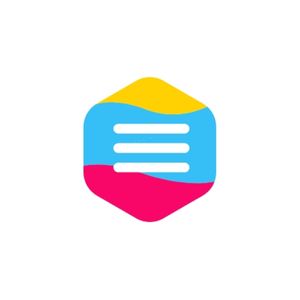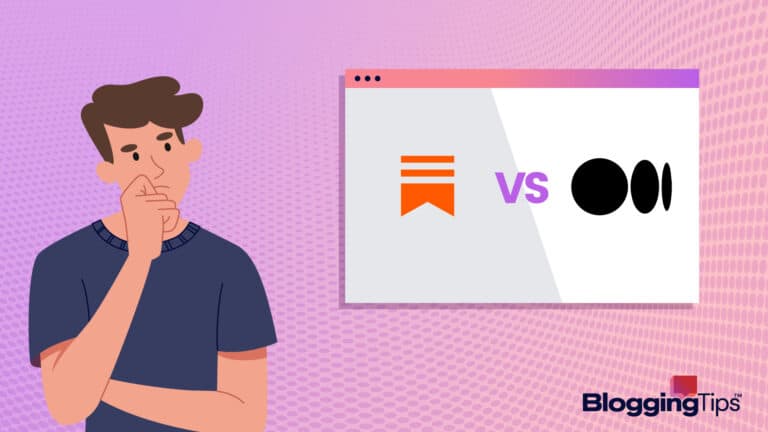When creating your perfect website, formatting your WordPress menus to your desired specifications and appearance can be the icing on the cake.
Whether you’re interested in customization only or have to fit hundreds to thousands of product categories into the menu, that’s where menu plugins come into play.
We’re here to highlight some of the best WordPress menu plugins you can use and who they might be the best for.
The Best WordPress Menu Plugins (Overview)
We’ve included an overview of our top picks below. For detailed information on each pick, scroll down.
- Responsive Menu
- QuadMenu
- WP Responsive Menu
- Max Mega Menu
- Hero Menu
- WP Mega Menu by Themeum
- Superfly
- Groovy Mega Menu
- UberMenu
- Slick Menu
- Touchy
An Overview of WordPress Menu Plugins
Before we can talk about the best WordPress menu plugins, you need to know what they are and why you should be using them for your website.
What Are WordPress Menu Plugins?
WordPress menu plugins are what you can use to customize the menus on your WordPress website.
Depending on the plugin you choose, you’ll be able to customize the menus with various colors, icons, preset options, and more.
Why Is a WordPress Menu Plugin Important?
WordPress menu plugins are essential for several reasons, all of which come back to the fact that the menus that WordPress provides users are limited.
Here are some of the main reasons why using a WordPress menu plugin is essential:
- The default WordPress menus don’t allow you to use more extensive mega menus
- The default menus don’t provide media support for product images
- Plugins can make your website more responsive and look better on mobile devices
- You’ll have a more extensive selection of templates
- Many WordPress plugins offer technical support that you don’t get with the default WordPress menus
- You’ll have access to animations and transition effects
- Drag-and-drop features help you build menus much easier
Best WordPress Menu Plugins
Once you know what a WordPress menu plugin is and why you should be using one for your site, it’s time to decide which one is the best option for you.
To help you out on your quest, here are 11 of the best WordPress menu plugins in 2023.
Responsive Menu
Something you’ll notice about many of the WordPress menu plugins we’ll talk about is that the name gives away why most people choose to use the plugin.
With Responsive Menu, you can rest assured you’re getting a plugin that makes your website and all the menus responsive on all devices.
Product Screenshot
Overview
Responsive Menu is the perfect plugin to use if you choose a WordPress theme and realize that the mobile version isn’t as beautiful as the laptop version.
We love that this WordPress menu plugin comes with a free version to use, but they offer a premium upgrade if you want more features.
When you work with Responsive Menu, you’ll be able to easily design the perfect menus you’ve desired.
Thanks to their visual builder, you don’t need to have impressive skills, use code, or hire a developer to handle the design.
Our Rating:
Overall, we’d give Responsive Menu a rating of three and a half stars.
Best For:
No matter what type of website you’re creating, the Responsive Menu plugin is the best option for multilingual websites.
You’ll be able to easily create menus for your website in different languages to accommodate more customers and site visitors.
Notable Features
Knowing the features that Responsive Menu comes with can ensure you choose a great plugin that works for your site.
Here are the most notable features Responsive Menu offers users:
- Over 150 Customizable Options: With so many customization options, you’ll be able to make your menus precisely what you want them to be on both laptop, desktop, and mobile versions of your website.
You can customize the border, background, and text color easily. - Uploadable Images: Not all plugins allow you to upload images to use as background photos, but Responsive Menu does.
This can make your site more personable and stand out among your competition’s websites. - Custom Menu Triggers: You’ll be able to create custom menu triggers to take your site visitors to specific web pages or elsewhere with ease.
Pros:
- It allows you to add custom headers to your website
- There are plenty of button animations
- It comes with Polyland integrations to support multilingual websites
Cons:
- You don’t get a mobile option with the free version of the plugin
Is Responsive Menu Hard to Use?
Most people will tell you that this plugin isn’t hard to use
As one of the most popular plugins, people with skill levels ranging from expert developers to amateurs can use the plugin easily and get great menus.
Pricing & Plans:
While Responsive Menu offers a free version, they have several plans with varying pricing to consider:
- One Site: $29.99
- Two to Five Sites: $69.99
- 100 Sites: $99.99
Our Take
We love this plugin when you need to make your menus more responsive for mobile users.
It’s easy to use, and they offer a free trial so you can test it out before committing to paying for a plan.
QuadMenu
If you have a current WordPress theme that you love but need a plugin that will be compatible with that to improve your menus, QuadMenu is fantastic.
This mega menu seamlessly integrates into your current theme, so you don’t have to change your theme just to get the menus you want.
Product Screenshot
Overview
When you use QuadMenu, you’ll get a variety of menu types.
You can use a mega menu, menus with tabs, and a carousel.
People who’ve used this plugin love the visual customization where you can adjust the fonts, menu items, and colors in your menus while seeing the changes in real-time rather than having to imagine what the final product will look like.
There’s a free version that gives you multiple menu locations, icons, and cart menus, but their paid versions are better.
You’ll be able to add additional menus to your website or websites, login options, and social menus when you upgrade to their Pro version, which is a one-time fee.
Our Rating:
We give QuadMenu a rating of three stars because most people find it a little more challenging to work without a developer’s background.
Best For:
While several WordPress menu plugins are great for people who don’t know code, if you’re a developer, you’ll love QuadMenu – this is the best for developers because it allows for manual menu integrations.
It also allows for automatic integration, but developers love the manual option.
Notable Features:
Before choosing to pay for a plan to use QuadMenu, knowing about the best features of the plugin can help you make your decision:
- Ample Menu Placement: As you create menus for your website, you’ll be able to place them throughout the website, wherever you want them to go.
- Drag-and-Drop Editor: Though most people find it not the most straightforward plugin, the drag-and-drop editor tool is easy to use and better than the one WordPress comes with.
- Unlimited Menu Themes: One of the best features is that you can have an unlimited number of menu themes for your websites with QuadMenu, which many plugins don’t allow you to do.
Pros:
- You can create vertical and horizontal menus
- You can have up to six columns for your mega menu
- There are a lot of filter options for developers
Cons:
- It’s not the most straightforward plugin to use
Is QuadMenu Hard to Use?
QuadMenu is decently easy to use for those who have experience working with code or if you’re a developer.
It can be more challenging to use if you don’t have basic knowledge, and even if you do, it’s not very straightforward to use.
Pricing & Plans:
QuadMenu breaks down its pricing based on how many websites you want to use the plugin on:
- One Site: $15
- Five Sites: $30
- Unlimited Sites: $60
Our Take
If you’re a developer, we think you’ll benefit from giving this plugin a try when creating menus for your website.
They offer a free version that doesn’t have nearly as many features as their paid versions, but it’s an excellent way to see if you would enjoy the plugin further.
Now, if you have no experience with plugins, you might not enjoy using this one.
WP Responsive Menu
Before diving deeper into WP Responsive Menu, we want to point out that it differs from the Responsive Menu plugin we mentioned earlier.
They’re both similar, and WP Responsive Menu is ideal when you want to change up your website’s menus and ensure that they will be responsive across all devices.
Product Screenshot
Overview
When you choose to use WP Responsive Menu, you’ll have access to many icons, animations, and other elements that can make your website’s menus look amazing whether you’re on a computer, a smartphone, or a tablet.
Their free version is excellent, but paying for their paid version will give you many more options, like WooCommerce integration.
What we love about this WordPress plugin is that it’s easy to add your logo to your menus, and you’ll get the support you need to make high-quality menus.
Our Rating:
Our rating for WP Responsive Menu is four stars.
Best For:
WP Responsive Menu is one of the best plugin options for those who love incorporating menu animations in their website menus.
It’s easy to add menu animations that will not only look great on a laptop but across all mobile devices.
Notable Features:
While there are similarities between WP Responsive Menu and the Responsive Menu plugin, there are differences that are worth noting, many of which you can see in the best features of this plugin:
- Swipe Features: Using this plugin allows you to easily open and close your menus with simple swipes instead of clicking on small buttons.
- WooCommerce Compatibility: For those creating an online storefront, it’s WooCommerce compatible and allows you to showcase your products and product categories.
- Social Media Buttons: This isn’t a free feature, but you can upgrade the plugin and incorporate your social media buttons onto any of your menus.
Pros:
- You can disable and re-order the various components
- There are a lot of menu animations
- You can change all the background, text, and border colors
- There are different menu styles you can use
Cons:
- With so many features, it can be overwhelming and confusing to use
Is WP Responsive Menu Hard to Use?
Most people would agree that WP Responsive Menu is relatively easy to use.
You can get the hang of the plugin pretty quickly and will be creating stunning and functional menus quickly once you figure things out.
Pricing & Plans:
The pricing for WP Responsive Menu is comparable to other plugin options out there, and there are three options to choose from:
- One Site: $29.99
- Two to Five Sites: $69.99
- 100 Sites: $99.99
Our Take
If you’re looking for an outstanding WordPress menu plugin that offers a solution to your website’s menu not looking great on mobile devices, then WP Responsive Menu is a solid option.
It’s easy to use, mobile device-friendly, and you don’t need to spend hours designing your menus, thanks to the complimentary visual features.
Max Mega Menu
The Max Mega Menu WordPress plugin is a free plugin that can transform your website’s menu options quickly.
The free version’s features are unmatched when you compare them to other free plugins, but their paid versions are great for advanced tools.
Product Screenshot
Overview
This plugin has impressive features in the free version, like being able to configure multiple menu locations across your website.
It has a great drag-and-drop editor, making it ten times easier to visualize how your website will look once you’re finished.
You can download the free version quickly and begin using the plugin immediately.
We recommend the free version because it has excellent features and most people won’t feel the need to pay for their other versions.
They offer Pro and Business licenses which give you more features like custom item styling, menu logos, and sticky menus.
Our Rating:
We’d have to give Max Mega Menu a four and a half star rating for how easy it is to use alongside WooCommerce and the thousands of icons it comes with without you having to pay a dime.
Best For:
Several plugins work well for those looking to use WooCommerce, but Max Mega Menu is best for those looking to incorporate Woocommerce on their site.
Notable Features:
It’s safe to say that we’re big fans of the free version of this plugin, but there are a lot of things to love about Max Mega Menu:
- Several Animation Options: Included in the free version are several animation options.
You can incorporate movement into your menus, including slides, fades, and more. - Multiple Menu Formats: The format options that come with this plugin are to be admired.
You can use submenus, tabbed menus, flyouts, and even vertical formats if that’s what’s best for your website. - Widgets Can Be Placed Inside the Menu: Not everyone enjoys using widgets in their menus, but if you do, you can place widgets into the menus to show off other links and images of products or your logo.
Pros:
- They have 1,500 vector icons
- You can upload your own images, logos, and icons
- There are a lot of color options available
- It supports WooCommerce
Cons:
- They only offer support for six months if you decide to stop paying them
- Certain configurations are challenging to understand
Is Max Mega Menu Hard to Use?
No. We’ve tried dozens of WordPress menu plugins, and we don’t think Max Mega Menu is challenging to use.
Those who haven’t used it before should be able to figure things out quickly; some configurations are difficult to use, but not all are.
Pricing & Plans:
Much like other plugin options, the paid versions and their prices are broken down based on how many sites you want to use the plugin on:
- One Site: $29
- Five Sites: $49
- 99 Sites: $99
Our Take
We think Max Mega Menu is an excellent option for those who want to use Mega Menu for their websites.
It’s easy to use and offers people a lot of icon options and color options, and you can upload your own photos to use on your website menus.
The free version is great for those creating a basic website, but the paid versions are worth it, in our opinion.
Hero Menu
The Hero Menu plugin allows people of all skill levels to get professional-looking website menus within minutes.
You can create complex mega menus to simple drop-down options quickly without compromising on what you want your website menus to look like.
Product Screenshot
Overview
Known for its professional WordPress menus, Hero Menu is an affordable plugin that helps you create beautiful menus easily, thanks to its drag-and-drop builder.
It’s a fully responsive plugin that ensures that your menus look great no matter what device someone is viewing your website on.
Hero Menu is versatile and allows you to create complex menus and simple ones.
For those creating an online storefront, you can integrate WooCommerce, showcase all your products and categories, and the service offers a visual builder with all the settings in one place, making it easy to use.
Our Rating:
Our rating of Hero Menu is four stars.
It’s a great plugin to get professional menus on your website without spending hours of your time designing them.
Best For:
Anyone can use Hero Menu to create excellent website menus, but this plugin is best used for those who are looking for professional quality and looking menus.
Everything looks sleek, and people won’t question your professionalism when they visit your website.
Notable Features:
Some of the most notable features you can expect when using the Hero Menu plugin are:
- It Comes With Color Presets: Not everyone’s a designer, so Hero Menu offers over 60 color presets for you to choose from.
You can create your own color scheme, but their presets are lovely, and many people love choosing from them. - It’s Responsive: A big issue when choosing a WordPress plugin is how responsive it is.
Hero Menu is very responsive and works well across all devices.
Plus, it has a sticky menu option for those who need or want it. - It Has a Mega Menu Builder: This features a drag-and-drop interface that allows you to move the menus around, play with designs, icons, colors, and more so you can get a professional menu you’re happy with.
Pros:
- It’s very responsive
- It comes with 270 icons and more than 650 Google fonts
- It supports WooCommerce
Cons:
- You can’t import menus
- The developer tools are limited
Is Hero Menu Hard to Use?
We don’t think Hero Menu is hard to use.
It doesn’t have a lot of developer tools, and what they do have they’re limited and not that challenging to use.
Besides that, the other tools are easy for almost everyone.
This is something the creators of Hero Menu pride themselves on how easy it is to use their plugin.
Pricing & Plans:
Unlike other WordPress plugins, there aren’t several paid options to choose from with Hero Menu.
There’s a demo option and then one price:
- Regular License: $20
Our Take
We think most people will enjoy using the Hero Menu plugin.
It’s free to use temporarily, and it’s only $20 to get a regular license and access to all their features.
The best part is that you can demo the plugin first before committing to using the plugin for all your professional WordPress menus.
WP Mega Menu by Themeum
The next plugin we need to talk about is the WP Mega Menu by Themeum.
With over 400,000 downloads, you don’t have to do too much guessing as to why it’s an excellent option for your WordPress website menus.
Product Screenshot
Overview
The creators of this plugin take pride in offering an easy-to-use tool that helps you create clean menus that website visitors will find easy to navigate.
Even if you’ve never worked with mega menus before, you’ll be able to easily make menus that you’ll be more than satisfied with.
Something people love about this plugin is that you can make your menus as creative as you want them to be.
They have plenty of customization options, so you can go with neutral tones or get as colorful as possible.
Our Rating:
The WP Mega Menu by Themeum gets a three-star rating from us.
It’s easy to use, has a fantastic drag-and-drop interface, and more.
Best For:
A lot of quality WordPress plugins will come with a drag-and-drop feature.
We believe that WP Mega Menu by Themeum is the best for drag-and-drop features.
Notable Features:
What makes this plugin so desirable?
These three features are just the tip of the iceberg of what you’ll get with this plugin:
- It’s a Highly Responsive Plugin: You’ll never have to wonder if your menus work for your customers or website visitors. It works well on all desktop computers, tablets, and smartphones.
- It Has Extensive Icon Support: For those who love incorporating icons into their menus, icon support will be a favorite feature.
You can explore hundreds of icons and quickly place them in the specific spots you want them. - The Drag-and-Drop Interface: The best feature of this plugin is the drag-and-drop interface.
This makes customizing and designing your menus easier, regardless of how much experience you have.
Pros:
- There’s a drag-and-drop interface
- You’ll have access to Google fonts, Font Awesome icons, and social icons
- All the menus are mobile-friendly
Cons:
- You’ll have to tackle the learning curve when first using the plugin
Is WP Mega Menu Hard to Use?
WP Mega Menu isn’t hard to use.
If you’ve never used a plugin like this before, there will be a learning curve, but we’re confident you won’t be struggling to pick up on how to use it.
Pricing & Plans:
Here are the pricing and plans if you’re interested in using WP Mega Menu:
- One Site: $29 per year
- Freelancers: $49 per year
- Agencies: $79 per year
Our Take
This is a great WordPress plugin to try.
For one website, it’s really affordable, and you can even purchase it knowing that if you’re not happy with it, they offer a 30-day money-back guarantee.
Superfly
You’ll find the Superfly plugin on CodeCanyon.
This WordPress menu plugin is a popular choice because it’s affordable and can still make your website menus look like you spend hundreds of dollars on them to get them to be what they are.
Product Screenshot
Overview
With so many WordPress menu plugins available to users, it can be hard to tell what makes one stand out from the others.
Superfly is different from the others because it’s particularly fantastic for those who want to incorporate vertical menus on their sites.
Superfly can help you create the best vertical menus that will help your website stick out amongst your competitors.
You can add social media buttons, photos, and various items to make the menus your own and actions like scrolling in, pushing content, and much more.
Our Rating:
We’d rate Superfly a three-star plugin.
Best For:
Cluttered menus can be distracting and cause people on your website to get frustrated and leave, resulting in no conversions.
Superfly is the best WordPress menu option for those looking for a clean menu design.
Notable Features:
What makes Superfly a great WordPress menu plugin option?
Here are three of what we consider their most notable features:
- Animations Powered by CSS3: When you choose to use animations with this plugin, the CSS3 power will help them look sleek, clean, and better than many other animations from other plugins.
- Multiple Menu Mode Options: Not everyone will want the same website menus, and Superfly offers several menu mode options for creators.
You can choose from their slide-in, compact, static, or skewed menu modes. - Seamless Vertical Menu Creation: For those who love their menu and only want to switch it to a vertical option, it couldn’t be easier with this plugin.
You’ll be able to change all the same information into a vertical format in under a minute.
Pros:
- It’s GDPR compliant
- It offers multi-level menu support
- It has pre-installed icon sets
- There’s enhanced mobile support
- The admin panel has a sleek design
Cons:
- There are some glitches with the Google Chrome browser
- It has limited customization
Is Superfly Hard to Use?
Superfly isn’t a problematic plugin to use unless you’re using it with Google Chrome.
Even still, using the plugin isn’t hard. It’s just dealing with the possible glitches on that browser.
Overall, it’s pretty simple to use.
Pricing & Plans:
Something we love about the Superfly plugin is that there’s a flat price for all the features that the plugin comes with:
- Regular License: $29
Our Take
We’re fans of the Superfly WordPress menu plugin, but it’s much better for businesses who want a vertical menu.
If you aren’t interested in vertical menus, it’s still a good option, but there are better ones out there.
Groovy Mega Menu
Groovy Mega Menu is a fantastic WordPress menu plugin by the Grooni Crane theme.
The plugin hit the internet in 2019.
Since its launch, it’s become a fan favorite among those looking to customize their website menus, thanks to the customization options.
Product Screenshot
Overview
This plugin is an excellent choice for those who aren’t creative but want amazing menus, as well as those who were born to design websites.
The customization options are fantastic, and there are plenty of presets to choose from and widgets to incorporate into your menus.
Something we and others love about Groovy Mega Menu is that it’s compatible with other major premium plugins and most sites.
You can use WooCommerce and other website builders in conjunction with this plugin to get the perfect menu for your business.
Our Rating:
Overall, Groovy Mega Menu is a solid plugin to use.
We have to give it a four-star rating.
Best For:
For those looking for a plugin that’s going to ensure that all the menus are responsive on mobile devices, Groovy Mega Menu is the plugin.
It’s one of the most responsive menu plugins available and a huge selling point for the product.
Notable Features:
Before you shell out the money to start using Groovy Mega Menu, here are three of the most important features we think you should know about:
- The Online Preset Library: This is a fan-favorite feature among the people who’ve used the plugin.
You can sift through their library of preset options to find the style you prefer for your menus. - You Can Create Sidebar Menus: Sidebar menus are a great addition to almost any website, and with Groovy Mega Menu, you can add them to your site.
You can add icons as the buttons to make it flow more seamlessly or design it however you want. - It’s Widget Compatible: There’s nothing like a widget to add personality to your website and the menus on it.
You can add a variety of widgets to your menus with this plugin which is great for aesthetics or when showing off products.
Pros:
- It’s mobile responsive
- You can create horizontal and vertical navigation
- It supports WooCommerce
- It’s Ajax Search Pro compatible
Cons:
- You no longer get support included in the set price
Is Groovy Mega Menu Hard to Use?
We don’t think this plugin is hard to use, but everyone is different.
Something to remember, though, is that since support isn’t included in the price, you won’t have as much assistance as before if you’re having difficulties using the plugin.
Pricing & Plans:
There’s only one price point if you’re interested in using Groovy Mega Menu to design your website’s menus:
- Regular License: $28
Our Take
This plugin is a top choice for those concerned about how their website will look across all devices.
It rarely has issues with not being responsive on all devices, and it is worth the money, but you can demo it beforehand to ensure it’s worth your money.
UberMenu
UberMenu is one of the highest-rated menu plugins for WordPress, and for a good reason.
It has one of the largest customization options out there and allows people of all skill levels and business sizes to create stunning menus that fit their brand and the vision they have for their business.
Product Screenshot
Overview
Something important to know about UberMenu is that it’s only available as a premium purchase.
While some people might not have an issue with this, it’s one of those things that might put you off the plugin because you can’t test it out for yourself before spending money on it.
Tons of advanced features are amazing, but they might not be for everyone.
The menus you can create with this plugin can showcase large images, products, and anything else you need them to.
The flexible layouts are easy to customize, and even someone who’s never created a website menu before won’t have a problem doing so.
Our Rating:
Even though this plugin is only available as a premium purchase, we have to give it four and a half stars due to the intense customization options available.
Best For:
We keep raving about the customization options with UberMenu, so it shouldn’t be a surprise that this plugin is the best for customization. You can really get creative with your WordPress menus.
Notable Features:
There are a lot of great features that this WordPress plugin comes with, but these three are the top ones and why we think you’ll like using it:
- It Comes With AJAX Saving: There’s nothing worse than working on your website and realizing you’ve exited, lost power or something else happens without you saving your work.
With AJAX saving, you’ll never have to worry about losing your progress. - It Has a Dynamic Menu Generator: If you don’t have time to spend creating the menu yourself, the dynamic menu generator will do it for you.
It’ll pull images and other information you’ve input and create a wonderful and functional menu to use on your website. - It Comes With a Visual Customizer: This has over 50 different settings where you can adjust everything on your menu – this includes the color, font, headers, and spacing.
Pros:
- It’s very responsive
- It offers Google Maps integration
- The customization tools allow you to see changes in real-time
- It’s easy to customize
Cons:
- The endless options can be overwhelming when you’re getting started
Is UberMenu Hard to Use?
UberMenu isn’t hard to use.
It can be overwhelming with so many customization options, but you shouldn’t have difficulty figuring out how to use the tools.
Pricing & Plans:
There’s only one price associated with UberMenu:
- $26 Annually
Our Take
If you’re big on playing around with customization tools, you need to try UberMenu.
While the price isn’t too high, it can be frustrating to know whether you’ll like it because you can’t try it for free first, but for the price, it’s worth it even if you don’t particularly like it.
We don’t think you’ll dislike it, though.
Slick Menu
Slick Menu is one of the slickest WordPress menu plugins you can use.
Everything you can design using this plugin is sure to look sleek and entice people to continue exploring your website, thanks to the easy navigation and aesthetically pleasing appearance.
Product Screenshot
Overview
While there are plugins that offer a lot of customization tools, all the tools you’ll have with Slick Menu are there to assist you in completely styling your menus.
You can work in layers to ensure everything looks how you want it to, change the format, etc.
People enjoy using Slick Menu because you can use their easy tools to customize your website’s menus, but for those who know code, you can use codes to design the menus.
It’s a versatile tool that people of all skill levels will love.
Our Rating:
If we had to give Slick Menu a star rating, we’d probably go with two and a half stars.
Not because it’s not an excellent plugin option, but because some better ones are available.
Best For:
For the best plugin for menu styling, you can’t go wrong with trying Slick Menu.
Notable Features:
Let’s look at three of the top features of this plugin:
- Access to Google Fonts: You’ll be able to filter through dozens of great Google Fonts to find the perfect one for your website.
- You Can Add Background Photos and Video: While there are plugins that allow you to embed photos in the background, you can do this, plus add videos.
They need to be YouTube videos, but it’s easy to do. - You Have Unlimited Levels: You can create as many levels or layers as need be to get your desired outcome. You can play with the overlays, backgrounds, and more.
Pros:
- There’s an extensive icon library
- There are over ten hamburger trigger animations
- It comes with ready-made demos
- There are several social network icons
Cons:
- It’s a heavy plugin size of 3.3MB
Is Slick Menu Hard to Use?
It’s an easy-to-use plugin.
It gets a little bit complicated if you’re trying to use the developer API.
Using the developer API is confusing, but you’ll be OK with practice!
Pricing & Plans:
Slick Menu is a little on the pricey side, but the plans and their pricing aren’t too terrible:
- One Site: $49
- Three Sites: $99
- 30 Sites: $249
Our Take
You can try Slick Menu for free to see how you like it.
We think it’s a great option and love that there are unlimited layers or levels for you to get deep into customization.
Touchy
Touchy is a plugin that hit the scene in 2014 and is still a prevalent choice for people building website menus today.
It’s versatile and affordable, making it a top choice for people.
Product Screenshot
Overview
This plugin is great for smaller screens, so even if someone’s on their smartphone looking at your site, they should be able to navigate and click on menu options easily.
There are over 1,000 icons to choose from if that’s something you’re interested in, and you’ll receive updates regularly to keep everything running smoothly and accommodate the changing times.
Our Rating:
We have to give Touchy a three-star rating.
Its customer support is unmatched and has many similar features to other plugins on our list.
Best For:
It’s always nice to know you have support available when you need it, especially when you’re shelling out money to use a product.
Touchy’s customer support is top-notch and can assist you with anything you might need.
So, this is the best plugin to use if you want a high-quality customer support system.
Notable Features:
Let’s take a look at some of the most notable features you can take advantage of when using Touchy:
- It Constantly Updates: Not all plugins do this, so having regular updates where new features are added with every update is unique.
- It Works on Any Theme: Not all plugins work with every WordPress theme.
Luckily, you don’t need to worry about that with Touchy.
You should be able to add it to any WordPress theme and begin customizing your menus. - Customer Support: We’ve mentioned it before, but this plugin is famous for its customer support. They can help you with technical issues or general questions.
Pros:
- You get a lifetime of free updates
- There are over 1,500 icons available
- It’s WordPress Multisite compatible
Cons:
- It’s tricky to set up initially
Is Touchy Hard to Use?
Not really.
The hardest part about using Touchy is the initial setup.
Once you get past that, then it’s smooth sailing.
Some people don’t have an issue setting it up, but we think it’s worth noting that you may find that part challenging.
Pricing & Plans:
Touchy is another flat rate price plugin option:
- Regular License: $26
Our Take
We think trying Tricky is worth it.
You’ll need to purchase it before using it, which can put some people off, but it’s a flat rate, and you never have to pay for it again.
Features to Look for In WordPress Menu
With so many incredible menu plugins available, it can be hard to decide which one to use for your website.
Knowing the features to look for in a WordPress menu plugin can help you make the best decision for you.
Responsive Menu Designs
Responsive menu designs are one of the top features you’ll want to look for in a menu plugin.
Some look amazing on a laptop, but when using the mobile site, they don’t look good or don’t function properly.
When you choose a plugin known for its responsive menu designs, you won’t have to worry about any discrepancies in your website.
Drag-and-Drop
We love menu plugins with a drag-and-drop feature because it allows you to visualize how the menu will look as you create it.
This way, you don’t need to visualize it on the backend.
Templates
When a plugin offers templates, it can make designing and creating your menu options ten times easier.
You’ll want to look for WordPress menu plugins with many templates for you to choose from.
The more options you have, the more likely you will be satisfied with the result.
Customization Options
Last but certainly not least, you’ll want to look for excellent customization options.
When using a plugin, the best part is being able to make your WordPress menu exactly what you want it to be.
You’ll want to look for customization options that let you choose vertical or horizontal menus, plenty of color schemes, icons, and other tools that allow you to make your menu specific to your website.
Frequently Asked Questions
When you’re entering the world of WordPress menu plugins, there’s a lot to learn and a lot to filter through to find the perfect one for you.
Here are what others are asking about WordPress menu plugins and their answers.
WordPress menus are crucial because when someone visits your website, using a navigation menu allows them to quickly find different information regarding your products, services, or anything else they need.
When you have a well-functioning menu on your website, your bounce and conversion rate will likely increase.
When users can easily navigate your website, they’re more likely to follow through with buying something than when they’re having a frustrating experience with your menus.
Yes! Mega menus are great for usability.
They allow you to emphasize the relationship among your items and allow users to understand the choices.
You can use icons and pictures in the menus, which is a great choice.
Conclusion
Utilizing WordPress menu plugins are the best way to make your website look exactly how you want it to.
You can use various templates and completely customize your menus with ease that you wouldn’t be able to do with WordPress’ default menu options.
Whichever plugin you choose to use for your website, you can’t go wrong with any of the 11 WordPress menu plugins we’re reviewed.